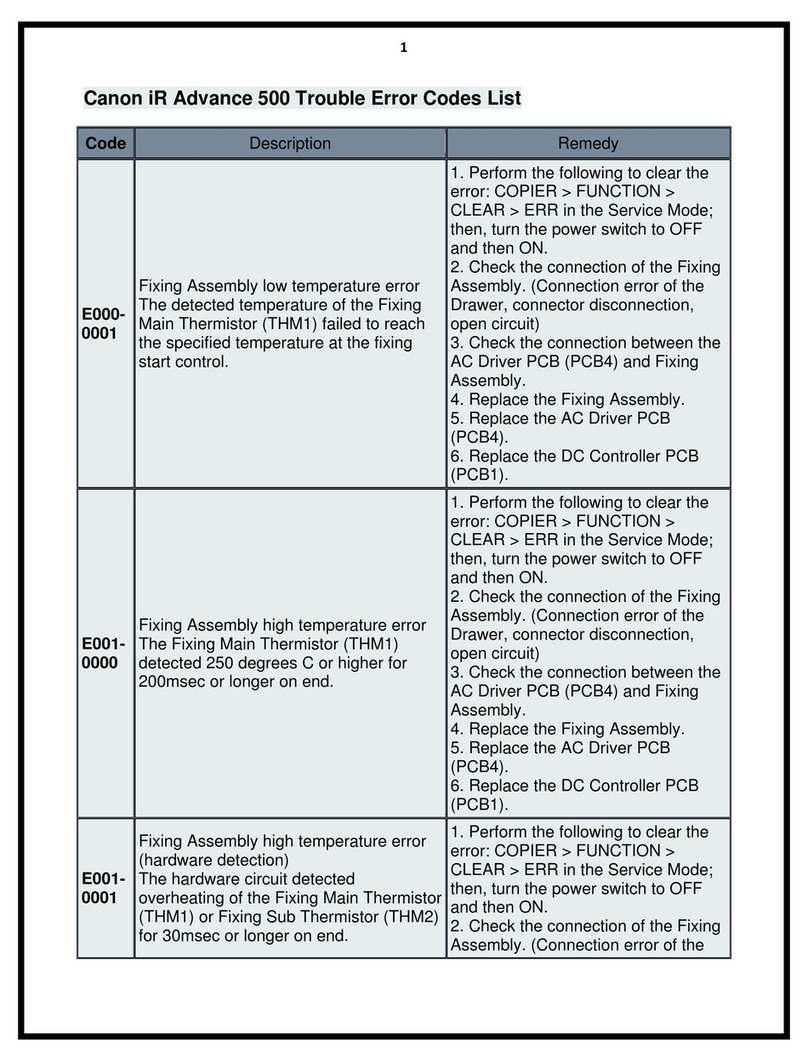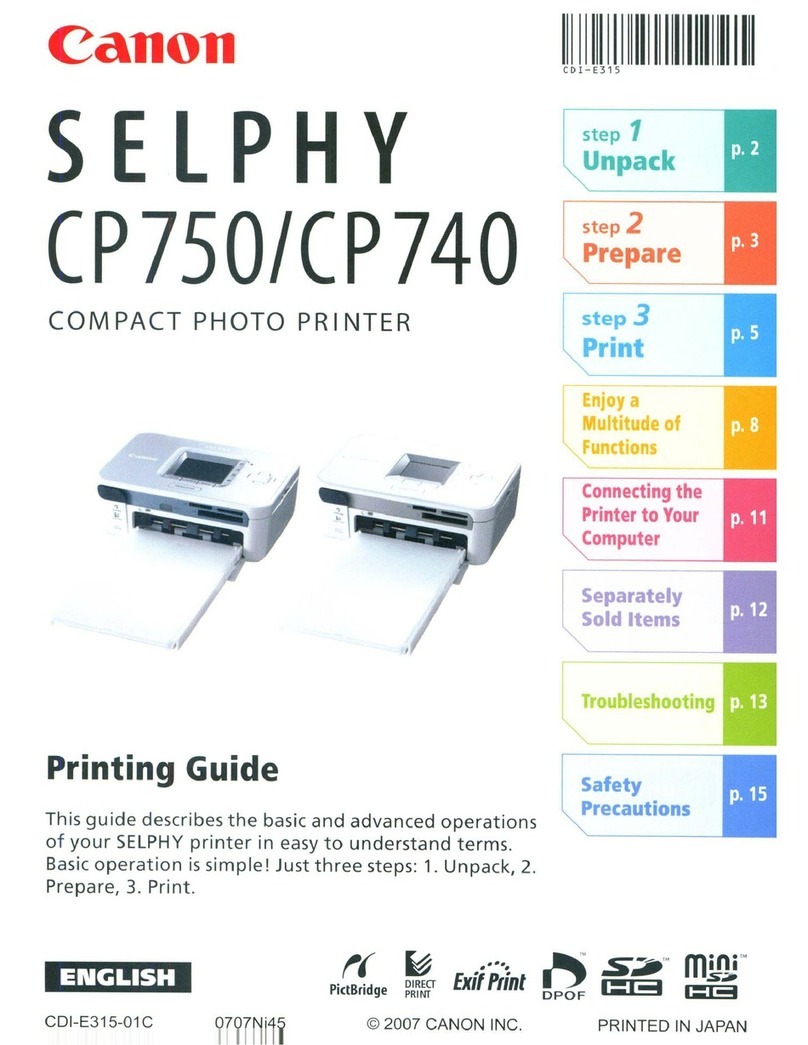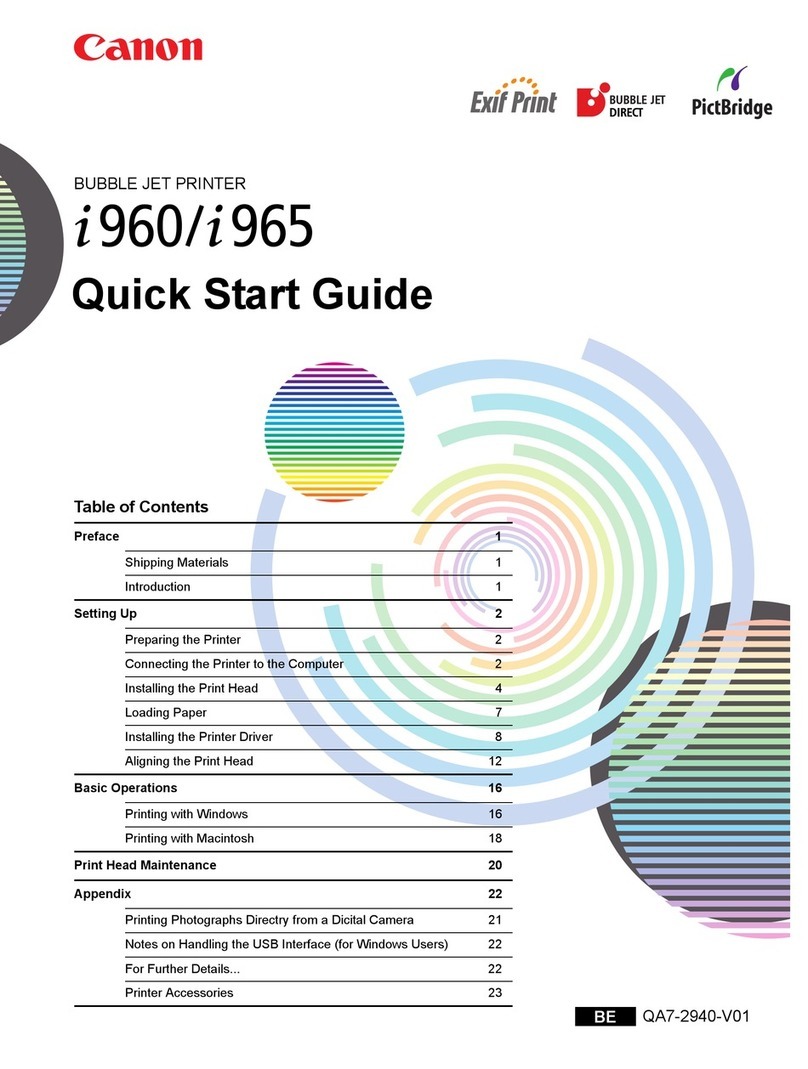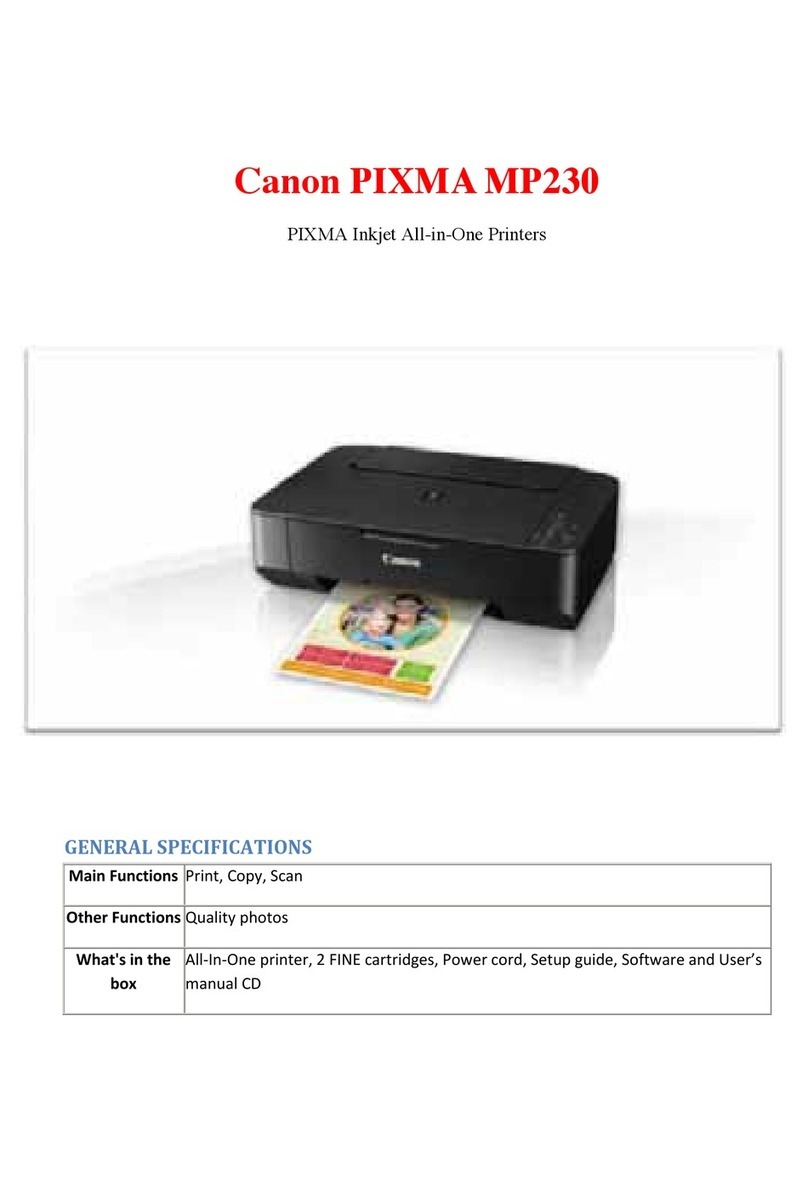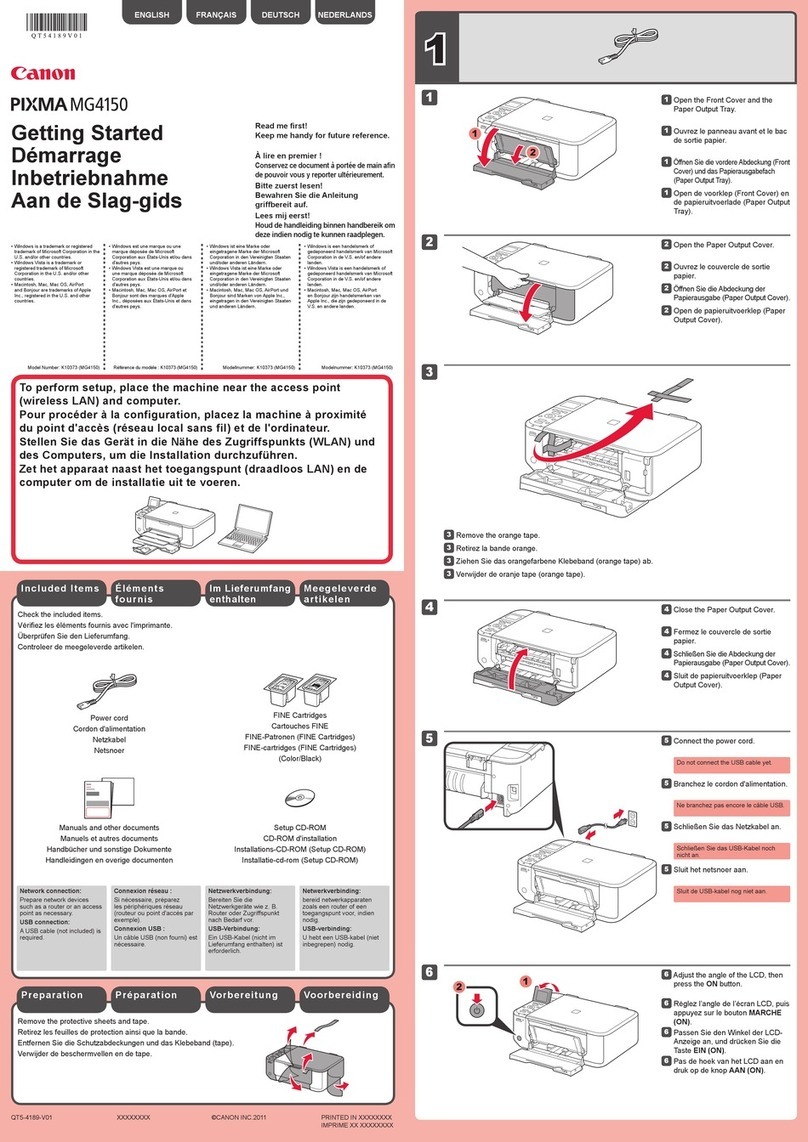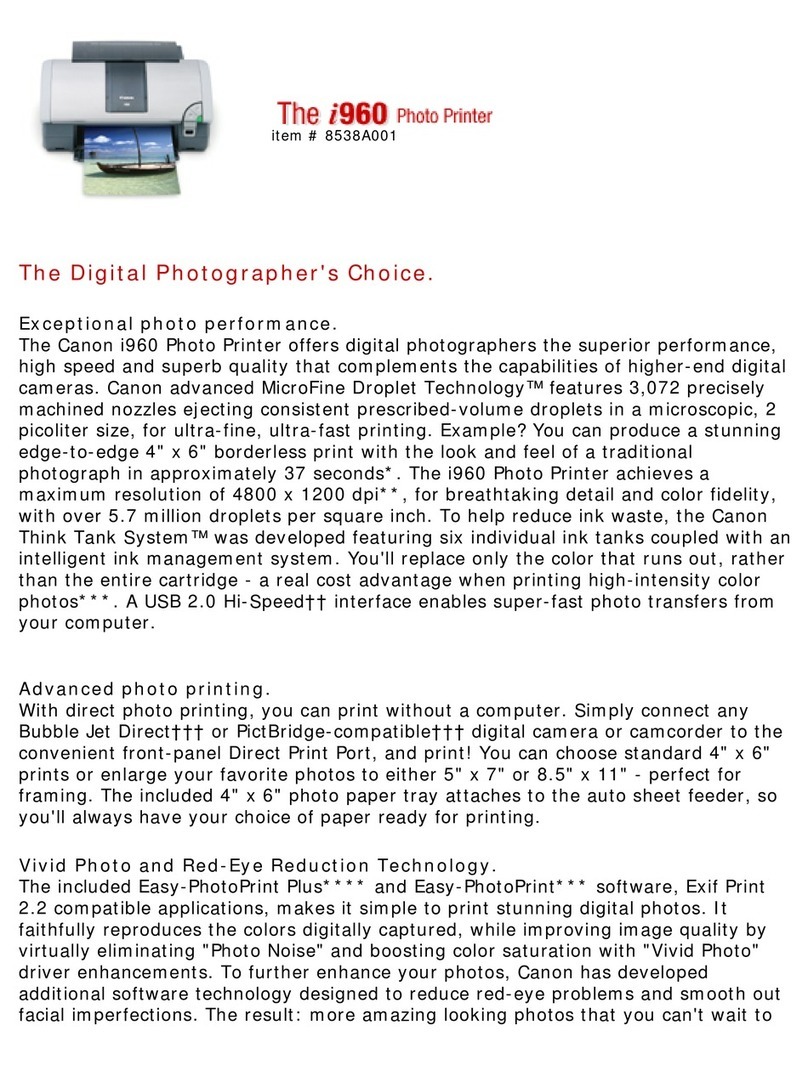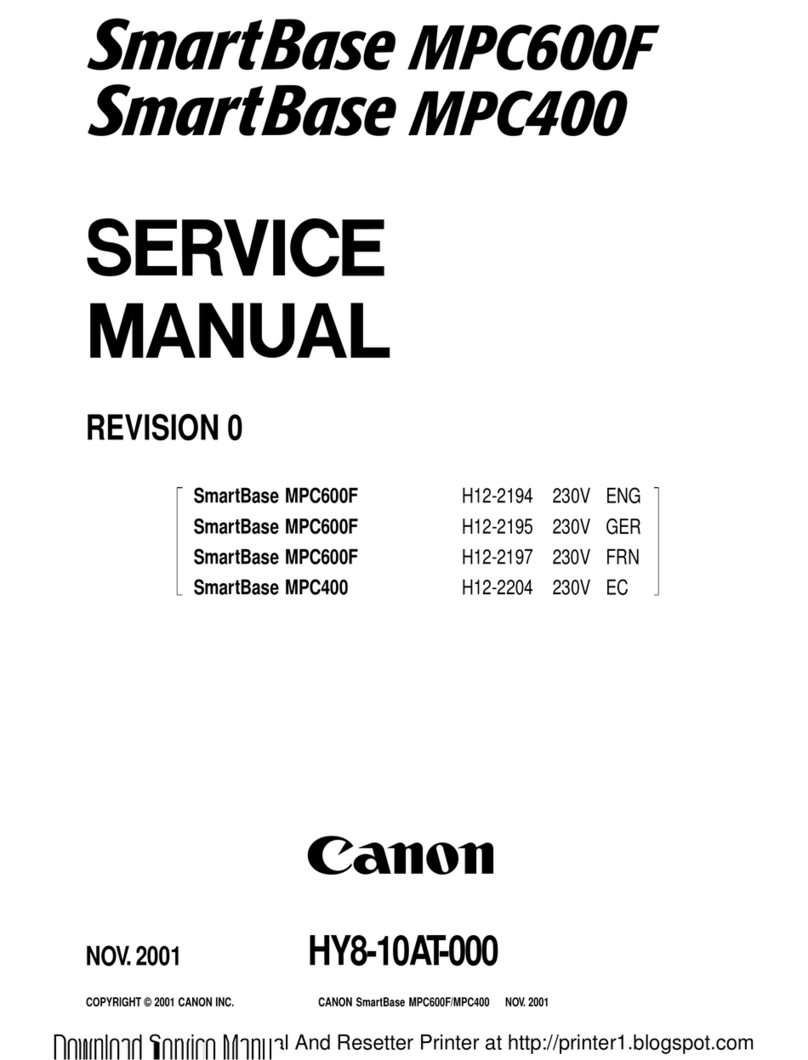Page Description Language: CAPT®(Canon Advanced
Printing Technology)
Interface: Standard: Bi-directional parallel
port, USB port
Optional network connectivity:
• AXIS 1610 network adapter
• Network device management:
Netspot, Netpilot, WebNetspot
Supported PC Operating system: Windows®95/98/
NT 4.0/ME/2000
Toner Cartridge: EP22 cartridge / 2,500 pages per
cartridge (A4 letter at 5% coverage)
Sound Power Level: During printing: max. 62dB
During stand-by: background
noise level
Sound Pressure Level: Max. 48dB (bystander positions)
During stand-by: background
noise level
Memory: 512KB, No additional memory
required
Power consumption: During printing: approx. 180W
Standby: approx. 5W
Dimensions(WxDxH): 367 x 305 x 266 mm
Weight: 6.6 kg (without toner cartridge)
Canon reserves the right to change specifications without notice.
™ All company and/or product names are trademarks and/or registered trademarks of their
respective manufacturers in their markets and/or countries.
Specifications LBP-810
Printing Speed: 8 ppm
Resolution: 600 x 600 dpi
(2400 x 600 dpi equivalent with
Automatic Image Refinement)
Multi-purpose tray: 125 sheets
Manual feed: 1 sheet
Paper output: 100 sheets (face-down)
1 sheet (face-up)
Paper size: Multi-purpose tray and manual:
Plain paper (A4, legal, letter,
executive, B5)
Special paper (transparencies,
labels, envelopes, postcards,
index cards, colored paper)
Canon Inc.
30-2, Shimomaruko 3-Chome, Ohta-Ku,
Tokyo 146-8501, Japan
Europe, Africa and Middle East
Canon Europa N.V.
P.O. Box 2262, 1180 EG Amstelveen,
the Netherlands
www.canon-europa.com
English Edition 0023W104
© Canon Europa N.V., 2001 (0501)
Fuss-free Printing
The only time you'll need to check on your printer is to collect your
output. Printing jobs are all conveniently and entirely operated via
your computer screen, using the Windows interface. The LBP-810 can
be easily connected to the PC by using the USB interface. Easily
installed software enables task operation and troubleshooting details
to be handled via graphical information windows on your monitor.
Printing on OHP sheets and envelopes adds to the printer's
convenience, while the 125-sheet delivery tray, complemented by the
100-sheet output tray, allows continuous, uninterrupted precision
printing of the biggest documents.
Maximum Productivity
Canon Advanced Printing Technology (CAPT®) controls the storage
and dispatch of data to your printer. This unique system enables rapid
data transfer, allowing an output rate of up to 8 pages per minute.
The LBP-810 can also be connected up to a LAN network with the
AXIS 1610 network adapter and is operable with Netspot®, Netpilot®
and WebNetspot®device management software.
Emphasis on the Environment
This energy efficient machine works without a power on/off button,
automatically switching to standby mode when idle, power
consumption is thus reduced to 5 watts. Precision printing and a
toner saving feature cut costs by 50%. With the additional benefit of
low ozone emission, this printer fulfils all the requirements of the
environment conscious workplace.
adres