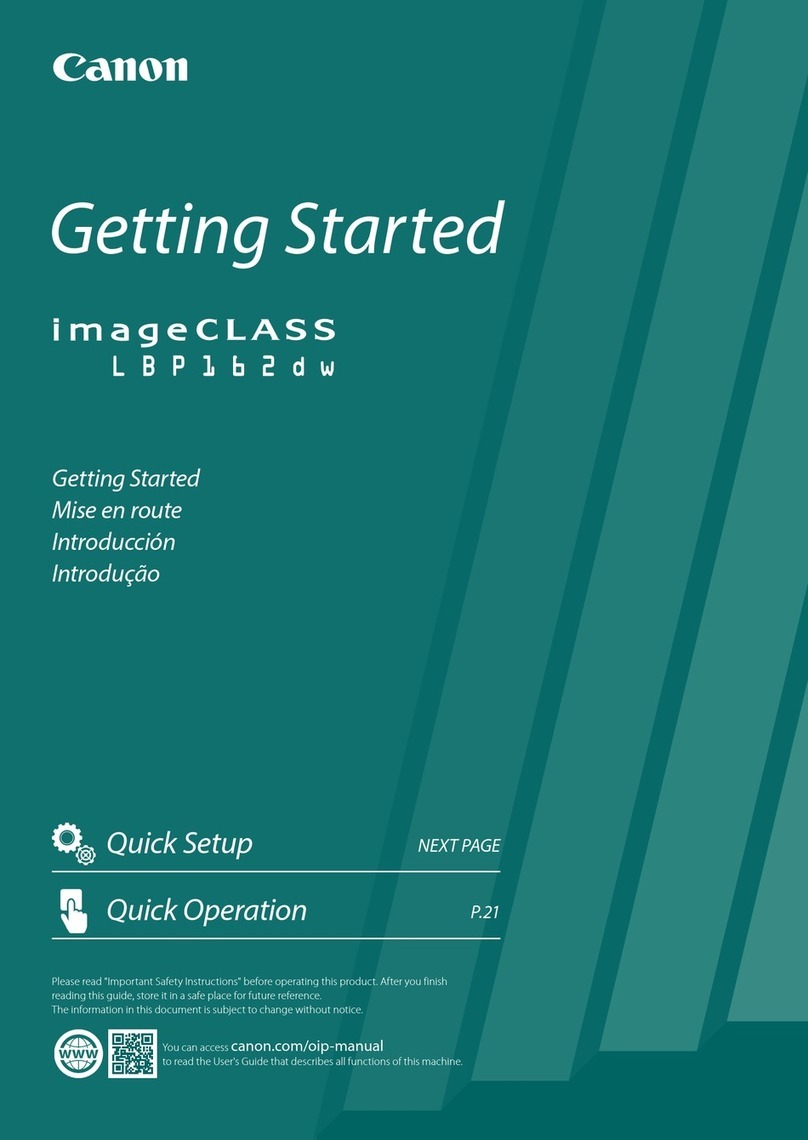Canon mg6400 series User manual
Other Canon Printer manuals

Canon
Canon iR7086N Product information sheet

Canon
Canon imagePRESS C10010VP User manual
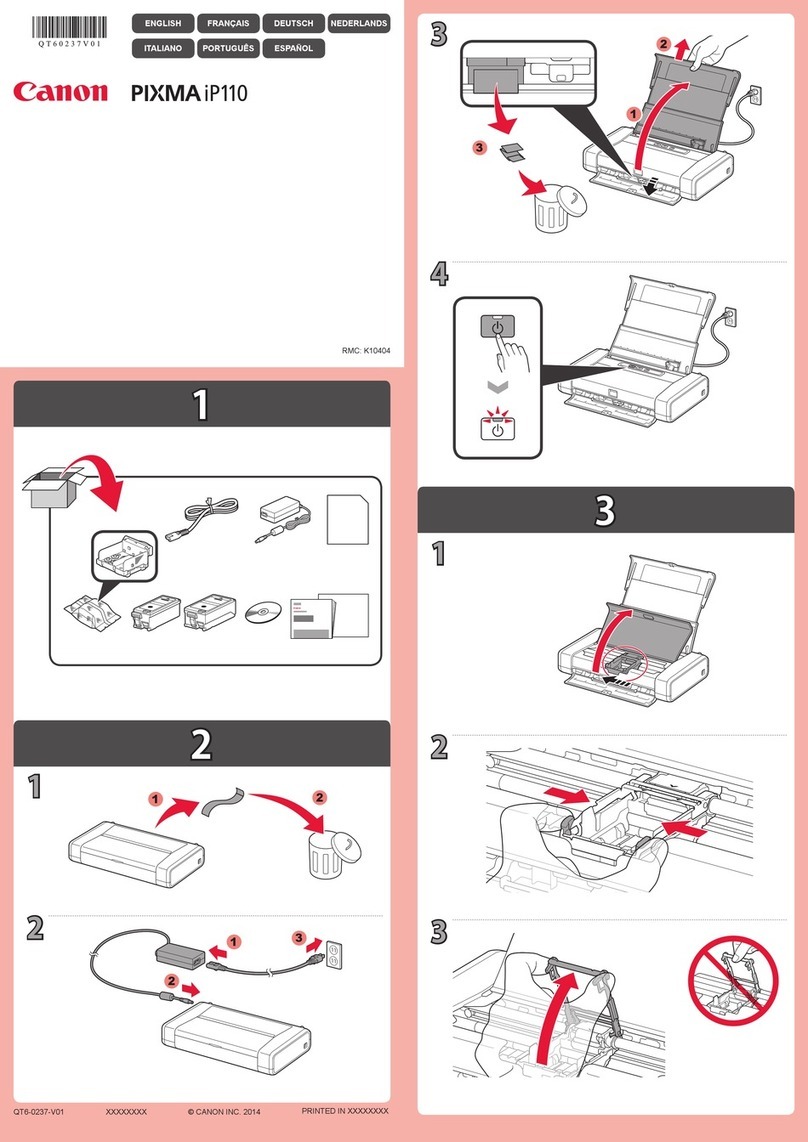
Canon
Canon Pixma iP110 series User manual

Canon
Canon MX520 series Setup guide

Canon
Canon Pixma iP110 series Setup guide
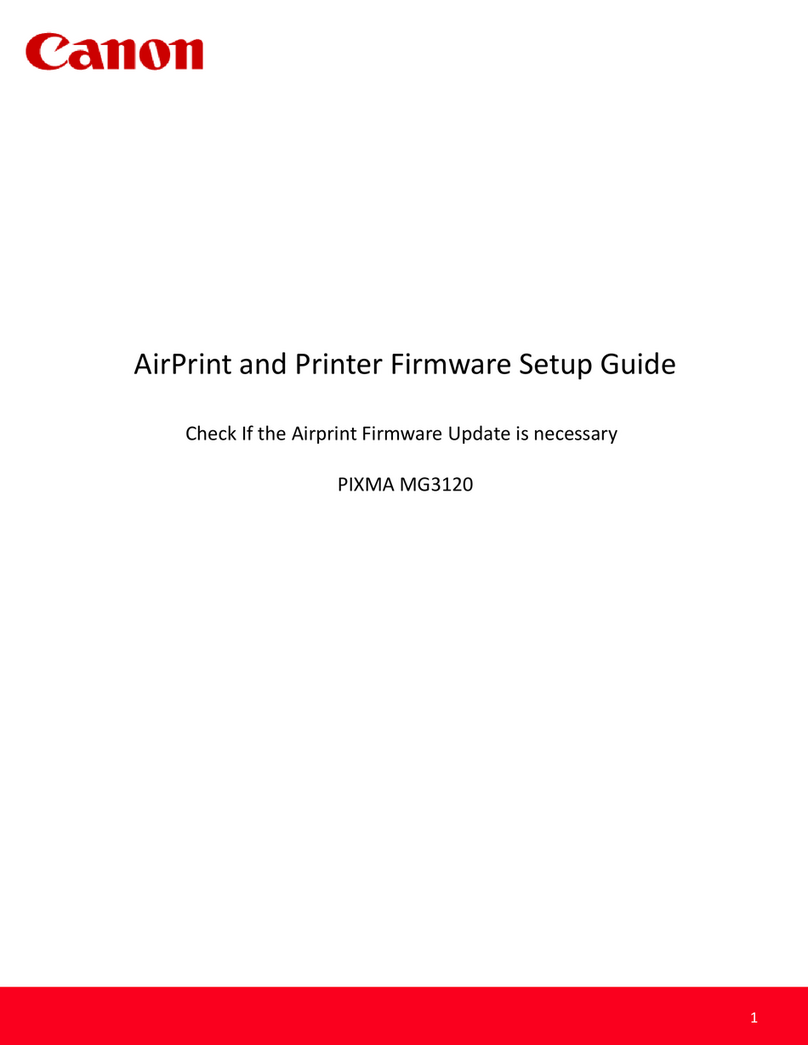
Canon
Canon PIXMA MG3120 User manual
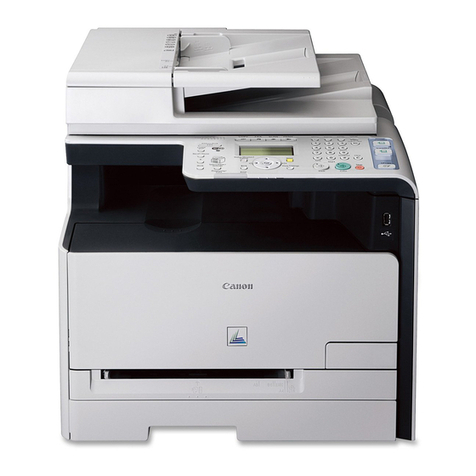
Canon
Canon Color imageCLASS MF8080Cw Safety guide

Canon
Canon BJC-S200 User manual

Canon
Canon PowerShot S500 Digital ELPH User manual
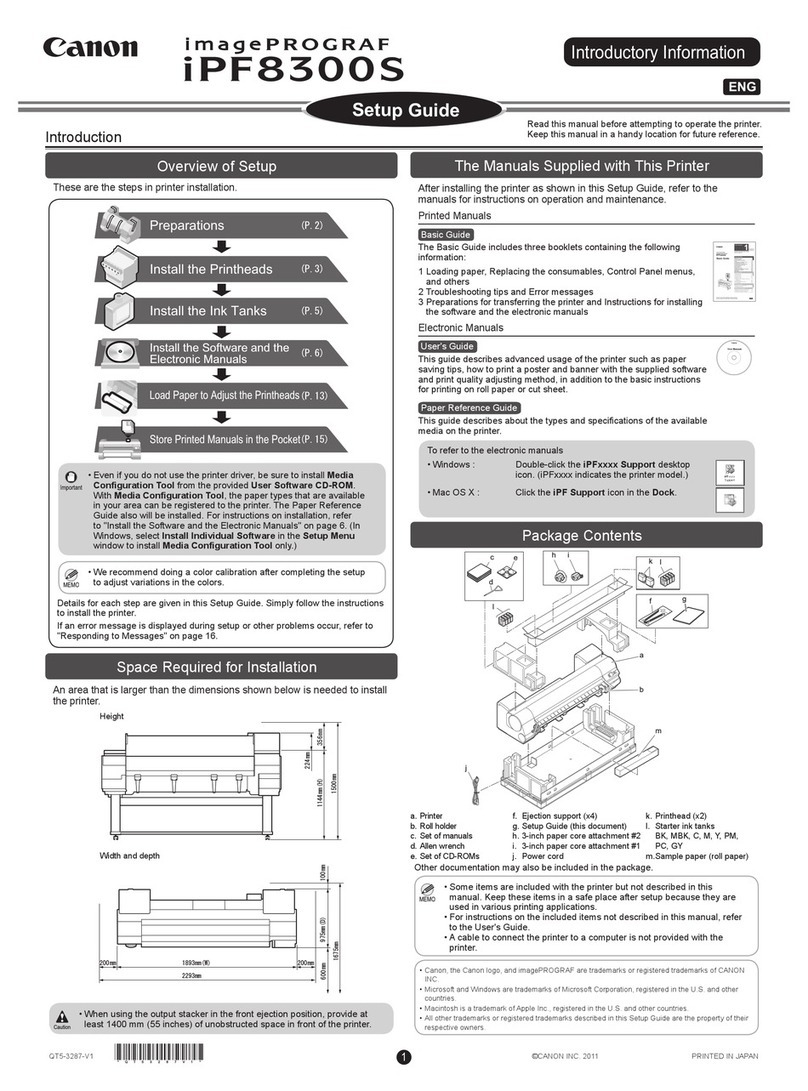
Canon
Canon imagePROGRAF iPF8300S User manual

Canon
Canon ImageRUNNER ADVANCE DX C5760i User manual

Canon
Canon imageRUNNER ADVANCE DX C357iF Installation guide

Canon
Canon imageRUNNER 2545i User manual

Canon
Canon PIXMA MX392 User instructions

Canon
Canon G4070 Series User manual

Canon
Canon Q30-3201-US1 User manual

Canon
Canon BJC-5100 Series Manual
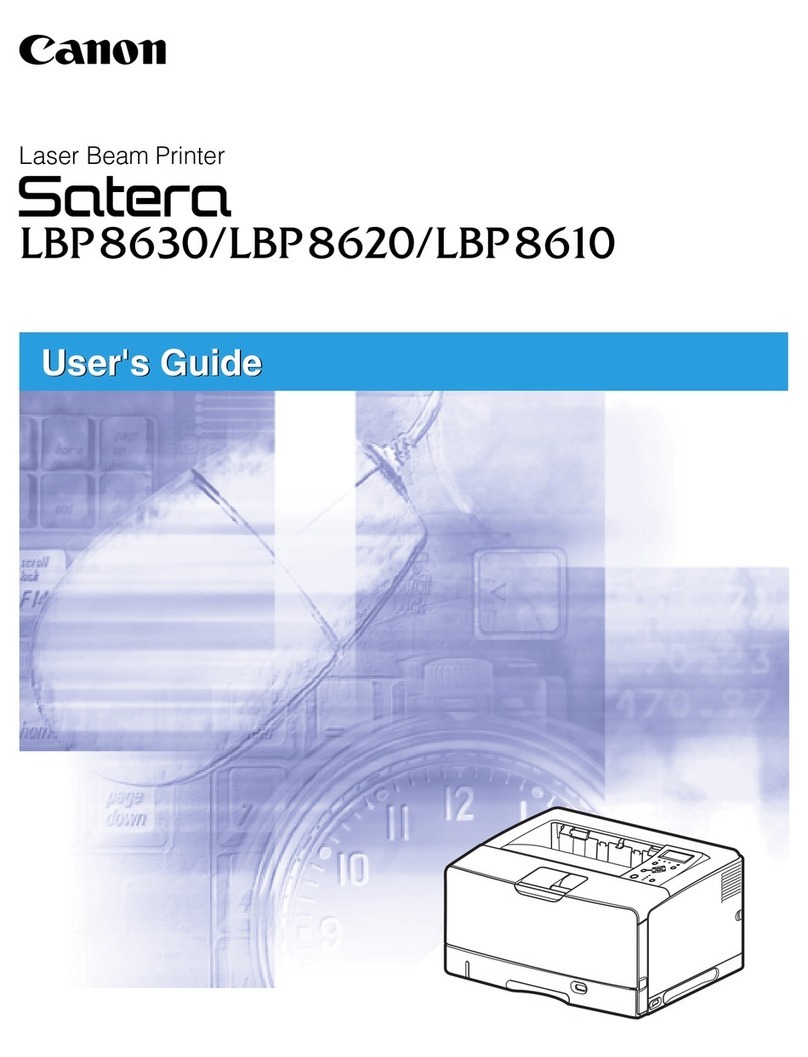
Canon
Canon Satera LBP8610 User manual

Canon
Canon BJC-S900 User manual
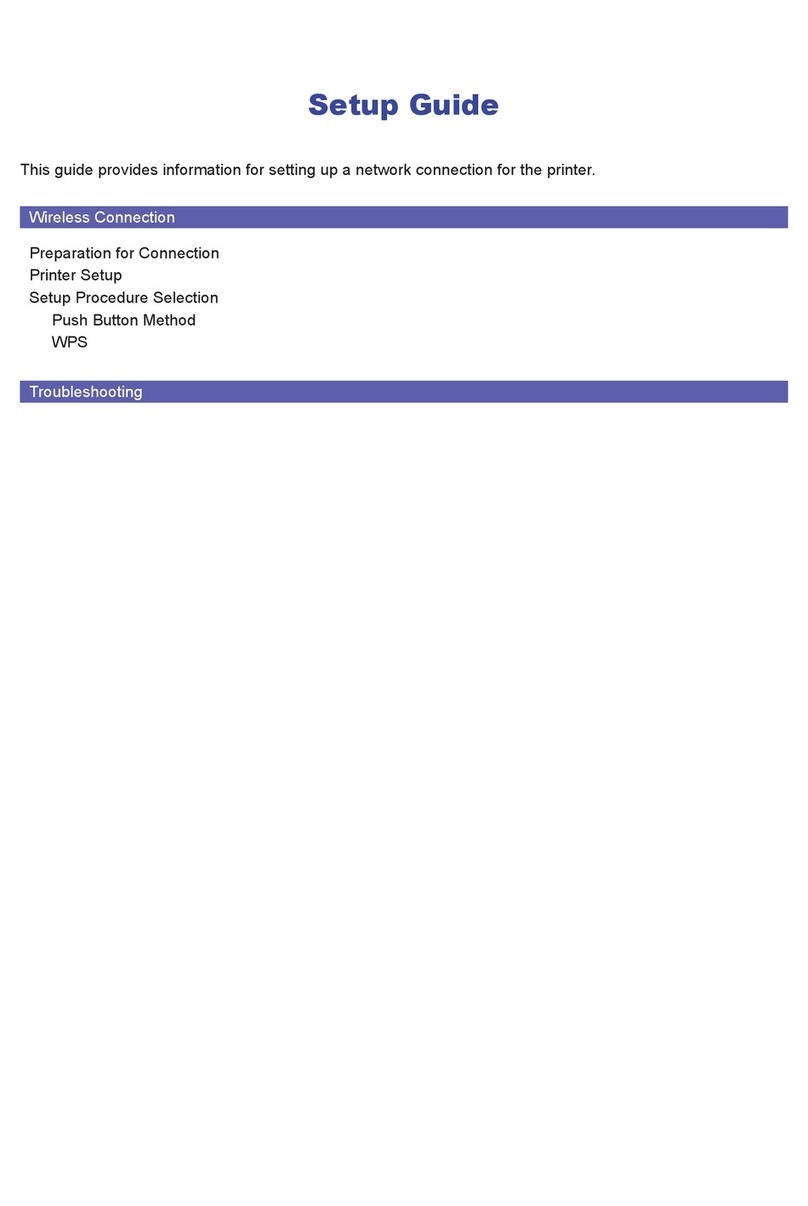
Canon
Canon PIXMA MX432 User manual