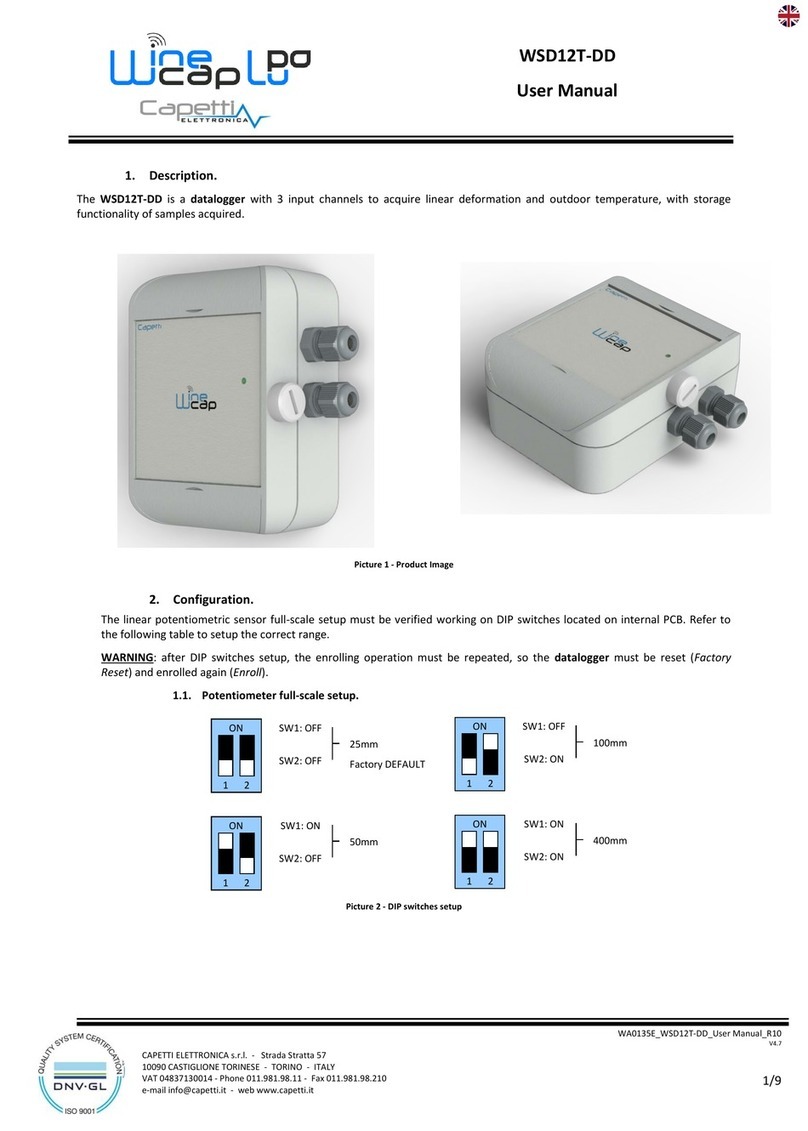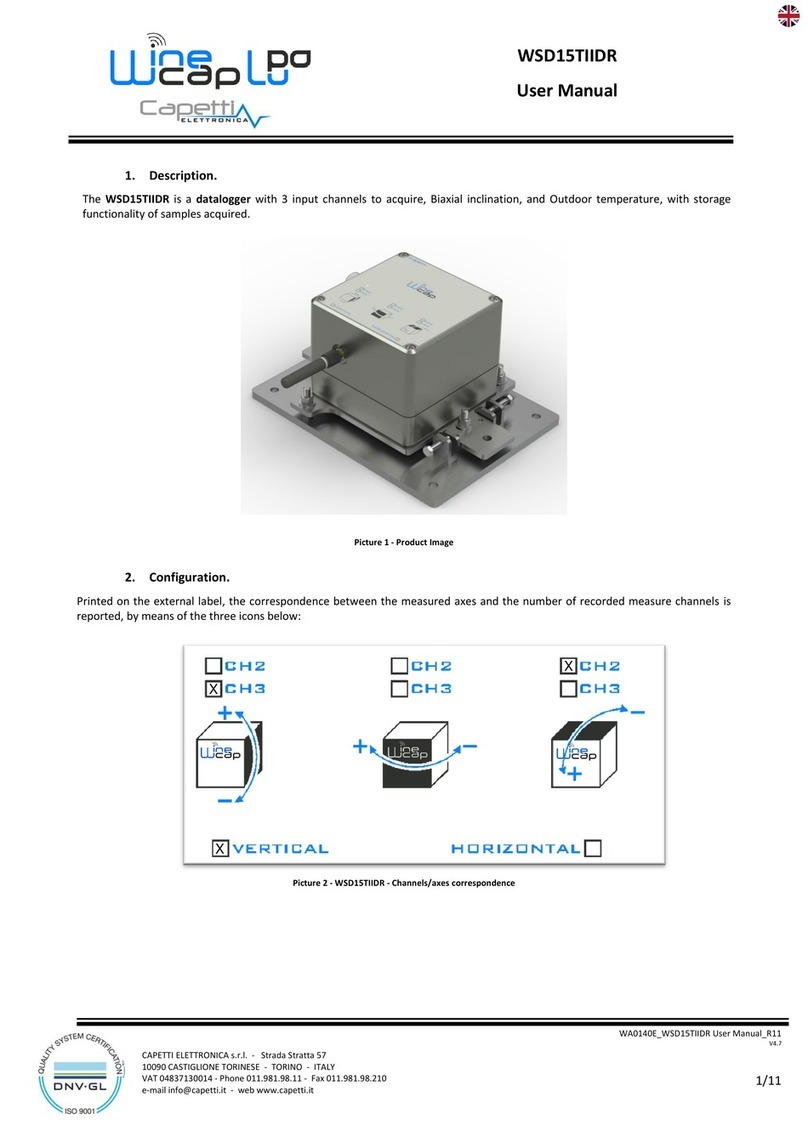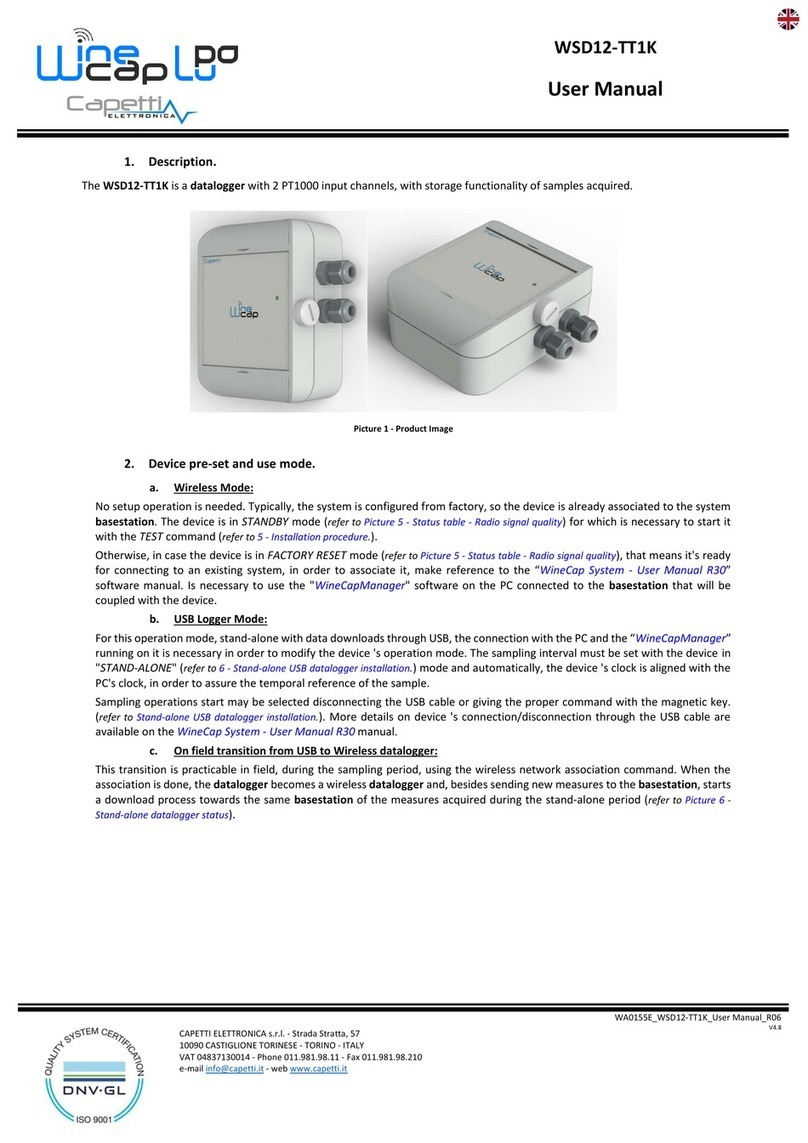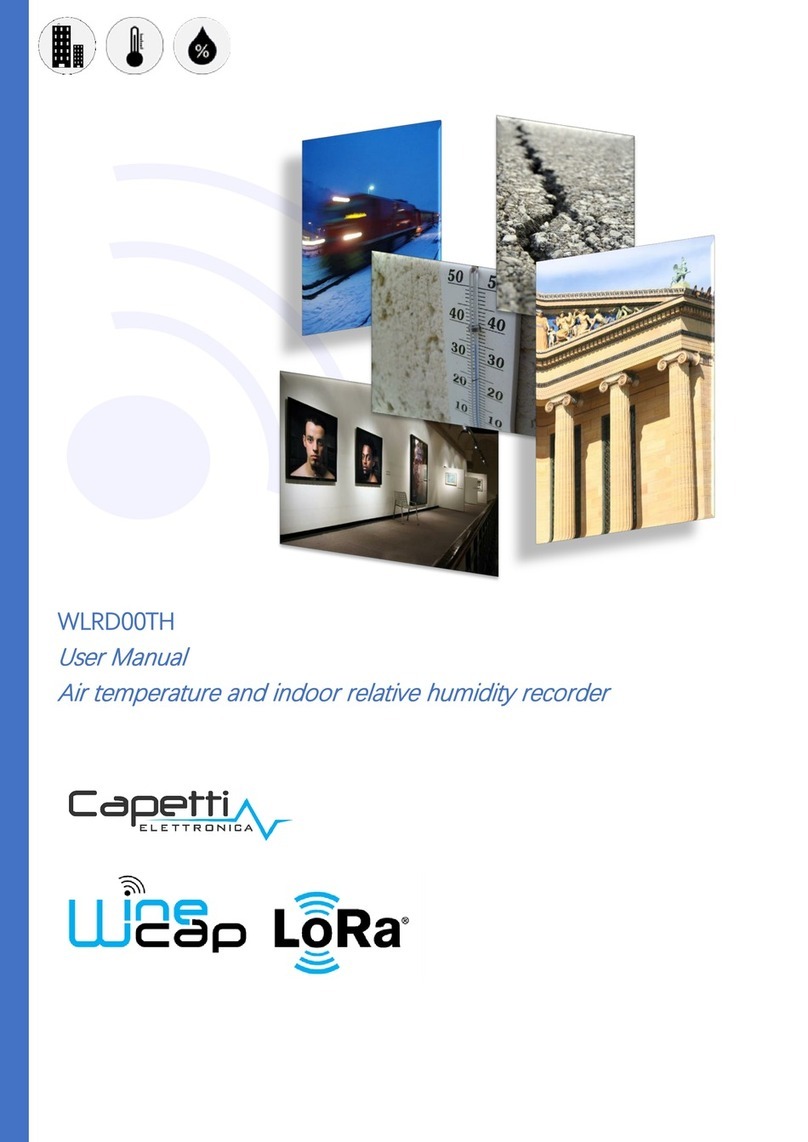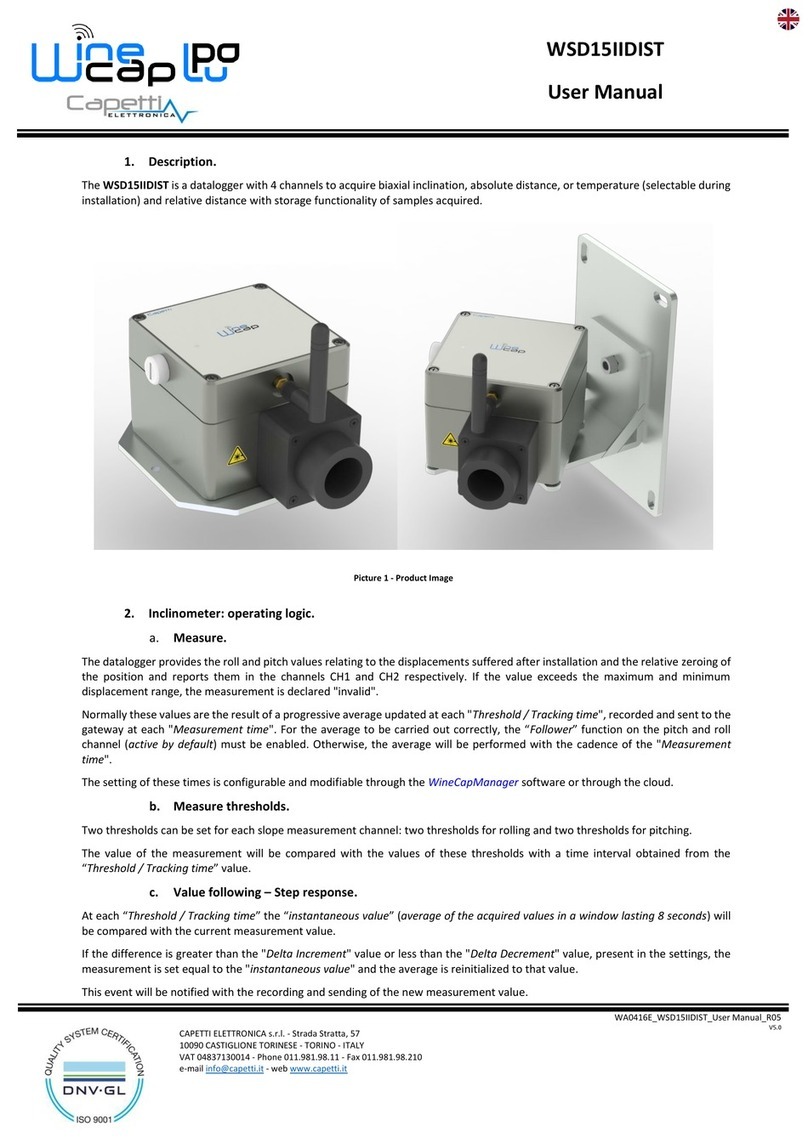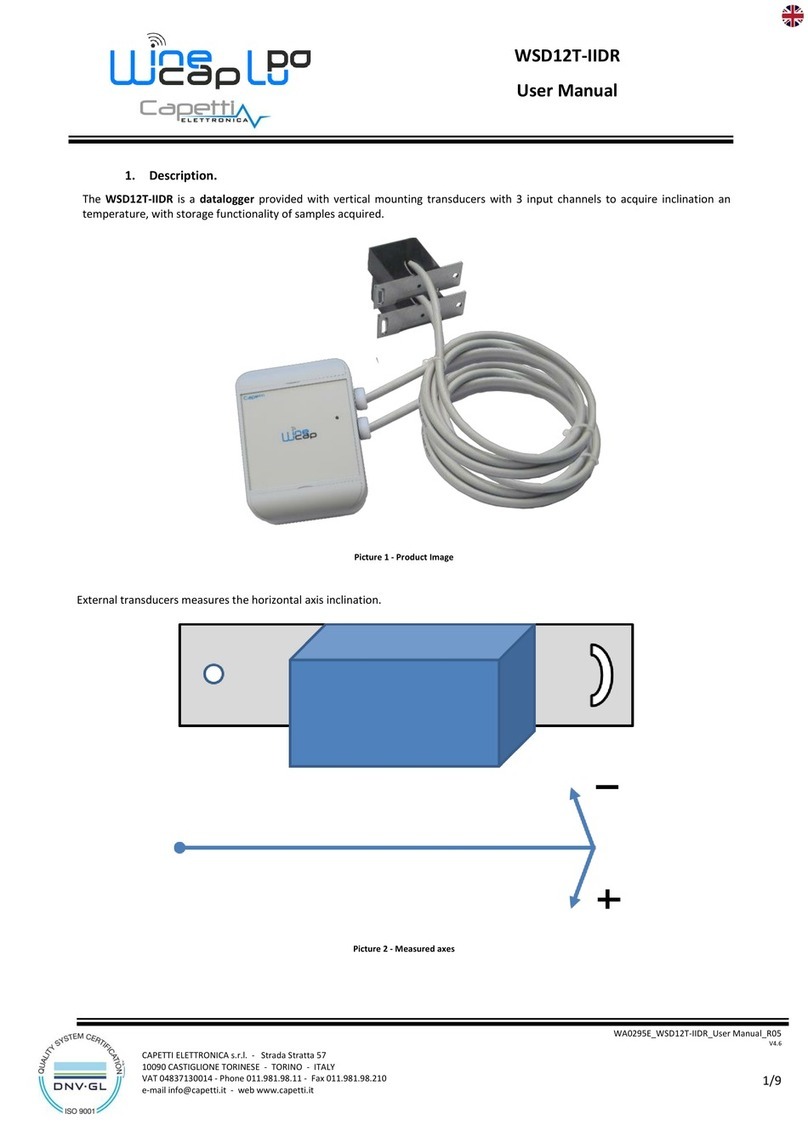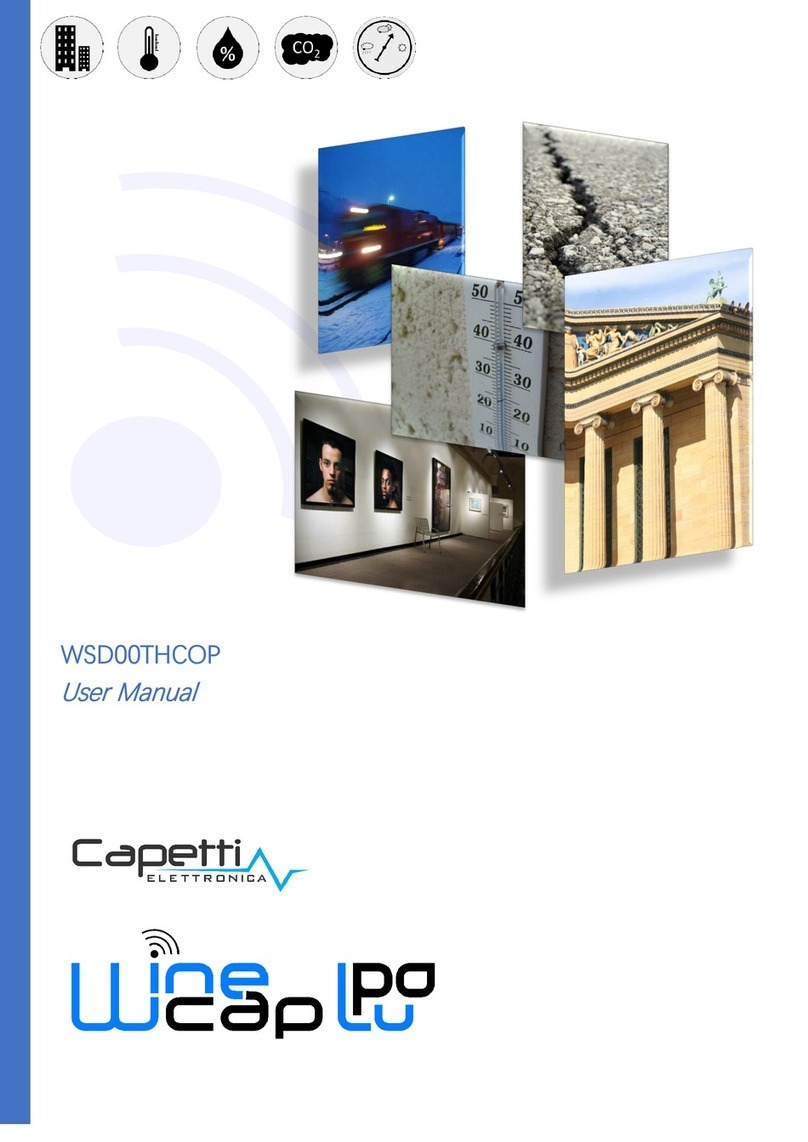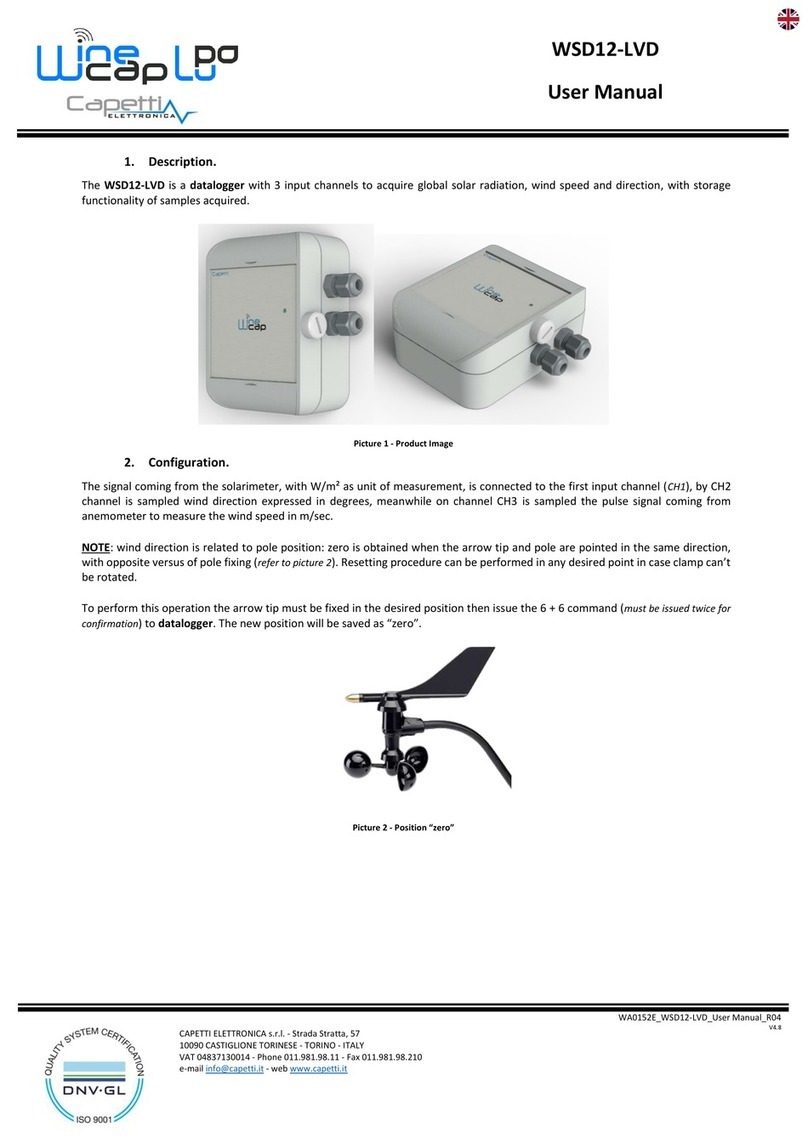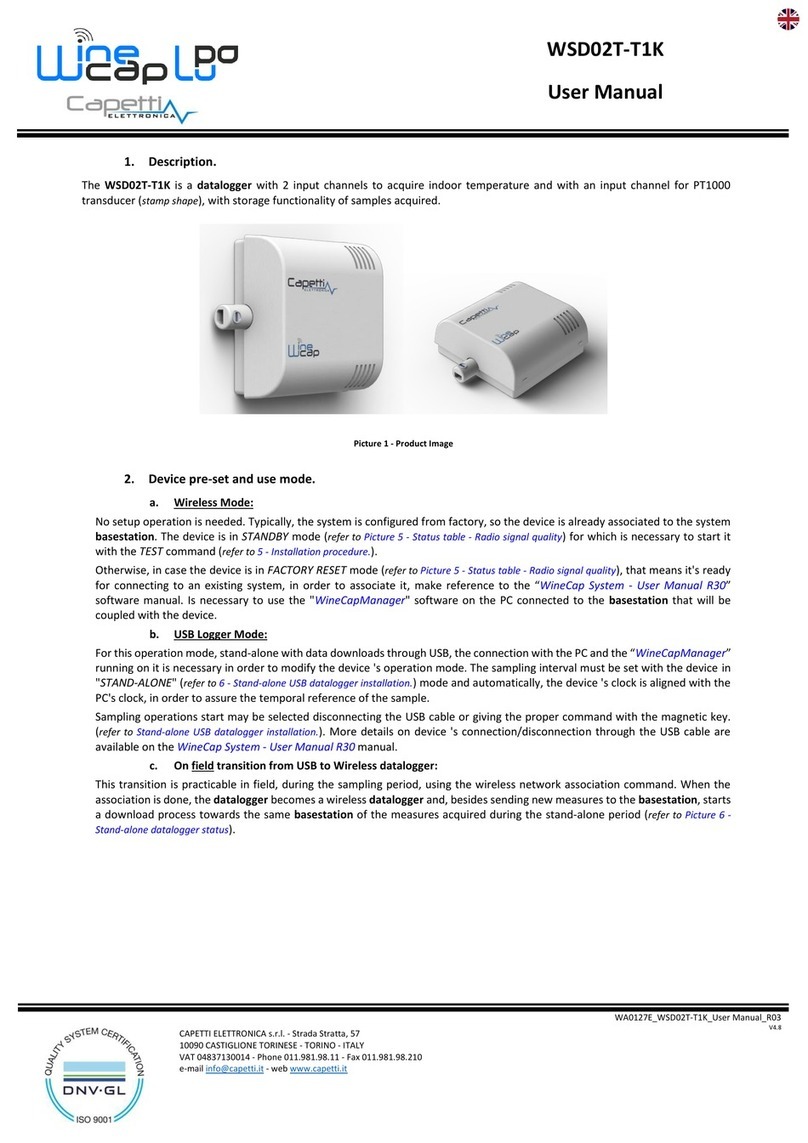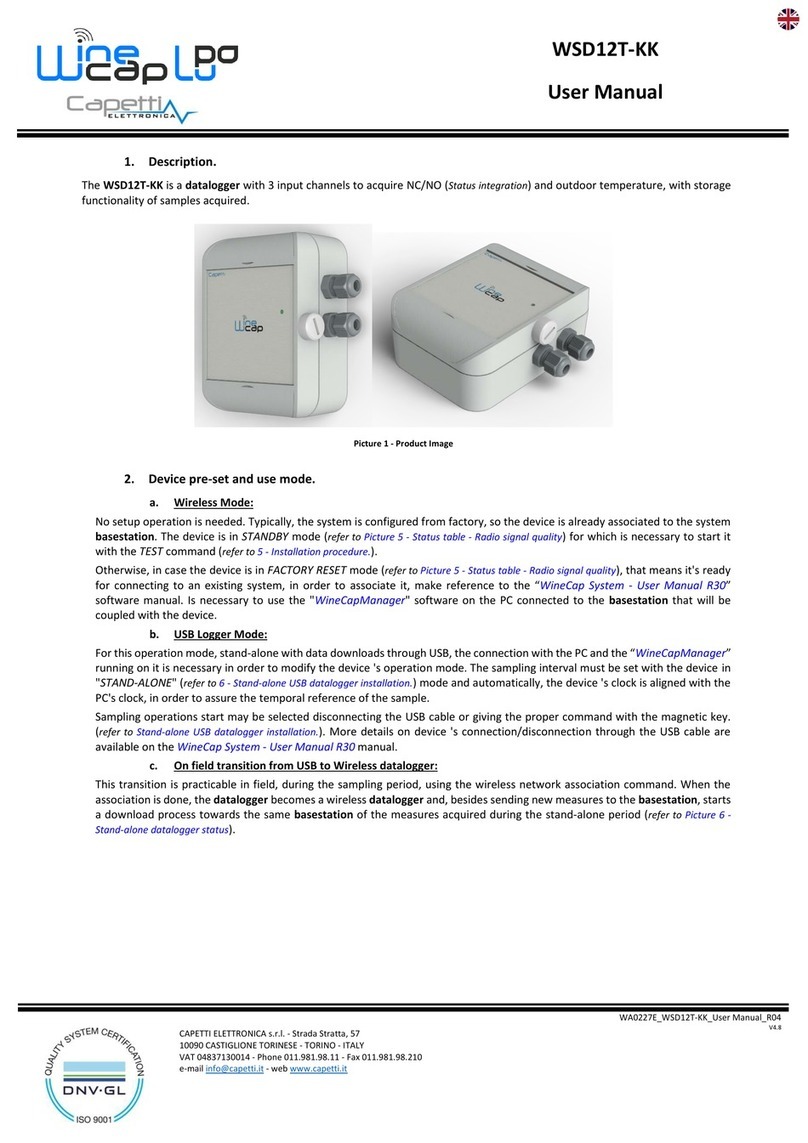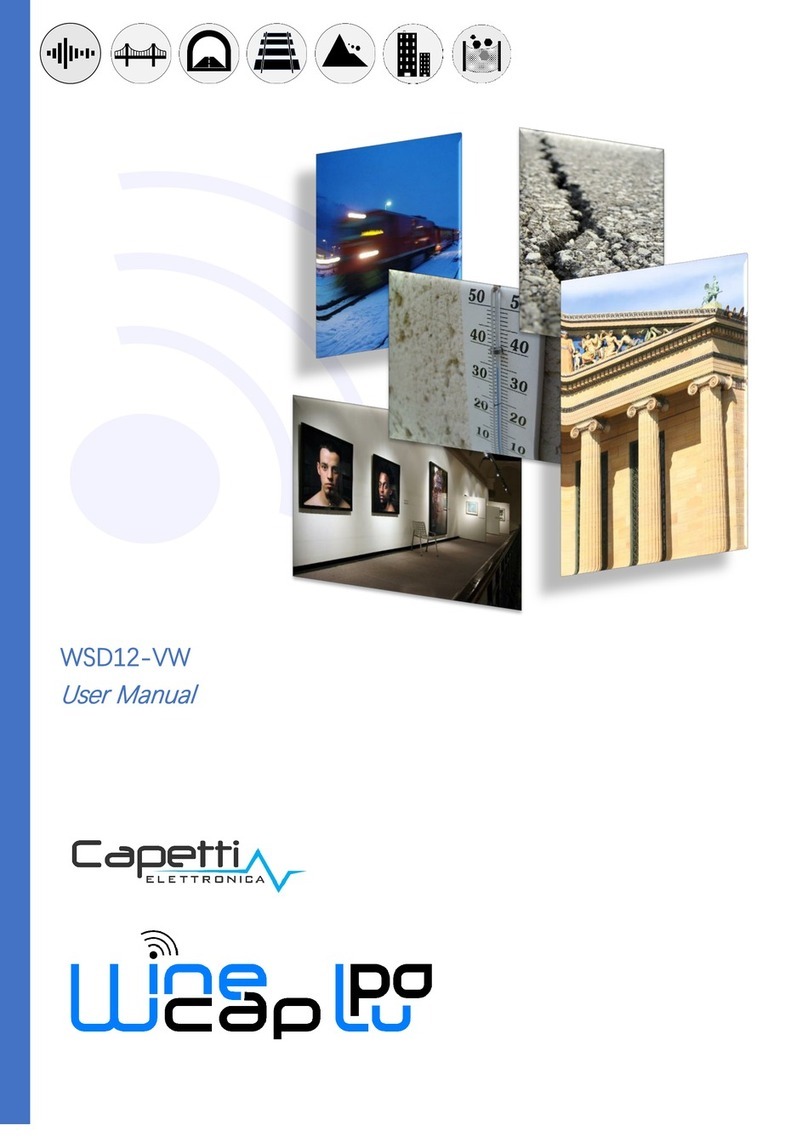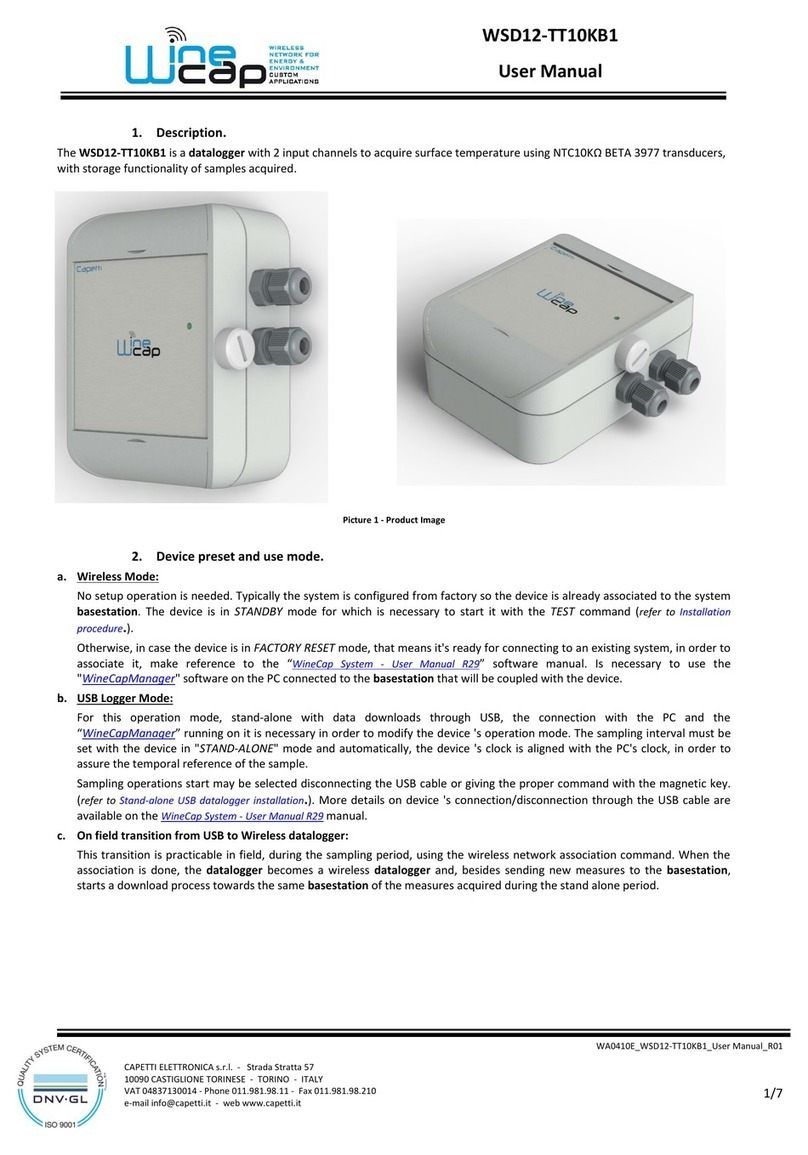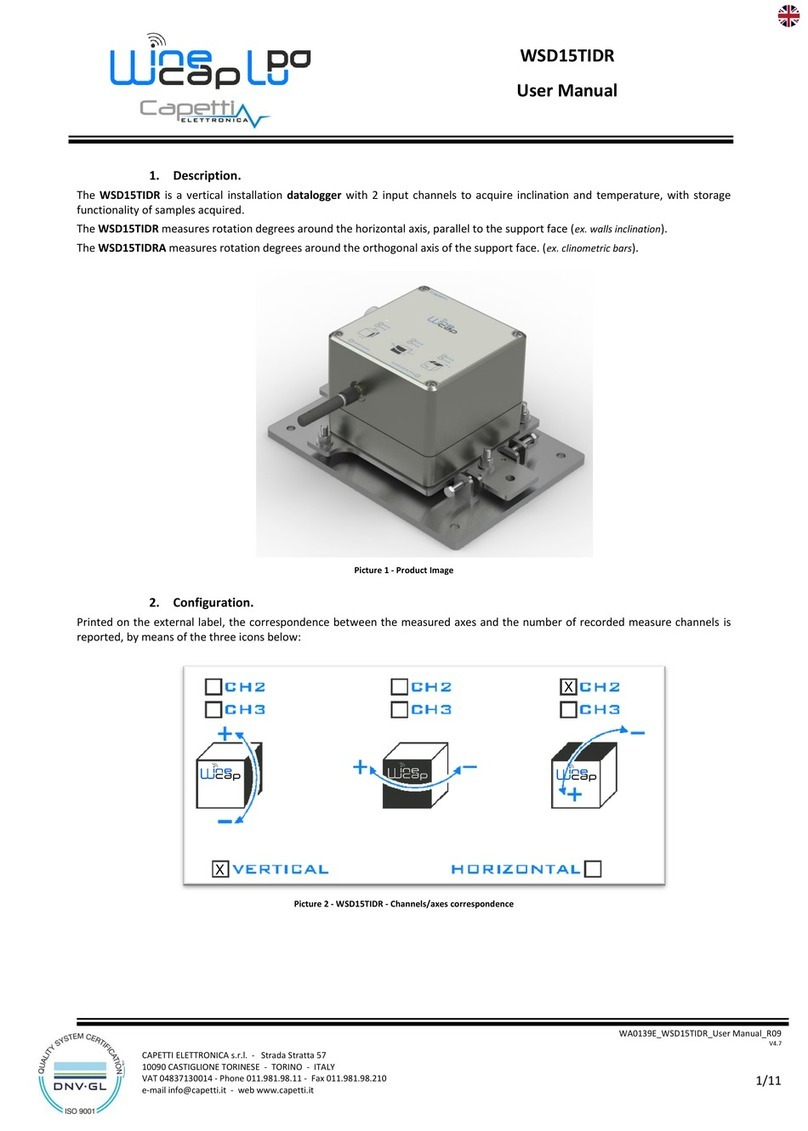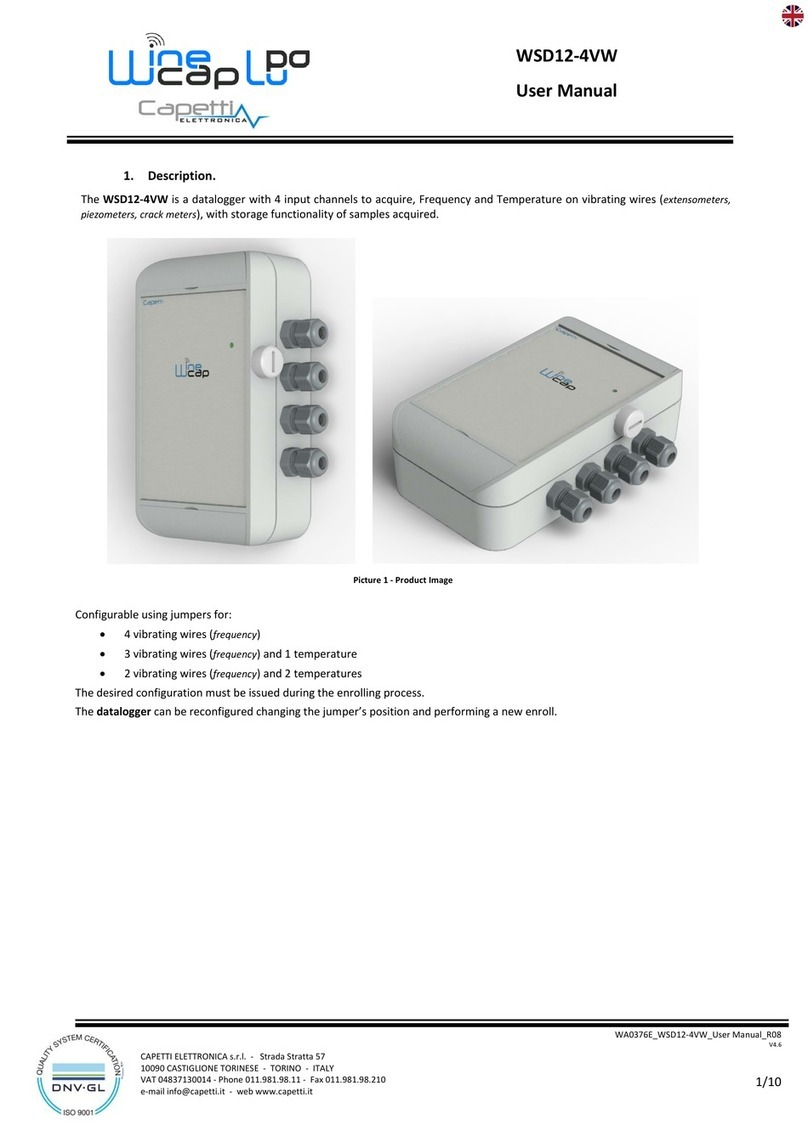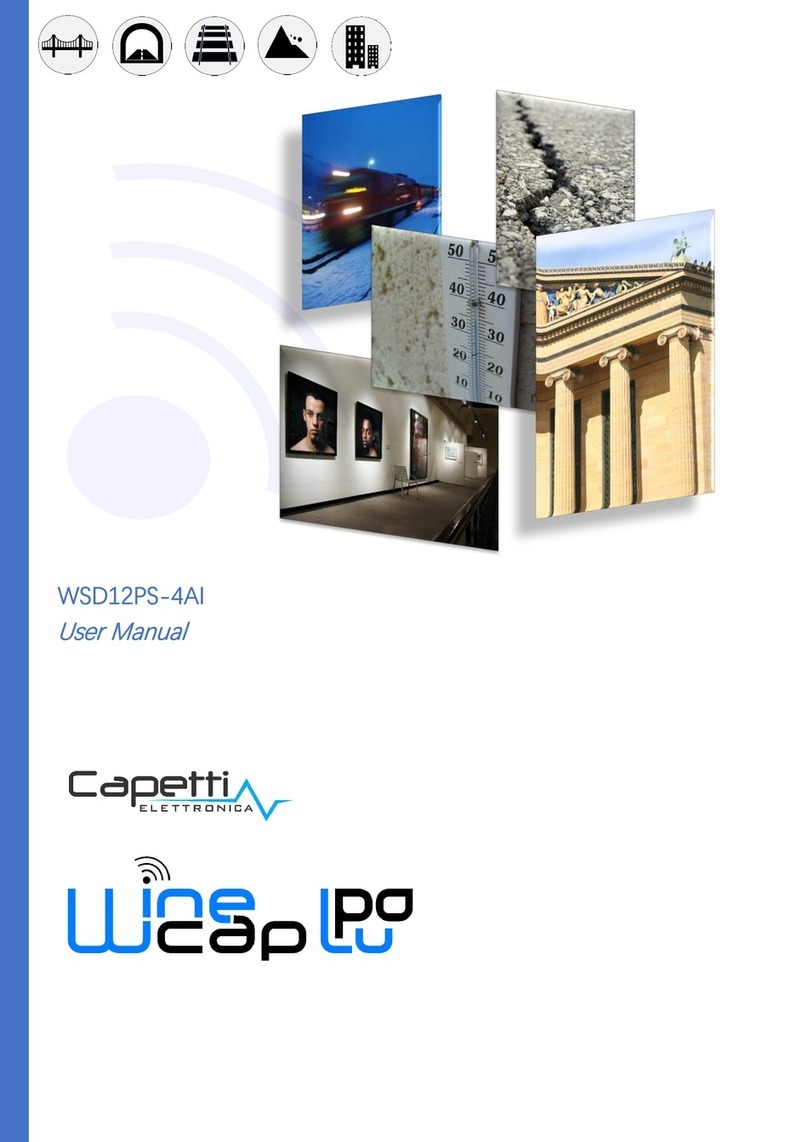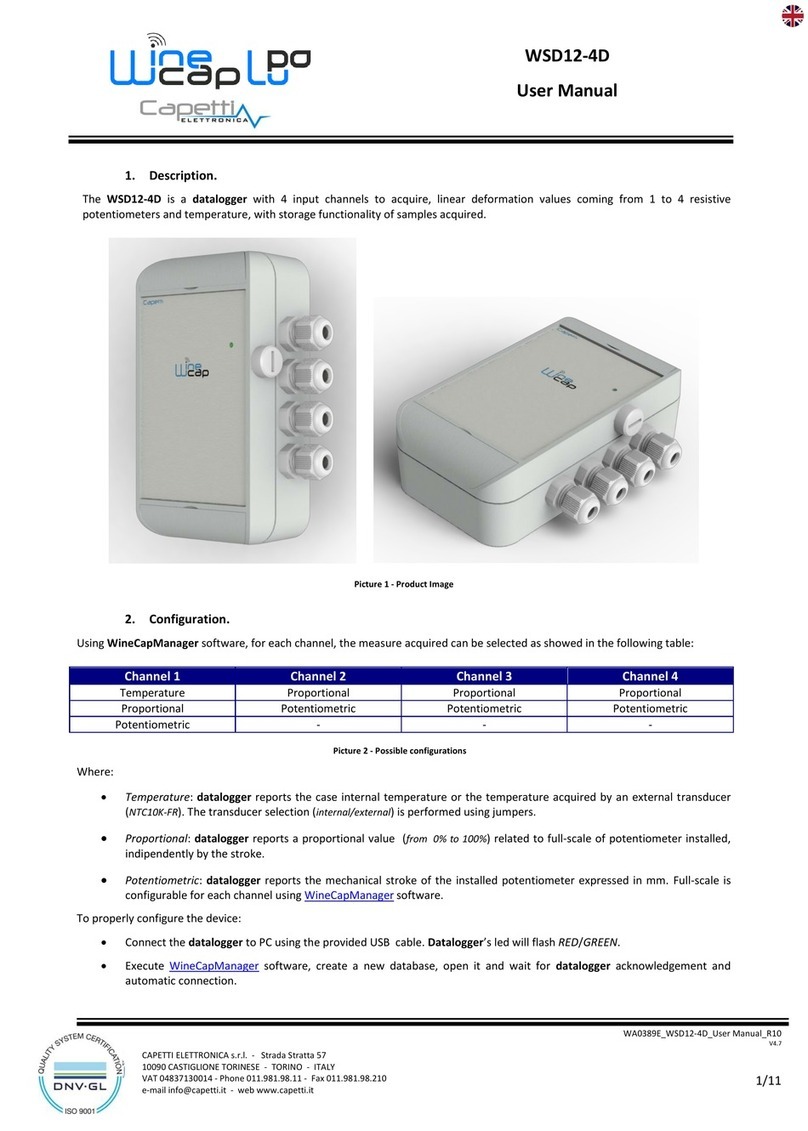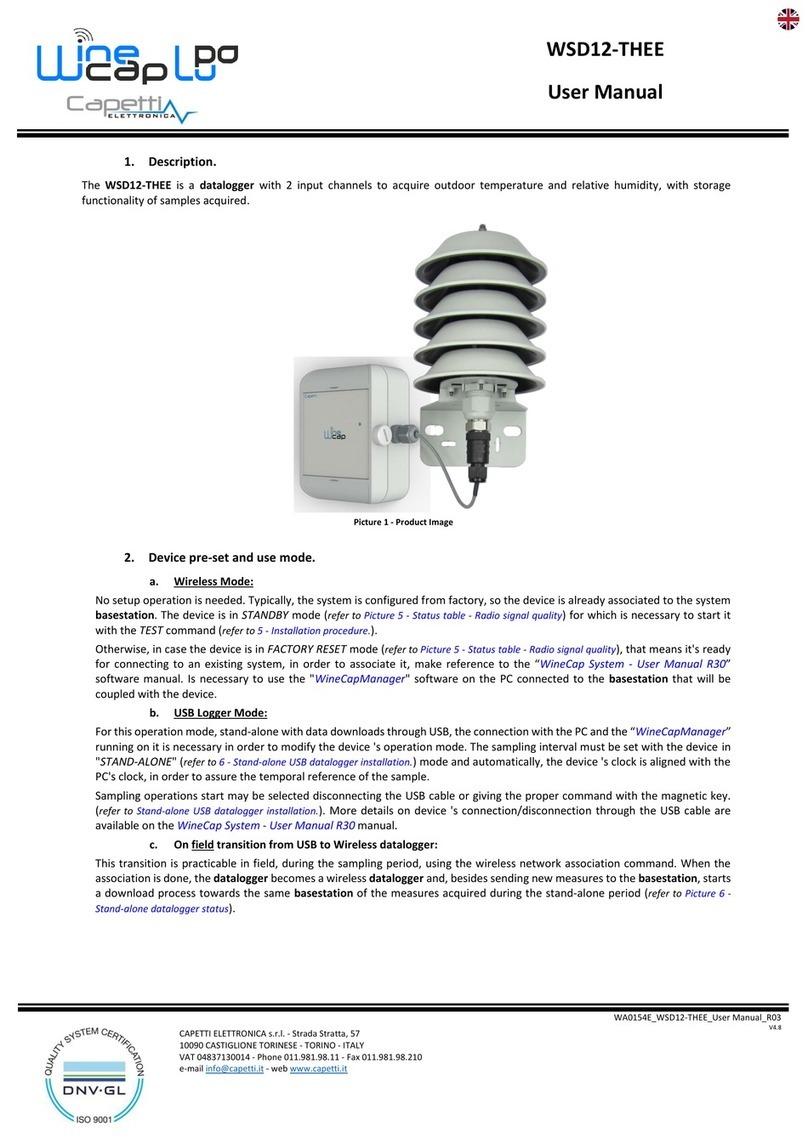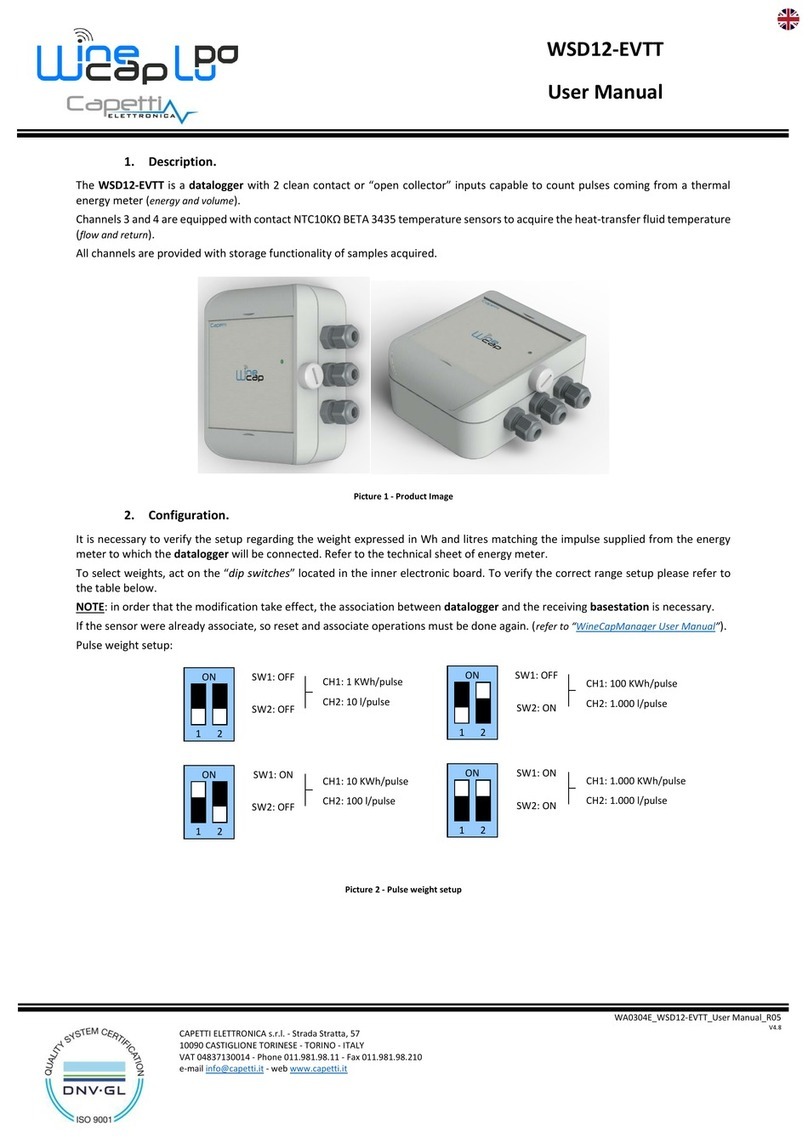3. Resetting channels.
Once the device has been installed in the desired location, it is possible to proceed with resetting the channels previously configured for
acquiring strain or proportional measurement values.
This procedure can be performed via WineCapManager or by using the wireless device user interface directly on the device (see
Wireless device
user interface.
).
To proceed with channel zeroing via WineCapManager, access the "Properties" tab from the "Sensor" drop-down menu after selecting the
device row from the main WineCapManager screen.
The 'Sensor Properties' screen appears. Select the "Tools" tab and click on the "InfoReq" button.
On the "Advanced Sensor Properties" screen, set the value to "0" in the appropriate field on the "Calibration" tab.
This procedure must be repeated on each channel for which zeroing is to be performed.
Once the entry is complete, click on the "Write" button to confirm the new parameter.
4. Device pre-set and use mode.
a. Wireless Mode:
In this use mode, the datalogger records and transmits each measure sampled to the linked gateway. Typically, the monitoring system is
configured in factory, so, if the device is already associated to the system gateway is in STANDBY mode (
refer to Picture 11 - Status table
–Wireless mode
). In this case, it is necessary to start it with the TEST command (
refer to Picture 10 –Wireless devices user interface
). After
this operation, the datalogger reactivates, resumes measure activity, and performs the connection to the gateway or to a
repeater WR12.
Connection The onboard LED shows the radio signal quality for 2 minutes (
refer to Picture 11 - Status table –Wireless mode
).
Otherwise, in case the device is in FACTORY RESET mode (
refer to refer to Picture 11 - Status table –Wireless mode
), that means it's ready
for connecting to an existing system, in order to associate it using the ENROL command, Refer to the
“WineCap System - User Manual R30”
software manual. It is necessary to use the
WineCapManager
software on the PC connected to the gateway that will be linked with the
device.
b. USB Logger Mode:
For this operation mode, the dataloggers works in stand-alone, recording data in its internal memory and without any wireless connection.
This is not the factory setup so, to select it, the connection with the PC and the
WineCapManager
running on it is necessary to modify the
device 's operation mode. The device must be set in STAND-ALONE
(refer to 8 - Stand-alone USB datalogger installation.)
mode and the
sample time must be configured; automatically, the device 's clock is aligned with the PC's clock, in order to assure the temporal reference
of the sample.
Sampling operations start may be selected disconnecting the USB cable or giving the proper command with the magnetic key (
refer to 8 -
Stand-alone USB datalogger installation.
). More details on device 's connection/disconnection through the USB cable are available on the
WineCap System - User Manual R30
manual.
c. On field transition from USB to Wireless datalogger: