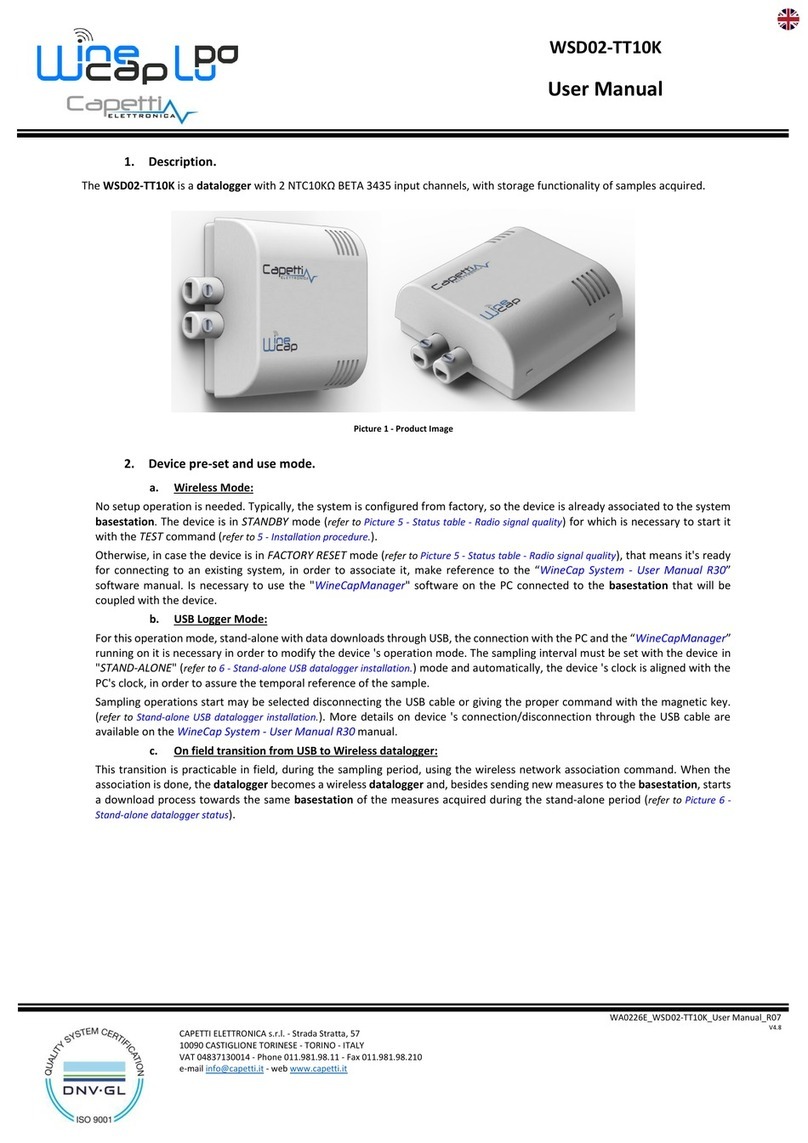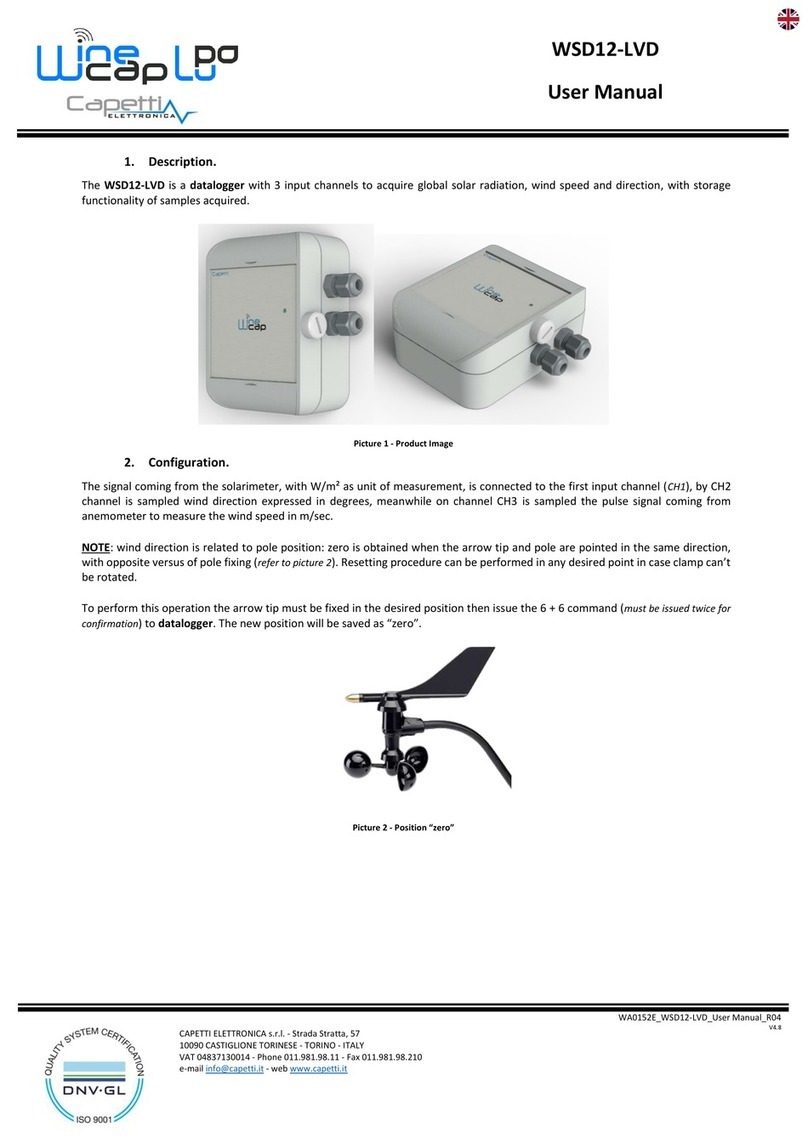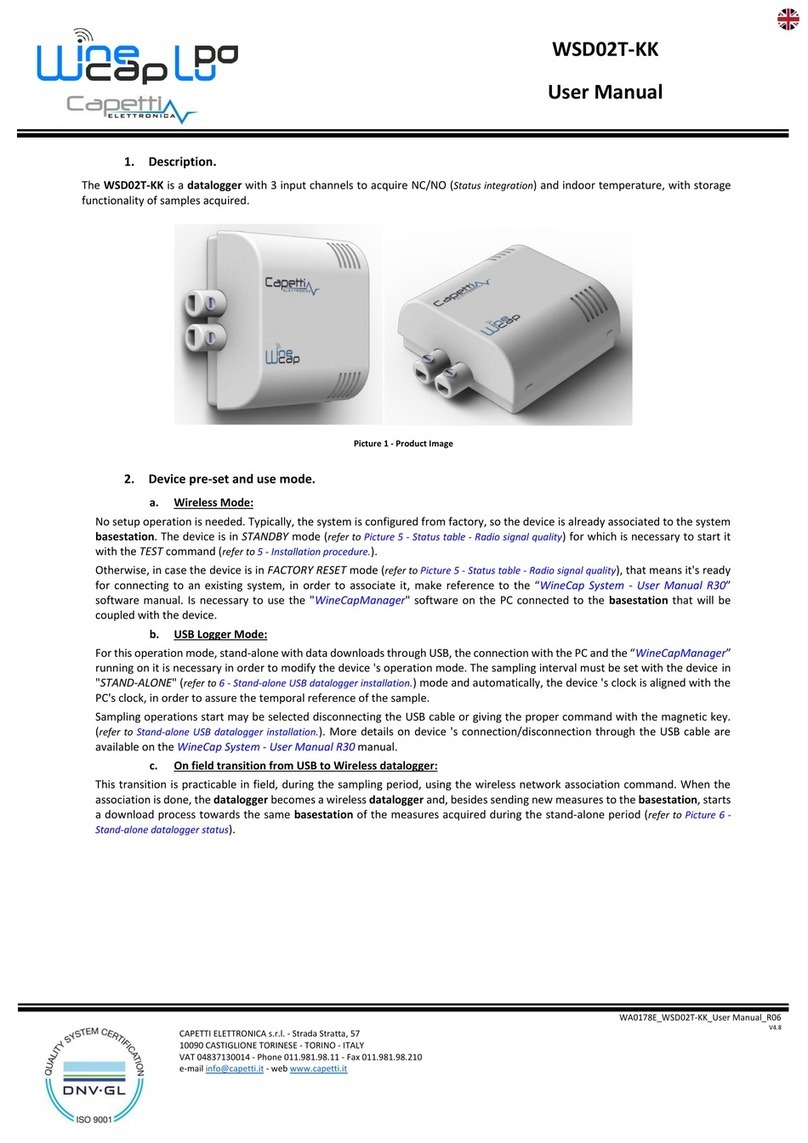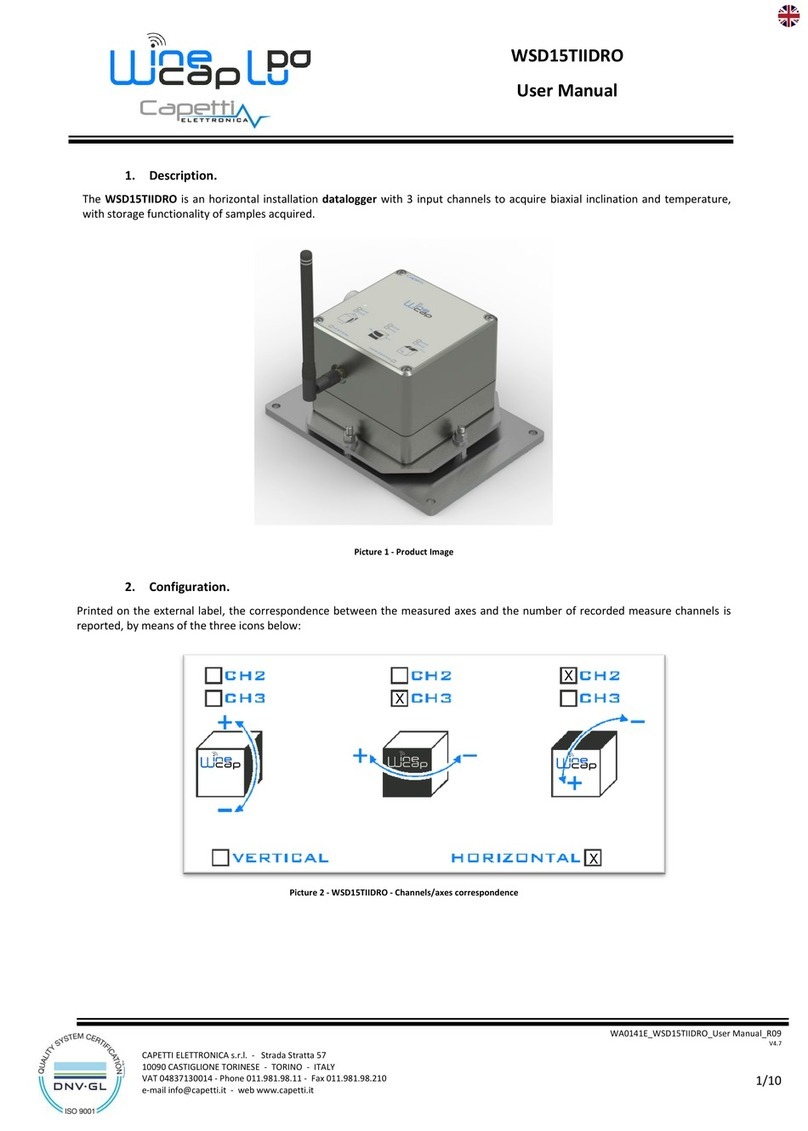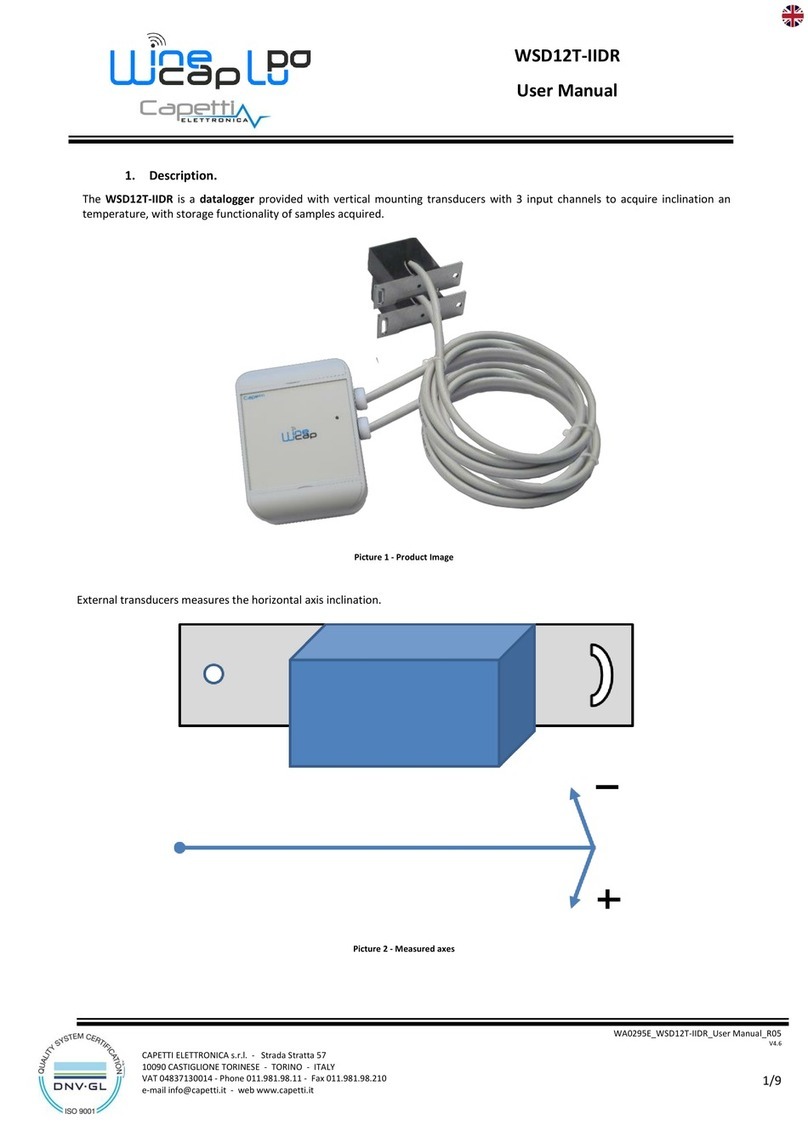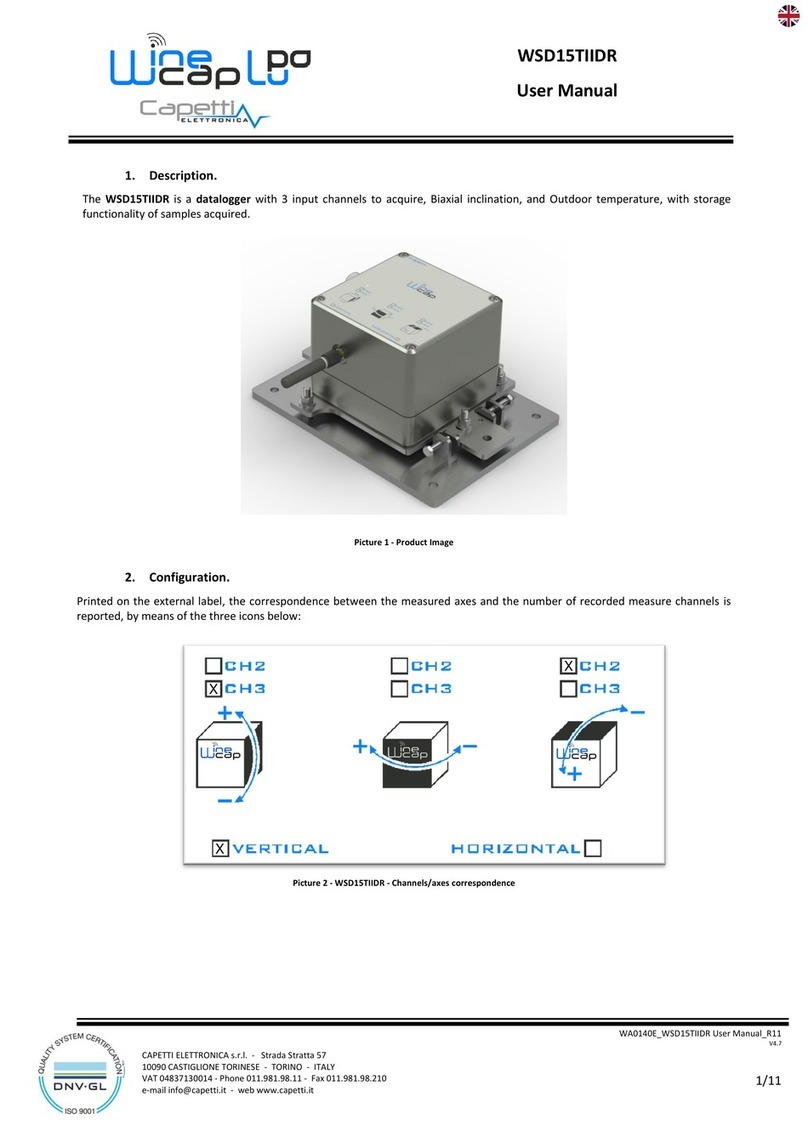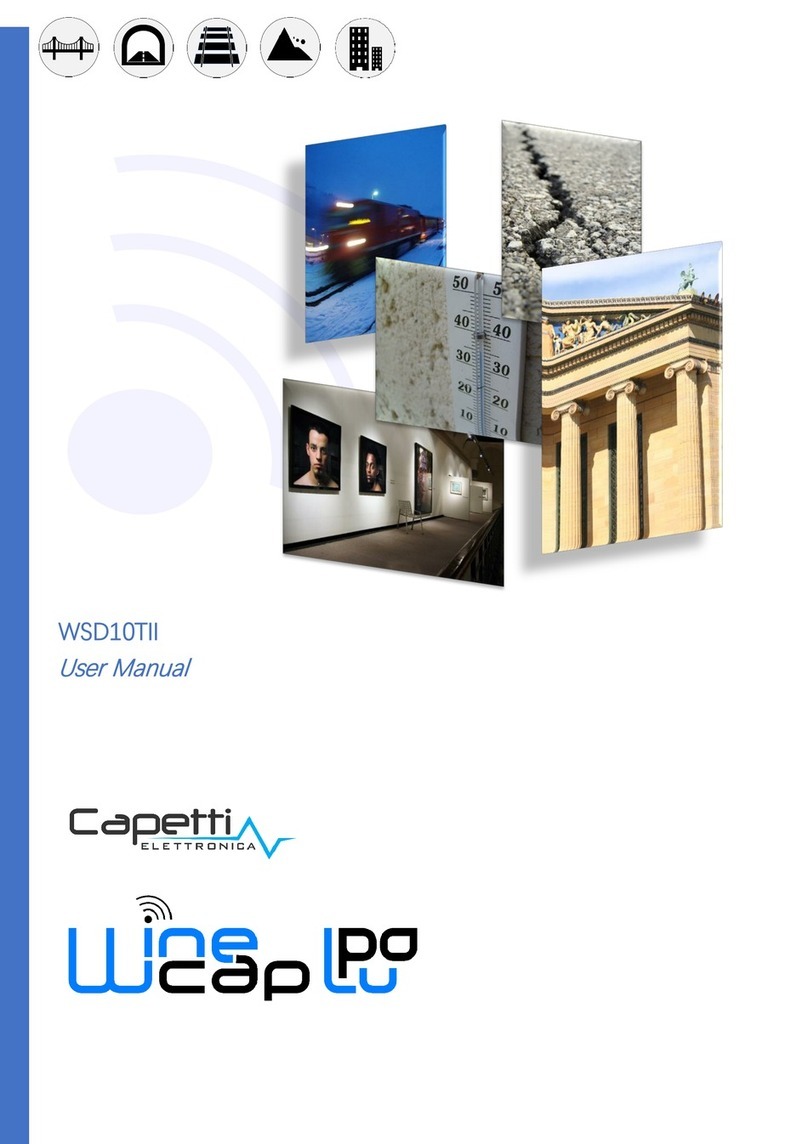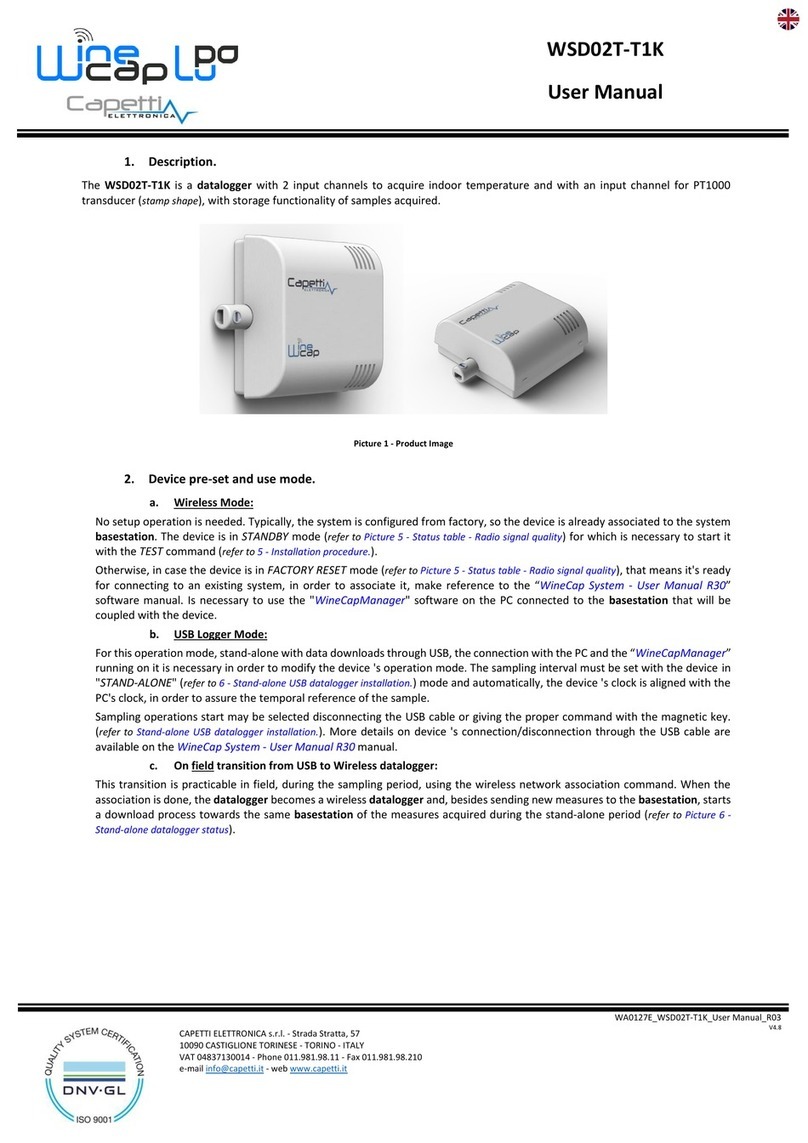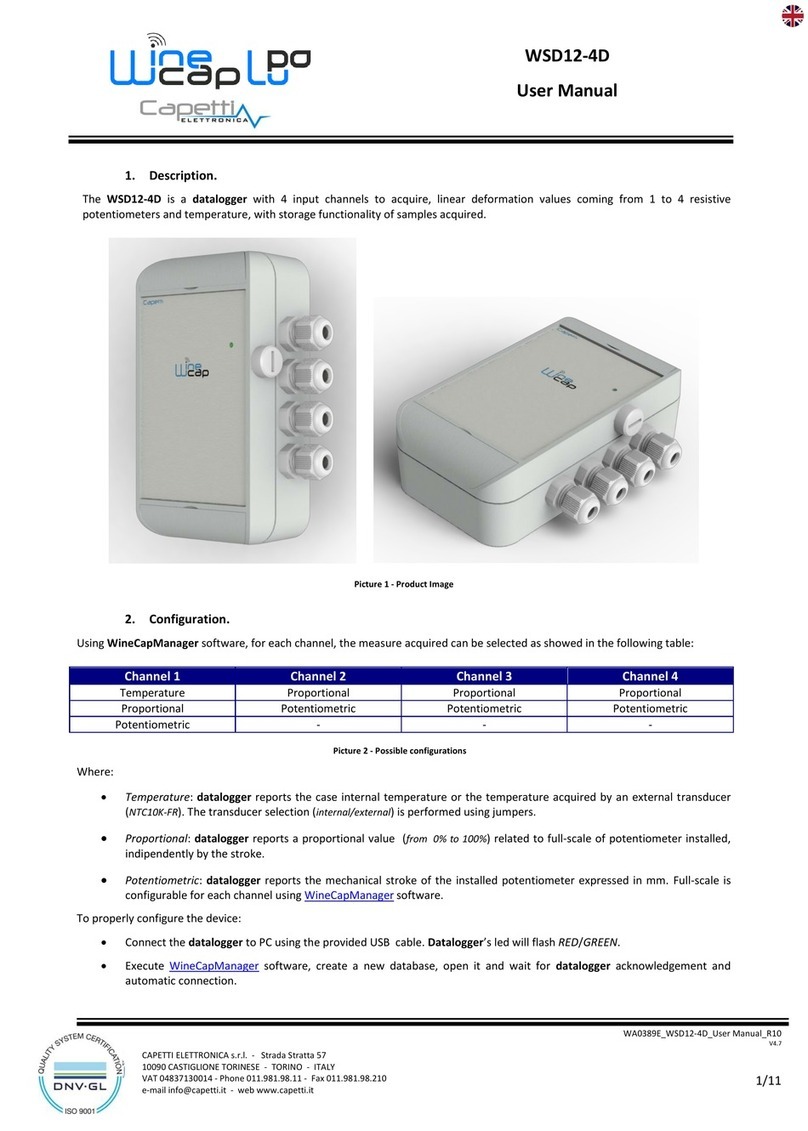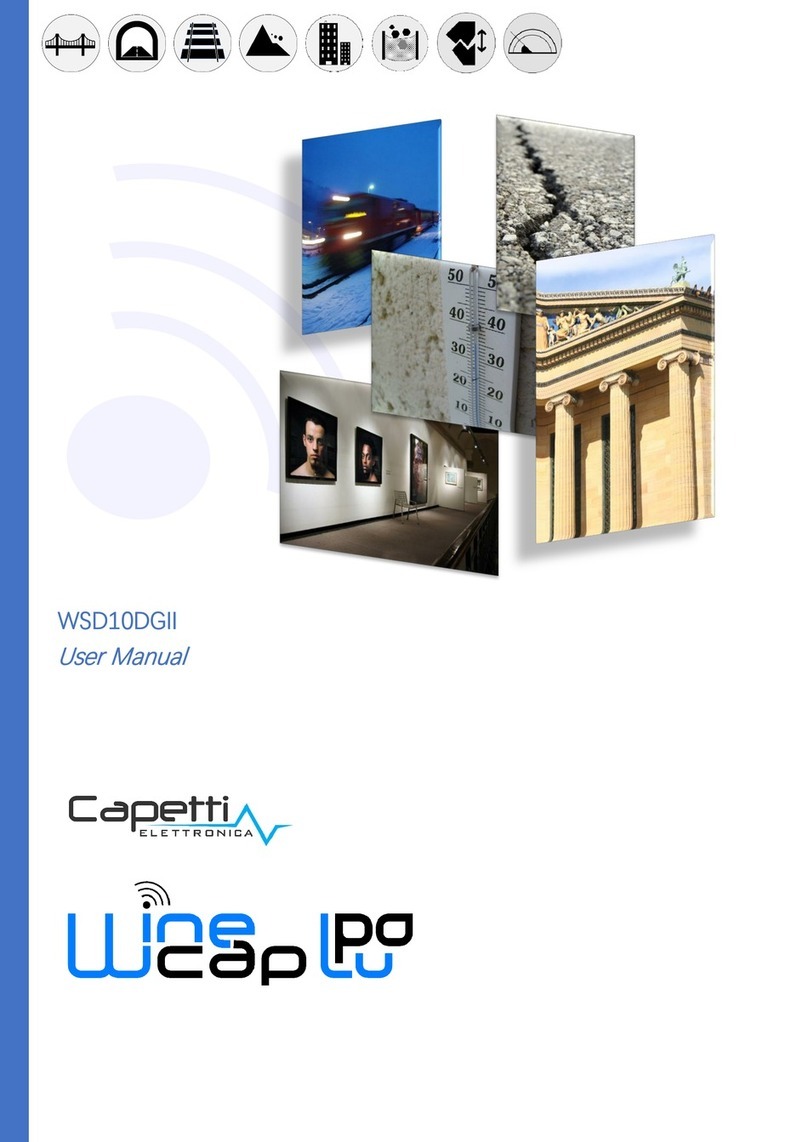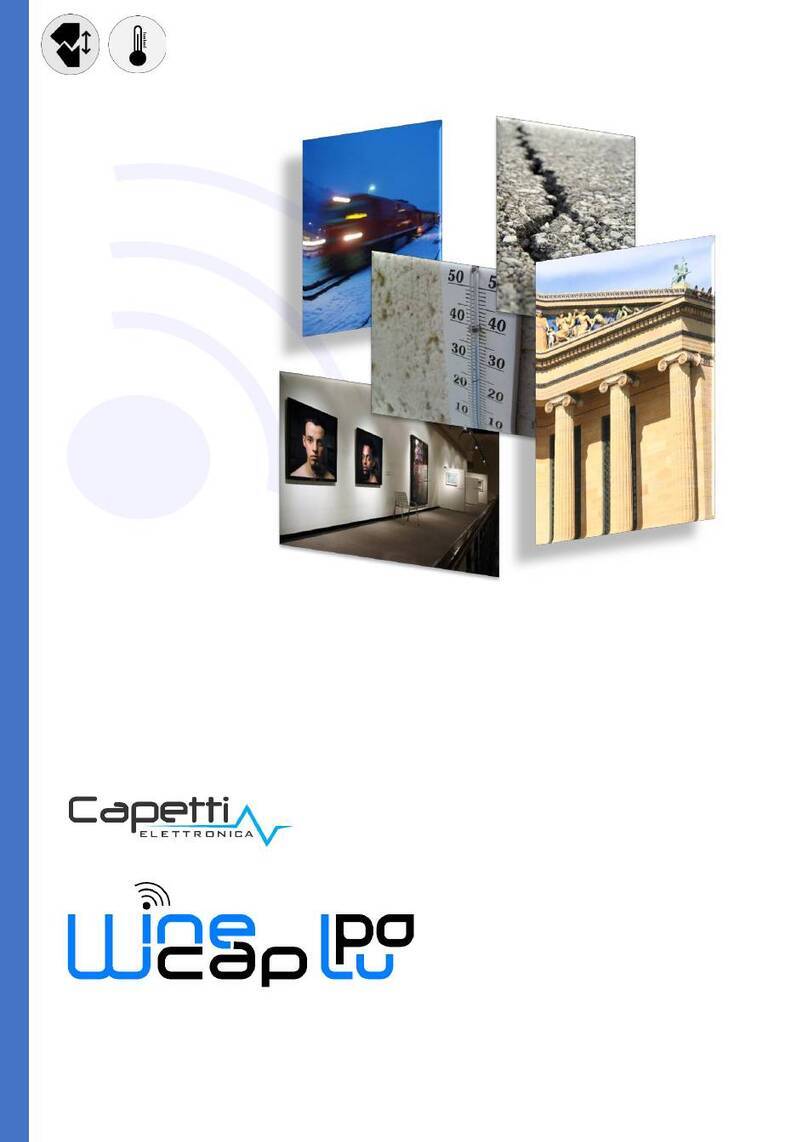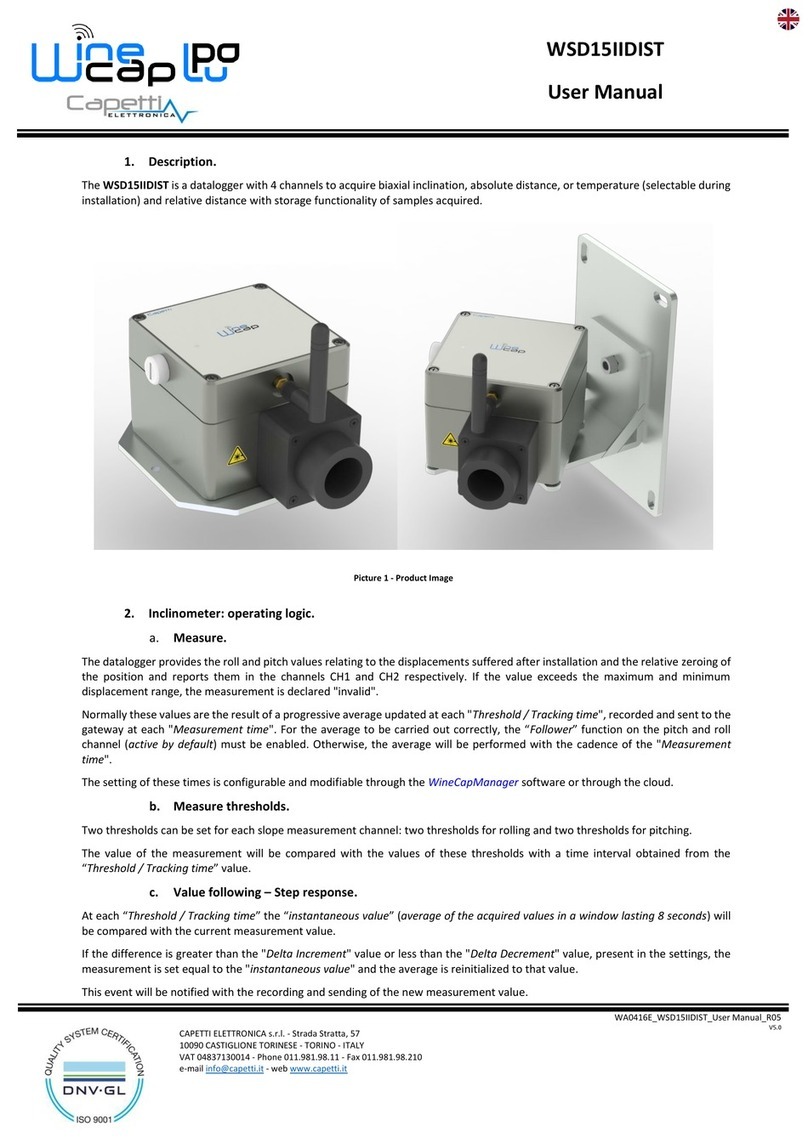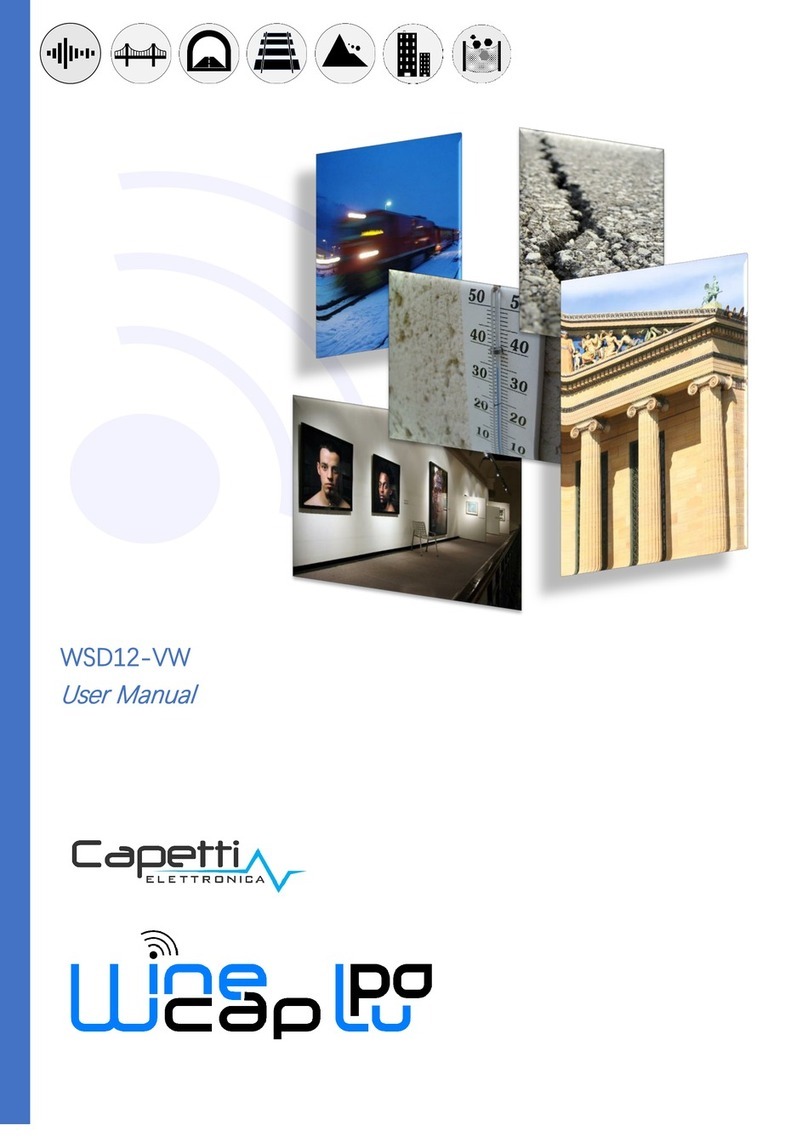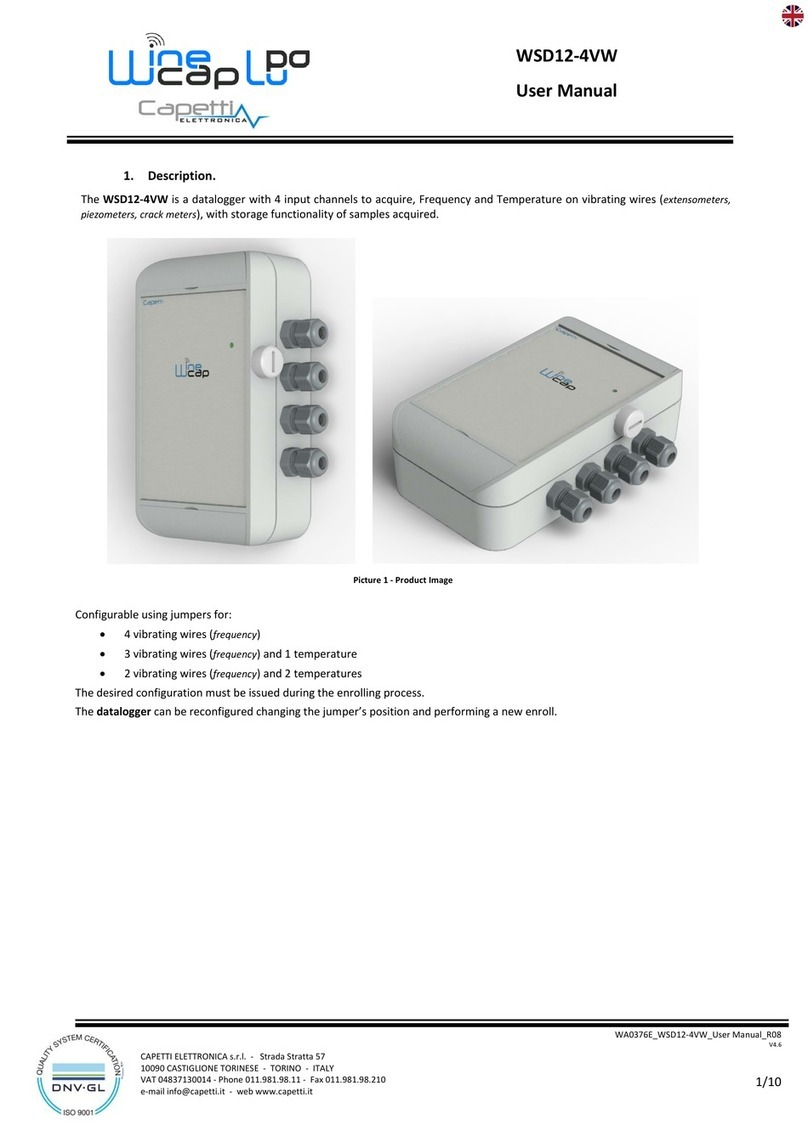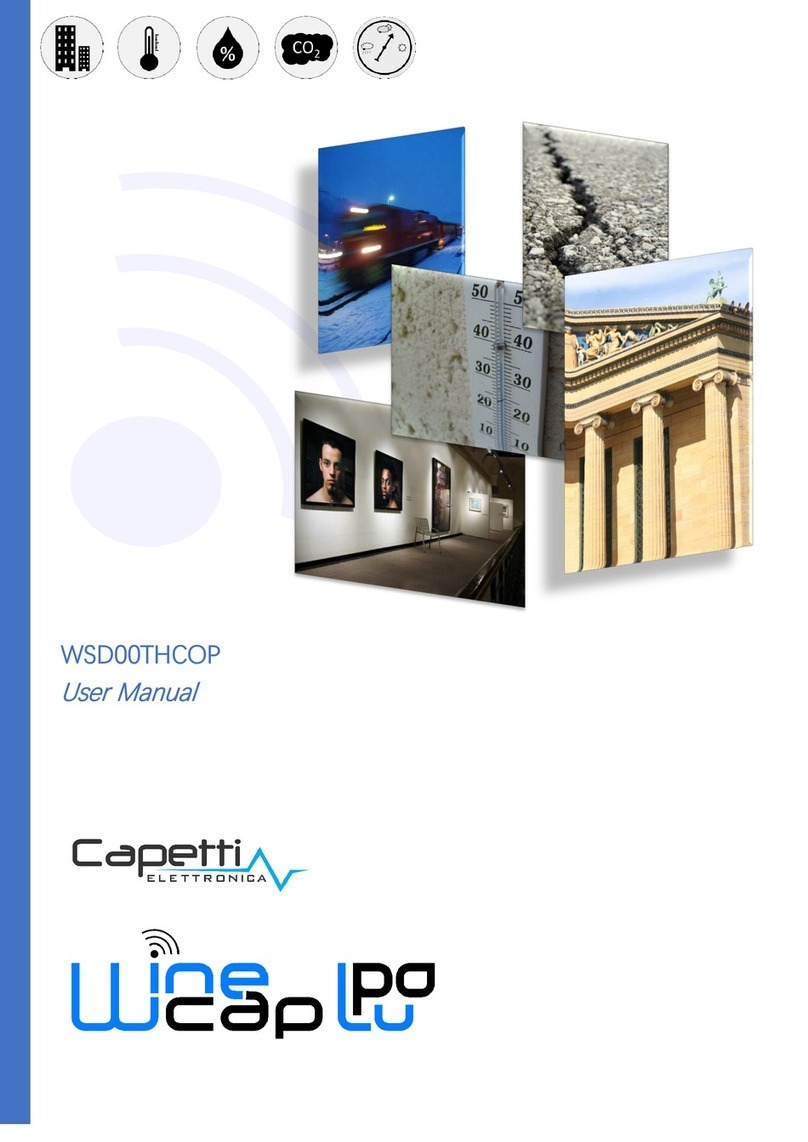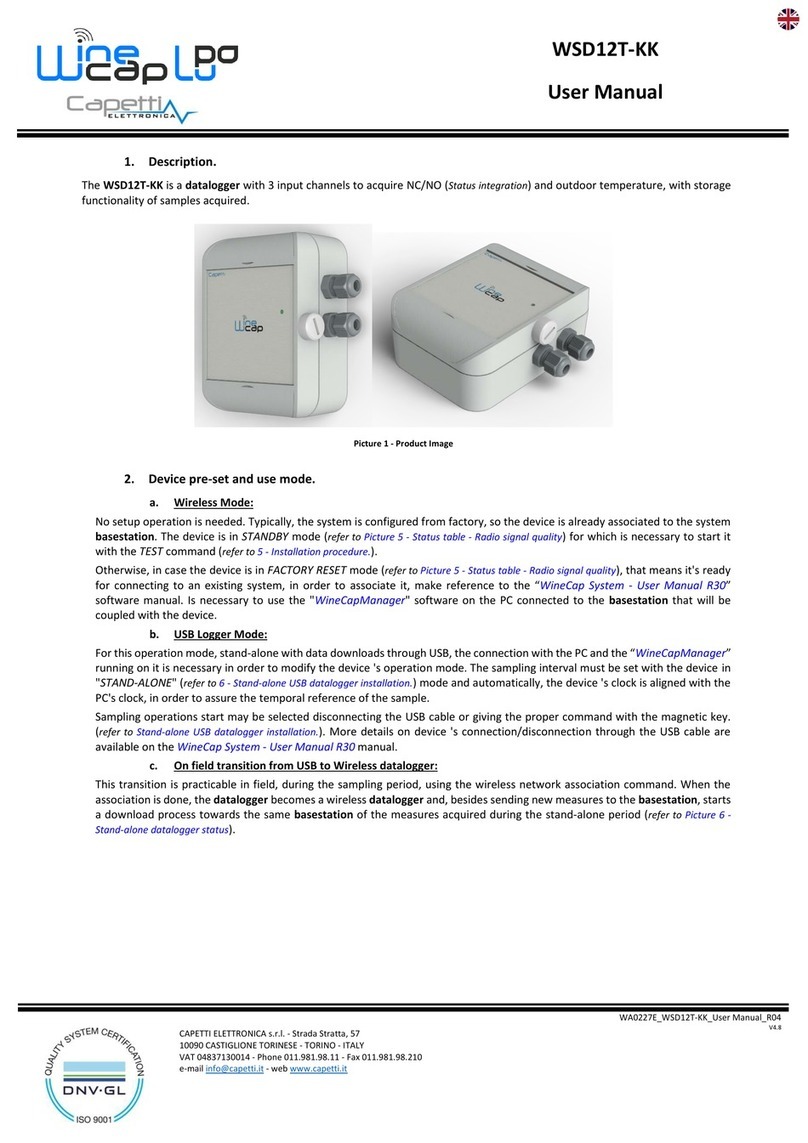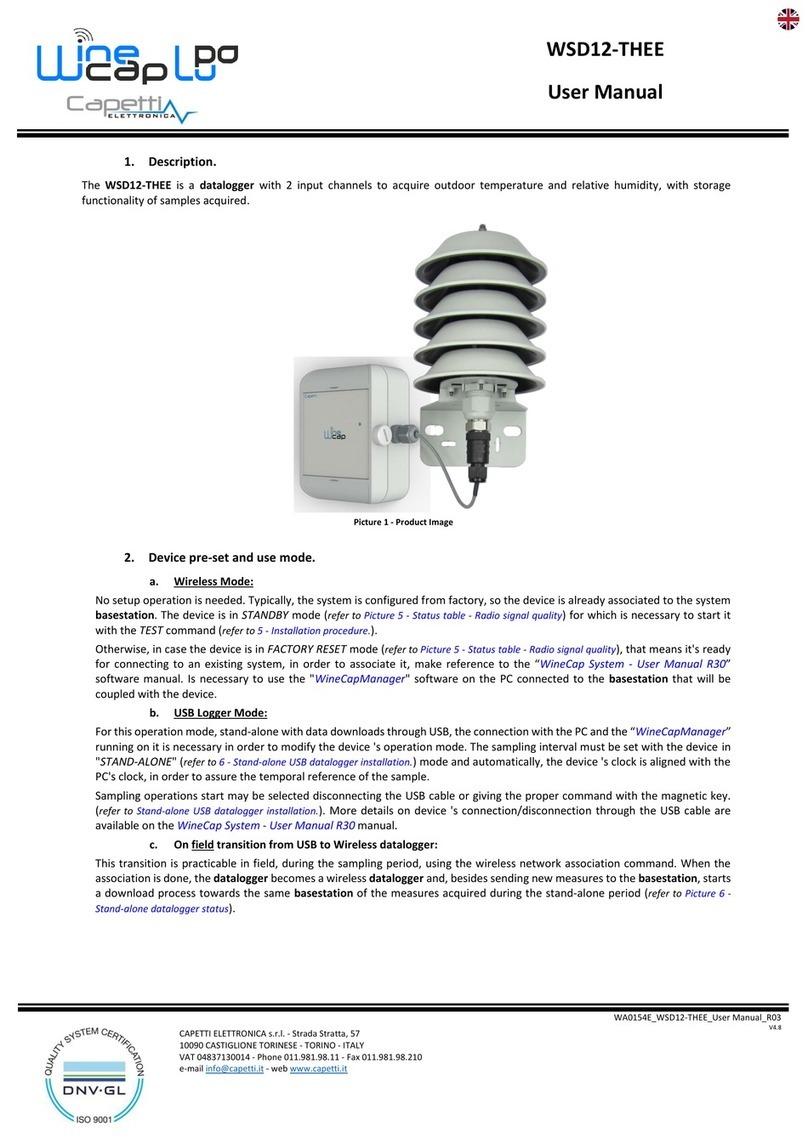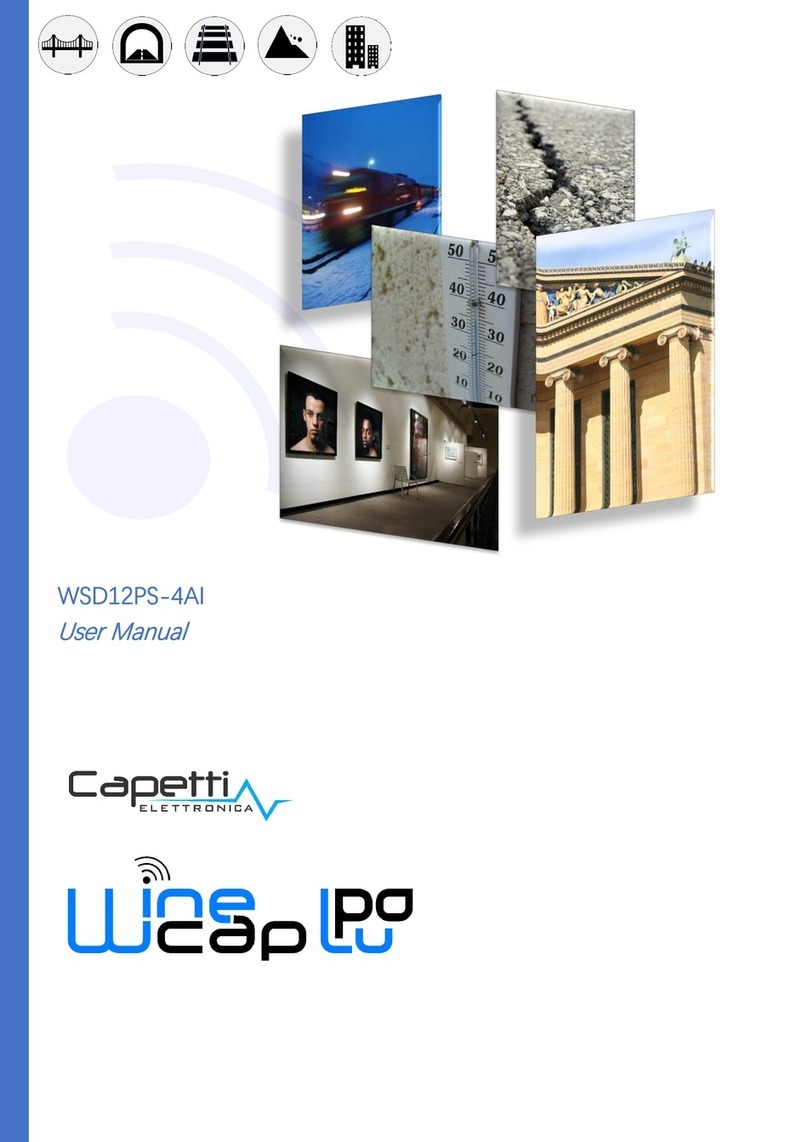WA0135E_WSD12T-DD_User Manual_R10
V4.7
CAPETTI ELETTRONICA s.r.l. - Strada Stratta 57
10090 CASTIGLIONE TORINESE - TORINO - ITALY
VAT 04837130014 - Phone 011.981.98.11 - Fax 011.981.98.210
7. Stand-alone USB datalogger installation.
Install the datalogger in appropriate place.
If the sampling process has not yet been activated you can start it through the WineCapKey.
Bring it closer to the sensitive point, wait for 2 flashes (TEST) (refer to Picture 5 - Commands table) and remove. The datalogger begins
sampling according to your settings through your PC.
Through the WineCapKey is possible to ask for the current status, bring it close to the datalogger for 1 flash (STATE) and remove it.
STAND-ALONE MODE STATUS Table:
Flash count - Stand-alone mode
1 green flash 2 seconds long
2 red flashes 2 seconds long
Sequence of red flashes: short, 2
seconds long, short
FACTORY RESET
INVALID datalogger clock!
PC connection required
8. Shutting off/Reactivating the device.
If the device is shut off and left unused for a long time, you can issue the STANDBY command (refer to Picture 5 - Commands table). Its
corresponds to the command number 4 and must be issued twice to confirm the operation.
Position the WineCapKey in the spot indicated in Picture 4 - WineCapKey positioning and wait for four AMBER flashes, then remove
the WineCapKey from device.
Verify that the device asks for confirmation of STANDBY command with alternate GREEN/RED flashing, then position again the
WineCapKey and wait for four flashes again. The device will confirm the STANDBY status lighting the RED led for 2 seconds twice.
To reactivate the device the TEST command must be issued.
9. Read RESETTING function.
Install and fix the linear sensor in the sampling point avoid maximum extension or compression.
To activate the measurement resetting procedure, the channel reset command must be issued twice using the WineCapKey.
Resetting commands are:
•6 flashes for CH2
•7 flashes for CH3
During the first command execution, the green led starts flashing, this is a confirmation waiting phase. During the second command
execution the datalogger acquire the transducer’s sample on the related channel and save it as zero value (transducer must be
already fixed).
The following measurements will be related to this value and possible alarm threshold will be calculated on differential value.
In case of missing confirmation or wrong confirmation, the probe automatically return to the normal status without performing the
reset operation.
If, during the confirmation waiting phase, the red led starts flashing, means that the transducer is in a position too close to the
mechanical stroke edge.
This condition must be considered wrong so, if the confirmation command is issued, the result is to cancel the previous saved zero
value and return the sample to absolute condition.
Reading the stored zero values through radio of each probe is possible, using the WinecapManager software.
Moreover the invalid measurement alert occurs if the mechanical stroke edge is reached. Potentially is also possibly modify or reset
this value in case of some intervention during the measurement session (transducer re-positioning or substitution).
Picture 7 - Stand-alone datalogger status