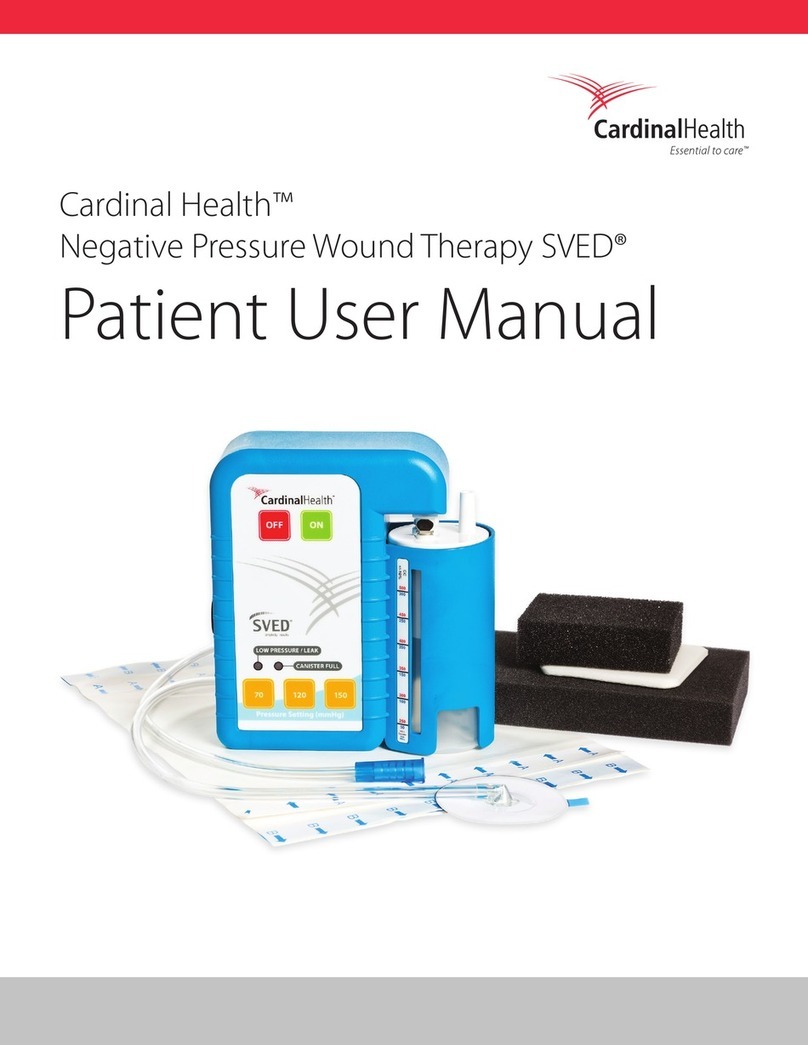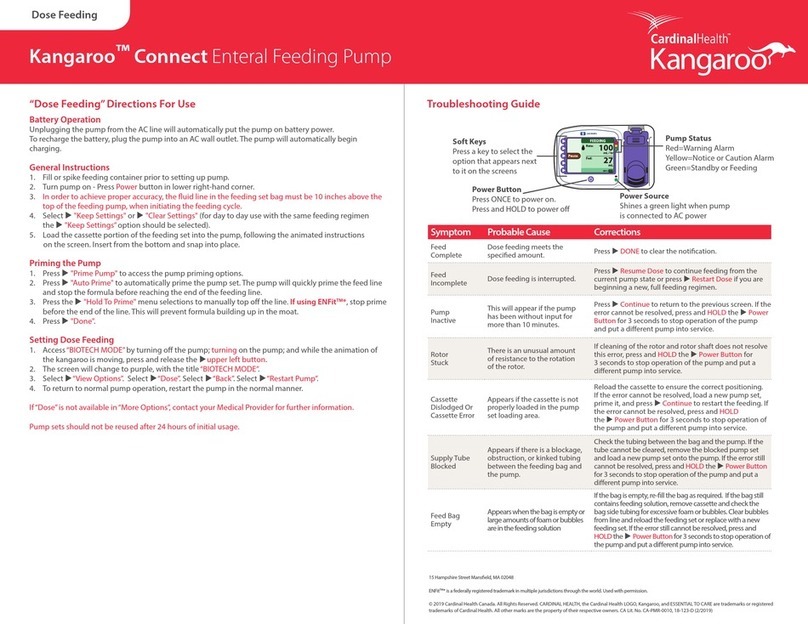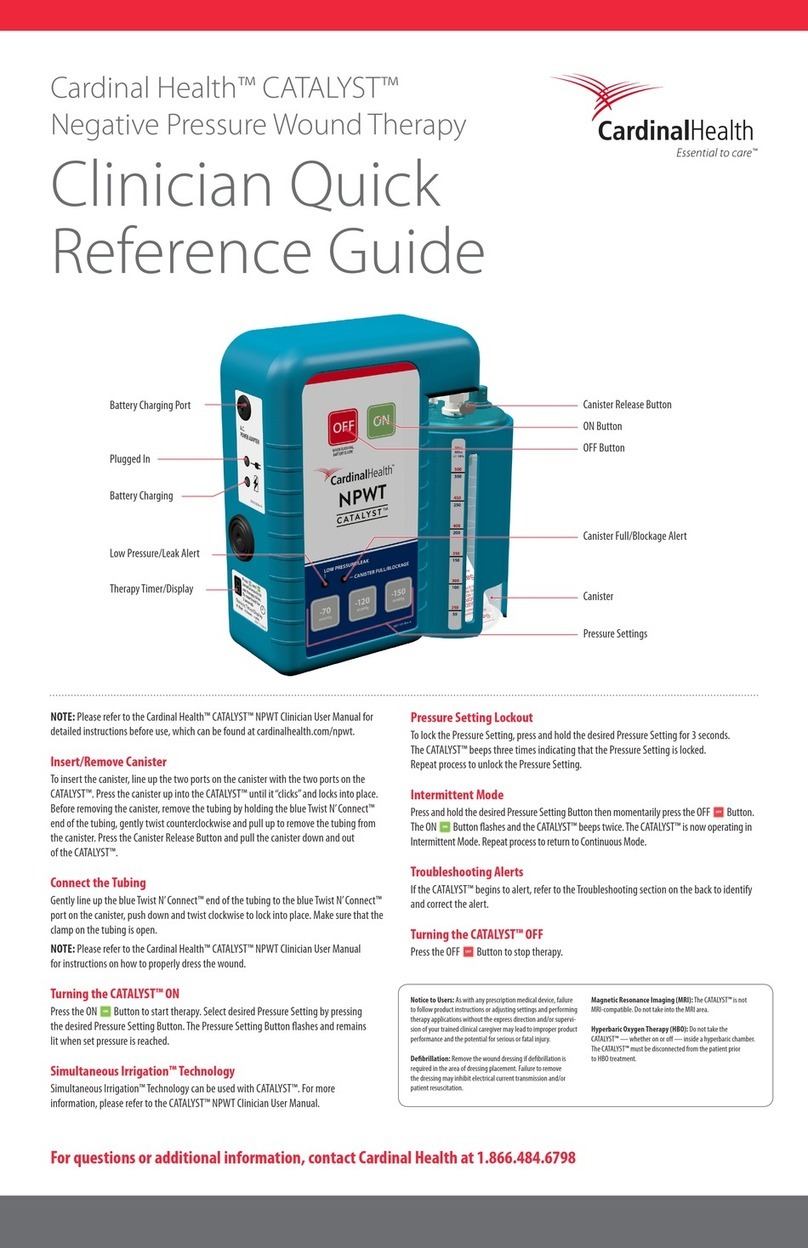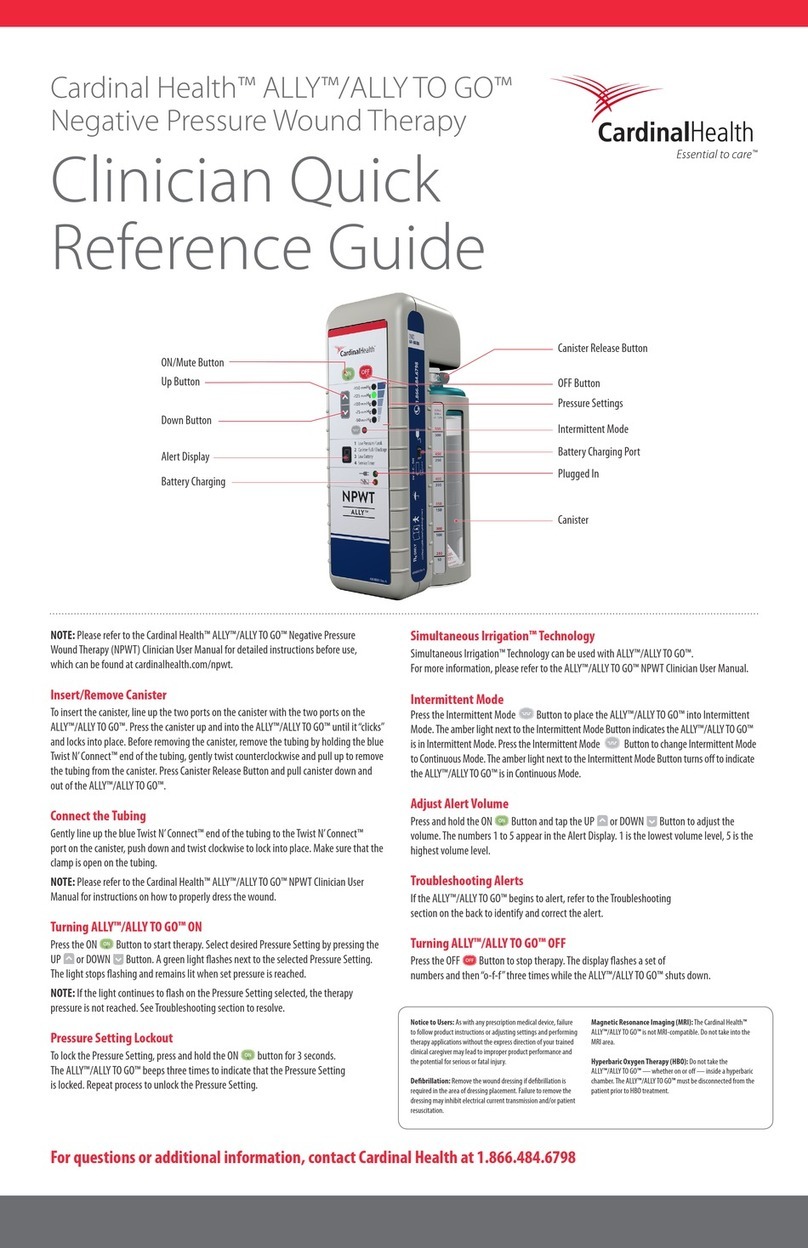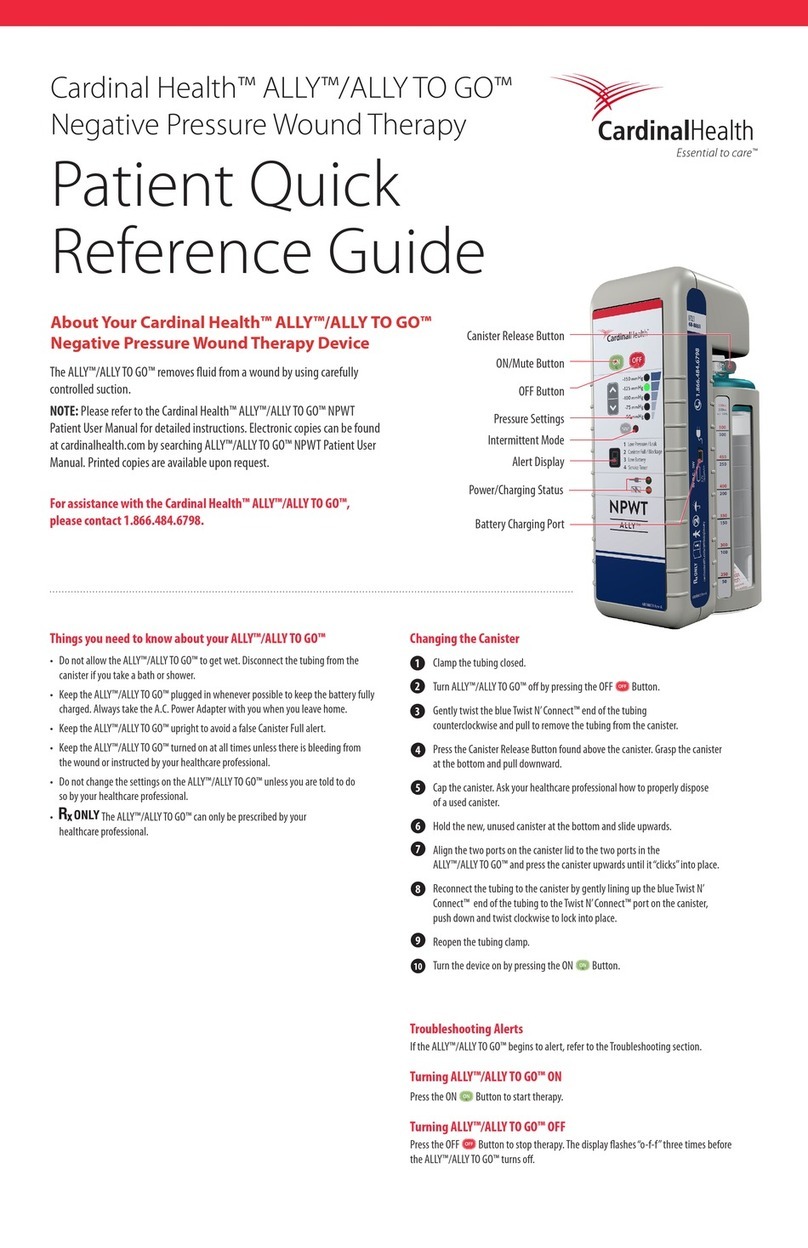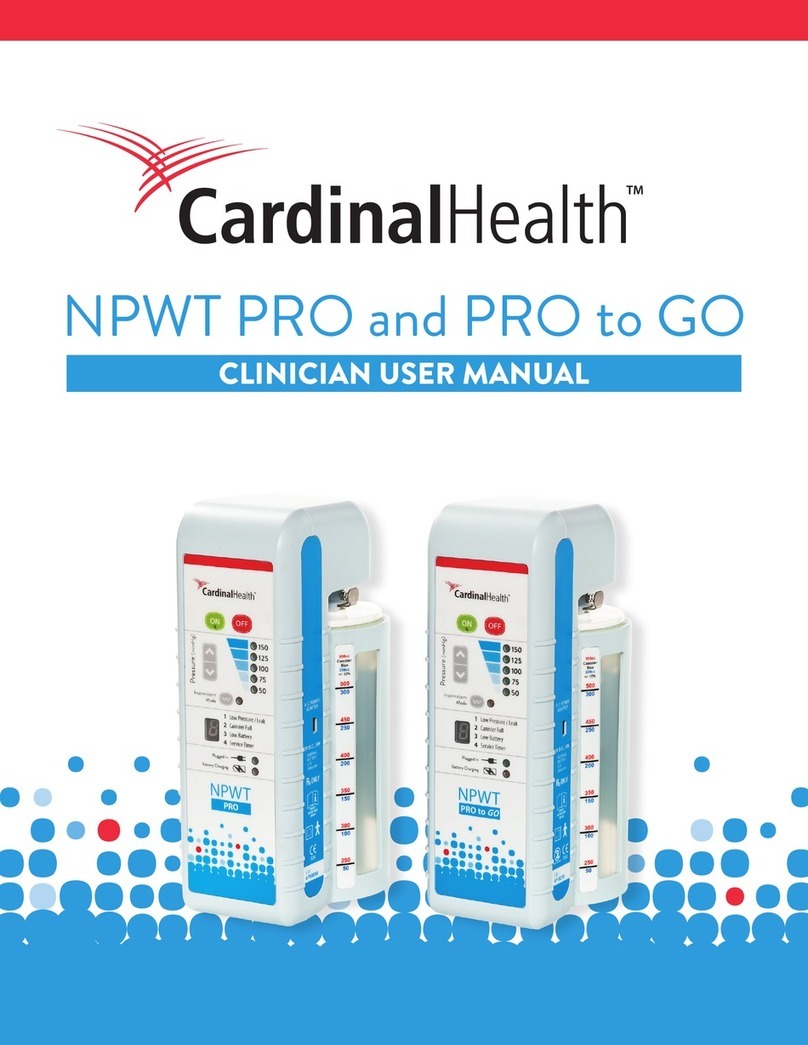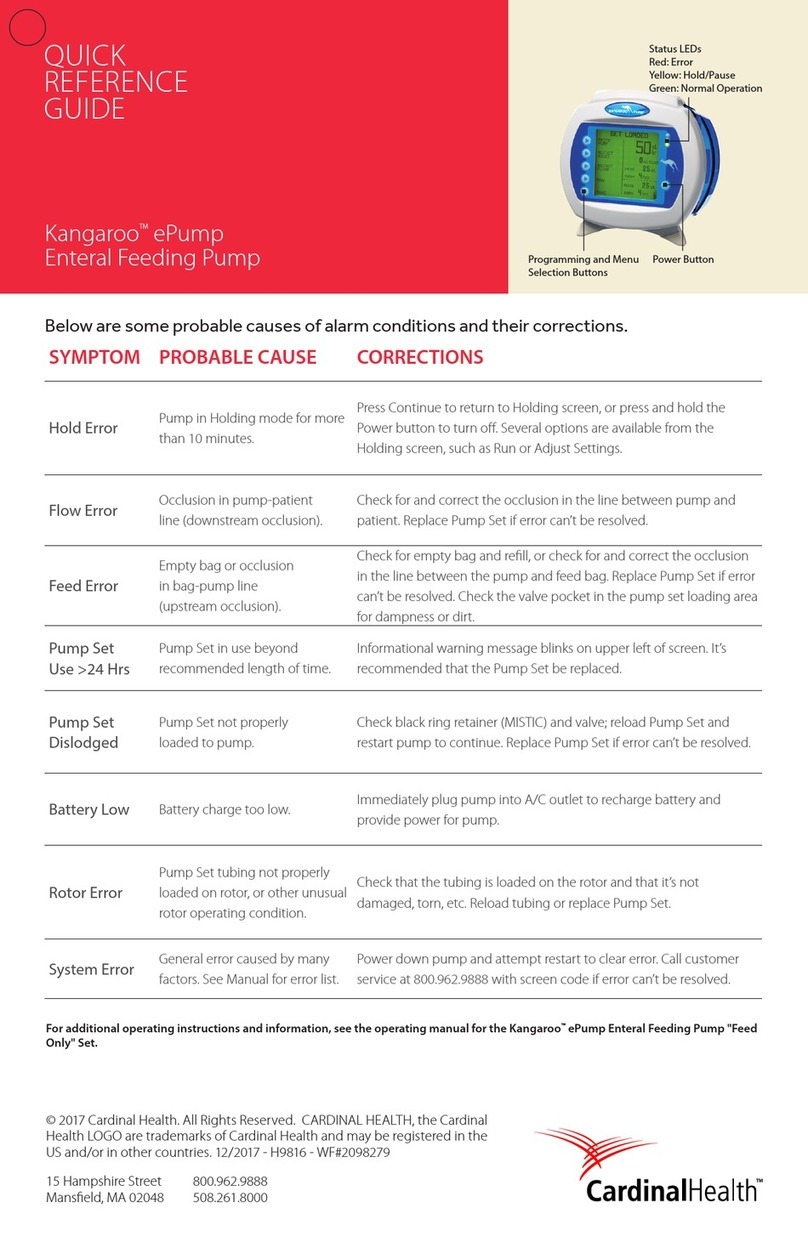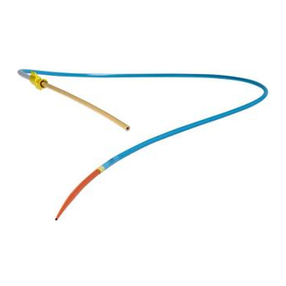Patient User Manual
4
Safety and Warnings
Note to healthcare personnel providing training to lay users or lay caregivers (lay responsible
organizations): Be sure to include all of the warnings below when providing training to lay operators, especially in a
home care environment. Lay users and caregivers should contact Customer Support if there is a change in the performance
of the PRO/PRO to GO. Additionally, lay users and caregivers should be instructed on proper cleaning procedures to avoid
hazards such as electric shock. Lay users and caregivers should also be trained on inappropriate environments for use
(e.g. bathtub). For guidance on training, please contact Customer Support.
WARNING: Strangulation hazard. Do not leave A.C. Power Adapter cord, tubing or other choking hazards where infants or
young children can become caught. If these objects get wrapped around the neck, strangulation and death can occur.
WARNING: The PRO/PRO to GO contains small parts, which could become detached and pose a choking hazard. Some of
these components could be inhaled or swallowed by a small child, toddler or infant, which could result in suocation or
death. Keep all parts of the PRO/PRO to GO out of reach of small children.
WARNING: Do not modify this equipment without authorization from the manufacturer. Modication of this system could
result in physical hazards, including delayed therapy, electrocution and re.These hazards could result in injury or death.
WARNING: Use only the Cardinal Health™ NPWT Dressing and accessories listed in this manual. Use of other dressings and
accessories can create hazardous situations, including improper therapy or delayed therapy.This could result in improper
healing, damage to the wound area, and infection.
CAUTION: Use the PRO/PRO to GO only as described in this user manual. Do not interconnect the PRO/PRO to GO with
other devices not included in this user manual. Failure to comply could result in improper therapy and could result in
damage to the PRO/PRO to GO.
CAUTION:This system is not intended to be used in MRI environments or in the presence of strong magnetic elds.
Do not use this device in any areas with strong magnetic elds.The system contains metal components which could cause
unintended movement.This unintended movement could cause clinician or patient harm due to falling objects or collisions.
CAUTION: If you are in an environment with pet hair, please use caution when adhering the wound dressing to the wound
site. Pet hair could contaminate the wound site and prevent adhesion of the wound dressing.This could result in possible
infection of the wound or reduced eectiveness of the system.
CAUTION:The PRO/PRO to GO system can be used outdoors for short periods of time (not more than 24 hours). Shelter
from the rain.