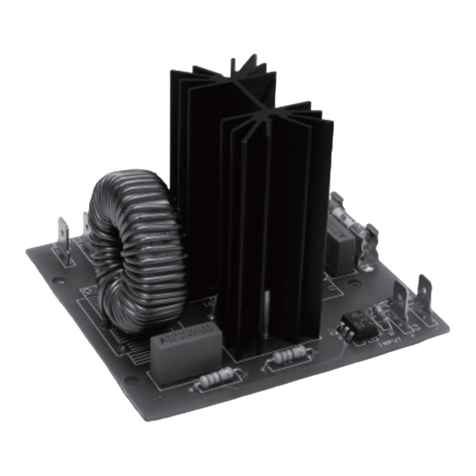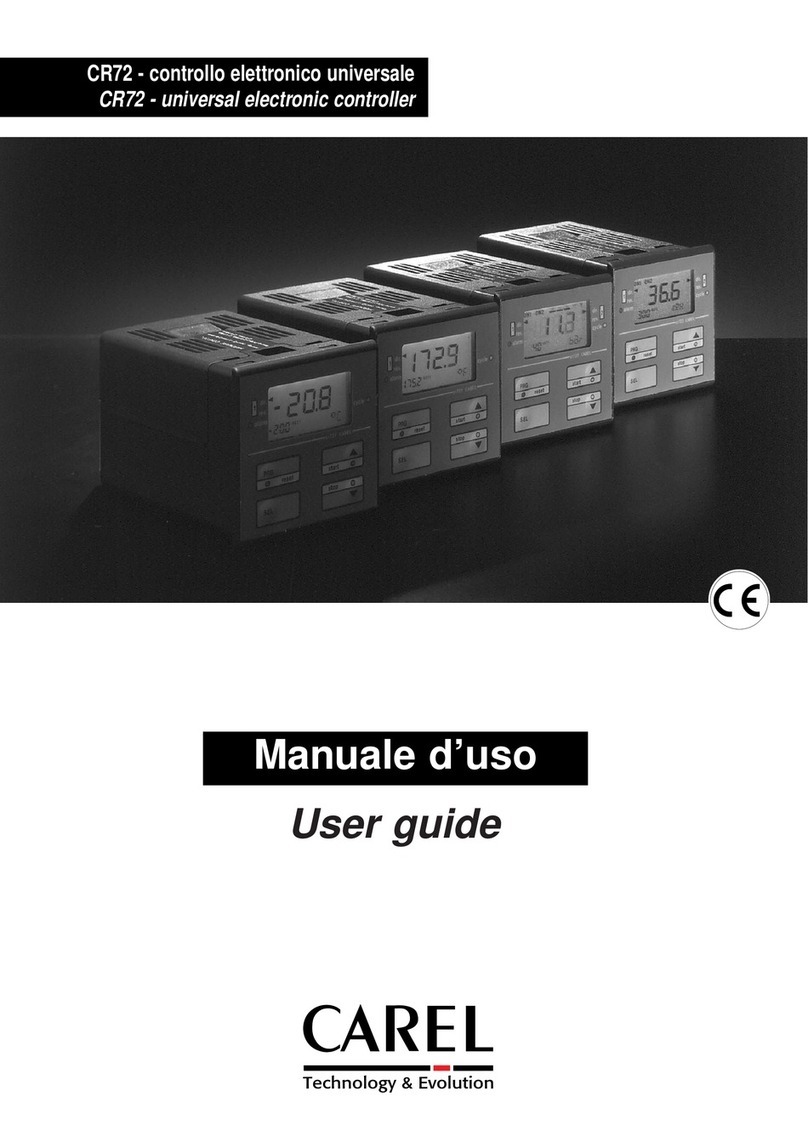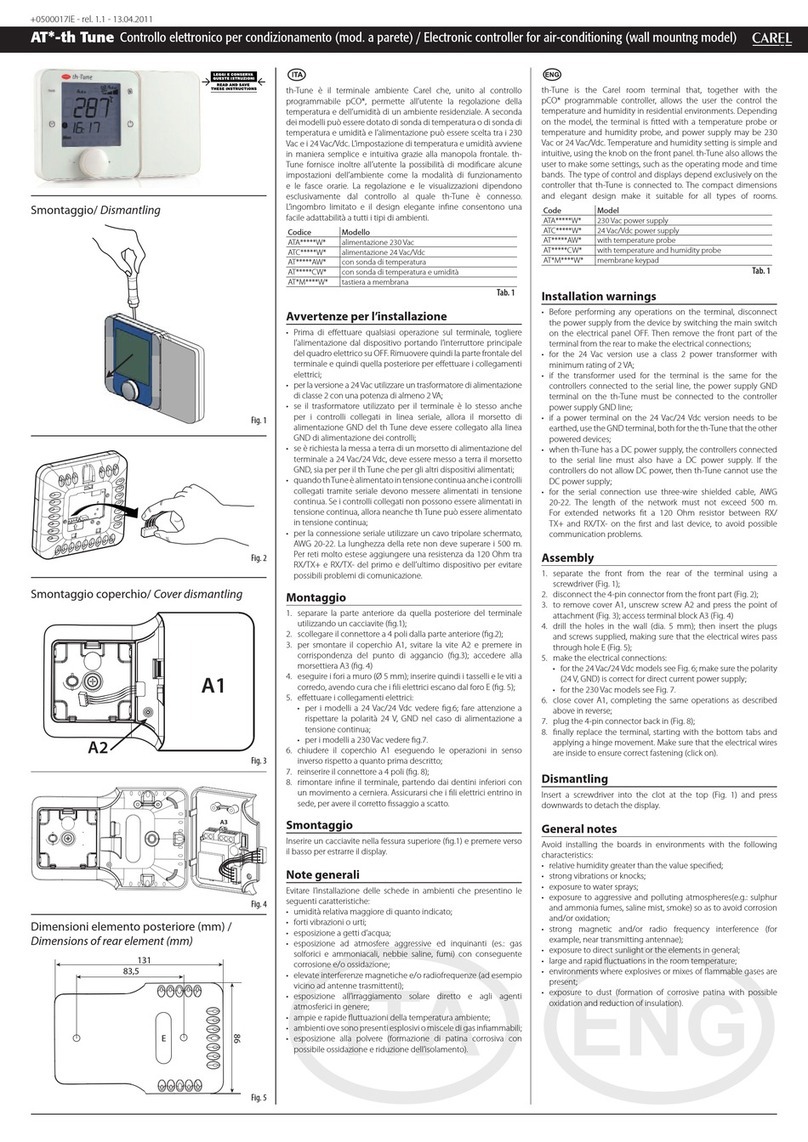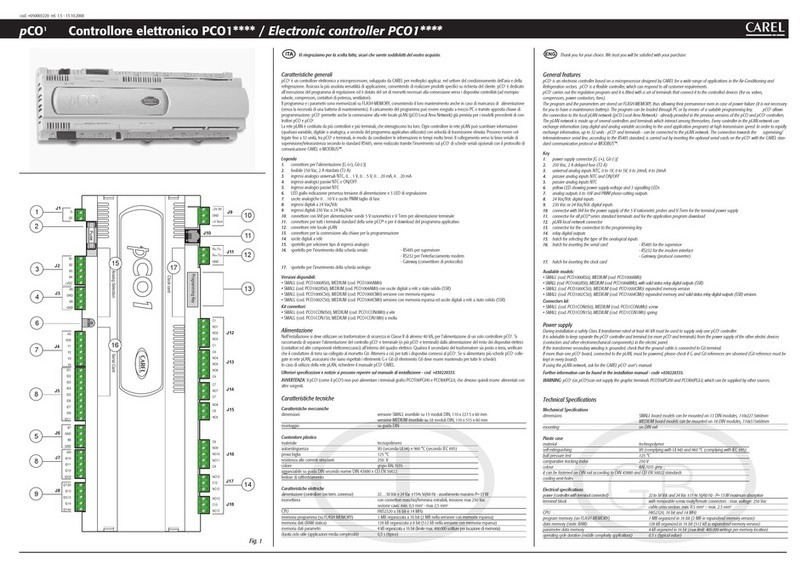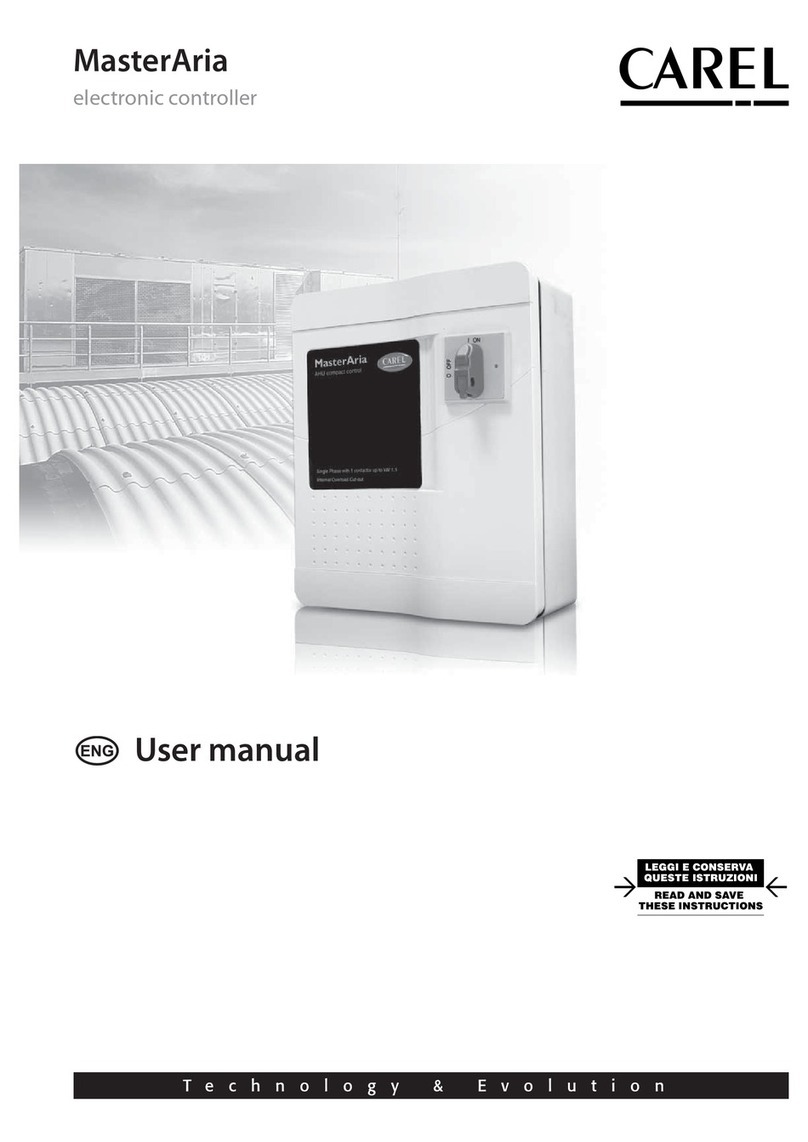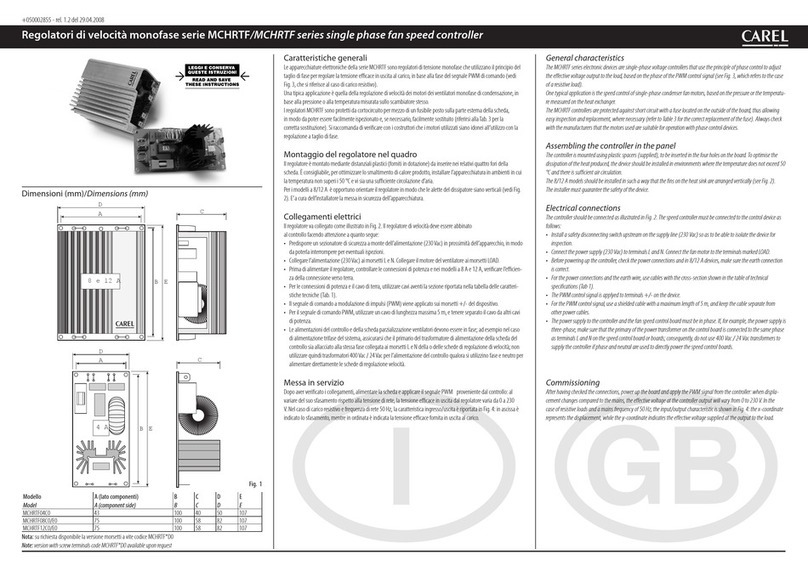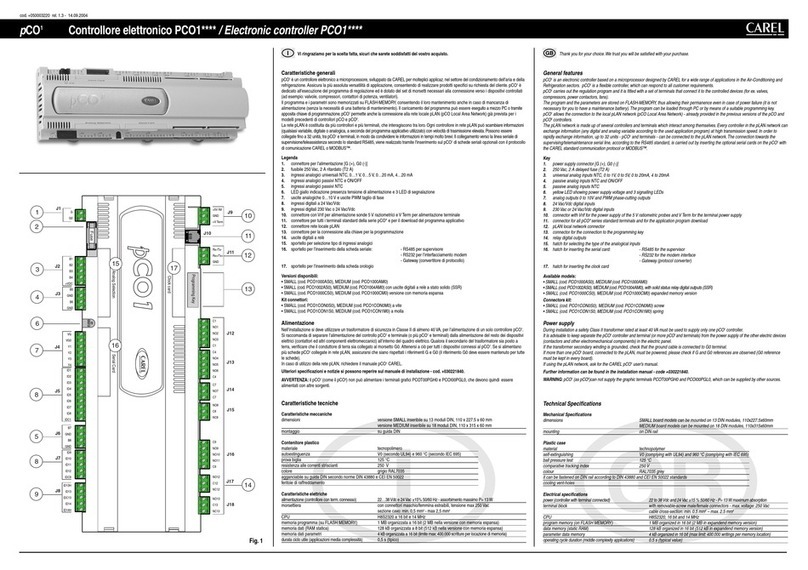"μboss" +0500152EZ - rel. 1.2 - 07.06.2022
CAREL INDUSTRIESHQs
Via dell’Industria, 11 – 35020 Brugine – Padova (Italy)
Tel. (+39) 0499716611 – Fax (+39) 0499716600 – e-mail: carel@carel.com – www.carel.com
CAUTION
This equipment has been tested and found to comply with the limits for a Class B digital
device, pursuant to Part 15 of the FCC Rules. These limits are designed to provide reasonable
protection against harmful interference in a residential installation.
This equipment generates, uses and can radiate radio frequency energy and, if not installed
and used in accordance with the instructions, may cause harmful interference to radio
communications. However, there is no guarantee that interference will not occur in a
particular installation.
If this equipment does cause harmful interference to radio or television reception, which
can be determined by turning the equipment o and on, the user is encouraged to try to
correct the interference by one of the following measures:
• reorient or relocate the receiving antenna;
• increase the separation between the equipment and receiver.;
• connect the equipment into an outlet on a circuit dierent from that to which the
receiver is connected;
• consult the dealer or an experienced radio/TV technician for help.
FCC Caution: Any changes or modications not expressly approved by the party responsible
for compliance could void the user's authority to operate this equipment.
This device complies with Part 15 of the FCC Rules. Operation is subject to the following
two conditions:
(1) this device may not cause harmful interference, and
(2) this device must accept any interference received, including interference that may
cause undesired operation.
FCC RF Radiation ExposureStatement:
1. This Transmitter must not be co-located or operating in conjunction with any other
antenna or transmitter.
2. This equipment complies with FCC RF radiation exposure limits set forth for an
uncontrolled environment. This equipment should be installed and operated with a
minimum distance of 20 centimeters between the radiator and your body.
CAUTION
1. “CAUTION” Risk of explosion if the battery is replaced by an incorrect type or short
circuit;
2. Never open the equipment. For safety reasons, the equipment should be opened only
by qualied skilled person; only front cover can be removed to insert SIM;
3. can only be safely used lower than 2000 meters altitude
小心
1. “小心” 如果更换了错误类型的电池或者电池短路,会存在爆炸的风险;
2. 切勿打开设备。出于安全原因,只能由合格技术人员打开该设备;只有取下前
盖才能插入SIM卡;
3. 只有在2000米以下的海拔高度环境中,才能安全使用该设备。
DO1
DO2
Vdc
DI1
GND
I/O
G
G0
2
LAN FIELD
SD
24V~/24V
20VA/9W
x
ansion boar
LN
230 Vac
BMESTRLA00 (relaysmodule)
24 Vac
digital input
GND +–
coppia intrecciata
interfaced couple
shield
shield
collegare a terra funzionale /
connect to functional earth
DO1
DO2
Vdc
DI1
GND
I/O
G
G0
2
LAN FIELD
SD
24V~/24V
20VA/9W
+–
24 Vdc
BMESTRLA00 (relaysmodule)
digital input
shield
shield
GND +–
coppia intrecciata
interfaced couple
collegare a terra funzionale /
connect to functional earth
小心
本设备已经过测试,证明其符合FCC规则第15部分中关于B类数字设备的限制规
定。这些限制规定旨在为住宅安装环境中的有害干扰提供合理保护。
本设备会产生、使用和辐射射频能量,如果未按说明书进行安装和使用,那么会对
无线电通信造成有害干扰。此外,特定安装中是否发生干扰亦无法保证。
如果该设备确实对无线电或电视接收造成了有害干扰(可以通过打开和关闭设备来
确定),在此建议用户尝试通过以下措施之一应对该干扰:
• 重新调整或定位接收天线;
• 增加该设备与接收器之间的距离;
• 将该设备连接到接收器连接电路以外的其它电路插座上;
• 咨询经销商或有经验的无线电/电视技术人员,以寻求专业帮助。
咨询经销商或有经验的无线电/电视技术人员,以寻求专业帮助。
该设备符合FCC规则的第15部分。设备符合以下两大条件:
(1) 该设备不会造成有害干扰,并且
(2) 该设备必须接受所收到的任何干扰,包括可能导致意外操作的干扰。
FCC RF辐射暴露声明:
1. 该发射器不得与其它任何天线或发射器放在一起或同时使用。
2. 该设备符合有关非受控环境的FCC RF辐射暴露限制要求。该设备的安装和运行应
确保散热器与人体之间的最小距离为20厘米。
一般警告 /
MAIN WARNINGS
处置指南 / GUIDELINES FOR DISPOSAL
• 根据当地现行废物处理法规,必须单独处置该设备(或产品)。
• 请勿将该产品作为城市垃圾处理;必须通过专业废物处理中心进行处置。
• 本产品包含一节电池,在处置本产品之前,必须根据提供的说明,将电池取出,
并与其它产品部件分开。
• 本产品使用不当或处置不当会对人体健康和环境造成不良影响。
• 一旦非法处置电气和电子废品,根据当地废物处置法规,将受到相应处罚。
•
The appliance (or the product) must be disposed of separately in accordance with the local
waste disposal legislation in force.
•
Do not dispose of the product as municipal waste; it must be disposed of through
specialist waste disposal centres.
•
The product contains a battery that must be removed and separated from the rest of the
product according to the instructions provided, before disposing of the product.
•
Improper use or incorrect disposal of the product may negative eects on human health
and on the environment.
•
In the event of illegal disposal of electrical and electronic waste, the penalties are specied
by local waste disposal legislation.
重要警告 /
IMPORTANT WARNINGS
CAREL的产品是最先进产品的代表之一,随产品提供的技术文件中规定了操作
说明,也可在购买前从网站www.carel.com上下载该操作说明。-客户(最终设备制造
商、开发商或安装商)承担与产品配置阶段有关的所有责任和风险,此举旨在促使
实现与特定最终安装和/或设备有关的预期结果。如果用户手册中要求/规定的学习
阶段未予满足,将会导致最终产品出现故障,CAREL对此概不承担任何责任。最终客
户必须按照与产品本身相关的文件资料中规定的方式使用本产品。CAREL对自己产品
的责任应受网站www.carel.com上列示的CAREL一般合同条件和/或与客户订立的特定
协议的约束。
The CAREL product is a state-of-the-art product, whose operation is specied in the
technical documentation supplied with the product or can be downloaded, even prior to
purchase, from the website www.carel.com. - The client (builder, developer or installer of the
nal equipment) assumes every responsibility and risk relating to the phase of conguration
the product in order to reach the expected results in relation to the specic nal installation
and/or equipment. The lack of such phase of study, which is requested/indicated in the
user manual, can cause the nal product to malfunction of which CAREL can not be held
responsible. The nal client must use the product only in the manner described in the
documentation related to the product itself. The liability of CAREL in relation to its own
product is regulated by CAREL’s general contract conditions edited on the website www.carel.
com and/or by specic agreements with clients.
断开电源,然后用手指按下侧面,
以便拆下盖子。采取防静电措施。
press
press
首次调试程序
首次进行µboss开机时,需要设置其访问属性。可以选择通过以下两种方式之一
进行操作:
• 如果将µboss插入局域网,那么可以通过局域网中的另一台计算机对其进行
访问;
• 使用集成式Wi-Fi连接。
通过同一局域网中的另一台计算机进行访问
检查将µboss连接到LAN中,并且确认可以从连接到同一网络的计算机上访问。
打开µboss的电源,等待几秒钟,接着打开计算机上的浏览器,并连接至URL,
以访问其第一个设置程序:https://uboss-nnnn。最后4位数字印制于设备侧面的
不干胶标签上。现在,即可按照首次调试过程进行操作。
通过集成
WI-FI
进行访问
打开µboss的电源,等待几秒钟,然后在计算机或移动设备上启用Wi-Fi。从可用
设备列表中,选择mboss-nnnn网络;其名称的最后4位数字印制于设备侧面的
不干胶标签上。首次访问该Wi-Fi网络时,不需要密码。连接到Wi-Fi后,打开计
算机或设备上的浏览器,键入URL https://uboss-nnnn或https://192.168.42.1,然后
按照联机程序进行操作。
临时
IP
分配
在不知道实际IP的情况下,要向µboss LAN端口分配一个临时访问IP地址,请按
照以下步骤操作:
• 按下并保持“启用临时IP按钮”(5)达2秒钟;
• 报警LED开始闪烁绿色;
• 现在,即可以在IP地址172.16.0.33/16上访问µboss大约一小时,此后,将自动
禁用该临时IP。
说明:在boss微型网络配置中,临时IP地址不可见。
恢复出厂设置(恢复出厂数据)
如果需要将µboss重置为默认设置(初始启动,删除配置、历史数据和已安装的
任何更新),那么请按照下列步骤操作:
• 断开Cloudgate uBoss的电源;
• 打开电源,并按住“启用临时IP按钮”(4)约5秒钟;
• “SW引擎” LED(D)将开始缓慢闪烁;
• 当开始快速闪烁时,请松开该按钮;
• “SW引擎”LED(D)将开始缓慢闪烁约5秒钟;
• 当LED重新开始快速闪烁时,再次按下该按钮,并等待缓慢闪烁;
• “恢复出厂设置”程序正在进行中,即可以释放该按钮,并重新启动
µboss。
WPS
功能(用于
WI-FI
型号)
要通过WPS将设备与µboss Wi-Fi网络进行匹配,请按照以下步骤进行操作:
• 按住“启用临时IP按钮”(5)约10秒钟;
• “最小无线电信号强度”LED(E)将变为绿色;
• 激发设备中的WPS功能,以便连接到µboss Wi-Fi网络上。
说明:WPS功能保持活动状态(等待匹配)约2分钟。
If both antennas are located outside the panel, they must be placed at a distance of at
least 30 cm between them.
Anyway antennas must be installed at minimum distance of 20cm from the human
body.
A power supply voltage other than that specied will seriously damage the system.
Use cable ends suitable for the corresponding terminals. Loosen each screw and insert
the cable ends, then tighten the screws. When the operation is completed, slightly tug
the cables to check they are suciently tight.
Do not connect the device to external line of building.
This device is an LTE single-antenna device, which is suitable for application with low
data transmission rate requirements.
INSERTING AND REPLACING SIM CARD:
disconnect the power supply and
remove the cover by pressing on the
side with ngers.
Takeprecaution of electrostatic
discharge.
press
press
FIRST COMMISSIONING PROCEDURE
The rst time you power up your µboss, you need to setup its access properties. You can
choose to do that in one of two ways:
• in case µboss is plugged in a LAN network, you can access it through another PC
in the LAN;
• using the integrated Wi-Fi connection;
ACCESS THROUGH ANOTHER PC IN THE SAME LAN
Check the µboss will be connected to a LAN and it is accessible from a PC connected
to the same network. Power up µboss, wait a few seconds, then access its first setup
procedure by opening a browser on your PC and connecting to the URL: https://uboss-
nnnn. The last 4 digits are printed on the sticker on the side of device. Now, follow th
rst commissioning procedure.
ACCESS THROUGH INTEGRATED WI-FI
Power up µboss, wait a few seconds, and enable Wi-Fi on your PC or mobile device.
From the list of available devices, choose the mboss-nnnn network; the last 4 digits of
the name are printed on the sticker on the side of device. The first time you access that
Wi-Fi network, no password is required. Once connected to the Wi-Fi, open a browser
on your PC or device, type the URL https://uboss-nnnn or https://192.168.42.1 and follow
the online procedure.
TEMPORARY IP ASSIGNMENT
To assign a temporary IP address to the µboss LAN port for access when the actual IP is
not known, proceed as follows:
• press and hold the “Enable temporary IP button”(5) for 2 seconds;
• the alarm LED will start ashing green;
• µboss can now be accessed at IP address 172.16.0.33/16 for around one hour, after
which the temporary IP will be automatically disabled.
NB: the temporary IP address is not visible in the boss mini network conguration.
FACTORY RESET (FACTORY DATA RESET)
If it is necessary to reset the µboss to the default settings (initial start-up, deleting the
conguration, historical data and any updates installed), proceed as follows:
• disconnect power from the µboss;
• power on pressIng and holding the “Enable temporary IP button” (4) for about 5s;
• "SW motor" LED (D) will start ashing slowly;
• when it starts ashing quickly, release the button;
• the "SW motor" LED (D) will start to ash slowly for about 5s;
• when LED re-starts ashing quickly, press the button again and wait for the slow
ashing;
• the "factory reset" procedure is in progress and the key can be released and µboss
restarted.
WPS FUNCTION (FOR WI-FI MODELS)
To pair your device to the µboss Wi-Fi network via the WPS, proceed as follows:
• keep the “Enable temporary IP button”(5) pressed for about 10s;
• the "minimum radio signal strength" LED (E) will turn green;
• stimulate the WPS functionality in your device to connect to the µboss Wi-Fi network.
Note:the WPS function remains active (waiting for pairing) for approx. 2 minutes.
RC
支持
SUPPORT
可以提供其它语言版本的技术手册,
也可以从网站www.CAREL.com(在“
云网关/技术手册:https://www.
carel.com/product/cloudgate”中)下
载该技术手册。
in case of device malfunctions contact
CAREL support personnel. For any
questions or concerns, please contact
24Vac电源 /
24Vac Power supply
24Vdc电源 /
24Vdc Power supply
接线图 /
CONNECTIONS DRAWING
RC
备注
NOTE
可以提供其它语言版本的技术手册,
也可以从网站www.CAREL.com(在“
云网关/技术手册:https://www.
carel.com/product/cloudgate”中)下
载该技术手册。
the technical leaet is available in other
languages and can be downloaded from
the website www.carel.com (in the section
"Cloudgate/Technical Lefalet: https://www.
carel.com/product/cloudgate).