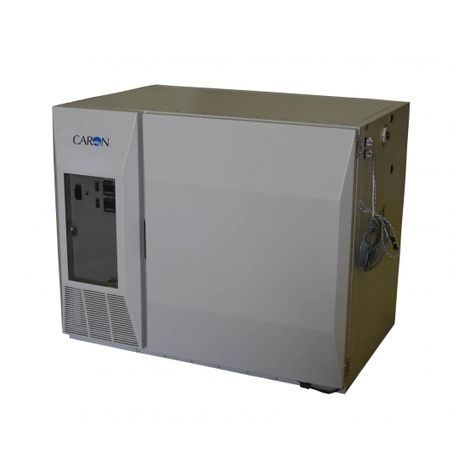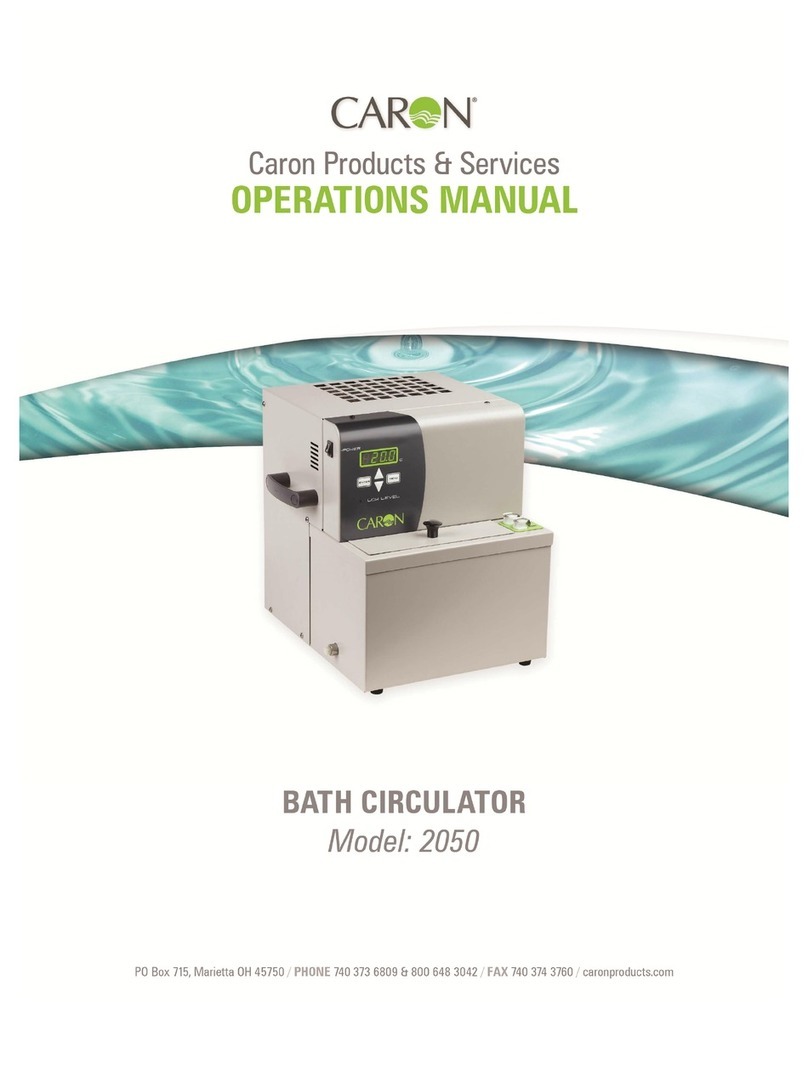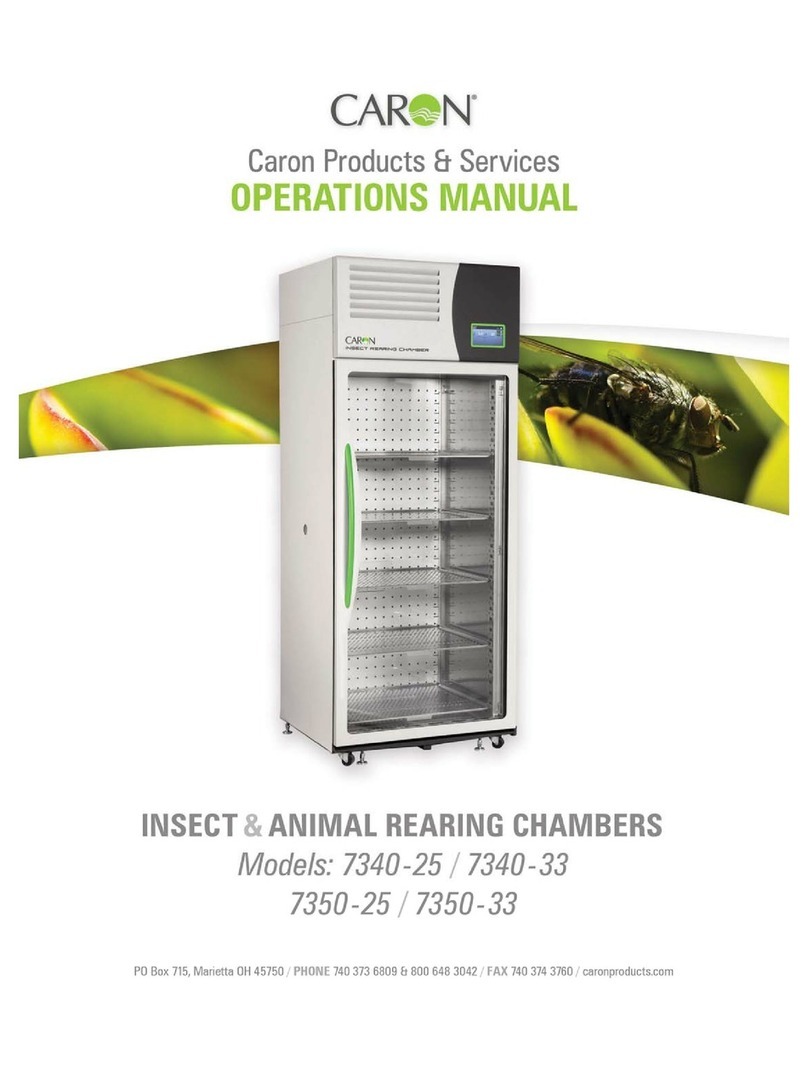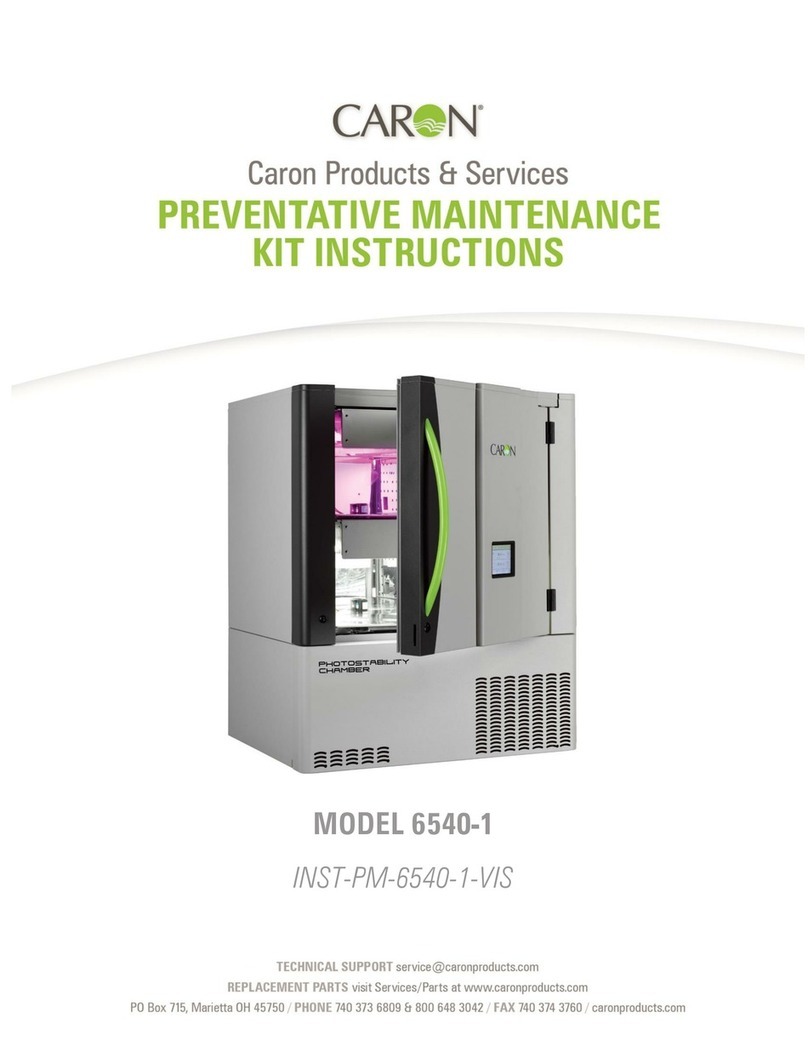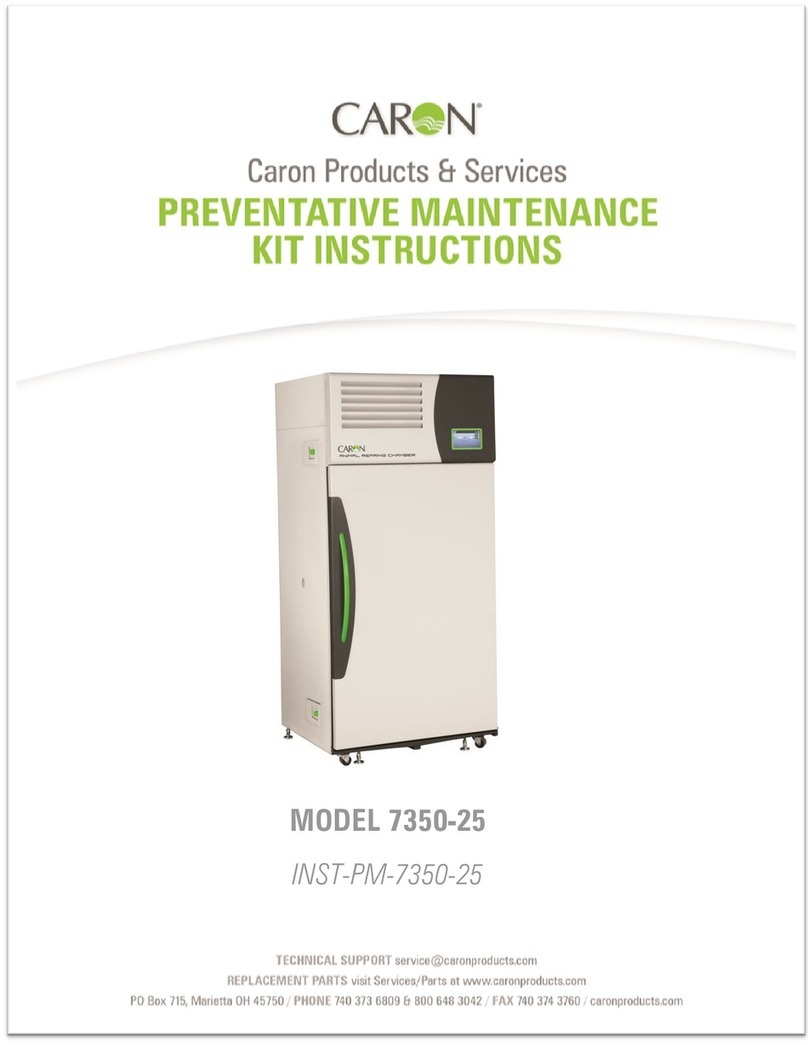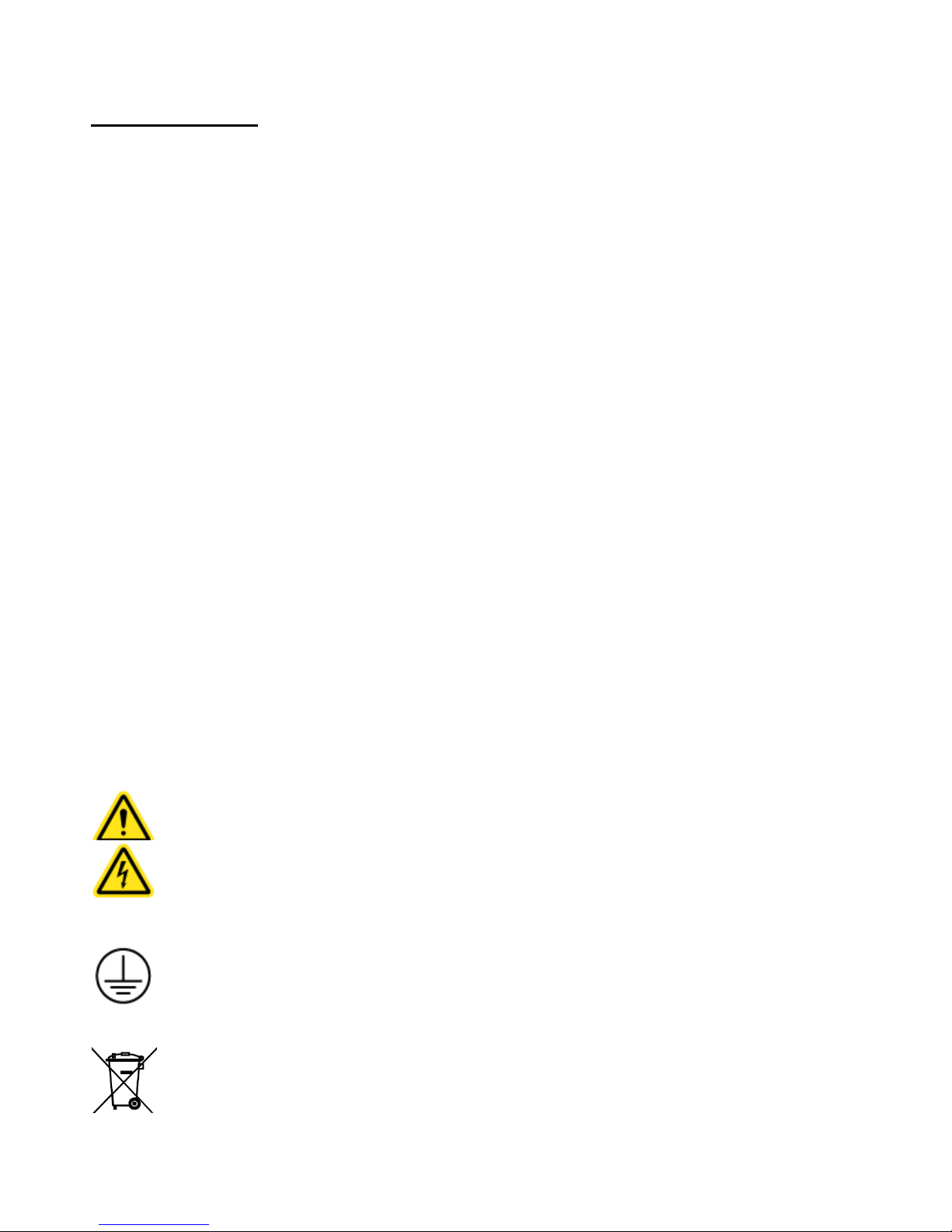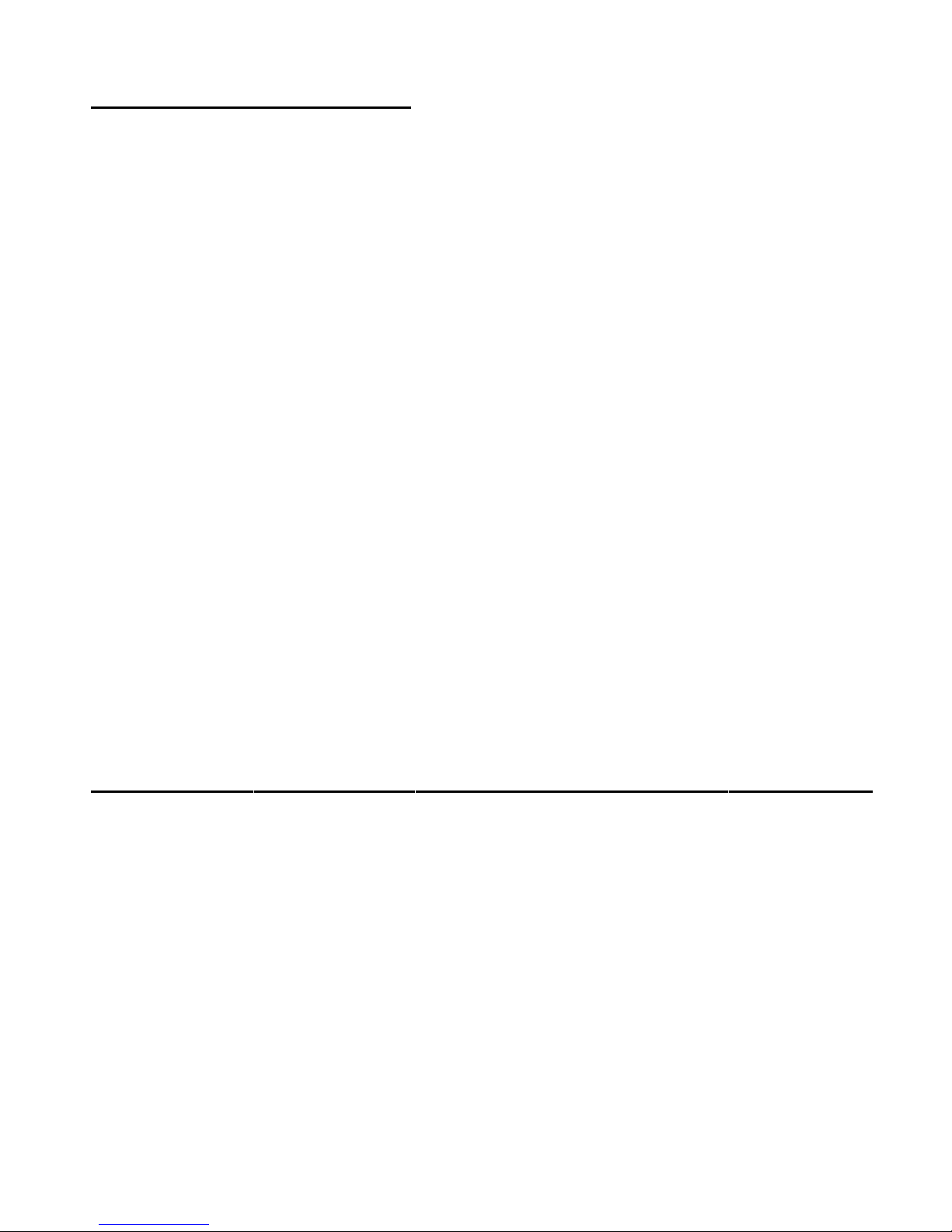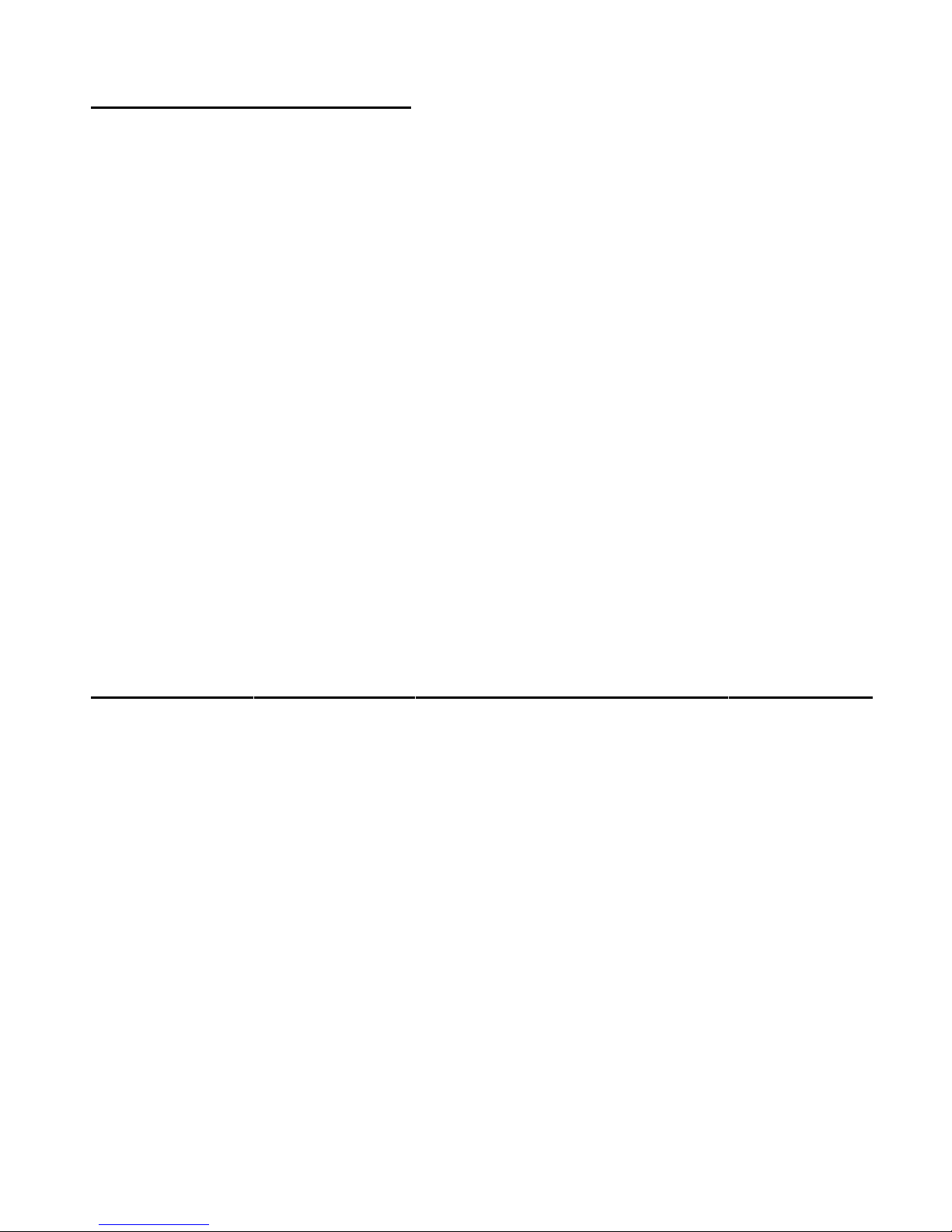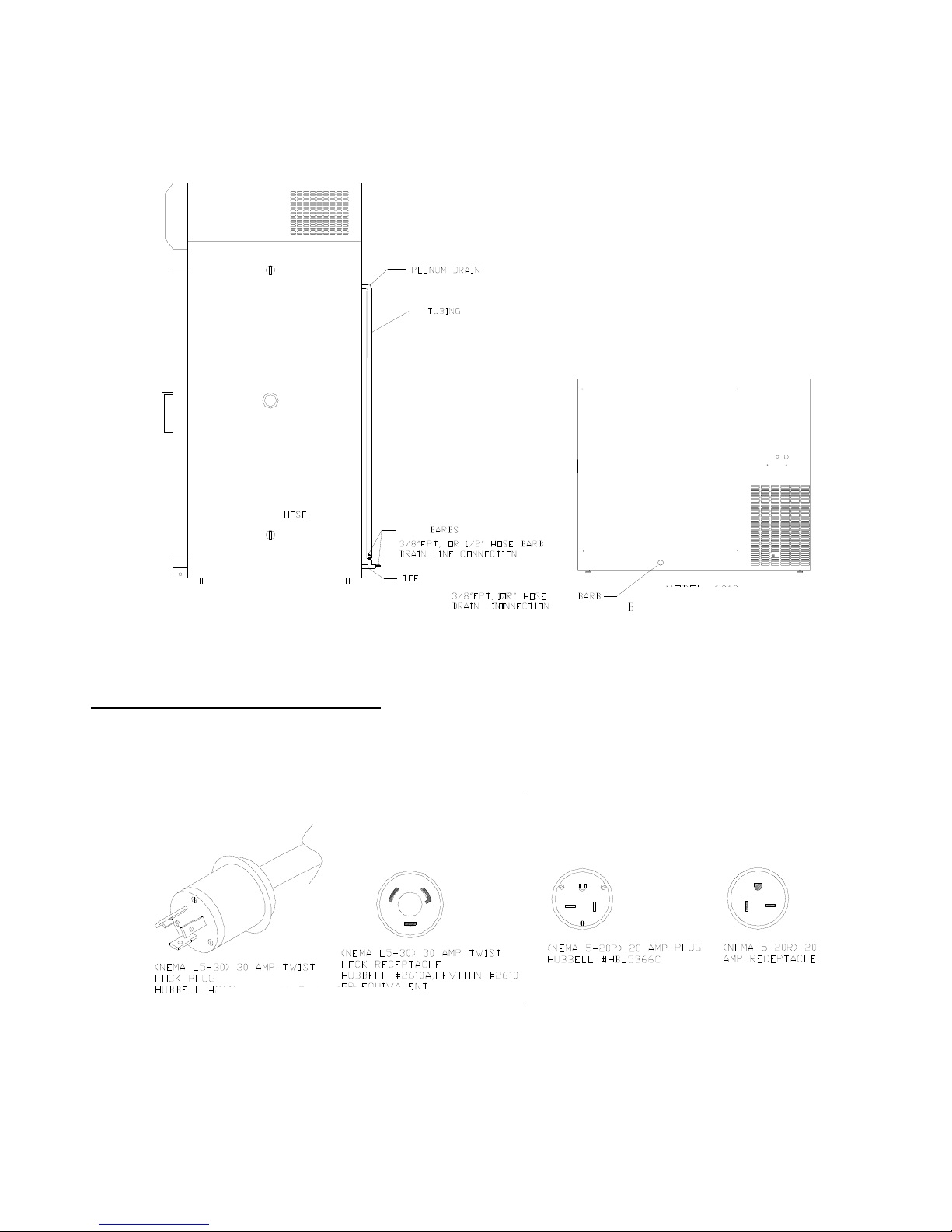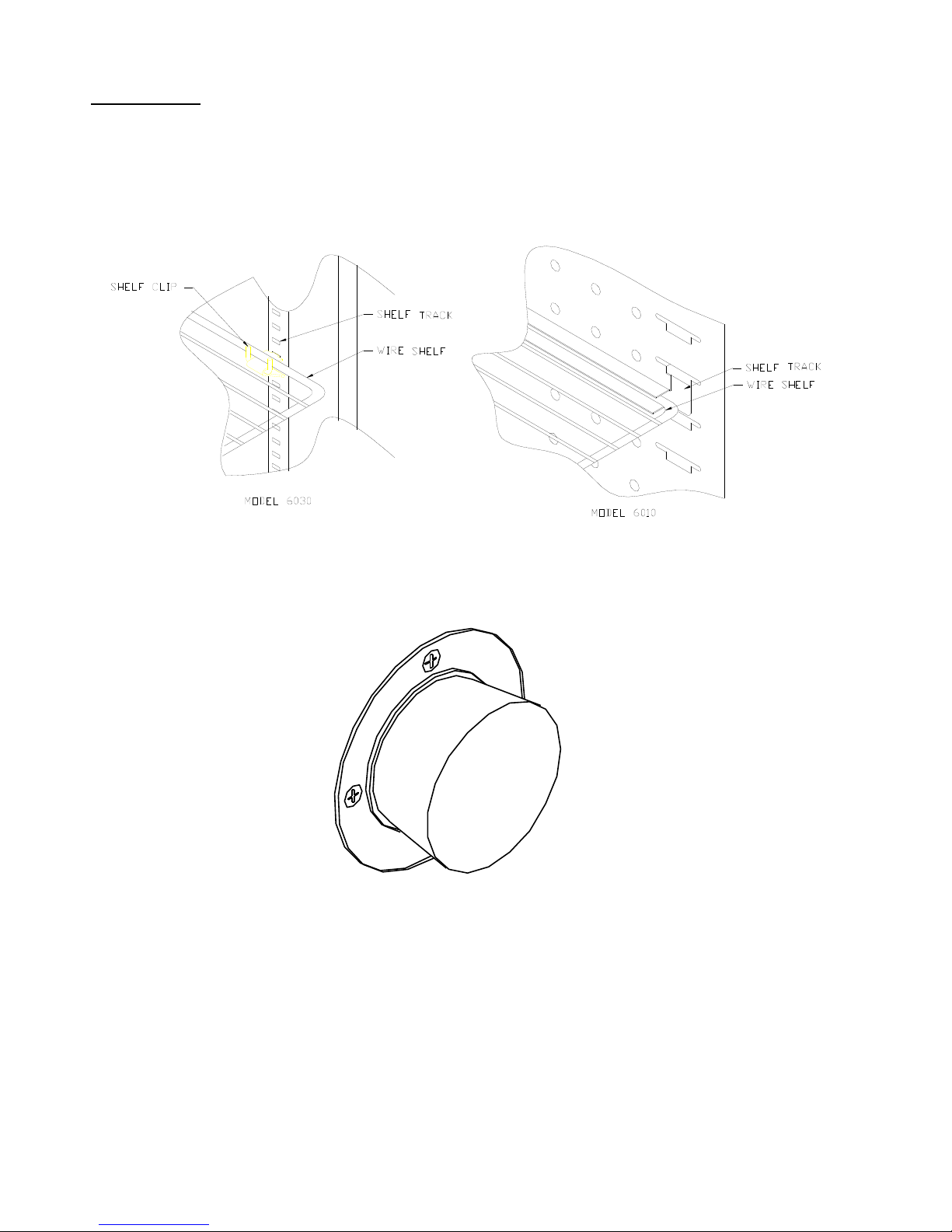6000 SERIES MANUAL_U.doc 12-12-07 2
TABLE OF CONTENTS
SE CTION
P AG E S
INTRODUCTION
.............................................................. 3
Symbo s and Warnings......................................................... 3
SPECIFICATIONS ........................................................... 5
INSTALLATION ...............................................................
7
Chamber Location ................................................................ 7
Drain Connection .................................................................. 8
Power ................................................................................... 8
OPERATION
.................................................................. 10
CONTROLLERS
...................................................................... 12
Temperature Deviation A arm ............................................. 12
OPTIONS . ..................................................................... 13
Humidity System & Contro er ............................................. 13
Humidity Contro er Ca ibration ........................................... 14
Humidity Water In et ........................................................... 14
Diurna Lighting System...................................................... 15
Heat ess Dryer Package ..................................................... 16
Dryer Package Insta ation ....................................... 16
Dryer Package Testing & Adjustments .................... 17
Circu ar Chart Recorder...................................................... 18
Setup, Insta ation .................................................... 18
Routine Maintenance ............................................... 21
Contact C osure Timer System ........................................... 22
Condensate Recircu ating System...................................... 23
Remote A arm Contact ....................................................... 25
Product Temperature Safety............................................... 25
Computer Communications ................................................ 12
Defrost Package............................................................................ 26
MAINTENANCE
....................................................................... 27
TROUBLESHOOTING
GUIDE
..............................................
29
APPENDIX A – Watlow 96
Co troller
...............................
30
Genera Contro er Operation.............................................. 30
Light & Contact Timer, Communications ............................ 31
APPENDIX B – Watlow SD
Co troller
..............................
32
APPENDIX C – 230 V Optio al
U it
.................................. 33
Light & Contact Timer ......................................................... 33
APPENDIX D – Declaratio of
Co forma ce
................ 34