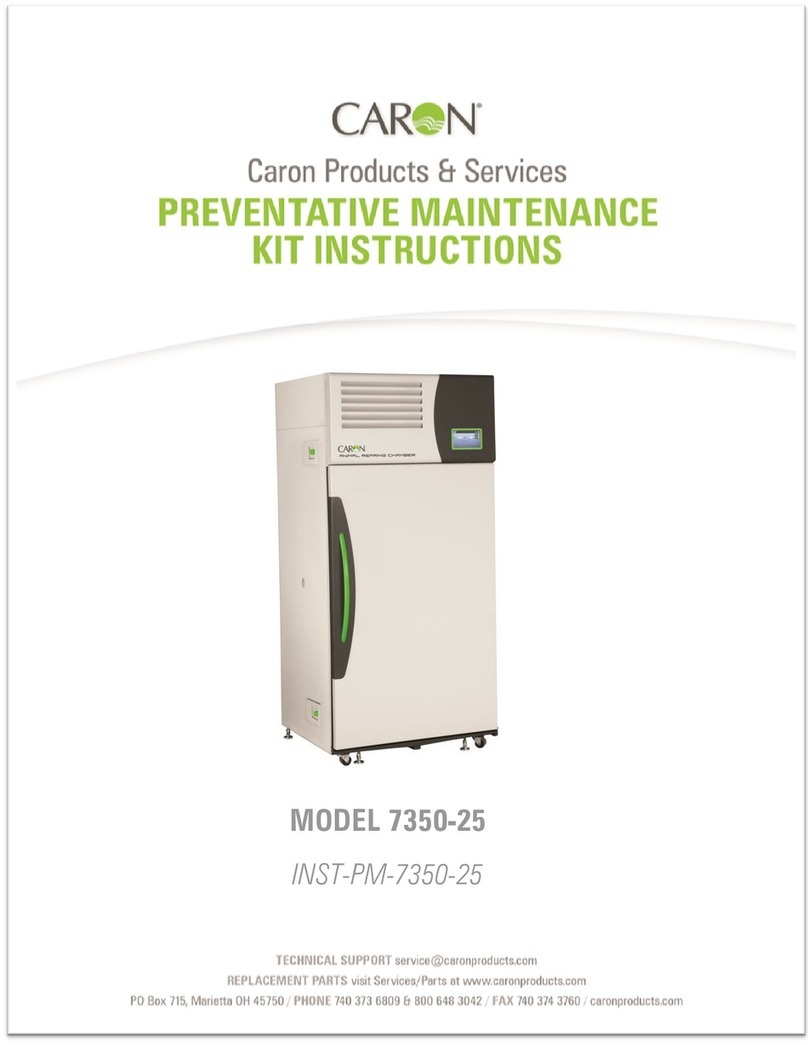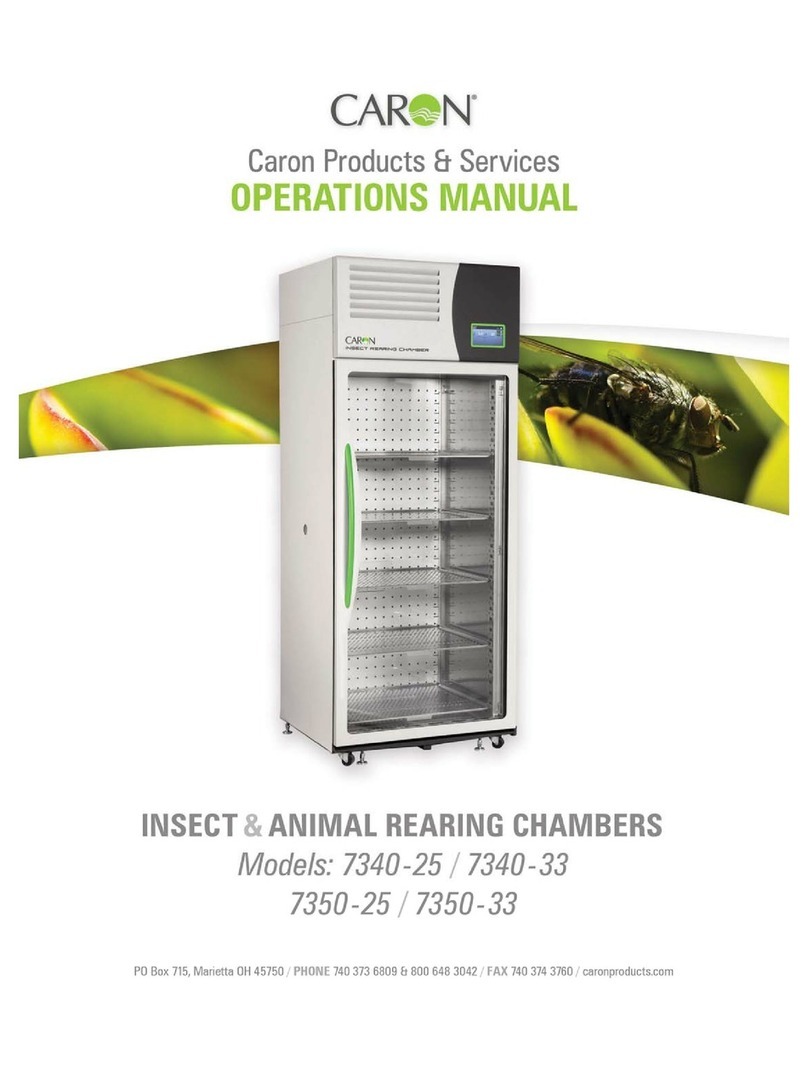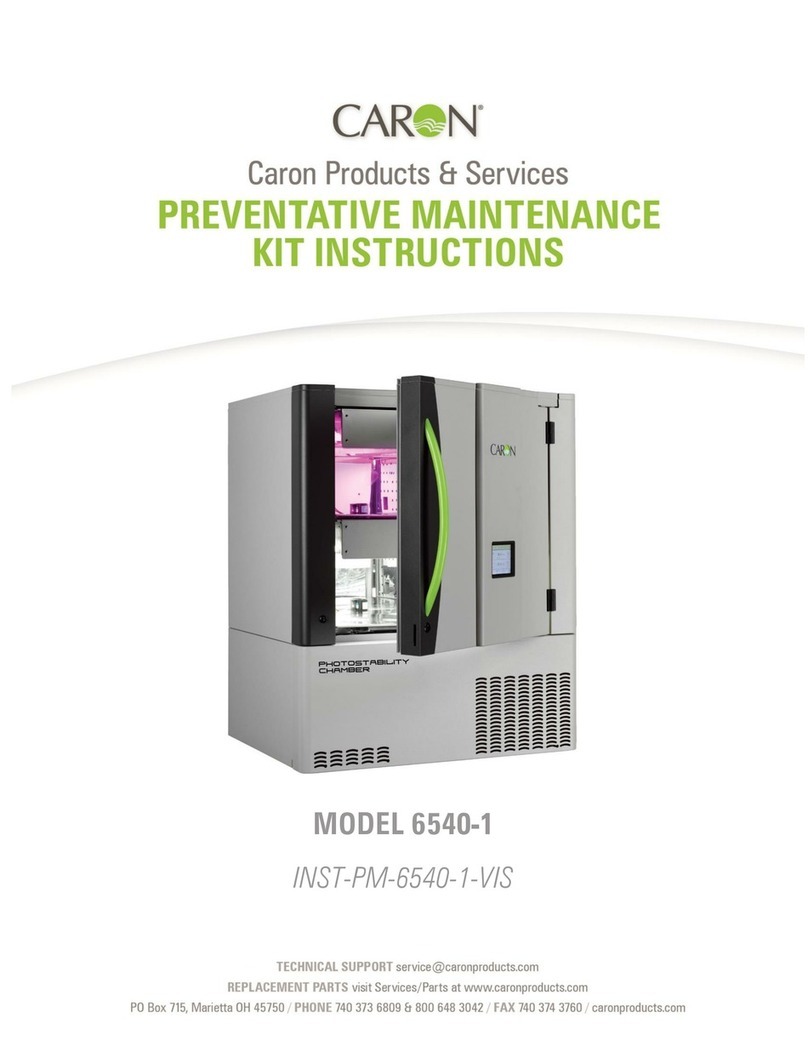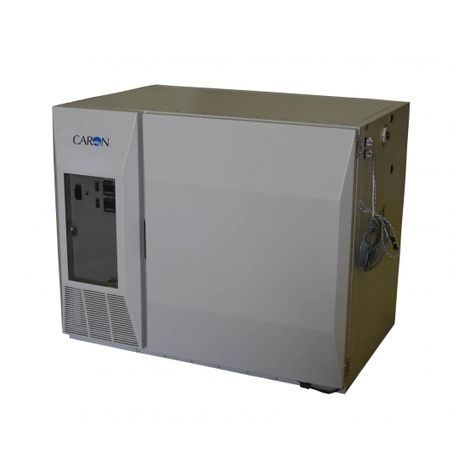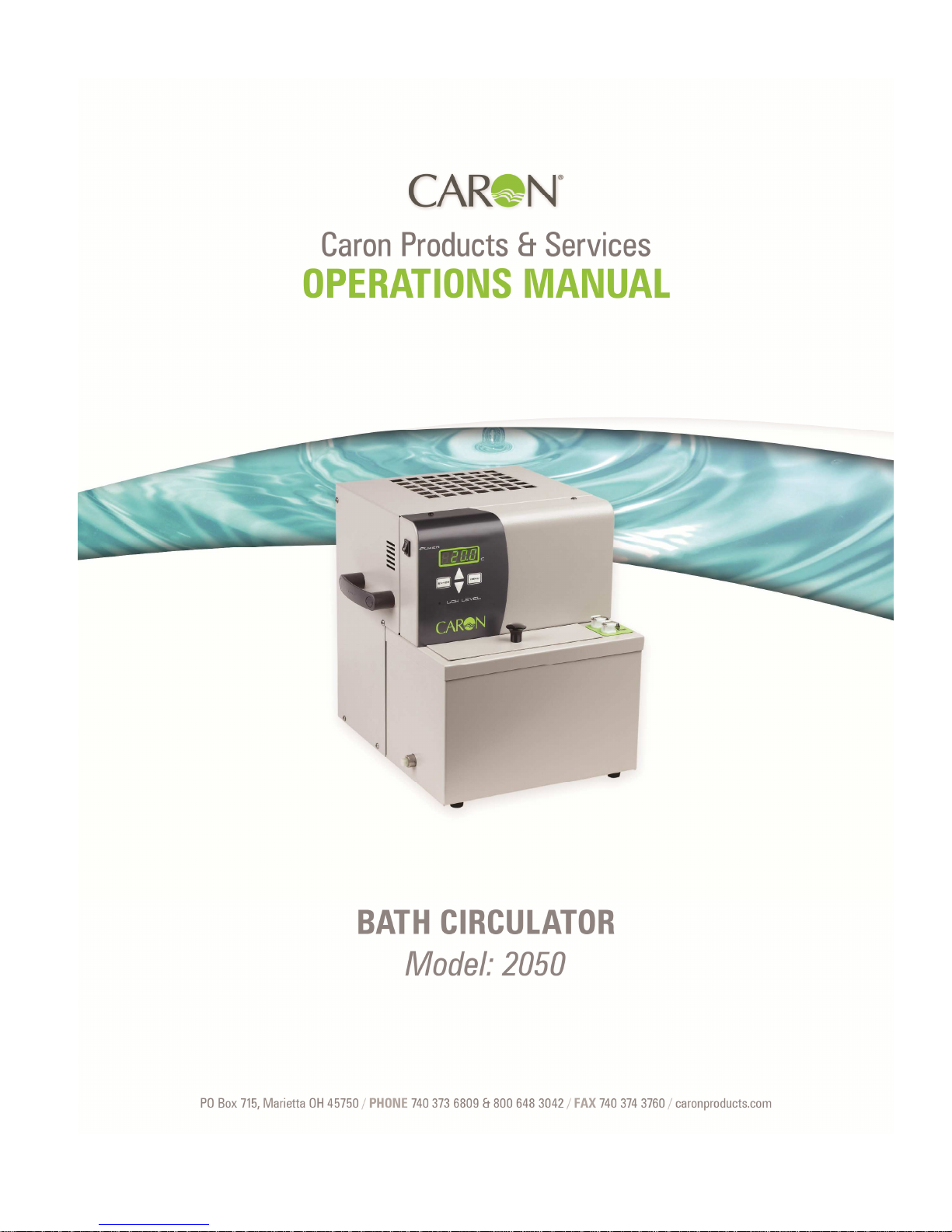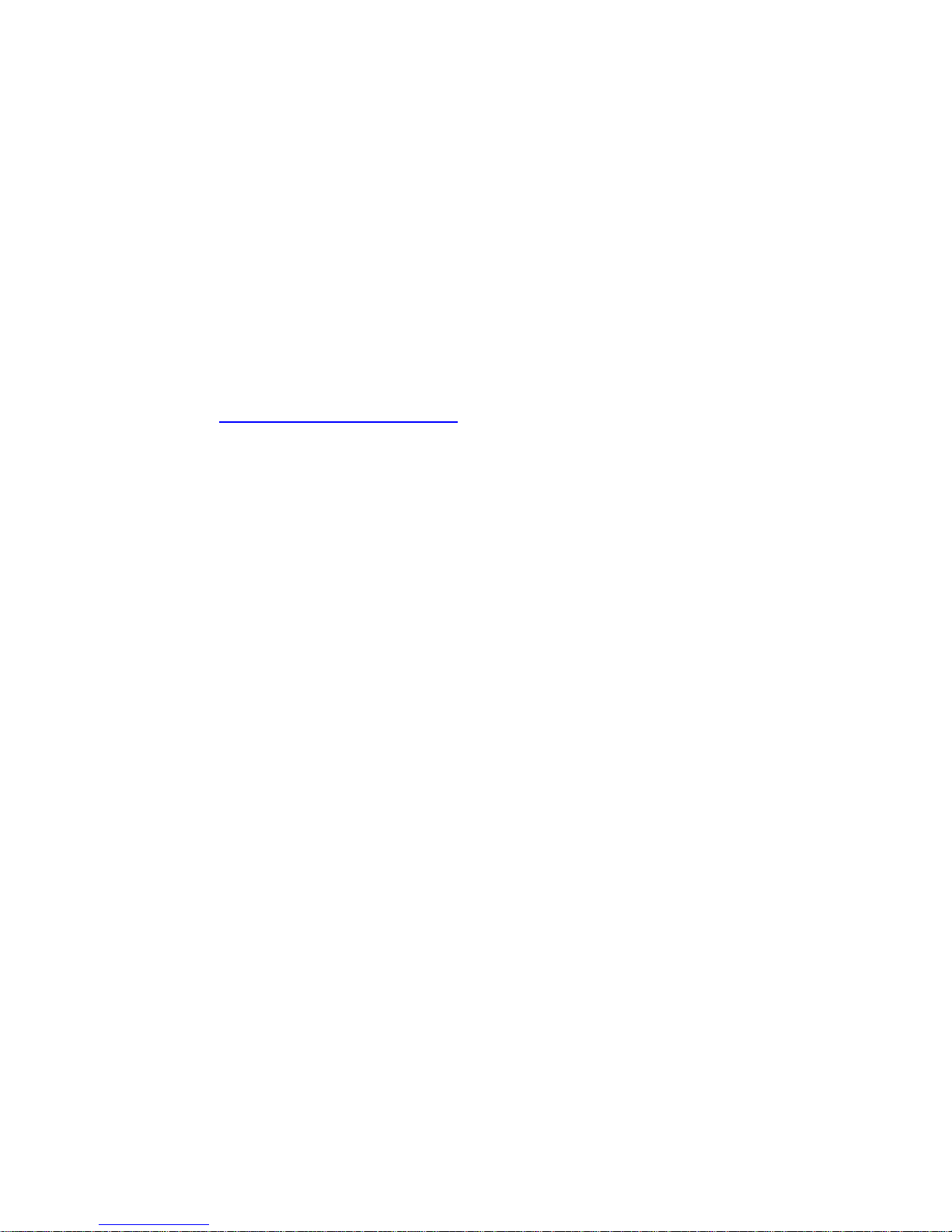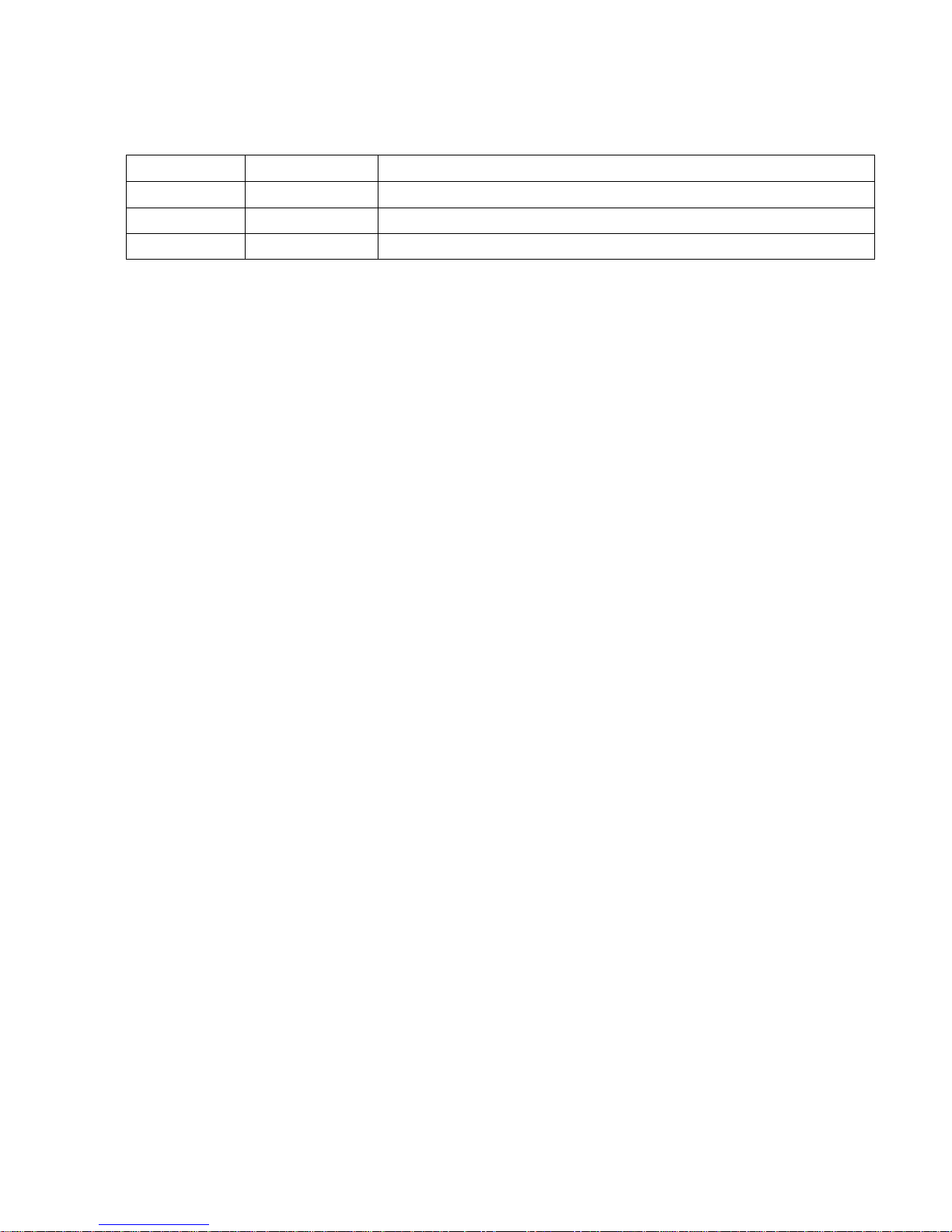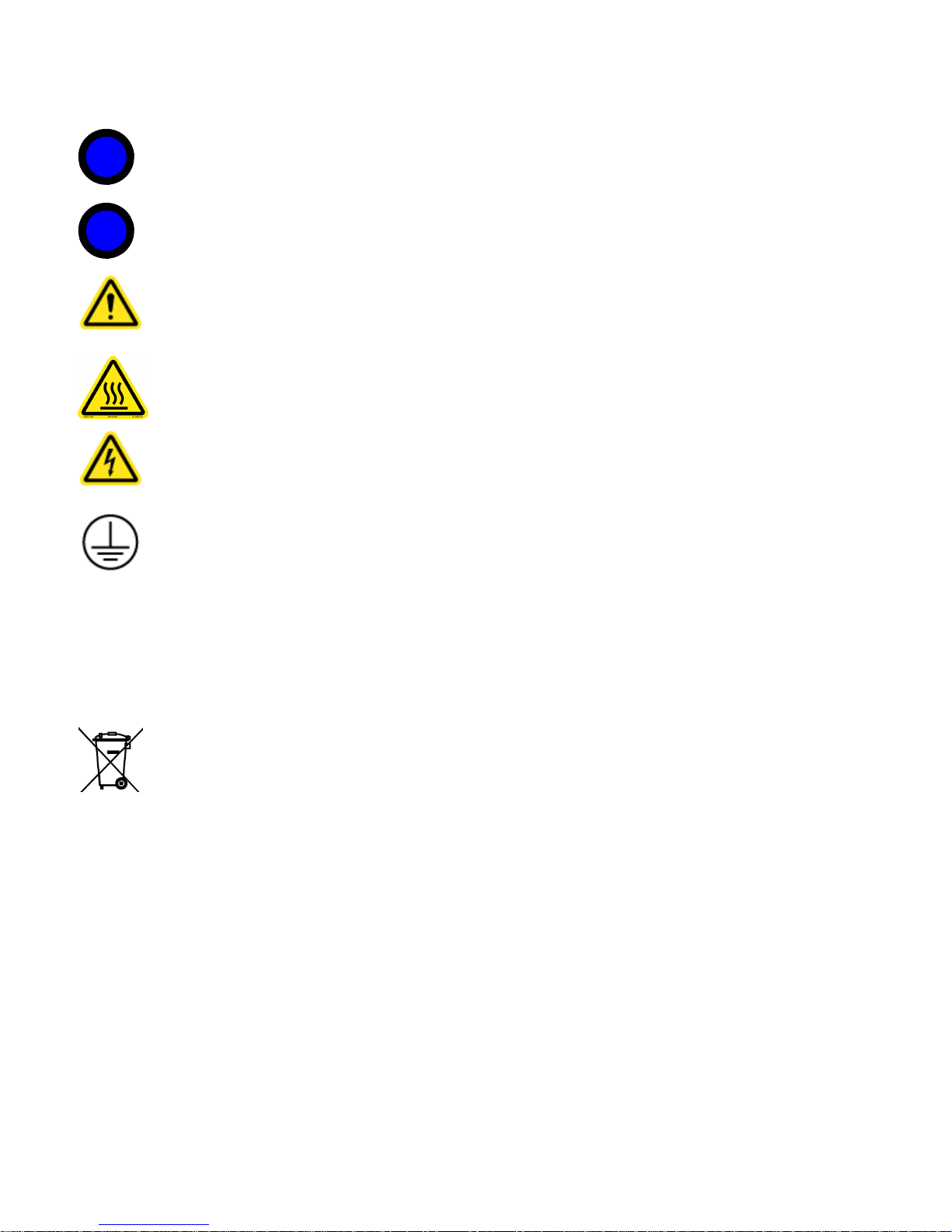2050 Operations Manual Rev L 2/2/2018 Page 7 of 22
EQUIPMENT INTERNATIONAL LIMITED WARRANTY
Please review this section before requesting warranty service. At CARON, one of our primary goals is
to provide customers with high levels of personal service and top quality products, delivered on time,
backed by technical service and supported for the life of the product.
Before contacting your distributor for warranty service, please be aware that there are repairs
that are not covered under warranty.
WARRANTY DEFINED
Caron Products & Services, Inc. (herein after CARON) hereby warrants that equipment manufactured
by CARON is free from defects in materials and workmanship when the equipment is used under
normal operating conditions in accordance with the instructions provided by CARON.
COVERED:
•Parts for a period of two (2) years from date of shipment.
•Any part found defective will be either repaired or replaced at CARON's or their authorized
representative’s discretion. Parts that are replaced will become the property of CARON.
•If CARON or their authorized representatives determine that the customer's unit requires further
service, CARON or the representative may, at its sole discretion, provide a service technician to
correct the problem, or require the return of the equipment to the an authorized service depot.
•CARON or their authorized representative will have the right to inspect the equipment and
determine the repairs or replacement parts necessary. The customer will be notified, within a
reasonable time after inspection, of any costs incurred that are not covered by this warranty prior
to initiation of any such repairs.
NOT COVERED:
•Calibration of control parameters.
•Improper installation; including electrical service, gas and water supply tubing, gas supplies, room
ventilation, unit leveling, facility structural inadequacies or ambient conditions that are out of
specification.
•Cost of express shipment of equipment or parts.
•Any customer modifications of this equipment, or any repairs undertaken without the prior written
consent of CARON, will render this limited warranty void.
•CARON and their representative are not responsible for consequential, incidental or special
damages; whether shipping damage or damages that may occur during transfer to the customer’s
point of use. When the equipment is signed for at the customer’s site, ownership is transferred to
the customer. Any damage claims against the shipping company become the responsibility of the
customer.
•Repairs necessary because of the equipment being used under other than normal operating
conditions or for other than its intended use.
•Repair due to the customer's failure to follow normal maintenance instructions.
•Parts considered consumable; including: light bulbs, filters, gases, etc.
•Damage from use of improper water quality.
•Damage from chemicals or cleaning agents detrimental to equipment materials.
•Force Majeure or Acts of God.