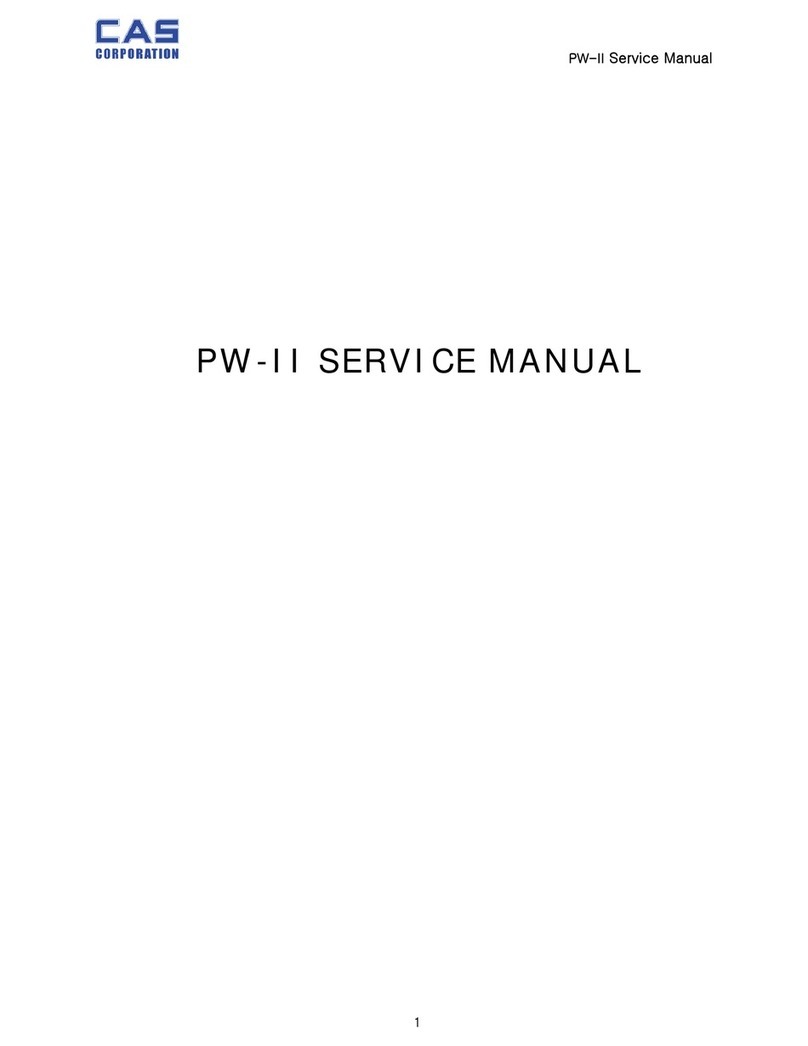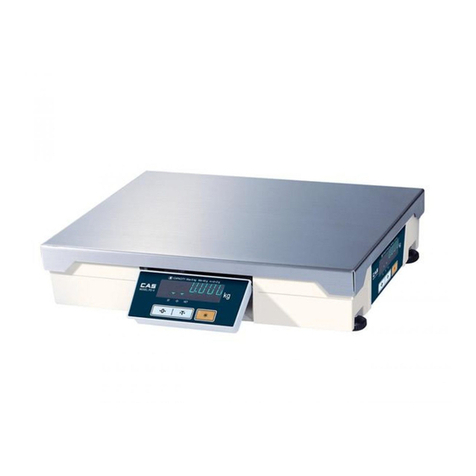CAS PD-I User instructions
Other CAS Scale manuals
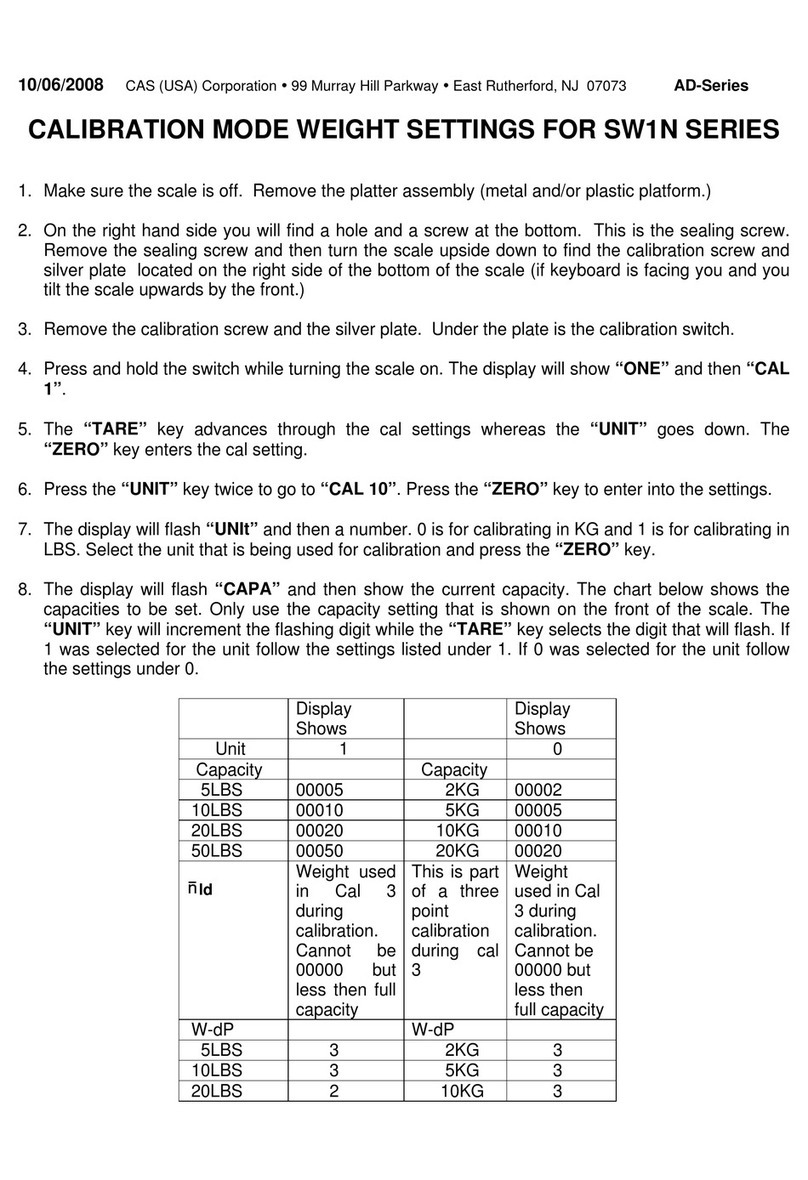
CAS
CAS SW-1N User manual

CAS
CAS LP-II Installation and maintenance instructions

CAS
CAS PR Series User manual

CAS
CAS PR-II Series User manual

CAS
CAS DL-60 User manual
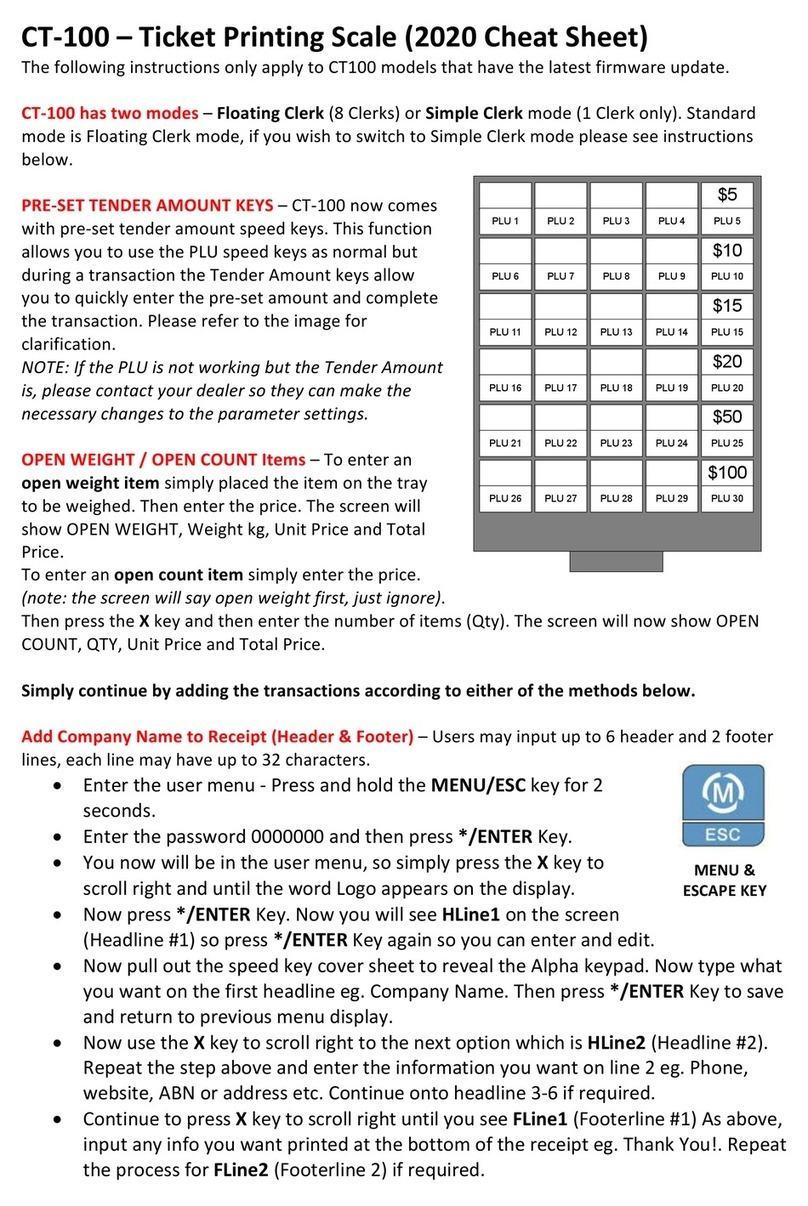
CAS
CAS RETAIL WEIGHING SOLUTION CT100 User manual

CAS
CAS EB-WS-6 User manual

CAS
CAS BW-1N User manual

CAS
CAS EB Series User manual

CAS
CAS PB Series User manual