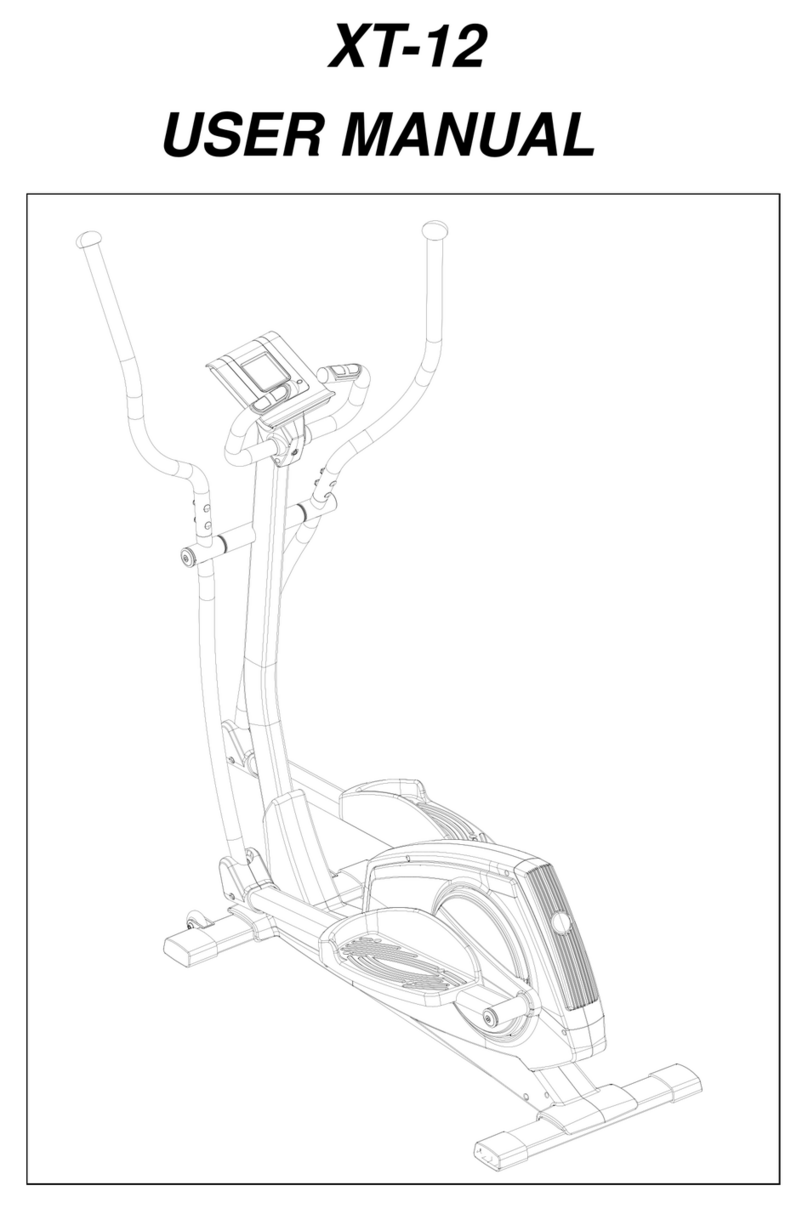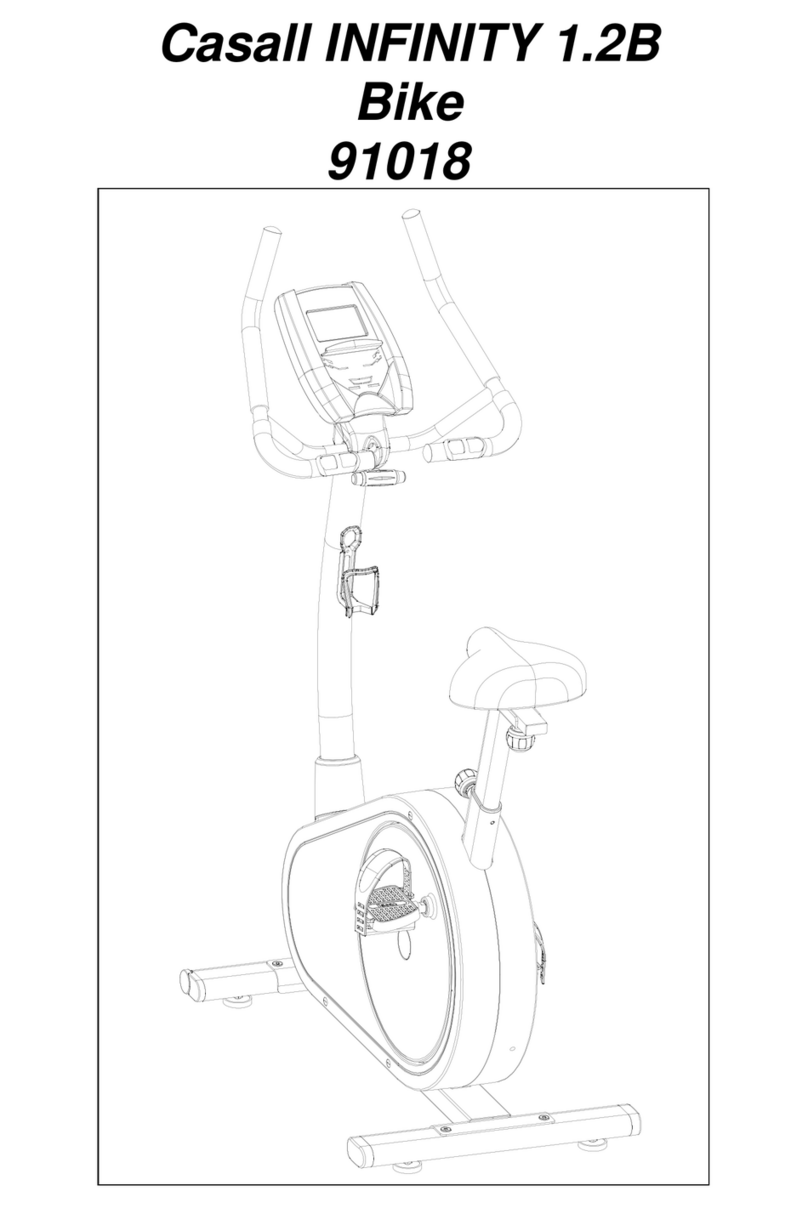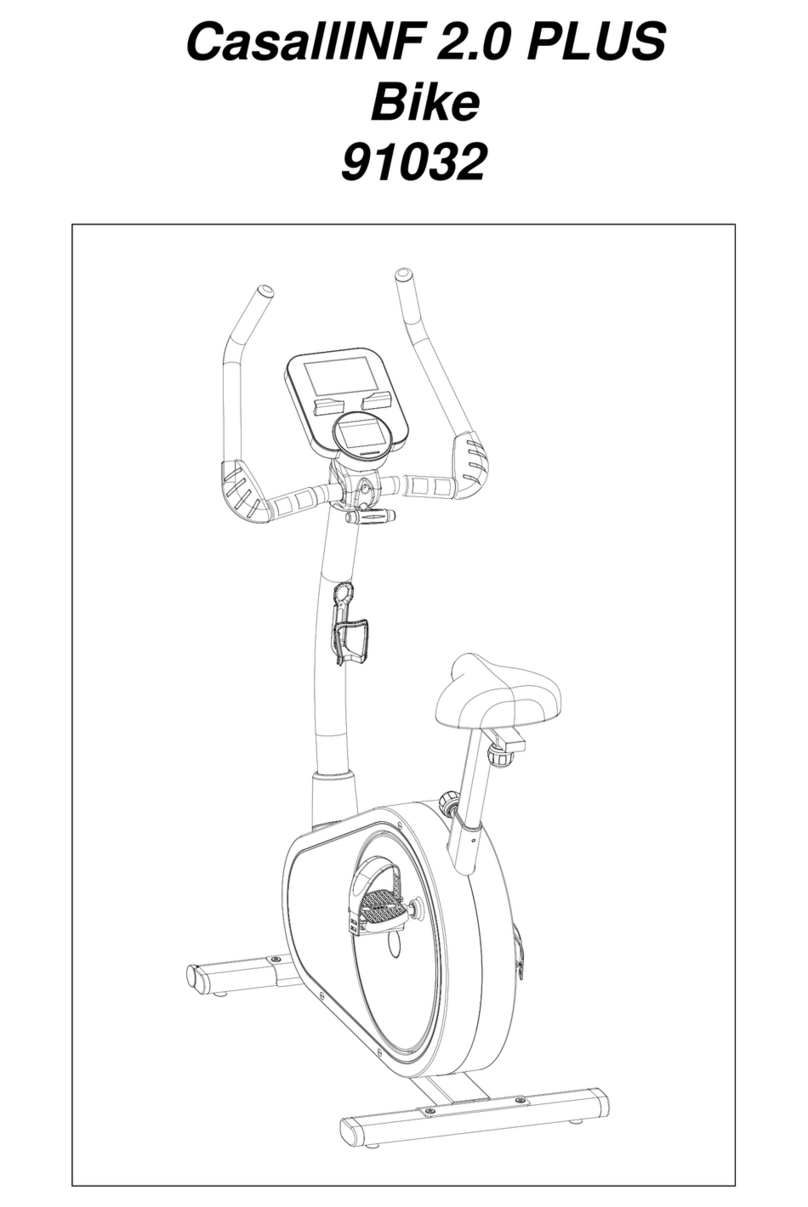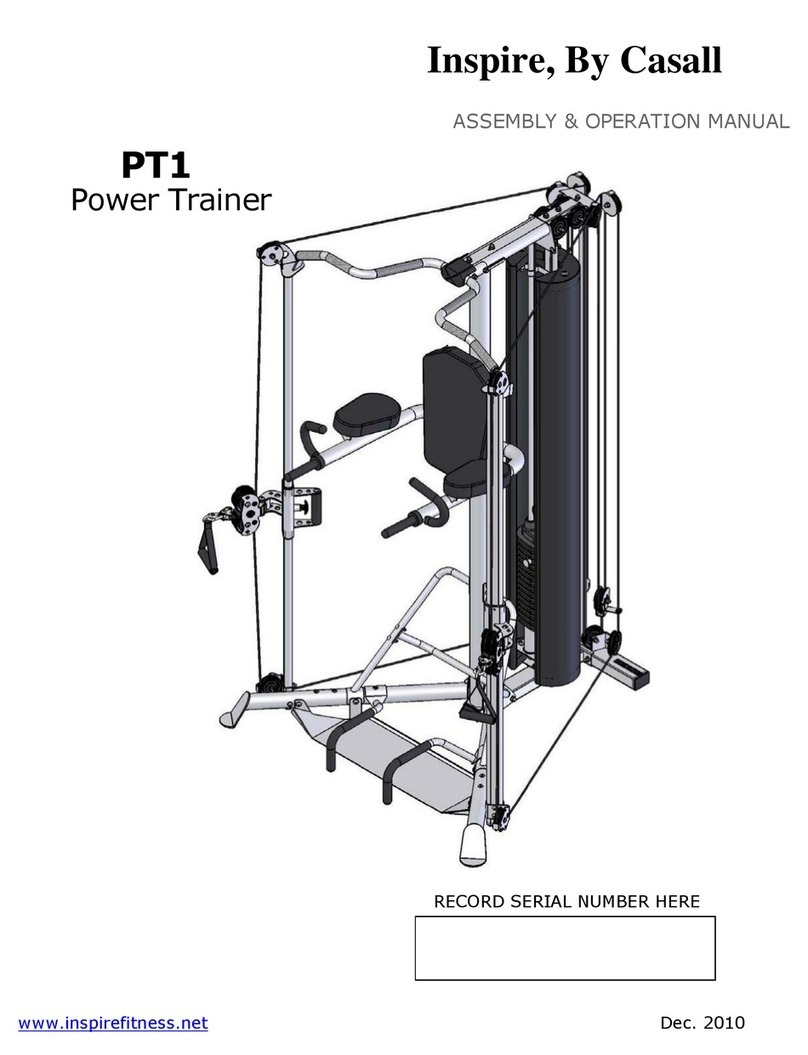K-1~K-3 Rear stabilizer set 1SET
L-1~L-11 Idler wheel set 1SET
M-1 Front cover for computer 1PC
M-2 Rear cover for computer 1PC
M-3 Bottle holder 1PC
M-4 Front cover (Left) for pedal post 2PCS
M-5 Front cover (Right) for pedal post 2PCS
M-6 Pedal (Left) 1PC
M-7,M8 Left rear cover (upper/down) for pedal post 1SET
M-9 Pedal (Right) 1PC
M-10,M-11 Right rear cover (upper/down) for pedal post 1SET
M-12 Screw for chain cover M4x50L 5PCS
M-13 Screw for chain cover M5x16L 6PCS
M-14 Left chain cover 1PC
M-15 Right chain cover 1PC
M-16 Cap for chain cover screw holes Oval 5PC
M-17 Cap for chain cover screw holes Round 4PC
M-18 Cover for handlebar post 1PC
M-19 Axle for first-lower handlebar 1PC
N Adaptor 1PC
P-1~P-19 Bolts & nuts pack 1SET
Q-1 Shaft 1PC
Q-2 Bushing φ20.5xφ25x7.5mmL 1PC
Q-3 Hexagonal screws M8xP1.25x12Lx5t 3PCS
Q-4 Big pulley 1PC
Q-5 Belt J6 1219m/m 1PC
R-1 Nut M10xP1.25x10T 2PC
R-2 Cross disc 2PCS
R-3 Round disc 2PCS
R-4 Screw M4x14L 8PCS
R-5 Flat washer φ5xφ16x1t 9PCS
R-6 Cap for round disc 2PCS
S-1~S-8 Crank connation set 2SET