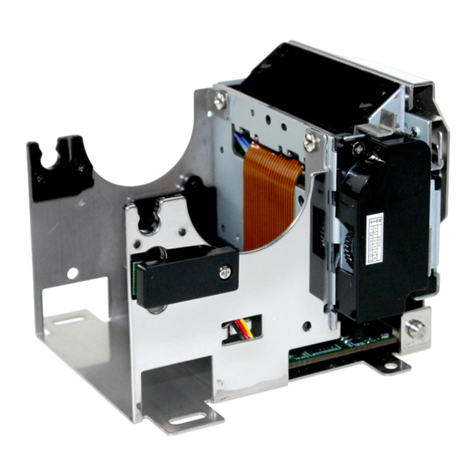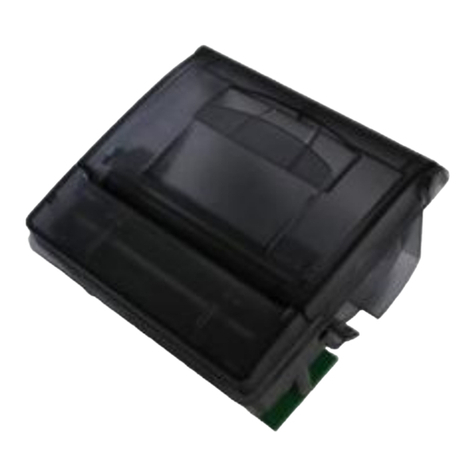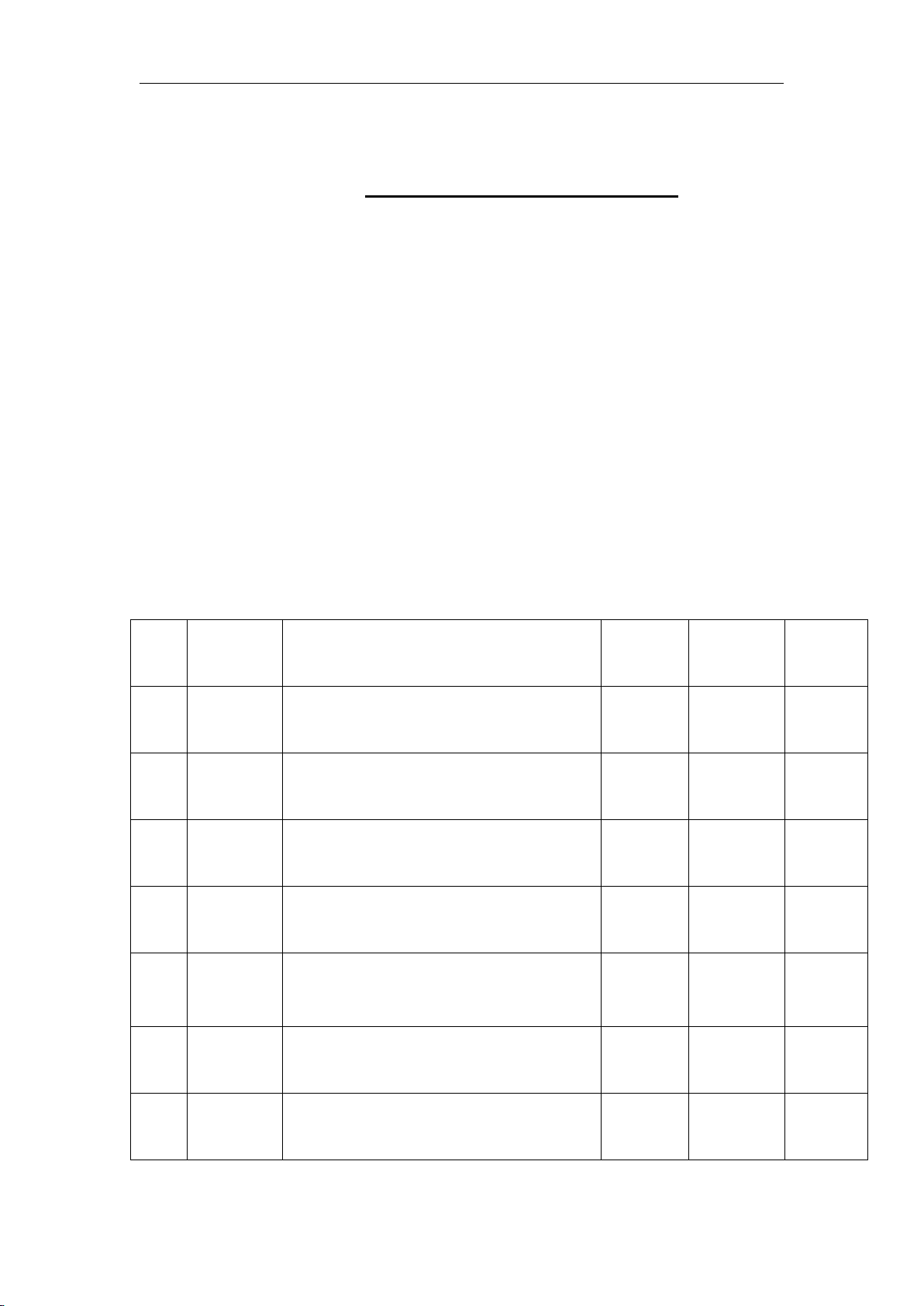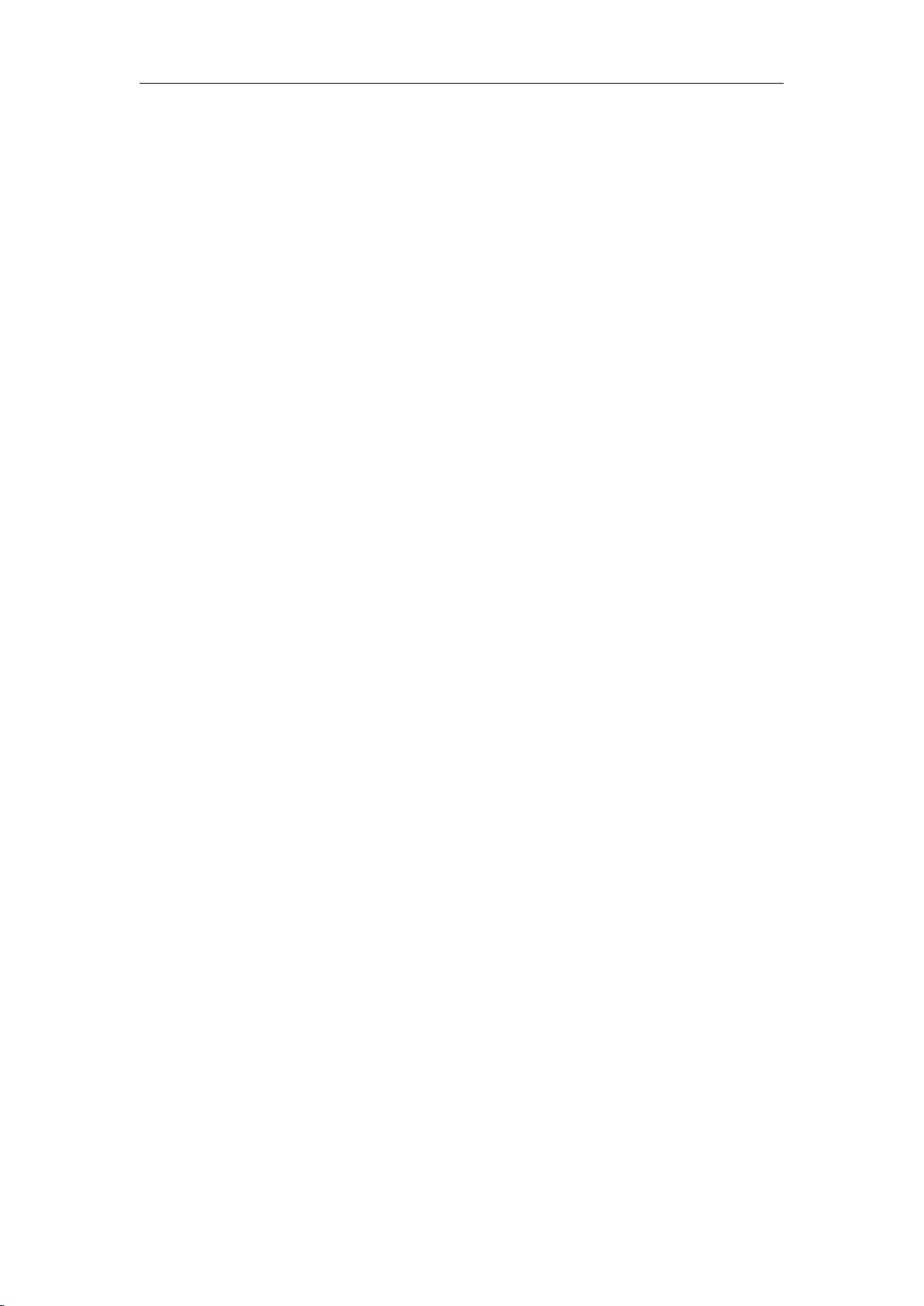CSN-58III user manual
Contents
1. Features.........................................................................................................................................7
2. General Specifications................................................................................................................ 7
3. Basic Usage.................................................................................................................................. 8
3.1 Paper Roll Installation....................................................................................................... 8
3.2 Printer Connection.............................................................................................................9
3.3 Name and Function of Key&Indicator............................................................................ 9
3.4 Self-test Page Printing...................................................................................................... 9
4. Printer Cleaning......................................................................................................................... 10
5.Command Introduction............................................................................................................ 11
5.1 Command List.................................................................................................................. 11
5.2 Commands details...........................................................................................................12
①Printing and paper feed commands........................................................................12
Printing and paper feed.................................................................................................12
CR..................................................................................................................................... 13
Print and paper feed dots............................................................................................. 13
Print and paper feed n line........................................................................................... 13
②Printing set commands..............................................................................................14
Set absolute line position..............................................................................................14
Set the right character spacing.................................................................................... 14
Set the line spacing for n points.................................................................................. 14
Set default line space.................................................................................................... 15
Set the character print mode........................................................................................16
Set character size.......................................................................................................... 16
Set and cancel white printing....................................................................................... 17
Set and delete underline............................................................................................... 18
Set and delete bold print............................................................................................... 19
Set and delete overstriking........................................................................................... 19
Set and cancel character upside down...................................................................... 19
Set and delete clockwise 90°revolving printing.........................................................20
Allow and forbid key switch.......................................................................................... 20
Set the left margin.......................................................................................................... 20
Set relative to print position.......................................................................................... 21
Set justification................................................................................................................22
Choose and delete customized characters............................................................... 22
Define customized characters......................................................................................22
Cancel user-defined characters...................................................................................24
Set and remove four times the angle of Chinese print............................................ 25
Set the Angle of Chinese character word spacing................................................... 25
Set up the Chinese characters to print mode combination.....................................26
Set Chinese mode......................................................................................................... 27
Set and delete under line of Chinese character mode............................................ 27
Select an international character set.......................................................................... 28