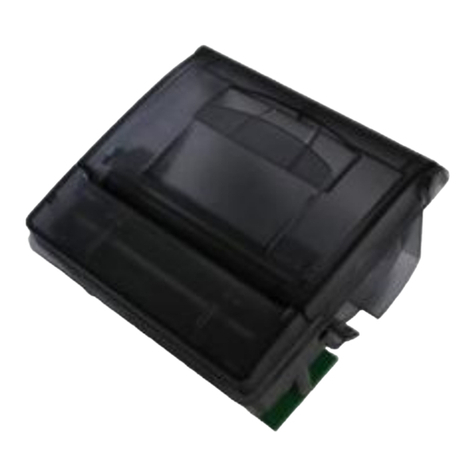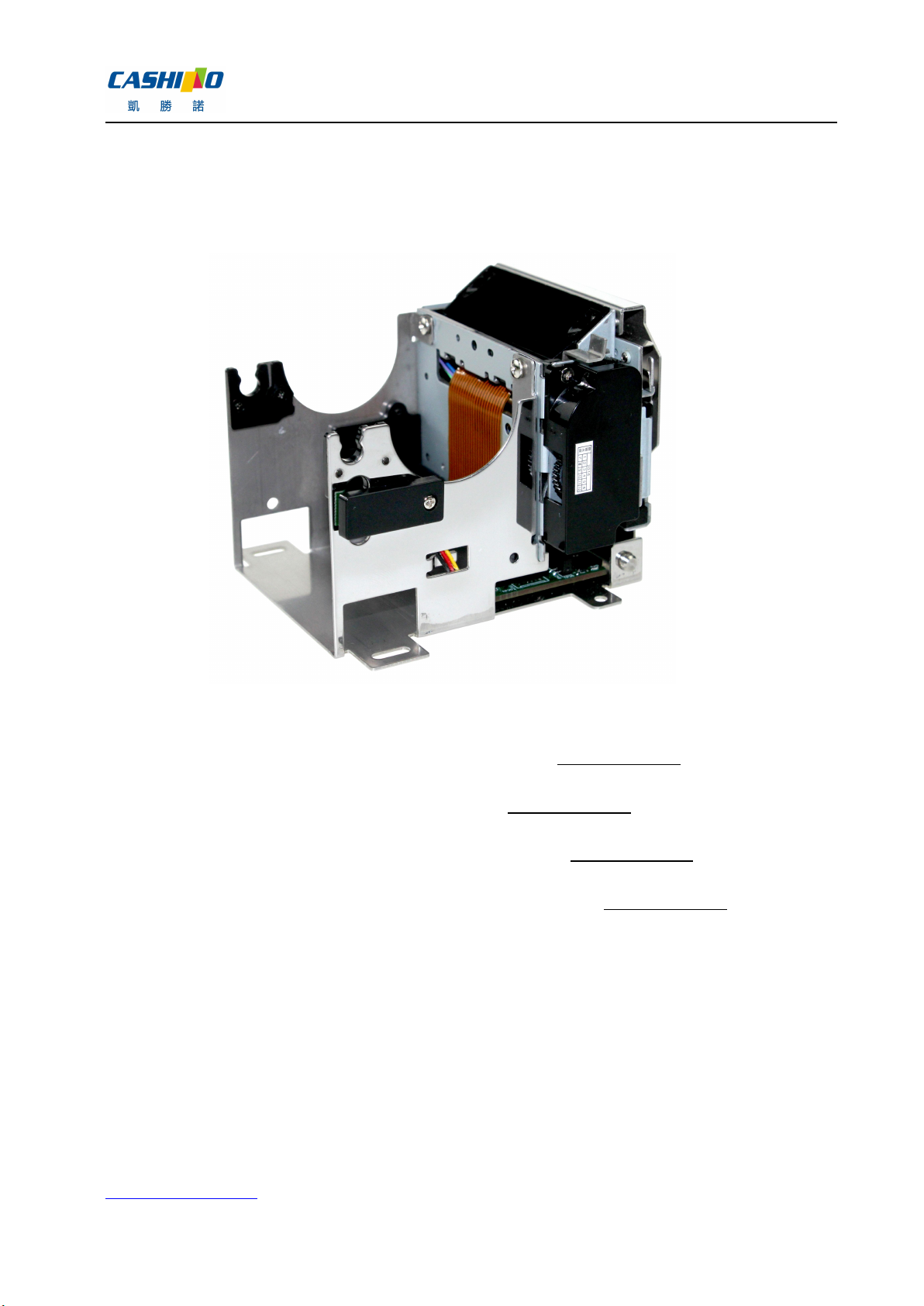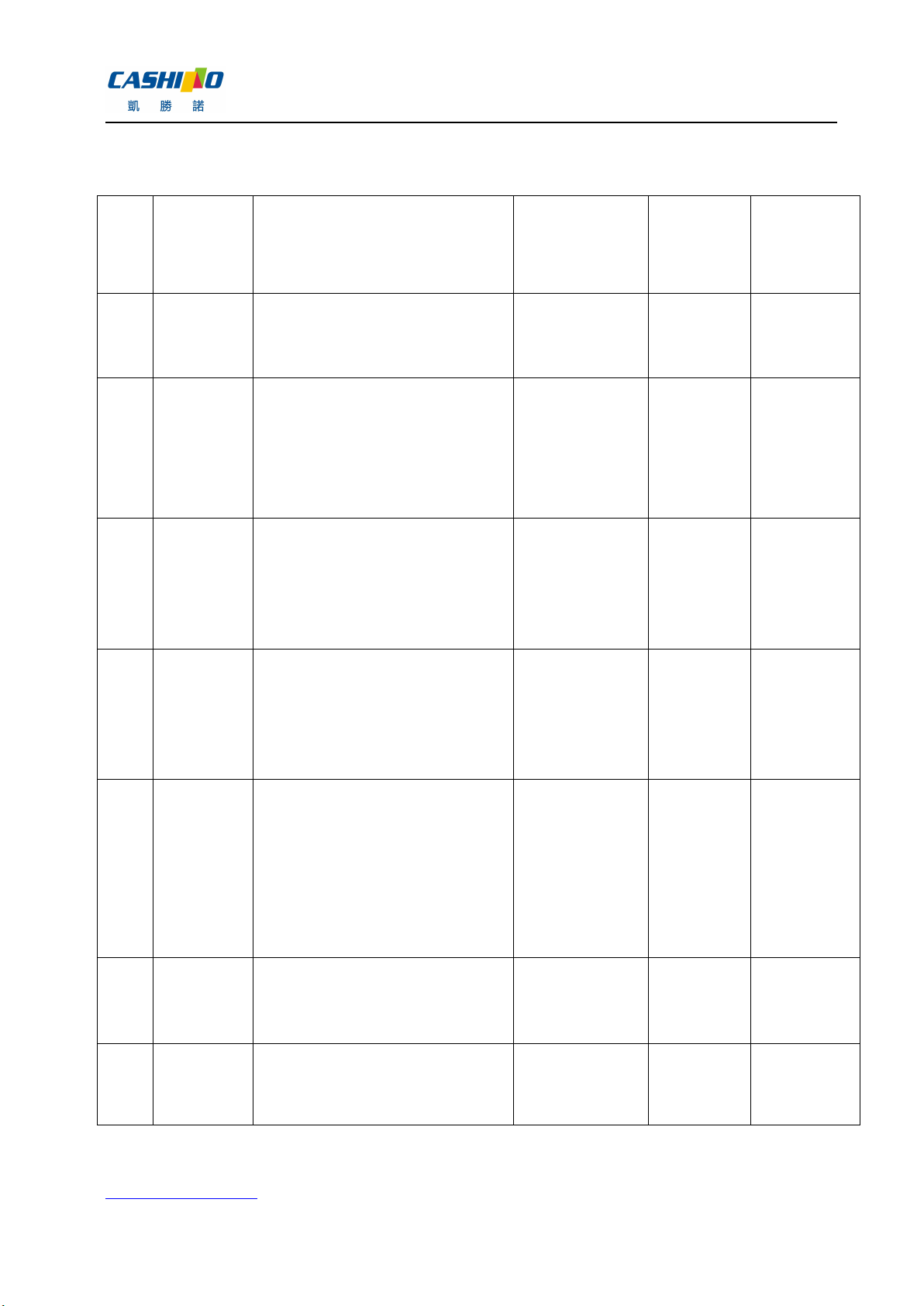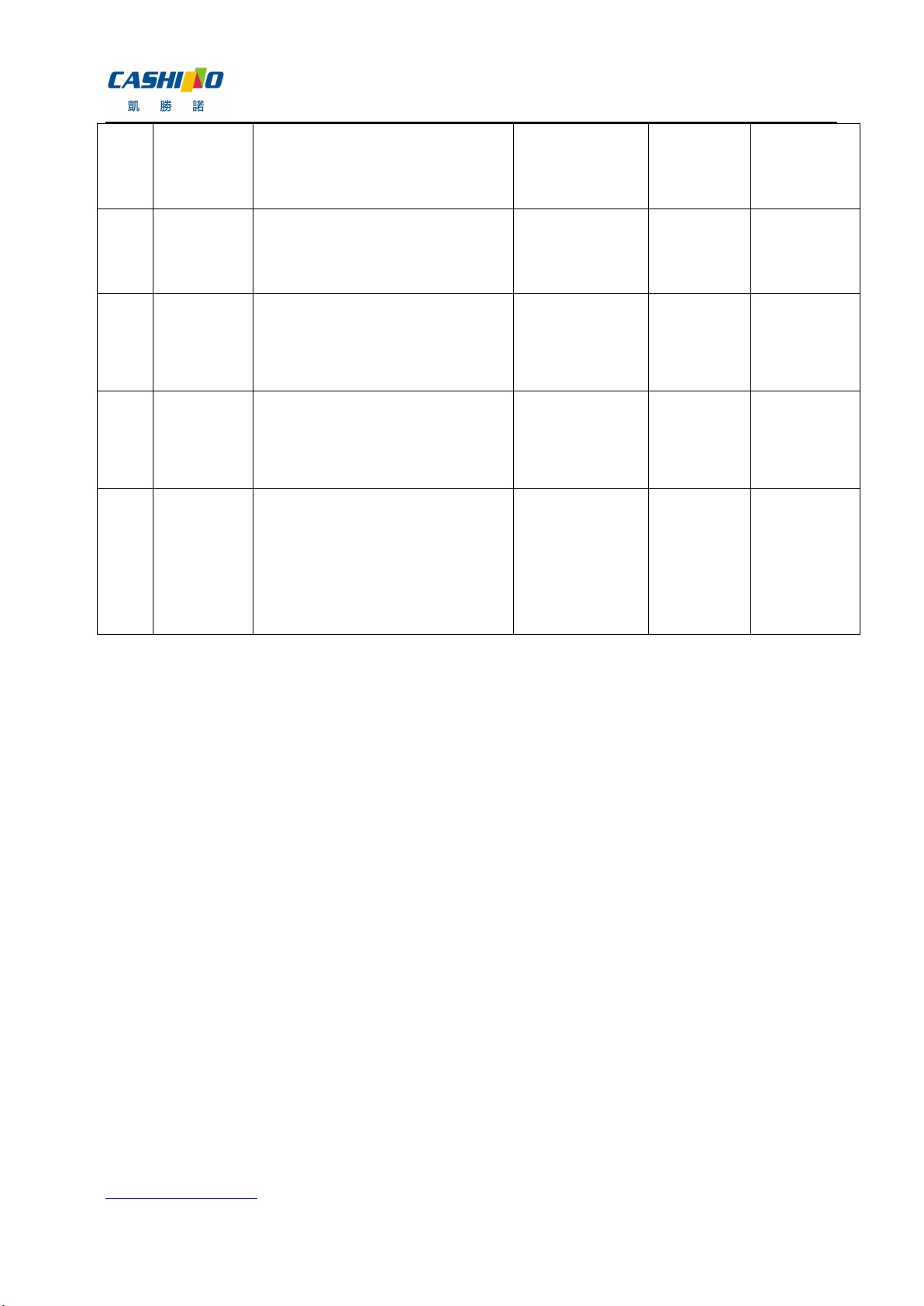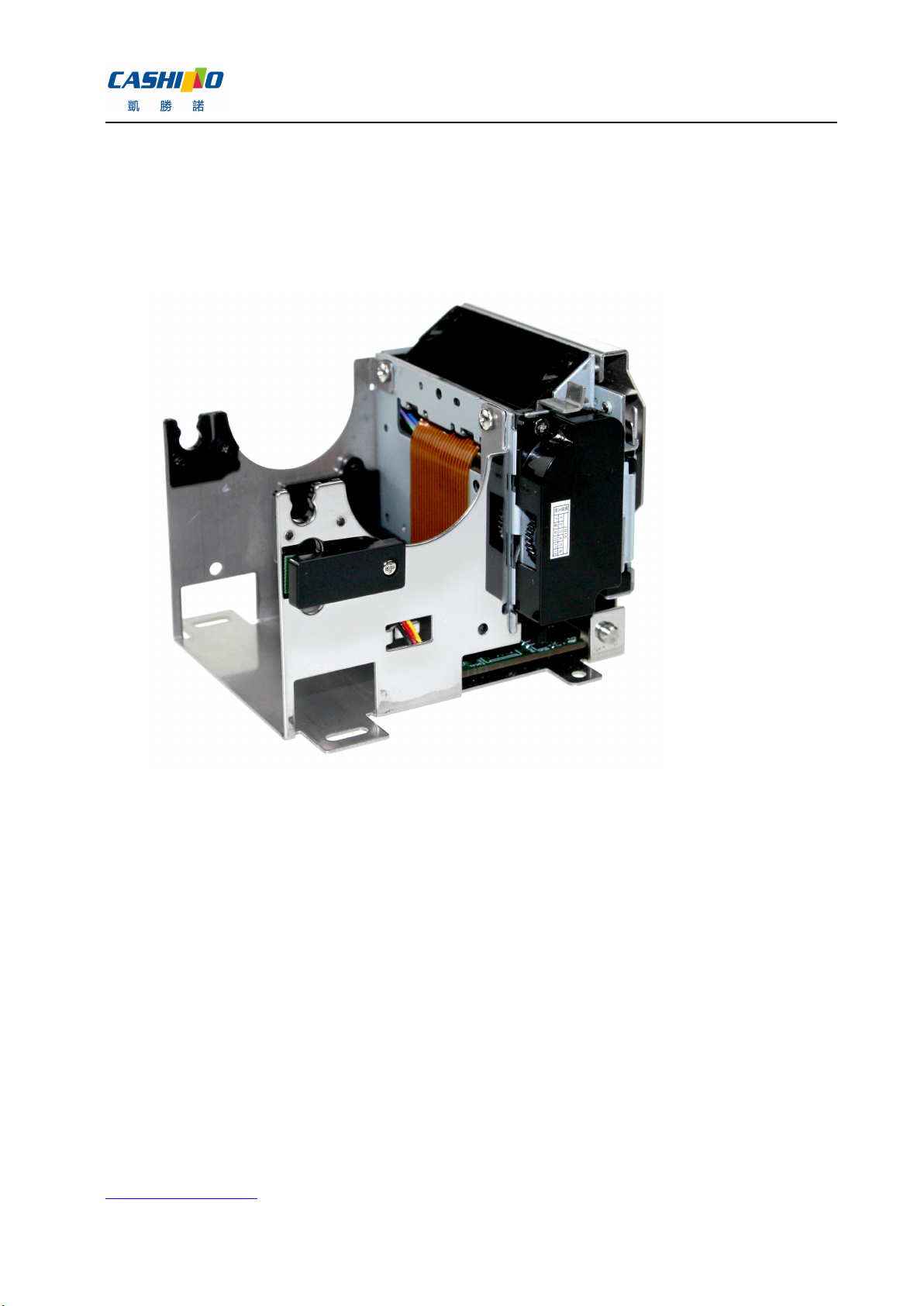KP-220 Kiosk Printer User Manual
www.csntek.cn
Setting QR code graph information................................................................................91
⑧Printing double QR code.................................................................................................93
⑨Other commands................................................................................................................ 94
Printer reset.............................................................................................................................. 94
Print self-test page.................................................................................................................95
paper cut................................................................................................................................... 95
Full cut........................................................................................................................................97
Partial cut.................................................................................................................................. 98
Appendix A code page schedule..................................................................................................... 99
1.Code page......................................................................................................................................99
Page0 PC437.............................................................................................................................99
Page1 Katakana.....................................................................................................................100
Page2 PC850[Multilingual].................................................................................................101
Page3 PC860[Portuguese]..................................................................................................102
Page4 PC863[Canadian-French]....................................................................................... 103
Page5 pc865[Nordic]........................................................................................................... 104
Page6 pc1251 [Cyrillic]....................................................................................................... 105
Page7 pc866 Cyrilliec #2................................................................................................... 106
Page8 MIK[Cyrillic /Bulgarian]..........................................................................................107
Page9 CP755.......................................................................................................................... 108
Page10 Iran.............................................................................................................................109