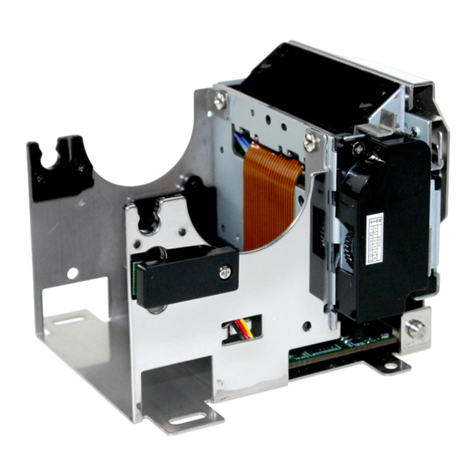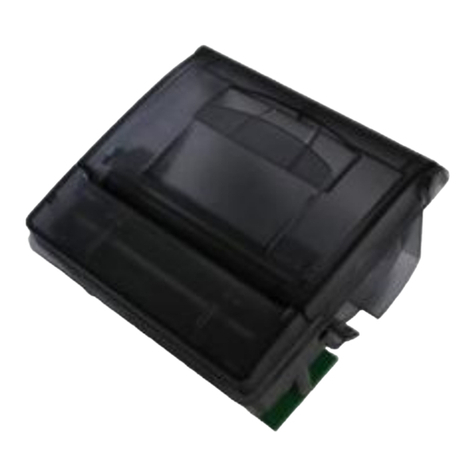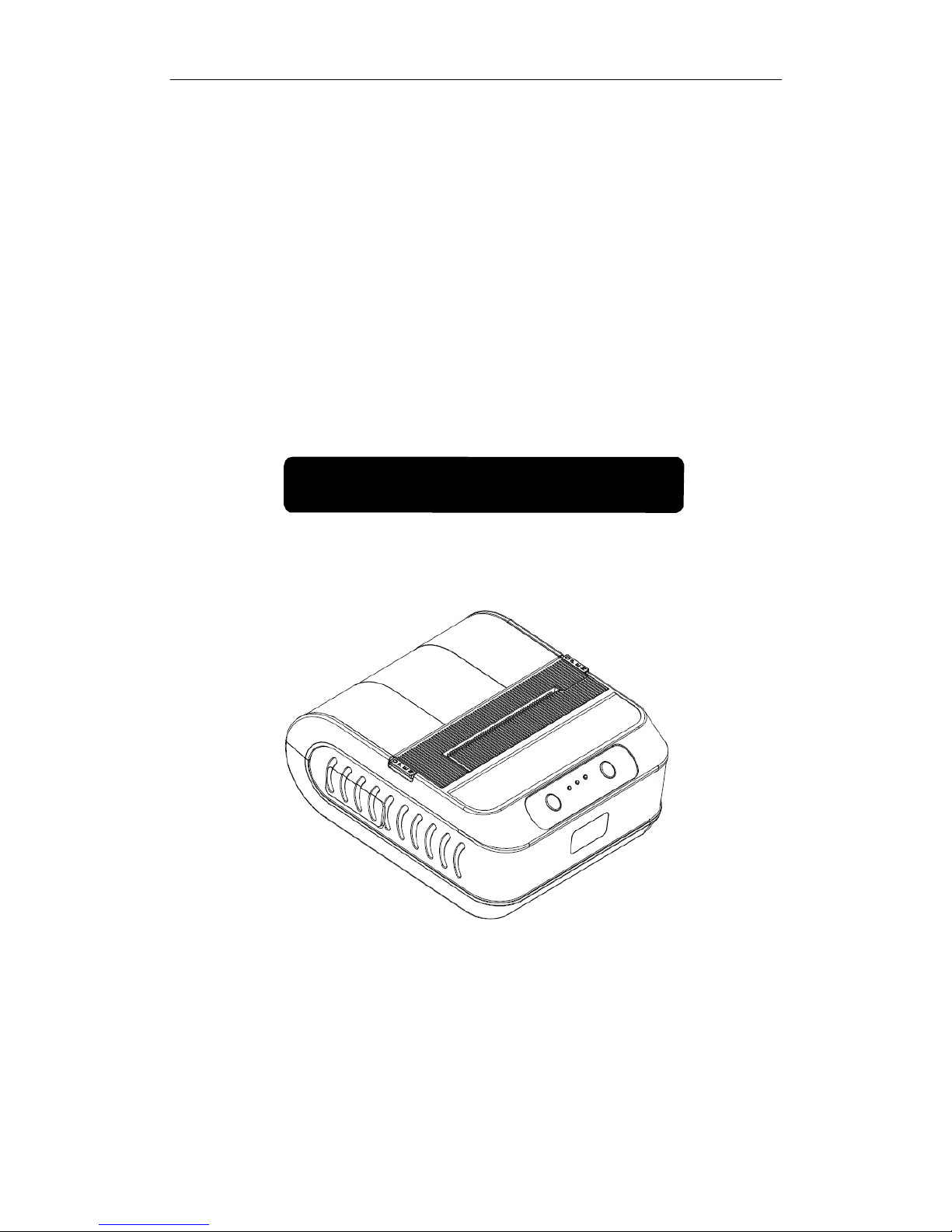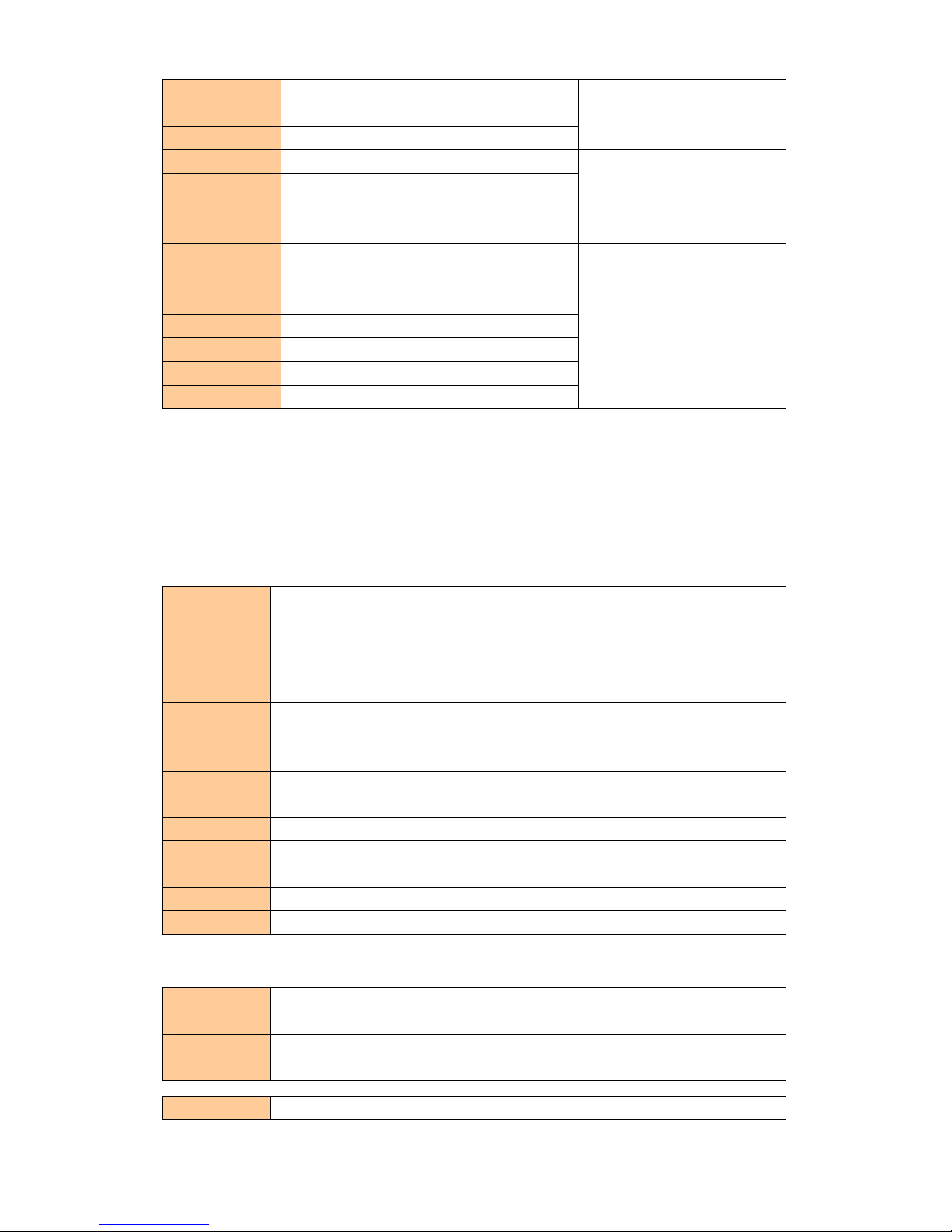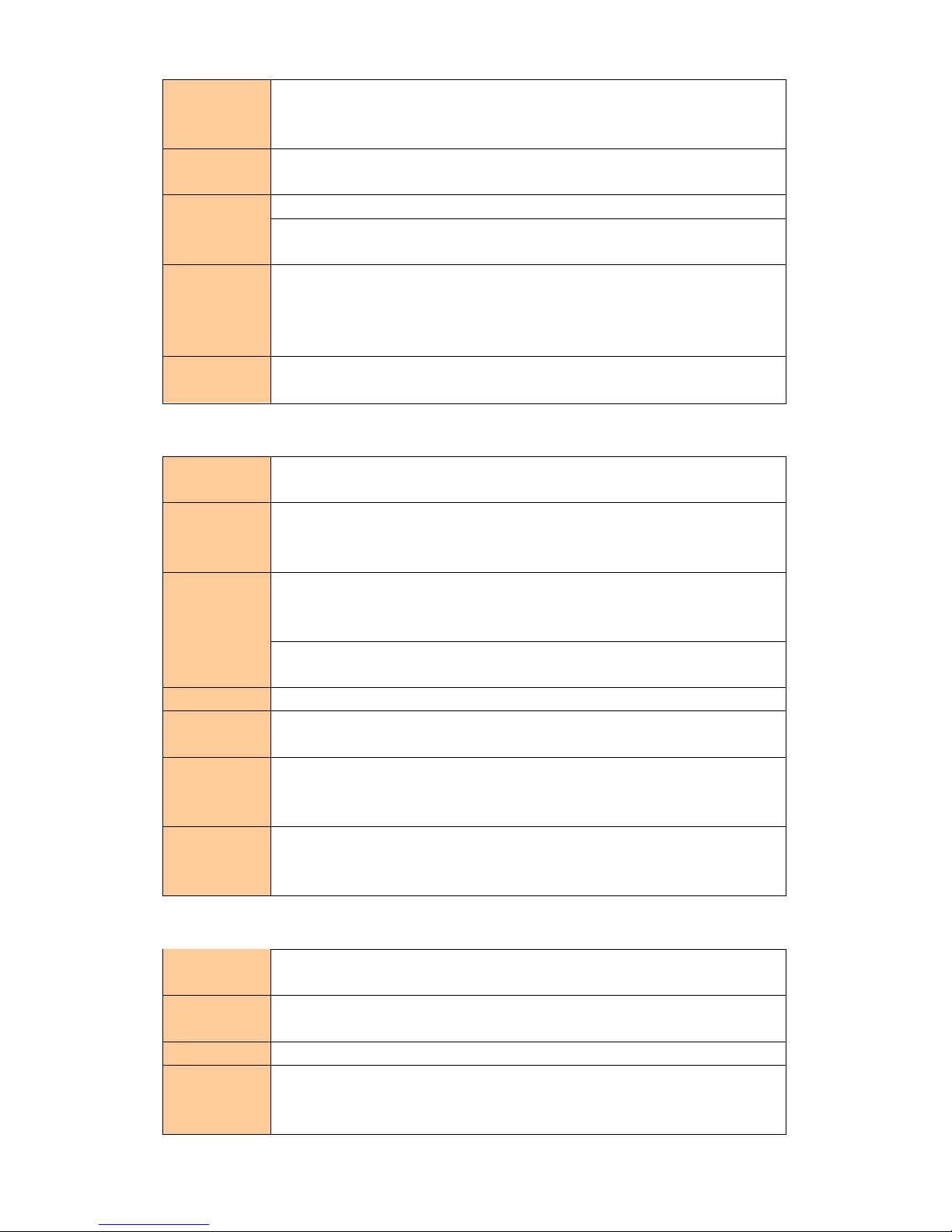一、Instruction .....................................................................................................................3
1.1 Instruction List.......................................................................................................3
1.2 Detail instruction ..................................................................................................4
① Printing and paper feed instruction..................................................................4
Printing and paper feed ...................................................................4
Enter ................................................................................................4
Printing and paper feed N dots .......................................................5
Printing and paper feed N lines.......................................................5
②Print setup instructions ......................................................................................6
Set the line spacing for n points ......................................................6
Set default for line spacing ..............................................................6
Set the print position........................................................................7
Set the left margin ...........................................................................7
Set the character print mode...........................................................8
Set the character size.................................................................... 9
Set, remove the white print ........................................................... 10
Set, remove the underline .............................................................11
Set up the, remove clockwise rotate 90 ° to print .........................11
Set the print alignment ..................................................................12
Set the Chinese character pattern ................................................13
Cancel the Chinese character pattern ..........................................13
Choose or cancel the user custom character set .........................13
Define the user custom character set ...........................................14
Cancel the user-defined character ................................................16
Choose international character sets .............................................16
Select the character code page ....................................................17
③TAB order .........................................................................................................19
Horizontal TAB...............................................................................19
④One dimensional barcode printing instructions ...............................................21
Set the barcode readable characters (HRI) print position ............21
Set a dimensional barcode height.................................................22
Set a dimensional barcode width ..................................................22
one-dimensional bar code Printing ...............................................23
⑤Status inquiry instruction..................................................................................28
Transfer state ................................................................................28
Real-time transmission state .........................................................29
⑥Other instruction ..............................................................................................31
Initialization printer ........................................................................31
Print self-test page ........................................................................32