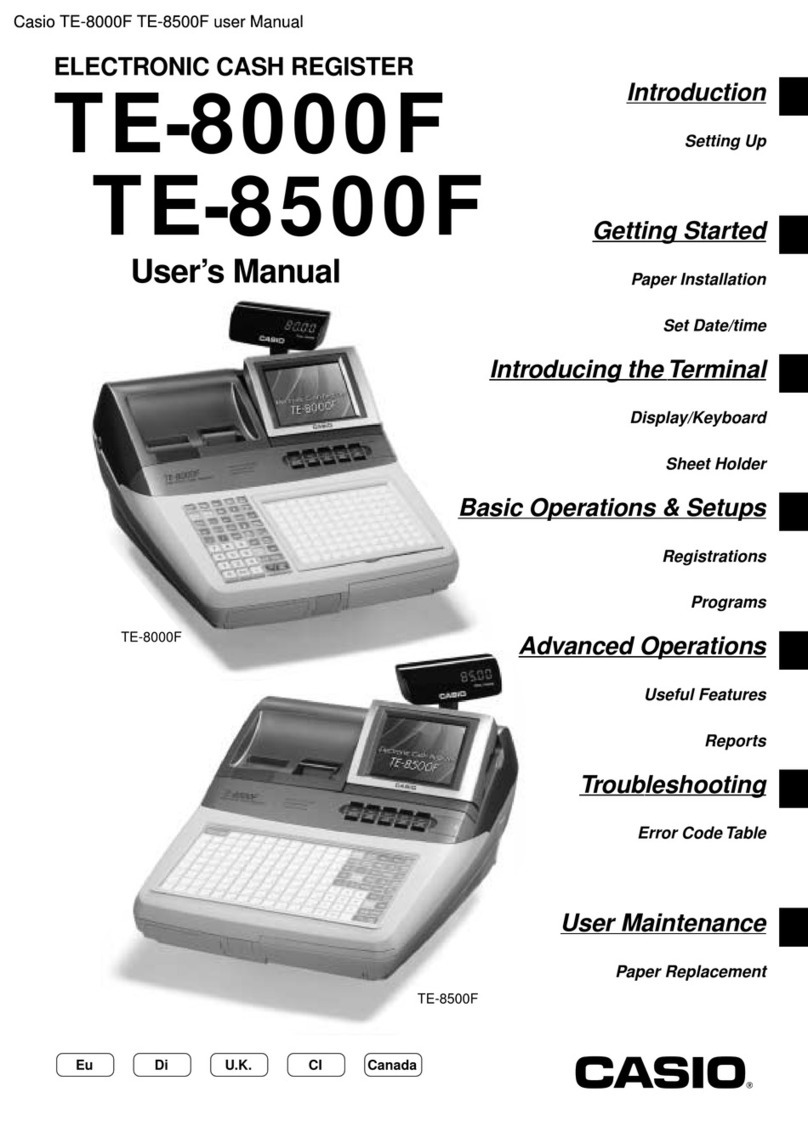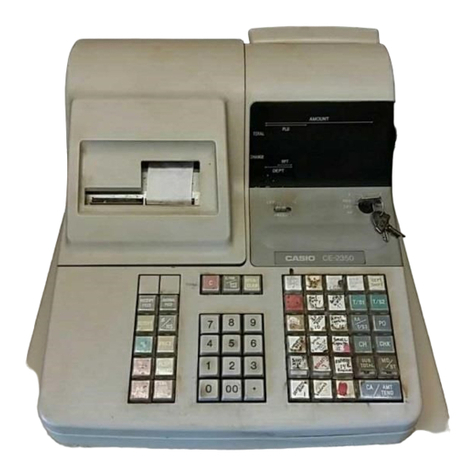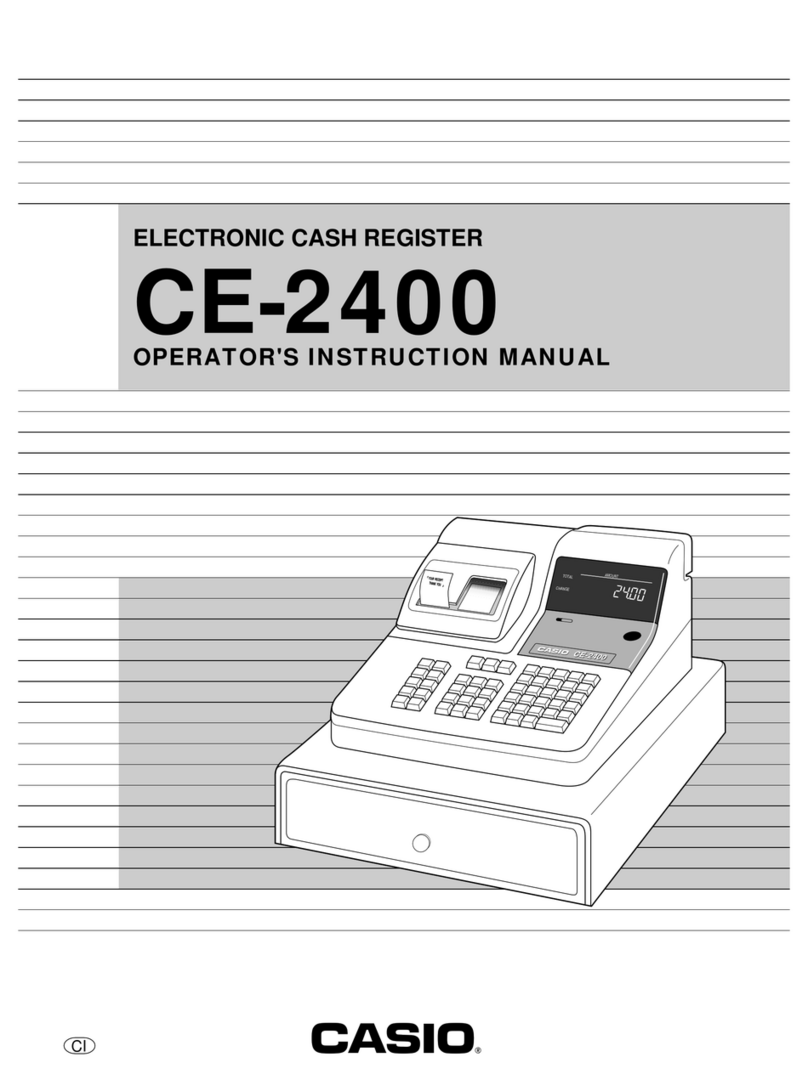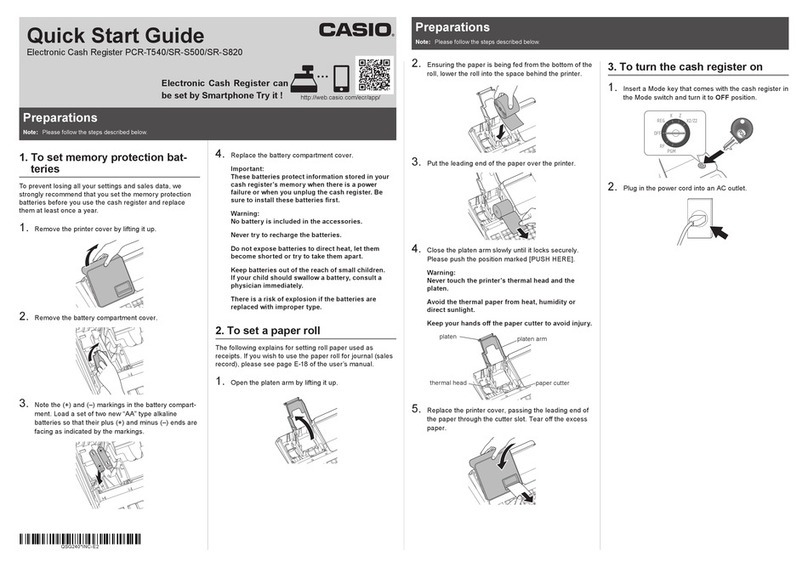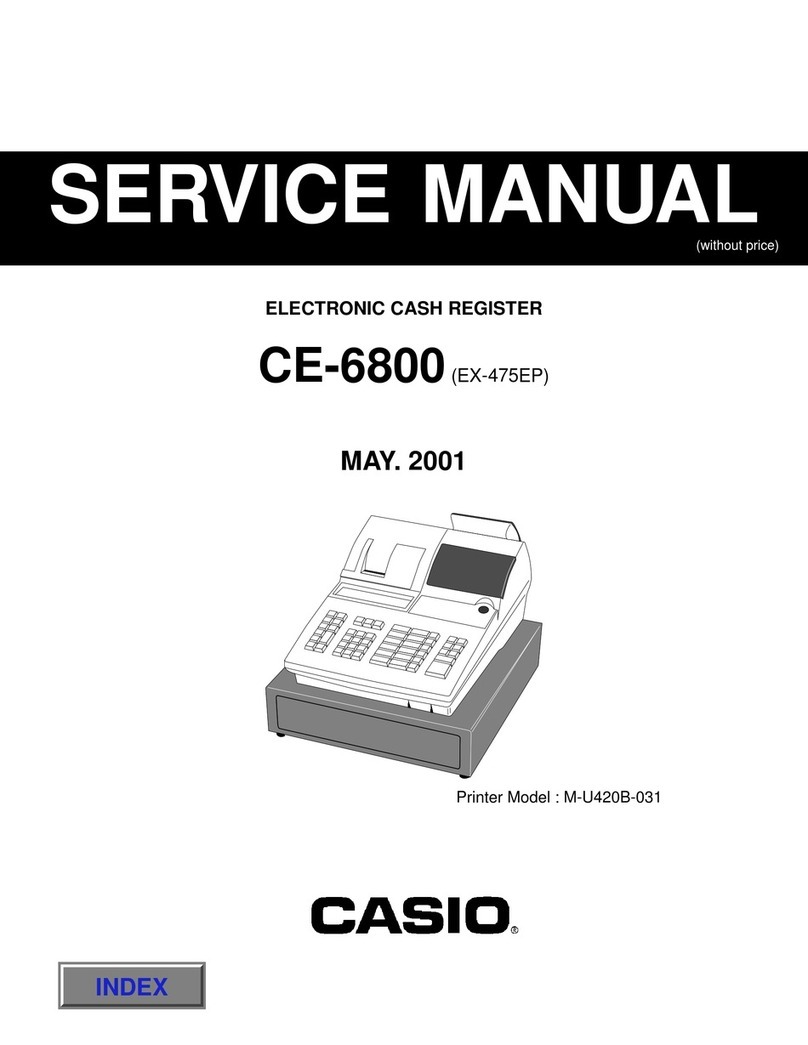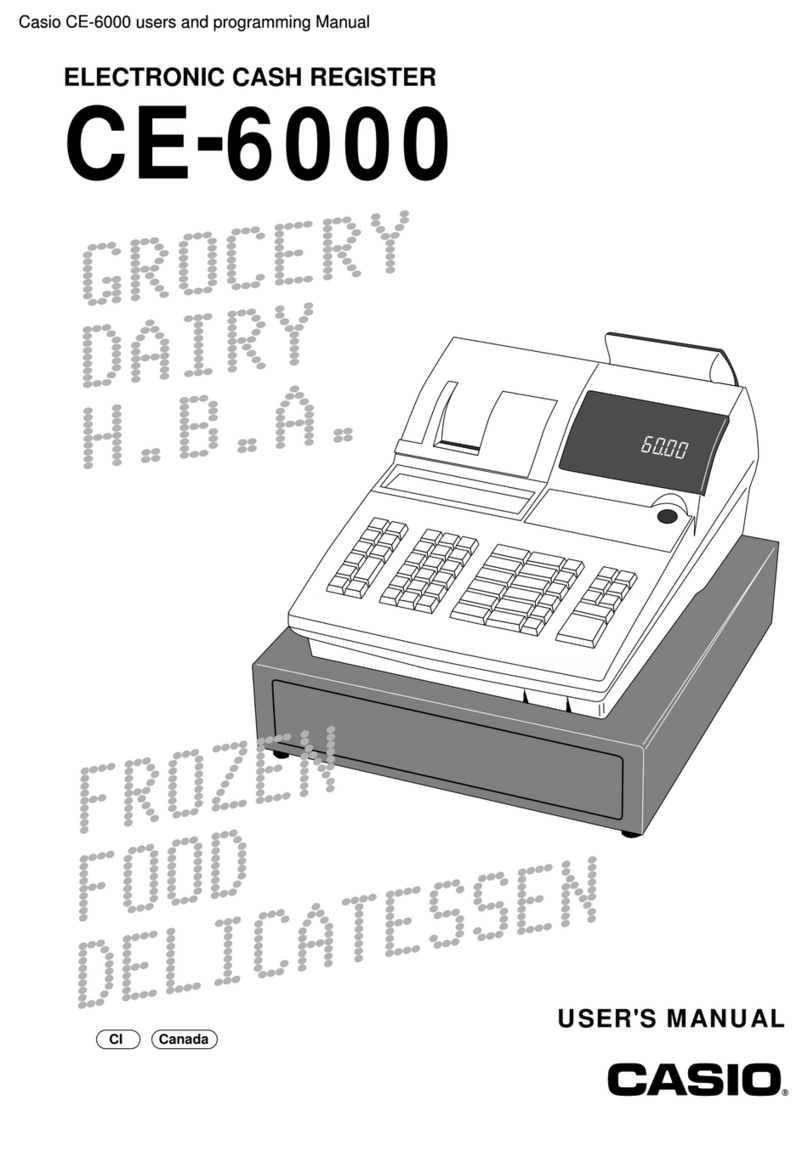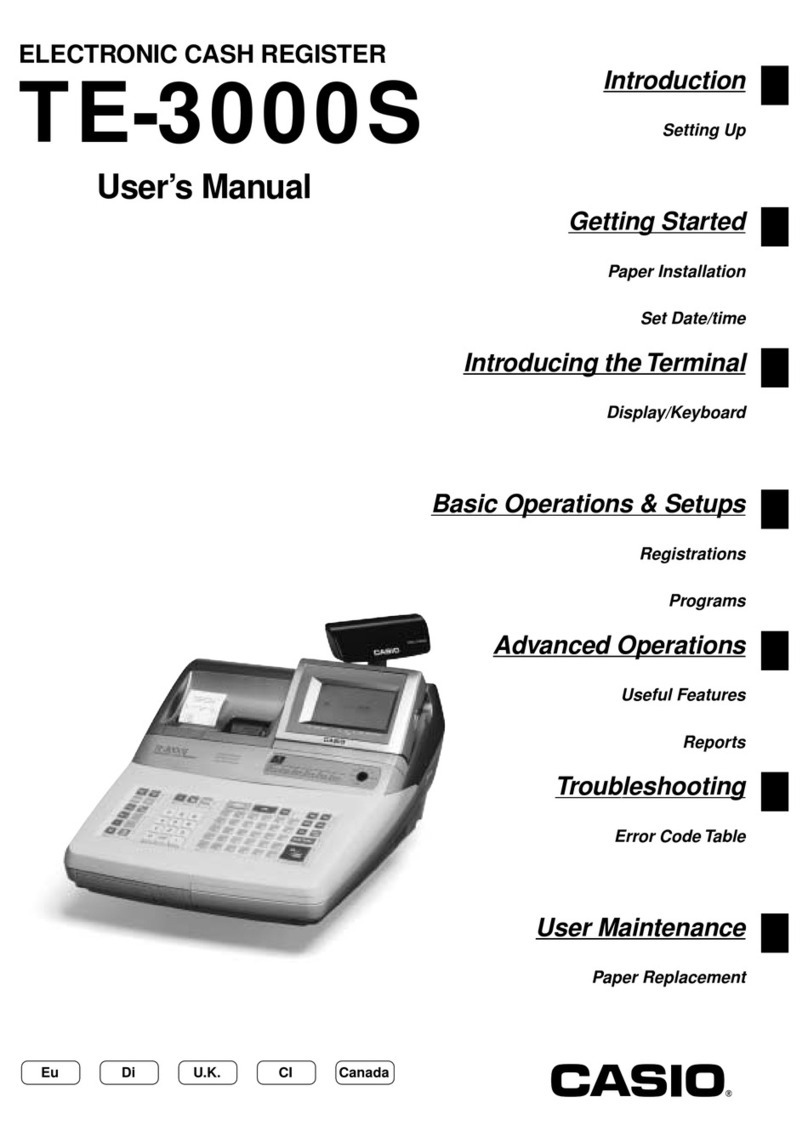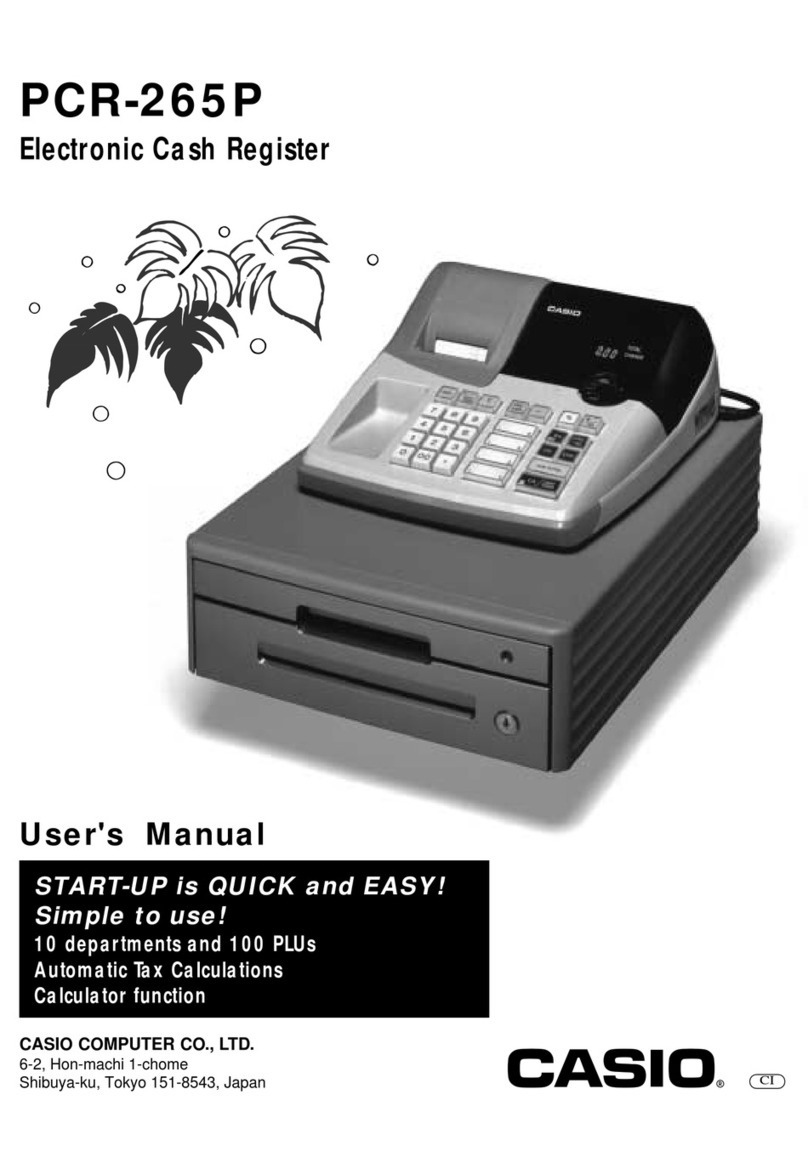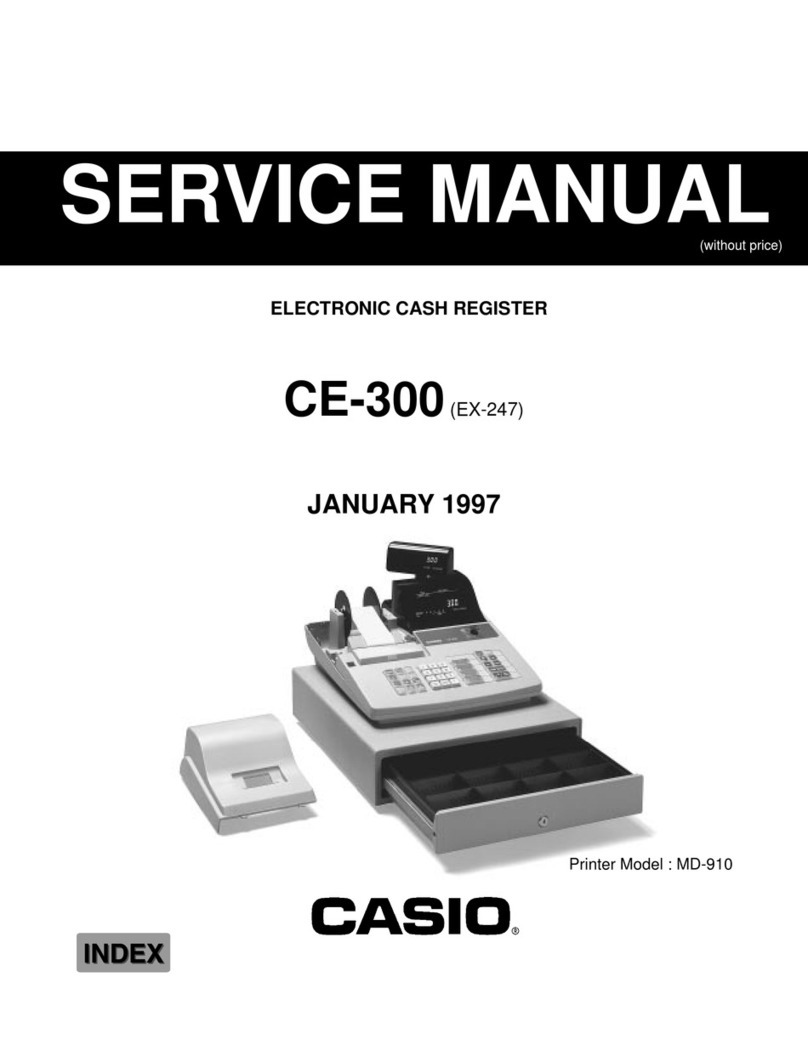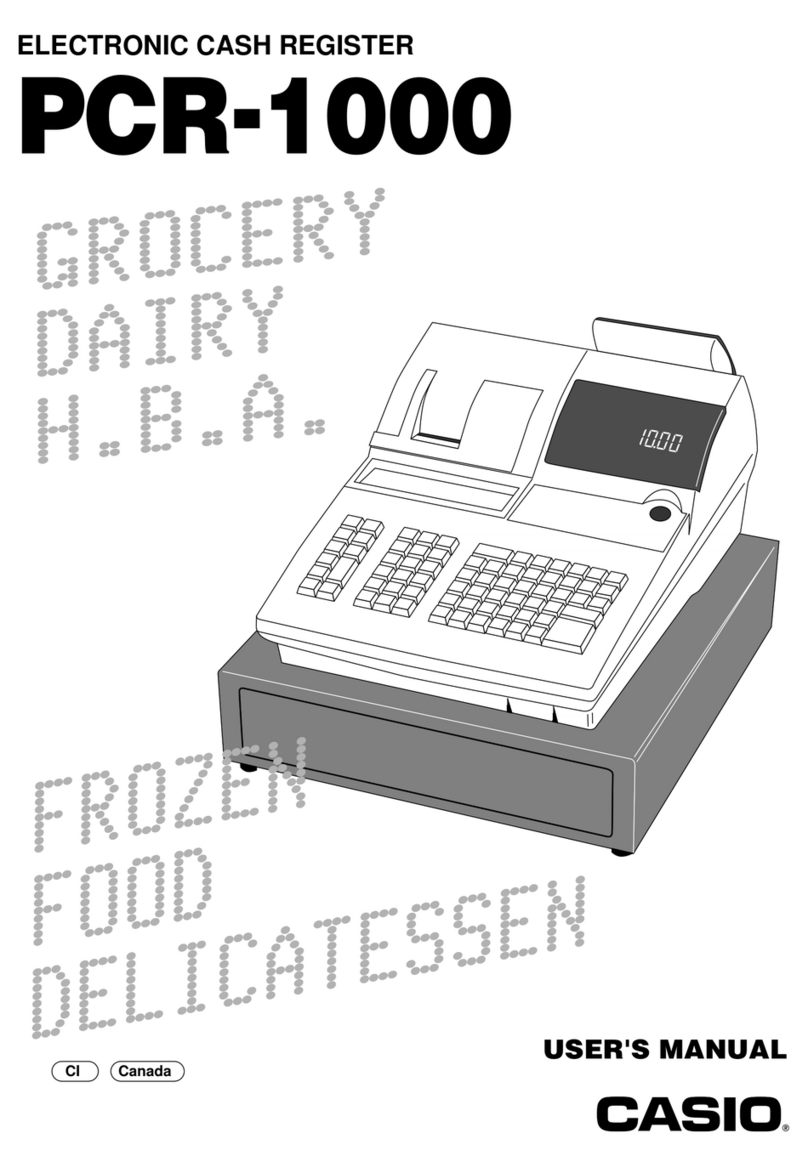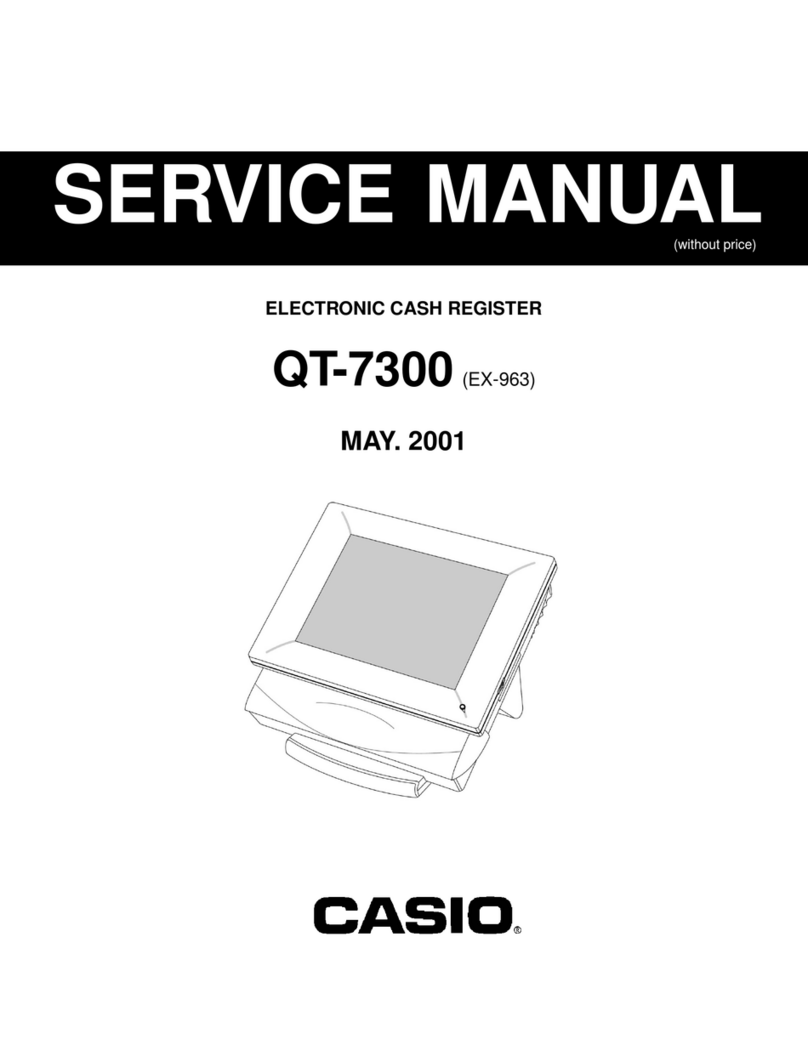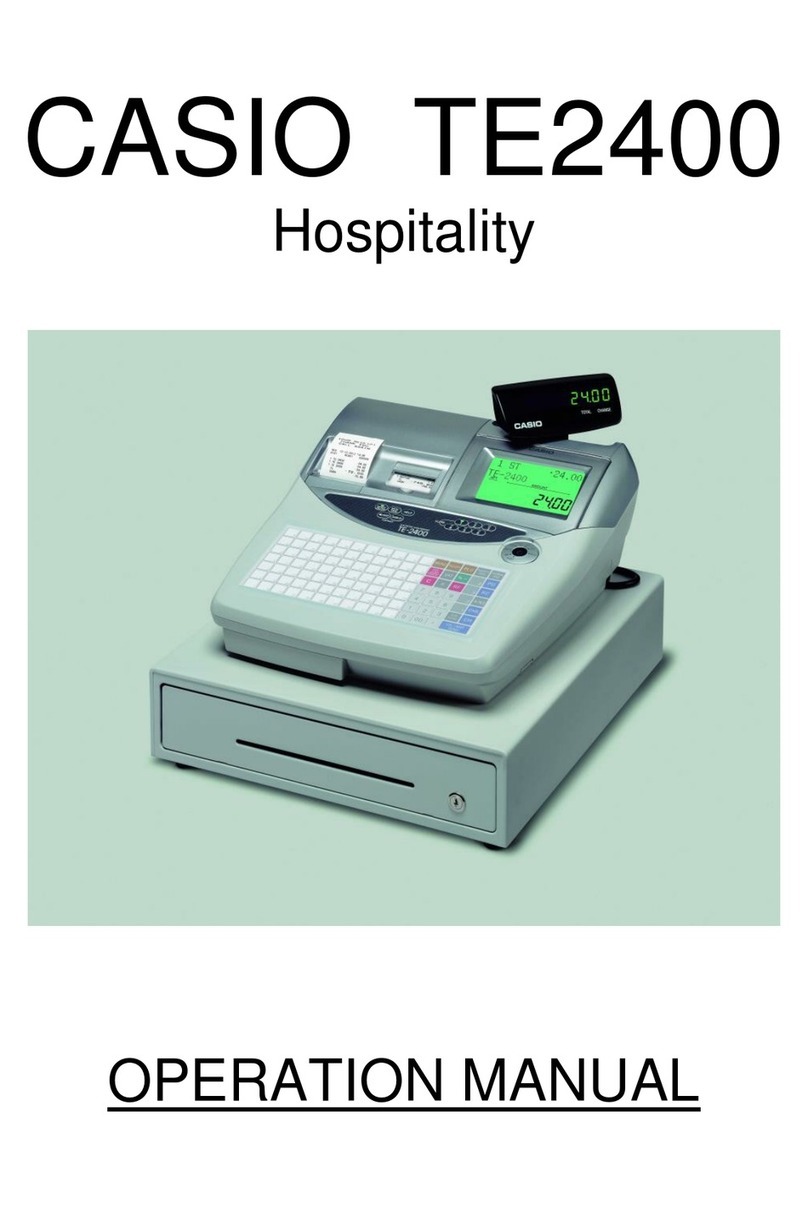Introduction & Contents
7E
Registering PLUs............................................................................................................ 34
Preparing and using discounts ............................................................................................ 36
Programming discounts .................................................................................................. 36
Registering discounts ..................................................................................................... 36
Discount for items and subtotals ........................................................................................................... 36
Preparing and using reductions........................................................................................... 37
Programming for reductions ........................................................................................... 37
To program preset reduction amount .................................................................................................... 37
Registering reductions .................................................................................................... 37
Reduction for items and subtotal .......................................................................................................... 37
Registering credit and check payments .............................................................................. 38
Check .................................................................................................................................................... 38
Charge .................................................................................................................................................. 38
Credit .................................................................................................................................................... 38
Mixed tender (cash and check) ............................................................................................................. 38
Registering both the Euro and local currency ..................................................................... 39
Registering returned goods in the REG mode .................................................................... 40
Registering returned goods in the RF mode ....................................................................... 40
Registering money received on account ............................................................................. 41
Registering money paid out................................................................................................. 41
No sale registration ............................................................................................................. 41
Making corrections in a registration..................................................................................... 42
To correct an item you input but not yet registered......................................................... 42
To correct an item you input and registered.................................................................... 43
To cancel all items in a transaction ................................................................................. 44
Printing the daily sales reset report ..................................................................................... 45
Advanced Operations ........................................................................................ 46
Using clerk functions ...........................................................................................................46
Enable clerk feature........................................................................................................ 46
Assigning a clerk............................................................................................................. 46
Clerk number key .................................................................................................................................. 46
Single item cash sales......................................................................................................... 47
Currency exchange function................................................................................................ 48
Registering foreign currency........................................................................................... 48
Full amount tender in foreign currency ................................................................................................. 48
Partial tender in a foreign currency ....................................................................................................... 49
Premium .............................................................................................................................. 50
Coupon................................................................................................................................ 50
VAT breakdown printing....................................................................................................... 51
Programming department / PLU descriptors and preset messages in the list .................... 52
How to choose and set the department / PLU descriptors in the list .............................. 52
How to choose and set the preset receipt message and graphic logo in the list............ 52
Preset message and graphic print sample............................................................................................ 52
Character manual input ....................................................................................................... 53
Entering characters .............................................................................................................53
Using character keyboard............................................................................................... 53
Entering characters by multi tapping .............................................................................. 54
Programming descriptors and messages by entering characters ....................................... 55
Programming PLU descriptor ......................................................................................... 55
Programming department / function key descriptor ........................................................ 56
Function key.......................................................................................................................................... 56
Department key..................................................................................................................................... 56
Programming message................................................................................................... 57
Receipt message .................................................................................................................................. 57
Programming Clerk name............................................................................................... 57
Clerk name............................................................................................................................................ 57