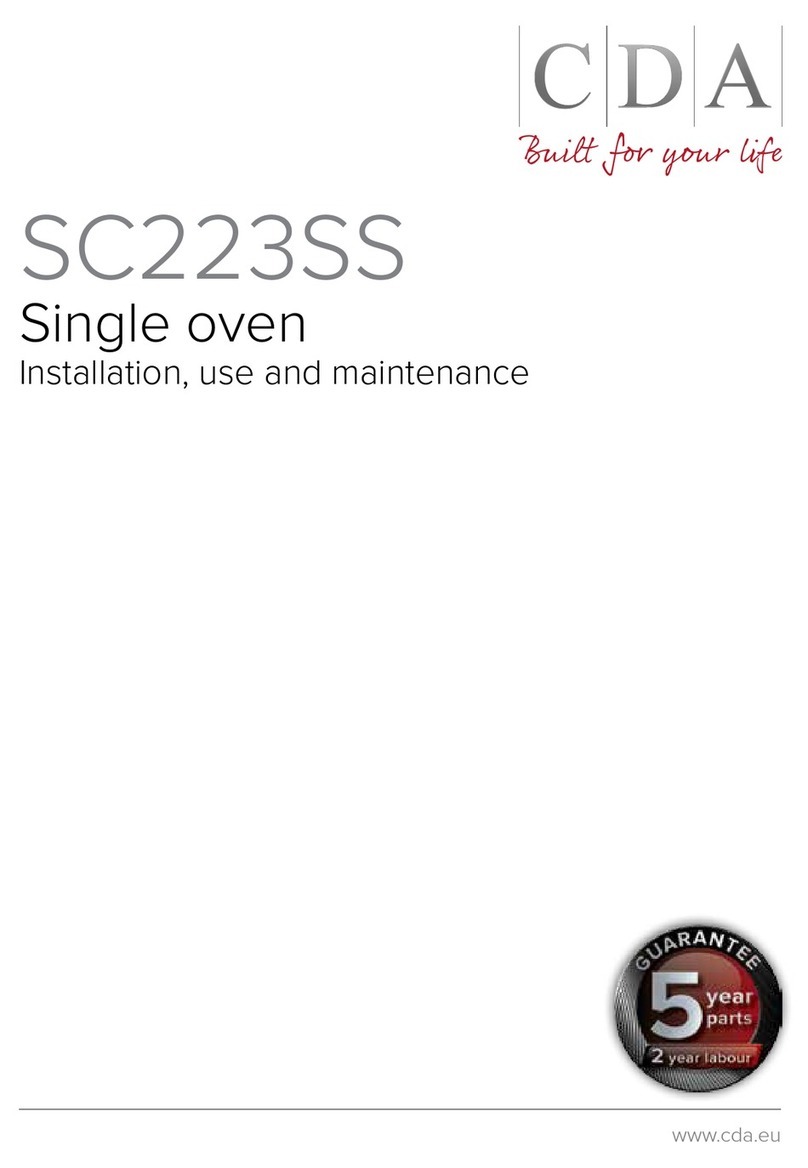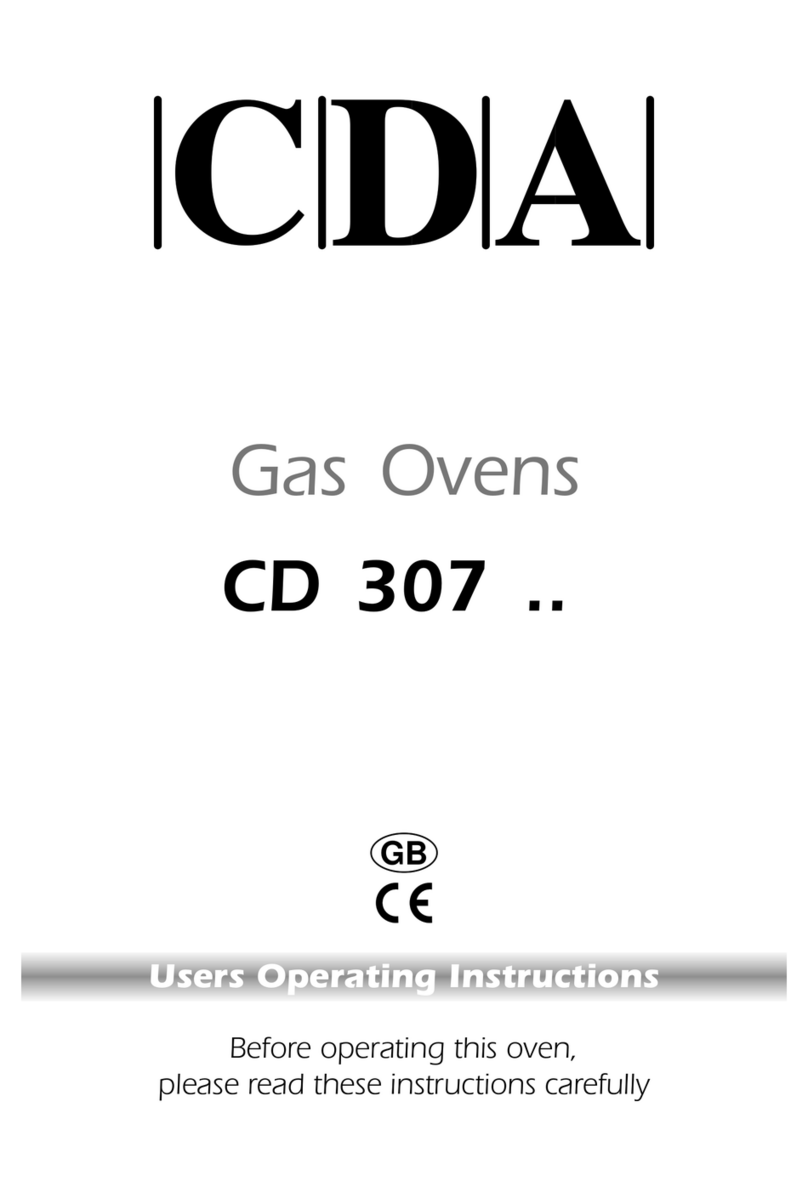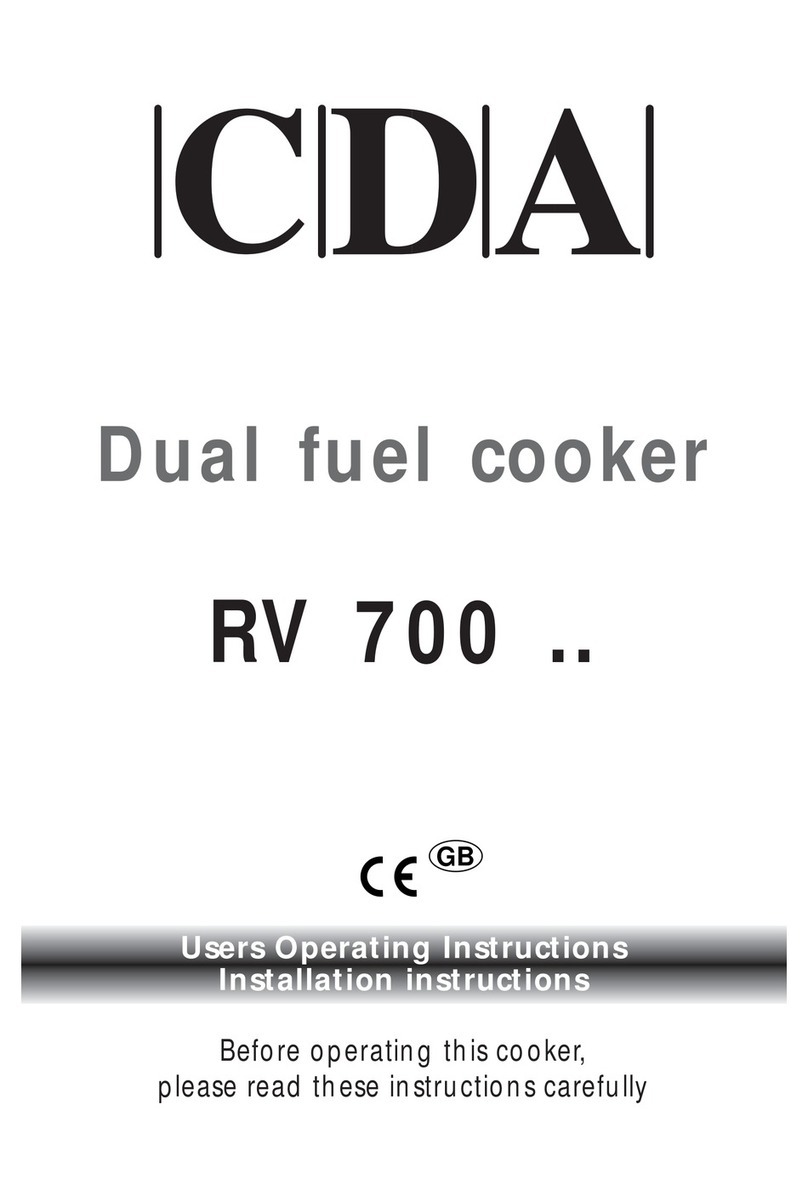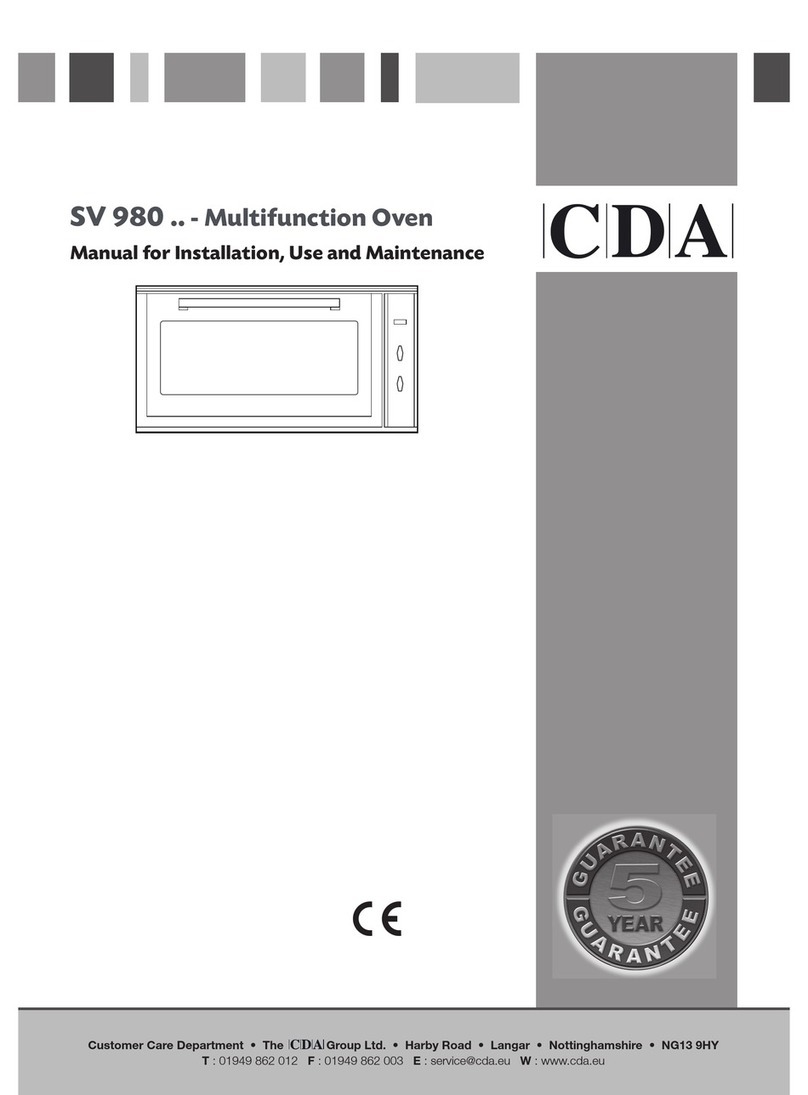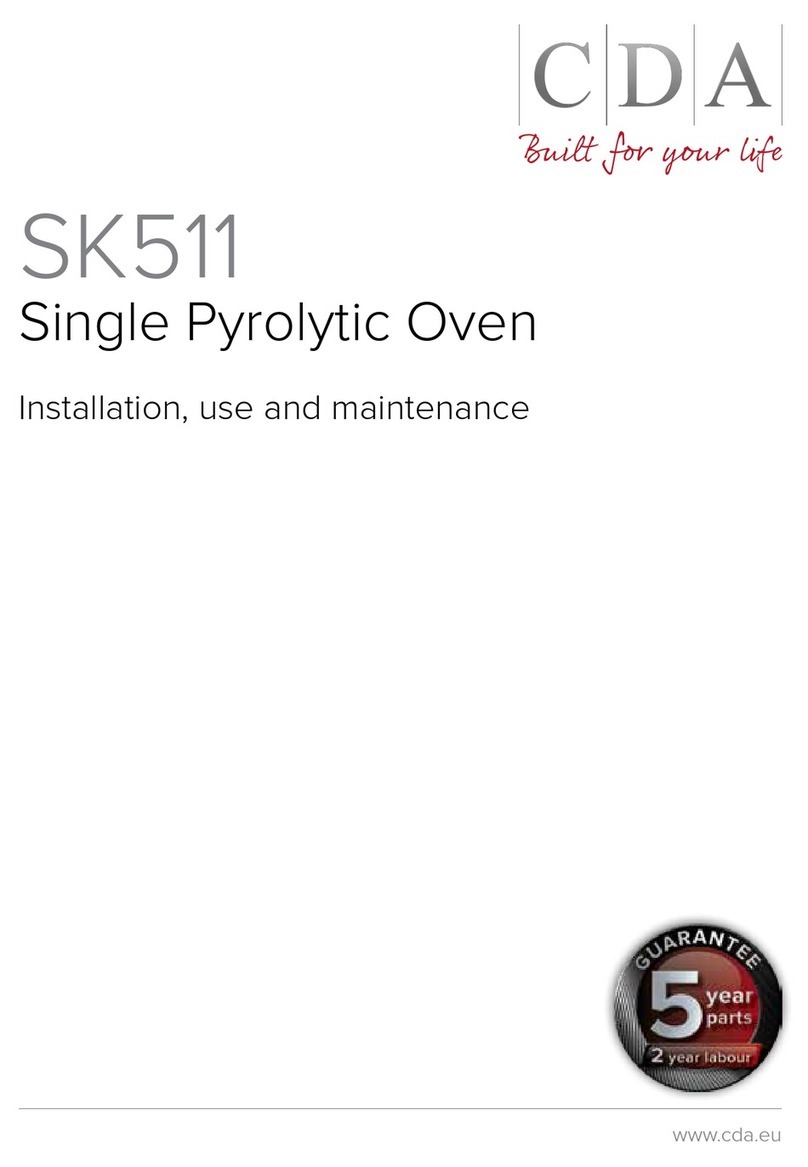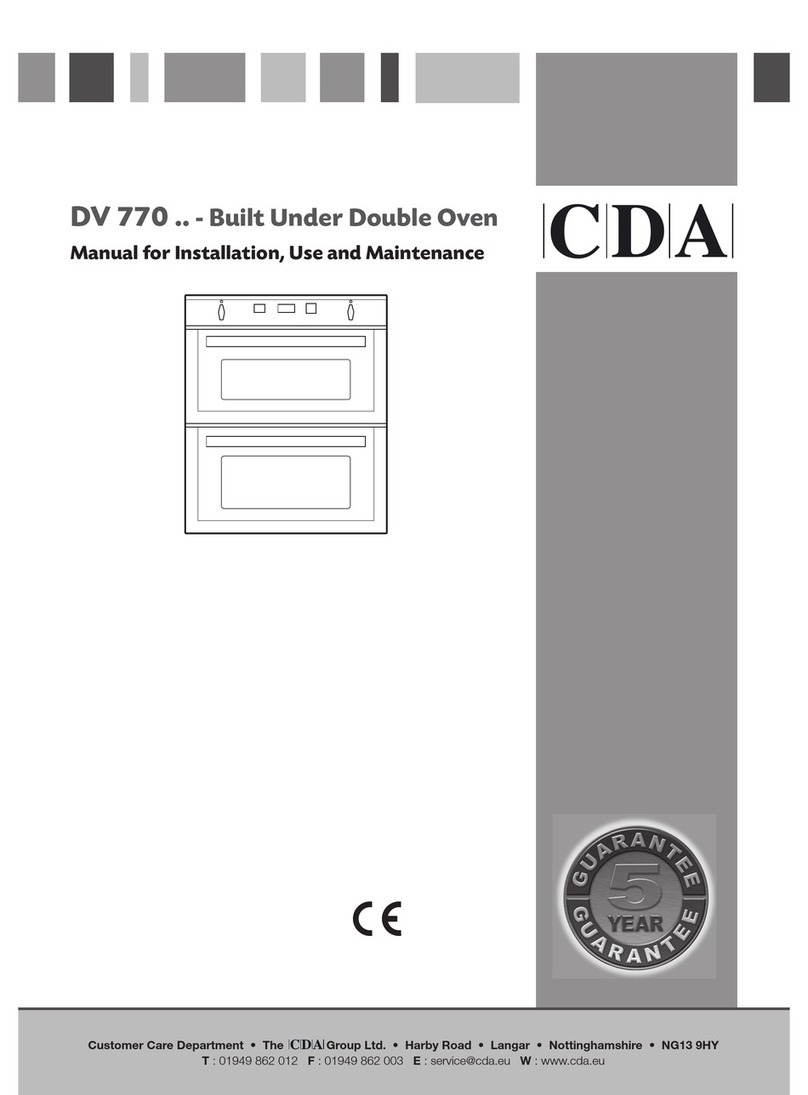6
• Do not dismantle any parts without disconnecting the oven
from the mains power supply.
•Do not use the appliance if any part is broken (e.g. door
glass). Disconnect it from the mains power supply and
contact CDA Customer Care.
•The cooling fan may run even long after the oven has
finished cooking.
•During use the appliance becomes very hot; do not touch
the heating elements inside the oven or the interior.
•Do not allow children near the oven when in use, nor to play
with it.
•This appliance is not intended for use by persons (including
children over the age of 8) with reduced physical, sensory
or mental capabilities, or lack of experience or knowledge,
unless they have been given supervision or instruction
concerning use of the appliance by a person responsible for
their safety.
•Children may not perform cleaning and maintenance
unsupervised.
•Do not harsh abrasive cleaners or sharp metal scrapers to
clean the oven door glass since they can scratch the
surface, which may result in shattering of the glass.
•Abrasive detergents and steam cleaning equipment should
not be used for cleaning.
•The oven can require increased ventilation on pyrolytic
programmes. This can be achieved either from an open
window or the use of an extractor.
•Before any pyrolytic programme, remove all shelves, trays
and other accessories from the oven and clean up any