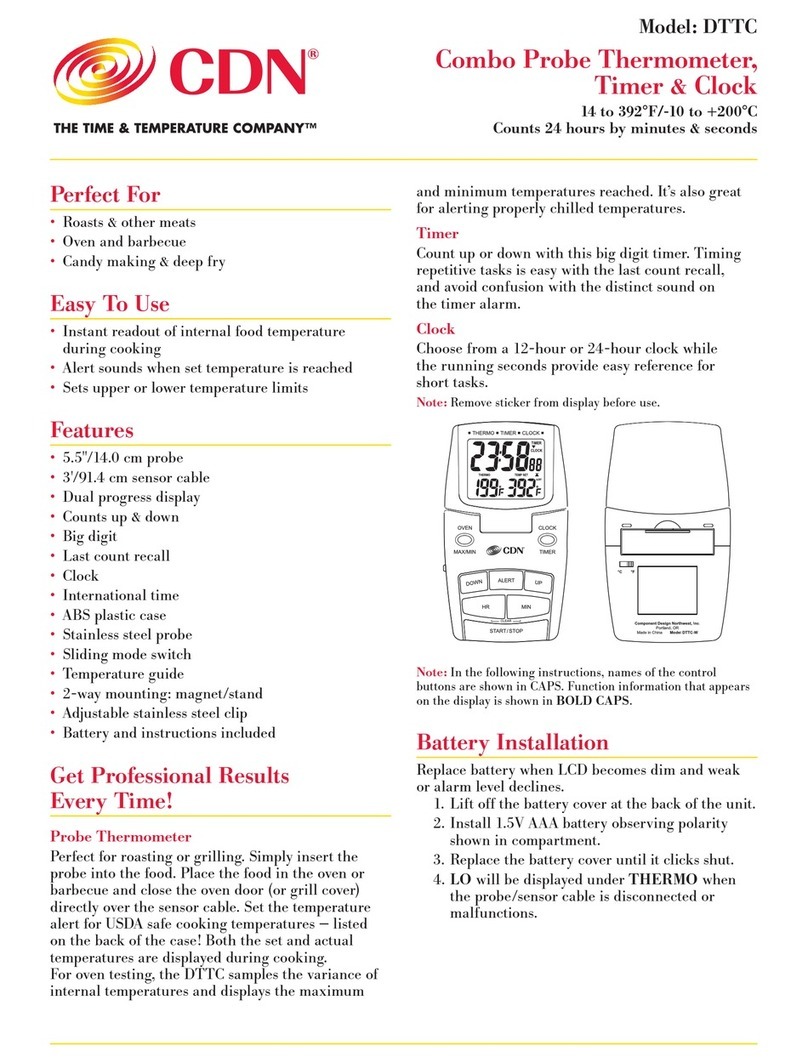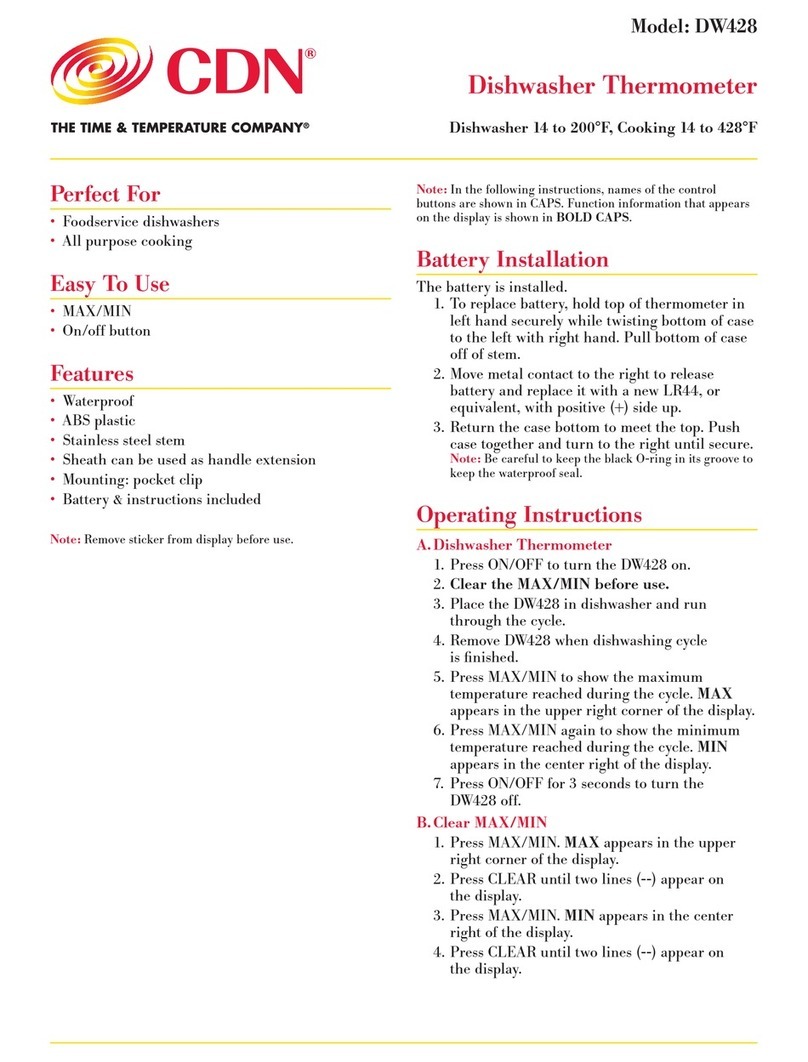2. With the loop of the attachment clip
facing you, insert the stem through
the nearest portion of both holes
in the loop. Lock into the desired
position by pushing the stem away
from you and into the two locked
positions. The second locking position provides
the most secure grip.
3. Push the clip down onto the side of the pot
(a straight sided pot works best) and position
it until the stem tip is just above the bottom
of the pot. Do not let the tip touch the bottom of
the pot.
Important: KEEP STEM AWAY FROM DIRECT HEAT OF THE
COOKTOP BURNER.
4. Press the MODE button to turn the DTC450 on.
5. Press the button repeatedly to select the desired
candy stage or all-purpose thermometer. The
display cycles through THREAD, SOFT BALL,
FIRM BALL, HARD BALL, SOFT CRACK,
HARD CRACK, CARAMEL, and TEMP
(appearing in the upper portion of the display)
each time the button is pressed. Each candy
stage changes the temperature displayed next
to SET on the lower portion of the display.
The current temperature appears in the center
of the display.
6. A 1-beep pre-alert sounds and the red LED
light ashes when the current temperature
reaches 3°F/2°C below the target temperature.
The alert changes to 2 beeps when the current
temperature reaches the target temperature.
It then changes to 3 beeps and the current
temperature ashes on the display when the
current temperature reaches 3°F/2°C above
the target temperature.
7. Press any button to stop the alert.
8. Remove the pot from the heat and the
thermometer from the side of the pot.
9. The DTC450 will turn off automatically when the
temperature is less than 104°F/40°C for
1 hour.
E. All-Purpose Temperature Stage
1. Press the + or – button to enter the desired
temperature. Press and hold for fast advance.
Note: Remove label from display before initial use.
Clean the stem before each use.
Important: KEEP STEM AWAY FROM DIRECT HEAT OF
THE COOKTOP BURNER. DO NOT LEAVE IN HOT OVEN
OR MICROWAVE DO NOT IMMERSE THE DISPLAY IN
LIQUID. HAND WASH AND DRY.
Note for Induction Cooktops: Sometimes, the induction
cooktop magnetic eld may interfere with digital
thermometers. If there is interference, briey turn off the
induction cooktop to get a digital thermometer reading or
use a dial thermometer.
CARE OF YOUR PRODUCT
• Wipe display clean with a damp cloth.
• Clean stem, shield and clip with soap and water.
• Store the thermometer at room temperature
between -4 to +149°F/–20 to +65°C.
PRECAUTIONS
• Always wear a heat resistant glove to touch the
stainless steel stem during or just after cooking.
Do not touch with bare hands.
• Keep the battery and thermometer away
from children.
• Clean the stem and dry thoroughly after use.
• Do not clean the unit with abrasive or corrosive
compound, which may scratch the plastic and
corrode the electronic circuits.
• Do not subject the unit to excessive force shock,
dust, temperature or humidity, which may result in
malfunction, shorter electronic life span, damaged
battery and distorted parts.
• Do not tamper with the unit’s internal components.
Doing so will invalidated the warranty on the unit
and may cause unnecessary battery damage and
distorted parts.
• Do not subject the unit to excessive exposure to
direct sunlight. The unit is not waterproof — do
not immerse it into water or expose to heavy rain.
• Do not subject the unit to excessive exposure to
direct sunlight.
• To avoid deformation, do not place the unit in
extreme temperatures. Never burn the stem directly
over the re. Do not use the probe when the
temperature is above 450°F/230°C. Doing so will
deteriorate the wire.
• Do not use the thermometer in a microwave oven.
• Always read the user manual thoroughly before
operating.
SPECIFICATIONS
Temperature: -40 to +450°F/-40 to +230°C;
°F/°C selectable
Power: 2 1.5V IEC LR44 alkaline battery