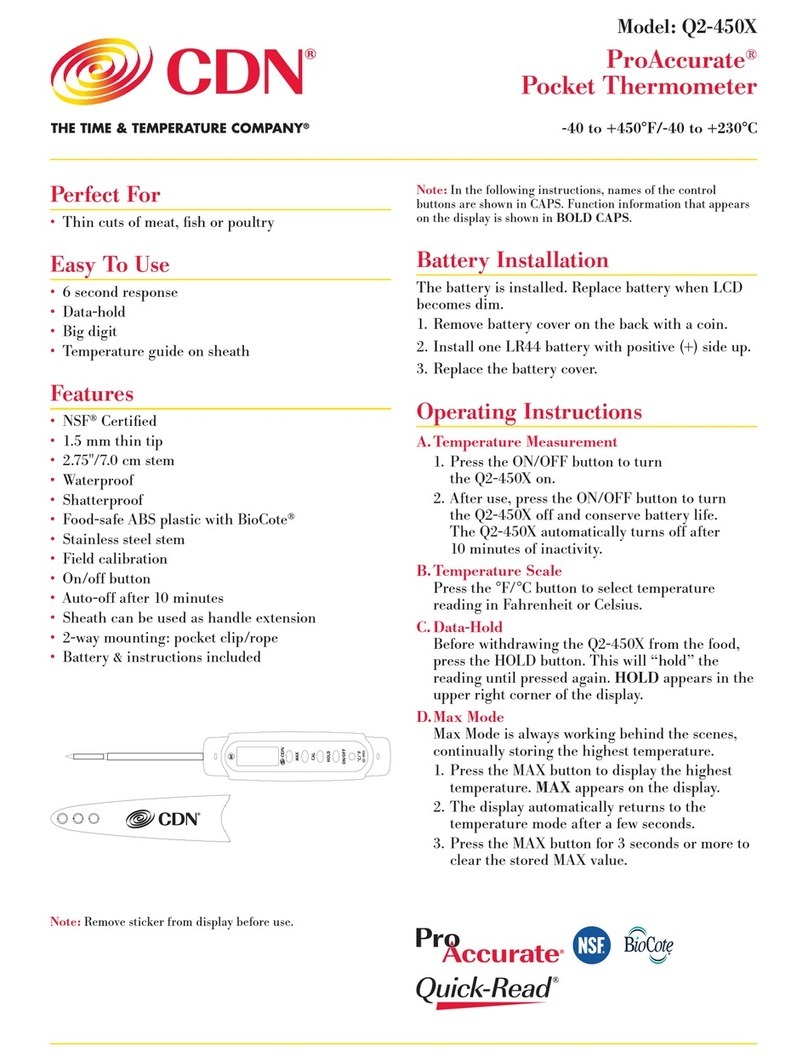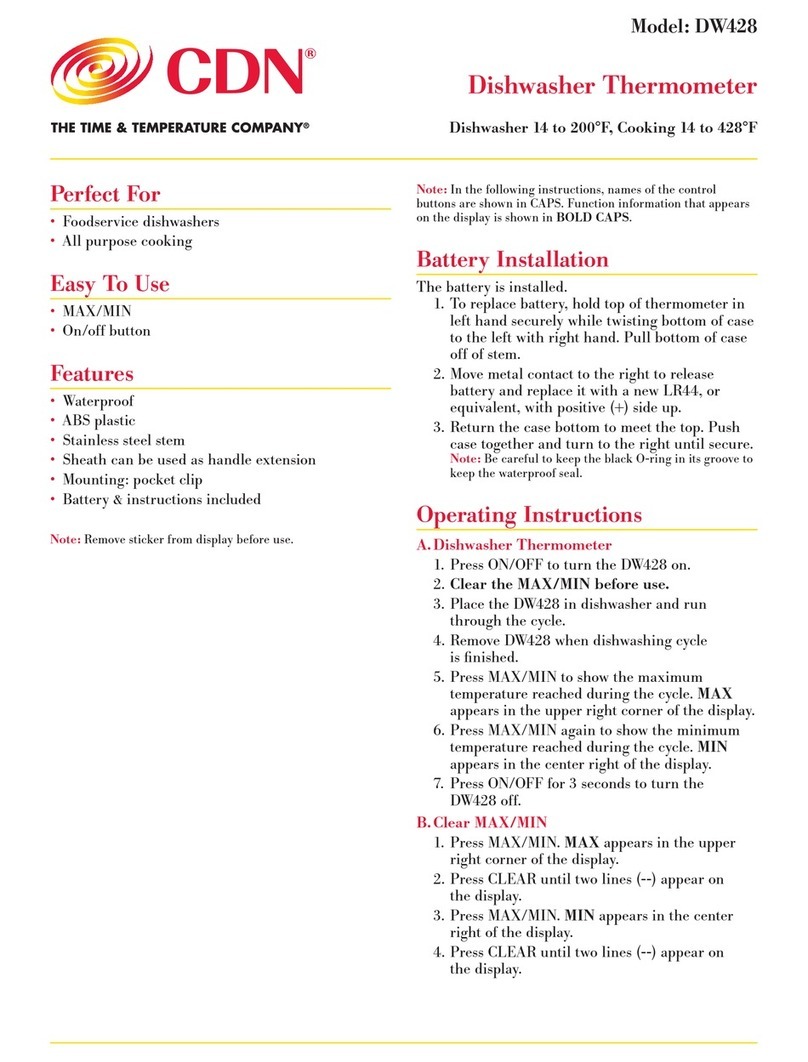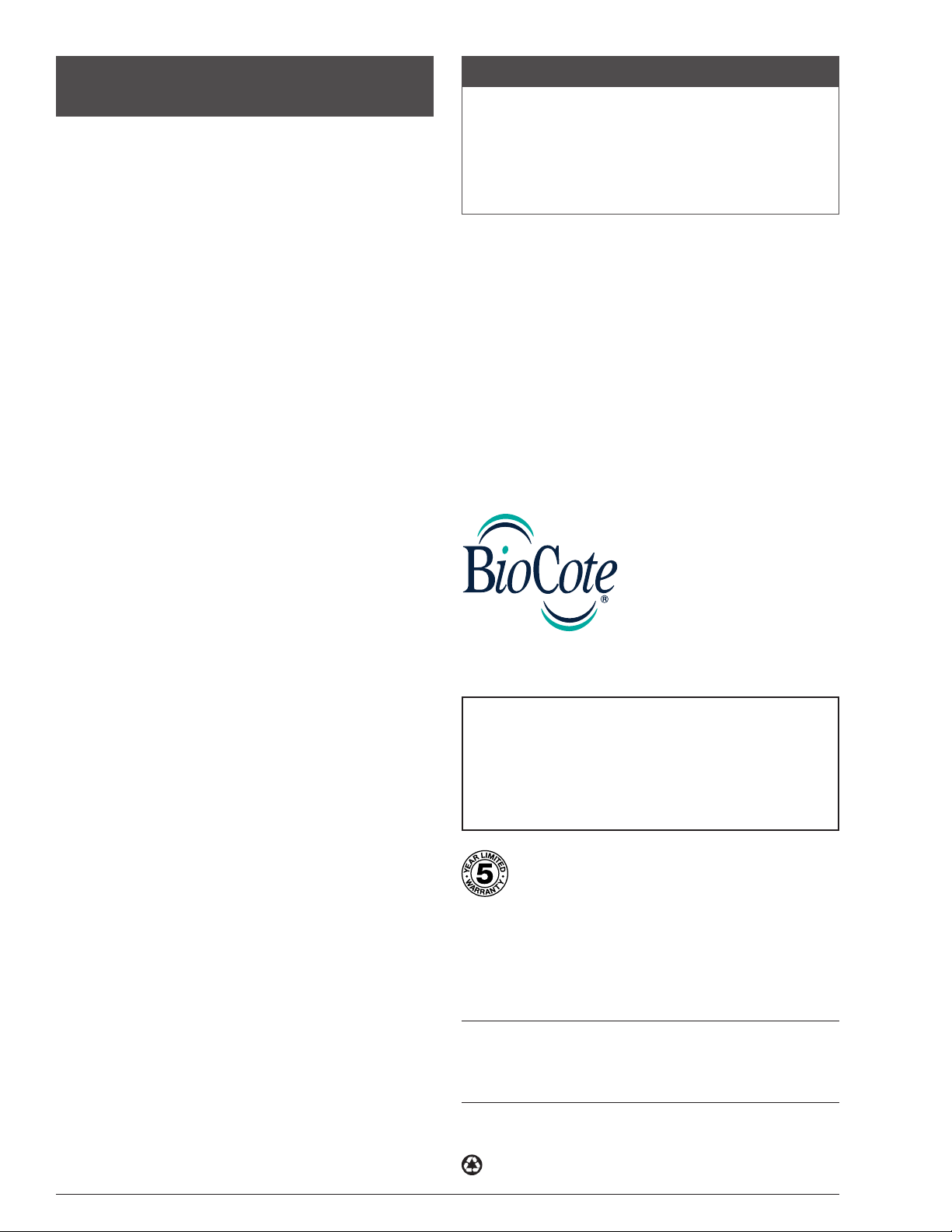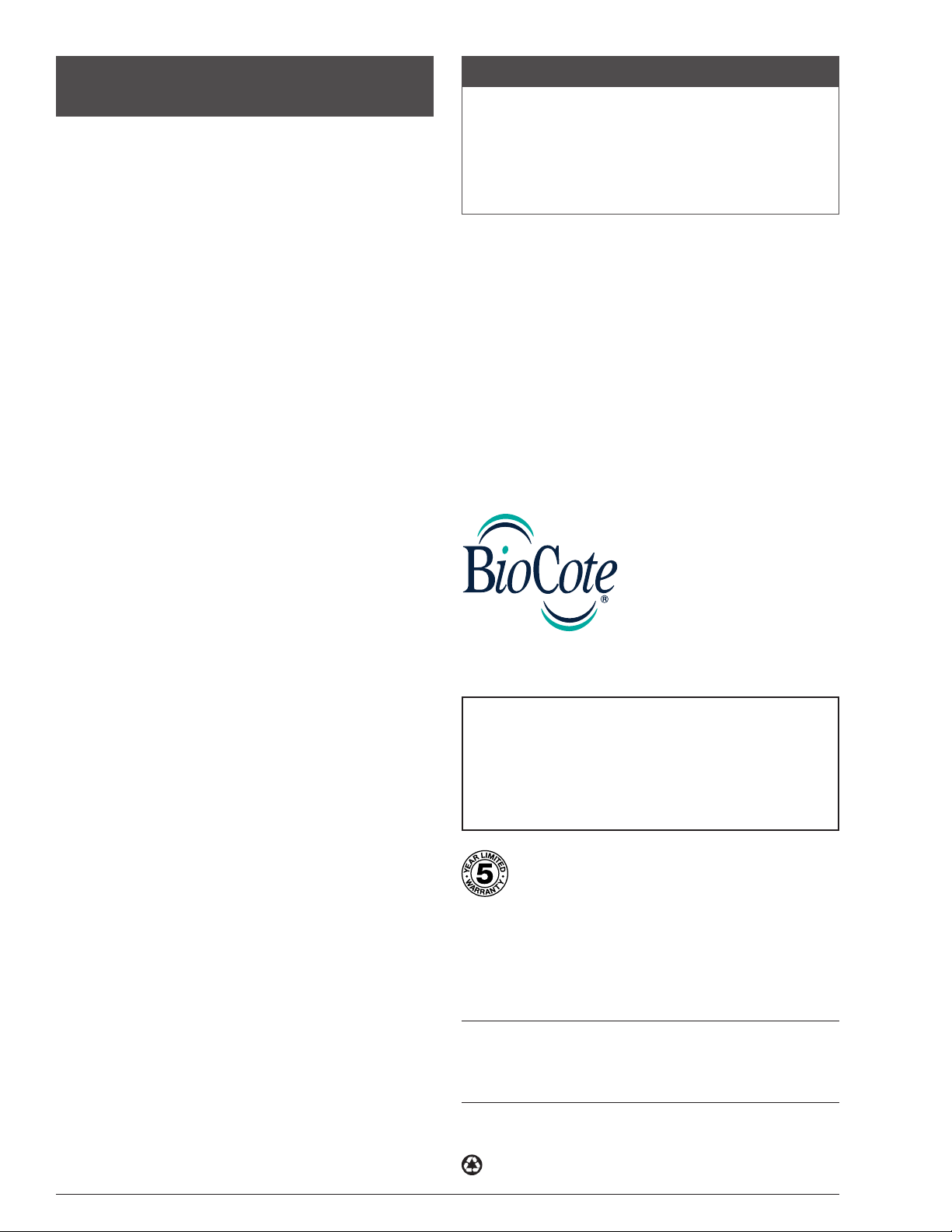
© 05 -2020 CDN Made in Vietnam CD9999140en - 5/20 L-DESIGN 614.525.1472
Antimicrobial properties are
built-in to inhibit the growth of
bacteria that may affect this
product. According to EPA
guidelines we cannot claim that
the antimicrobial properties in this
product protect users or others
against bacteria, viruses, germs,
or other disease organisms.
This product does not protect
users or others against food-borne bacteria. Always clean and
wash this product thoroughly before and after each use.
USDA SAFE FOOD TEMPERATURES
* Beef, Veal, Lamb – well ......160°F ..71°C
* Beef, Veal, Lamb – medium...145°F ..63°C
* Beef, Veal, Lamb – rare ......140°F ..60°C
Poultry ...................165°F ..74°C
* Pork/Ham – pre-cooked .....145°F ..63°C
Ground Meat ..............160°F ..71°C
* 3 minutes rest time
The information in this document has been reviewed and is believed to
be accurate. However, neither the manufacturer nor its afliates assume
any responsibility for inaccuracies, errors or omissions that may be
contained herein. In no event will the manufacturer or its afliates be
liable for direct, indirect, special, incidental or consequential damages
arisen by using this product or resulting from any defect/omission in
this document, even if advised of the possibility of such damages.
The manufacturer and its afliates reserve the right to make
improvements or changes to this document and the products and
services described at any time, without notice or obligation.
5-Year Limited Warranty: Any instrument that proves to be
defective in material or workmanship (excluding batteries)
within ve years of original purchase will be repaired or
replaced without charge upon receipt of the unit prepaid
at: CDN, PO Box 10947, Portland, OR 97296-0947 USA.
This warranty does not cover damage in shipment or
failure caused by failure to adhere to the accompanying
instructions, inadequate maintenance, normal wear
and tear, tampering, accident, misuse, unauthorized
modication, obvious carelessness or abuse. CDN shall
not be liable for any consequential or incidental damages
whatsoever.
For more detailed information on our
products, please visit CDNkitchen.com
or call 800-338-5594.
HOW TO RECALIBRATE YOUR
THERMOMETER
A bimetal Insta-Read®dial thermometer may lose
accuracy after years of use or after a particularly
hard jolt. The hex nut on the underside of the
thermometer is used to bring the thermometer back
into calibration. First, you need a container of water
at a known temperature – the closer to the mid-range
the better. A fever thermometer is ideal for measuring
the temperature of the water.
Making an Ice Slurry
1. Fill a 1 cup measuring container with a slurry of ice
water using 3 parts crushed ice to 1 part water.
Note: It is very difcult to get a 32°F/0°C ice water temperature.
It will probably be closer to 34°F/1°C.
2. Allow to stand for 3-5 minutes.
Using the Calibration Tool on Sheath
1. Seat the hex nut on the thermometer into the
wrench on the sheath.
2. Immerse the stem into the middle of the ice slurry
or boiling water (212°F/100°C at sea level) to a
depth of at least 3 inches. Do not let the stem
touch the bottom of container.
3. Rotate the nut clockwise to increase the reading.
Rotate the nut counter clockwise to decrease
the reading.
4. Stop adjusting when the pointer indicates the
temperature of the water.
Using Boiling Water
Boiling water (adjust for altitude above 1,000 feet*)
can be used to recalibrate your thermometer.
Please be cautious around boiling water.
*Note: For every 500 feet of elevation, reduce the expected
boiling point of water by 0.5°F/0.25°C.