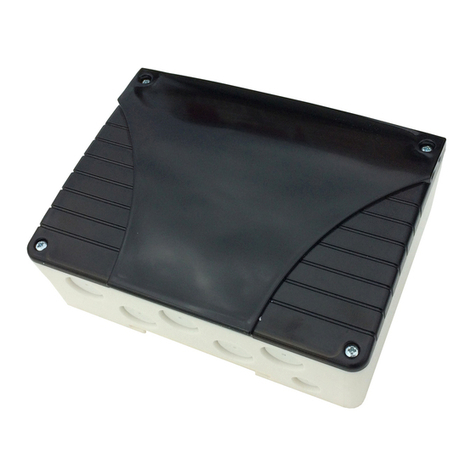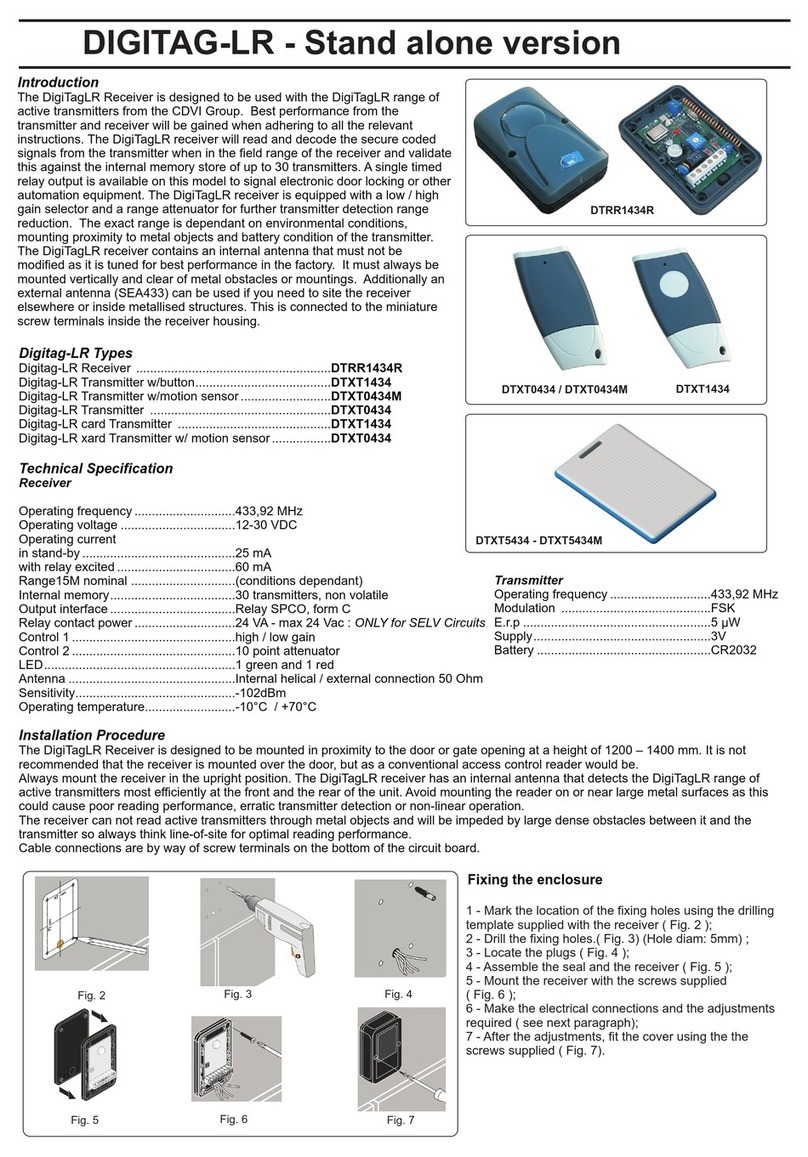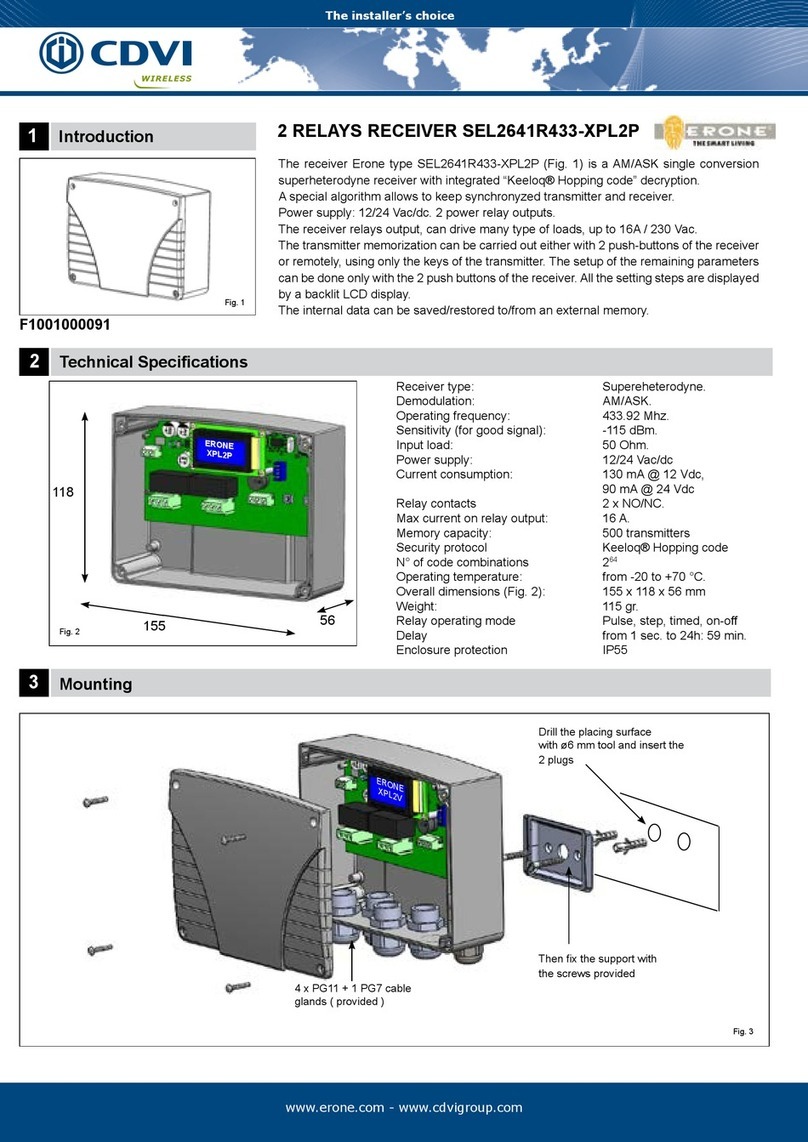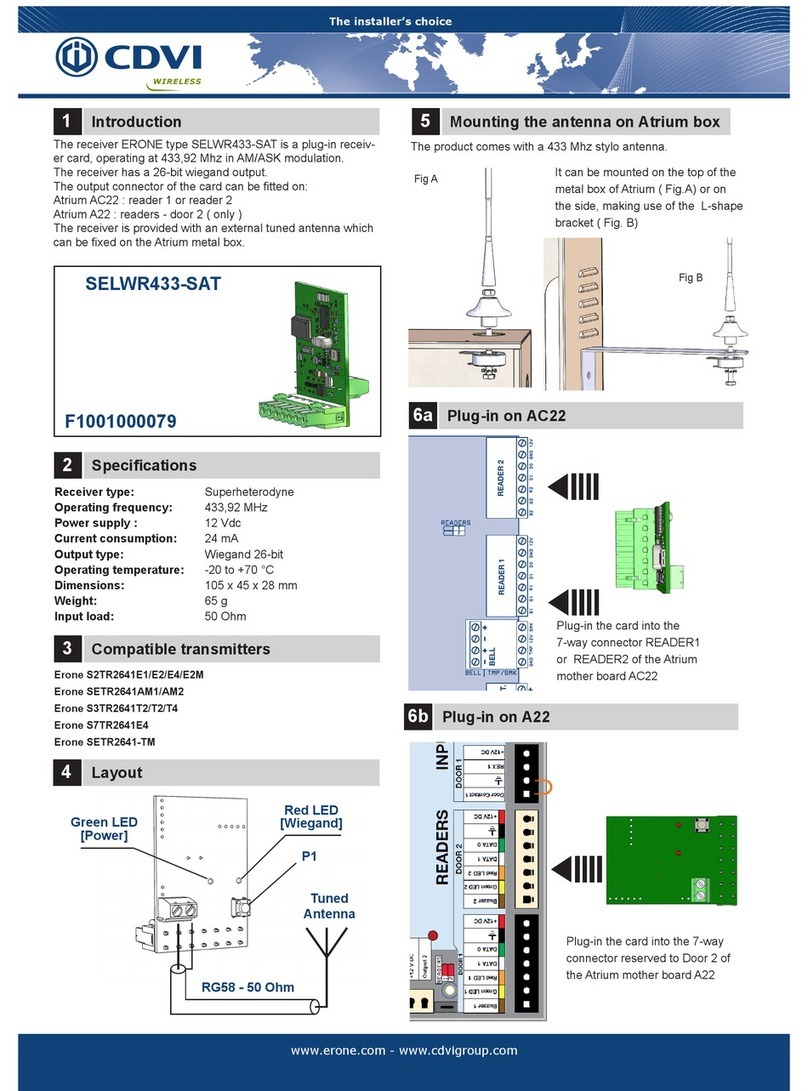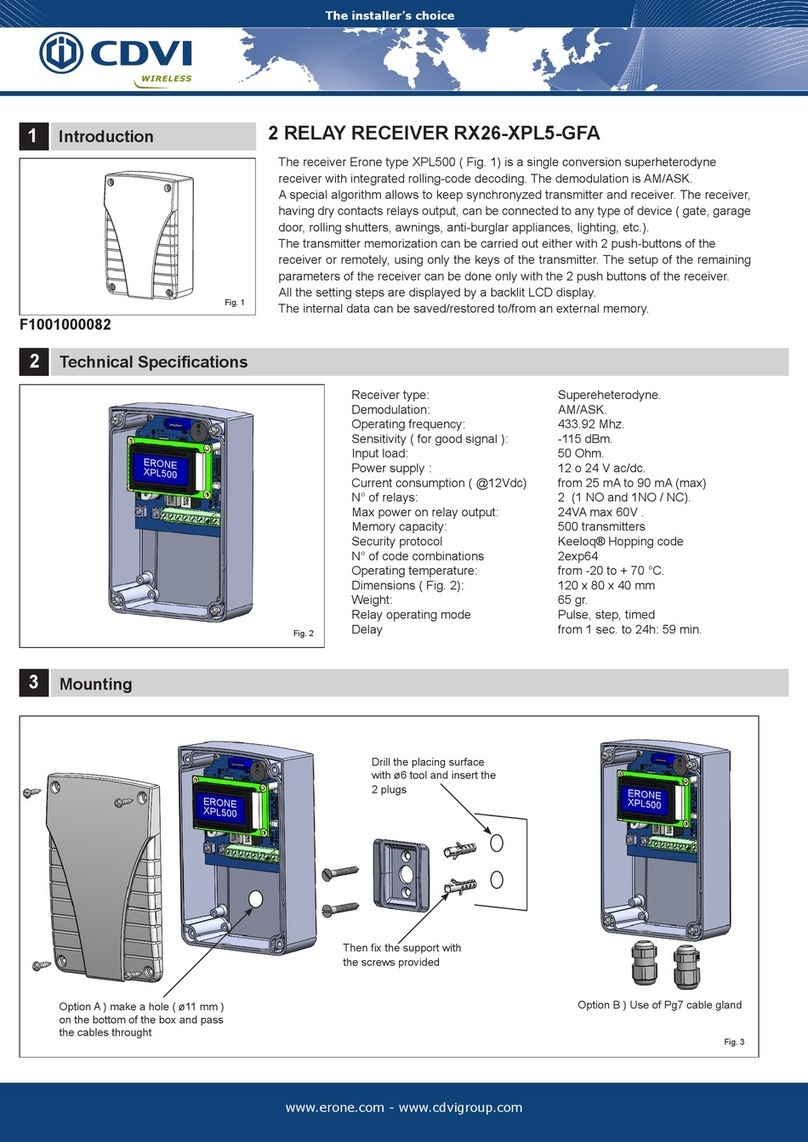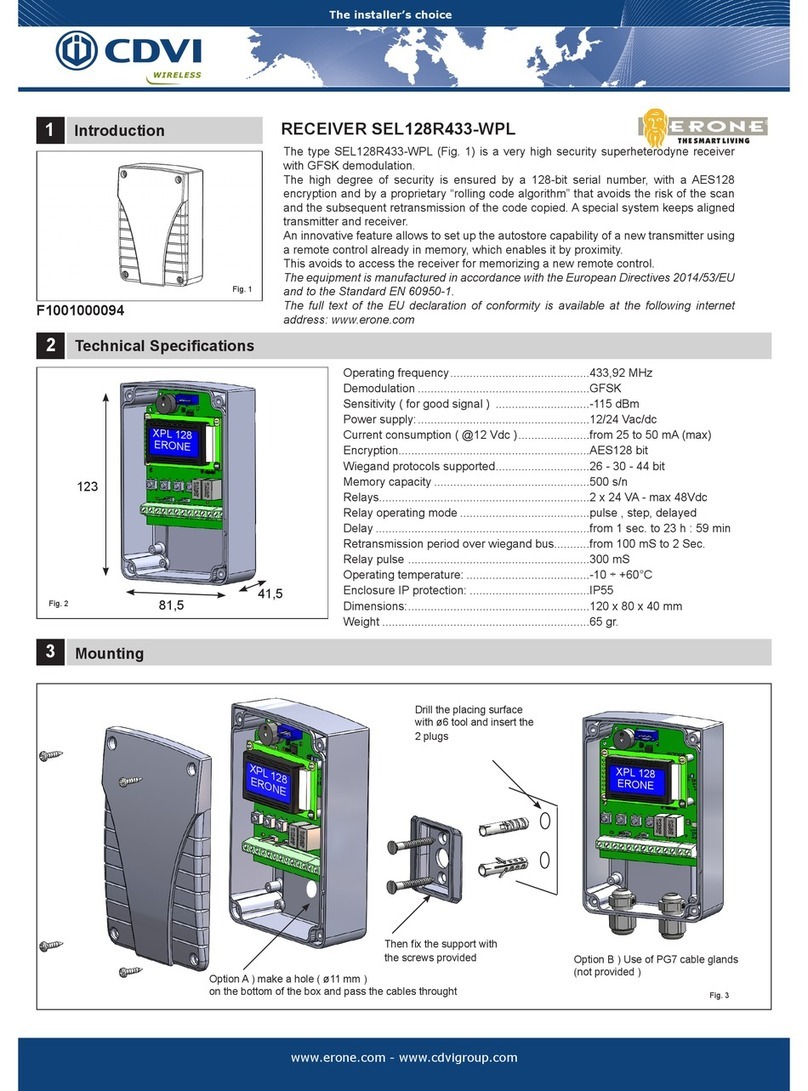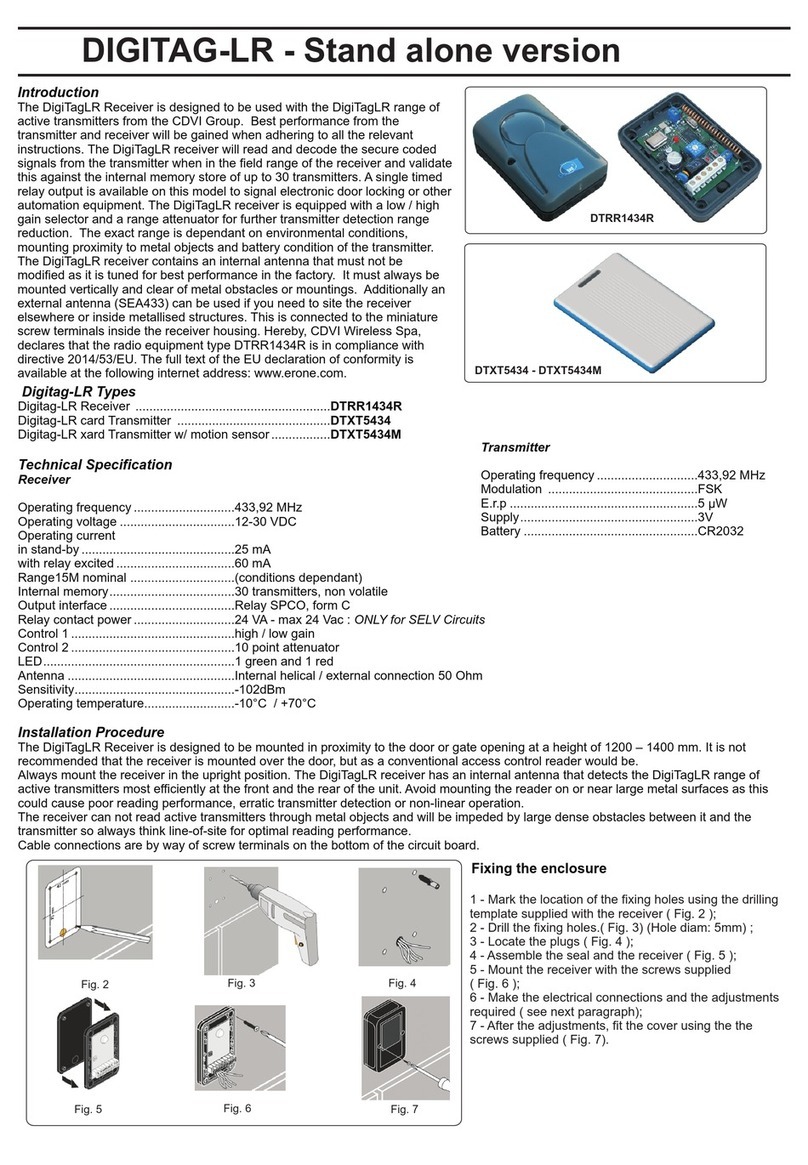2- FACTORY SETTINGS
2- RECEIVER SET-UP
!A flash of 1 second of L2 indicates that a correct signal has been received
and that the correct frame in wiegand format has been sent from the
outputs DATA0 and DATA1.
!If L2 blinks quickly it means that the combination is not memorized ( a
different button or a different Facility Code )
!A long flash of L2 indicates a transmitter with wrong Manufacturer key
The information contained in the frame sent by the transmitter is composed by
4 main parameters: Manufacturer Key,
NUMBER and Button type.
The receiver accepts transmitters with the right Manufacturer Key
( ERONE ) and, once initialized, sends out in wiegand format the S/N of the
transmitters having the right Facility-code / Button type .
No wiegand formatted signal is carried out from the receiver unless a
initialization procedure is performed.
Follow the procedure below to create the filter in the receiver memory.
FACILITY CODE, SERIAL
only
4- FACILITY CODE CHECK DISABLING
It is possible to disable the check performed by the receiver on the facility
code of the received signal.
At the end of the following procedure, the receiver accepts any
facility code and maintains the check on the button code.
This new configuration of the receiver is temporary and can be restored by
carrying on the same procedure.
1) Keep the button P1 pressed down until the led L2 turns on and then
release it.
2) Within 1 sec. press again P1.
At this point the led L2 start to blink for 5 sec. : the receiver accepts any
facility code.
Repeat the phases 1 and 2 to cancel the operation and to recover the
initial state.
L2 first will blink and then will come back to solid light for 5 sec.: the
facility code checking is restored.
If a power failure occurs after the phase2 the new configuration is
mantained.
5- VISUALIZATION
6- MEMORY ERASURE
This procedure allows to erase the memory of the receiver.
1) Keep button P1 pressed down until L2 turns on.
2) Release P1 and then press it again until L2 start to flash 3 times.
At this point the settings stored are cancelled, and the receiver doesn’t
accept anymore transmitter code, as a new product.
7- WIEGAND SIGNAL FORMAT
The timing of the signals DATA0 and DATA1 are the following:
NRZ
DATA1
DATA0
80 µS 2 mS
IS-RW4ERUK Rev. 3 del 13.06.2017
Before commencing the procedure make sure that the power led L1 is ON.
The EEPROM of the receiver is capable to store up to 50 different
combinations: “Facility code - Button type”.
The button type of each transmitter can be A, B, C, D.
Combinations of this type can be, for example:
001-A, 001-B, 002-B, 003- B, 010-D, where 002 is the Facility code and B is
the transmitter button and so on.
Combinations as A+B or C+D are not allowed.
Transmitter button A programming
1) Keep the button P1 pressed down until the led L2 turns on and
release it.
2) Press the button A of the transmitter which has to be accepted.
3) The led L2 turns off and then make a short flash.
After this operation, the receiver will accept and send out the Facility code
and the S/N of all the transmitters with the same Facility code and the same
button of the one used for the initialization.
NOTE : in the wiegand signal frame there is no information about the button
type ( see chapter 8).
See below to get the signal out using more combinations : buttons B, C or D.
Transmitter button B programming
1) Keep the button P1 pressed down until the led L2 turns on and
release it.
2) Press the button B of the transmitter which has to be accepted
3) The led L2 turns off and then make a short flash.
Transmitter button C programming
1) Keep the button P1 pressed down until the led L2 turns on and
release it.
2) Press the button C of the transmitter which has to be accepted
3) The led L2 turns off and then make a short flash.
Notice
Any changes or modifications on ERONE equipment not expressly approved by CDVI
Wireless Spa could void the user’s authority to operate with the equipment.
Manufactured by CDVI Wireless Spa
Via Piave, 23 - 31020
San Pietro di Feletto (TV) - Italy
Tel: +39-0438-450860 - Fax: +39-0438-455628
Web: www.erone.com
The guarantee period of all Erone products is 24 months, beginning from the
manufacturer date. During this period, if the product does not work correctly, due
to a defective component, the product will be repaired or substituted at the
discretion of the producer. The guarantee does not cover the plastic container
integrity. After-sale service is supplied at the producer's factory.
GUARANTEE
8- FRAME ARCHITECTURE
The 26- Bit Wiegand datagram is composed by as follows:
P1 P2
Facility code Serial number
LEGENDA :
P1 = Parity even calculated over the first 12 bit : First bit coming out
Facility code = 8 bit
Serial Number = 16 bit
P2 = Parity odd calculated over the last 12 bit: Last bit coming out
Transmitter button D programming
1) Keep the button P1 pressed down until the led L2 turns on and
release it.
2) Press the button D of the transmitter which has to be accepted.
3) The led L2 turns off and then make a short flash.
Any operation not allowed ( memorization with full memory, memorization of
codes already stored ) causes a double quick flash of led L2.
A transmitter with wrong manufacturer key is signalled during the
memorization with a long flash of L2