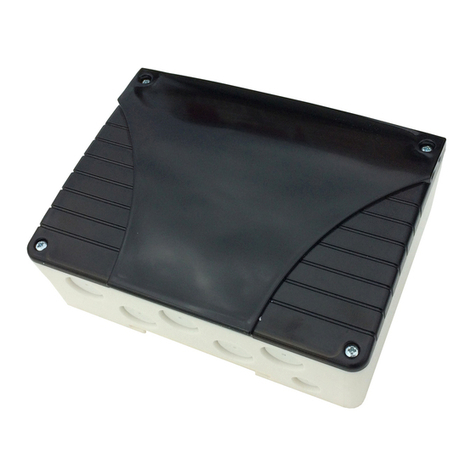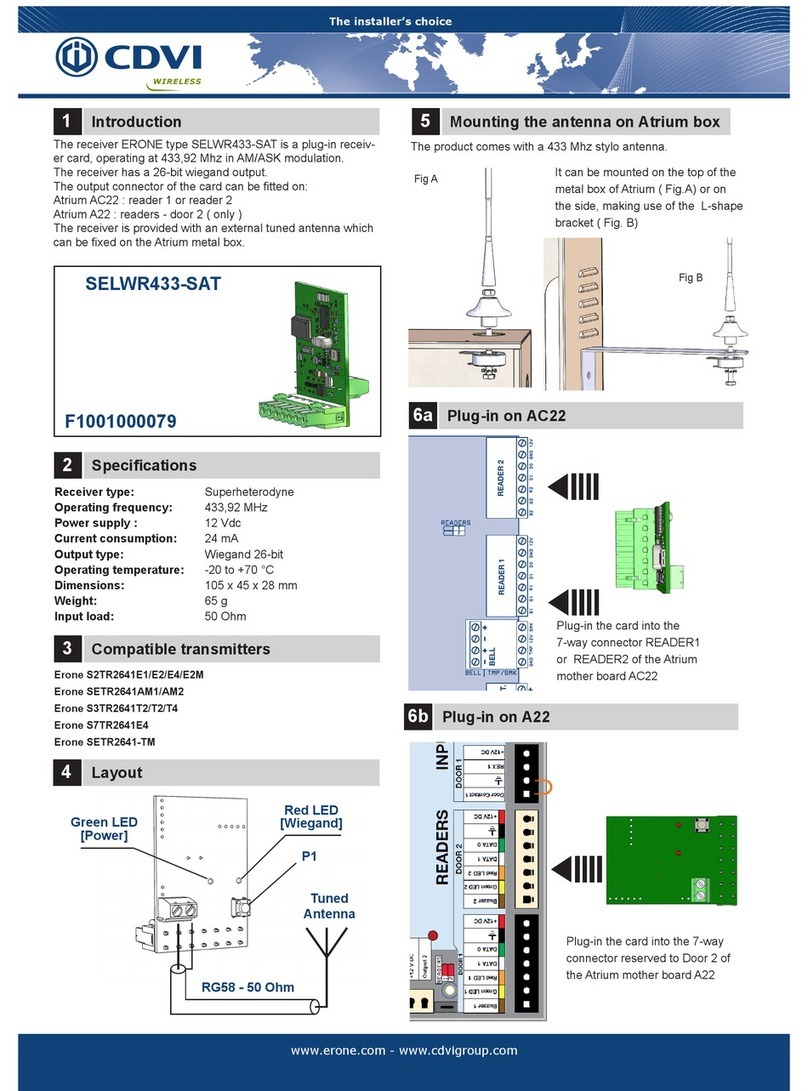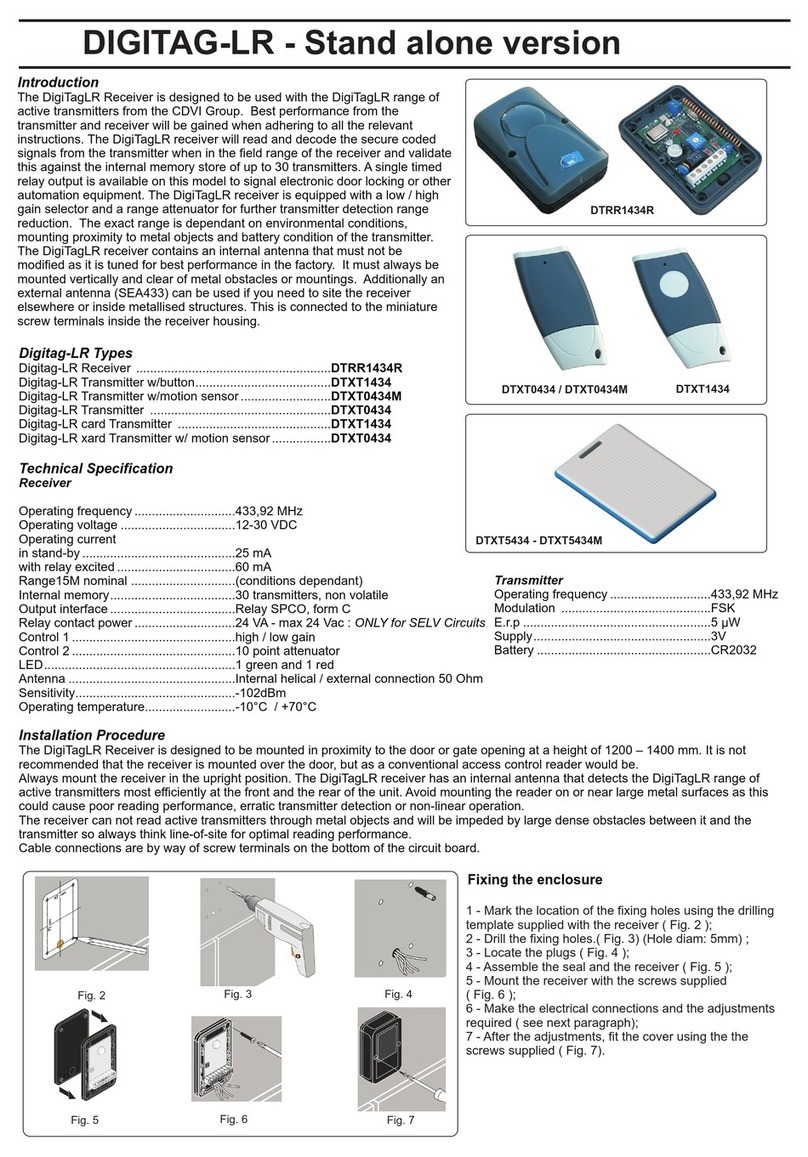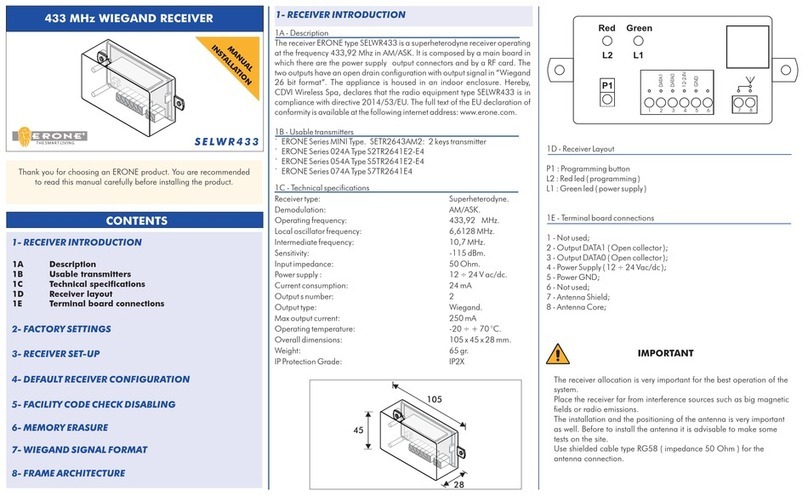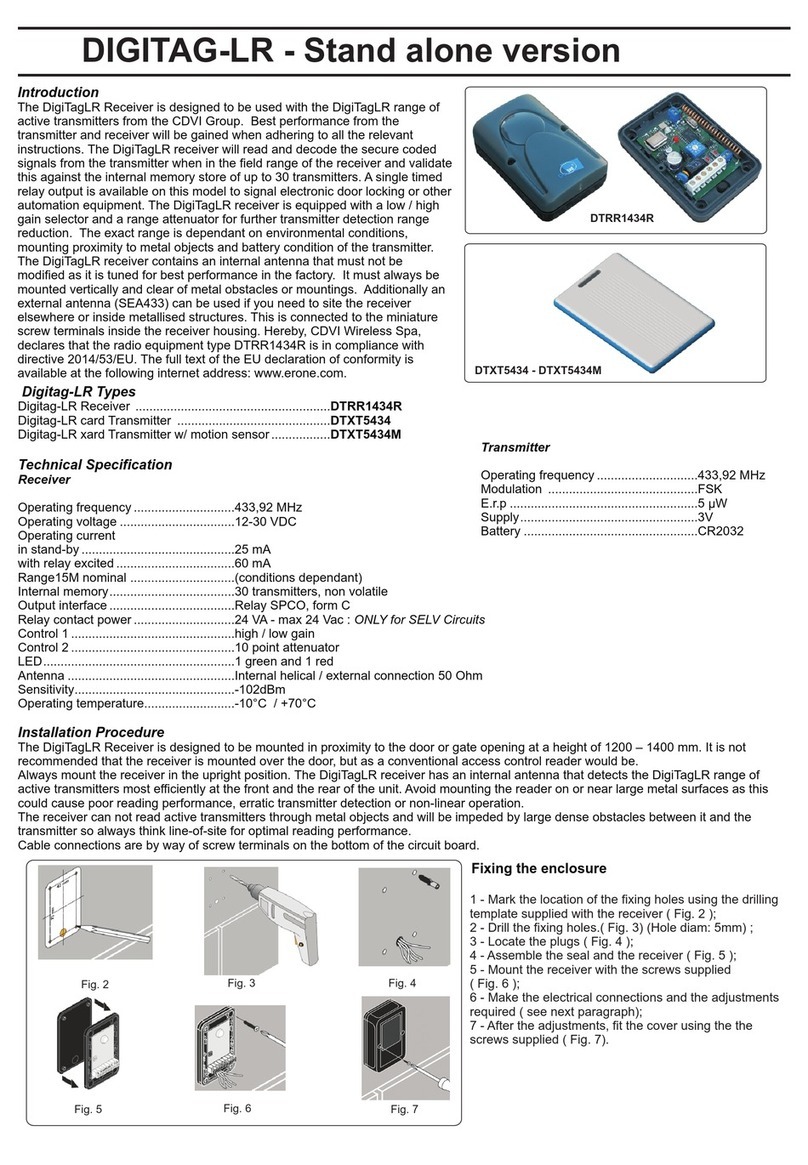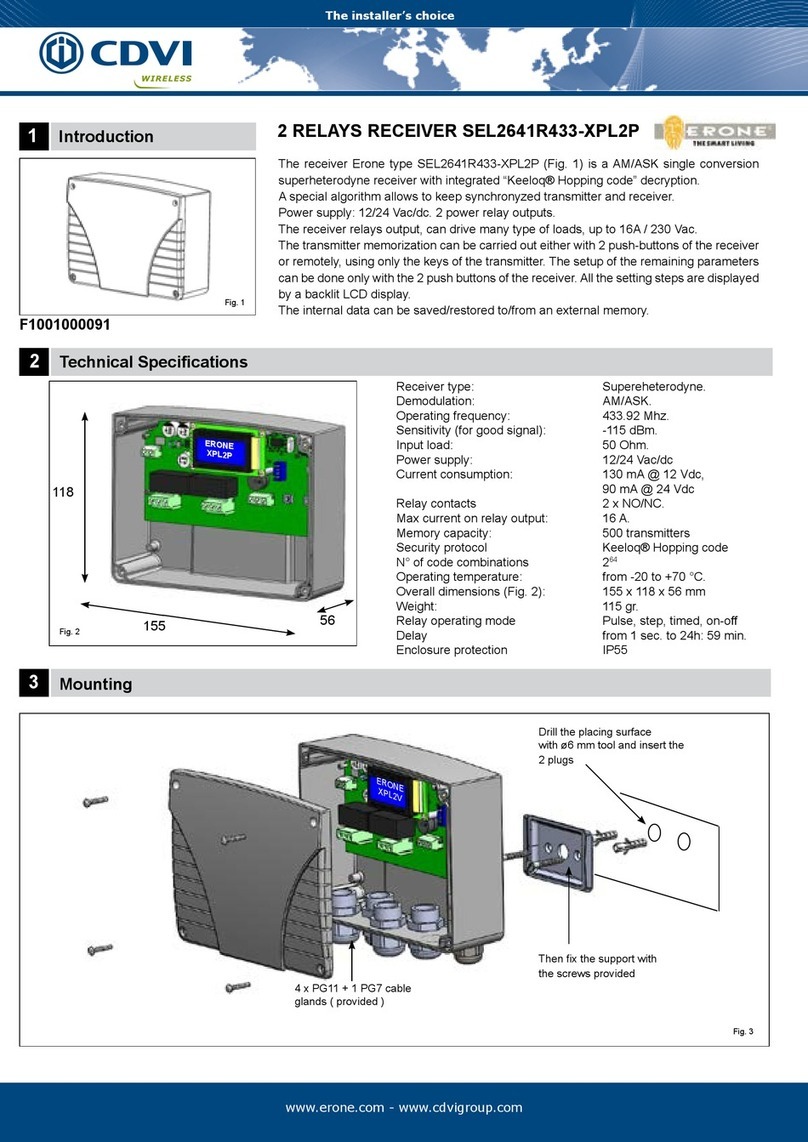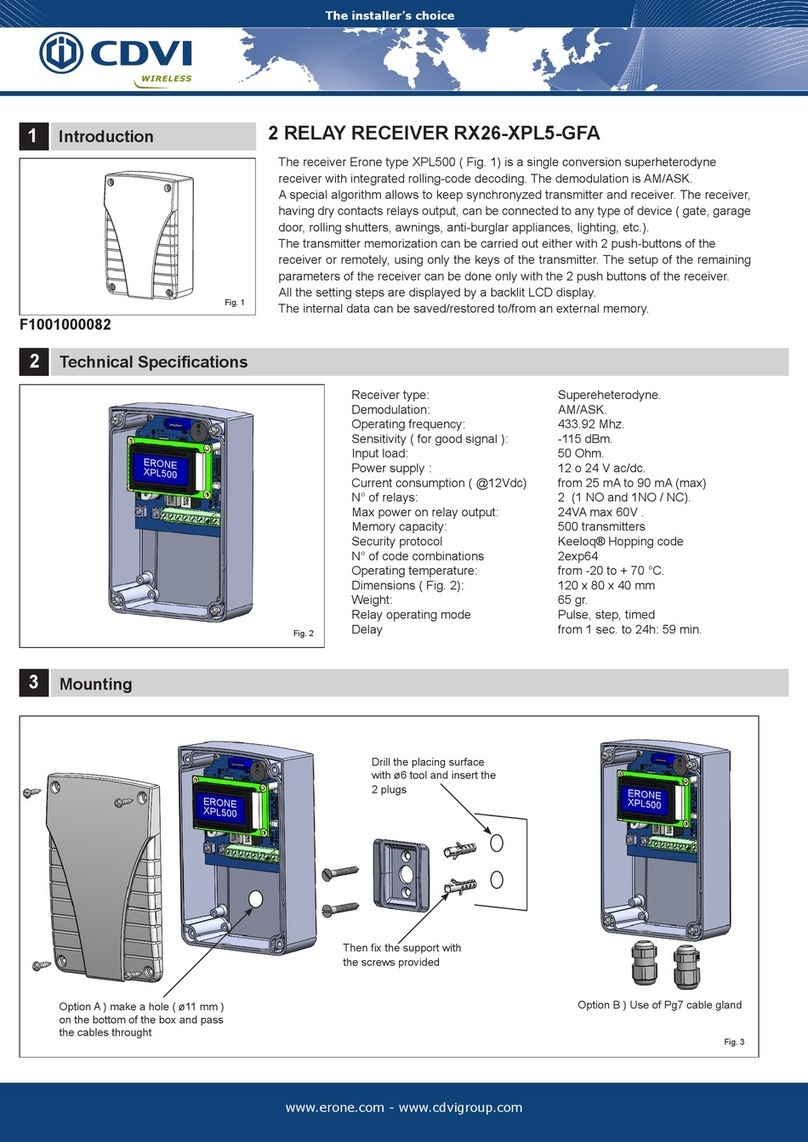GUARANTEE
The warranty period for this product is 24 months, beginning from the manufacturer date. During this period, if the
product does not work correctly, due to a defective component, the product will be repaired or substituted at our
discretion. The guarantee does not cover the plastic container integrity. After-sale service is supplied at the factory.
Fabricant de Contrôle d’Accès depuis 1985 Manufacturing Access Control since 1985
The installer’s choice
13 Option
12 Backup / Restore
(*) Attention : this operation will overwrite all data of the internal memory
Manufactured by : CDVI WIreless SPA - Via Piave, 23 - 31020 S.Pietro di Feletto (TV) - Italy
Tel : +39-0438-450960 - Fax : +39-0438-455628
External
Internal
External
Internal
Save
Restore (*)
MEM.
MEM.
MEM.
MEM.
Allows to create a backup of the memory data base and save it onto an external memory
( g. 6). The data-base saved or restored includes the conguration settings.
Plug-in the memory in the
proper receiver connector
Fig. 6
11 Menu Cong ( follows )
Info Out : Display the output
Info N. Users : Display number of Tx memorized
Info List : List of Transmitters
Info Version : SW release.
Bit: Set the desired bit number of the wiegand architecture 26, 30 or 44 bit
!
14 Info
According to the rst choice you can get the following information:
OUTPUT = WIEGAND
Wiegand = N° Bit
Wiegand = lter
OUTPUT = RELAY
Rx = Mode
Rx = Delay ( if delayed )
The menu Option allows to enable ( ON ) or disable (OFF) the “Autoinstalling feature” : adding a new transmitter without accessing to the receiver.
You need to use a transmitter already memorized for authorizing the autoinstalling function on a new unit.
NOTE : At least one transmitter must be memorized in the receiver.
IS-W128ERUK
Rev.2 - 19/1/2018
2) OUTPUT=
WIEGAND Filter: If this parameter is not specied ( value shown = “- - - -” ) the wiegand signal
exits always, for any button of the remote control activated.
If a value is entered, example (“A - - - “), the signal wiegand exits only if has been
pressed the button A of the remote control. In this way the receiver acts as a lter,
accepting only the buttons selected of the transmitter. Entering (“A B C D”) all the
buttons are enabled.
NOTE : The S/N of the transmitter ( and the button information ) is forwarded on
the wiegand bus only if the transmitter has been memorized ( ref. ADD option in the
menu) . Without any memorization the wiegand signal is disabled.
STEP2 : Memorization of a new TX authorized
STEP1 : Autoinstalling authorization
Press A+B of the “OLD” Tx for 3 Sec : the
led blinks slowly
LED Blinks
Within 15 sec. press A+B of the “NEW” TX
for 3 Sec.: the led blinks slowly
LED Blinks
AB
Beeeeeep (3)
lasts 3-6 sec.
RX
LED blinks
quickly
The led of the “New” TX blinks quickly :
Autoinstalling authorized (2)
Within 15 sec. press A of the “OLD” TX
for 1 Sec: the led turns o
LED turns o
D
C
NOTES
(1): The “old” transmitter must be already memorized in the
receiver
(2): The autoinstalling feature, if enabled on the receiver (
Option=ON), is limited to 15 attempts.
If you press any button of the new transmitter out of the recep-
tion range of the receiver more that 15 times, the autoinstalling
property stops and the procedure must be repeated.
(3): The beep of the receiver conrms the memorization: it will
take 3-6 sec. to happen according to the number of transmit-
ters stored.
Take 2 transmitters ( “old” and “new” ) and hold next each other. (1)
Once the new transmitter has been authorized, stand next to the receiver and press button A for
1 sec.: the buzzer of the receiver makes a long beep: at the end the transmitter has been
memorized and it can activate the RX
“New TX”
SEL128-MXPL