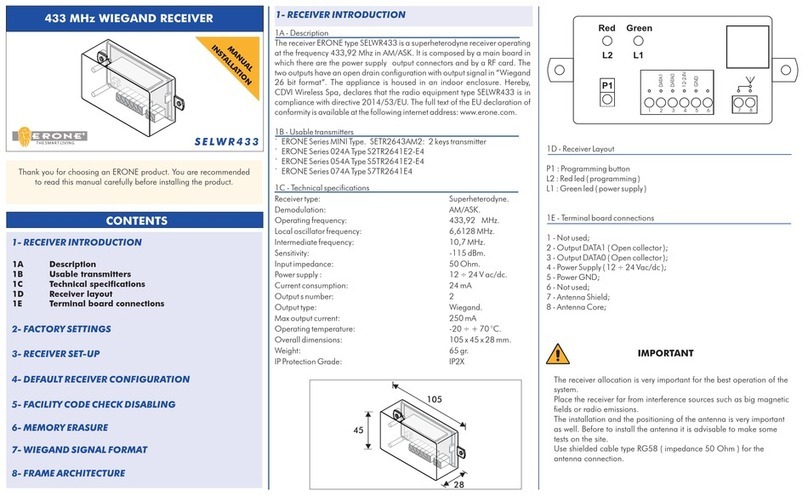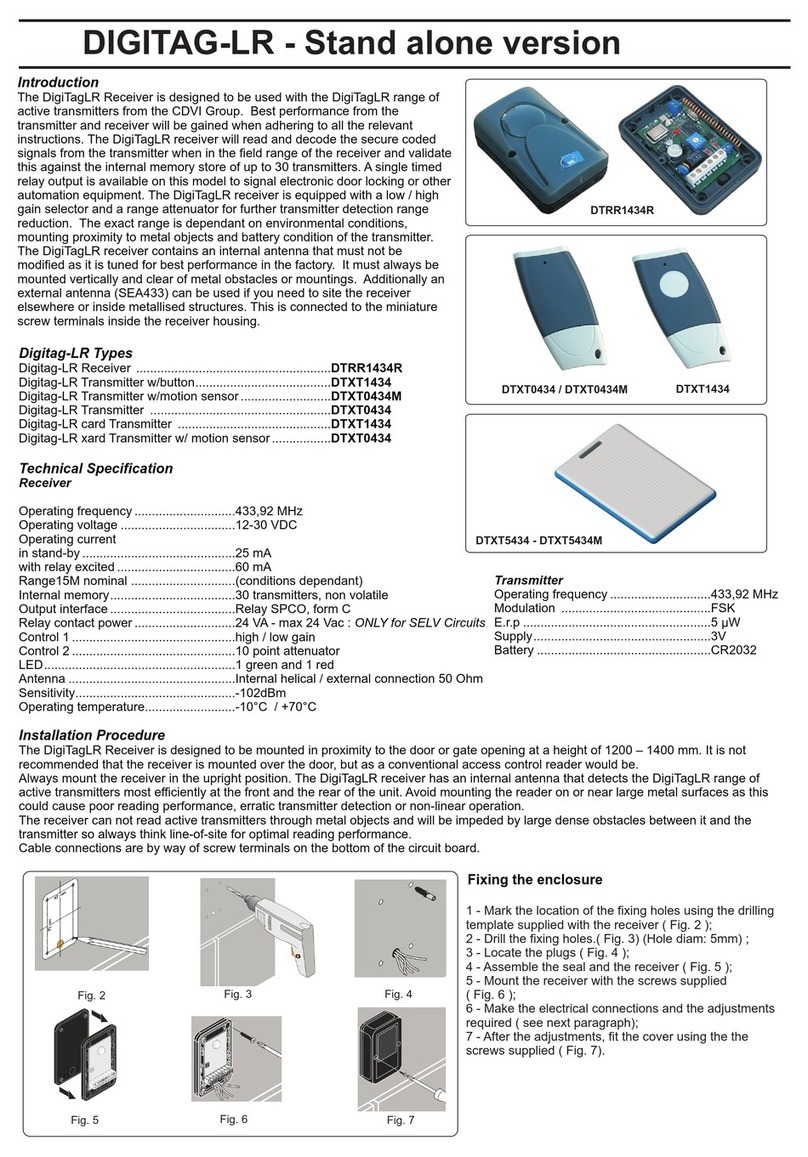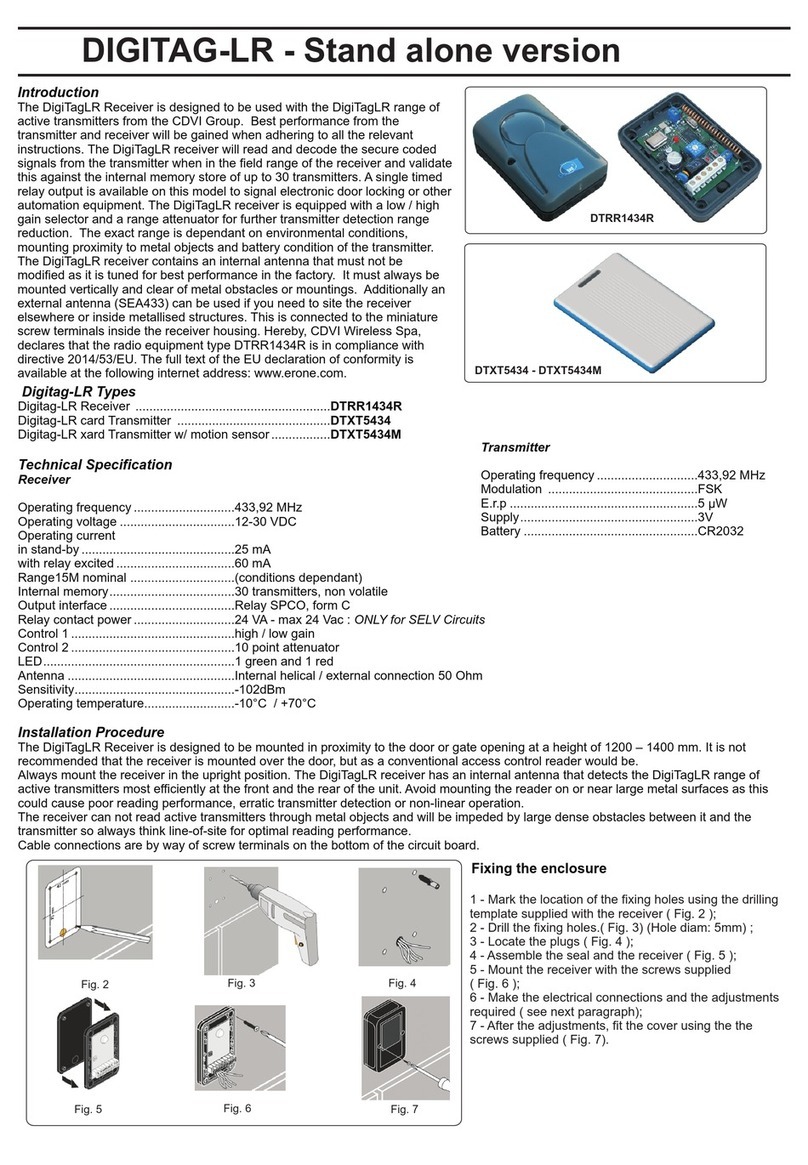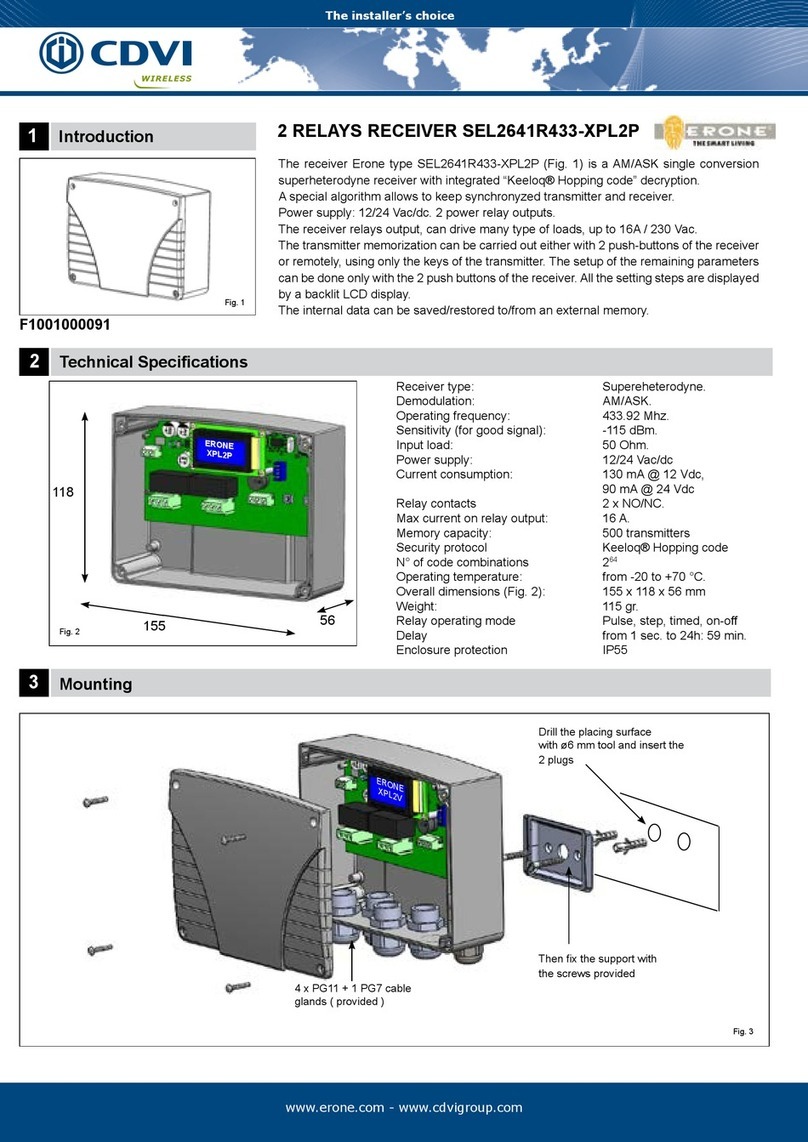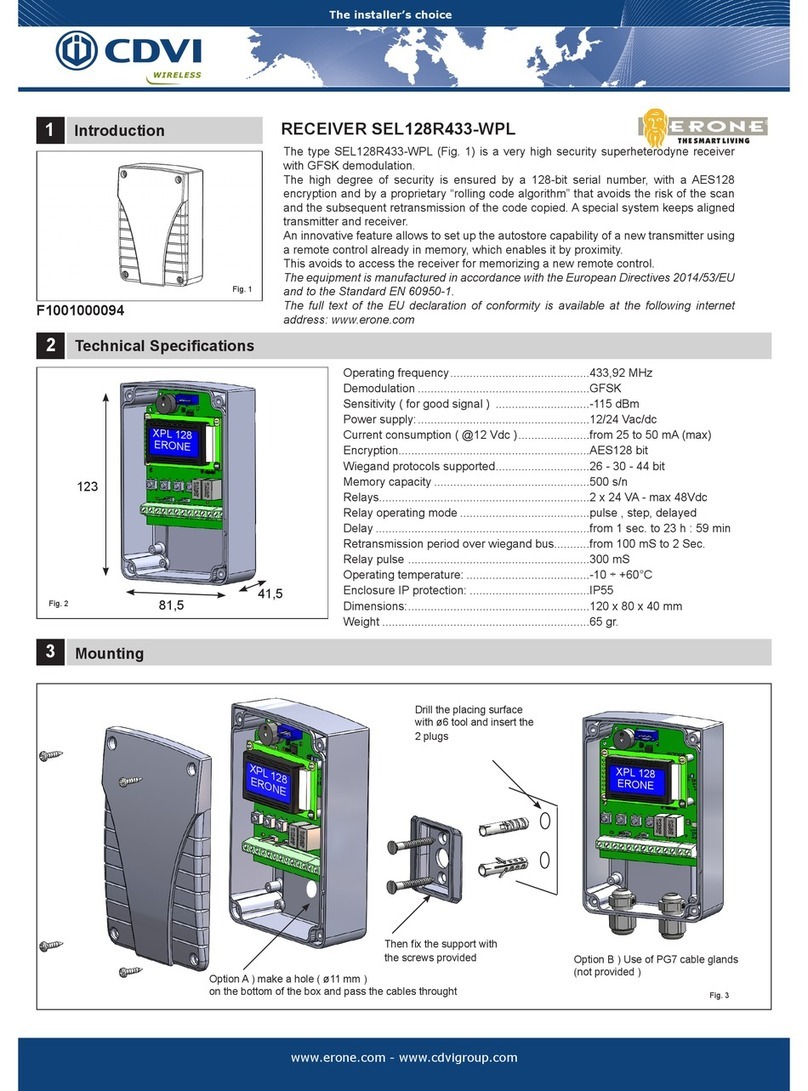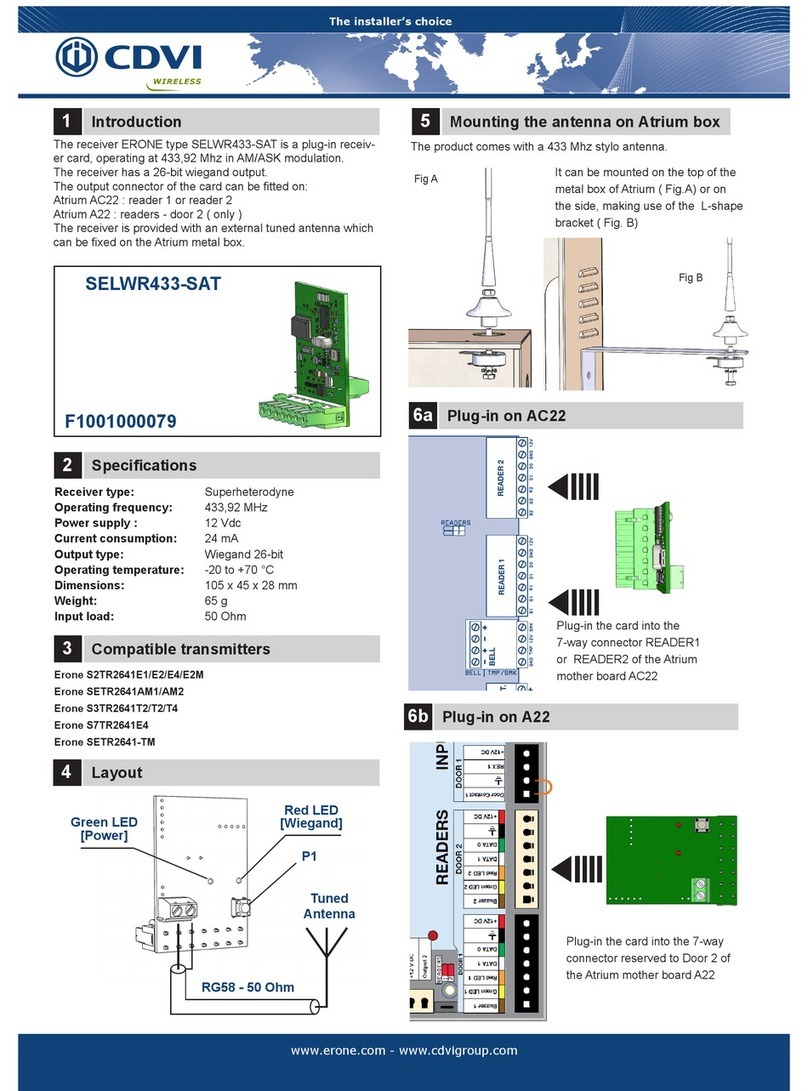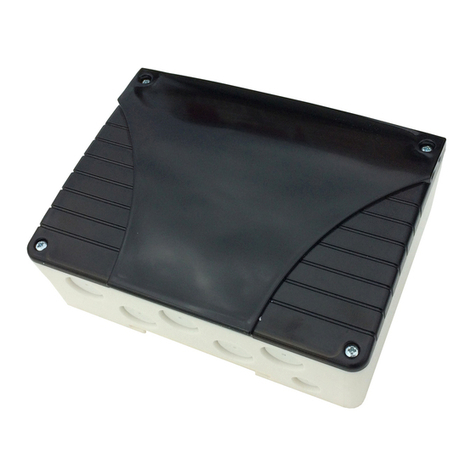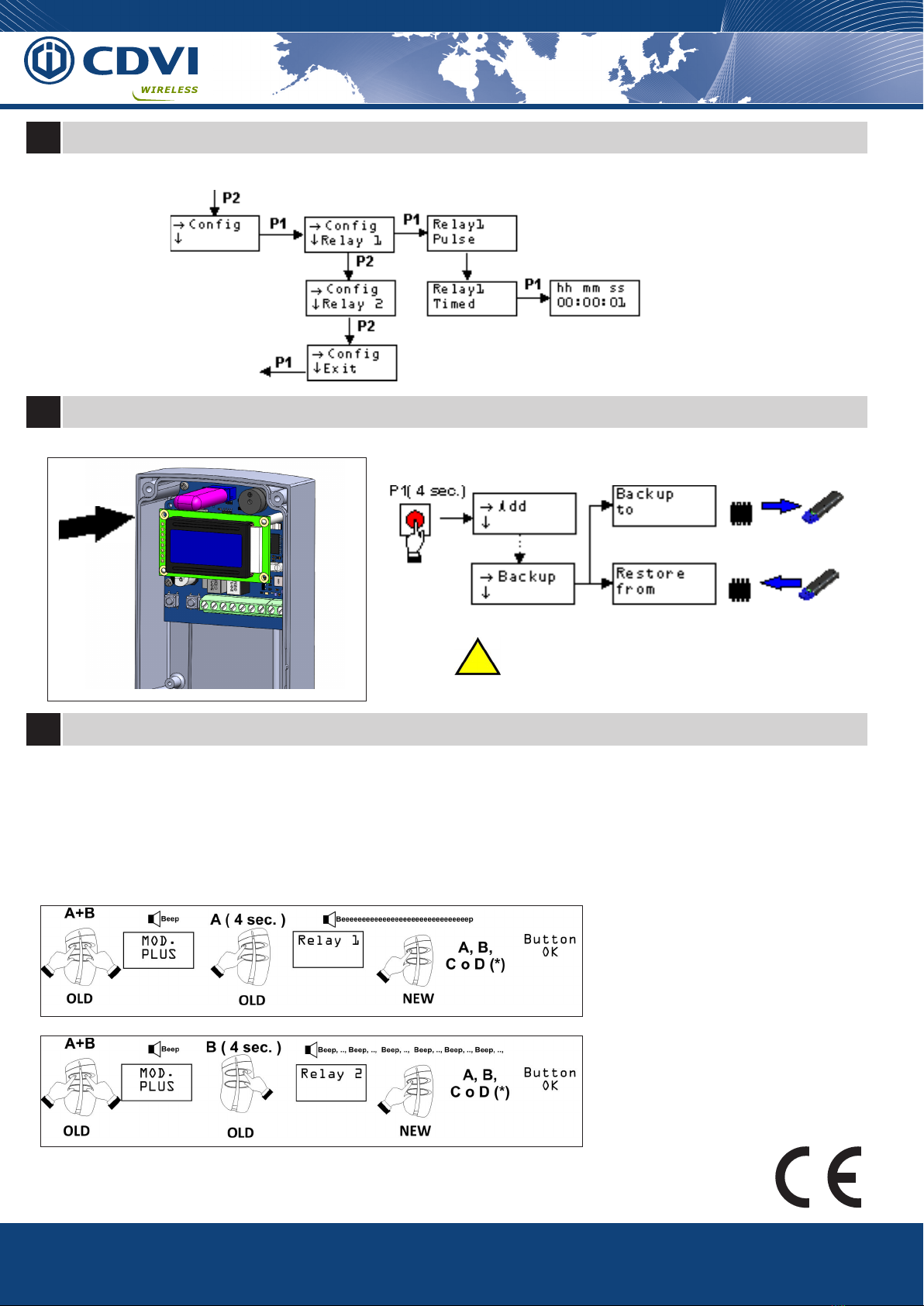GUARANTEE
The warranty period for this product is 12 months, beginning from the manufacturer date. During this period, if the product does not
work correctly, due to a defective component, the product will be repaired or substituted at our discretion. The guarantee does not
cover the plastic container integrity. After-sale service is supplied at the factory.
Fabricant de Contrôle d’Accès depuis 1985 Manufacturing Access Control since 1985
The installer’s choice
12 Menu Cong
14 Memorization Plus
13 Backup / Restore
(*) : Push the button of the new transmitter
before the end of the beep.
NOTE : If the option «PLUS LIMITED» is set,
the transmitter which «opens» the memoriza-
tion can be only the rst transmitter memorized.
If the option PLUS is OFF the remote memori-
zation is disabled.
If the option PLUS is ON the remote memoriza-
tion of a new transmitter can be done using any
transmitter already in memory.
The memorization PLUS is active only if there
is, at least, one transmitter in the memory.
When the memory is empty, the memorization
of the rst transmitter can be eected only
using the buttons P1 and P2.
Memo TX on relay 1
Memo TX on relay 2
!(*) Attention : this operation will overwrite all data of the internal memory
Sold by : GfA ELEKTROMATEN UK Ltd, Agincourt Road, Warwick, CV34 6XZ, United Kindgom
Tel : +44 (0) 1926 452 452 - Fax : +44 (0) 1926 336 417
www.gfa-elektromaten.co.uk
Fig.4
Fig.5
Allows to set the operating mode of the relays R1 and R2, as Pulse, Step or Timed. In case of Timed it’s possible to set the delay time from
1 sec. to 24h: 59 min.
Select PULSE, STEP or TIMED with P2
Set the desired delay time using P2 to scroll the digits and
P1 to conrm and shift to next : the time is expressed in
hours , minutes and seconds
External
Internal
External
Internal
Save
Restore (*)
MEM.
MEM.
MEM.
MEM.
Allows to create a backup of the memory data base and save it onto an external
memory ( g. 6)
Plug-in the memory in the proper receiver connector
The memorization PLUS allows to add a new transmitter remotely, without using the push-buttons P1 & P2. It’s enough to use a transmitter «Master».
A transmitter «Master» can be :
1) the rst transmitter added;
2) any transmitter memorized and changed as «master» using the Add Master submenu ;
The PLUS feature can be : ON, Limited or OFF
Plus ON : remote transmitter memorization enabled;
Plus Limited : remote transmitter memorization enabled only using a TX «master» ( see g. 7-8 );
Plus OFF : remote transmitter memorization disabled;
Fig. 7
Fig. 8
Fig. 6
ERONE
XPL500