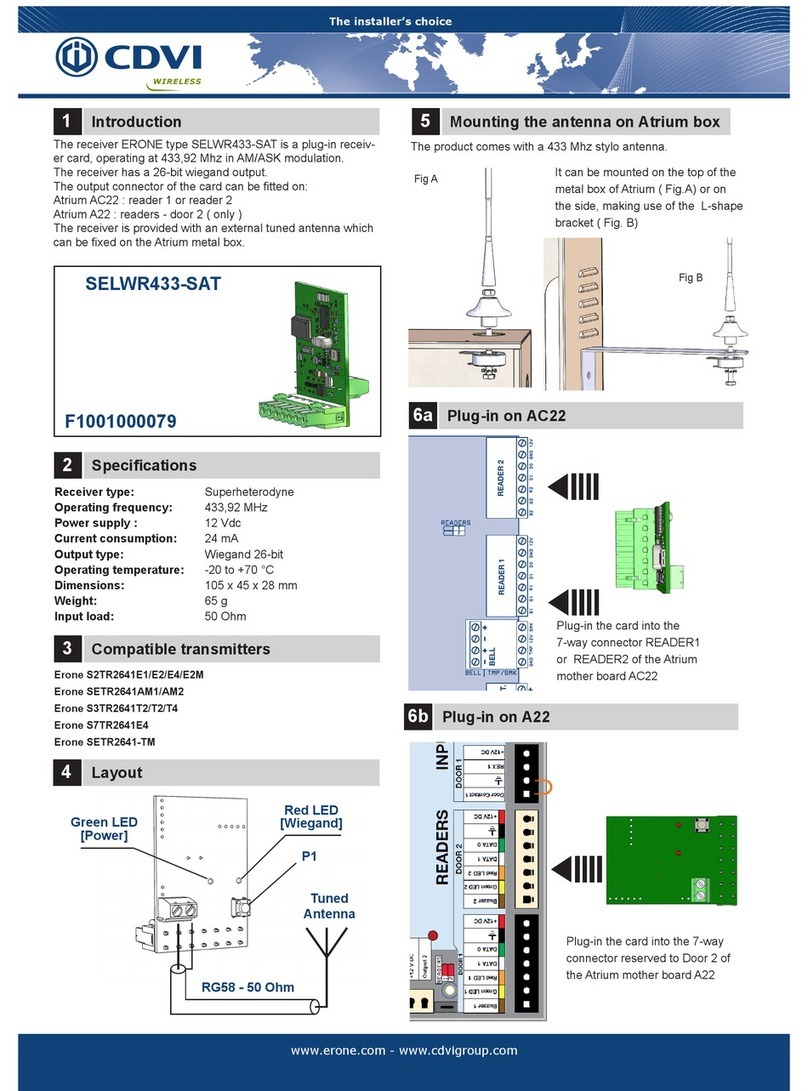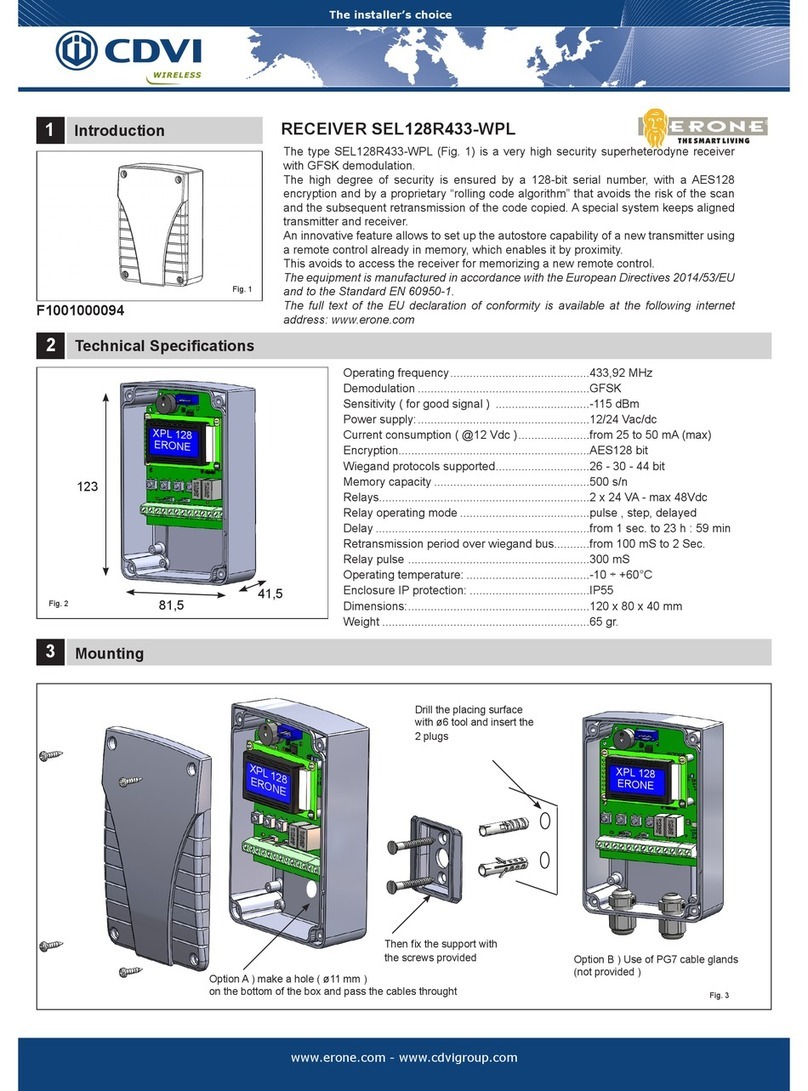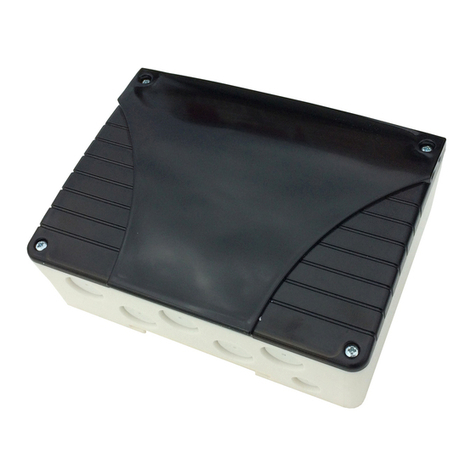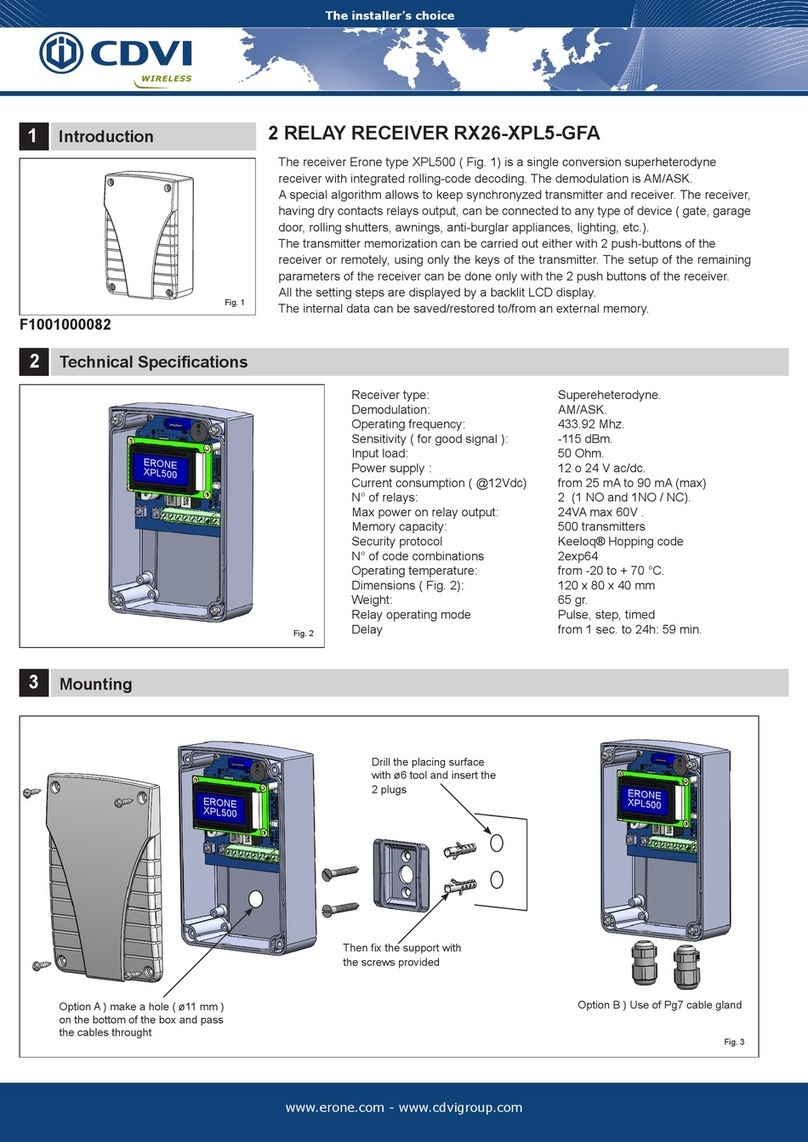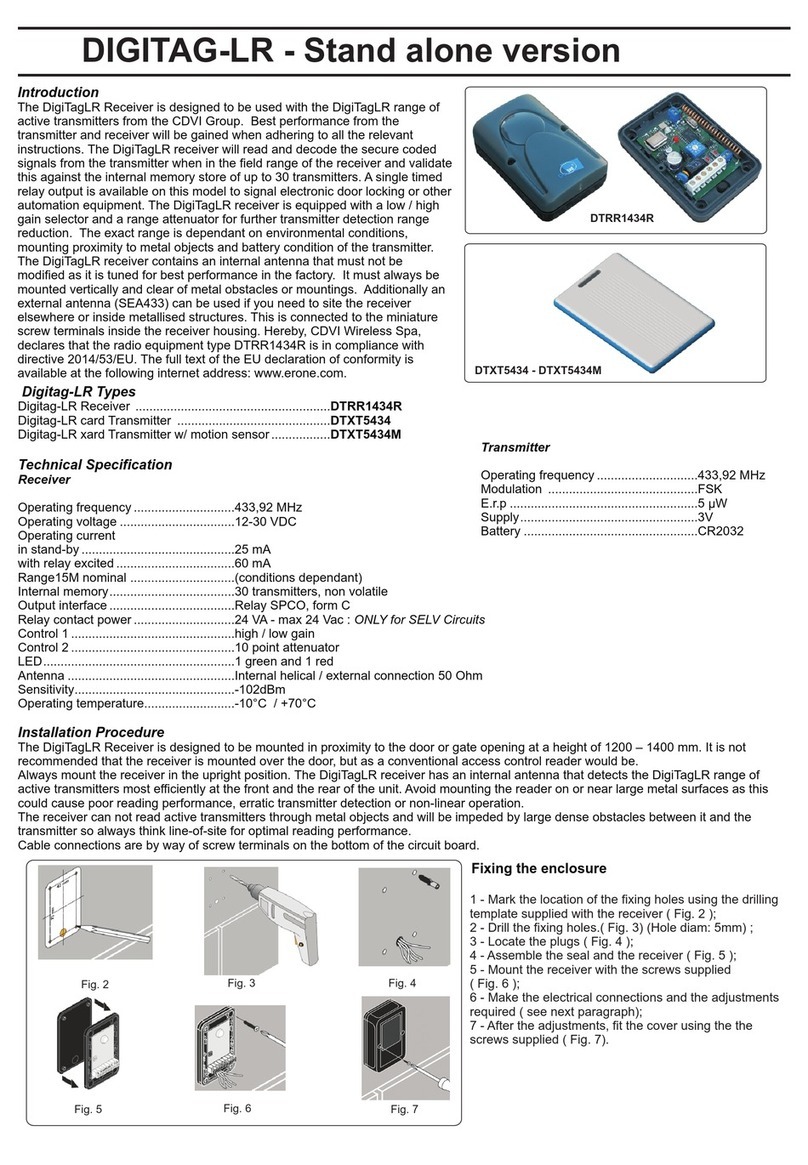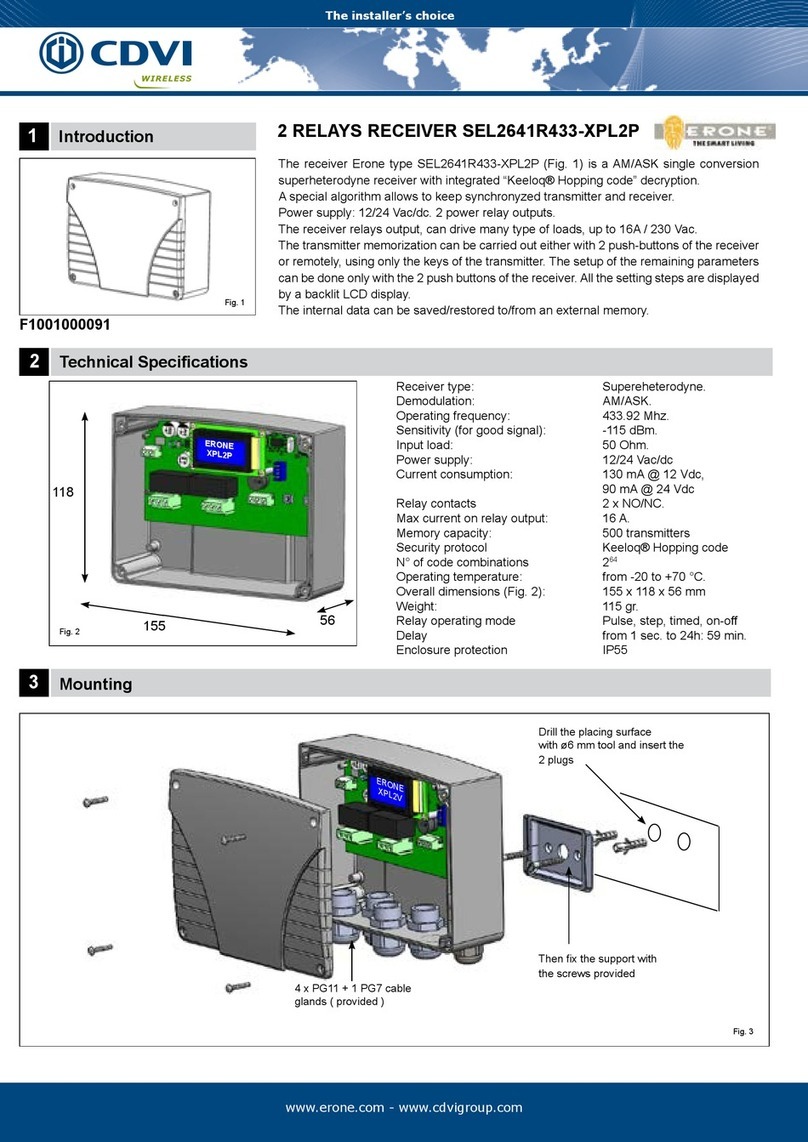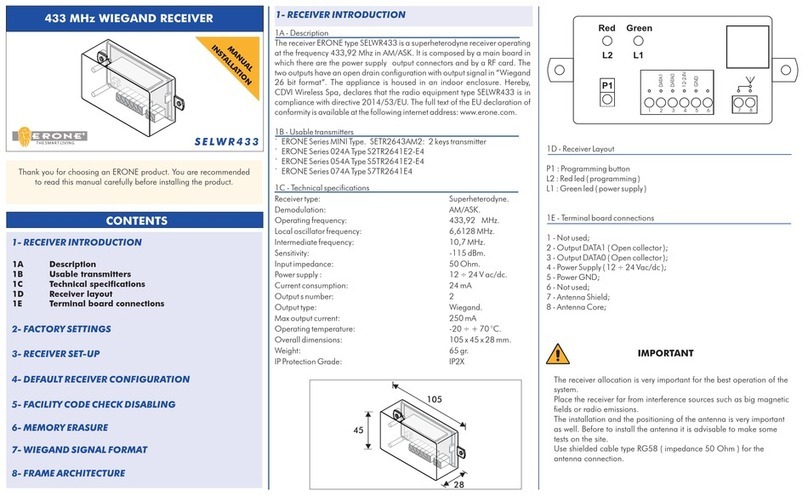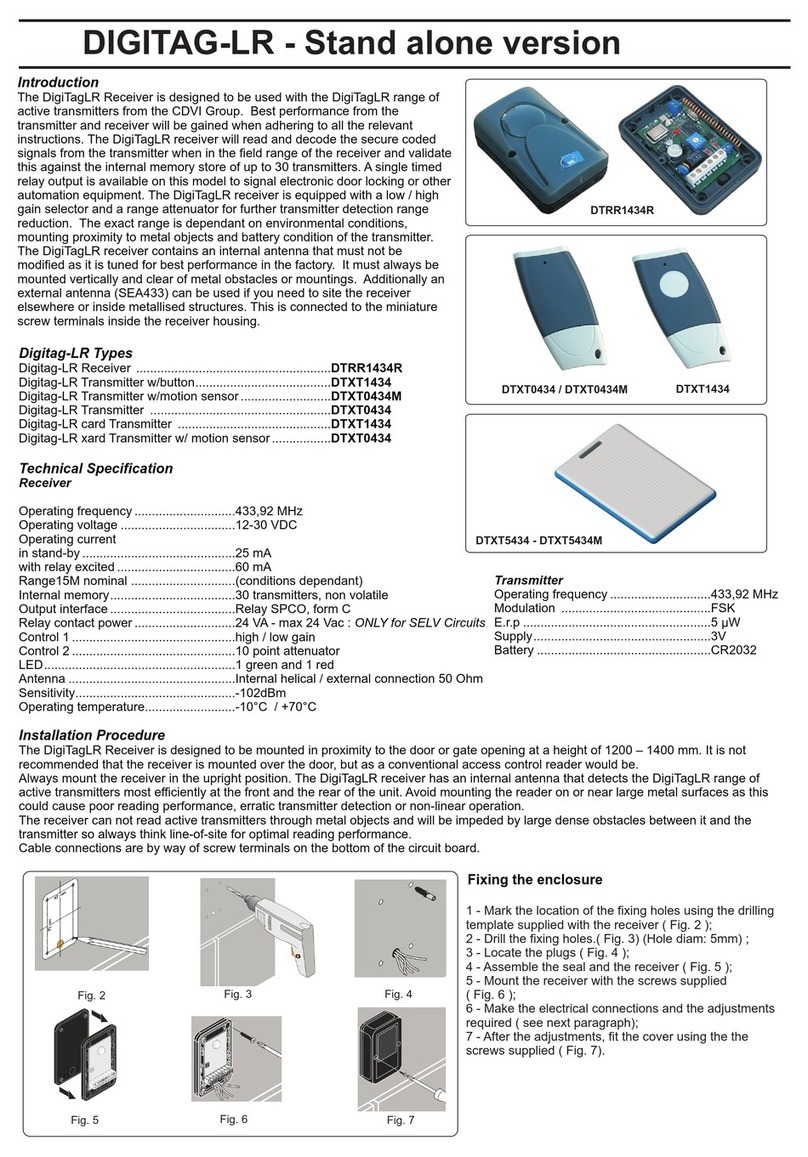The Installer’s Choice
CDVI 1637 Highway 440 West, Laval, Québec, Canada, H7L3W3
Tel: (450) 682-7945, Toll Free Tel: 1-866-610-0102, Fax: (450) 682-9590, Toll Free Fax: 1-866-682-9590
Specications may change without prior notice. Printed in Canada - November 2013
DISABLING FACILITY CODE VERIFICATION
When disabling facility code verication, the receiver will accept any
facility code and mantains the check on the key button.
Do the following to disable facility code verication:
1) Press P1 button until the L2 LED turns on and then release it
( Fig. 1a).
2) Within 1 sec. press P1 again. At this point the L2 LED starts to
blink for 5 sec. then switches off . Facility code verication is
now disabled.( Fig. 1b)
Facility code (FC):
001
Serial Number(SN):
28886
FC001 SN28886
OPERATION
The information contained in the frame sent by a remote is
mainly composed by 4 main parameters: Manufacturer Key,
Serial Number, Facility code and Button type. The receiver
accepts only remotes having the right Manufacturer Key. Once
initialized, it sends out in wiegand format the Serial Number and
the Facility code of the remotes. No information of the button
pressed is present in the wiegand signal.
NOTE : No wiegand signal is carried out from the receiver
unless a initialization procedure is performed.
The receiver is capable to store up to 50 different combinations:
“Facility code - Button type”. The button type of each remote can
be A, B, C, D. Combinations of this type can be, for example:
001-A, 001-B, 002-B, 003- B, 010-D, where 002 is the Facility
code and B is the remote button and so on. Combinations as
A+B or C+D are not allowed.
FACILITY CODE AND SERIAL NUMBER LOCATION
FACILITY CODE (FC)=001
A B C D
Serial Number = 28886
The maximum remote ( serial number ) depends on the
access control system capacity
A
AA
BB
C D
REMOTE BUTTON PROGRAMMING
1) Press P1 until L2 LED turns ON
2) Press a remote key button
3) The L2 LED turns off and then makes a short ash.
Any operation not allowed ( memorization with full
memory, memorization of already stored codes ) will
cause 2 quick ashes of L2 LED.
WARRANTY
The warranty period for this product is 60 months, beginning from the manufacturer
date. During this period, if the product does not work correctly, due to a defective
component, the product will be repaired or substituted at our discretion. The
guarantee does not cover the plastic container integrity. After-sale service is
supplied at the factory.
!
IMPORTANT
Receiver location is crucial for optimal system performance. Place
the receiver far from interference sources such as magnetic elds or
radio emissions (neon ballasts, electric motors, etc.). Ensure quality
signal reception by doing range tests before permanently mounting
the receiver.
MANUFACTURED BY CDVI WIRELESS - ITALY
IS-WRWCDUK REV.2 ON 20/2/2017
LED INDICATORS
A 1 second ash of L2 indicates a valid signal reception. A quick
ash of L2 indicates an invalid signal reception
MEMORY RESET (FACTORY DEFAULT)
The procedure allows to erase the receiver memory
1) Press P1 until L2 LED turns on.
2) Release P1 and then press it again until L2 LED starts to ash
3 times
At this point all settings are erased and the receiver is reset to
factory default.
L2 ON L2 BLINKS x 5 sec.
1 A 1 B
RESTORING FACILITY CODE VERIFICATION
Do the following to restore the facility code verication:
1) Press P1 button until the L2 LED turns on and starts to blink
then release it ( Fig. 2a)
2) Within 1 sec. press P1 again. At this point the L2 LED comes
back steady for 5 sec. then switches off ( Fig. 2b). Facility
code verication enabled.
L2 BLINKS2 A 2 B L2 ON x 5 sec.
NOTE : The above Facility code verication can be disabled or
restored only if the receiver has been initialized, that means unless
one remote button has been authorized.