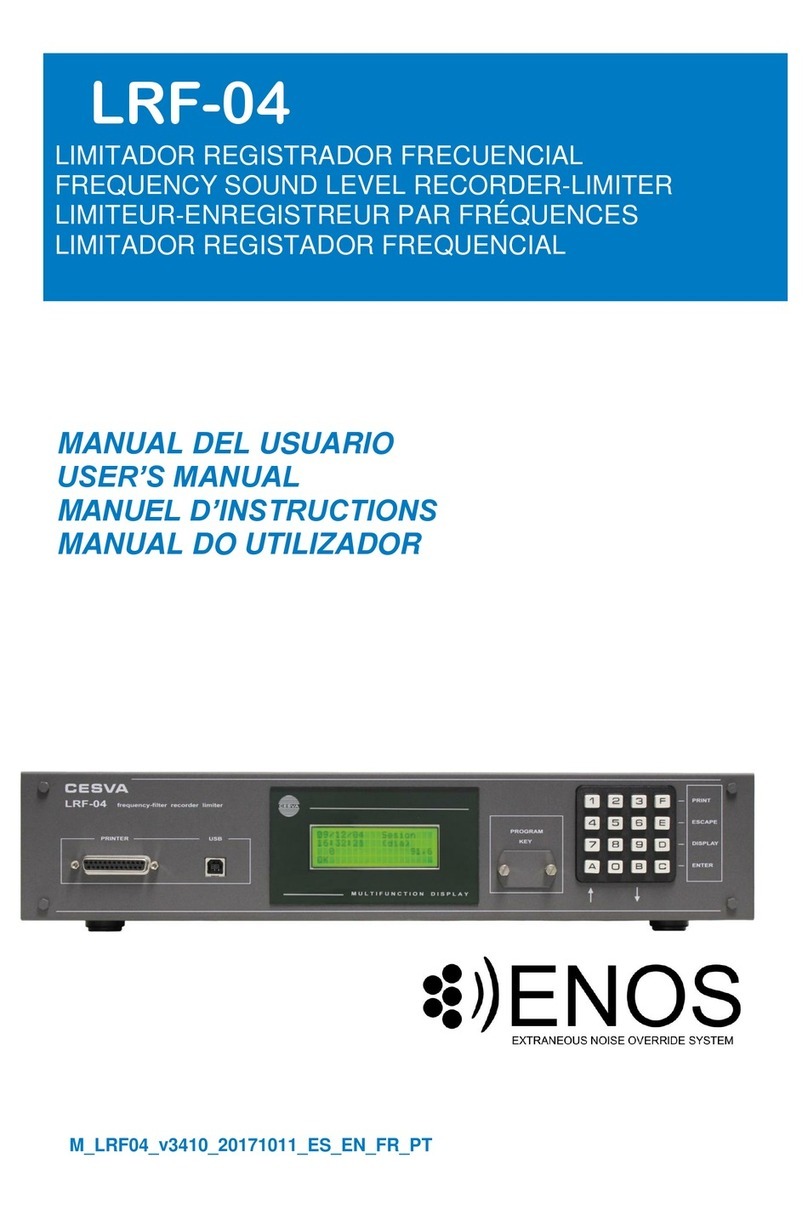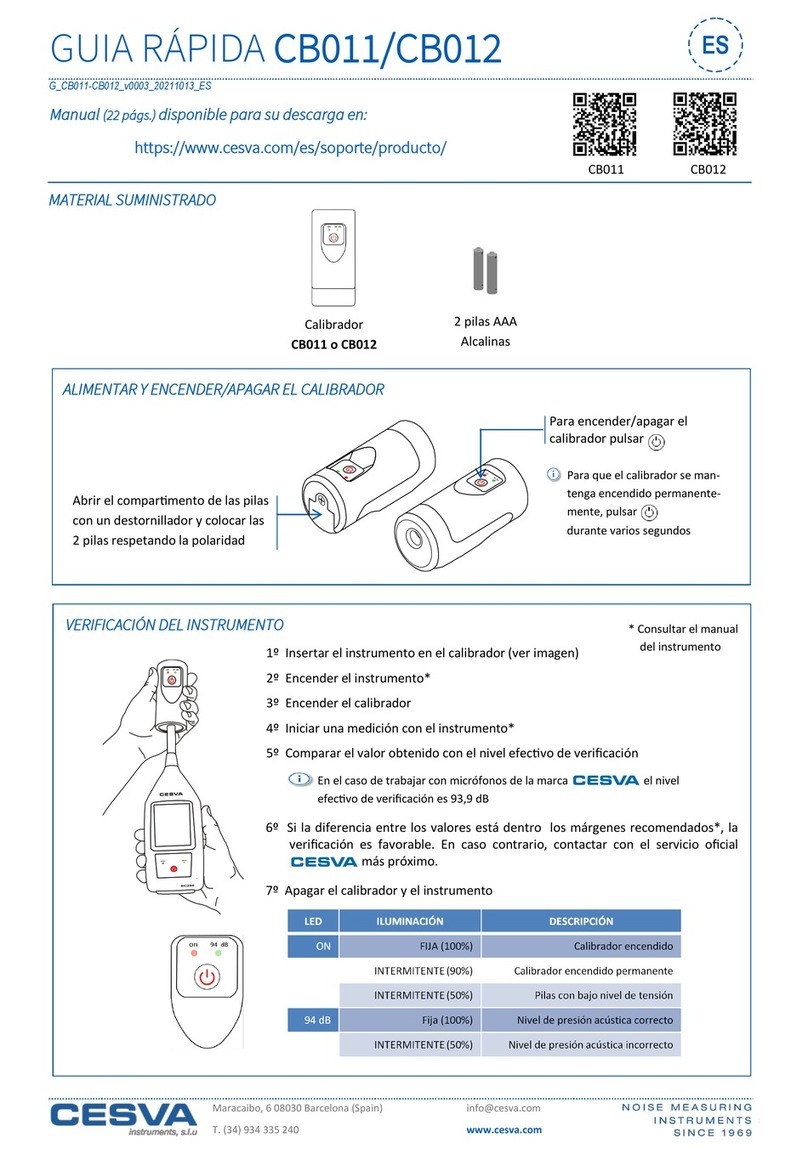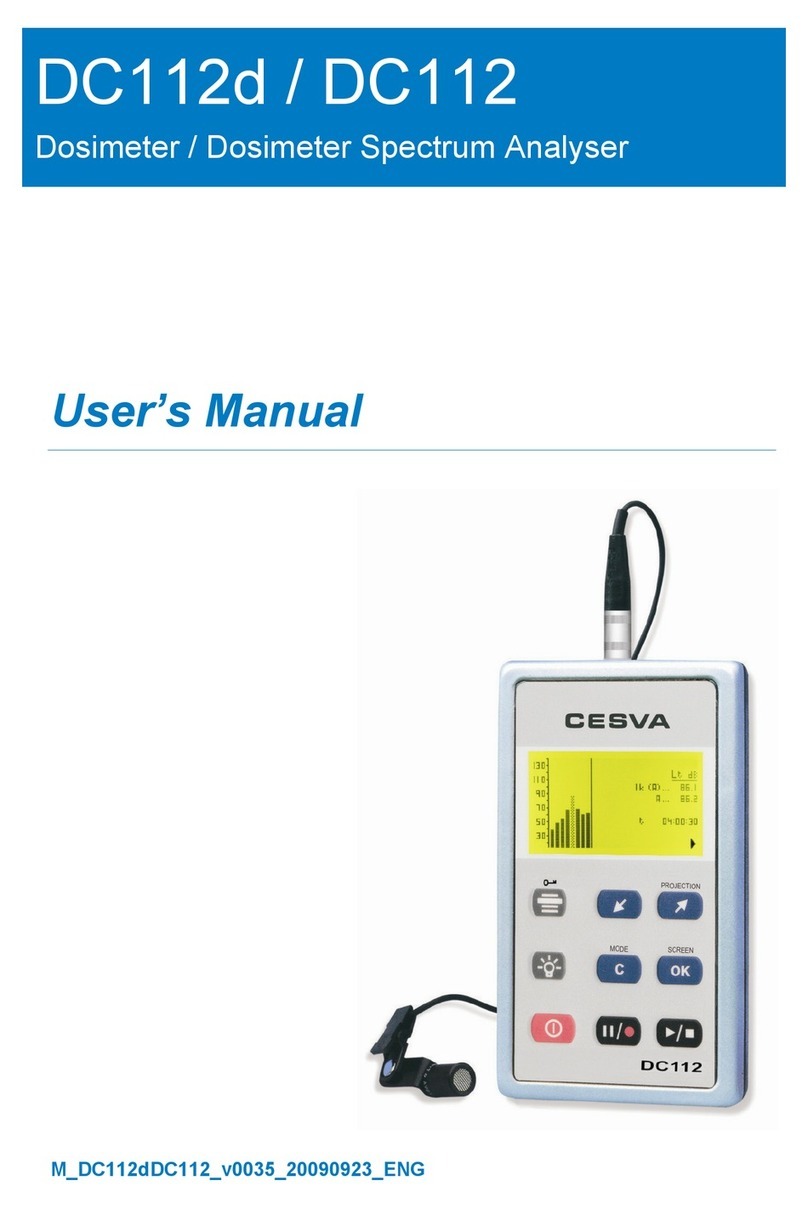8 Chapter 3 General device description
This chapter provides an overview of the SC250 sound level meter. It describes
its main characteristics and identifies its different parts.
3.1 SC250 sound level meter and spectrum analyser
The SC250 perfectly combines versatility with ease of use.
Thanks to its touch screen and its menu, the operation of this device is extremely
fast, simple and intuitive.
In addition, the device measures all the parameters simultaneously with the
different time bases, frequency and temporal weightings.
The SC250 is a sound level meter that complies with the specifications of the
international standard IEC 61672 for class 1, and the American standards ANSI
S1.4 and ANSI S1.43 for type 1, both for the response to incident sound waves
on the microphone in the reference direction in a free field and for the response
to waves with random incidence in a diffuse field.
The SC250 can be upgraded with the FR250 module. It activates the spectral
analysis in octave band (1/1) and third octave band (1/3).
The SC250 has advanced features, such as the management of the sound level
meter from a mobile phone or the Tablet through the SC250 Link App, or
uploading the measurements made to the CESVACloud server, so that they are
available from anywhere.
3.2 Main features of the SC250
The SC250 includes the following main features:
COLOUR TOUCHSCREEN:
The SC250 has a colour touchscreen for performing all the device's
operations.
The 3.5" screen, with a resolution of 320x240 , is conducive to any action that
you want to perform being very fast and intuitive, since everything is done
through the touchscreen.
The sound level meter has only one key, to turn it on.
General device description
3. General device description