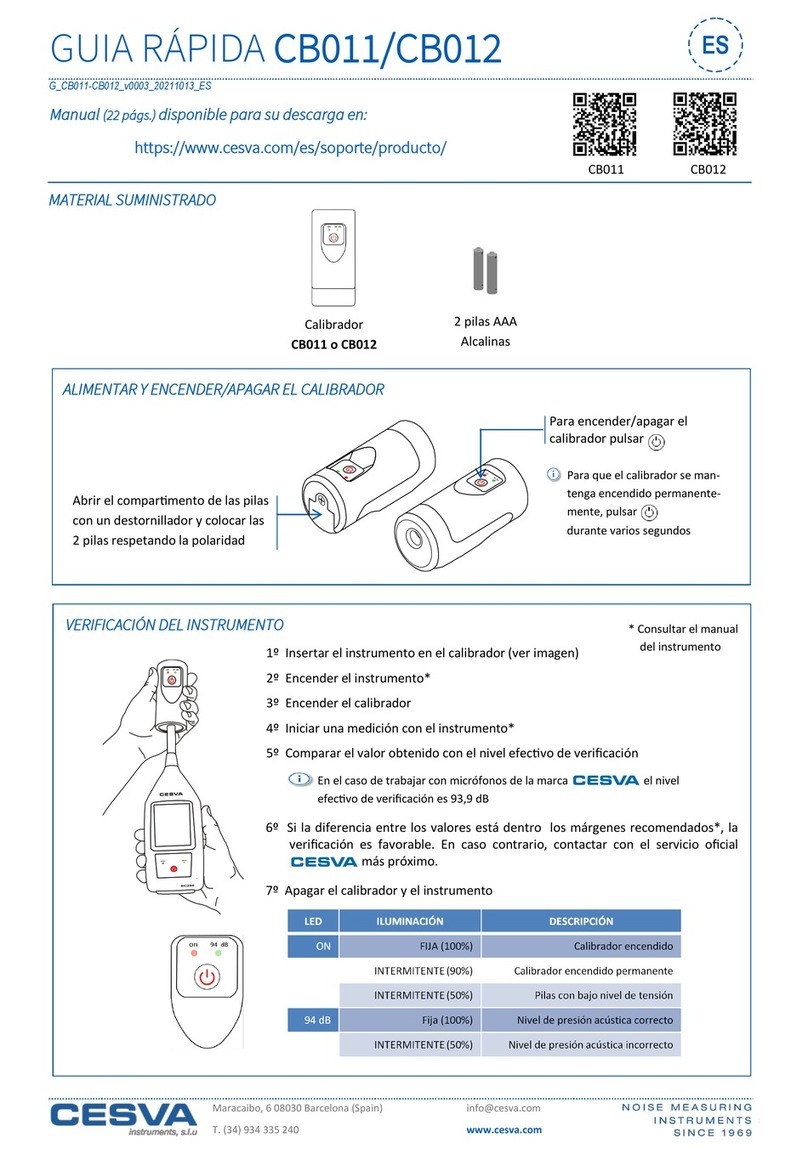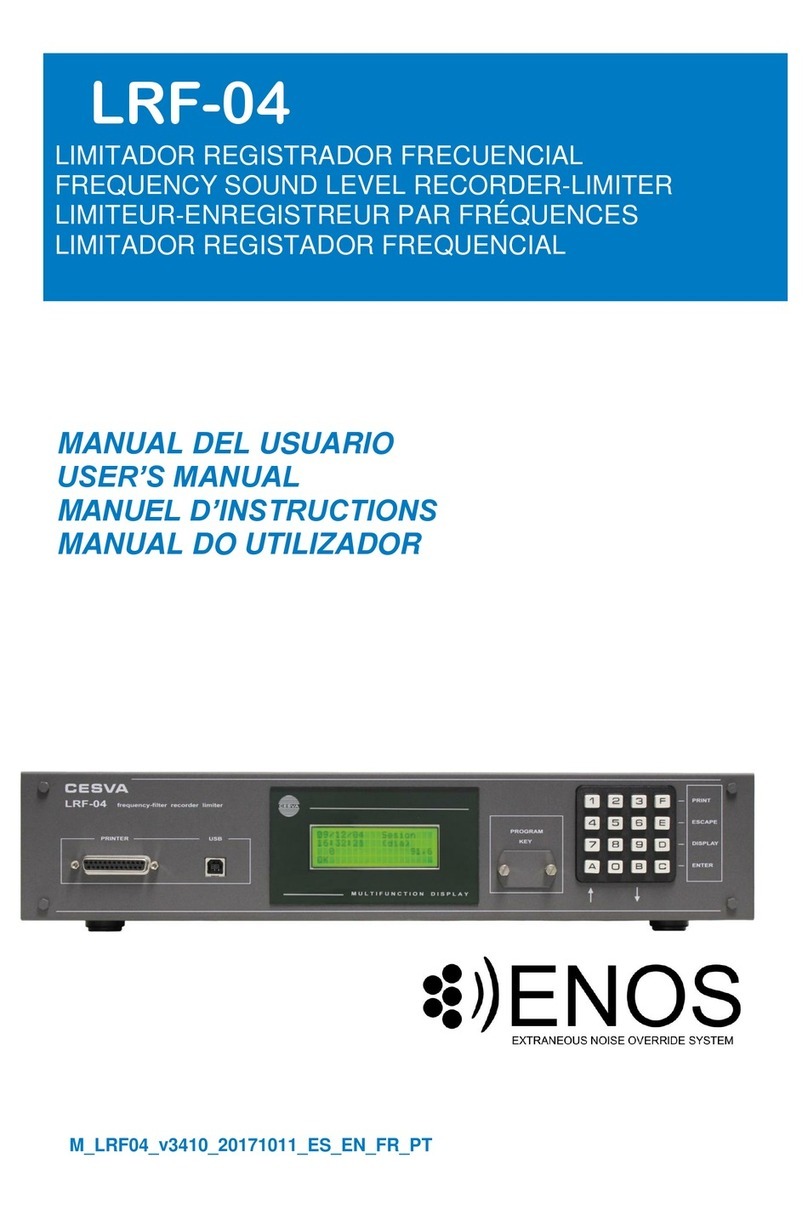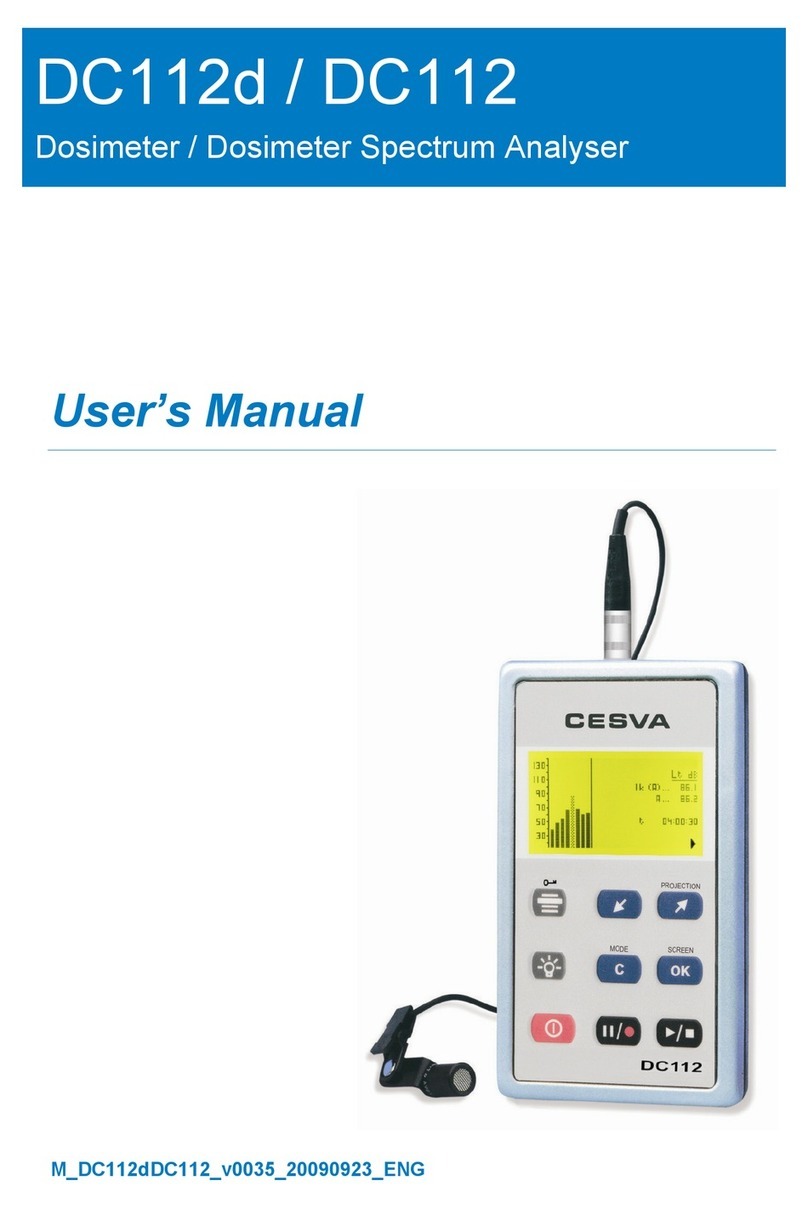SC260
User’s Manual
3
6.2.2 Sound pressure level with ‘I’ time weighting ......................................................65
6.2.3 Sound pressure peak level................................................................................66
6.2.4 Equivalent continuous sound pressure level......................................................66
6.2.5 Sound exposure level (SEL)..............................................................................67
6.2.6 Percentile levels................................................................................................67
7. APPENDIX B: Reverberation Time Module...................................................................68
7.1 Activation of the Reverberation Time Module..............................................................68
7.2 Using the keyboard .....................................................................................................69
7.3 Using the SC260.........................................................................................................69
7.3.1 Switching on the SC260....................................................................................69
7.3.2 Accessing the Reverberation Time Mode 1/1...................................................69
7.3.3 Accessing the Reverberation Time Mode 1/3...................................................69
7.3.4 Switching off the SC260....................................................................................70
7.3.5 SC260 menu.....................................................................................................70
7.4 Measuring the Reverberation Time by octave bands...................................................70
7.4.1 Measuring the Reverberation Time ...................................................................70
7.4.2 Beginning a measurement ................................................................................70
7.4.3 Stopping the measurement...............................................................................72
7.4.4 Overload indicator.............................................................................................72
7.4.5 --- Indicator........................................................................................................73
7.5 Measuring the Reverberation Time by one-third octave bands....................................73
7.5.1 Measuring the Reverberation Time ...................................................................73
7.5.2 Displaying the one-third octave bands...............................................................73
7.5.3 Beginning a measurement ................................................................................74
7.5.4 Stopping the measurement...............................................................................75
7.5.5 Overload indicator)............................................................................................75
7.5.6 Indicator (---).....................................................................................................76
7.6 Data register................................................................................................................76
7.6.1 Saving results ...................................................................................................76
7.6.2 View register.....................................................................................................76
7.7 Technical Specifications..............................................................................................77
7.7.1 Measurement Range.........................................................................................77
7.7.2 Estimation of the slope of the decay curve........................................................79
7.7.3 Standards of measurement and calculation.......................................................79
7.8 Function summary table..............................................................................................79
7.8.1 Reverberation time mode functions...................................................................79
7.9 Definition of functions..................................................................................................80
7.9.1 Decay curve......................................................................................................80
7.9.2 Reverberation Time...........................................................................................80
8. APPENDIX C: Extended frequency module..................................................................81
8.1 Activation of the Extended frequency analysis module................................................81
8.2 Using the keyboard for 1/3 Extended Spectrum Analyser Mode..................................82
8.3 Using the keyboard for the FFT Narrow Band Frequency Analyser Mode...................82
8.4 Using the SC260.........................................................................................................83
8.4.1 Switch on the SC260........................................................................................83
8.4.2 Access to the 1/3 extended Spectrum Analyser ................................................83
8.4.3 Accessing the FFT Narrow Band Frequency Analyser ......................................83
8.4.4 Turning off the SC260.......................................................................................83
8.4.5 SC260 menu.....................................................................................................83
8.5 Measuring in 1/3 extended Spectrum Analyser mode..................................................84
8.5.1 Prior adjustments: Integration time...................................................................84
8.5.2 Beginning measurement ...................................................................................84
8.5.3 Function display................................................................................................85