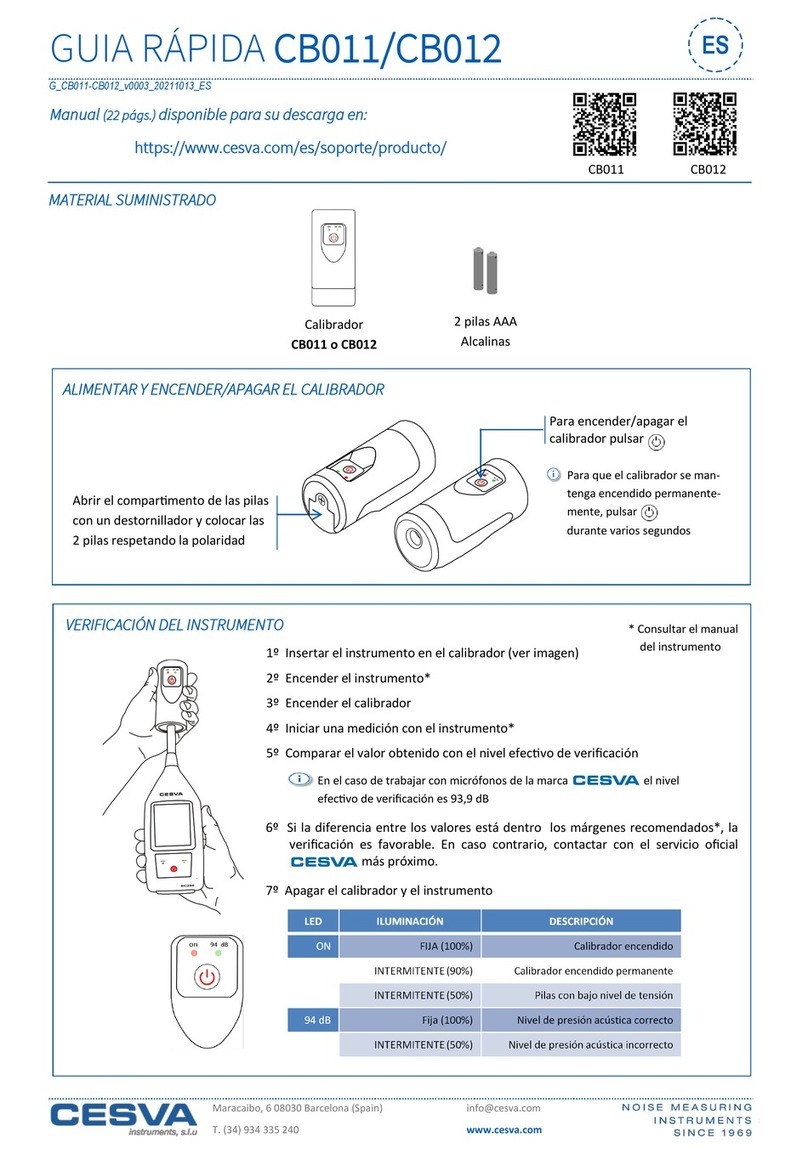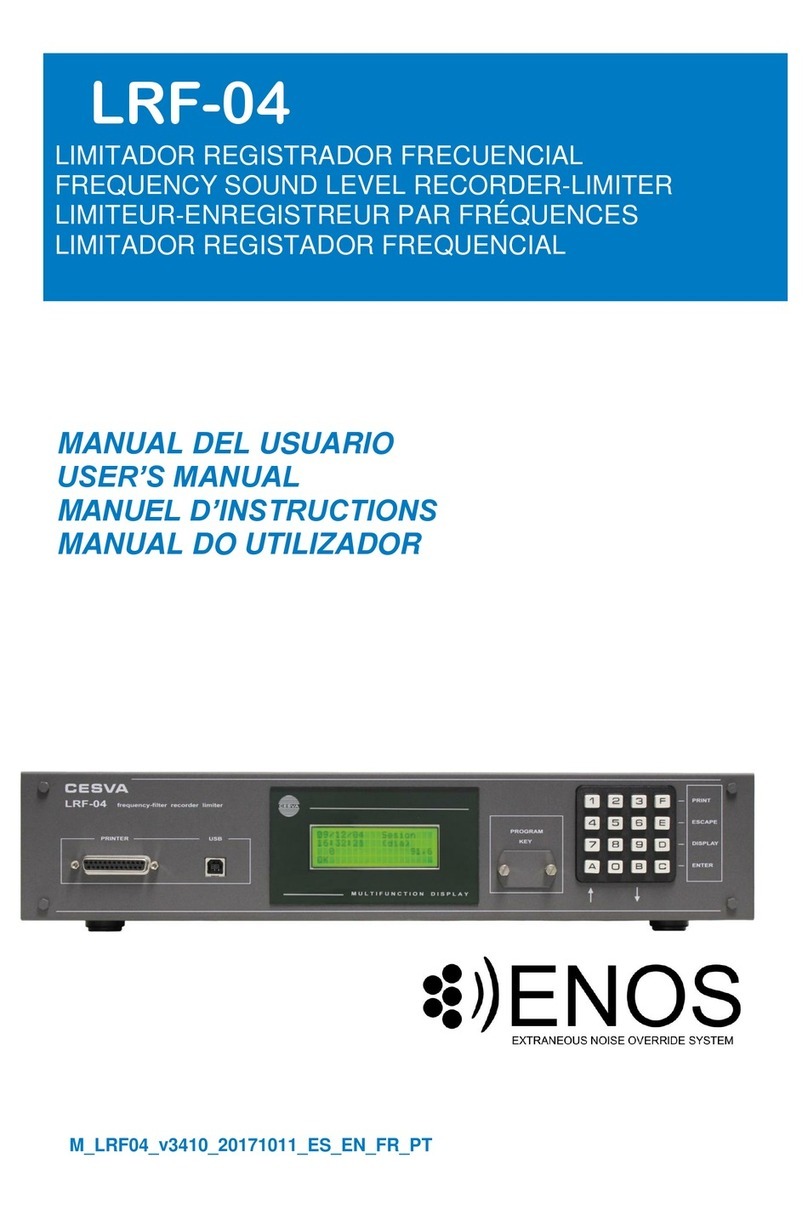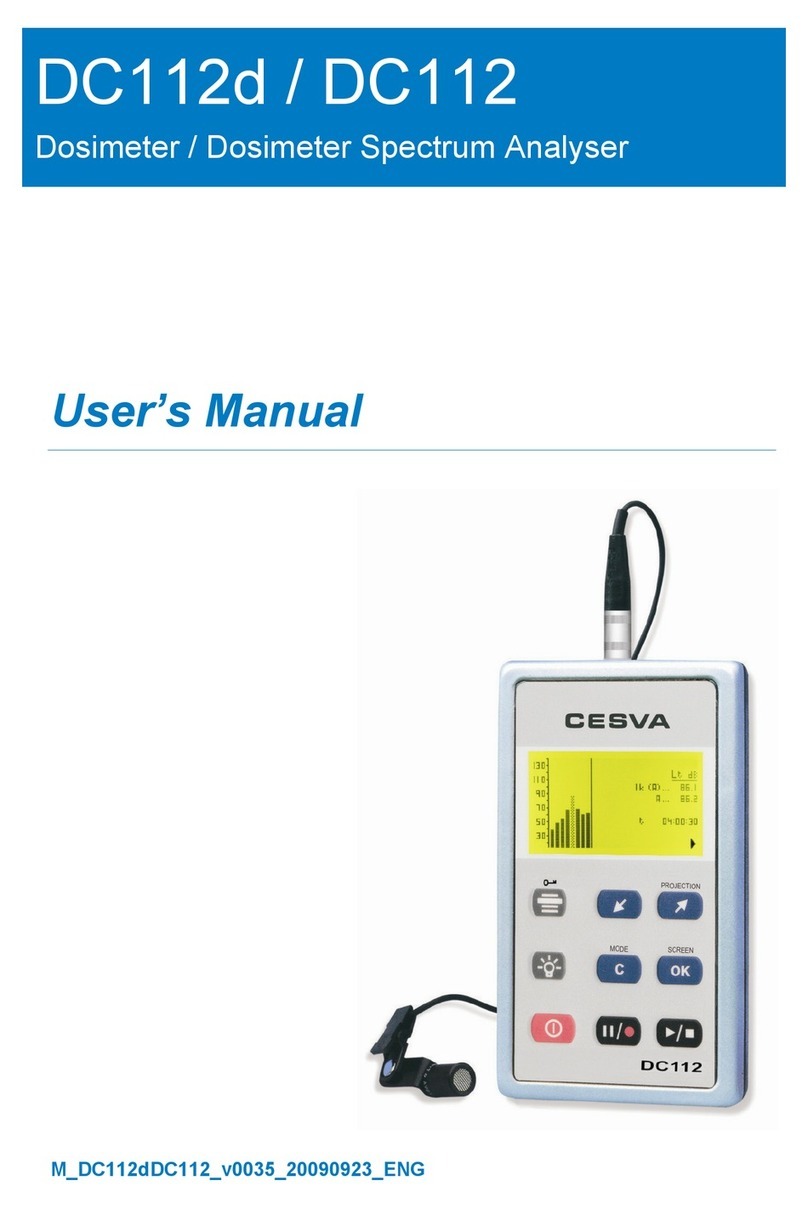VC431
Instruction manual
7
1.2 Main Characteristics of the VC431
Following the philosophy that characterises our instruments, the VC431, is an easy to use
instrument, with a single range (no scale changes) and simultaneous measurement of all its
parameters.
The most important features of the VC431 are:
The VC431 has a structure of visual and user-friendly menus and options. It is not
necessary to configure languages, since it has easy to identify and recognise icons.
The 4 available applications can be accessed from the main menu: Measurement of hand-
arm (H) vibration, measurement of whole body (W) vibration, measurement of whole body
vibration in buildings (B) and measurement of structural (S) vibration.
The whole body (W) measurements can be made for the standing (vibration entering
through the feet), sitting (vibration entering through the feet, the seat or backrest) and
lying down (vibration entering through the back) positions.
Automatic configuration in adjustment of the axes (sitting or backrest) in whole body (W)
vibration measurements.
A specific triaxial accelerometer should be used for each application. The buildings (B)
and structure (S) applications share accelerometer. The VC431 has its own sensitivity
adjustments for each accelerometer with traceability of adjustment; this avoids having to
adjust sensitivity whenever a measurement is performed in a different application. The
equipment features a system to detect any change in sensitivity.
The VC431 can measure, simultaneously, in a single measurement range, all the
parameters necessary to evaluate exposure to vibrations in m/s2or dB (dB only available
for buildings), with the suitable weightings: Wd [x,y] and Wk [z] for the whole body
application, Wh [x,y,z] for hand-arm, Wm [x,y,z] for buildings and no weighting for
structure.
The memory of the VC431 makes it possible to save both final results and the evolution
over time of the parameters measured in hand-arm (H), whole body (W) and buildings (B)
applications, and can recalculate them later (if the CSE software is available) for any time
interval.
Moreover, it can perform measurements of a duration below the exposure time, since it
displays the projected parameters on display at the forecast exposure time
(programmable projection time [tp]).
The vibrometer includes the CESVA Capture Studio PC software. This application can
download the measurements performed with the instrument through the USB port and
analyse the results obtained quickly and simply. While it is connected to the USB port of a
PC, no batteries are needed since it is powered through the USB port of the PC.
Its large, high-resolution 3.2" graphic display shows the functions measured depending on
each application and lights up on pressing a button, allowing you to work in poorly-lit
settings.
The membrane keypad only has one button for switching the VC431 on/off, another one
for switching the display light off/on and a simple interface of 3 soft key buttons which
makes it simple and easy to use.
Its reduced weight, versatility and ruggedness make it the perfect hand-held instrument for
the evaluations of risks related to vibration. The VC431 is a personal instrument, the
worker can carry it around to evaluate their exposure to vibration.