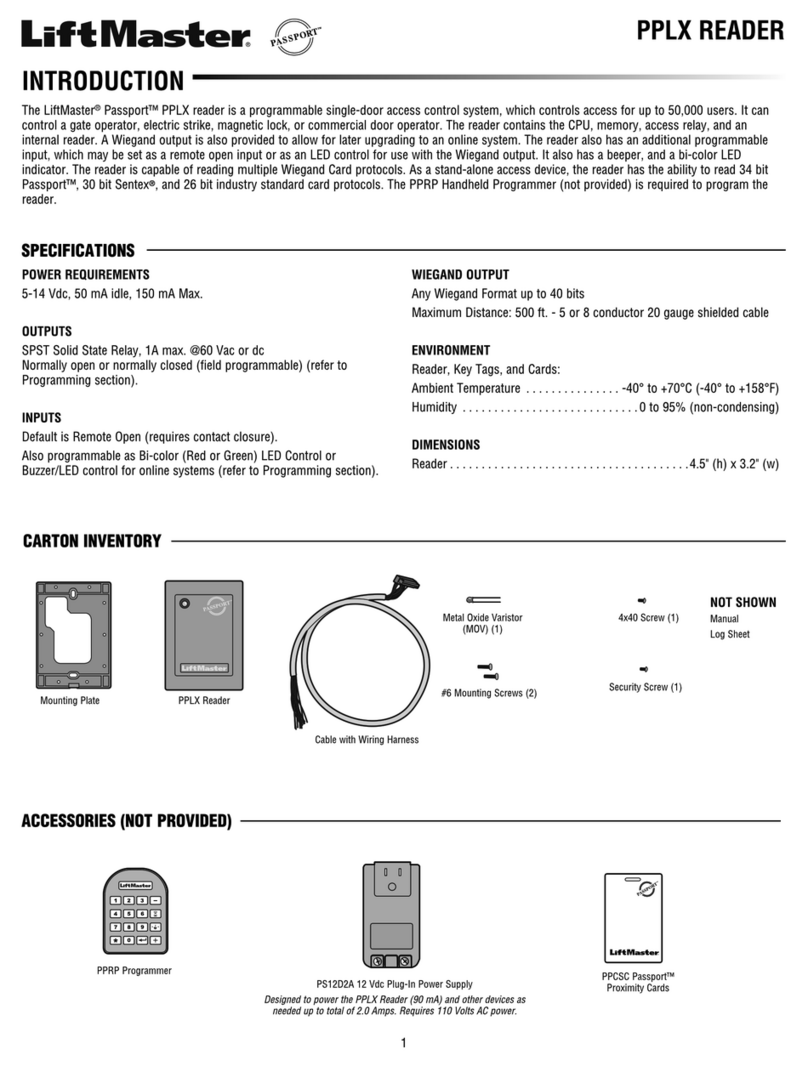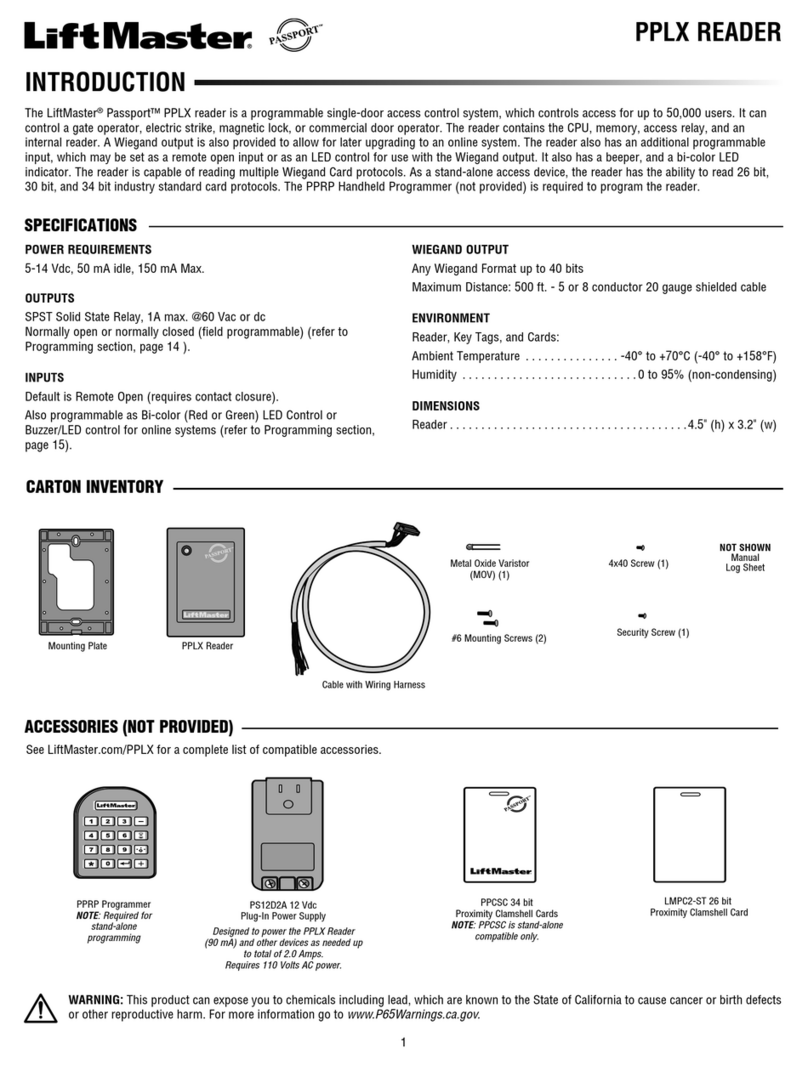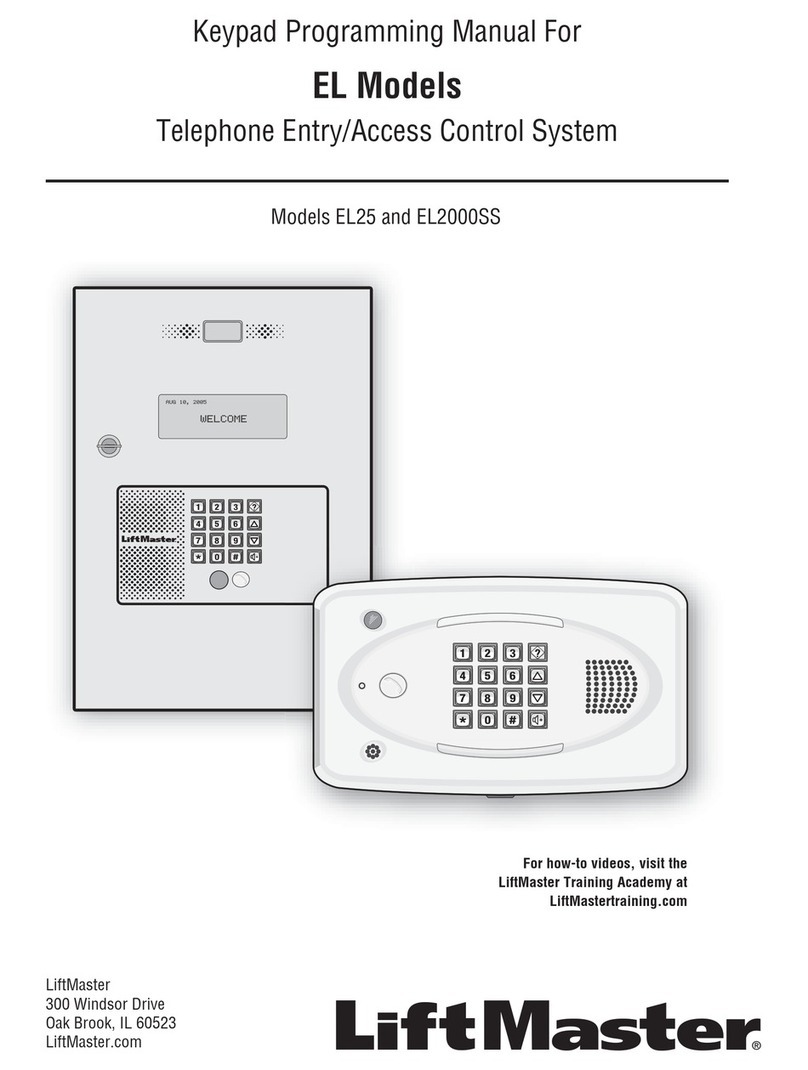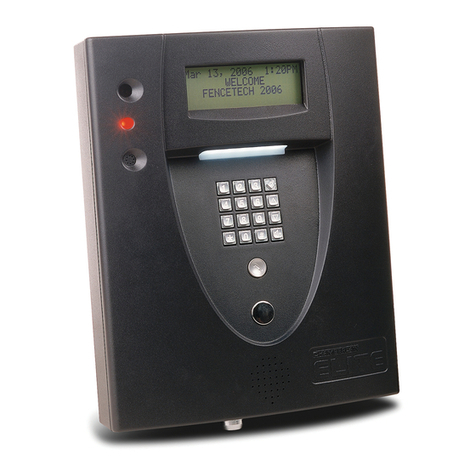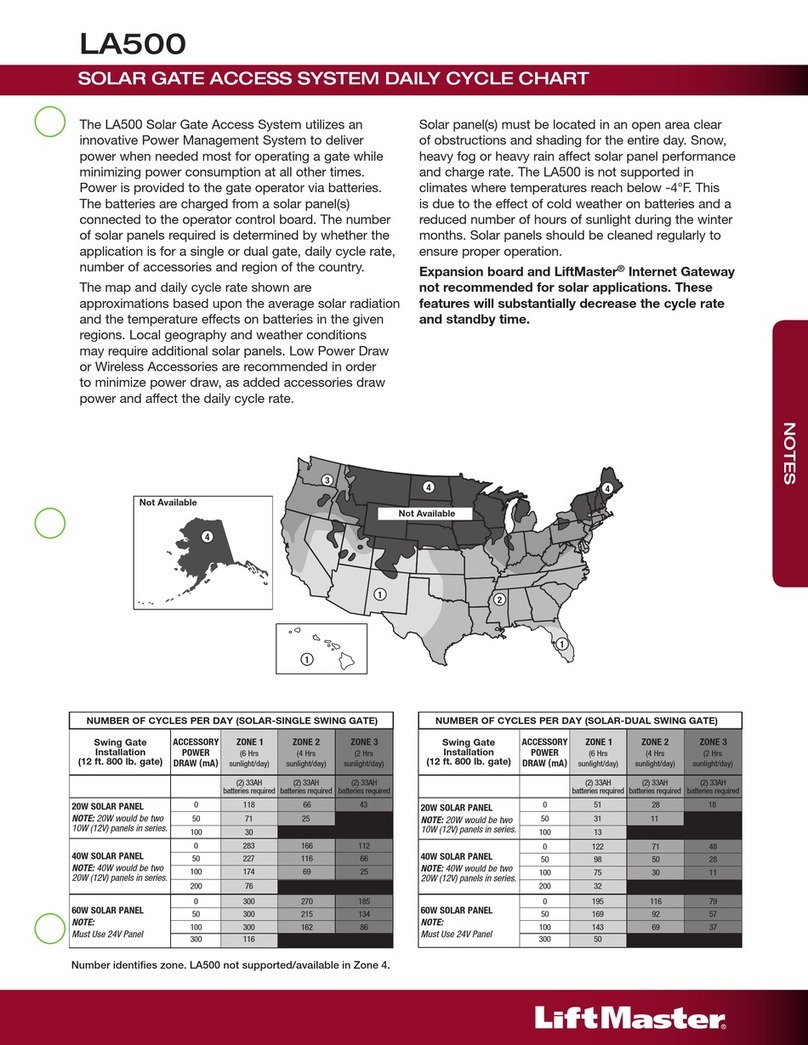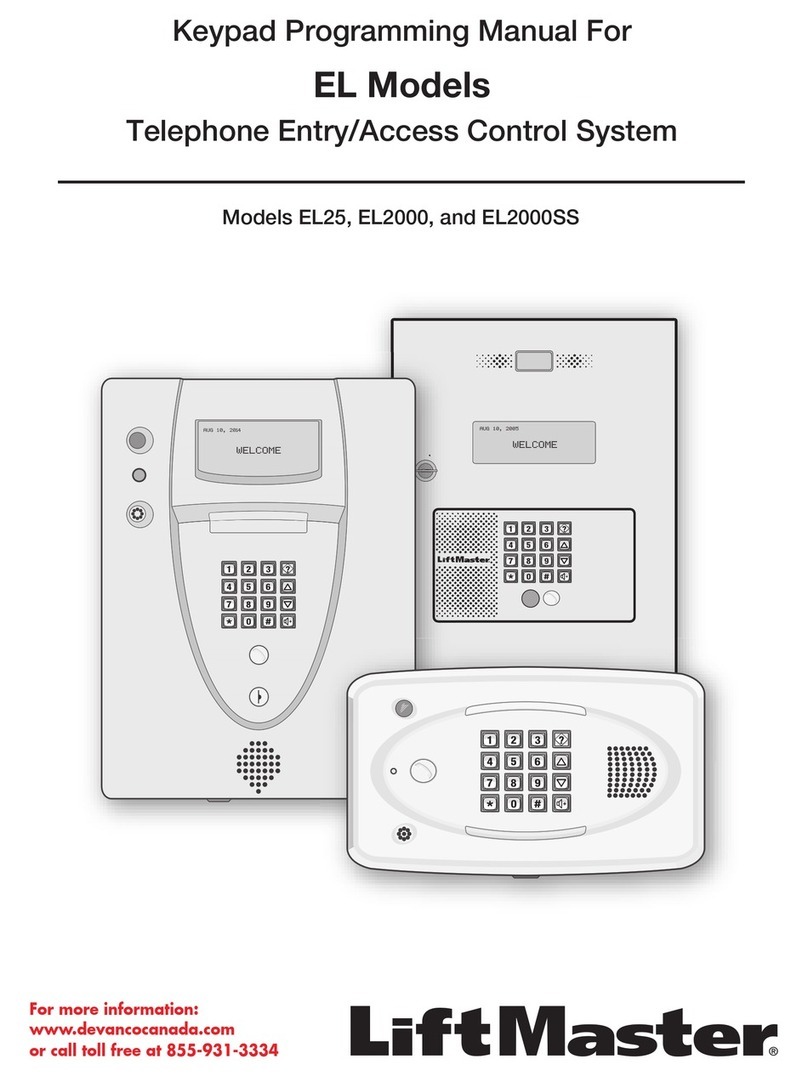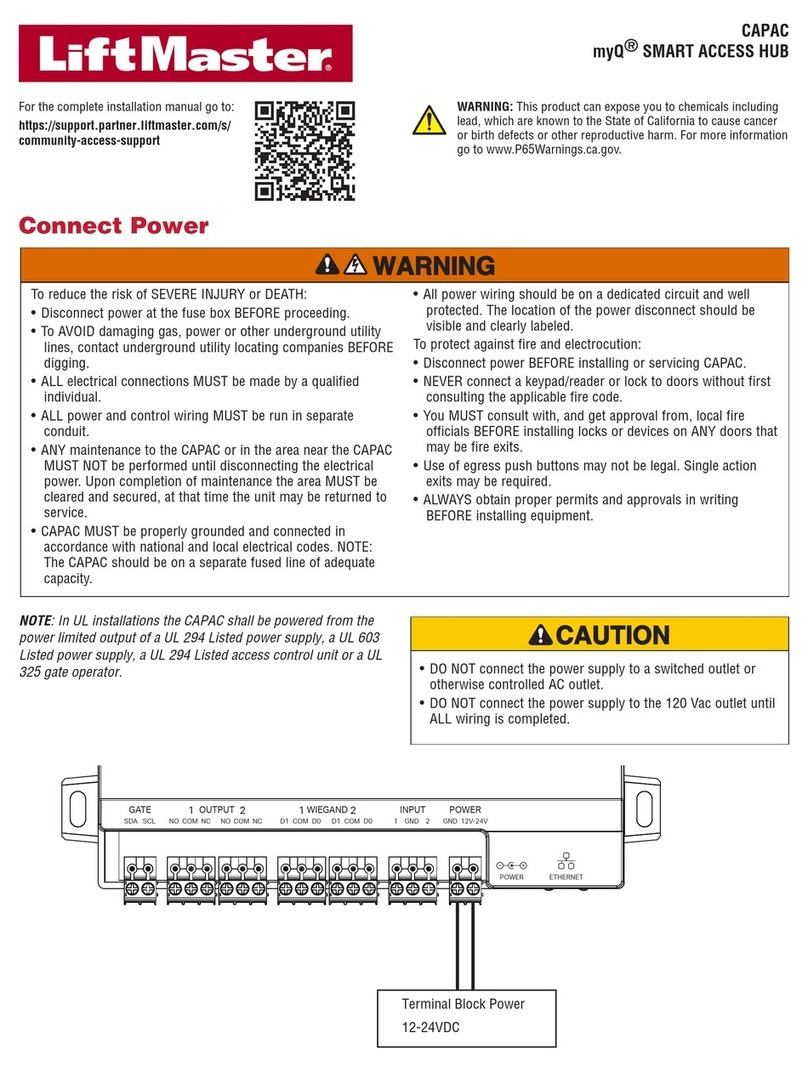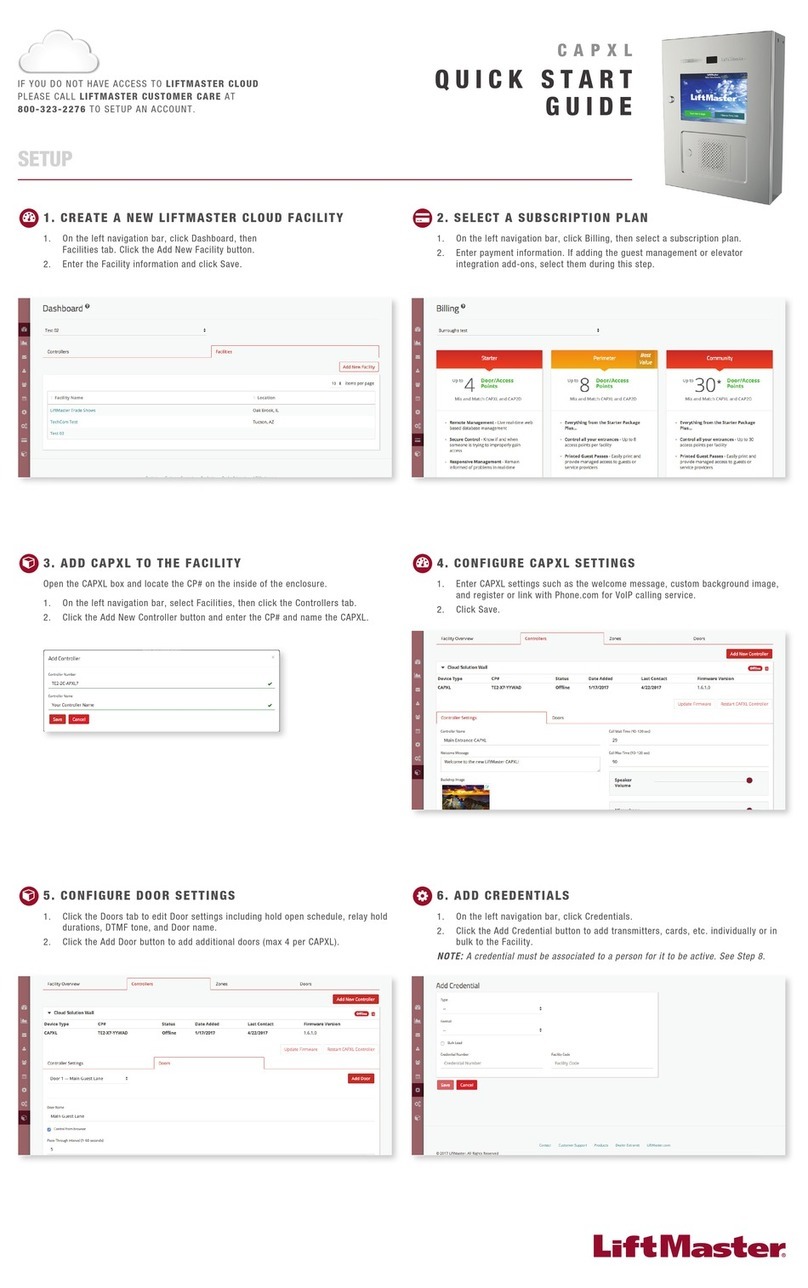STAR250-315TM WIRELESS
ACCESS CONTROL
RECEIVER
WARNING
Disconnect power to access device before installing
receiver or removing/replacing receiver cover.
WARNING
This device complies with FCC Rules Part 15 and IC
Canada Rules and Regulations. Operation is subject to the
following two conditions: (1) This device may not cause
harmful interference and (2) this device must accept any
interference received, including interference that may
cause undesired operation.
Removable memory modules and RF module are included
in this product. Jumper J2 must remain in the default
position unless otherwise noted. THERE ARE NO OTHER
SERVICEABLE PARTS.
© 2002, The Chamberlain Group, Inc.
01-18589A All Rights Reserved
TABLE OF CONTENTS
DESCRIPTION PAGE
Mounting Instructions for STAR250...................1
Programming For STAR250...........................2 & 3
STAR250 Features.............................................4
Electrical Connections for STAR250..................4
SPECIFICATIONS
SUPPLY VOLTAGE: 12-24 VOLTS AC OR DC
OPERATING CURRENT: 250 mA MAXIMUM
OPERATING TEMP RANGE: -40 TO +149F
(-40 TO +65C)
FREQUENCY: 315 MHz
RELAY CONTACT RATING: 1 AMP @ 24 VOLTS AC OR DC
SL590
MOUNTING INSTRUCTIONS FOR STAR250
Location: Select a convienent location near your device
to be controlled by the STAR250. For best performance,
the STAR250 should be mounted in “Line-Of-Sight” with
your intended transmitting location. Avoid mounting the
STAR250 in or on metallic enclosures. If this is
unavoidable, we recommend installing the antenna
extension kit (G86LM) for best results. See Remote
Antenna Mounting for proper installation.
Receiver Mounting: Mount Backplate to desired surface
using #6 hardware (Not supplied). Hardware used will
depend on on mounting application. (Refer to figure 1 for
Receiver mounting hole locations). Wire electrical
connections to unit. Snap Unit to Back Plate.
Direct Antenna Mounting: Install the supplied antenna
onto the STAR250 antenna connector by screwing the
connector clockwise. Slide the seal boot down to meet the
O-Ring, covering the antenna hardware.
SEAL BOOT
ANTENNA
ANTENNA
CONNECTOR
ELECTRICAL CONNECTIONS FOR STAR250
1
3
RECEIVER
(Bottom)
WALL
BUTTON
OPENER
24 v
TRANS
PRIMARY
Common
Model 85
Transformer
2Relay
To wall outlet
Model 95
Transformer
To wall
outlet
RELAY
COM N.O.
CONTACT 12-24V
AC/DC
1
3
RECEIVER
(Bottom)
WALL
BUTTON
OPENER
24 v
TRANS
PRIMARY
Common
2Relay
RELAY
COM N.O.
CONTACT 12-24V
AC/DC
PATENTS PENDING
FIGURE 1
STAR250 COMPATIBLE TRANSMITTERS
Billion Code Transmitters Security+ Transmitters
G81-315LM G970-315LG
G971-315LM
G972-315LM
G973-315LM
G974-315LM
Security+ Keypads
G976-315LM
For highest level of security, we recommend the Security+ transmitter family.
STAR250 OPTIONAL ACCESSORIES
CGI Part Number Description
71-65WTBOX Watertight Box Field Install Kit
G86LM Antenna Extension Kit
G85LM 24VAC transformer w/barrel connector
G95LM 24VAC transformer w/screw terminals
FIGURE 2
Remote Antenna Mounting: Use the optional G86LM
antenna extension kit to mount the remote antenna as
high and far from metal as possible for best radio range
(See figure 2). Contact LiftMaster customer service at
1-800-528-2806 to order the model G86LM.
TROUBLESHOOTING GUIDE
Problem Probable Cause(s) Solution
No Display 1. Faulty/intermittent power connections to unit
Or
2. No power to unit
1. Check power connections to
unit
2. Supply power to unit
No Beep when
transmitting
Audible Diagnostics may have been turned OFF
(right-most decimal point will be lit on the
display)
Press ’*’ and ’0’ keys at the same
time.
Transmitter does not
activate operator
1. Transmitter not learned into system
Or
2. Transmitter is blocked
Or
3. Transmitter battery is dead
1. Add transmitter to memory
2. Pay your rent
3. Replace transmitter battery
Transmitter wont learn
into memory
1. Memory may be full
Or
2. Transmitter may not be a recognized
Chamberlain transmitter
Or
3. Transmitter battery is dead
1. Delete unused transmitters
from memory
2. Verify transmitter is listed in
compatible transmitters
section
3. Replace transmitter battery
Unit does not function,
[E 1] displayed
Main memory module missing or damaged Replace Main memory module
Duplication function does
not work,
[E 2] displayed
Backup memory module missing or damaged-
If included
Replace Backup memory module
Keypad does not respond,
[E 3] displayed
Keypad has a stuck key Cycle power.
If unit exhibits this condition
again after 2 minutes, contact
Technical Service
HOW TO ORDER REPAIR PARTS
OUR LARGE SERVICE ORGANIZATION
SPANS AMERICA
INSTALLATION AND SERVICE INFORMATION
ARE AVAILABLE 6 DAYS A WEEK
CALL OUR TOLL FREE NUMBER - 1-800-528-2806
MONDAY Through FRIDAY 5:00 a.m. TO 6:00 p.m. (MST)
SATURDAY 7:00 a.m. TO 3:30 p.m. (MST)
WWW.LIFTMASTER.COM
Children operating or playing with a garage door
/gate opener can injure themselves and others. The
door/gate could operate unexpectedly causing
serious injury or death.
Install the receiver (and all access device control
stations) out of the reach of children and away from
all moving parts of the door/gate and hardware, but
where the door/gate is visible.