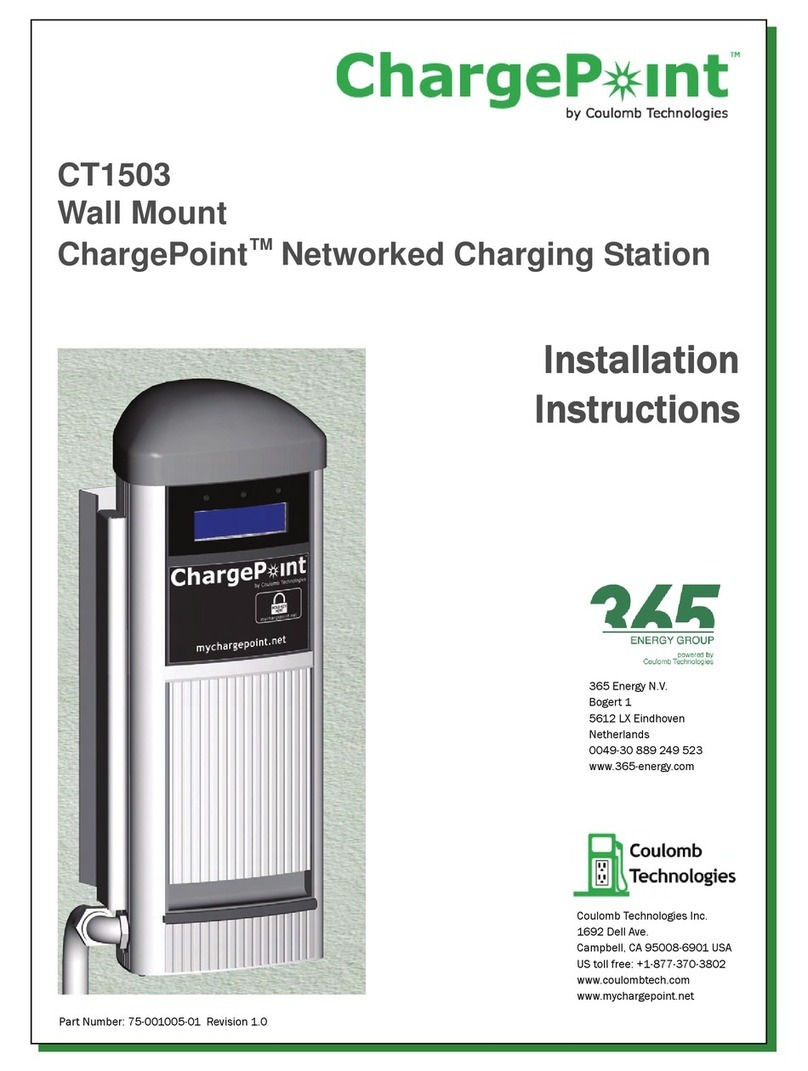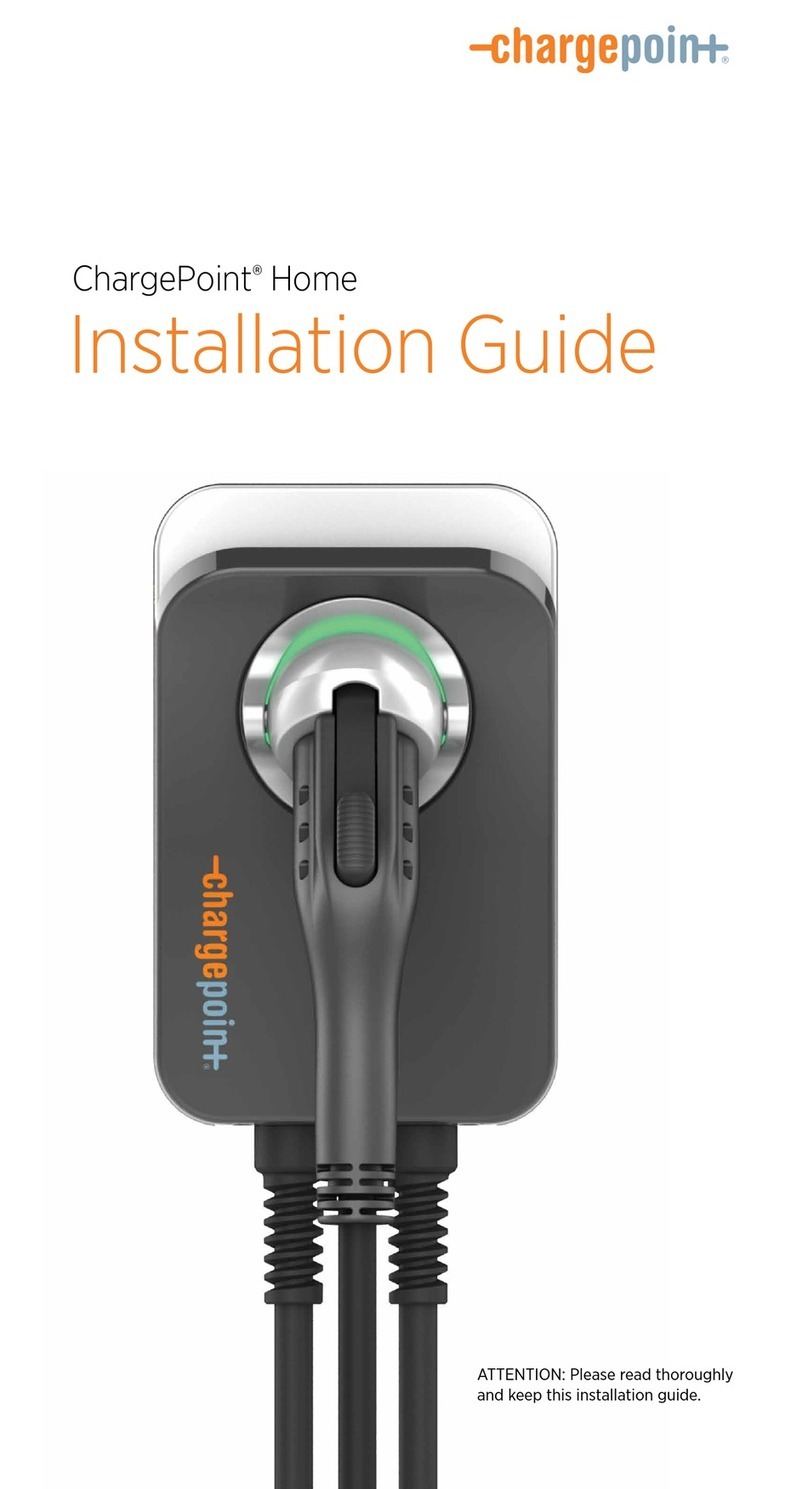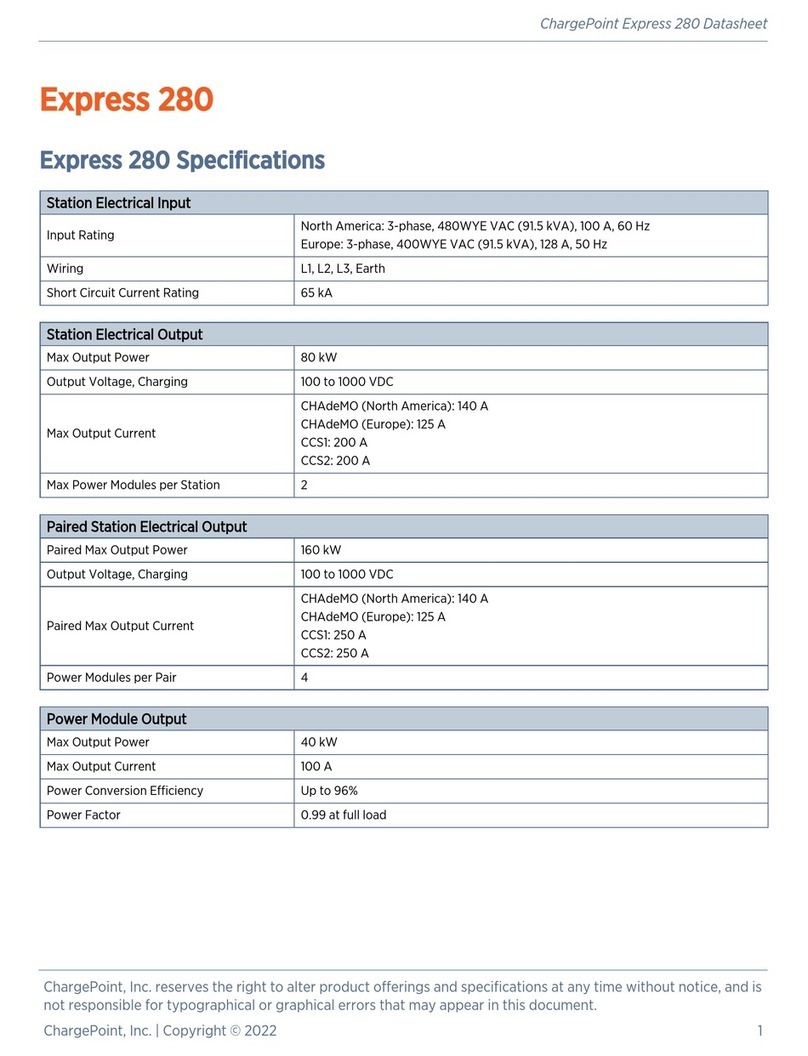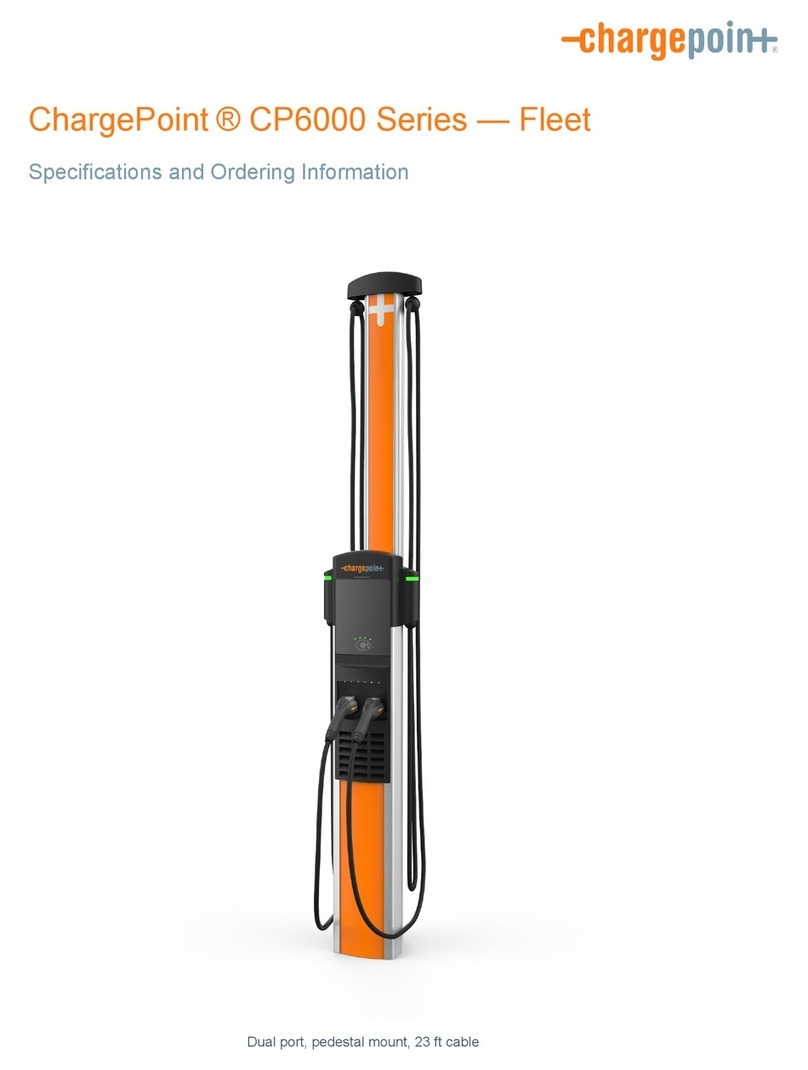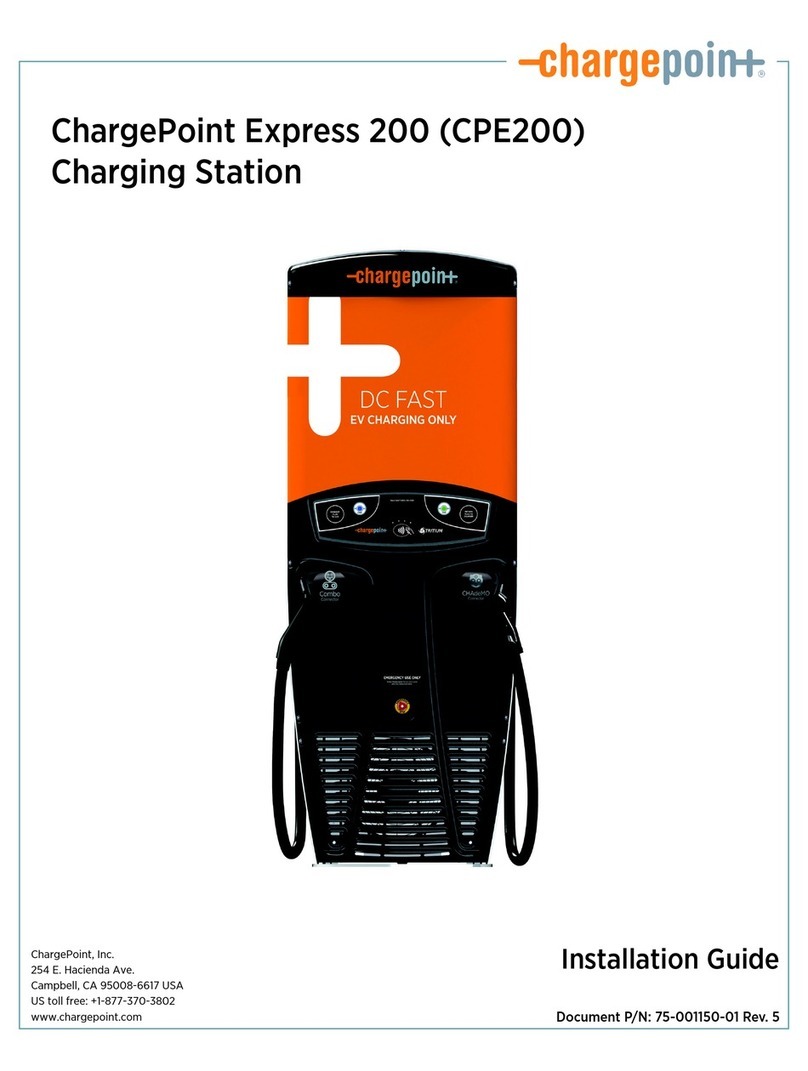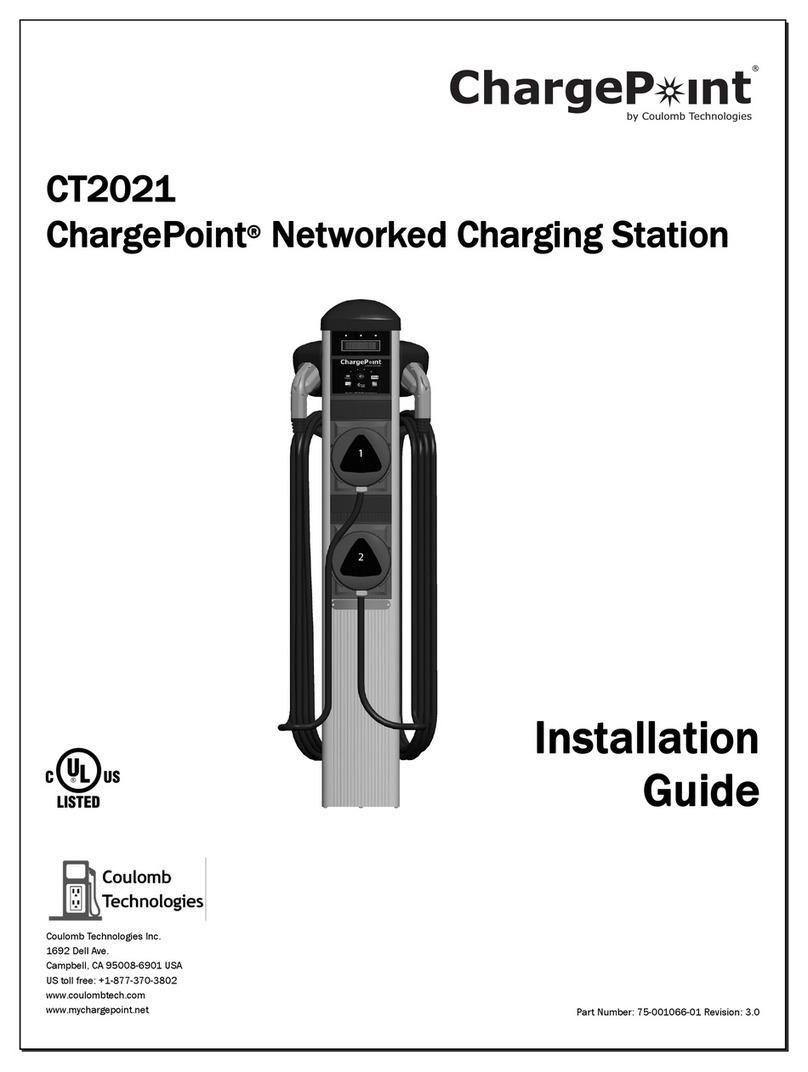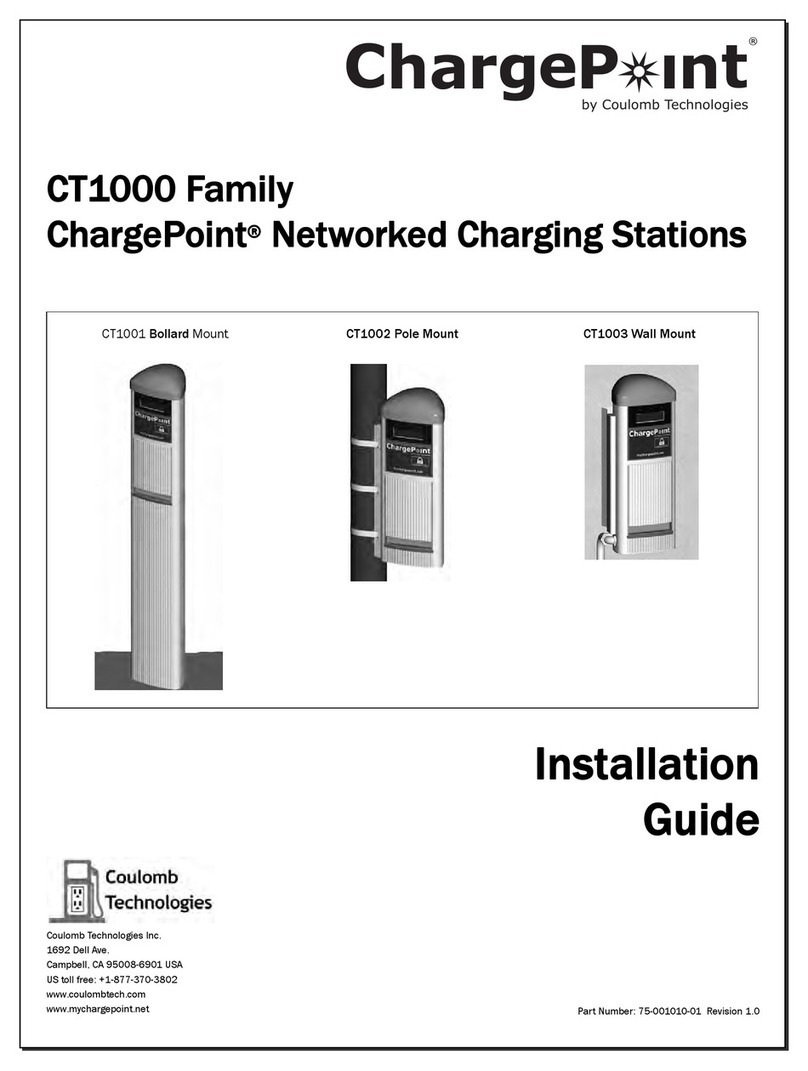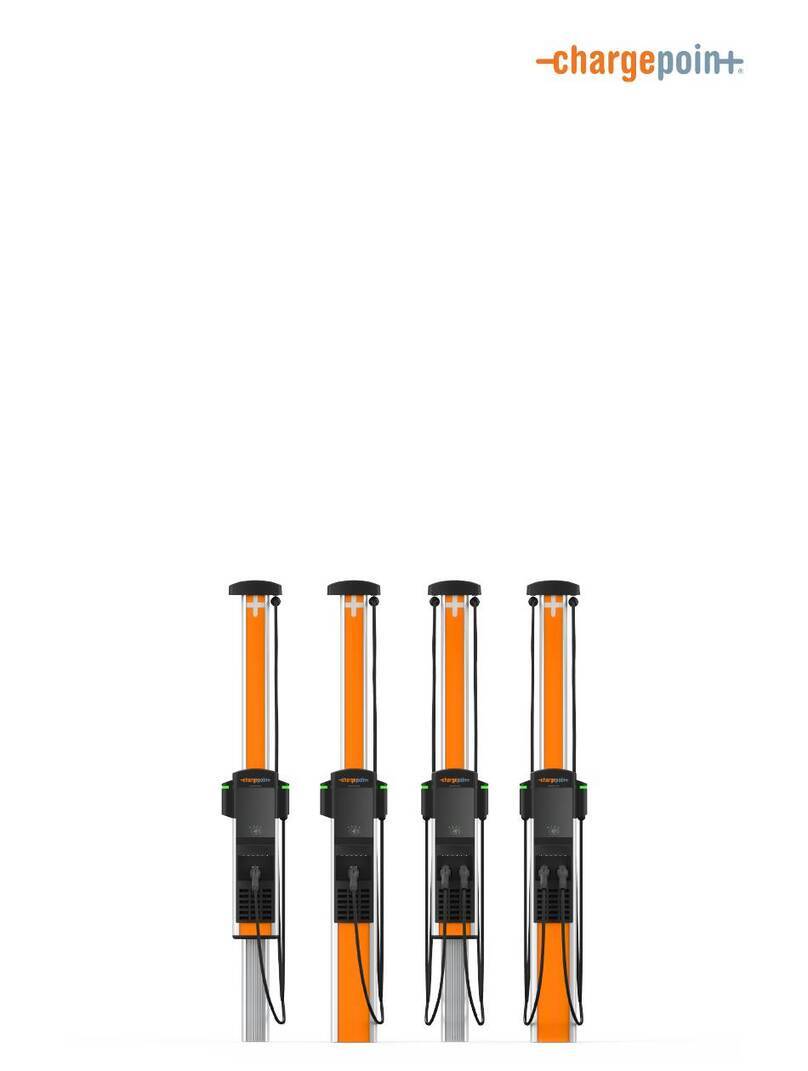ii
Copyright and trademarks
©2013-2018 ChargePoint, Inc. All rights reserved. This material is protected by the copyright laws of the United
States and other countries. It may not be modified, reproduced or distributed without the prior, express
written consent of ChargePoint, Inc. CHARGEPOINT is a U.S. and European Union registered trademark and
service mark of ChargePoint, Inc. and cannot be used without the prior written consent of ChargePoint.
No accuracy guarantee
Commercially reasonable efforts were made to ensure that the specifications and other information in this
manual are accurate and complete at the time of its publication. However, the specifications and other
information in this manual are subject to change at any time without prior notice.
Warranty information and disclaimer
The Warranty you received with your Charging Station is subject to certain exceptions and exclusions. For
example, your use of, or modification to, the ChargePoint® Charging Station in a manner in which the
ChargePoint® Charging Station is not intended to be used or modified will void the limited warranty. You
should review your warranty and become familiar with the terms thereof. Other than any such limited
warranty, the ChargePoint products are provided "AS IS", and ChargePoint, Inc. and its distributors expressly
disclaim all implied warranties, including any warranty of design, merchantability, fitness for a particular
purposes and non-infringement, to the maximum extent permitted by law.
Limitation of liability
CHARGEPOINT IS NOT LIABLE FOR ANY INDIRECT, INCIDENTAL, SPECIAL, PUNITIVE OR CONSEQUENTIAL
DAMAGES, INCLUDING WITHOUT LIMITATION LOST PROFITS, LOST BUSINESS, LOST DATA, LOSS OF USE,
OR COST OF COVER INCURRED BY YOU ARISING OUT OF OR RELATED TO YOUR PURCHASE OR USE OF,
OR INABILITY TO USE, THE CHARGING STATION, UNDER ANY THEORY OF LIABILITY, WHETHER IN AN
ACTION IN CONTRACT, STRICT LIABILITY, TORT (INCLUDING NEGLIGENCE) OR OTHER LEGAL OR
EQUITABLE THEORY, EVEN IF CHARGEPOINT KNEW OR SHOULD HAVE KNOWN OF THE POSSIBILITY OF
SUCH DAMAGES. IN ANY EVENT, THE CUMULATIVE LIABILITY OF CHARGEPOINT FOR ALL CLAIMS
WHATSOEVER RELATED TO THE CHARGING STATION WILL NOT EXCEED THE PRICE YOU PAID FOR THE
CHARGING STATION. THE LIMITATIONS SET FORTH HEREIN ARE INTENDED TO LIMIT THE LIABILITY OF
CHARGEPOINT AND SHALL APPLY NOTWITHSTANDING ANY FAILURE OF ESSENTIAL PURPOSE OF ANY
LIMITED REMEDY.
ChargePoint, Inc.
254 East Hacienda Avenue
Campbell, CA 95008 USA
US and Canada: +1-877-850-4562