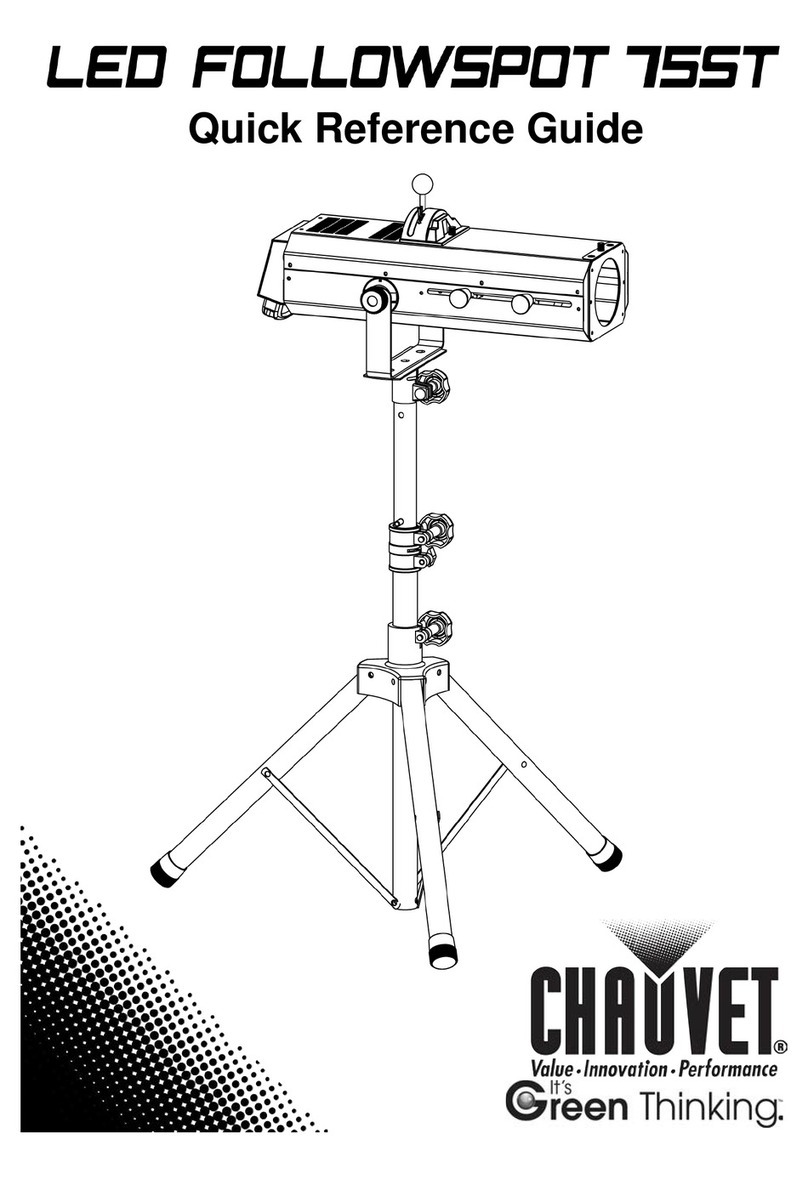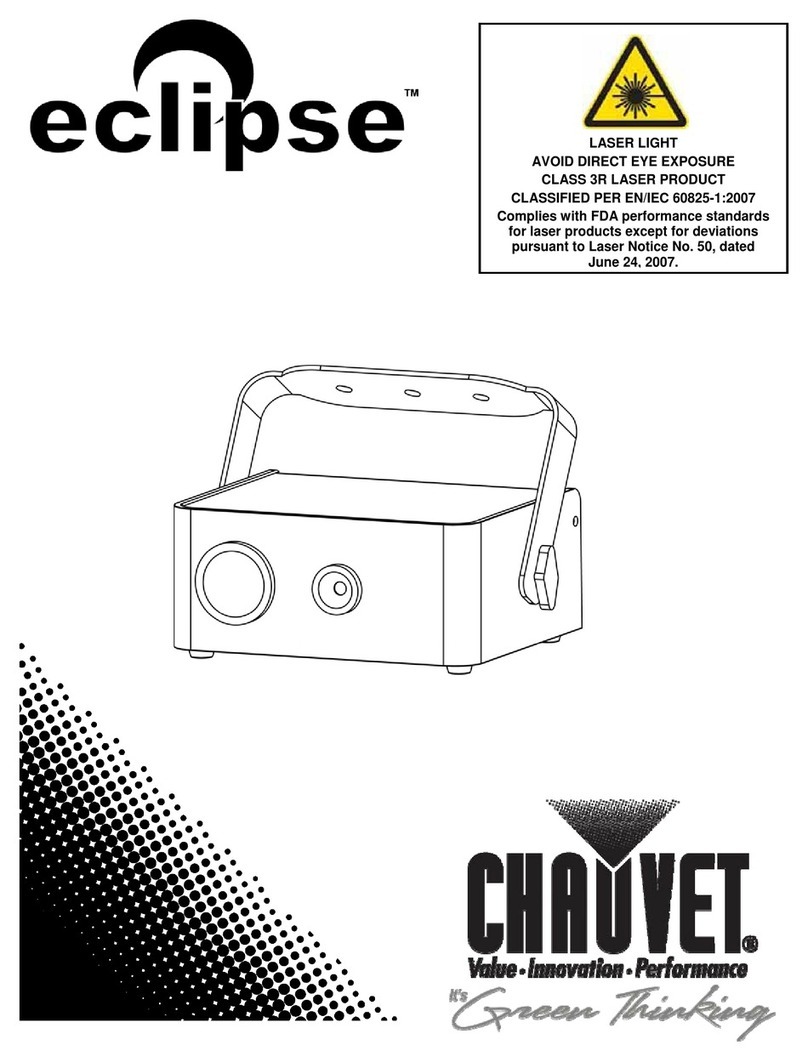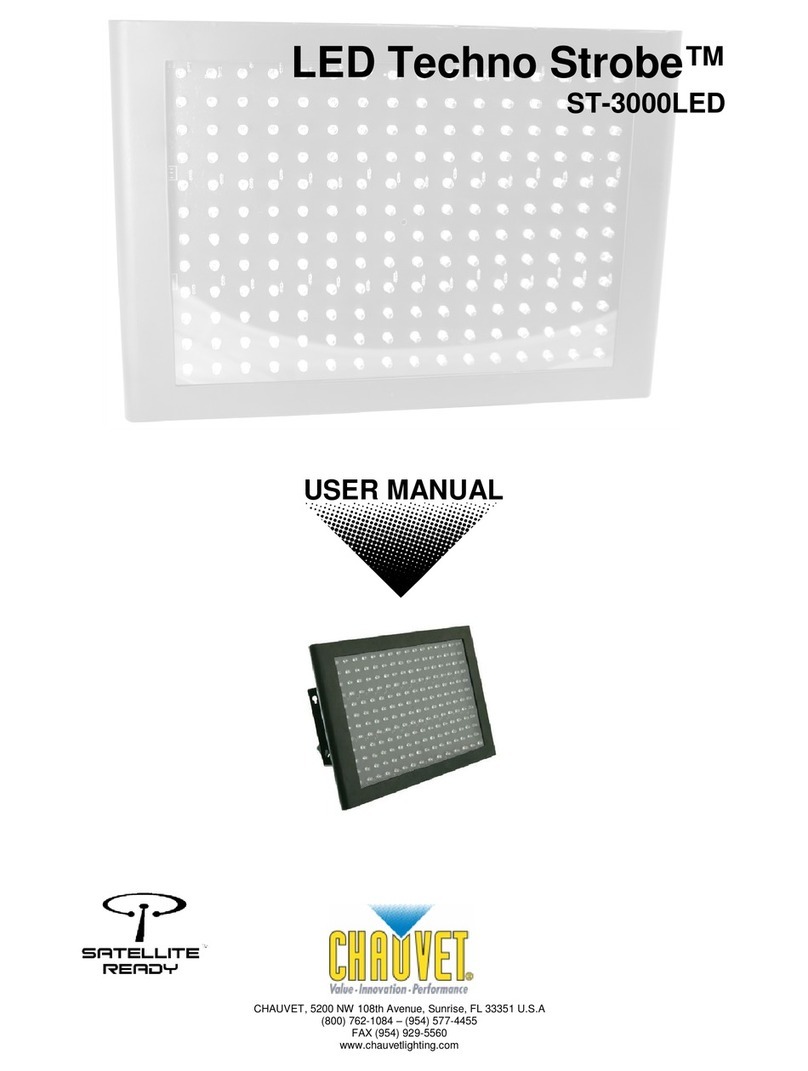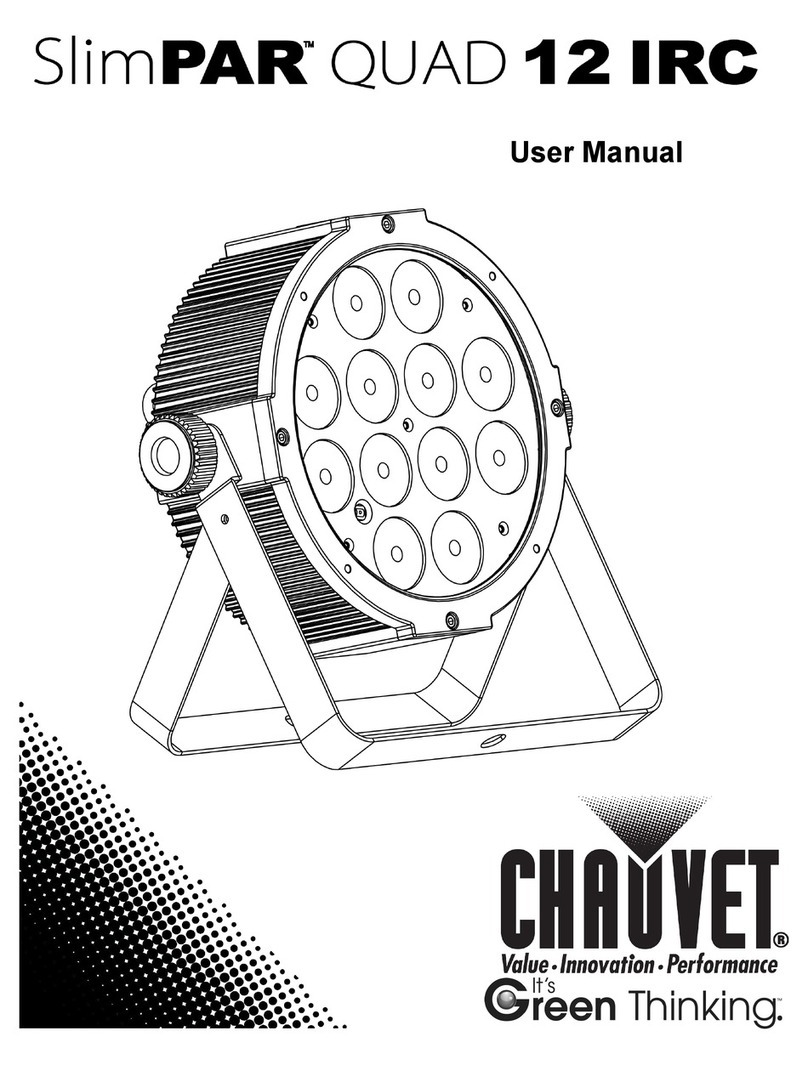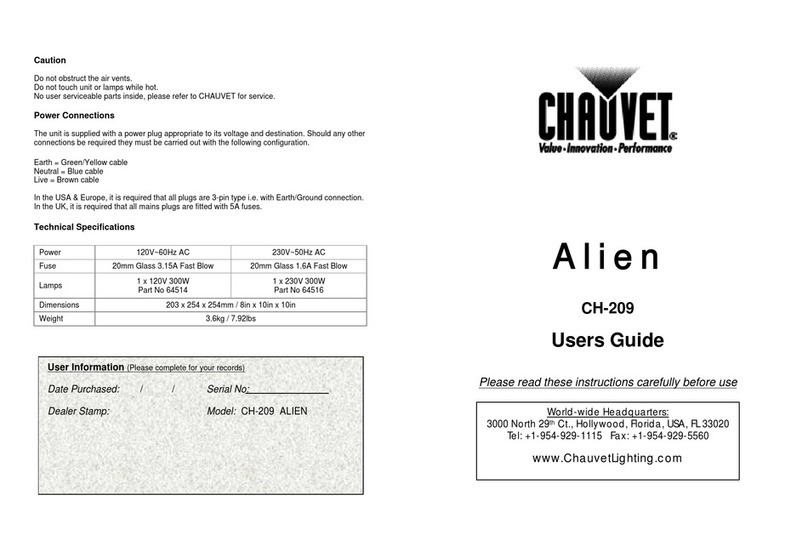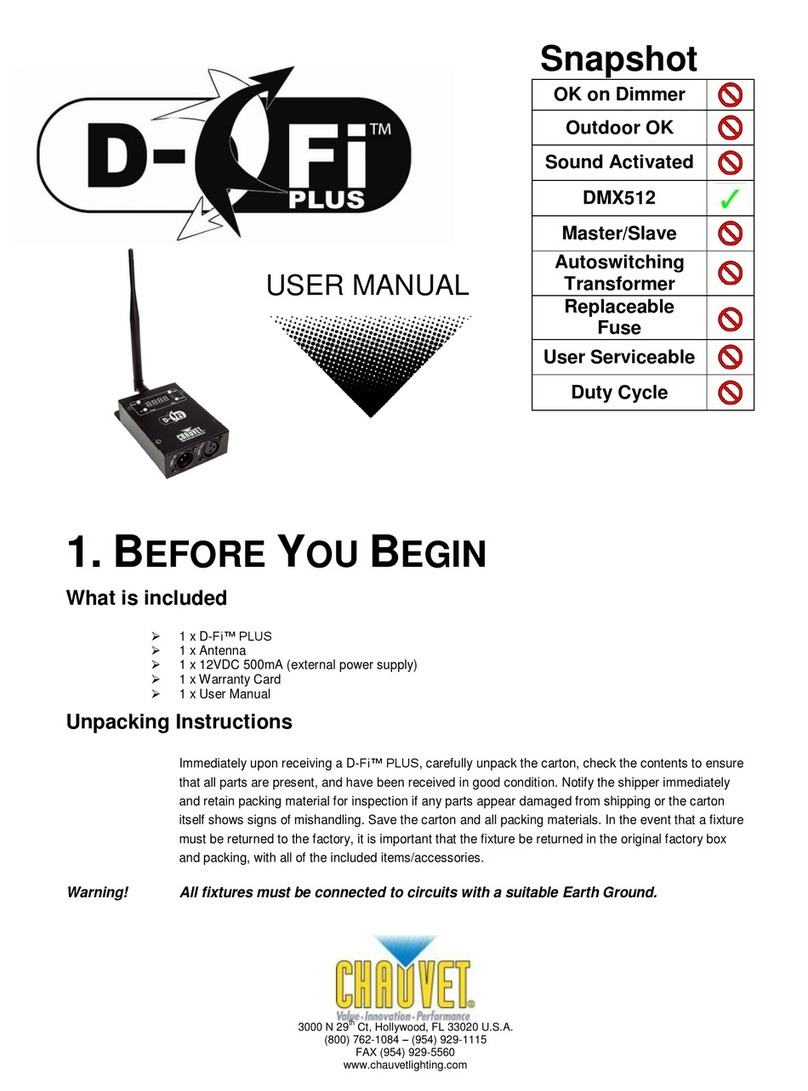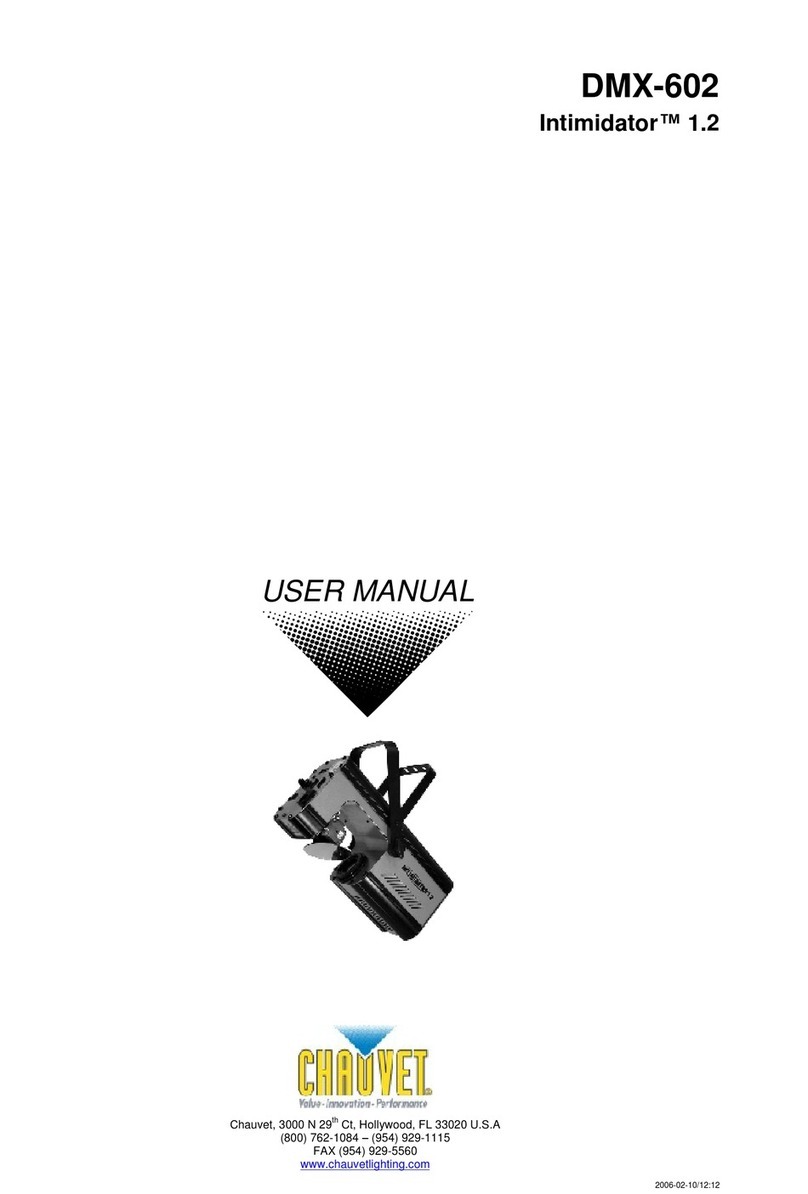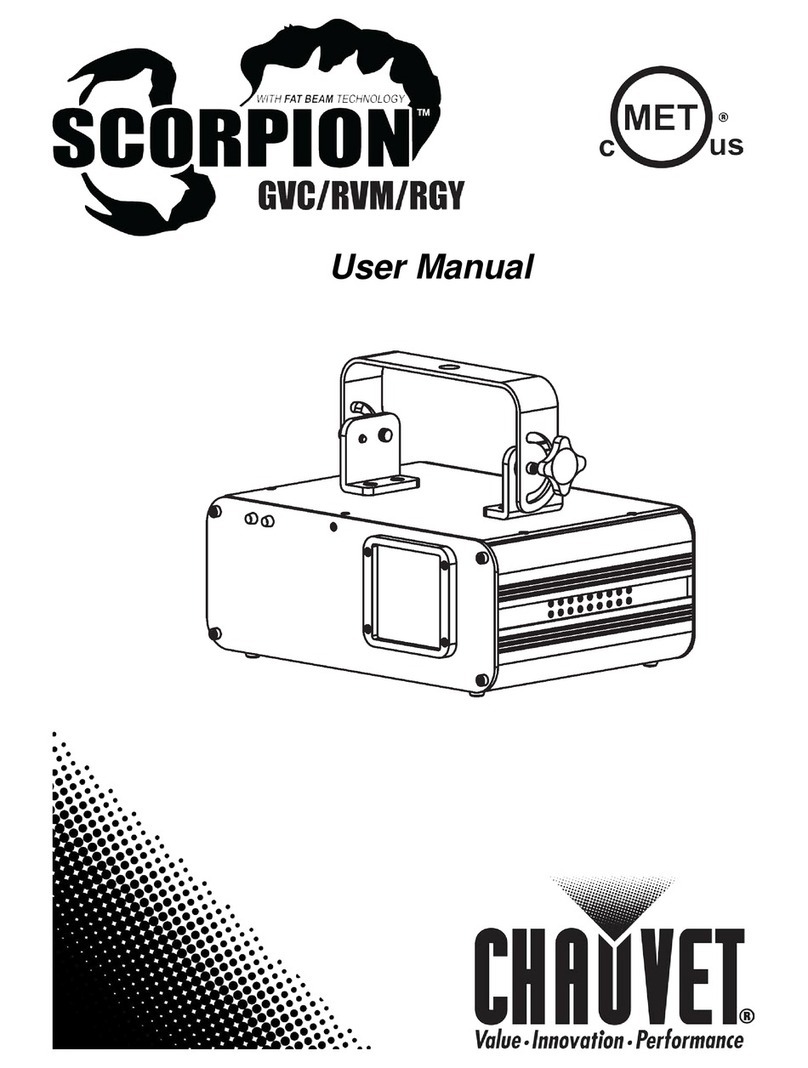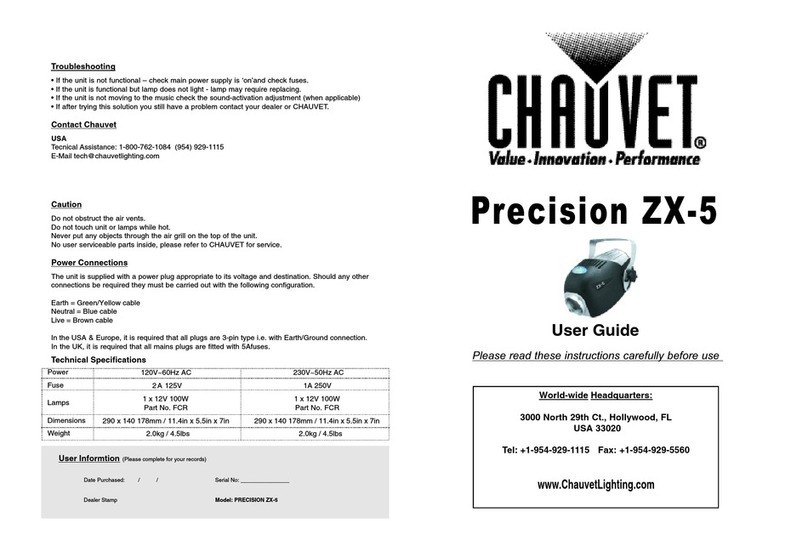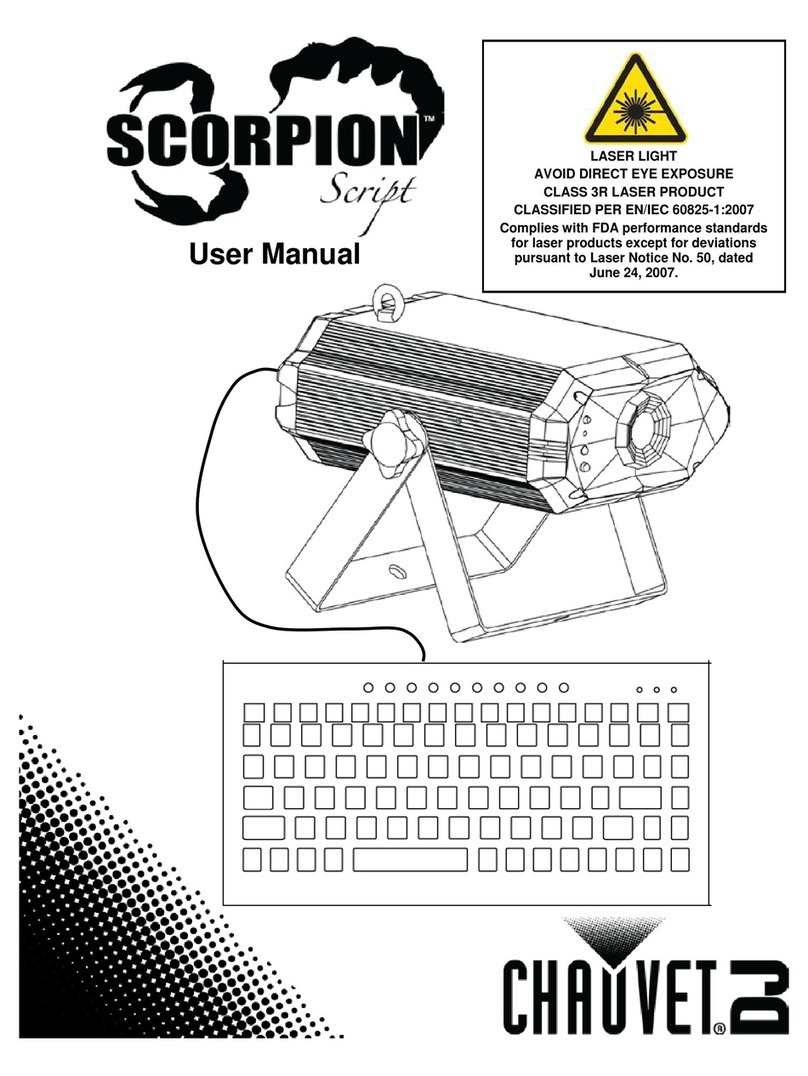COLORado™ 2 Zoom Tour QRG
Page 8 of 12
Menu Options
Main Level Programming Levels Description
STAT
R.
000~255 Combines Red, Green, Blue, and White to
generate a custom color (0~100%)
G.
B.
W.
Z. Changes the beam angle
S. 0~20 Strobe frequency (0~20 Hz)
AUTO AT. 1~10 Choose from 10 automatic programs
PR. Choose from 10 customizable programs
DMX 001~512 Sets the DMX starting address
RUN DMX Receives signals from DMX controller
SLAV Receives signals from Master unit
PERS
TOUR 12-channel: RGBWA, D, A/C, AS,
DS,Macro, S, Z, ZR
ARC1 3 channel: RGB
AR1.D 4-channel: RGB, D
ARC.2 4-channel: RGBW
AR2.D 5-channel: RGBW, D
AR2.S 6-channel: RGBW, D, S
HSV 3 channel: HSV
SET
UPLOAD Enter password Transfers custom programs
REST Enter password Defaults fixture
DIM OFF No dimmer
DIM1~4 Dimmer curve
DERR BLAK All LED’s turn off when DMX signal is lost
SAVE All LED’s stay on the last command used
when the DMX signal is lost.
COLR OFF RGB set to “255”= max. output
RGBW RGB set to “255” = balanced white
UC Universal color balance
EDIT PR.
(01~10) SC.
(01~30)
R.
000~255 Combines Red, Green, Blue, White, and
Zoom, as well as strobe and timers to
create the scenes of a custom program
G.
B.
W.
Z.
S. 0~20
T. 000~255
F.
KEY ON/OFF Turns the password on or off
CAL PASS
(Enter
password)
WH
1~11
R.
000~255 Modifies the color macros used in channel 6
of the TOUR personality
G.
B.
W.
RGBW R. 000~255 Defines the color temperature used when
COLOR is set to RGB to W
G.
B.
Zoom Pos1 000~255 Sets Min/Max position of zoom
Pos2
COLORado™ 2 Zoom Tour QRG
Page 5 of 12
AC Power This product has an auto-ranging power supply that works with an
input voltage range of 100~240 VAC, 50/60 Hz.
Power Linking You can link up to 6 COLORado™ 2 Zoom Tour units at 120 VAC.
Make sure to never exceed this number.
DMX
Linking The COLORado™ 2 Zoom Tour can work with a DMX controller
when linked using a regular DMX serial connection.
If you are not familiar with the DMX standard, download the
MX
Primer document from www.chauvetpro.com.
DMX
Connection The COLORado™ 2 Zoom Tour uses a regular DMX data connection
for DMX personalities, TOUR, ARC1, AR1 + D, ARC2, AR2 + D,
AR2 + S, and HSV.
Download the COLORado™ 2 Zoom Tour User Manual. Refer to the
Setup chapter to learn how to connect this product for DMX operation.
To learn how to configure this product for DMX operation, refer to the
Operation chapter.
Master/Slave
Connection The COLORado™ 2 Zoom Tour uses the DMX data connection for
Master/Slave mode.
Download the COLORado™ 2 Zoom Tour User Manual. Refer to the
Setup chapter to learn how to connect this product for Master/Slave
operation. To learn how to configure this product for Master/Slave
operation, refer to the Operation chapter.