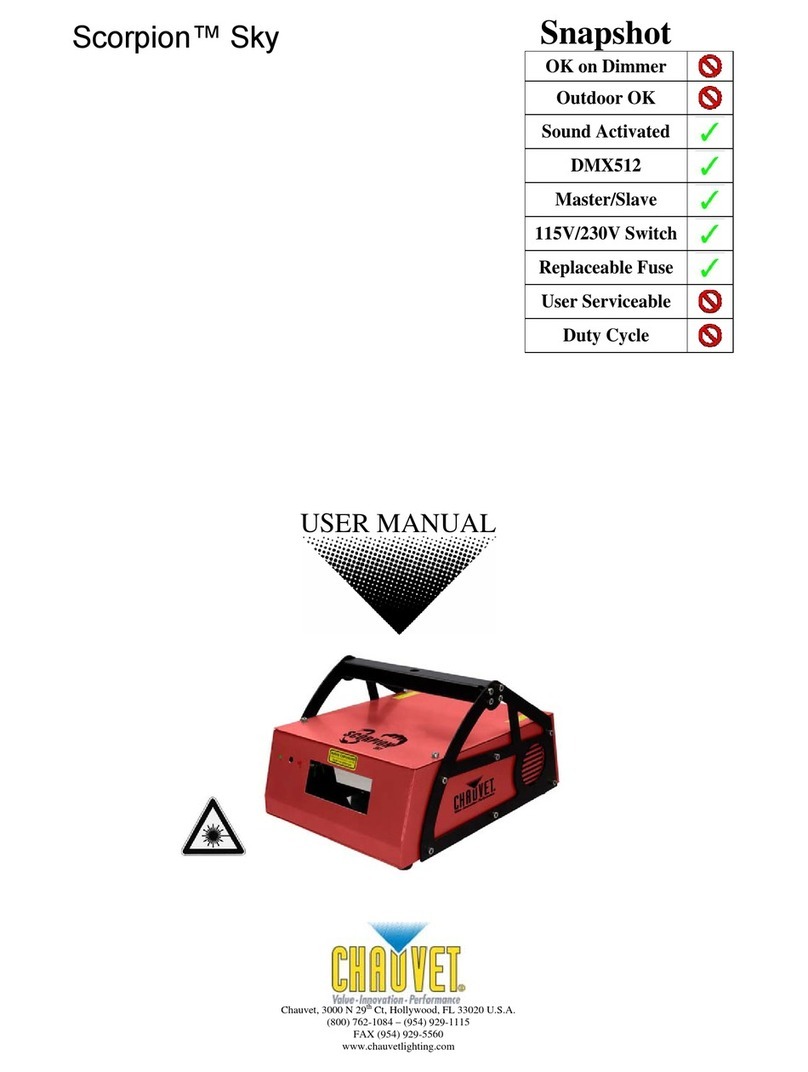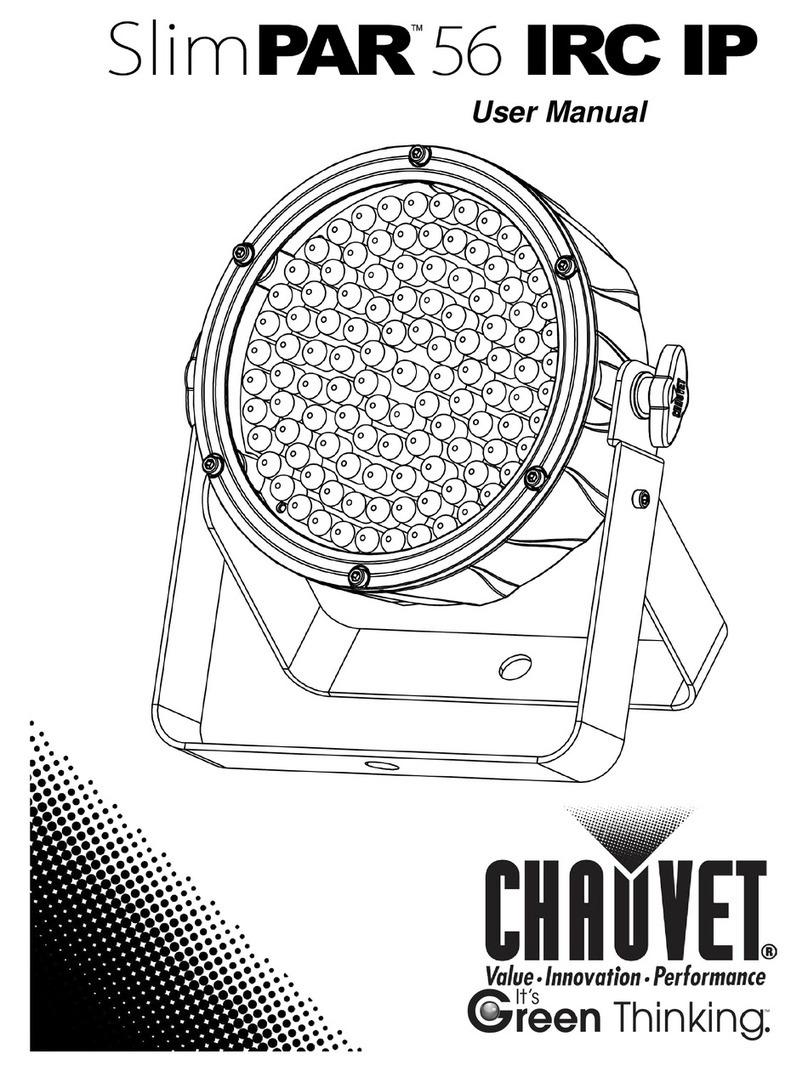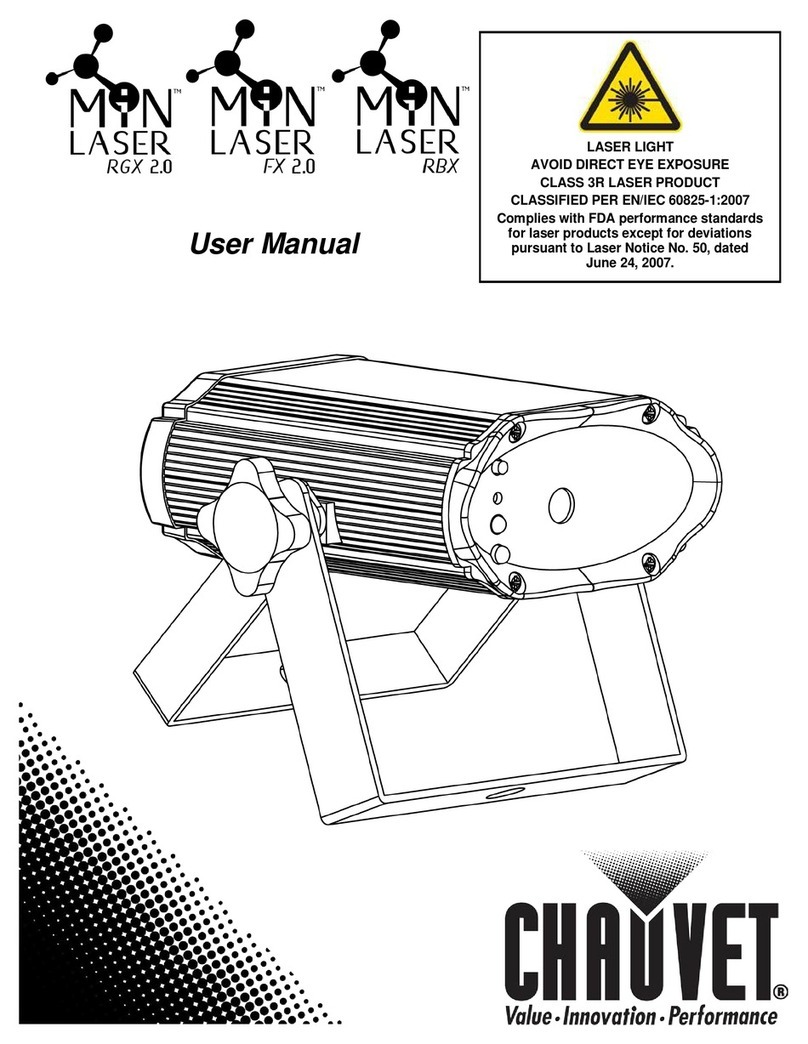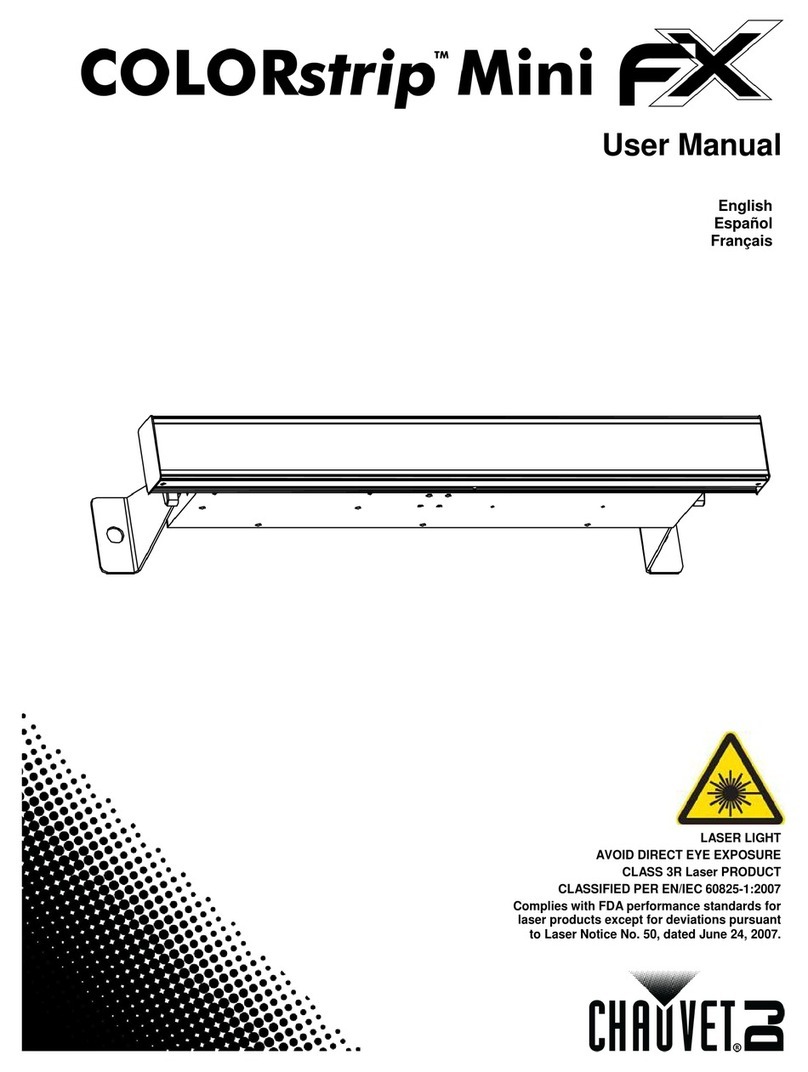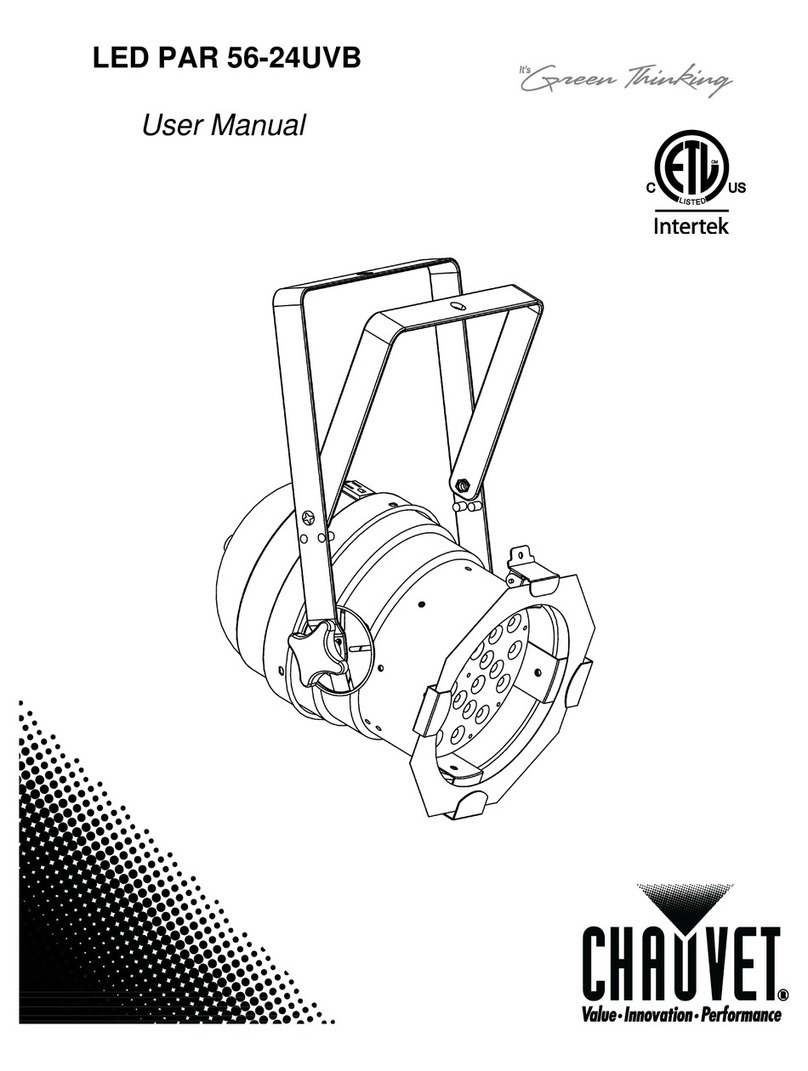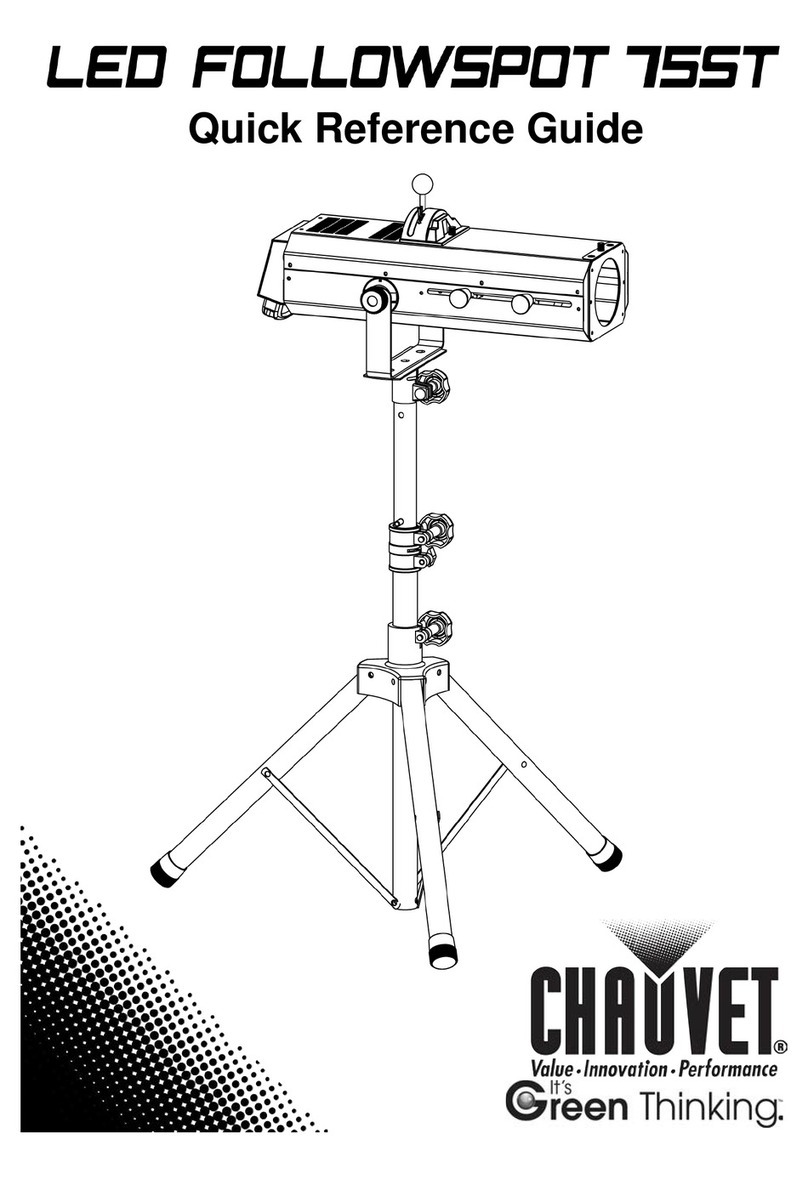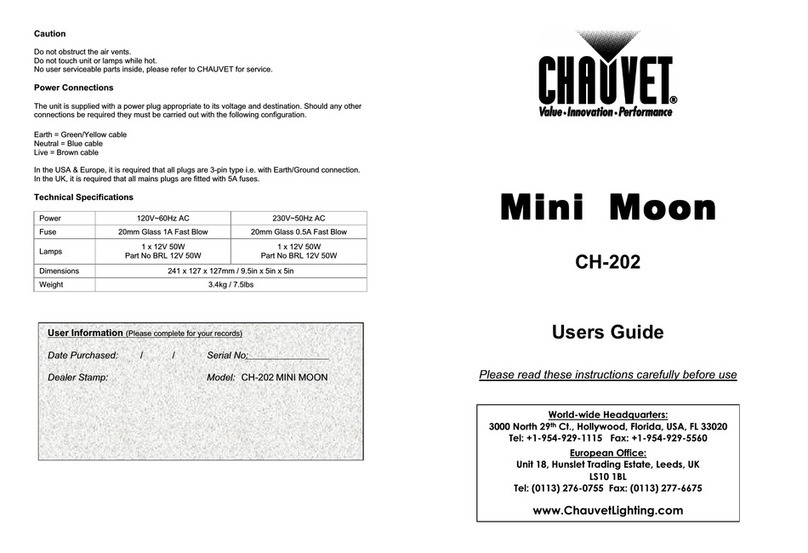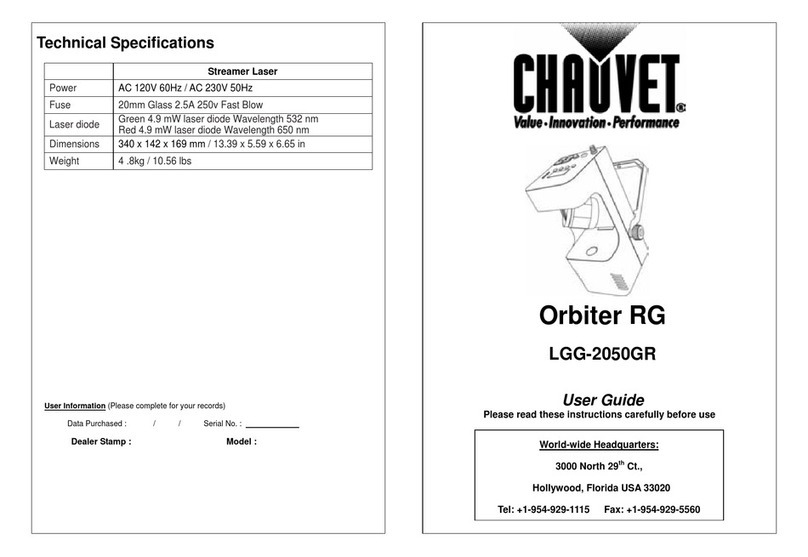COLORdash™ Batten User Manual
2 9/5/2008 9:49 AM
TABLE OF CONTENTS
1. Before You Begin..................................................................................................................................................................3
What is included..........................................................................................................................................................................3
Unpacking Instructions ...............................................................................................................................................................3
Safety Instructions ......................................................................................................................................................................4
LED Expected Lifespan ..............................................................................................................................................................4
2. Introduction ...........................................................................................................................................................................5
Features ......................................................................................................................................................................................5
DMX Channel Summary.............................................................................................................................................................6
Product Overview........................................................................................................................................................................7
3. SETUP ....................................................................................................................................................................................8
AC Power ....................................................................................................................................................................................8
Mounting......................................................................................................................................................................................9
Orientation...................................................................................................................................................................................9
Rigging ........................................................................................................................................................................................9
Fixture Connection....................................................................................................................................................................10
Lens Assembly Installation/Replacement ................................................................................................................................10
Fixture Linking...........................................................................................................................................................................12
Data Cabling .............................................................................................................................................................................12
DMX Data Cable.......................................................................................................................................................................12
Cable Connectors .....................................................................................................................................................................12
3-Pin to 5-Pin Conversion Chart...............................................................................................................................................13
Setting up a DMX Serial Data Link...........................................................................................................................................13
Master/Slave Fixture Linking ....................................................................................................................................................13
4. Operating Instructions.......................................................................................................................................................14
Control Options .........................................................................................................................................................................14
DMX-512 control without “ID” address .....................................................................................................................................14
DMX-512 addressing with ID address......................................................................................................................................14
COLORcon™ Setup .................................................................................................................................................................15
Setting the DMX address..........................................................................................................................................................16
Control Panel Functions ...........................................................................................................................................................16
Password Menu Lockout ..........................................................................................................................................................16
Upload Customs........................................................................................................................................................................17
Menu Map .................................................................................................................................................................................18
DMX512 Channel Values .........................................................................................................................................................20
Important Notes about STAGE 1 DMX Operation...................................................................................................................23
5. COLORado™ Controller ....................................................................................................................................................24
Overview ...................................................................................................................................................................................24
Setup.........................................................................................................................................................................................24
Menu Map .................................................................................................................................................................................25
Wash Program..........................................................................................................................................................................25
Effect Program..........................................................................................................................................................................25
Custom Program.......................................................................................................................................................................26
Play Schedule...........................................................................................................................................................................26
Clock..........................................................................................................................................................................................26
Schedule ...................................................................................................................................................................................26
Settings......................................................................................................................................................................................26
Activating password mode........................................................................................................................................................27
Control via external DMX..........................................................................................................................................................27
Technical Support.....................................................................................................................................................................28
Contact Us.................................................................................................................................................................................28
6. Appendix..............................................................................................................................................................................29
DMX Primer...............................................................................................................................................................................29
General Maintenance ...............................................................................................................................................................30
Returns Procedure....................................................................................................................................................................30
Photometrics .............................................................................................................................................................................31
Mini Par Service Maintenance Guide.......................................................................................................................................32
Blow-out Diagram. ....................................................................................................................................................................33
Technical Specifications ...........................................................................................................................................................35