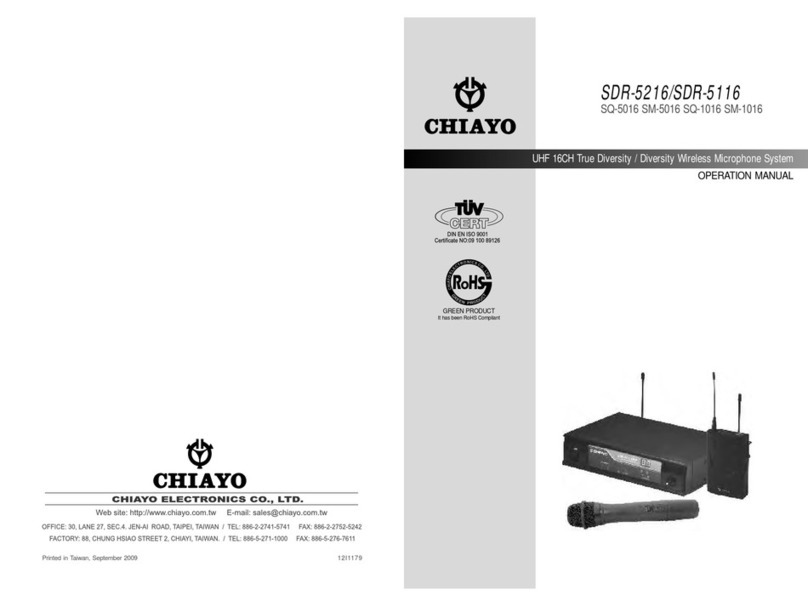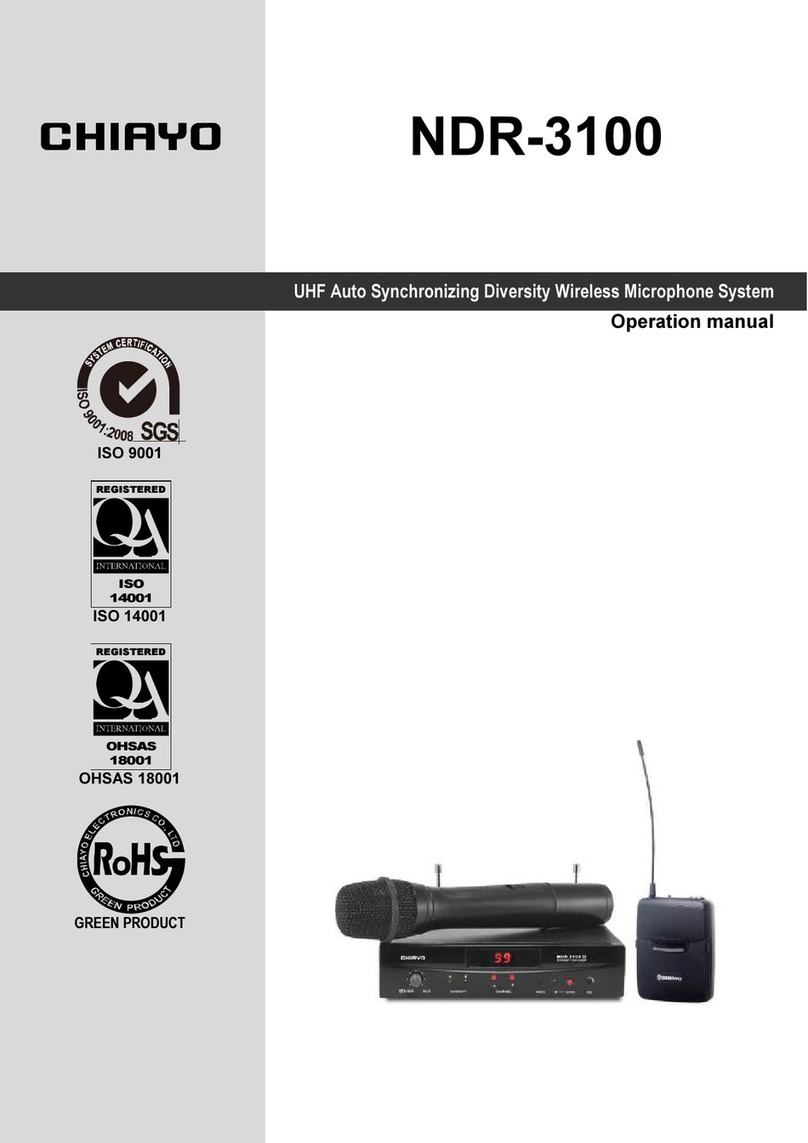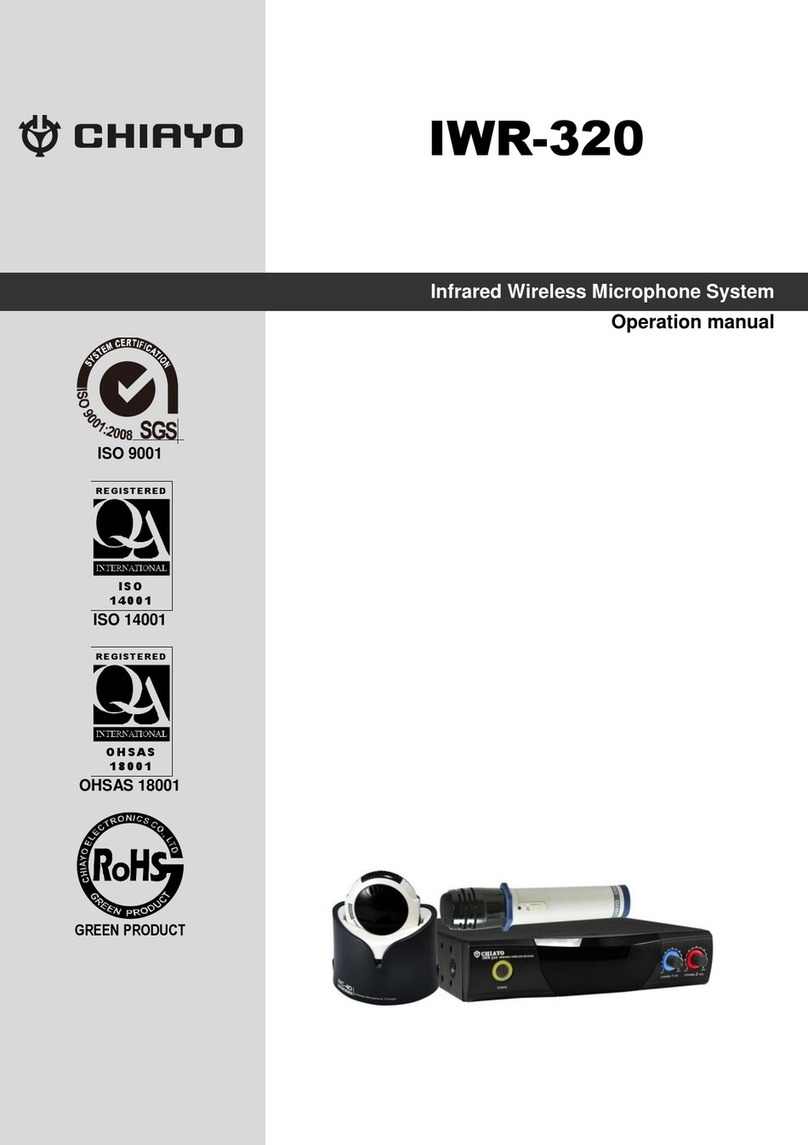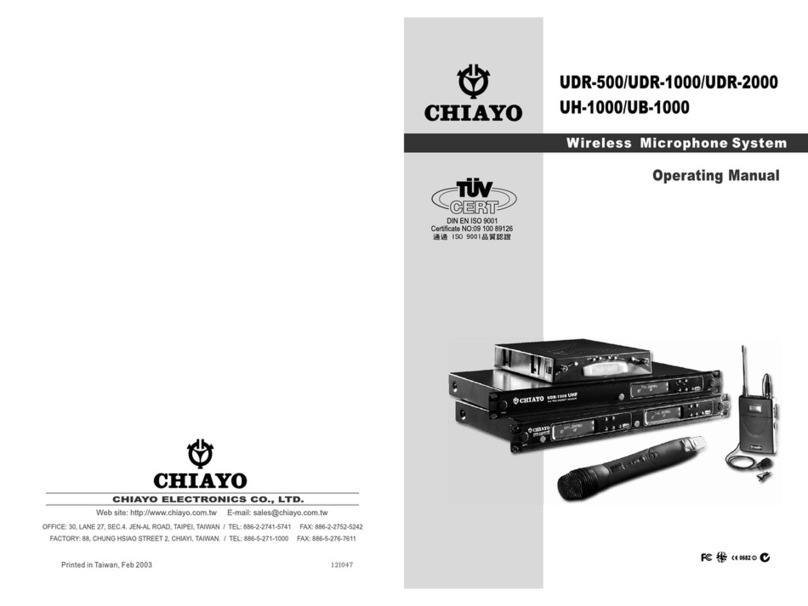-2-
Scanning & Changing CHANNEL
First turn on main power switch, the two 7-segment display LED⑧will show last stored
frequency. For example, if channel 88 is 630.325MHz, the LED will first display 63, 03 and 25
in sequence and return to 88. When the transmitter is turned on and the receiver channel
corresponds with the transmitter, either A or B diversity indicator②will light up to indicate that it
is connected. If the A or B diversity indicators do not light up, the transmitter and receiver need
to be synchronized.
Before synchronizing your system, a channel scan should be performed to ensure you have
clean and inference operation.
To perform a channel scan, first ensure the transmitter must be switched off.
Press ▲or▼③ and the receiver will scan and stop at the next clean channel.
CHANNEL SYNCHRONIZING of the receiver and transmitter
1.To synchronize your system, hold the receiver and transmitter within 30cm of each other.
2.Align both IR sensor panels (see page 5 & 6 for IR sensor information)
3.Press the sync button⑥on the receiver. The receiver will transmit the frequency to the
transmitter and synchronize the channels.
If it doesn’t work check that you have the IR sensor panels aligned, that they are facing each
other, devices are within 30cm of each other, and try again.
Adjusting VOLUME level
Volume level can be adjusted by rotating the Power/volume knob①.
Adjusting SQUELCH level
When interference is encountered try reducing the sensitivity of the receiver by turning the SQ
control⑦clockwise, thus less susceptible to interference. If this still does not solve the problem
it means this frequency is not suitable. Adjust the squelch back to where it was and use the
scan function to locate a clear channel.
Please be aware that setting the squelch setting too high will reduce the receiving distance of
the system.
Receiver installation
For best operation, the receiver should be at least 1m above the
ground and 1m away from a wall or metal surface to minimize
reflections. The transmitter should also be at least 1m away from
a wall or metal surface to minimize reflections. The transmitter
should also be at least 1m away from the receiver. Keep
antennas away from noise source such as motors, automobiles,
neon light as well as large metal objects.
Audio output connection
There are two audio outputs on the back of the receiver, Mic-level balanced⑩and Line-level
unbalanced○
11 . Use shielded audio cable for the connection between the receiver and the
amplifier/mixer. If the amplifier/mixer has a 1/4"(6.3mm) phone jack, connect a cable from the
1/4"(6.3mm) unbalanced audio output from the receiver to the amplifier/mixer. If the
amplifier/mixer has an XLR input, connect a cable from the balanced XLR audio output from
the receiver to the amplifier/mixer input.