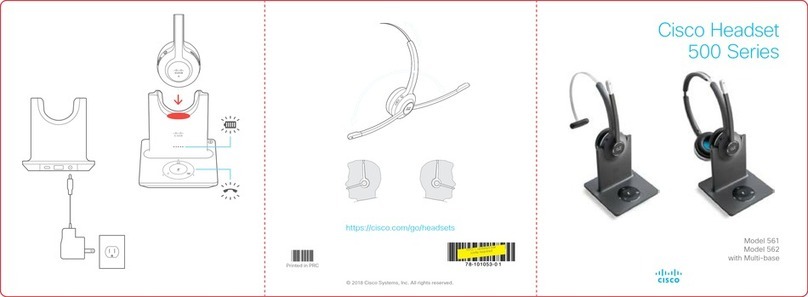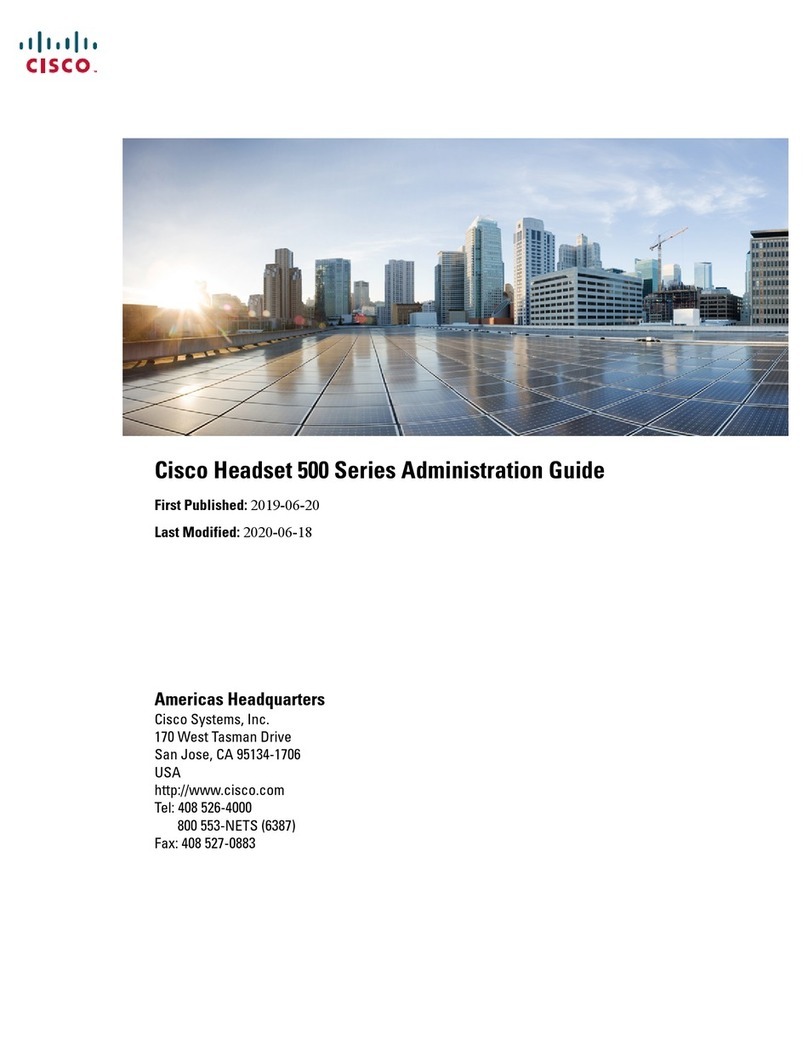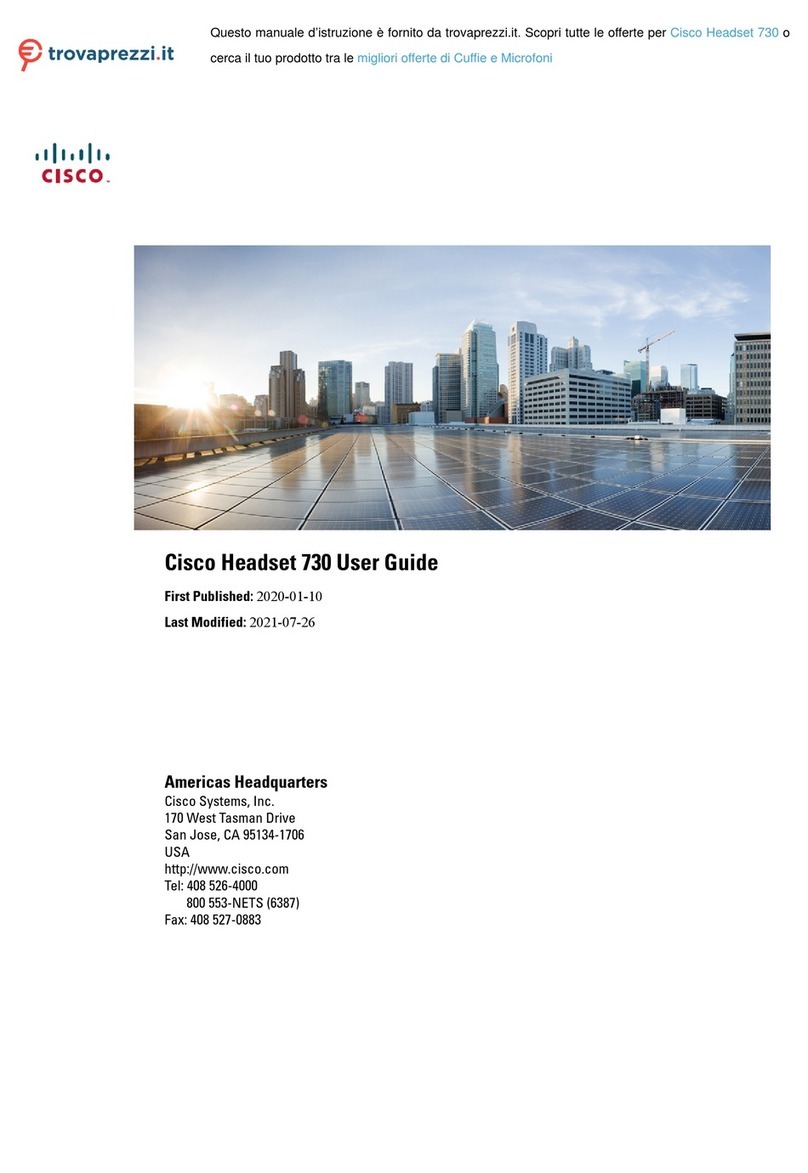Cisco Headset 561 and Cisco Headset 562 with Standard Base
For Cisco IP Phone 8811, 8841, 8845, 8851, 8861, 8865, and 8865NR on Cisco Unied Communications Manager
Quick Reference Guide
Cisco and the Cisco logo are trademarks or registered trademarks of
Cisco and/or its affiliates in the U.S. and other countries. To view a list
of Cisco trademarks, go to this URL: www.cisco.com/go/trademarks.
Third-party trademarks mentioned are the property of their respective
owners. The use of the word partner does not imply a partnership
relationship between Cisco and any other company. (1110R)
Turn on/o your headset
Hold for 4 seconds.
You will hear a tone indicating headset status.
Make a call
Press .
Put a call on hold
Press .
End a call
Hold for 2 seconds.
Reject a call
Press twice.
Adjust your volume
Press .
Mute yourself on a call
Press .
Unmute yourself on a call
Press again.
For more information, visit:
http://www.cisco.com/go/ipphones/8800
http://www.cisco.com/go/headsets
Copyright. © 2018 Cisco Systems, Inc. All rights reserved.
December 2018
End a call and answer an incoming call
1. Hold for 2 seconds.
2. Press .
End a call and resume a held call
1. Hold for 2 secods.
2. Select the call you would like to resume.
3. Press .
Put a call on hold and resume a call
1. Press .
2. Optional: Select the call you would like to
resume.
3. Press again.
Put a call on hold and answer an
incoming call
Press .
Adjust your bass and treble (USB only)
1. Press Applications .
2. Select Accessories > Cisco Headset.
3. Press Setup and select Speaker > Tuning.
4. Press the Navigation cluster, left or right, to
adjust the tuning.
Adjust your speaker feedback (USB only)
1. Press Applications .
2. Select Accessories > Cisco Headset.
3. Press Setup and select Speaker > Sidetone.
4. Press the Navigation cluster, up or down, to
adjust the sidetone.
The sidetone is low by default.
5. Select Set to apply your settings.
Adjust your microphone volume (USB
only)
1. Press Applications .
2. Select Accessories > Cisco Headset.
3. Press Setup and select Microphone > Gain.
4. Press the Navigation cluster, left or right, to
adjust the gain.
Test your microphone (USB only)
1. Press Applications .
2. Select Accessories > Cisco Headset.
3. Press Setup and select Microphone > Test.
4. Press Record and speak into the microphone.
5. Press Stop rec when you nish speaking.
6. Press Play to review your test recording.