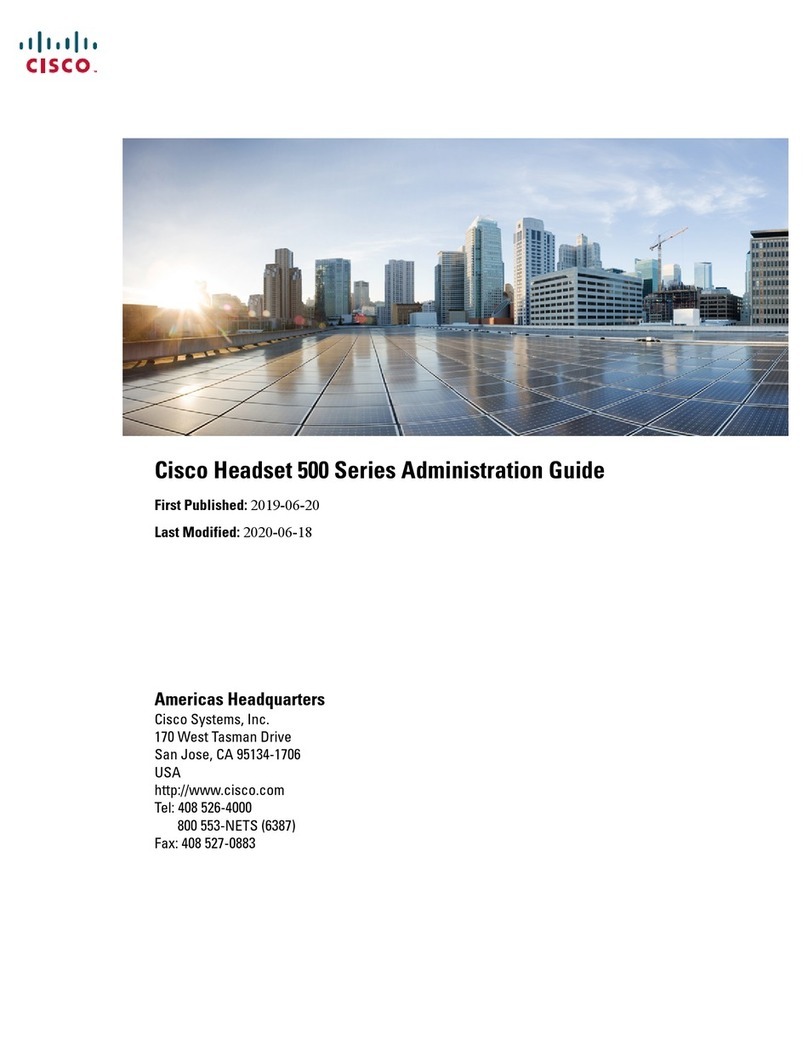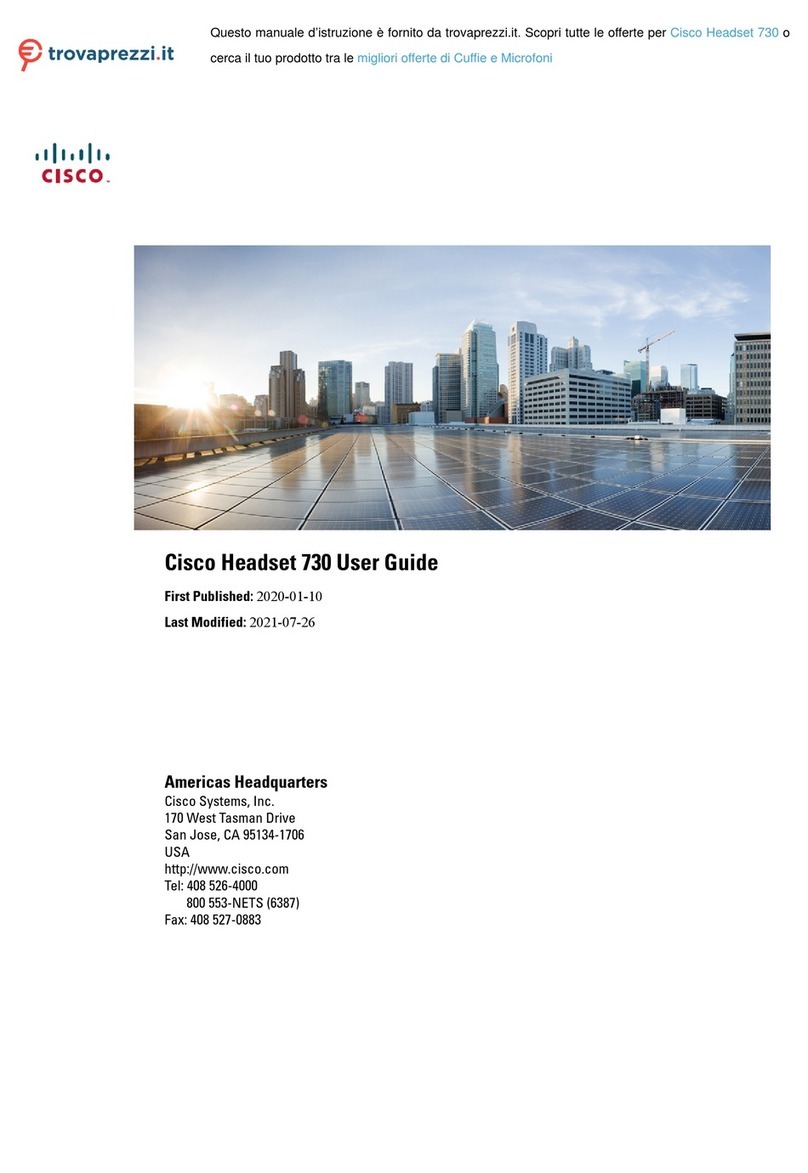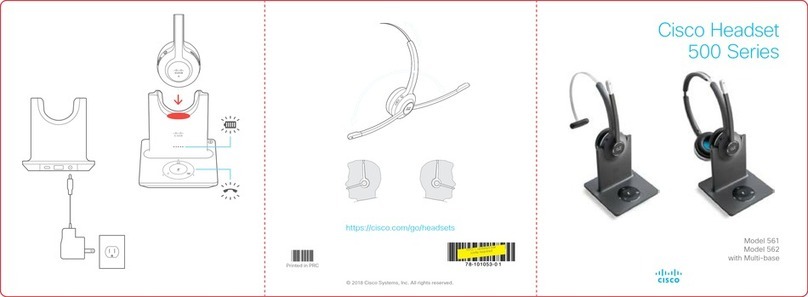The Jawbone ICON headset has been initially set at
a medium volume for sound. Do not increase the
level of volume unless you are in conditions where
you need a higher level for a short period of time.
If this level of volume is uncomfortably high for
you, you should decrease this level.
Hearing Experts Suggest That to
Protect Your Hearing:
1. Limit the amount of time you use the Jawbone
ICON headset including use at high volume.
2. Avoid turning up the volume to block out
noisy surroundings.
3. Turn the volume down if you can’t hear people
speaking near you.
Jawbone ICON Headset Care
• Do not expose your Jawbone ICON headset to
liquid, moisture, humidity, or rain. The
Jawbone ICON headset is not waterproof.
• Do not tamper with or abuse the Jawbone
ICON headset. For example, without
limitation, do not drop, disassemble, open,
crush, bend, deform, puncture, shred,
microwave, incinerate, paint, or insert foreign
objects into the Jawbone ICON headset.
• Do not use abrasive cleaners to clean your
Jawbone ICON headset.
• Do not expose your Jawbone ICON headset to
extremely high or low temperatures.
• Do not leave your Jawbone ICON headset in
direct sunlight for an extended period of time.
• Do not leave your Jawbone ICON headset near
open flames such as cooking burners.
• Do not dispose of your Jawbone ICON headset
in a fire. The battery could explode.
• Do not bring your Jawbone ICON headset into
contact with any sharp objects. This can cause
scratches and damage.
• Do not insert anything into your Jawbone
ICON headset unless otherwise specified in the
user manual. This may damage the internal
components.
• Do not attempt to disassemble your Jawbone
ICON headset, it does not contain serviceable
components.
• Do not wear your Jawbone ICON headset
without an AliphCom approved earbud.
Built-In Battery Care
• Do not attempt to replace your Jawbone ICON
headset’s battery. It is built-in and not
changeable.
• Charge the battery in accordance with the
instructions supplied with this guide.
• Use only the charger supplied by Jawbone
ICON headset’s original manufacturer to
charge the battery.
Charger Care
• Use only the chargers supplied by the Jawbone
ICON headset’s original manufacturer to
charge your Jawbone ICON headset. Other
chargers may look similar but using them
could be dangerous and could damage the
Jawbone ICON headset.
• Do not attempt to disassemble the charger as it
may expose you to dangerous electric shock.
• Do not use the charger outdoors or in damp
areas.
• Only charge your Jawbone ICON headset’s
built-in battery in accordance with the
instructions described in this guide.
• Avoid charging your Jawbone ICON headset
in extremely high or low temperatures.
• Do not use your Jawbone ICON headset while
it is charging.
• Do not connect the Jawbone ICON headset to
the charger while on an active call.
Safety Information
• Check and observe local laws regarding the use
of a mobile phone and headset while driving. If
you use the Jawbone ICON headset while
driving, ensure that you maintain your full
attention and focus; it is your responsibility to
drive safely. Consider pulling off the road
before making or answering a call.
• Never allow children to play with the Jawbone
ICON headset; the small components of the
headset may be a choking hazard.
• Do not leave or store the Jawbone ICON
headset or any of its accessories in the area
over the air bag or in the air bag deployment
area of an automobile as serious injury may
result when an air bag deploys.
• Observe all signs and displays that require an
electrical device or RF radio product to be
switched off in designated areas.
• Turn off your Jawbone ICON headset prior to
boarding aircraft. Do not use the Jawbone
ICON headset inside an aircraft in flight unless
allowed by your airline.
• Never use the Jawbone ICON headset while
taking a bath.
• Do not use the Jawbone ICON headset in a
sauna or steam room.
• Do not keep your Jawbone ICON headset near
a sink or other wet areas.
• Do not clean your Jawbone ICON headset
while it is being charged. Always unplug the
charger first before cleaning the Jawbone
ICON headset.
• Do not attempt to repair or modify the
Jawbone ICON headset yourself. The Jawbone
ICON headset does not contain any
user-serviceable parts. If the Jawbone ICON
headset has been submerged in water,
punctured, or subjected to a severe fall, do not
use it until you take it back to your original
place of purchase.
• Do not attempt to force open the built-in
battery.
• Dispose of the battery in the Jawbone ICON
headset according to local regulations. Do not
dispose of the battery with household waste.
• Disposal of the packaging and your Jawbone
ICON headset should be done in accordance
with local regulations.
• Do not leave the Jawbone ICON Car Charger
in the car (cigarette lighter) port when the
vehicle is off.
• Do not plug the Jawbone ICON Car Charger
into the car (cigarette lighter) port until after
you have started your vehicle.
• Do not clean your Jawbone ICON headset
while it is being charged.
• Always unplug the charger first before
cleaning the Jawbone ICON headset.
• Do not attempt to repair or modify the
Jawbone ICON Car Charger yourself.
• The Jawbone ICON Car Charger does not
contain any user-serviceable parts. If the
Jawbone ICON Car Charger has been
submerged in water, punctured, or subjected to
a severe fall, or the blue LED shuts off during
charging, discontinue use and replace.
• Do not attempt to force open the Jawbone
ICON Car Charger.
• Disposal of the packaging and your Jawbone
ICON Car Charger should be done in
accordance with local regulations.
• The Jawbone ICON Car Charger may become
uncomfortably hot to the touch. If you are
sensitive to heat, please wait to remove the
Jawbone ICON Car Charger from the car
(cigarette lighter) port.
Other Notes
Packaging and Product Disposal
Dispose of the packaging and this product in
accordance with the latest provisions.