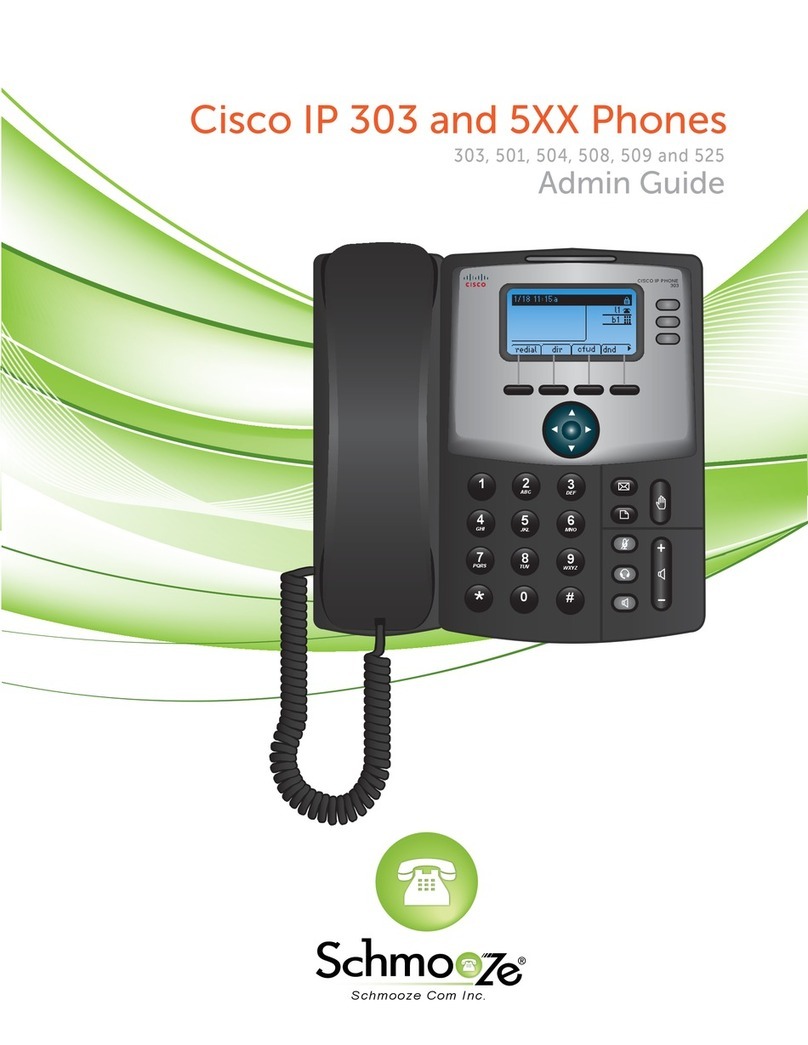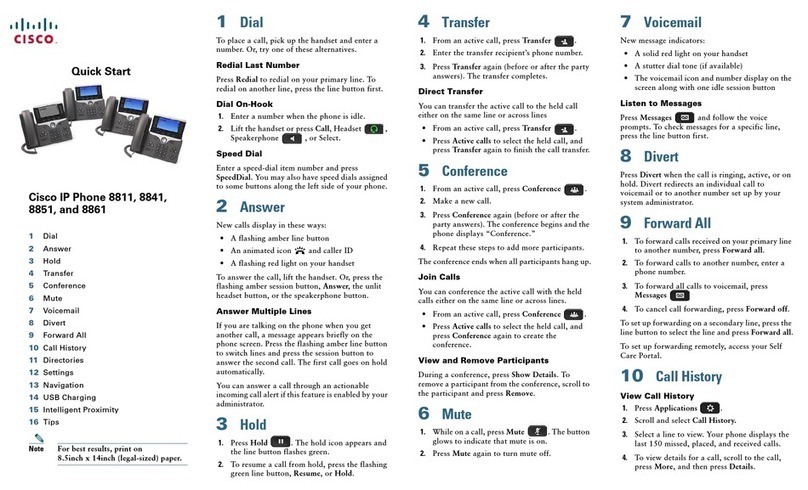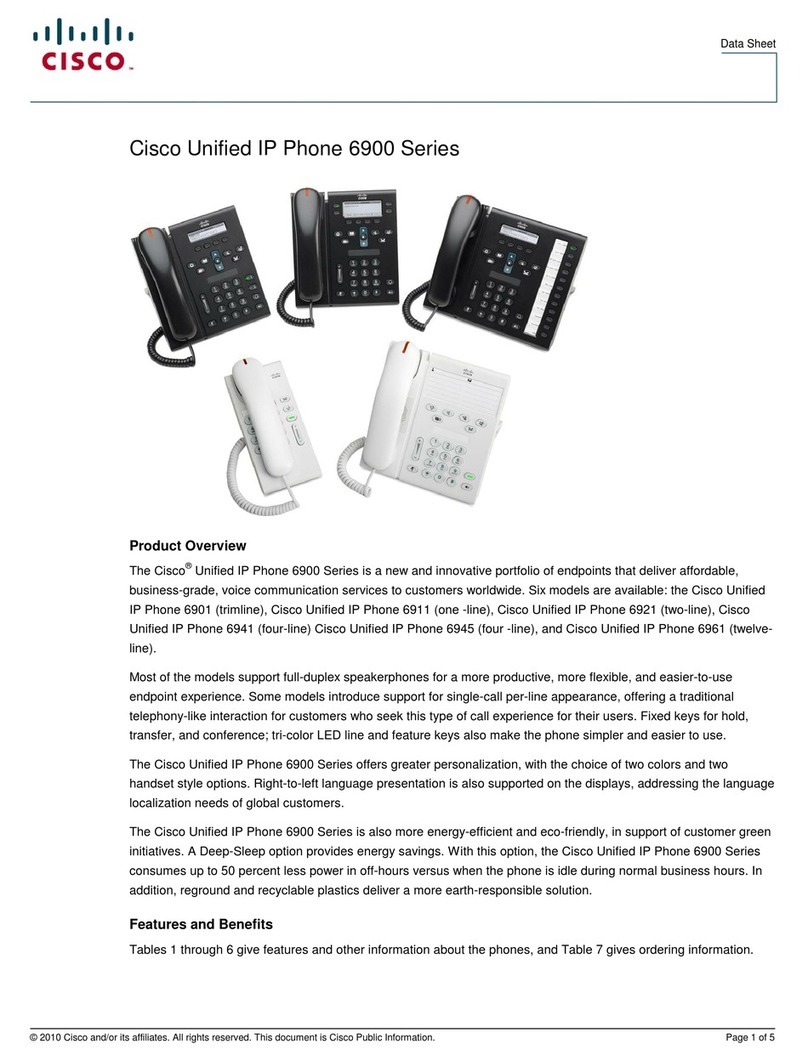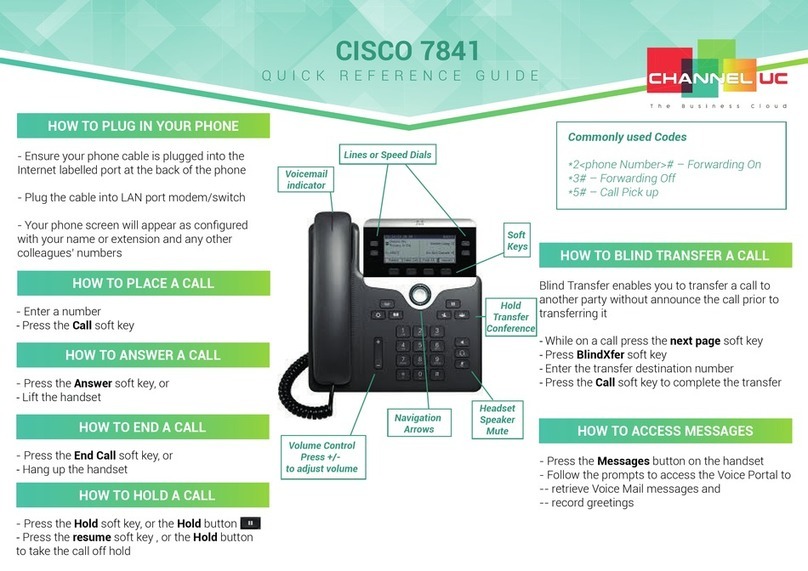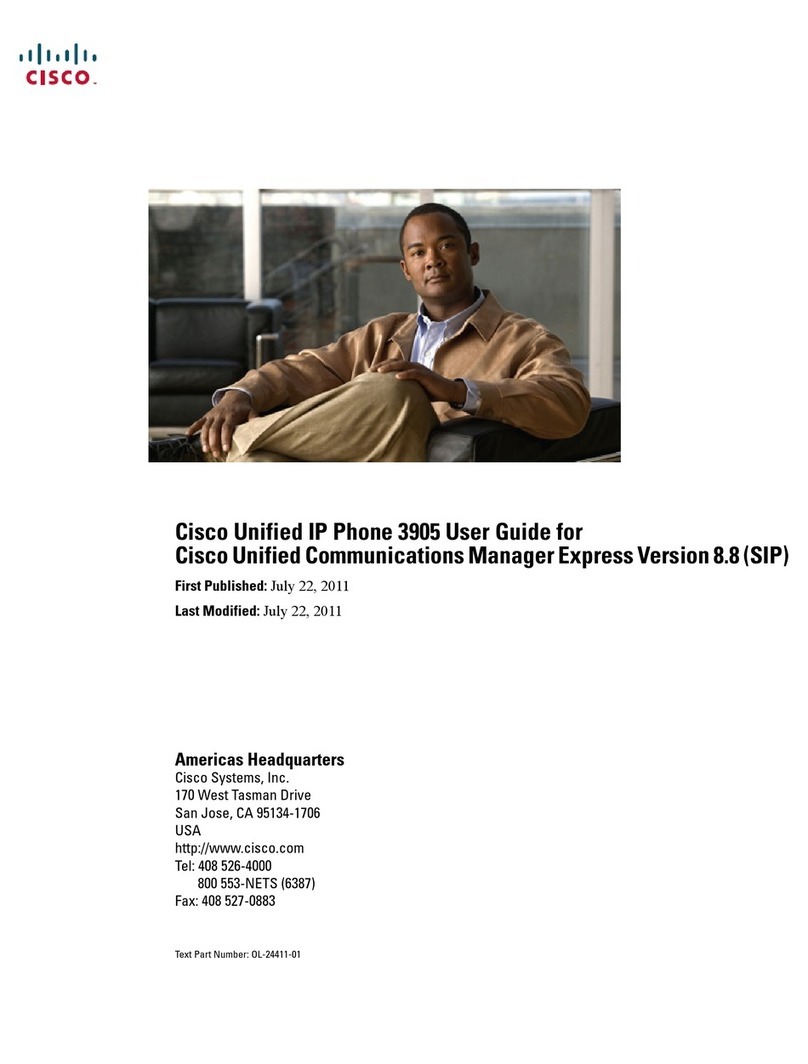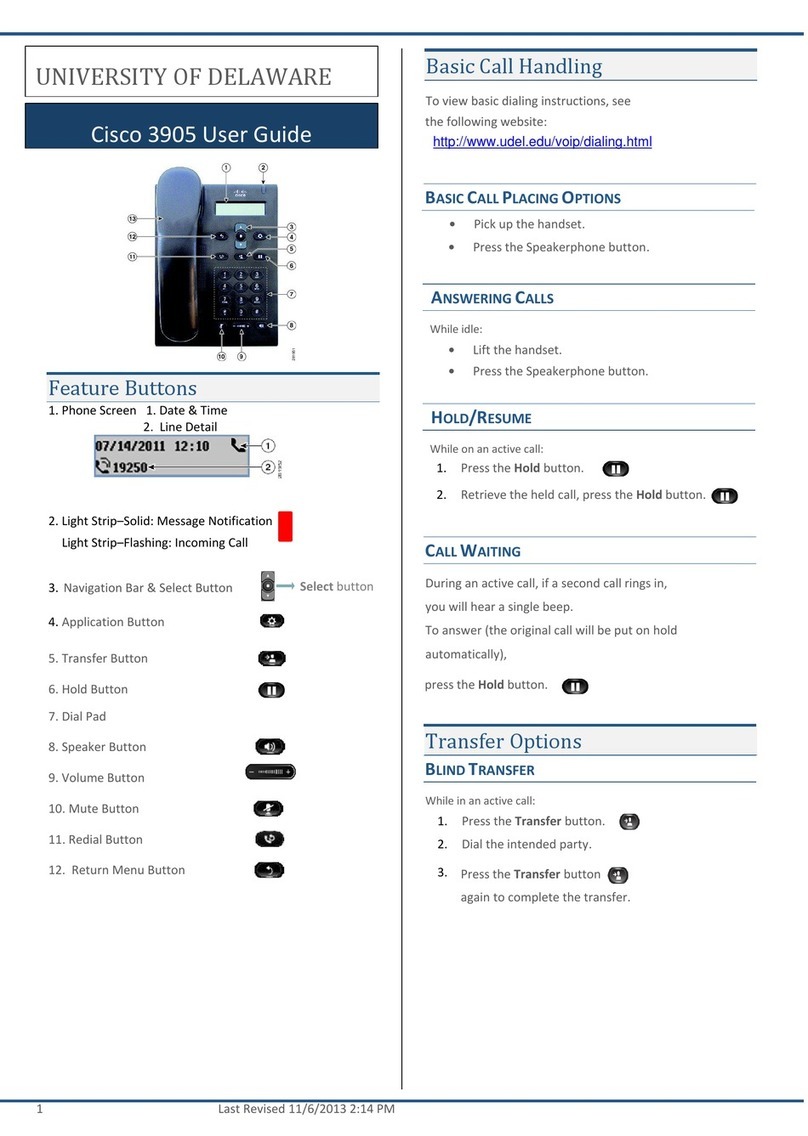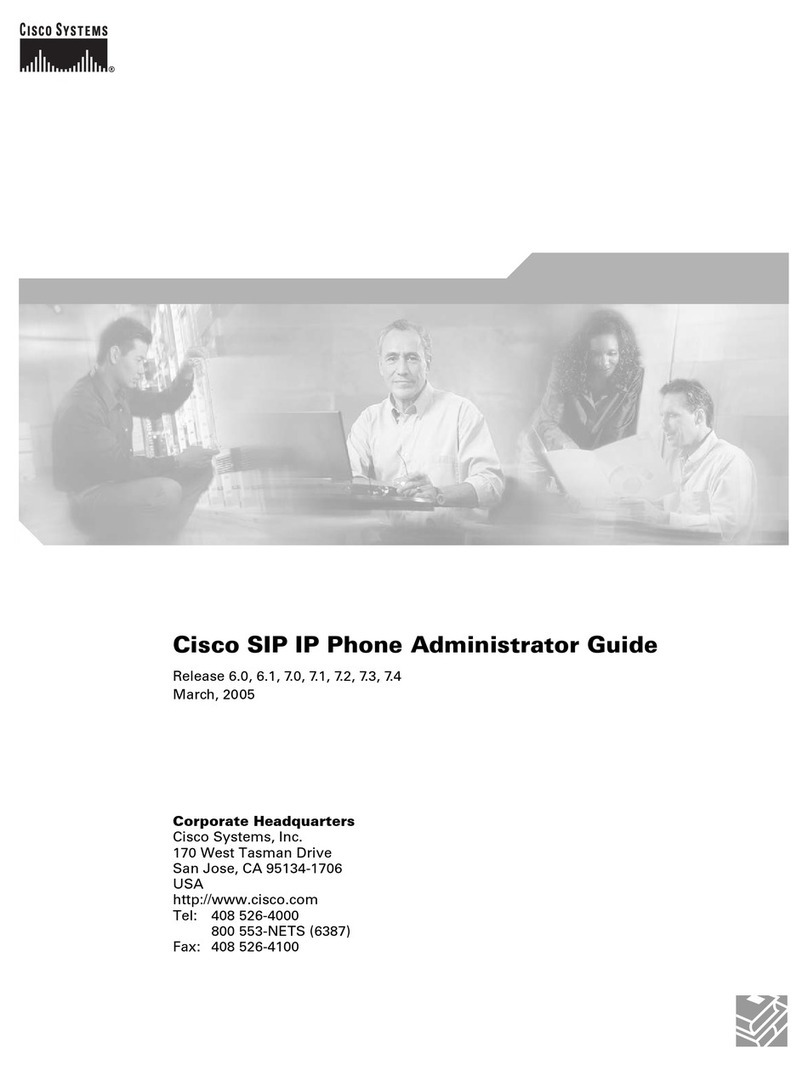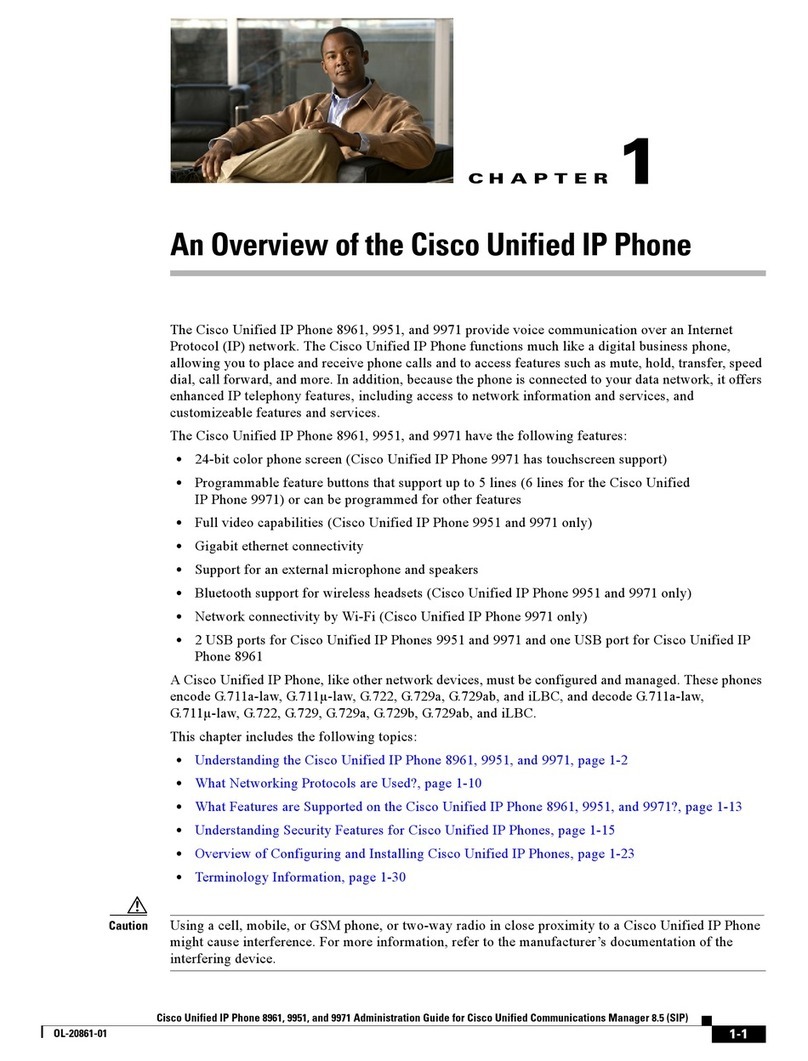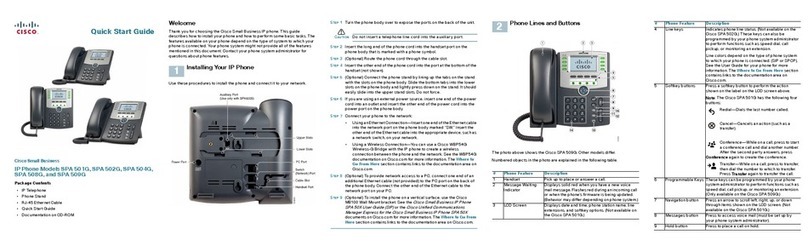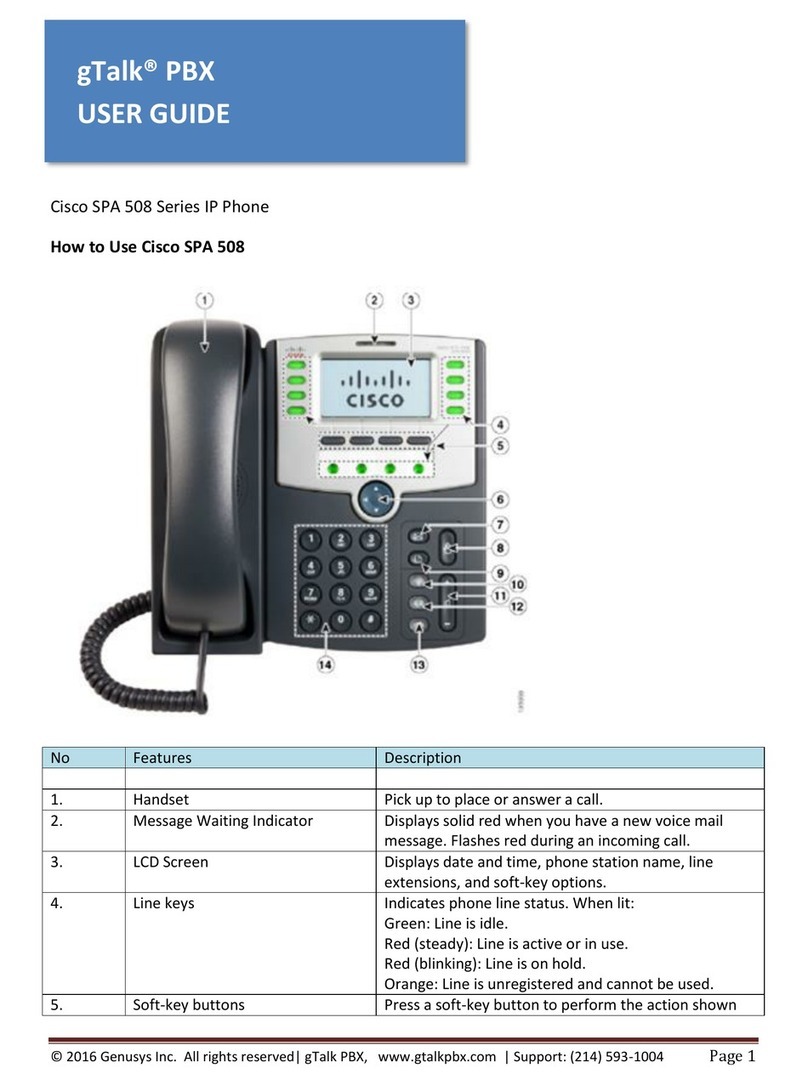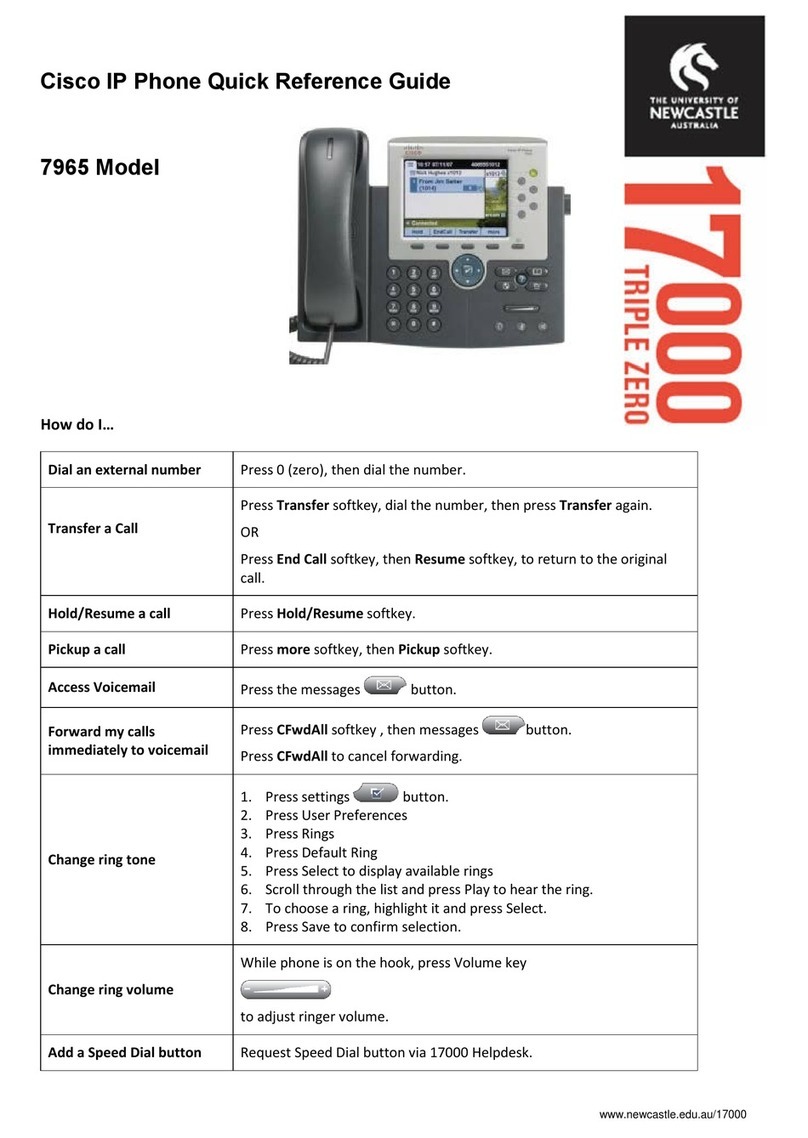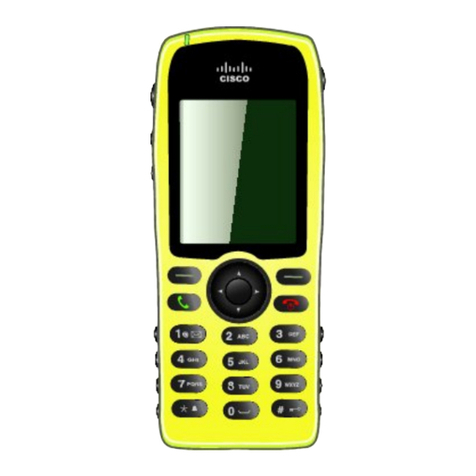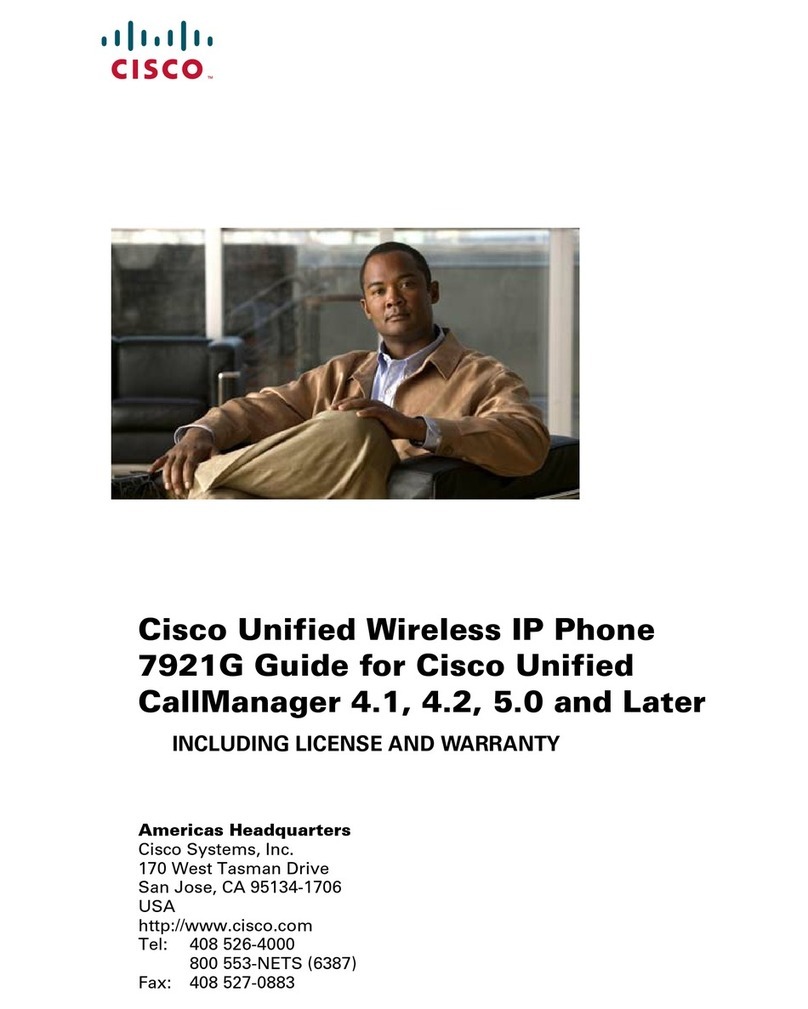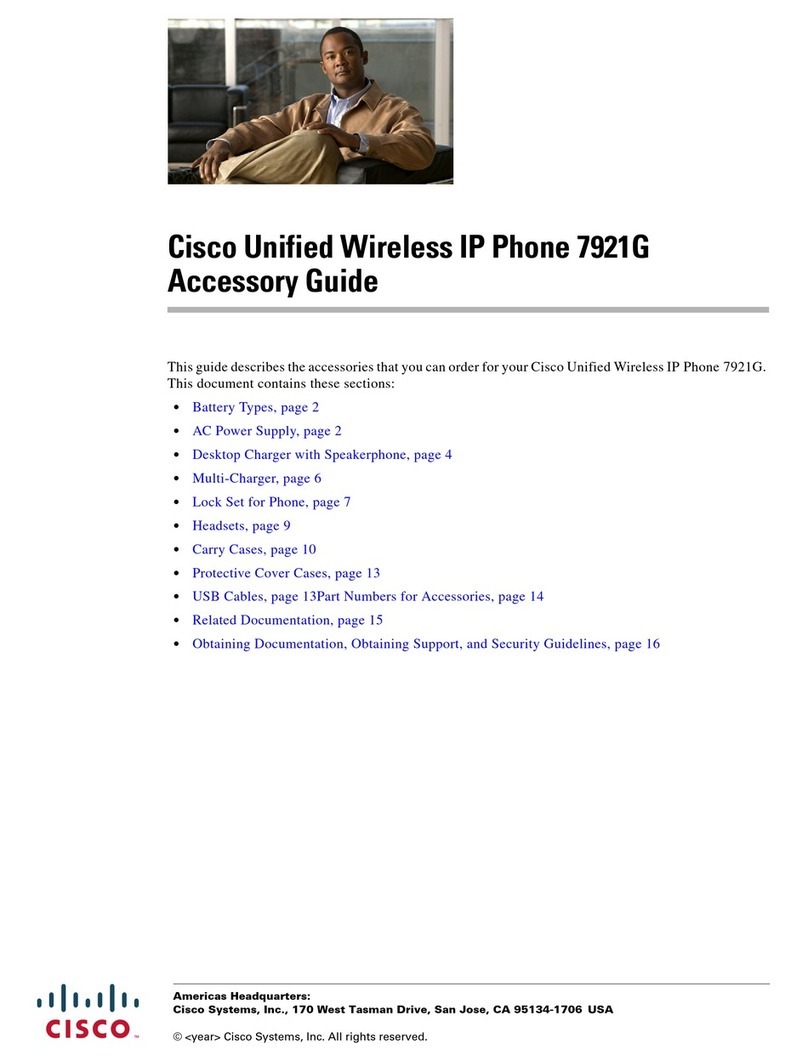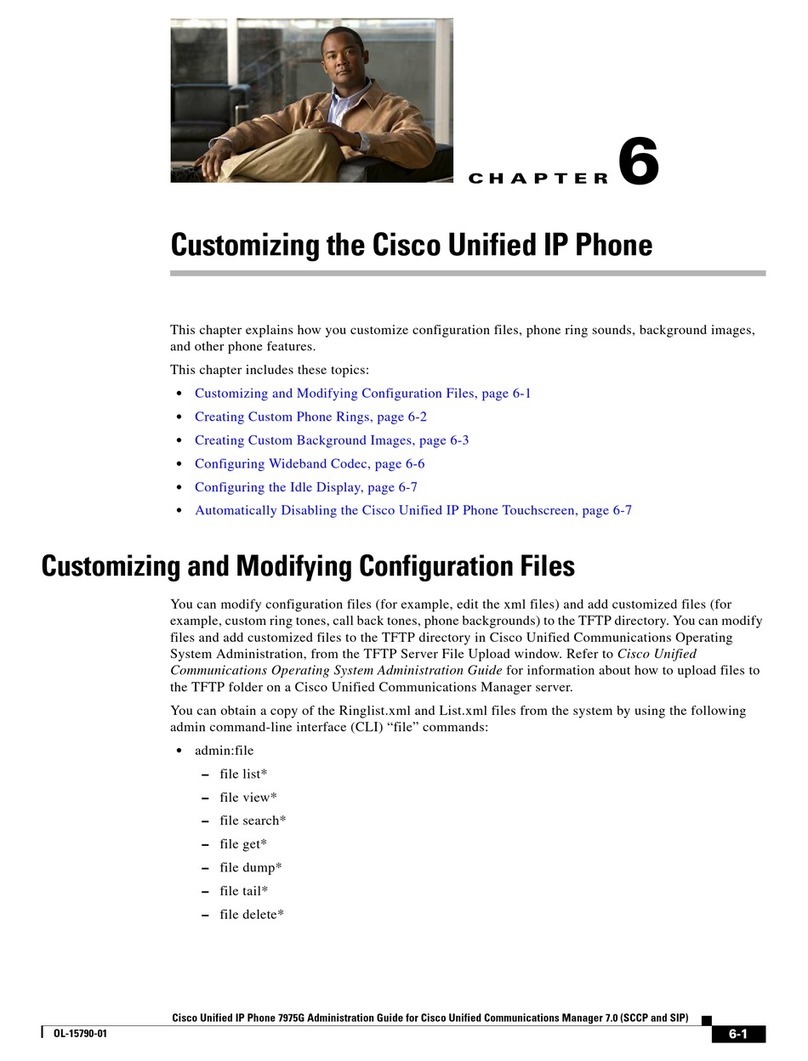Table of Content
1Phone Set Features and Functions......................................................................3
1.1 Operation for IP Phone 7821 ...........................................................................3
2Location of Control ...............................................................................................4
3Preference Setup...................................................................................................6
3.1 Adjusting Ringer Volume and Ringtone............................................................6
3.1.1 Change Volume...........................................................................................6
3.1.2 Change Ringtone.........................................................................................6
3.2 Adjusting Contrast............................................................................................6
4Basic Features.......................................................................................................8
4.1 Placing a Call ...................................................................................................8
4.2 Answering a Call...............................................................................................8
4.3 Call Waiting......................................................................................................8
4.4 Ending a Call....................................................................................................8
4.5 Muting a Call ....................................................................................................9
4.6 Putting a Call on Hold.......................................................................................9
4.7 Transferring a Call to another Party..................................................................9
4.8 Redialing the Last Number Dialed ..................................................................10
4.9 Forwarding Calls to another Phone.................................................................10
4.9.1 Setting up Call Forwarding from your IP Phone ..........................................10
4.9.2 Setting up Call Forwarding from your Mobile ..............................................10
4.9.3 Setting up Call Forwarding via Internet.......................................................11
4.10 Placing a Conference Call.............................................................................11
4.11 Call Pickup ....................................................................................................11
4.11.1 Call Pickup within your Group..............................................................11
4.11.2 Directed Call Pickup (Specific Group Member)....................................12
5. VoiceMail Service................................................................................................13
5.1 Activating VoiceMail.......................................................................................13
5.1.1 Activating VoiceMail on your IP Phone....................................................13
5.1.2 Remote Activation of VoiceMail ..............................................................13
5.2 Accessing VoiceMail......................................................................................13
5.3 Remote Access to VoiceMail .........................................................................14
5.4 Retrieval of VoiceMail via Outlook 2000.........................................................14
6. Using the Phone Log...........................................................................................15
6.1 Viewing and Dialing from the Phone Log........................................................15
6.2 Delete Call Record from the Phone Log .........................................................15
7. Extension Mobility...............................................................................................16
7.1 Login .............................................................................................................16
7.2 Logout............................................................................................................16
8. Password Management.......................................................................................17
8.1 Change The Cloud Voice Password...........................................................17
8.2 Change The IP Phone PIN .........................................................................17