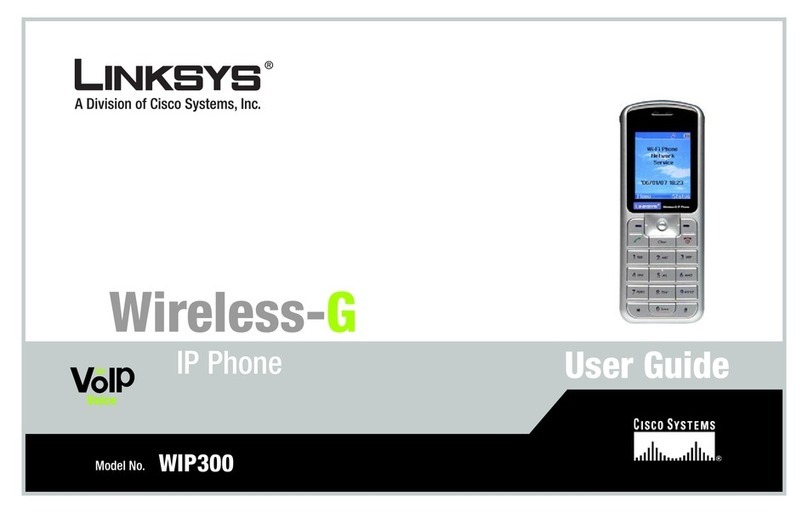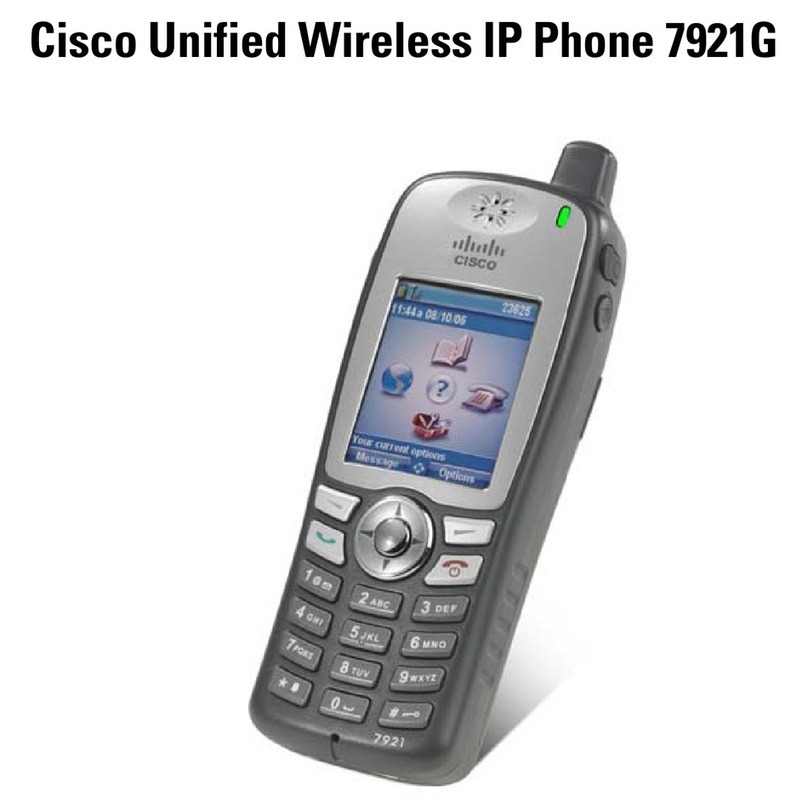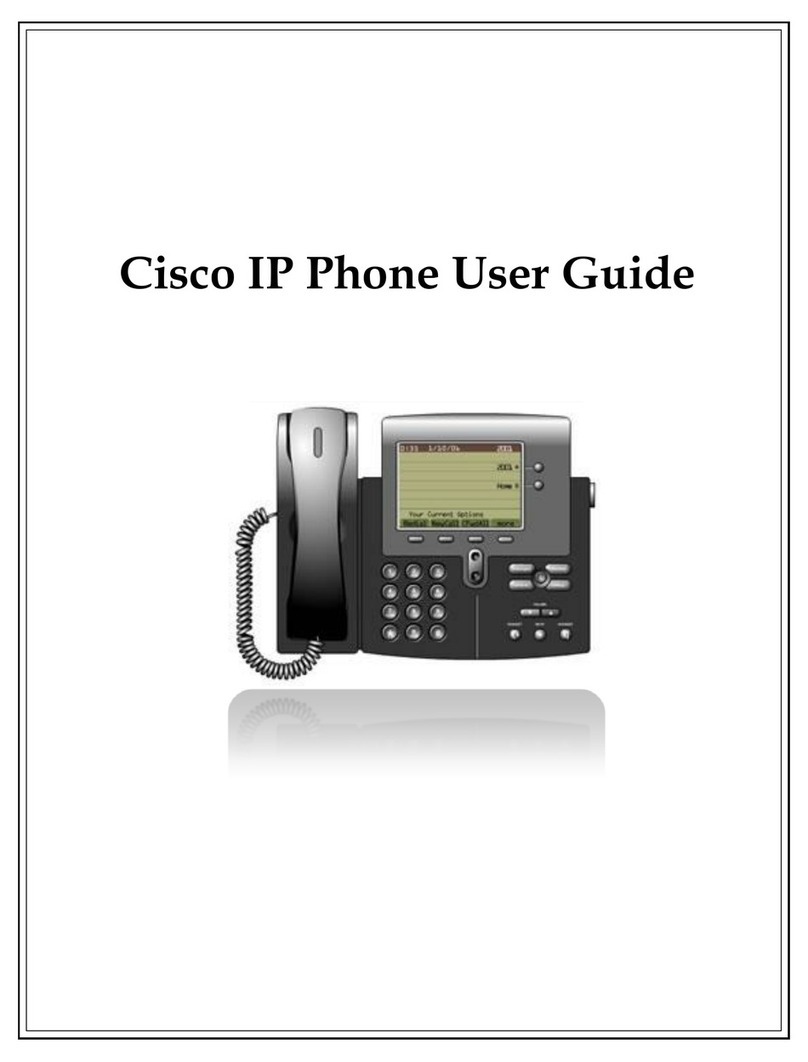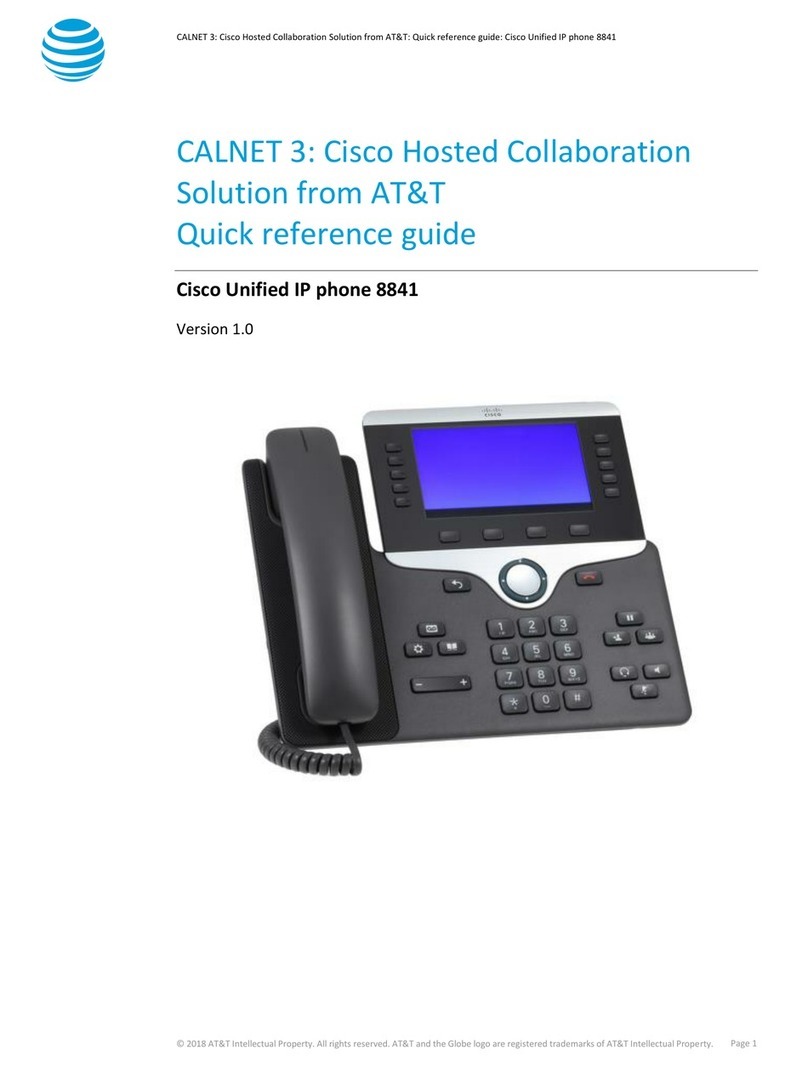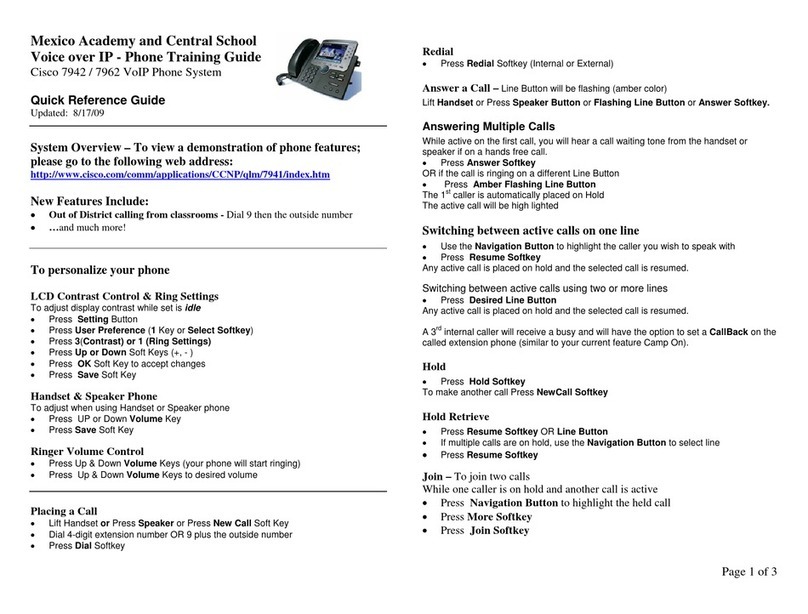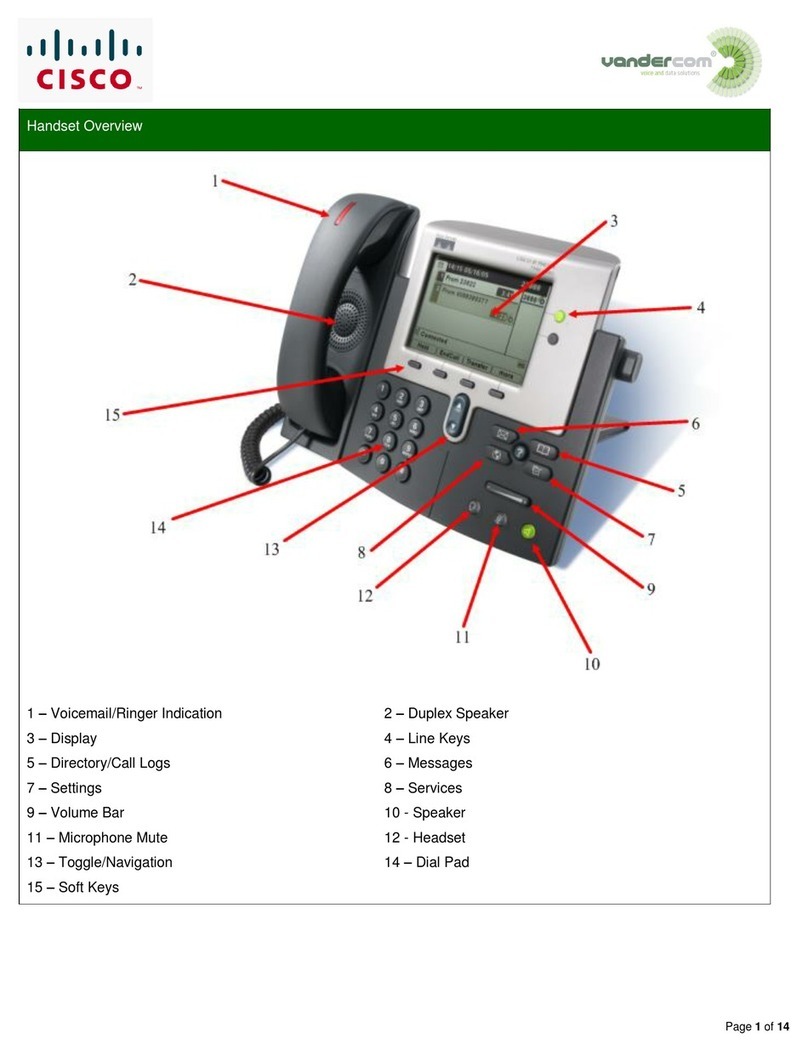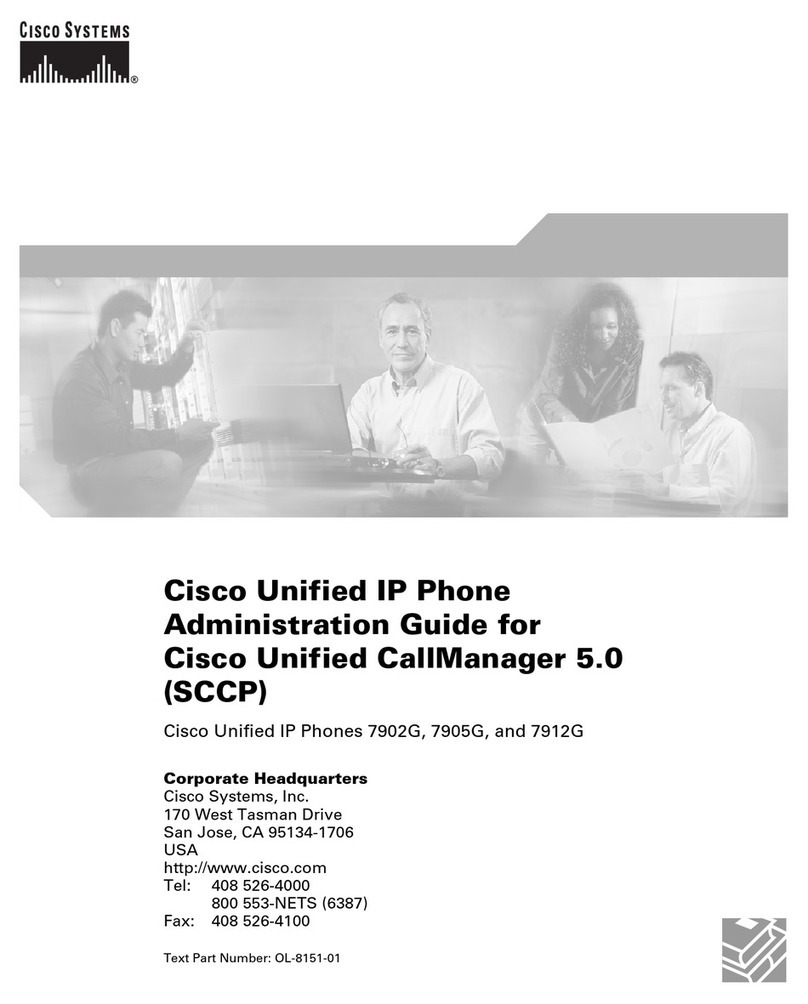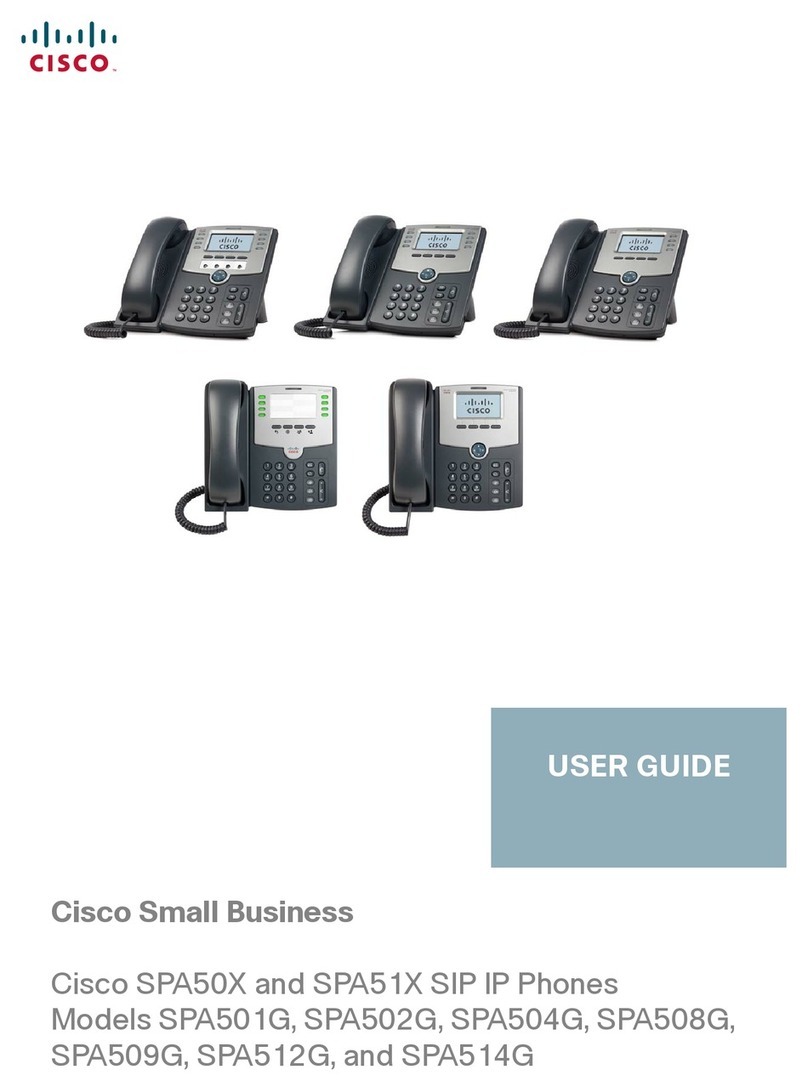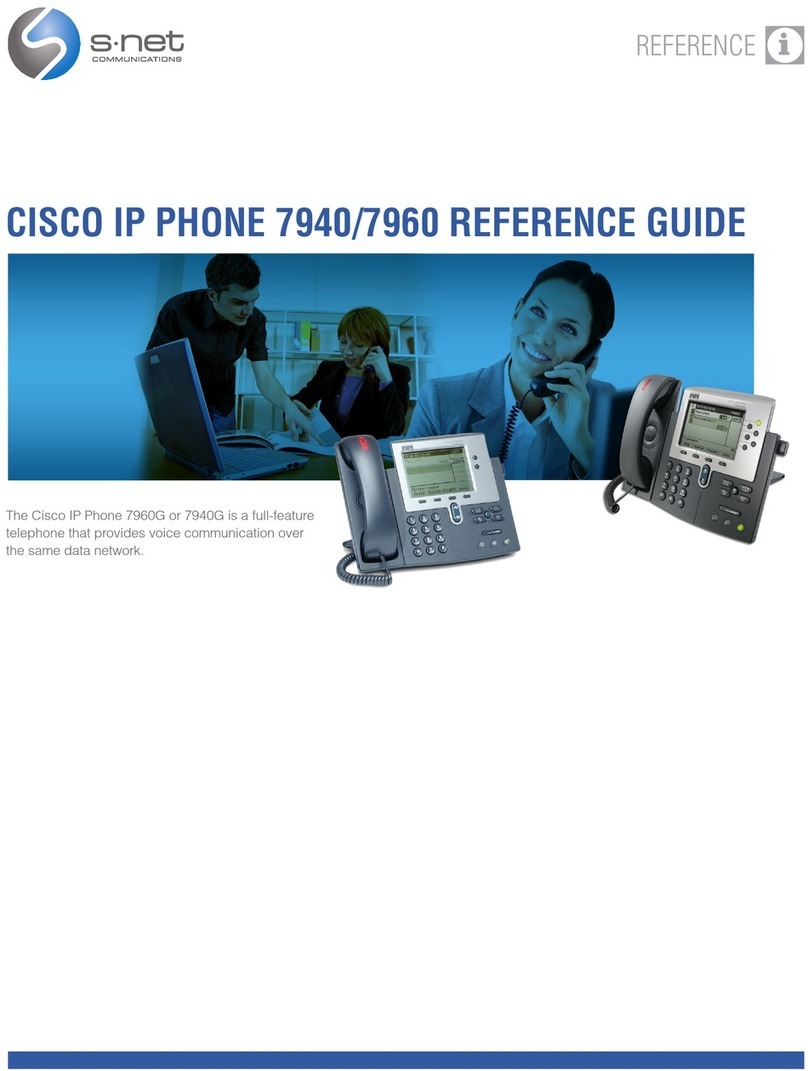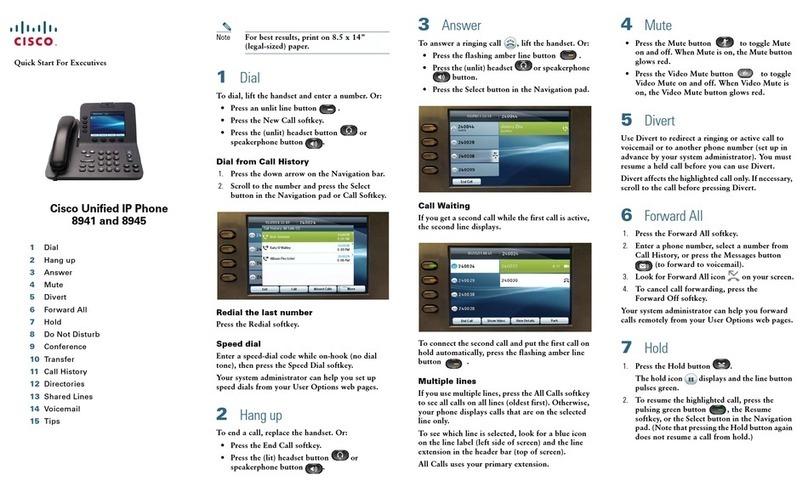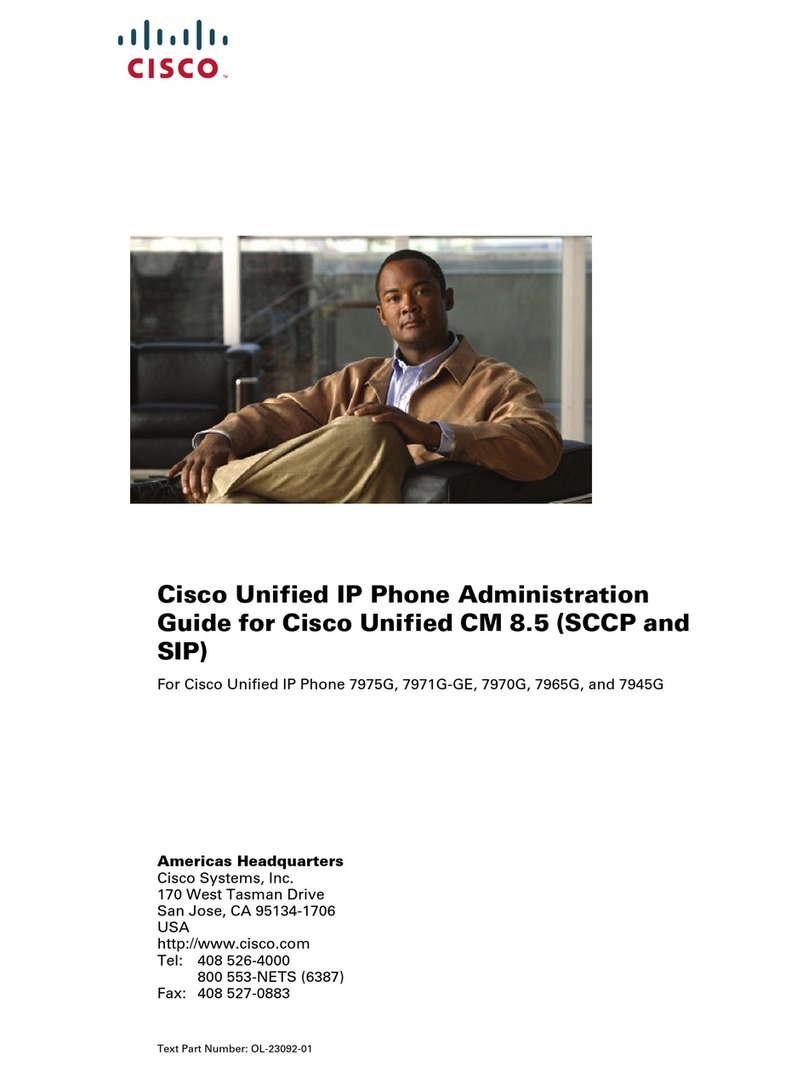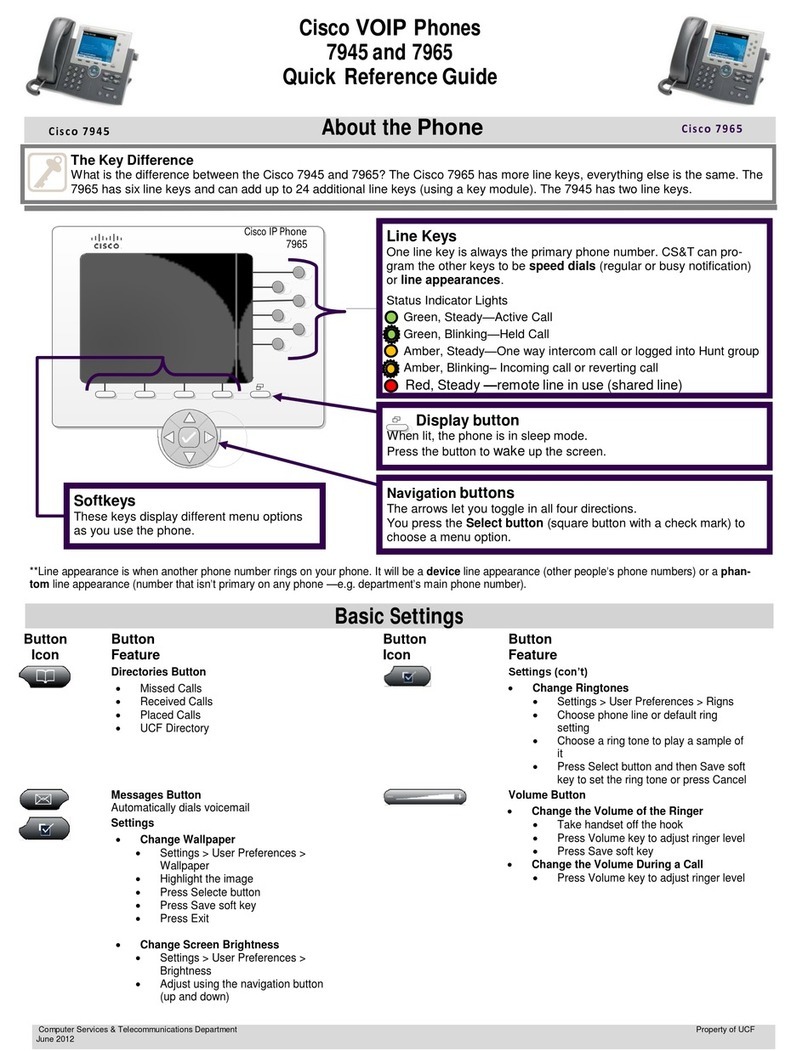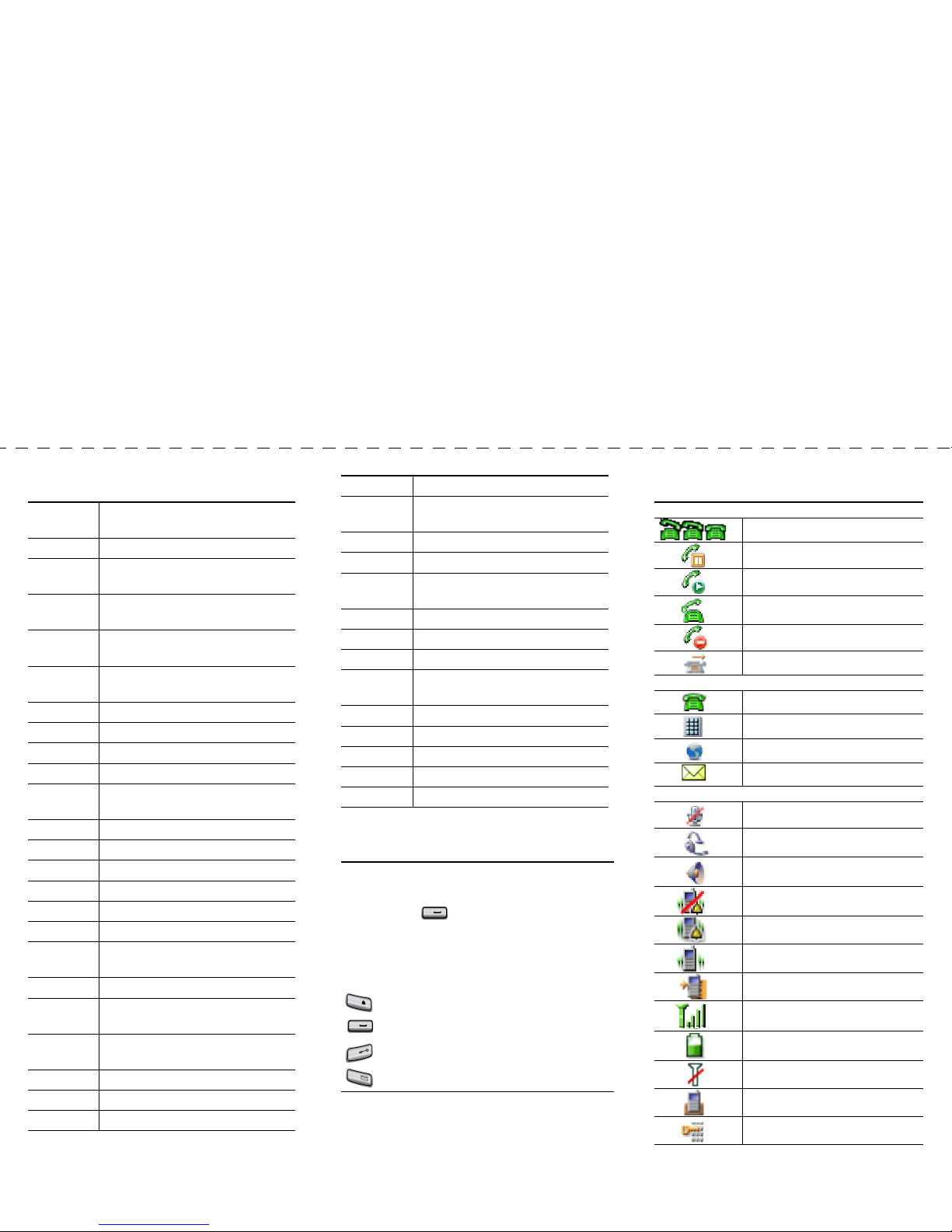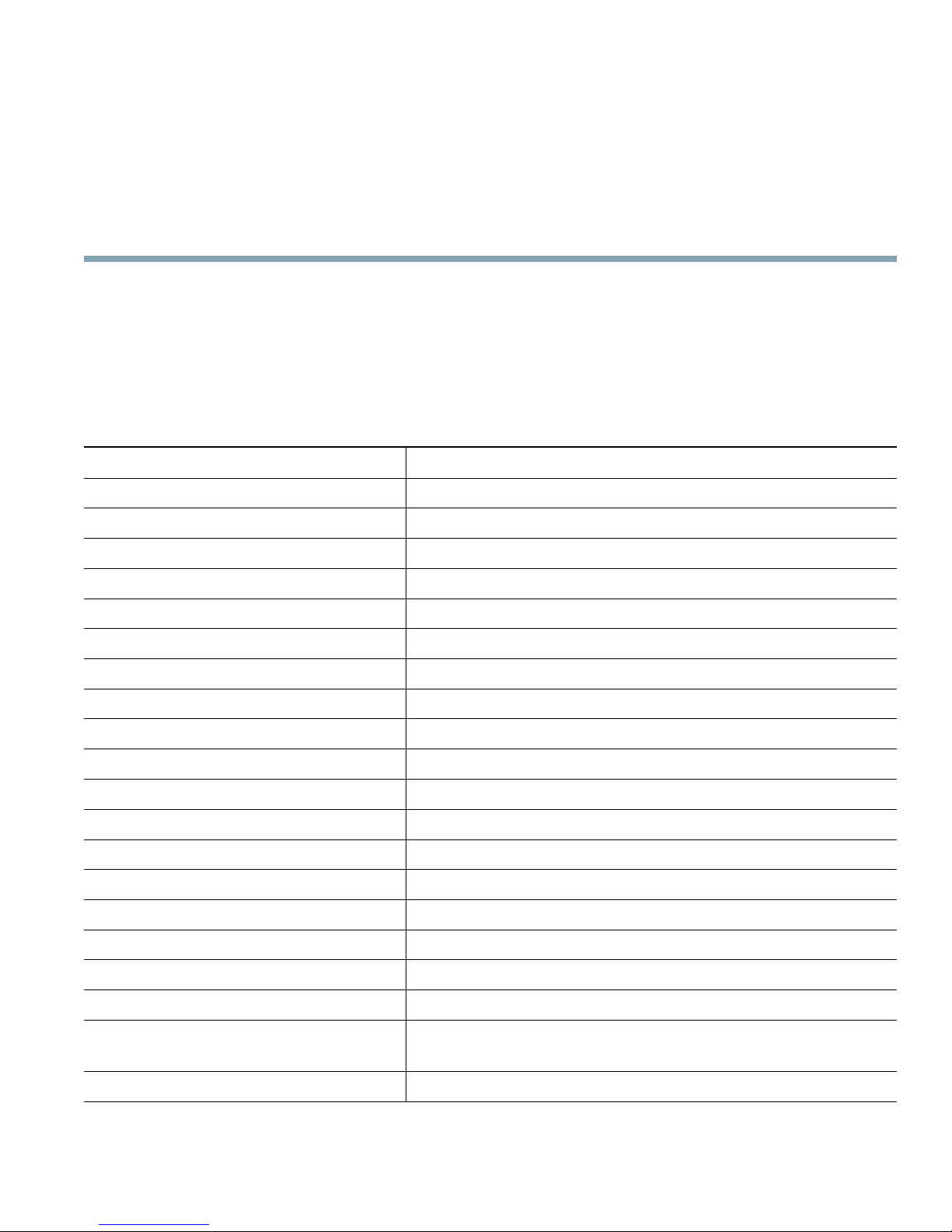Softkey Definitions
AbbrDial Dial using a speed dial index
number
Answer Answer a call
Barge Add yourself to a call on a shared
line
CallBack Receive notification when a busy
extension becomes available
Cancel Cancel an action or exit a screen
without applying changes
cBarge Add yourself to a call on a shared
line and establish a conference
CFwdAll Set up/cancel call forwarding
Clear Delete records or settings
ConfList View conference participants
Confrn Create a conference call
Delete Remove characters or item at the
cursor
Detail Display details in a record
Dial Dial a phone number
DirTrfr Transfer two calls to each other
Edit Change a setting
EditDial Edit a number in a call log
EndCall Disconnect current call
GPickUp Answer a call ringing in another
group
HLog Log in or out of your hunt group
iDivert Send a call to your voice messaging
system
Join Join several calls already on a
single line to create a conference
MCID Report suspicious calls
MeetMe Host a Meet-Me conference call
NewCall Make a new call
Entering Text
Options Access softkey feature list
OPickUp Answer a call ringing in another
group associated with your group
Park Store a call using Call Park
PickUp Answer a call in your group
QRT Submit call problems to the system
administrator
Redial Redial the most recent number
Remove Remove a conference participant
Resume Resume a call on hold
RmLstC Drop the last party added to a
conference call
Save Save the chosen settings
Select Choose an option or call
Submit Search for a directory listing
Trnsfer Transfer a call
Update Refresh content
Character—Press appropriate key to highlight
and enter the lower- or upper-case character.
Space—Press to enter a space.
Number—Press the number key to highlight
and enter the number.
Symbol—Press these keys to display symbols:
to enter * + - / = \ : ;
to enter space , . ‘ “ | _ ~ ’
to enter # ? ( ) [ ] { }
to enter ! @ < > $ % ^ &
0