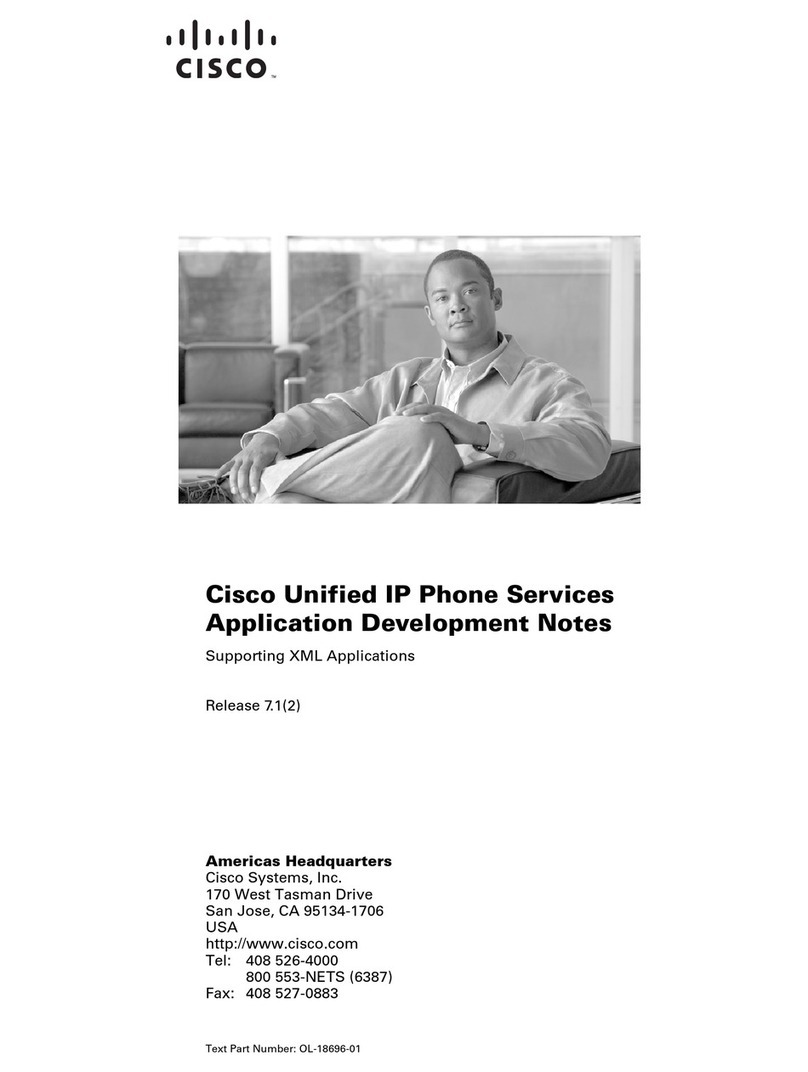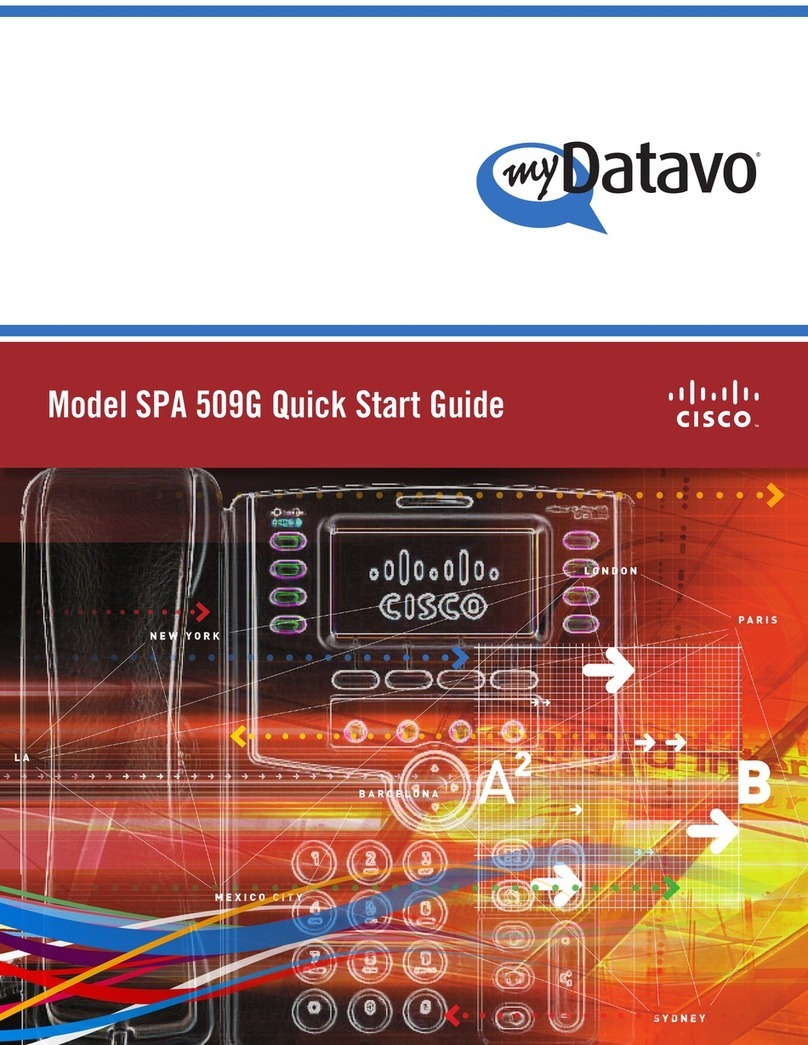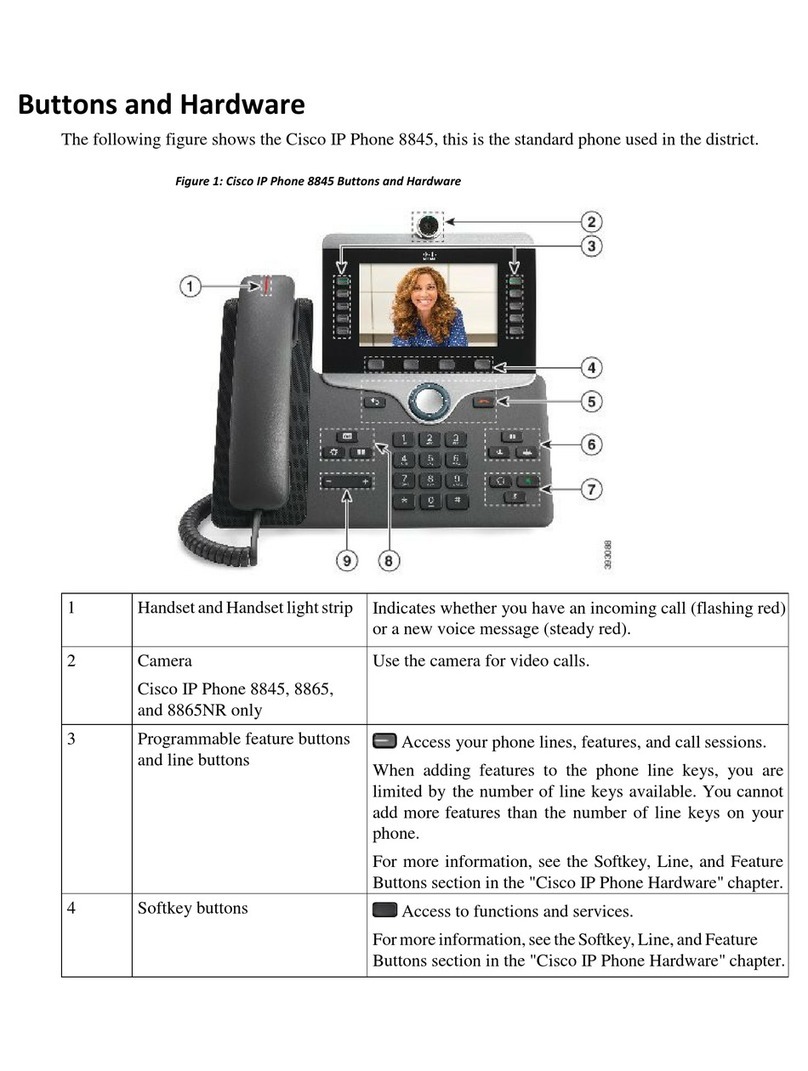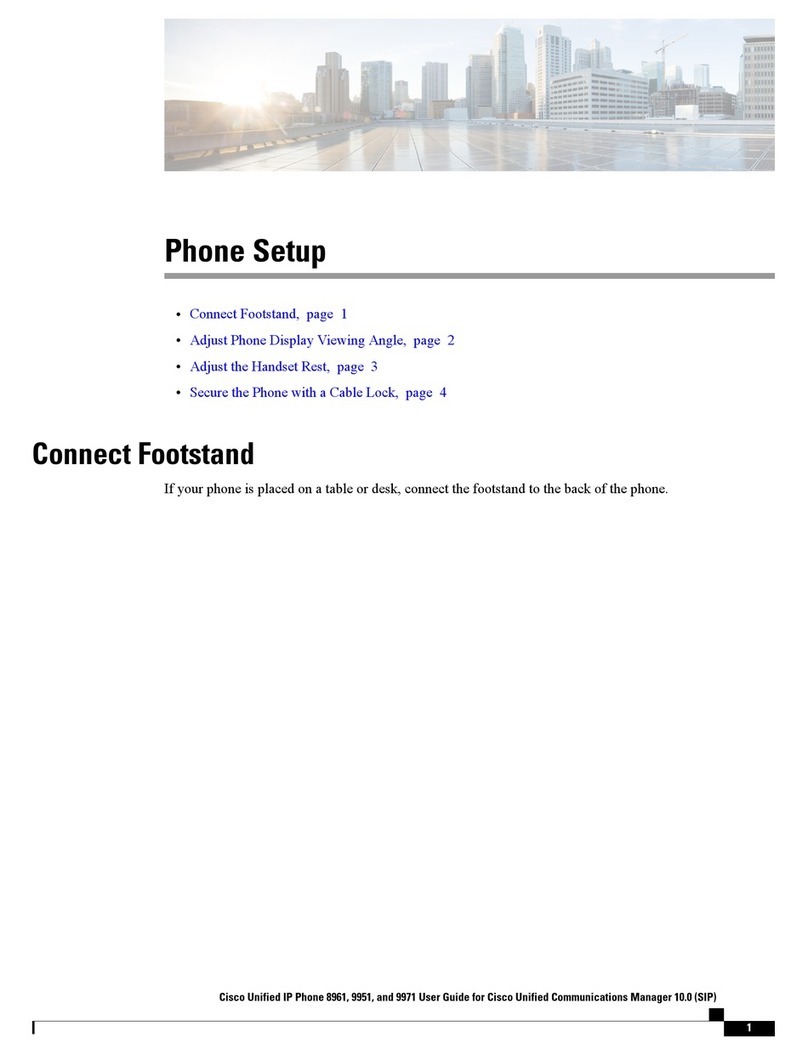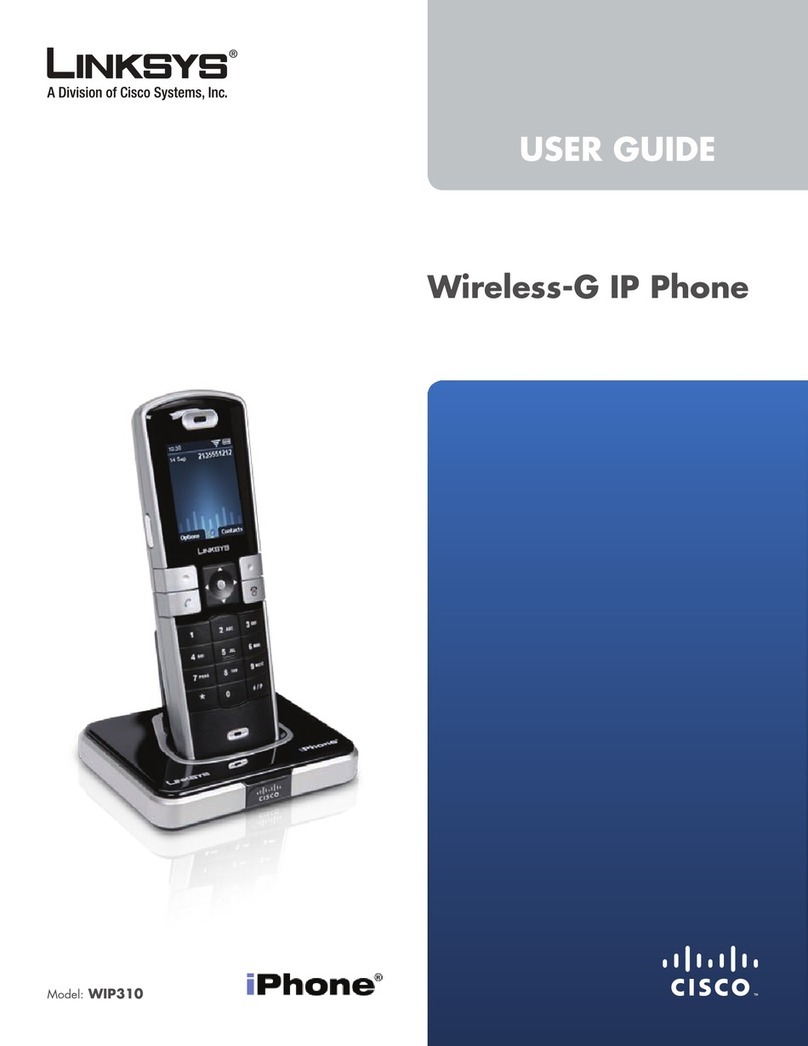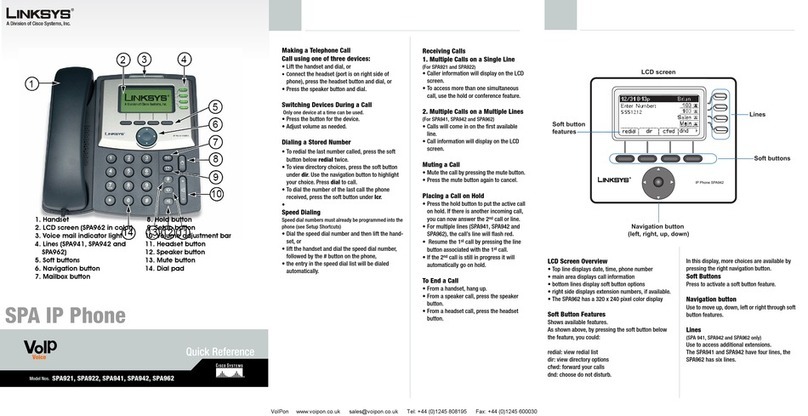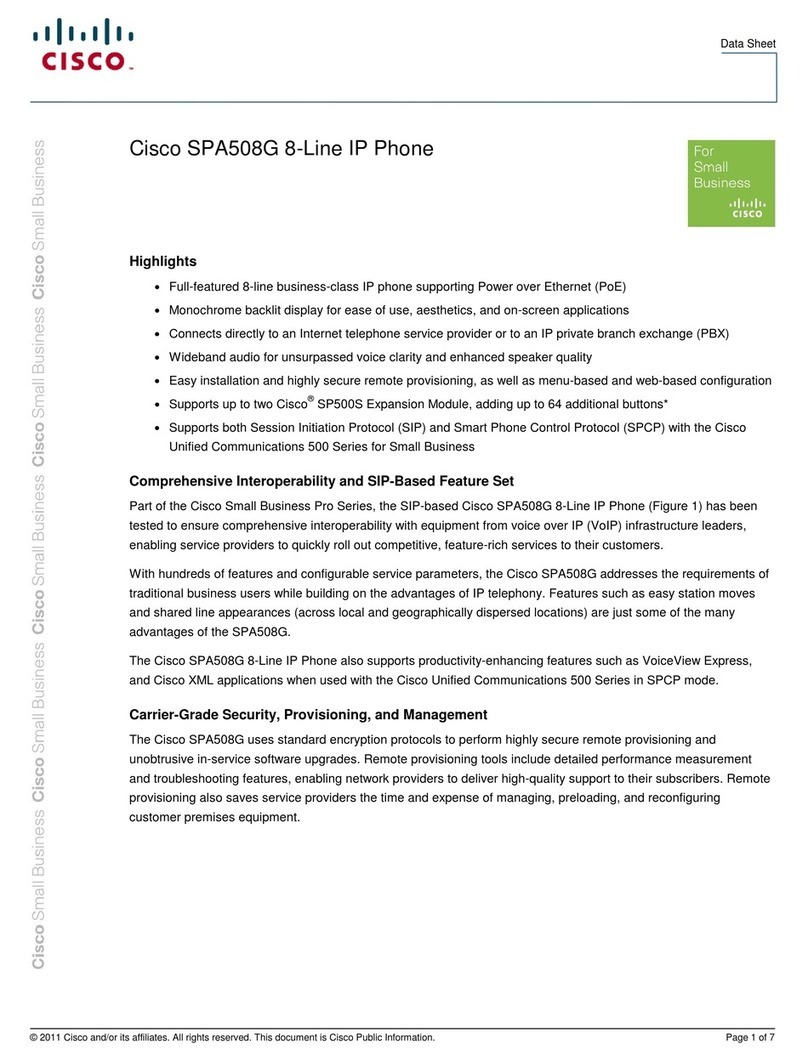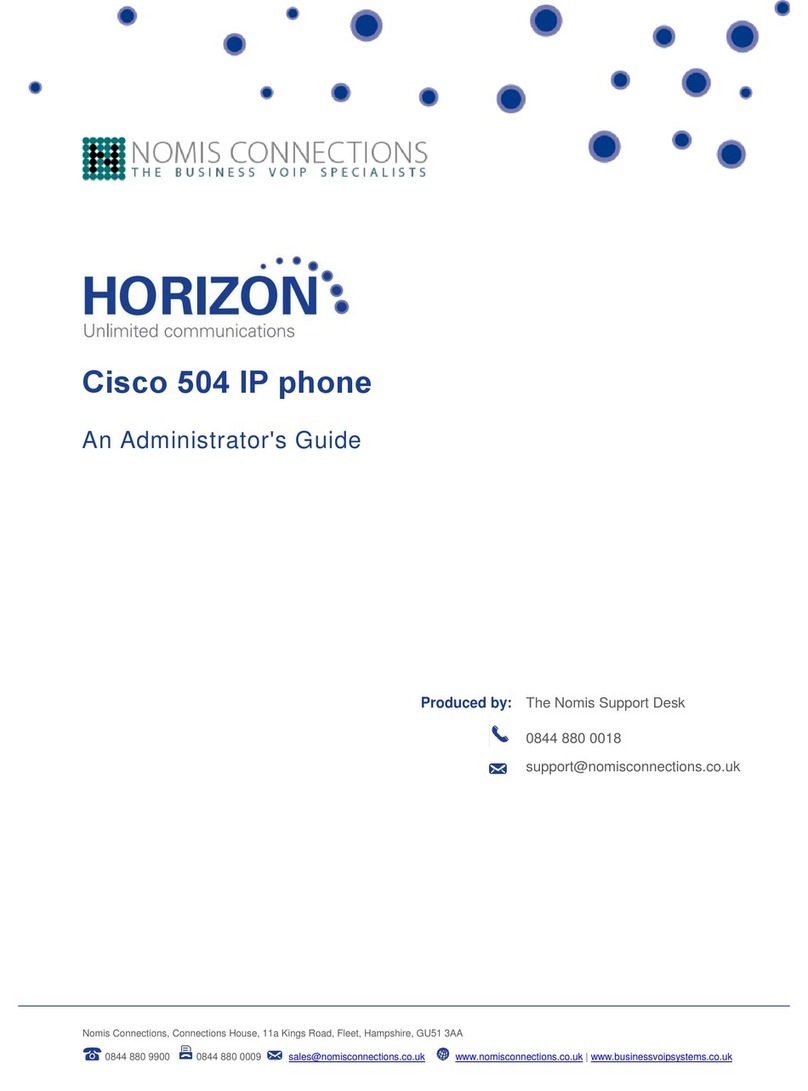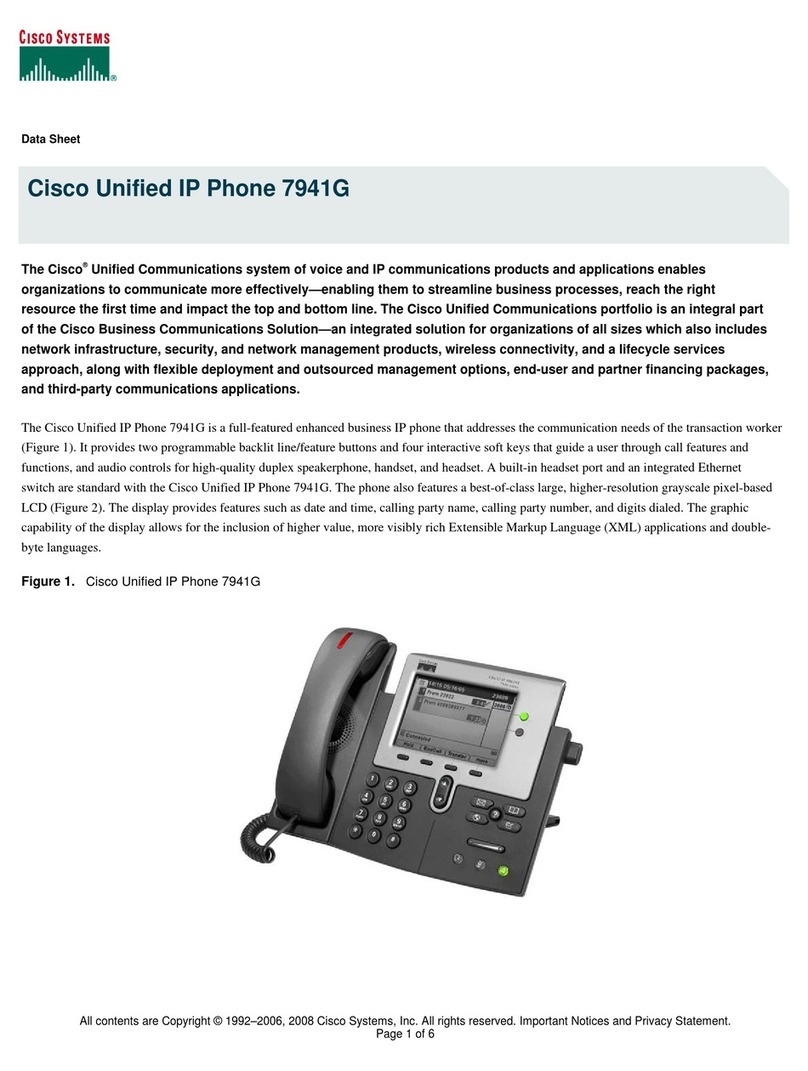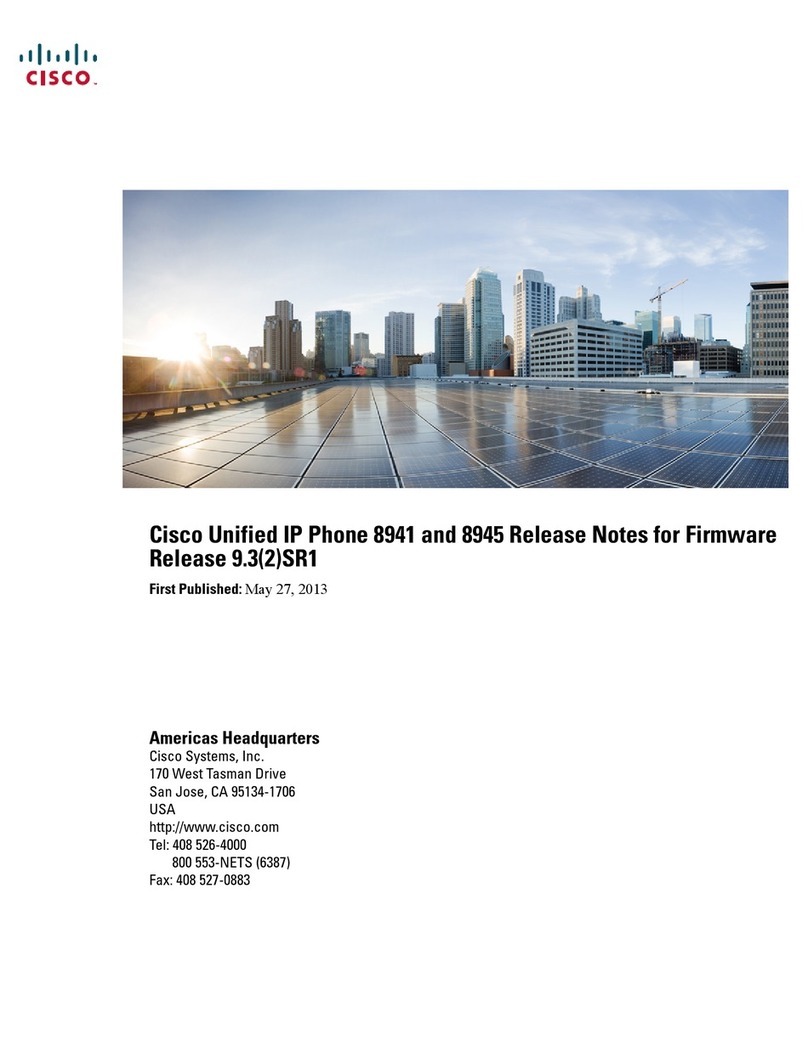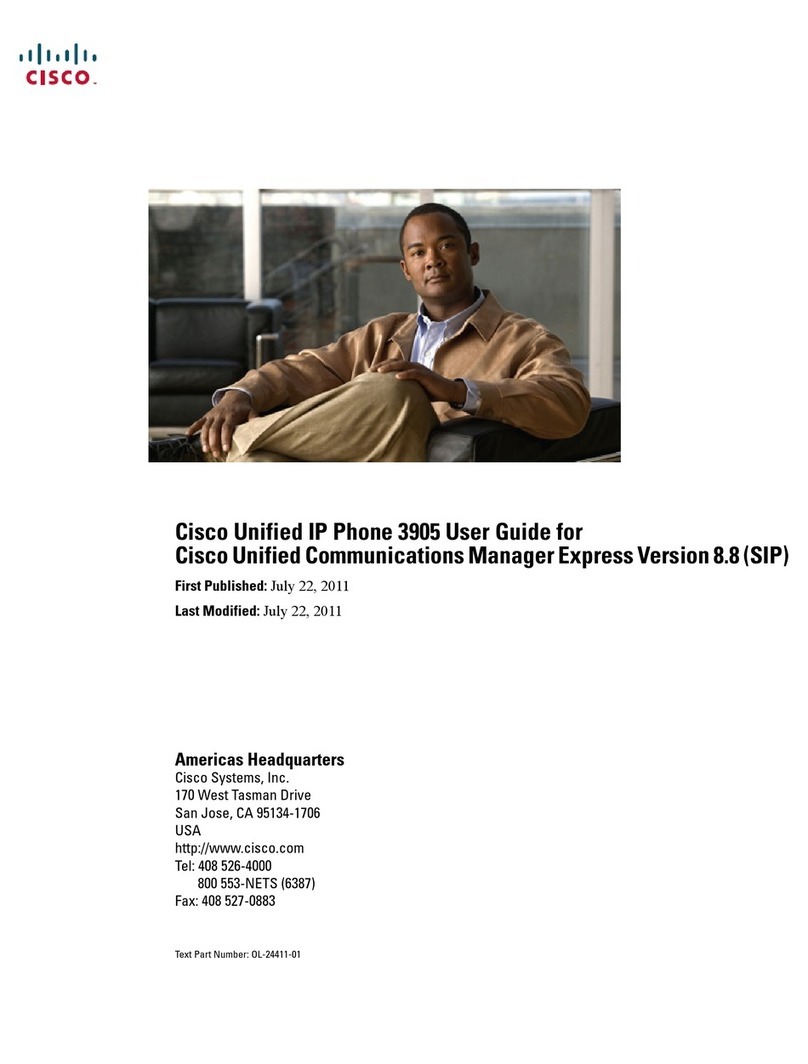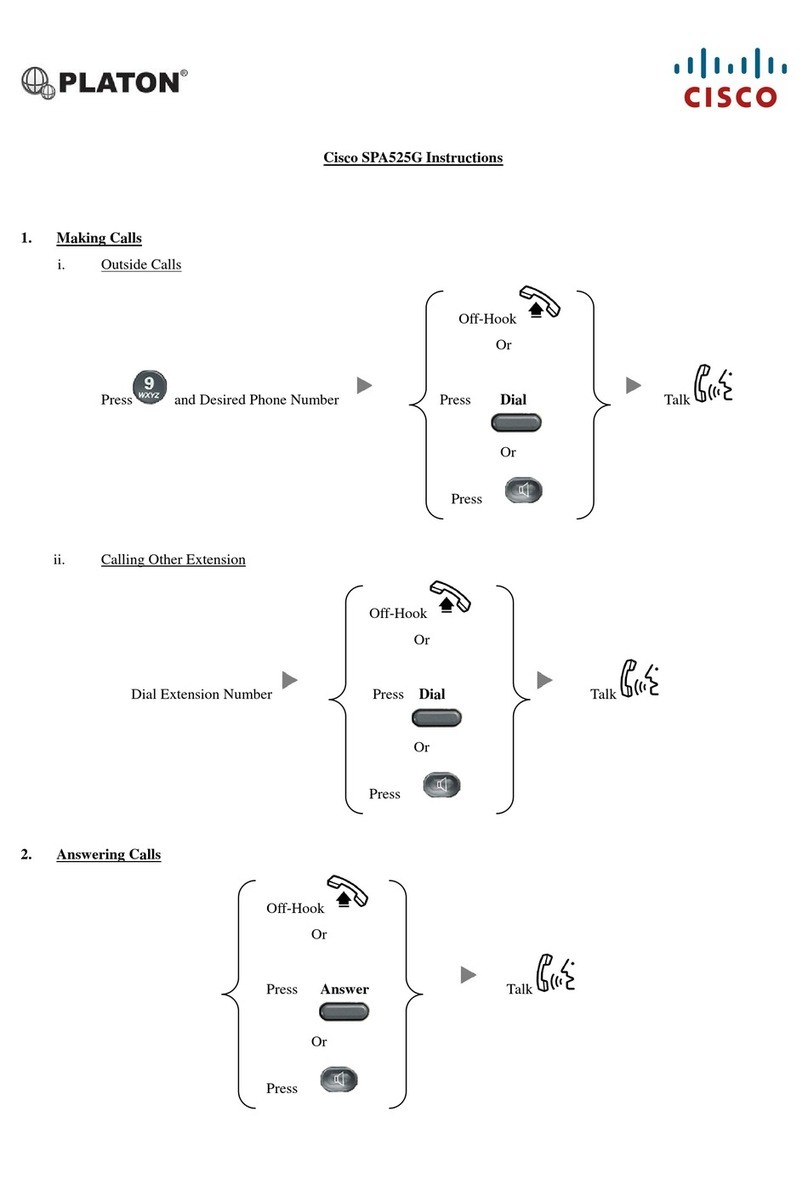Directory / Contacts List
to manage Contacts List
(up to 250 entries)
Press
To Add entry:
Sign in to your personal directory
Select Personal Address Book and press Submit.
Press New.
Enter first name, last name, and optionally a nickname.
Press Phones, enter the phone number along with any required
access codes, and then press Submit.
To Modify entry:
Sign in to your personal directory
Select Personal address book and search for an entry.
Press Select, then Edit.
Modify the entry information.
Press Phones to modify a phone number.
Press Update.
To Delete entry:
Sign in to your personal directory
Select Personal address book and search for an entry.
Press Select, then Edit, then Delete.
Press OK to confirm the deletion.
(entries listed in alphabetical order by name)
to use Contacts List
(entries listed in alphabetical order by name)
Select your Personal directory and search for an entry.
Select the personal address book entry that you want to dial.
Select the required fast-dial code and press Call.
Select Corporate and search to view all / enter criteria to specify the
list.
Press Applications
Select Recents.
When the phone is in the idle state, you can also view the Recent
calls list by pressing the Navigation cluster up.
If you have more than one line, select a line to view.
If two lines on your phone are configured for the same number, only
the line that receives the call shows the call details in the call history.
Return a Recent Call
Select the number that you want to dial.
Press Call
Delete a Call Record
Highlight the individual record or call group that you want to
delete.
Press Delete.
Press Delete again to confirm.
Language / Time & Date / Background
Press Applications , Select Settings and choose the
options
Ring Pattern
(14 Options + 10 System Ring.Wav)
Press Applications , Select Settings and choose
Ringtone, Select a line, Scroll through the list of ringtones and press
Play to hear a sample.
Press Set to use the ringtone.
Service hotline number: 1833 133
Enterprise Centrex help link: http://www.pccwone.com/eng/ec_help.html
Voice mail box ad email reminder: customer is recommended to clean up voice mail box and email regularly.