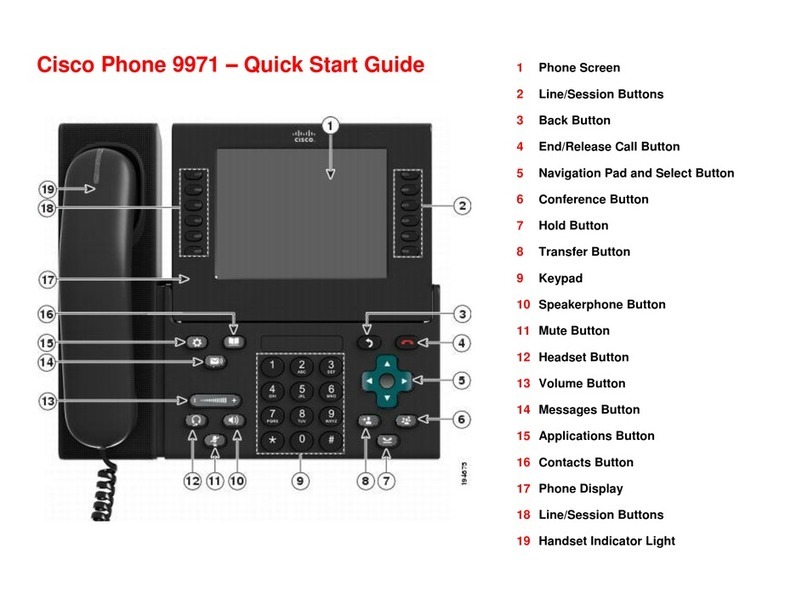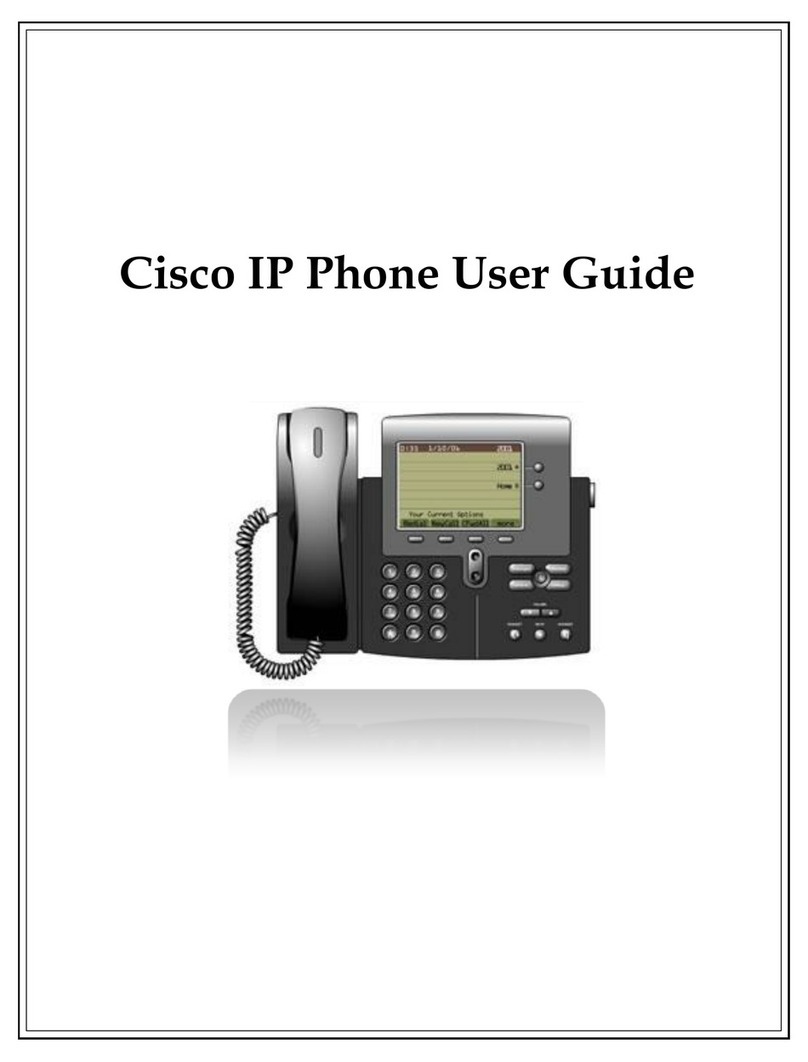Cisco 8945 User manual
Other Cisco IP Phone manuals

Cisco
Cisco 7841 User manual

Cisco
Cisco SPA525G - Small Business Pro IP Phone VoIP User manual

Cisco
Cisco SPA 509G User manual
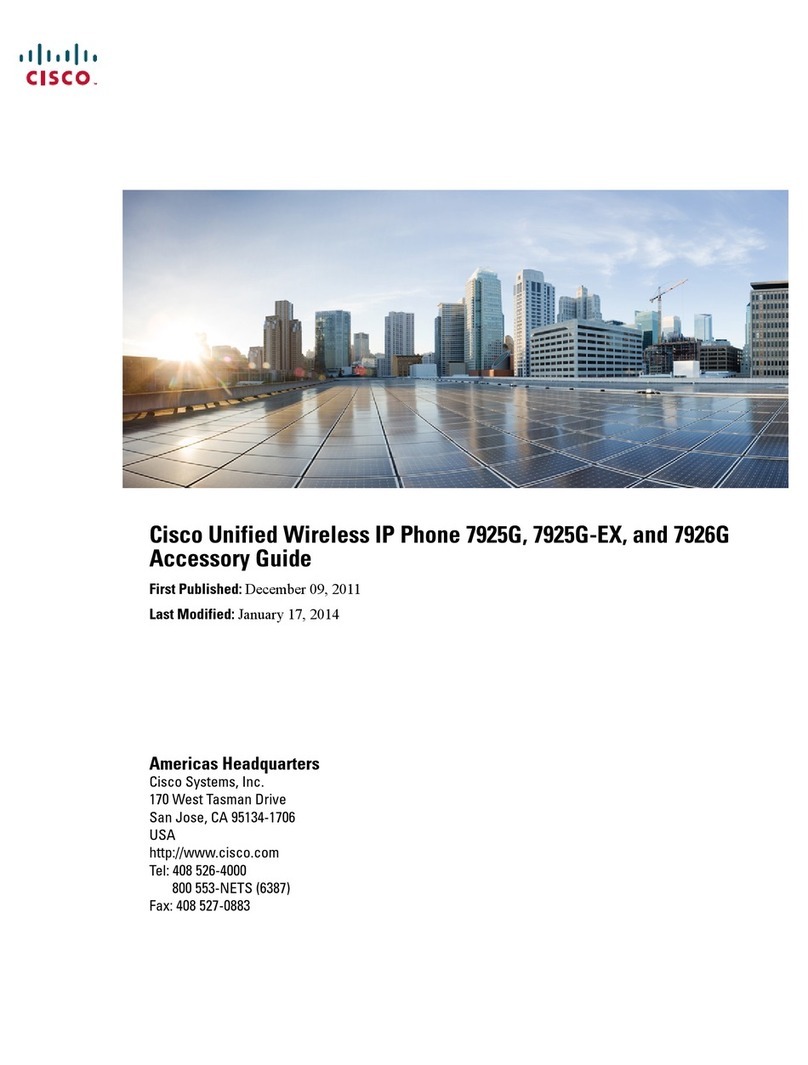
Cisco
Cisco 7925G - Unified Wireless IP Phone VoIP User manual

Cisco
Cisco 7940G User manual
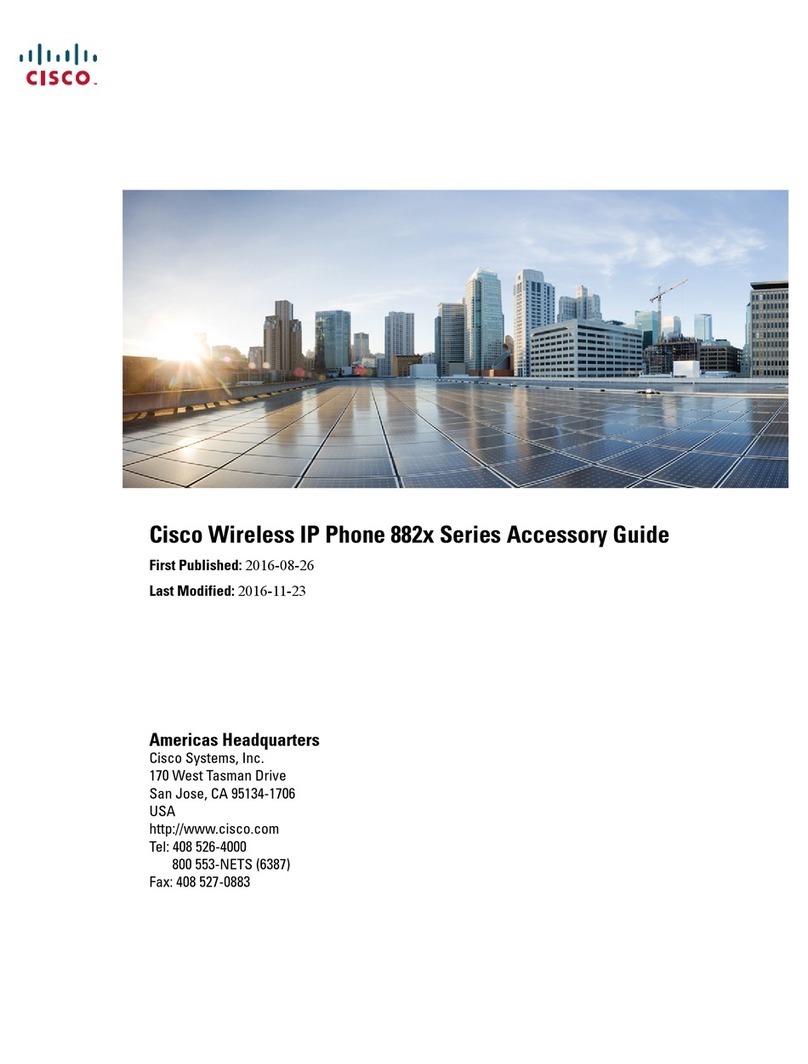
Cisco
Cisco 8821 User manual
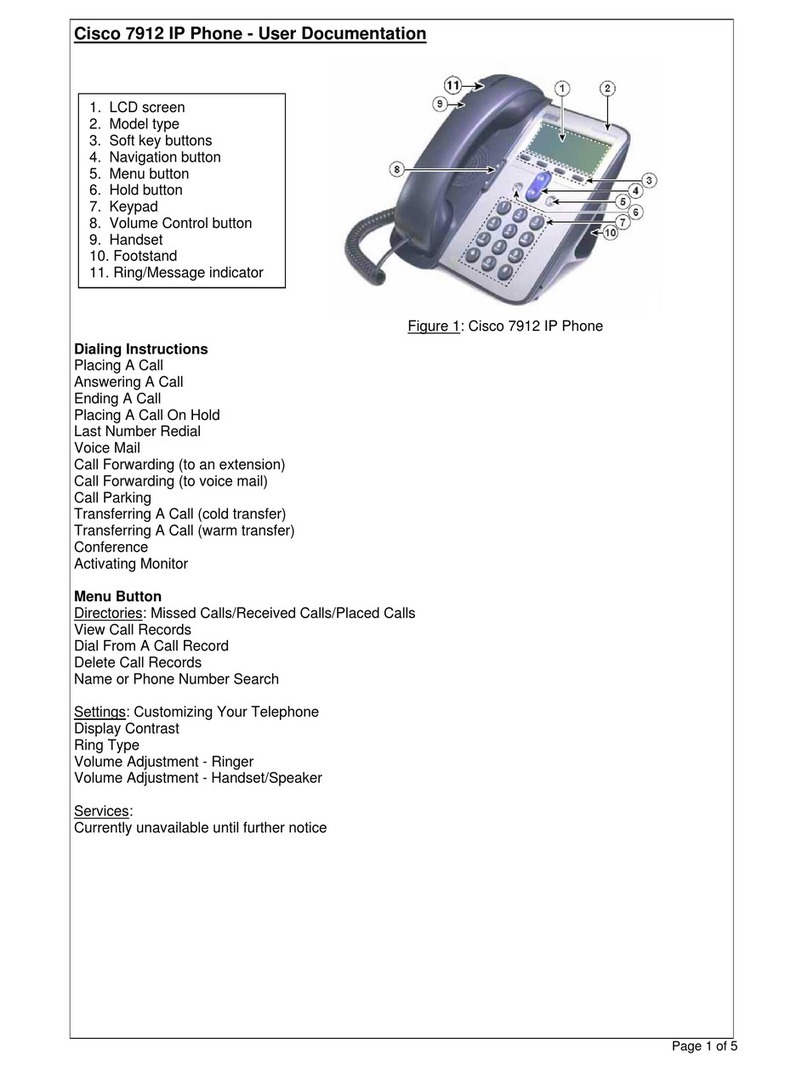
Cisco
Cisco 7912 Operator's manual

Cisco
Cisco 7942 User manual
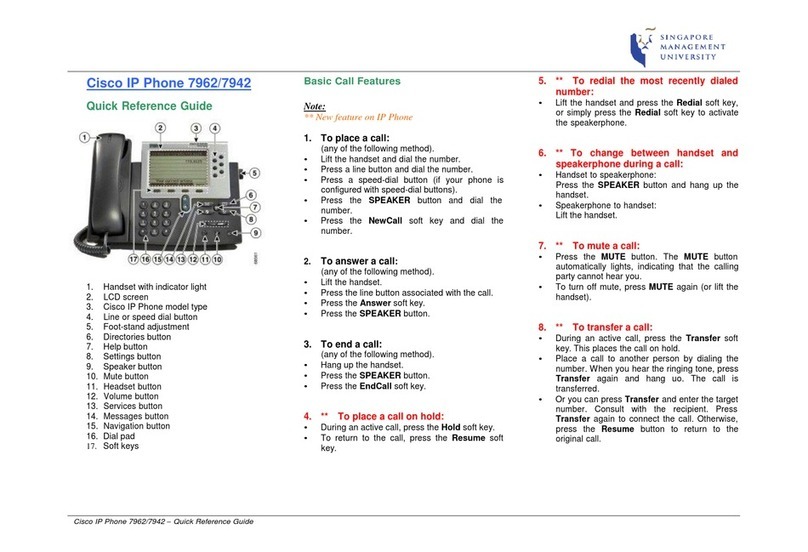
Cisco
Cisco 7962 User manual
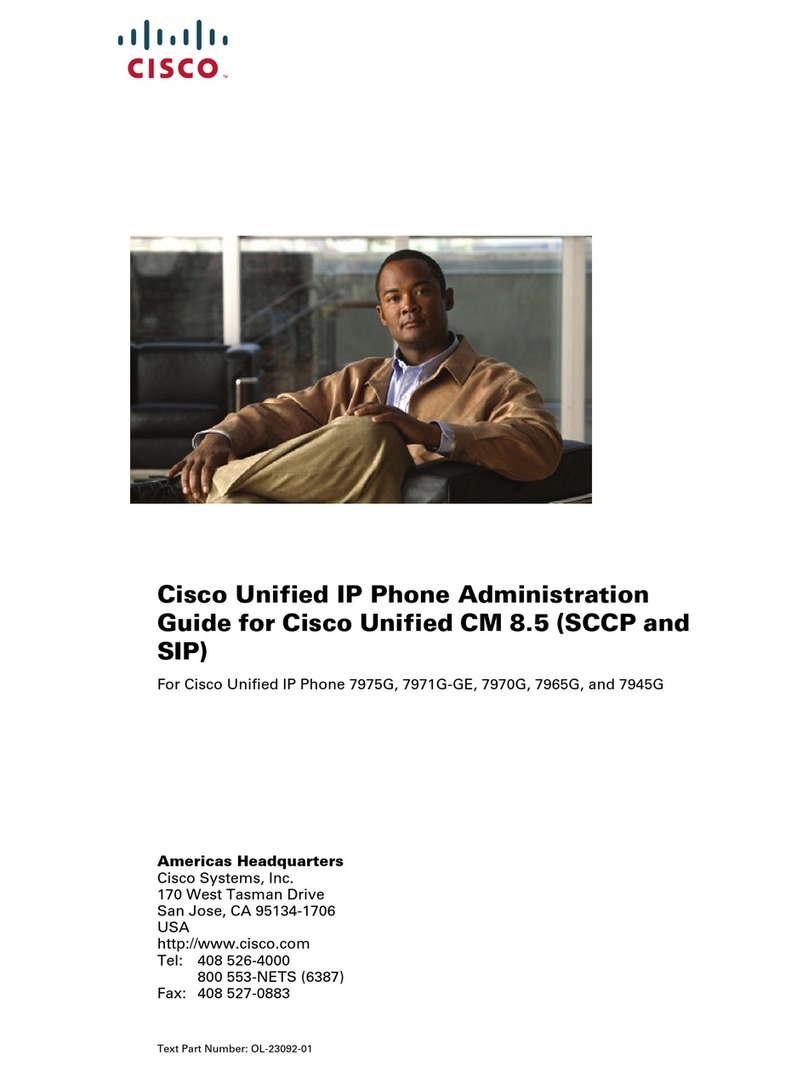
Cisco
Cisco CP-7970G Instruction Manual
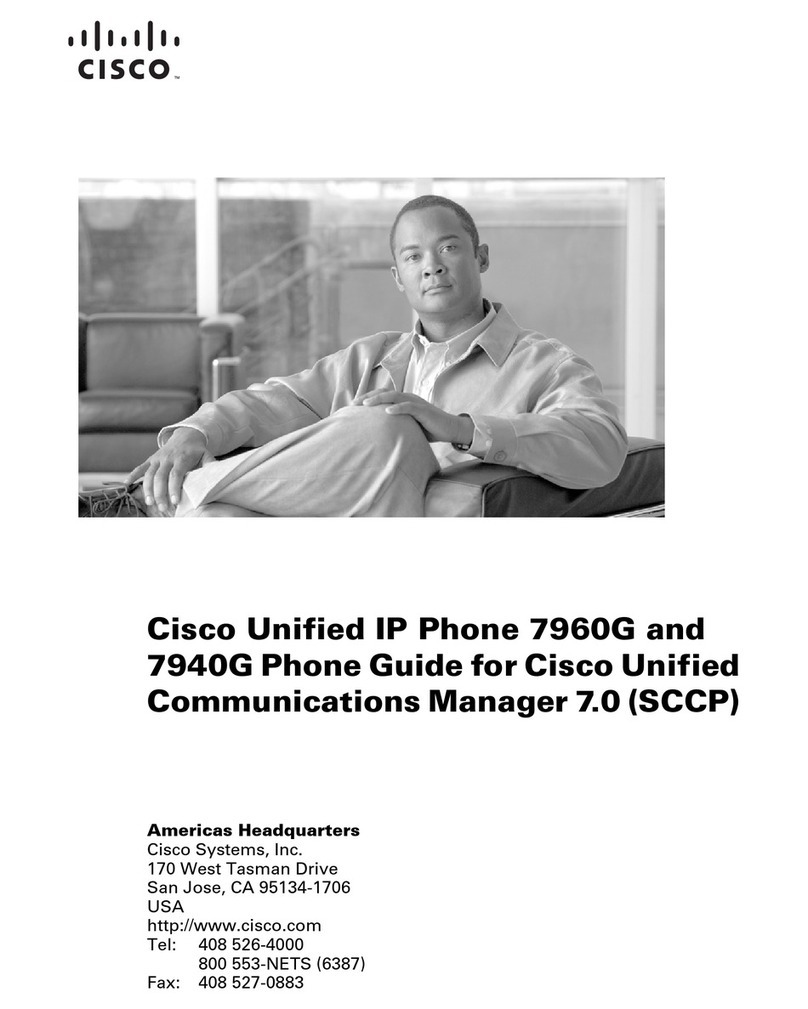
Cisco
Cisco IP 7940 User manual
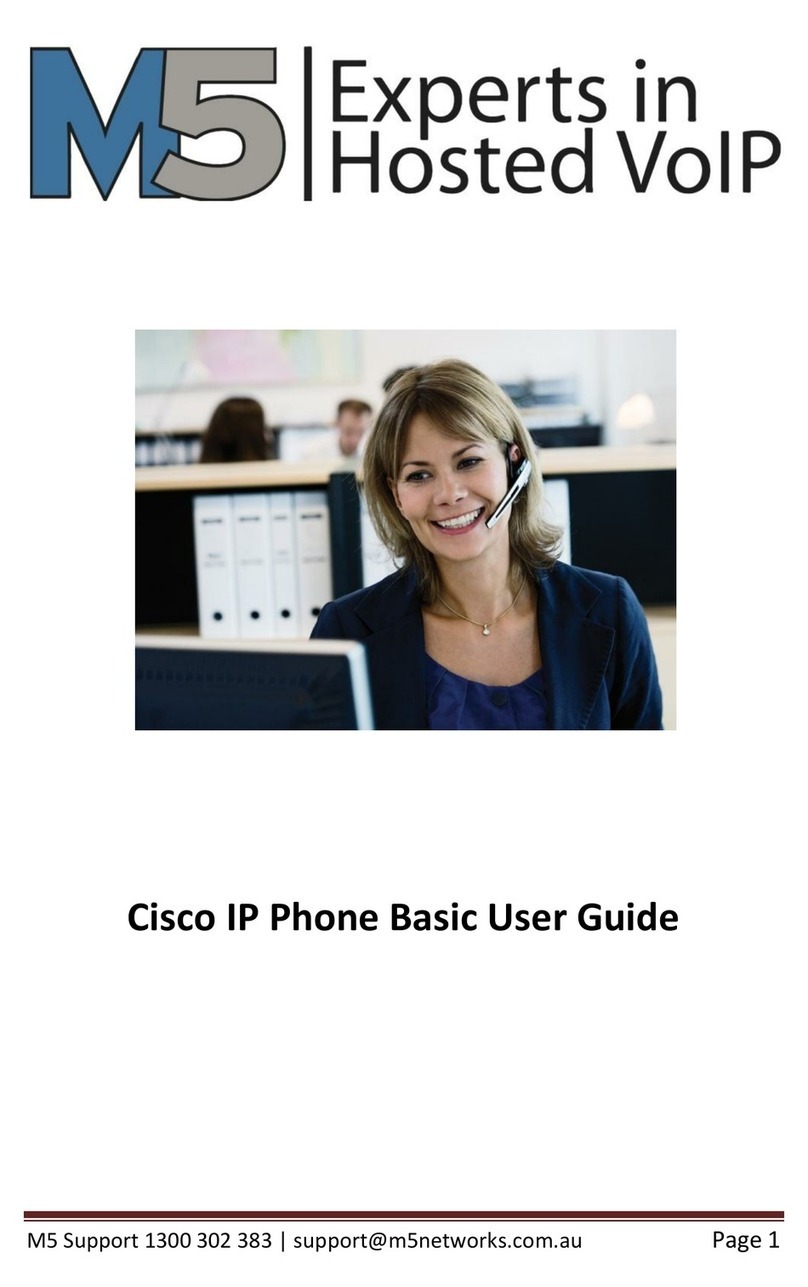
Cisco
Cisco M5 Operating and maintenance manual
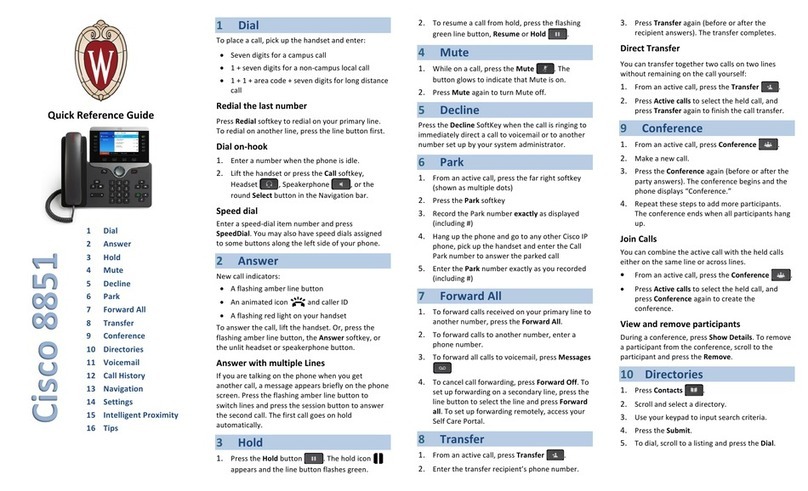
Cisco
Cisco 8851 User manual
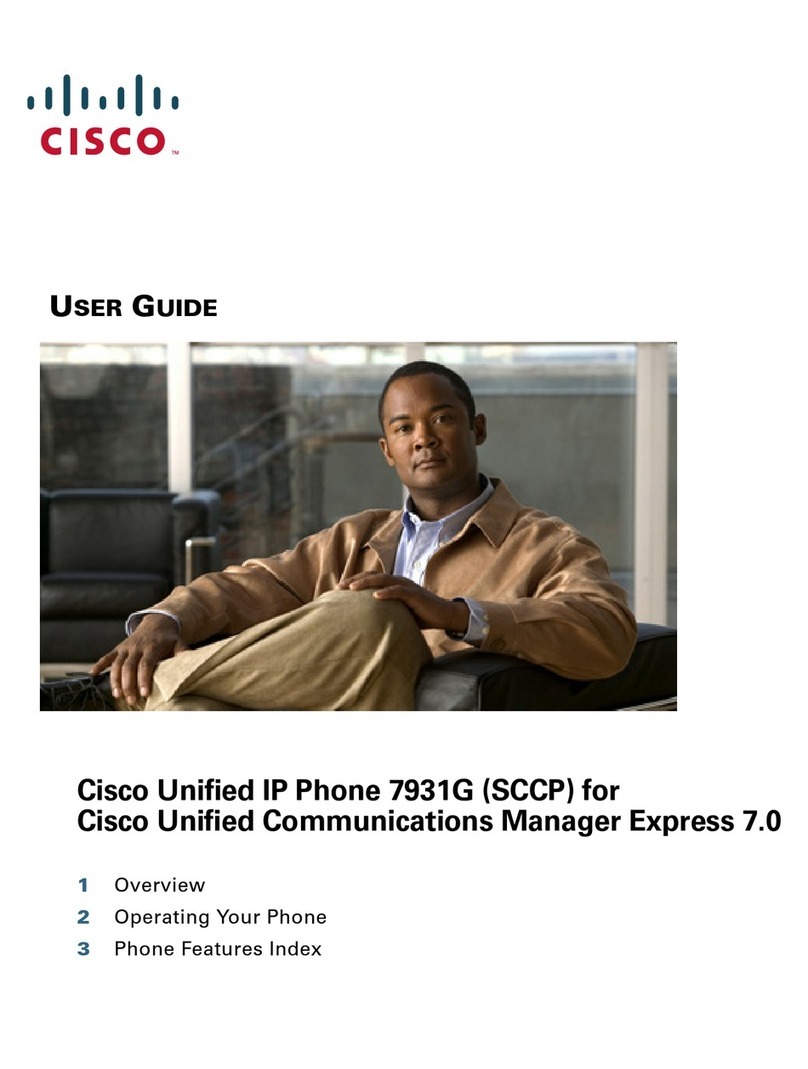
Cisco
Cisco 7931G - Unified IP Phone VoIP User manual
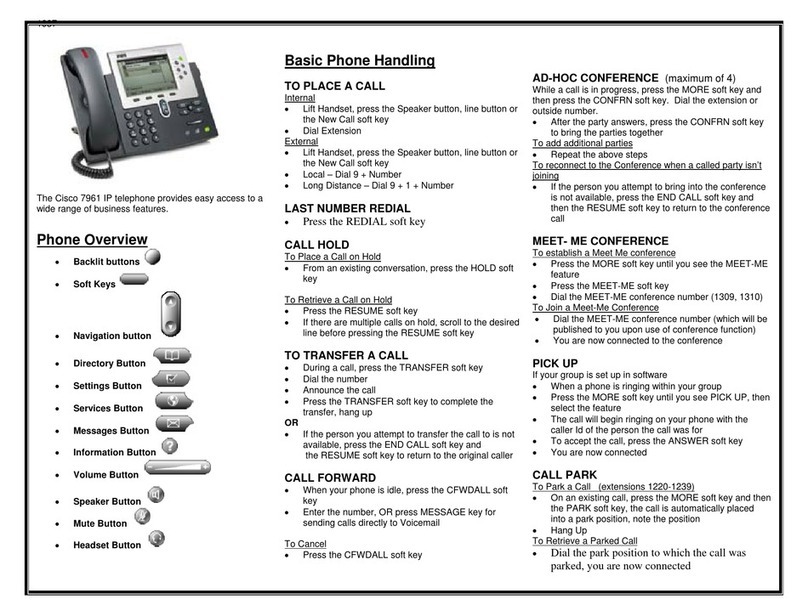
Cisco
Cisco 7961 User manual
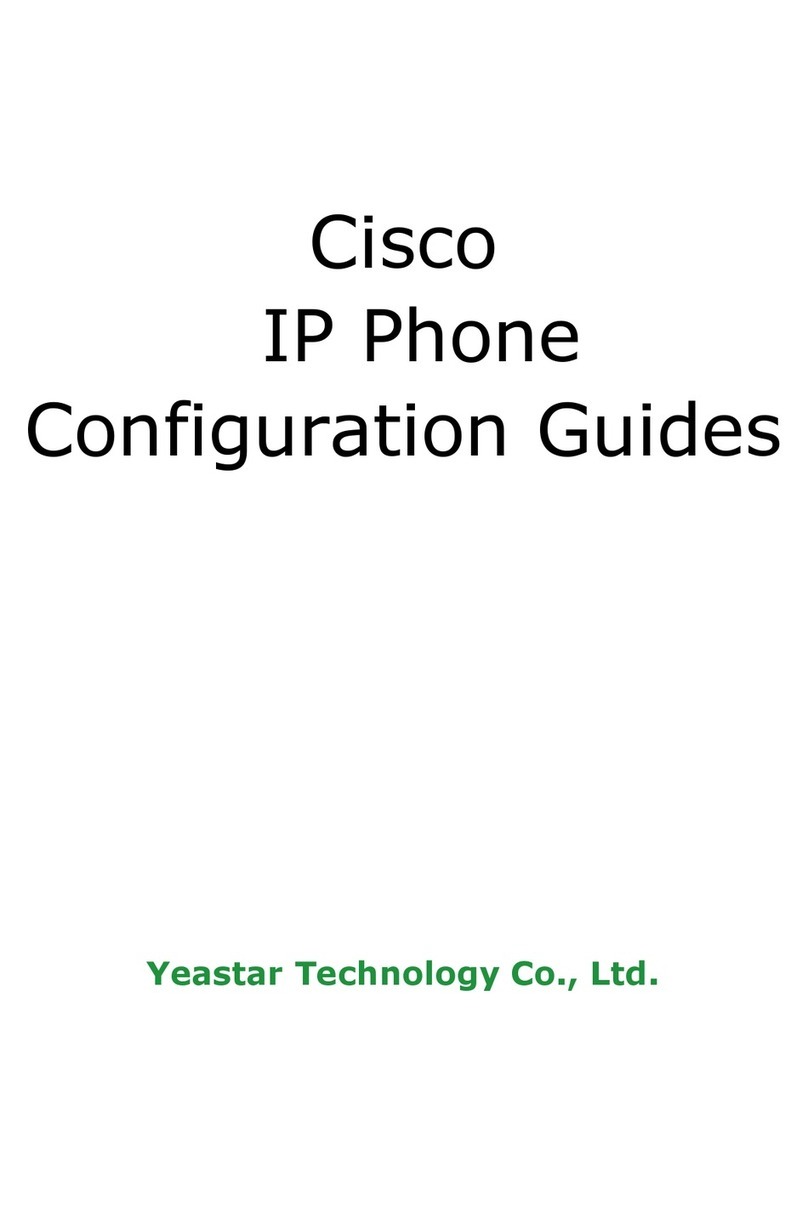
Cisco
Cisco 7940 - IP Phone VoIP User manual

Cisco
Cisco 3905 User manual

Cisco
Cisco Unified 6921 User manual

Cisco
Cisco 6945 Series User manual
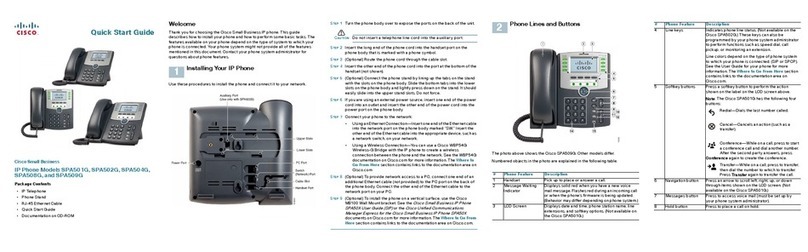
Cisco
Cisco IP 7960, SPA 501G User manual