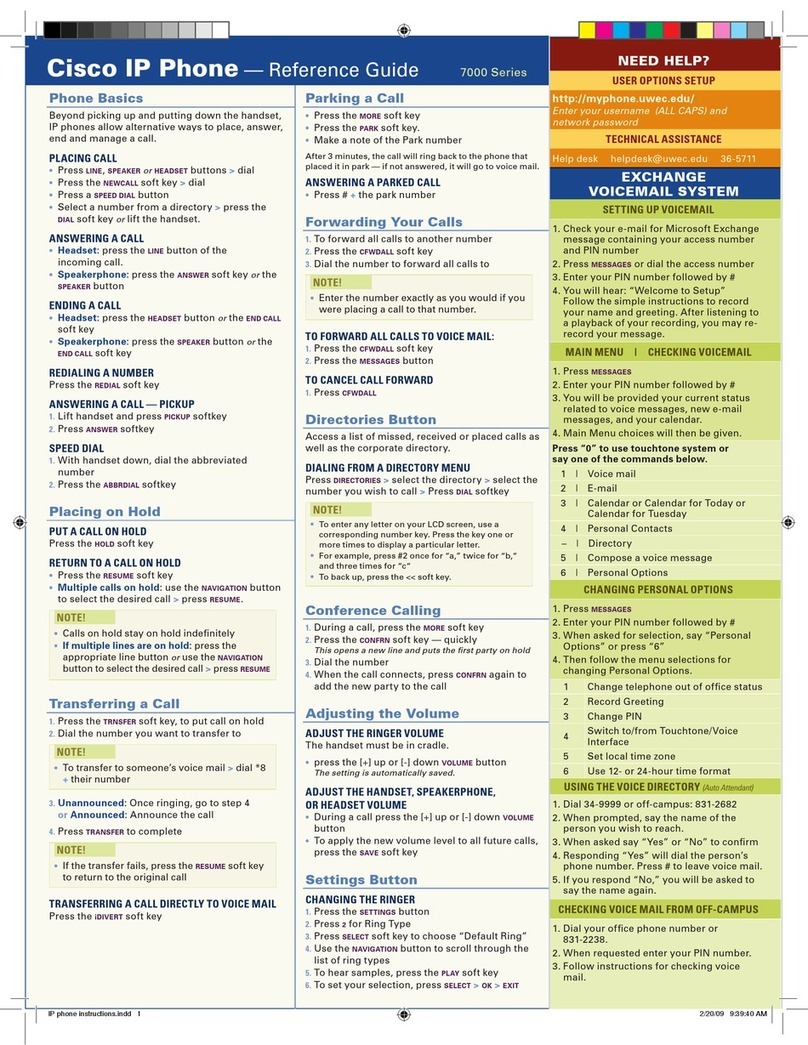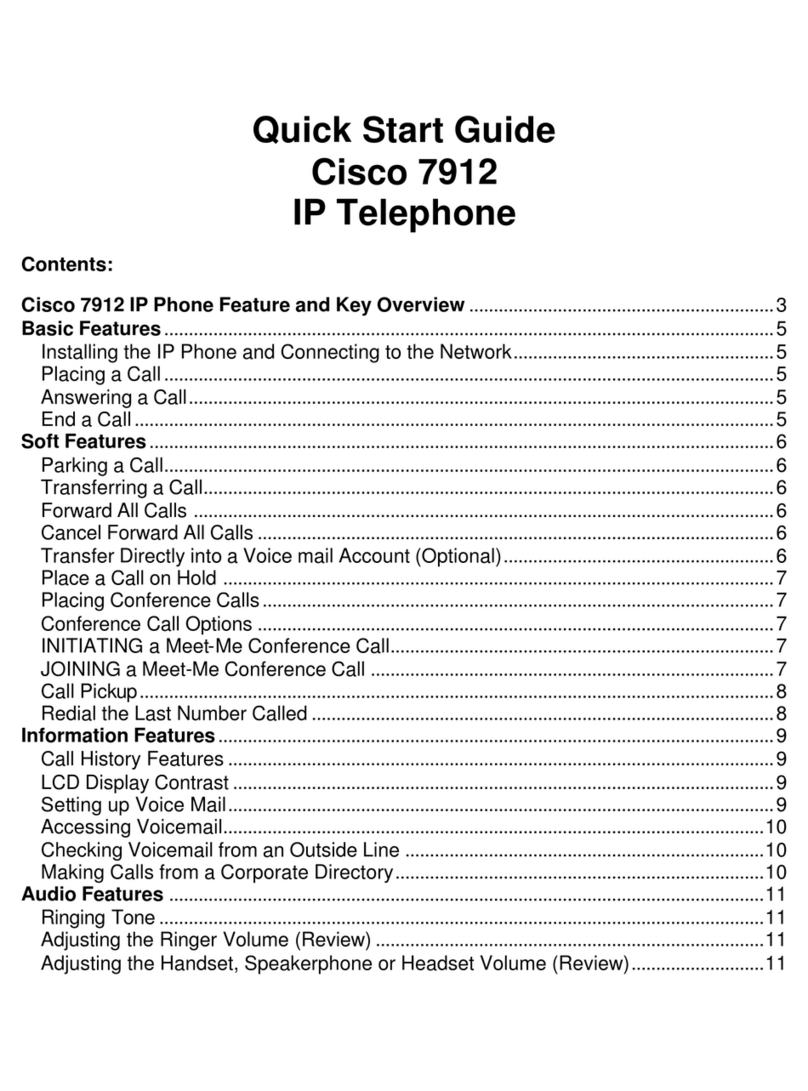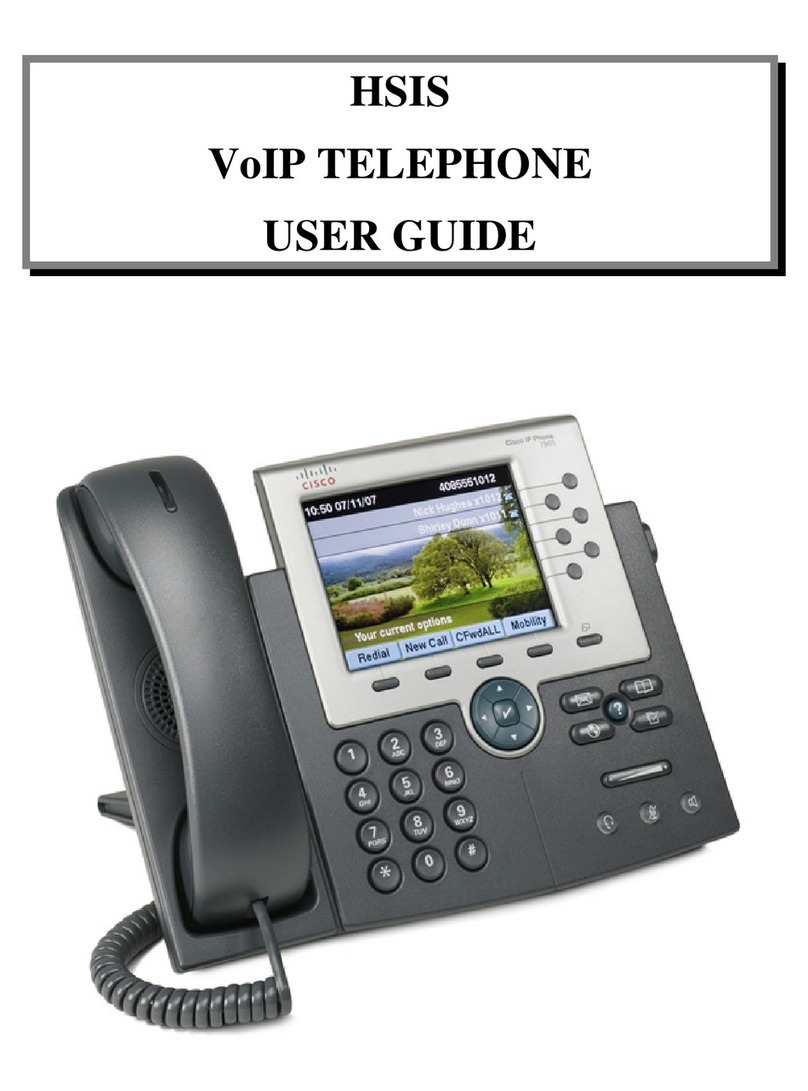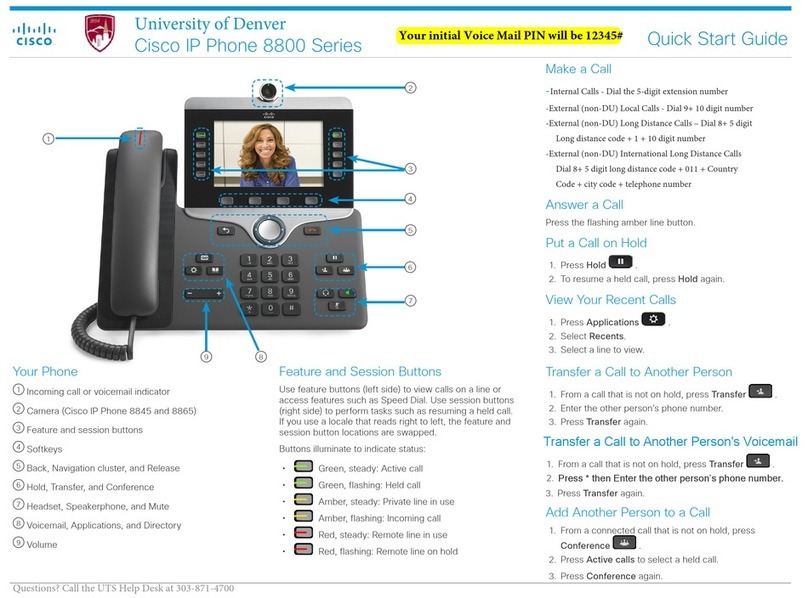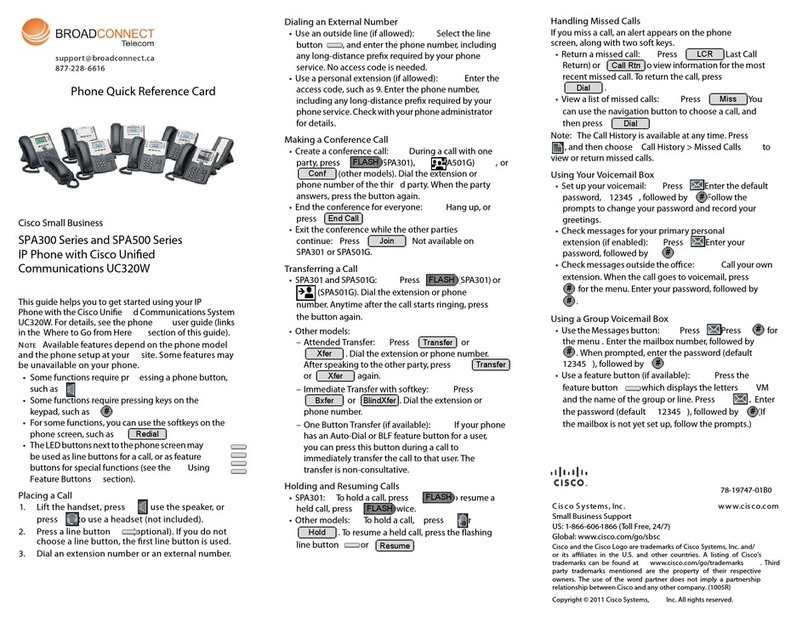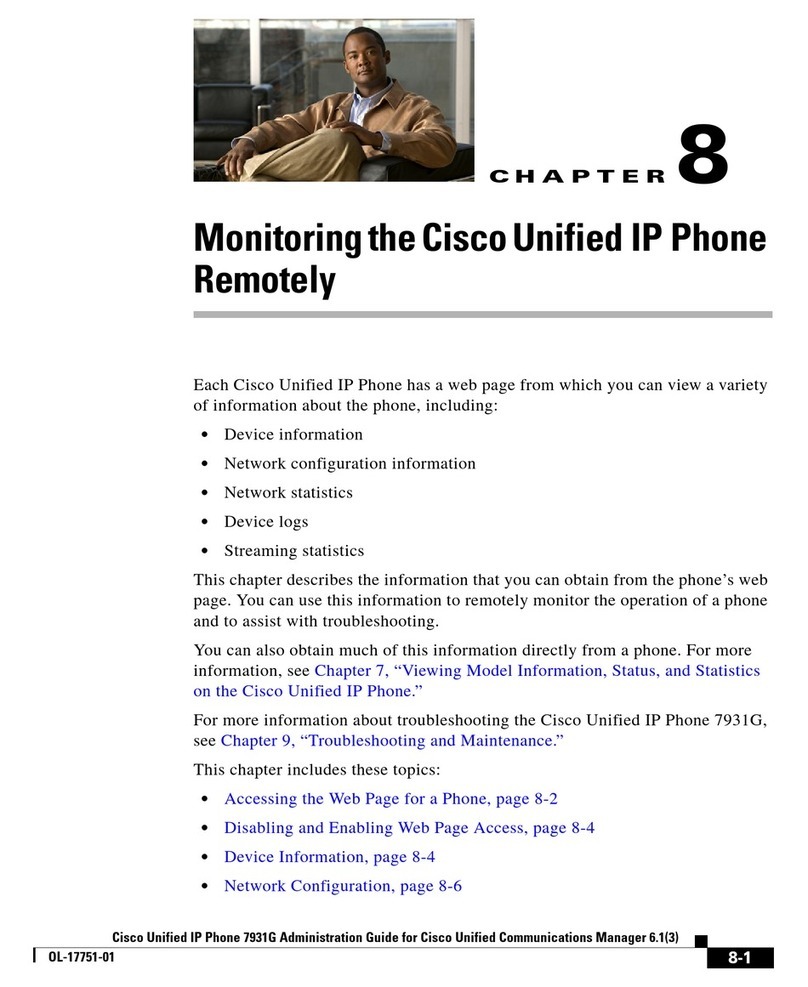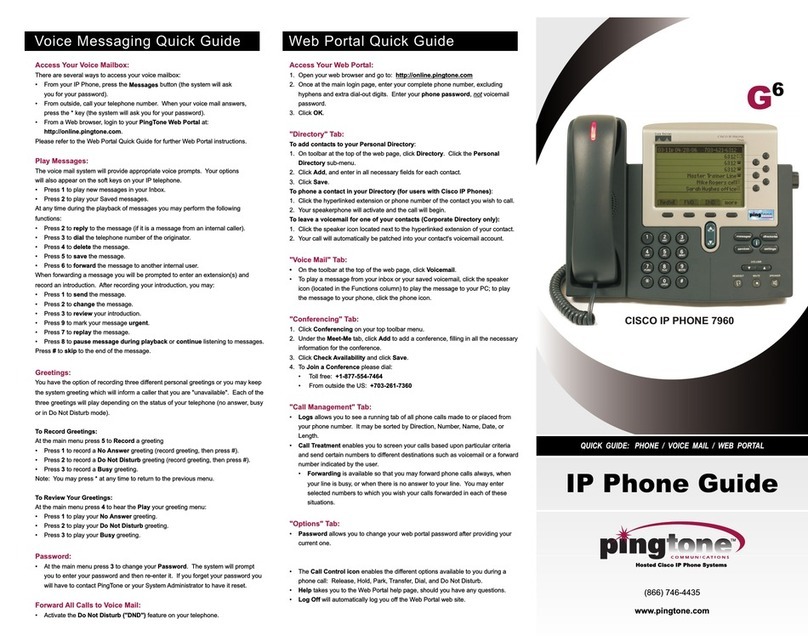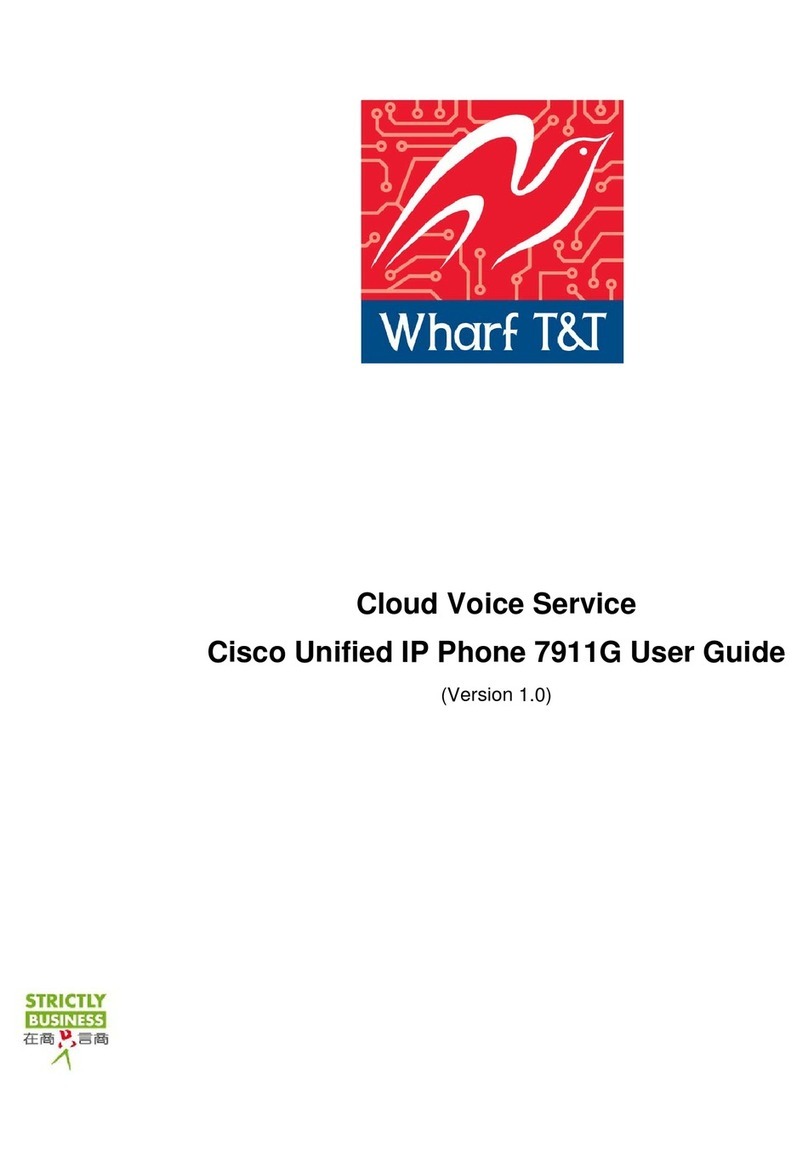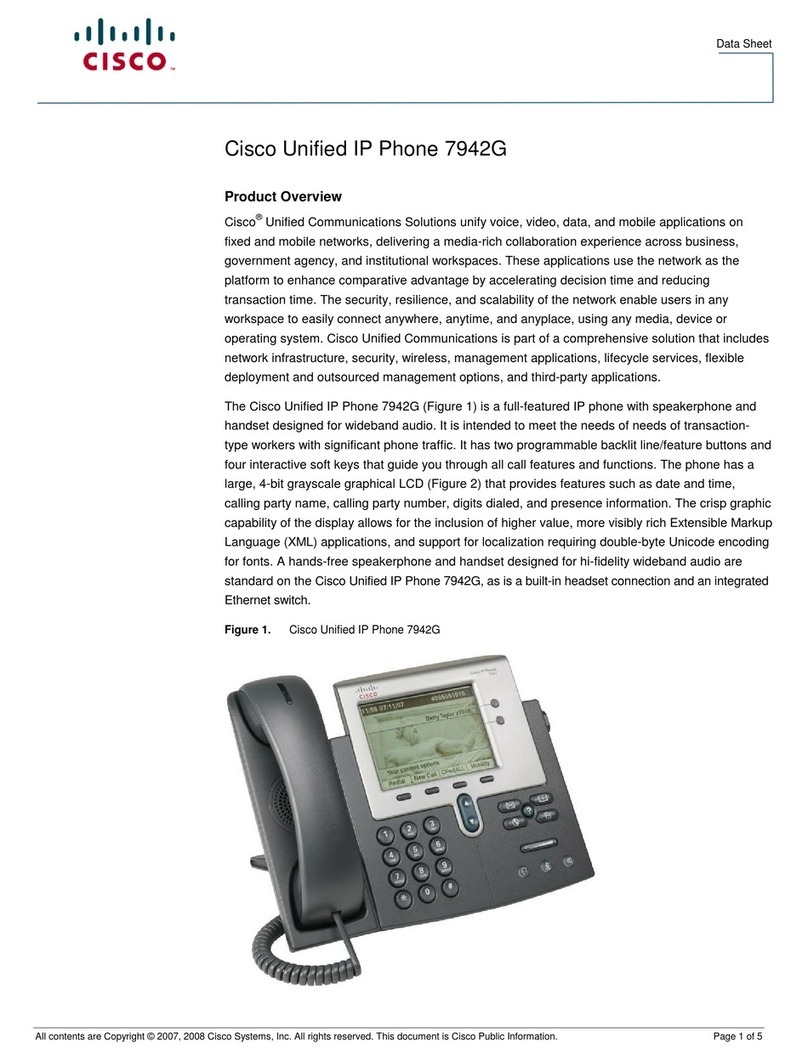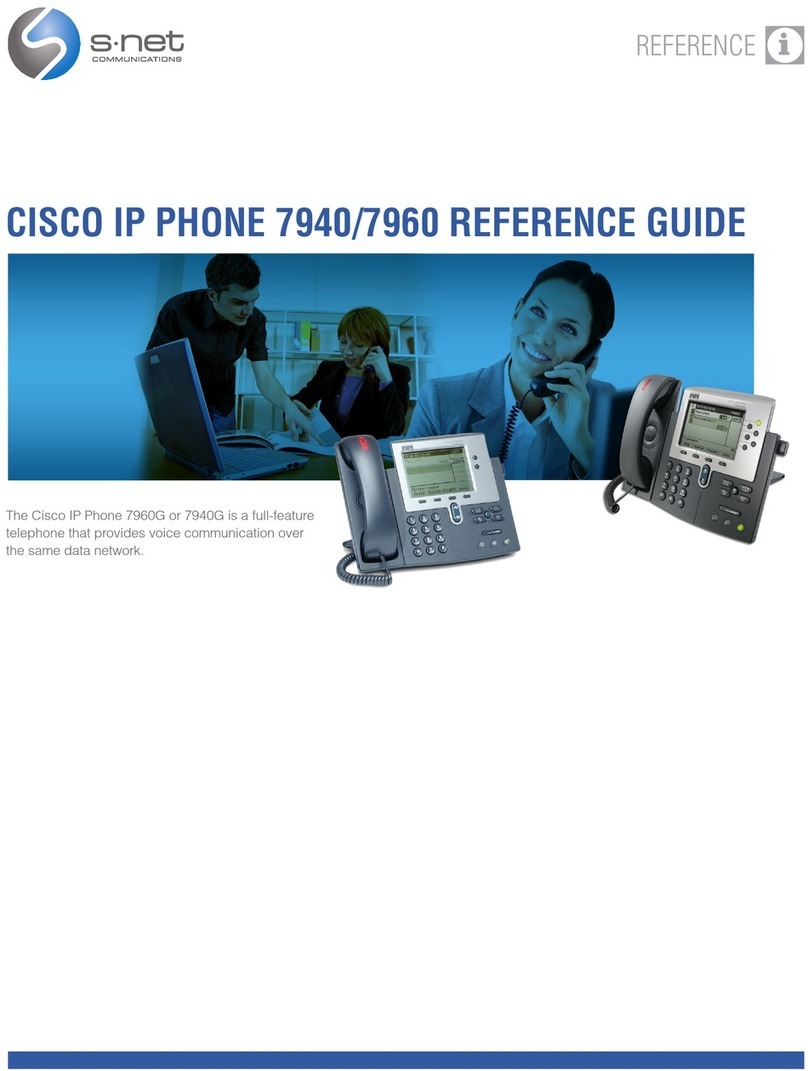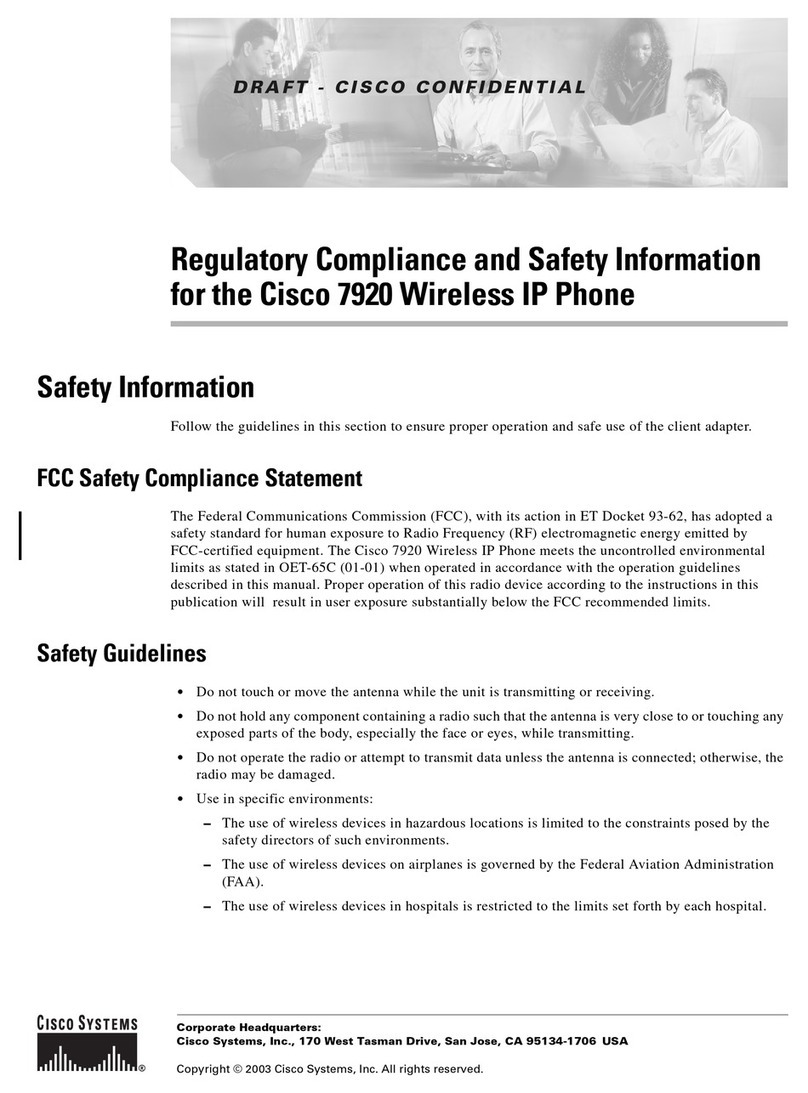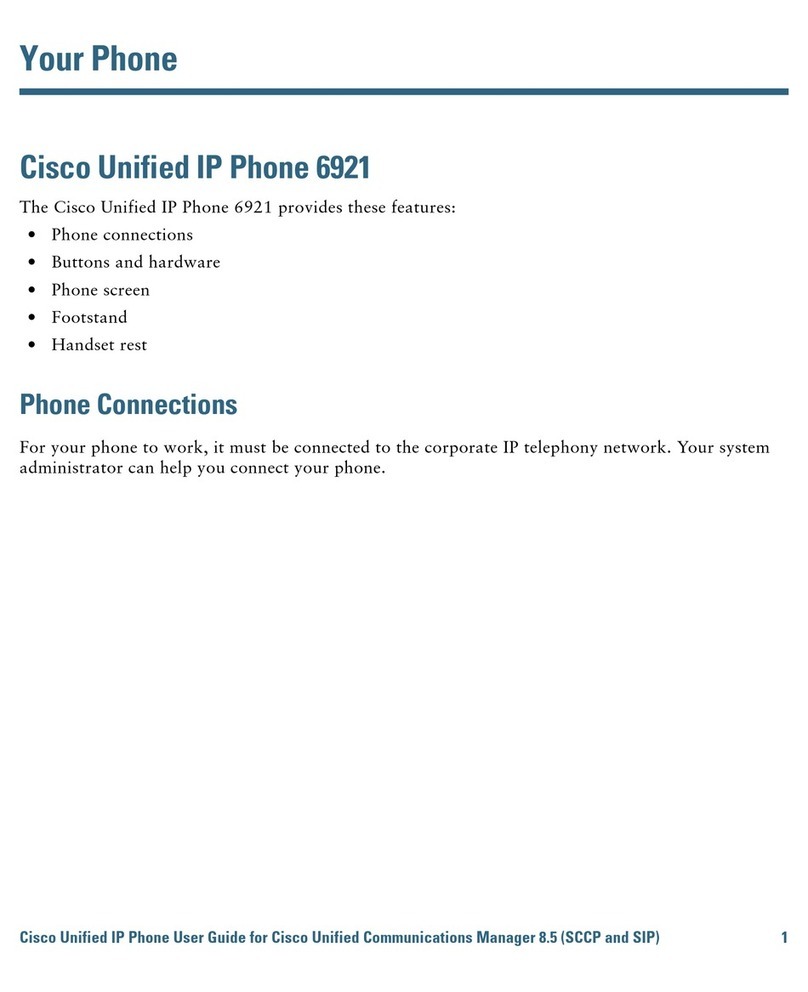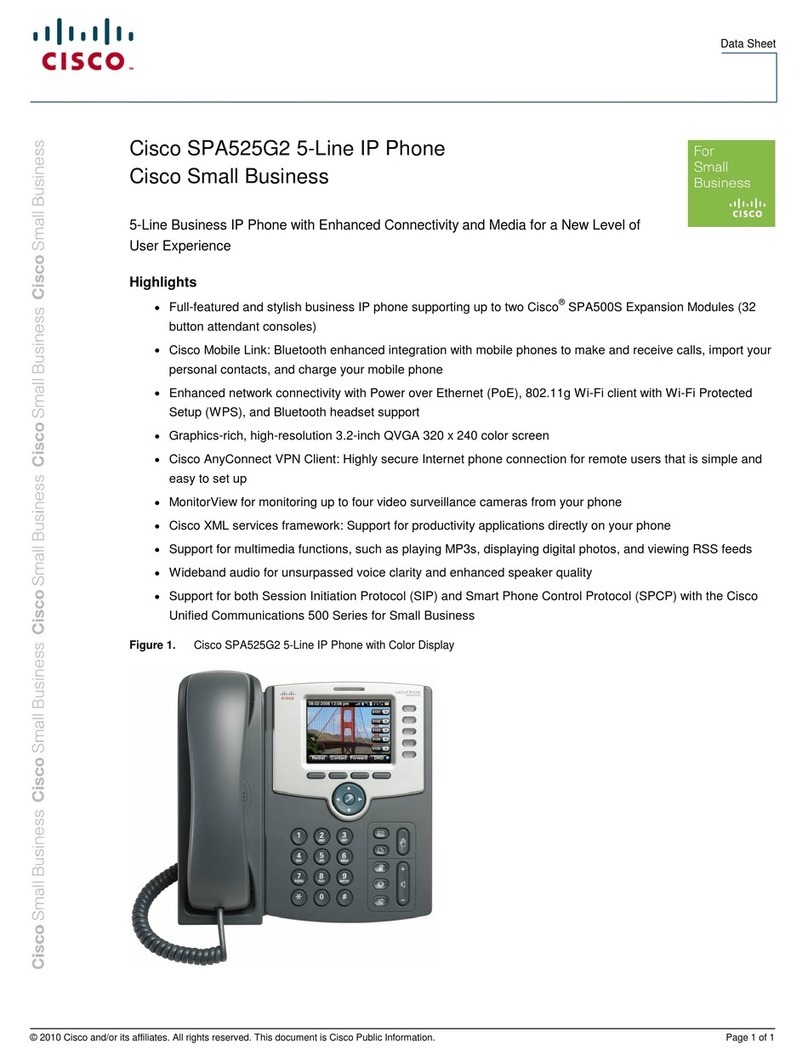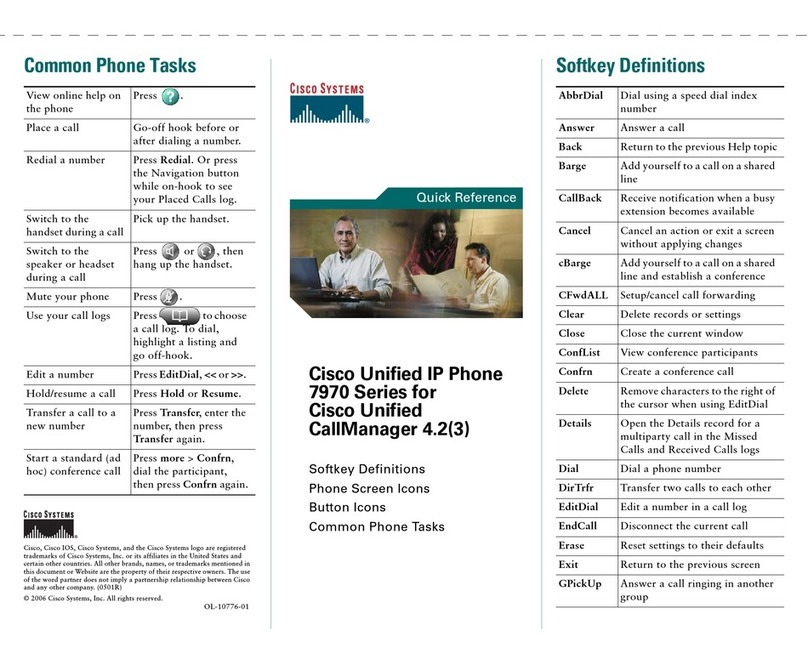CiscoSPA504G4‐LineIPPhone
25925 Telegraph Rd., Ste. 210, Southfield, MI 48033 – 1-877-298-4791 – www.bullseyetelecom.com
QuickUserGuide
Somefunctionsrequirepressinga
phonebutton,suchas .
Somefunctionsrequirepressingkeys
onthekeypad,suchas .
Forsomefunctions,youcanusethe
softkeysonthephonescreen,suchas
.
TheLEDbuttonsnexttothephone
screenmaybeusedaslinebuttonsfor
acall.
PlacingACall
1.Liftthehandset,press tousethe
speaker,orpress touseaheadset.
2.Pressalinebutton(optional).If
youdonotchoosealinebutton,the
firstlinebuttonisused.
3.Dialanphonenumberoranexternal
number.
DialinganExternalNumber
Useanoutsideline(ifallowed):
Selectthelinebutton ,and
enterthephonenumber,includingany
long‐distanceprefixrequiredbyyour
phoneservice.Noaccesscodeis
needed.
Useapersonalextension(ifallowed):
Entertheaccesscode,suchas9.Enter
thephonenumber,includinganylong‐
distanceprefixrequiredbyyourphone
service.Checkwithyourphone
administratorfordetails.
MakingaConferenceCall
Createaconferencecall:
Duringacallwithoneparty,press
.Dialtheextensionorphone
numberofthethirdparty.Whenthe
partyanswers,pressthebuttonagain.
Endtheconferenceforeveryone:
Hangup,orpress .
Exittheconferencewhiletheother
partiescontinue:
Press .
TransferringaCall
AttendedTransfer:
Press .Dialtheextensionor
phonenumber.Afterspeakingtothe
otherparty,press again.
ImmediateTransferw/softkey:
Press .Dialtheextensionor
phonenumber.
HoldingandResumingCalls
Toholdacall,pressor.To
resumeaheldcall,presstheflashing
linebuttonor .
HandlingMissedCalls
Returnamissedcall:
Press(LastCallReturn)or
toviewinformationforthemostrecent
missedcall.Toreturnthecall,press
.
Viewalistofmissedcalls:
Press .Youcanusethe
navigationbuttontochooseacall,and
thenpress .
Note:TheCallHistoryisavailableat
anytime.Press,andthenchoose
CallHistory>MissedCallstoviewor
returnmissedcalls.
UsingYourVoicemailBox
Setupyourvoicemail:
DialtheActivationCode*62,then
press.Atthepromptenterthe
defaultpassword,998877,followedby
.
Followthepromptstochangeyour
passwordandrecordyourgreetings.
Checkmessagesforyourprimary
personalextension(ifenabled):
DialtheActivationCode*62,then
press.Atthepromptenter
yourpassword,followedby.
Checkmessagesoutsidetheoffice:
Callyourownphonenumber.When
thecallgoestovoicemail,pressfor
themenu.
Enteryourpassword,followedby.
DoNotDisturb
ToenableDoNotDisturb:
DialtheActivationCode*78,then
press.
TodisableDoNotDisturb:
DialtheDeactivationCode*79,then
press.
Redial
DialtheActivationCode*66,thenpress
.
CallForwarding
ToenableCallForwardingAlways:
1.
DialtheActivationCode*72,then
press.
2.Attheprompt,dialthephonenumber
whereyouwantyourcallstobedirected
andpress#.
3.Oncethesystemplaysaconfirmation
message,hangup.
TodisableCallForwardingAlways:
1.DialtheDeactivationCode*73,then
press.
ToenableCallForwardingBusy:
1.DialtheActivationCode*90,then
press.
2.Attheprompt,dialthephonenumber
whereyouwantyourcallstobedirected
andpress#.
3.Oncethesystemplaysaconfirmation
message,hangup.
TodisableCallForwardingBusy:
1.DialtheDeactivationCode*91,then
press.
DivertingCallstoVoicemail
Ignorearingingcall:
Press.Thecallisforwardedto
yourCallForwardNoAnswernumber
(usuallyvoicemail).