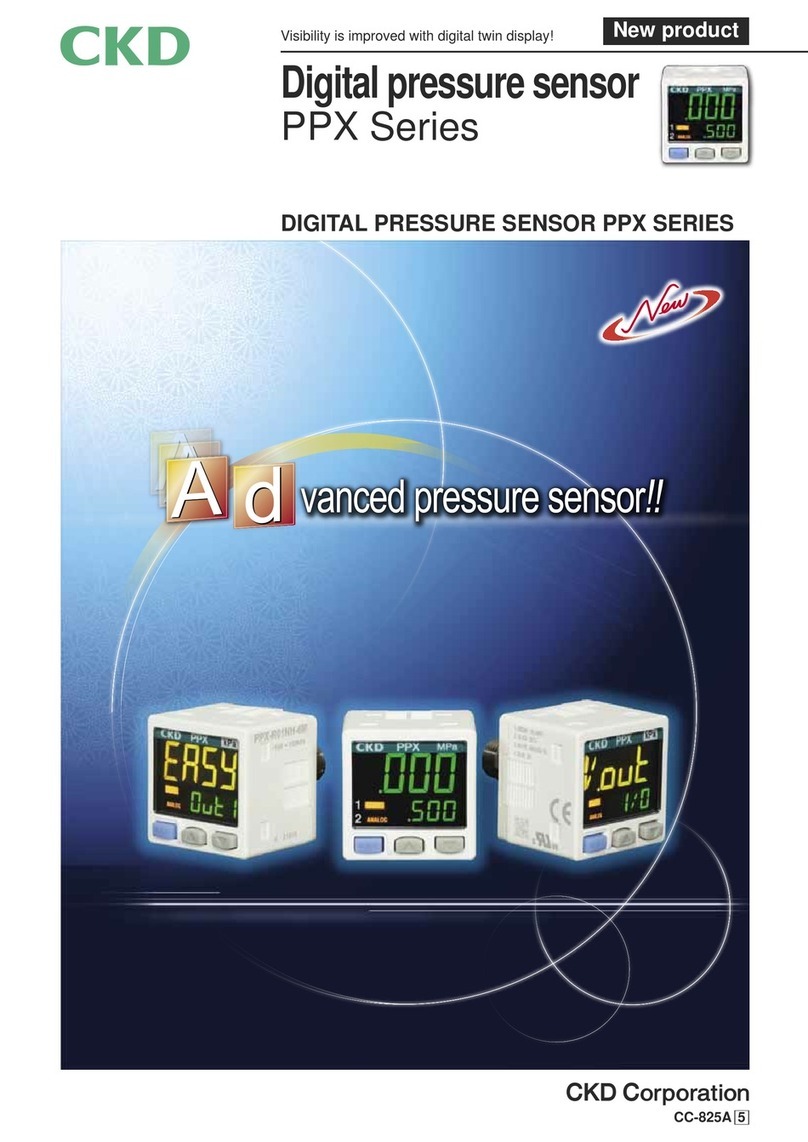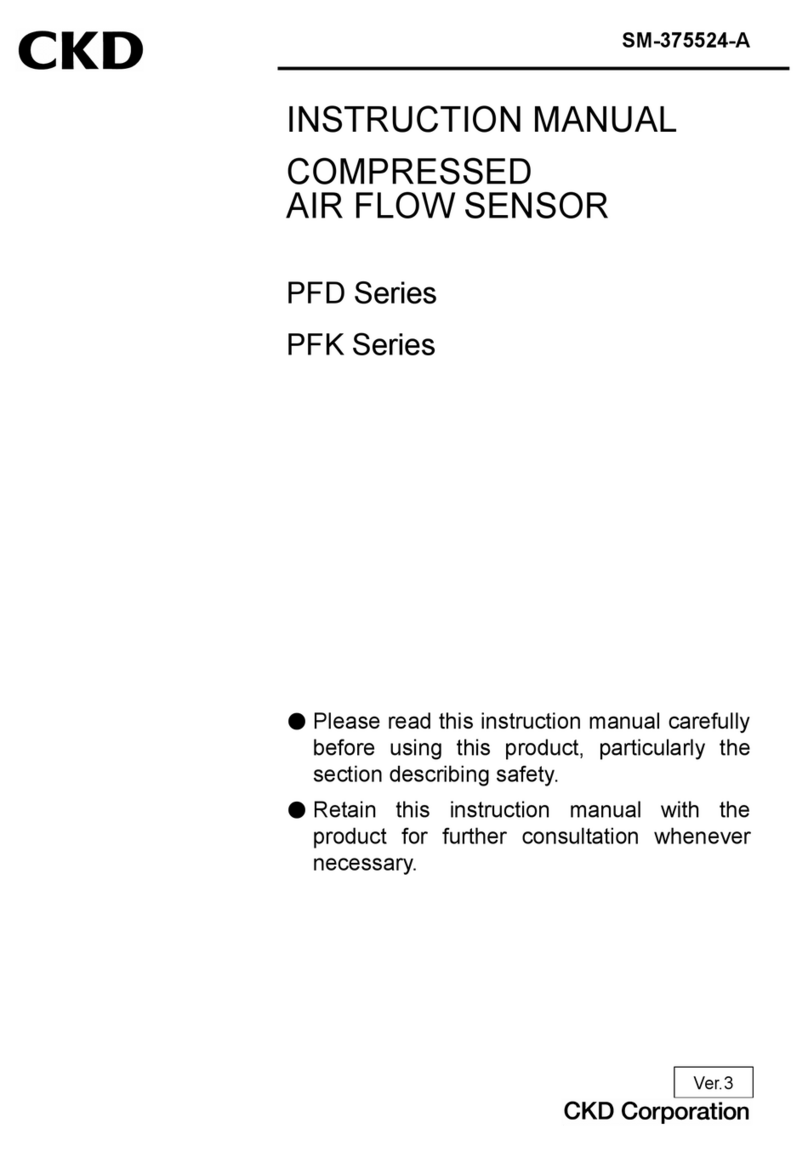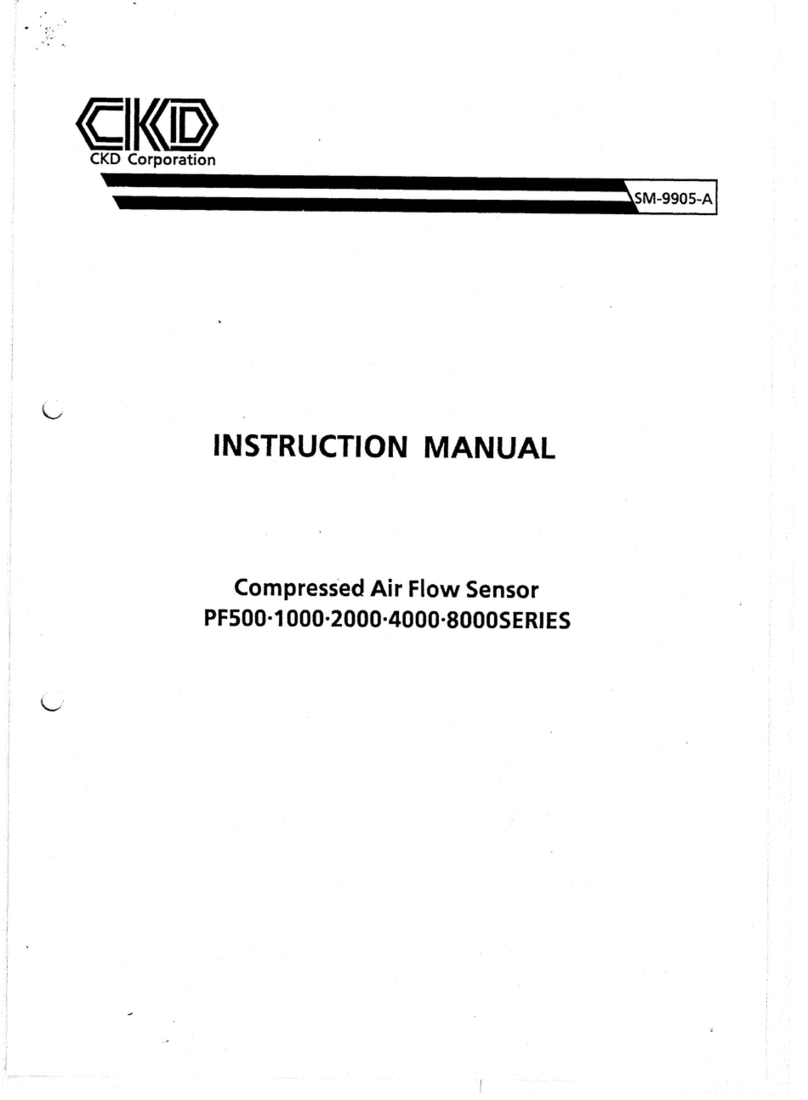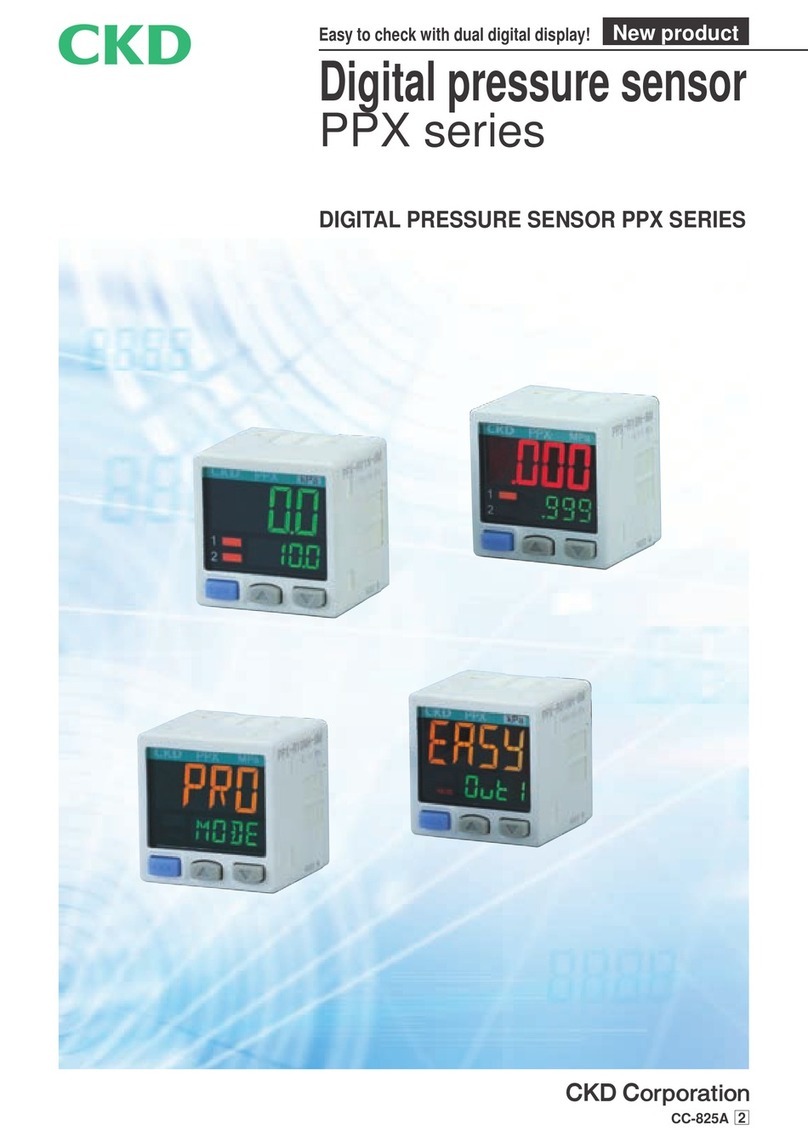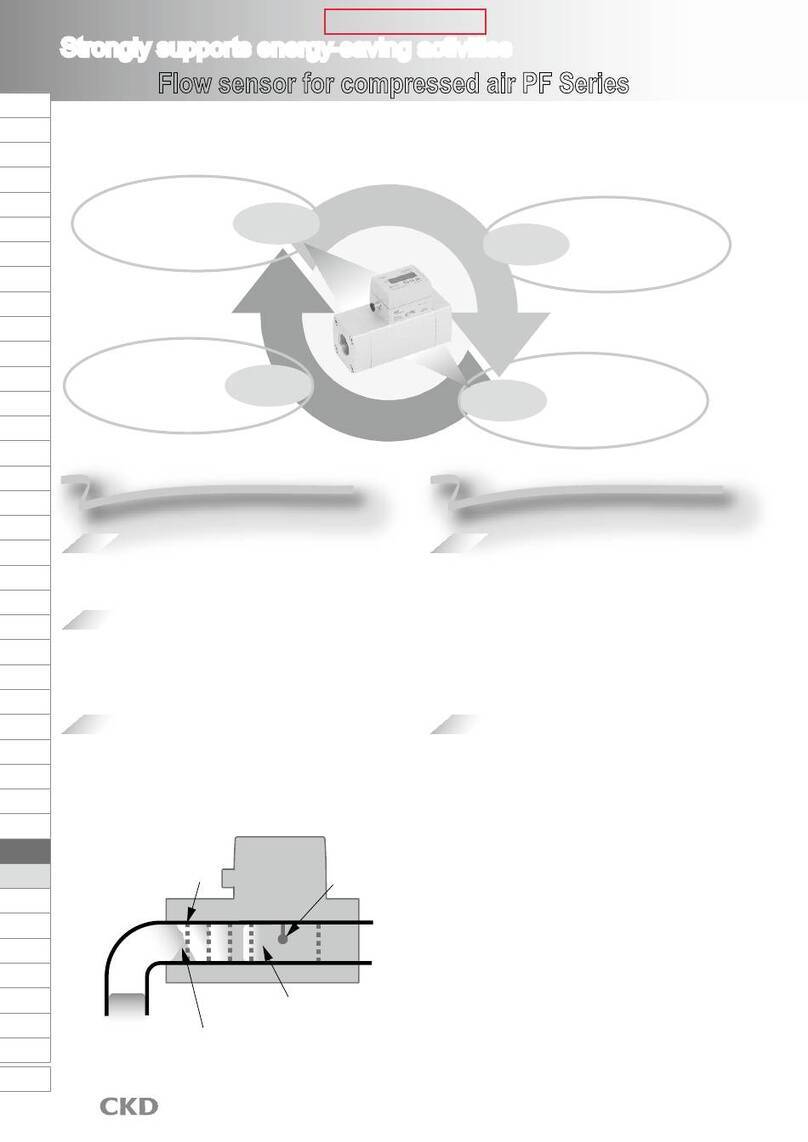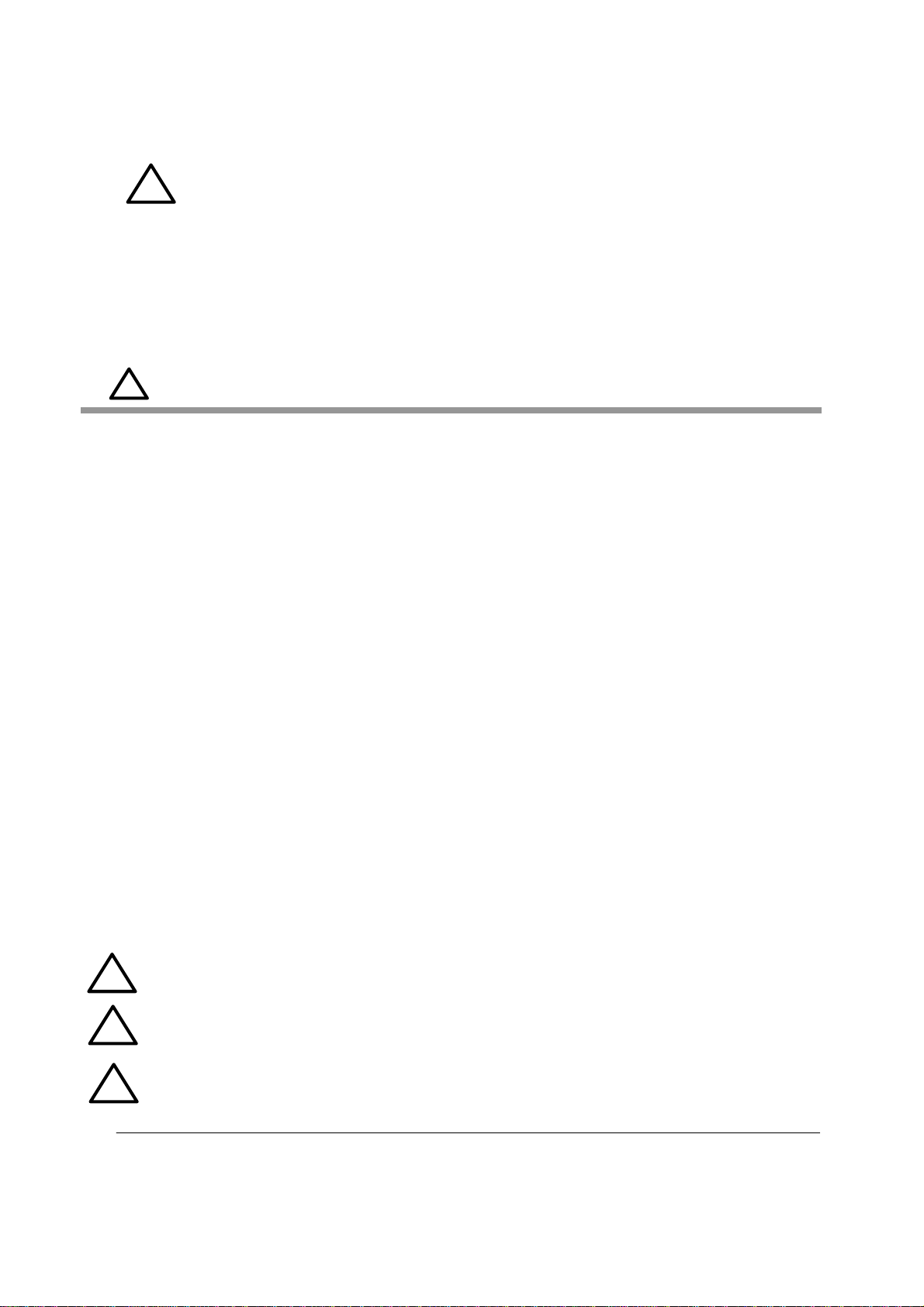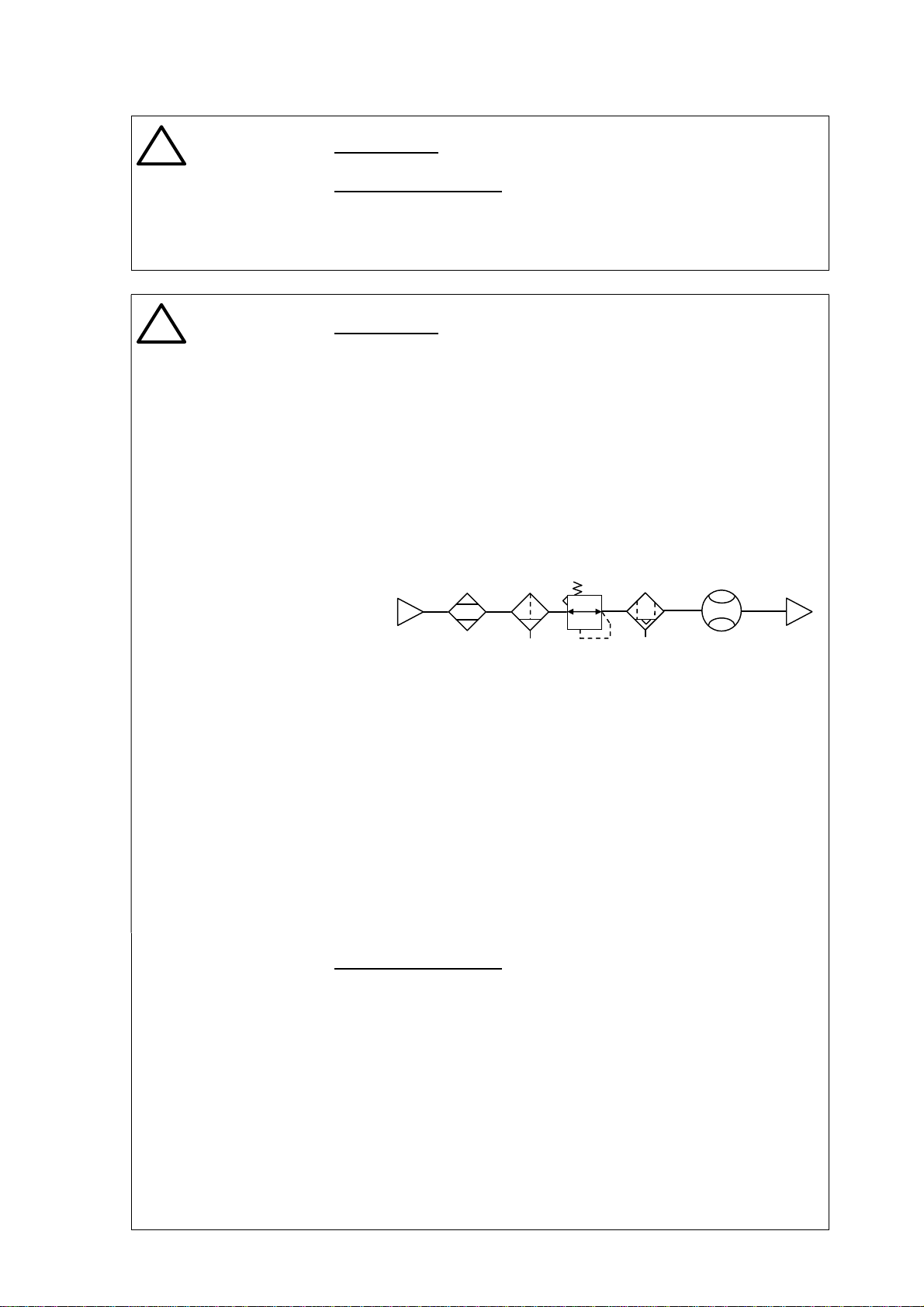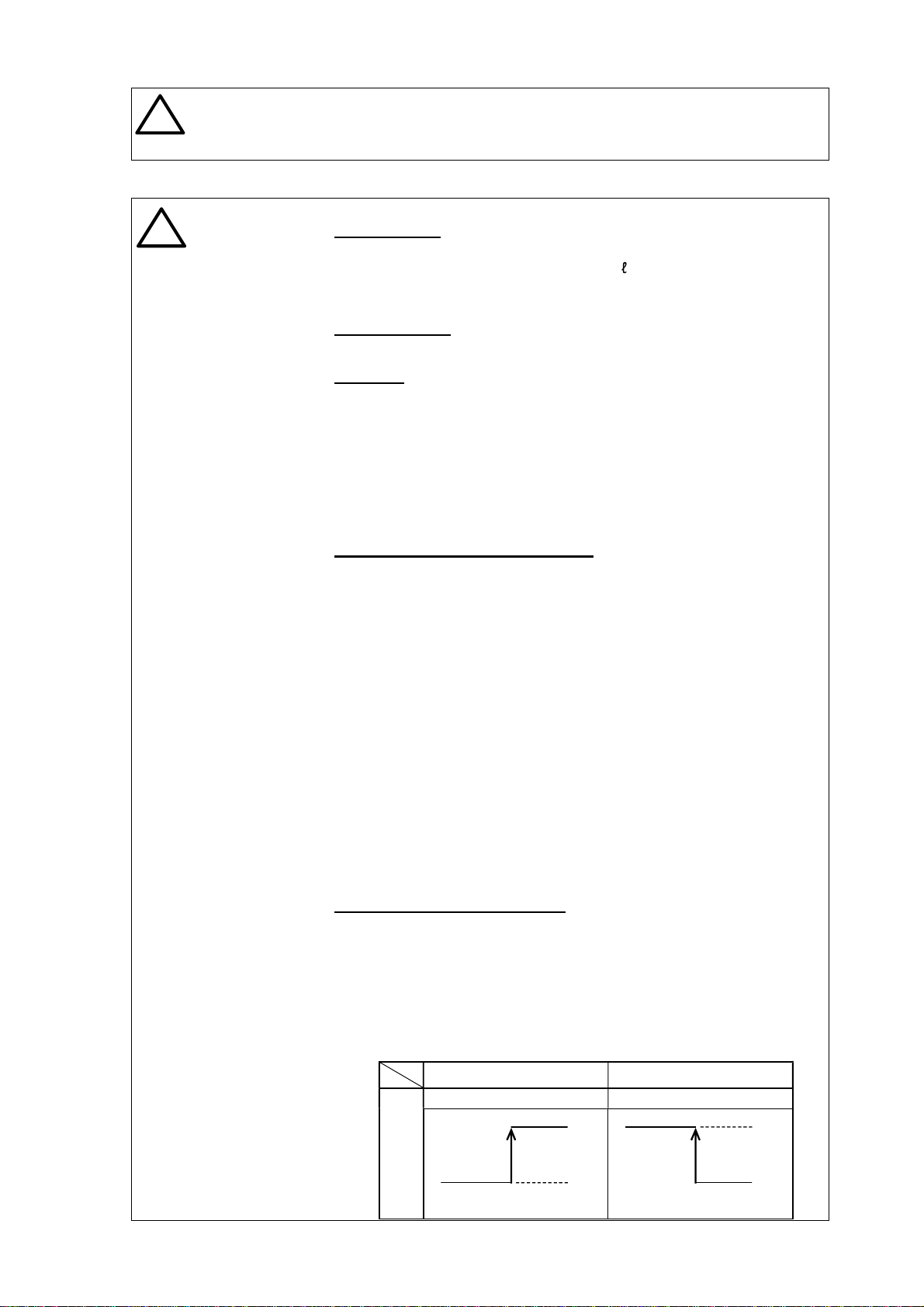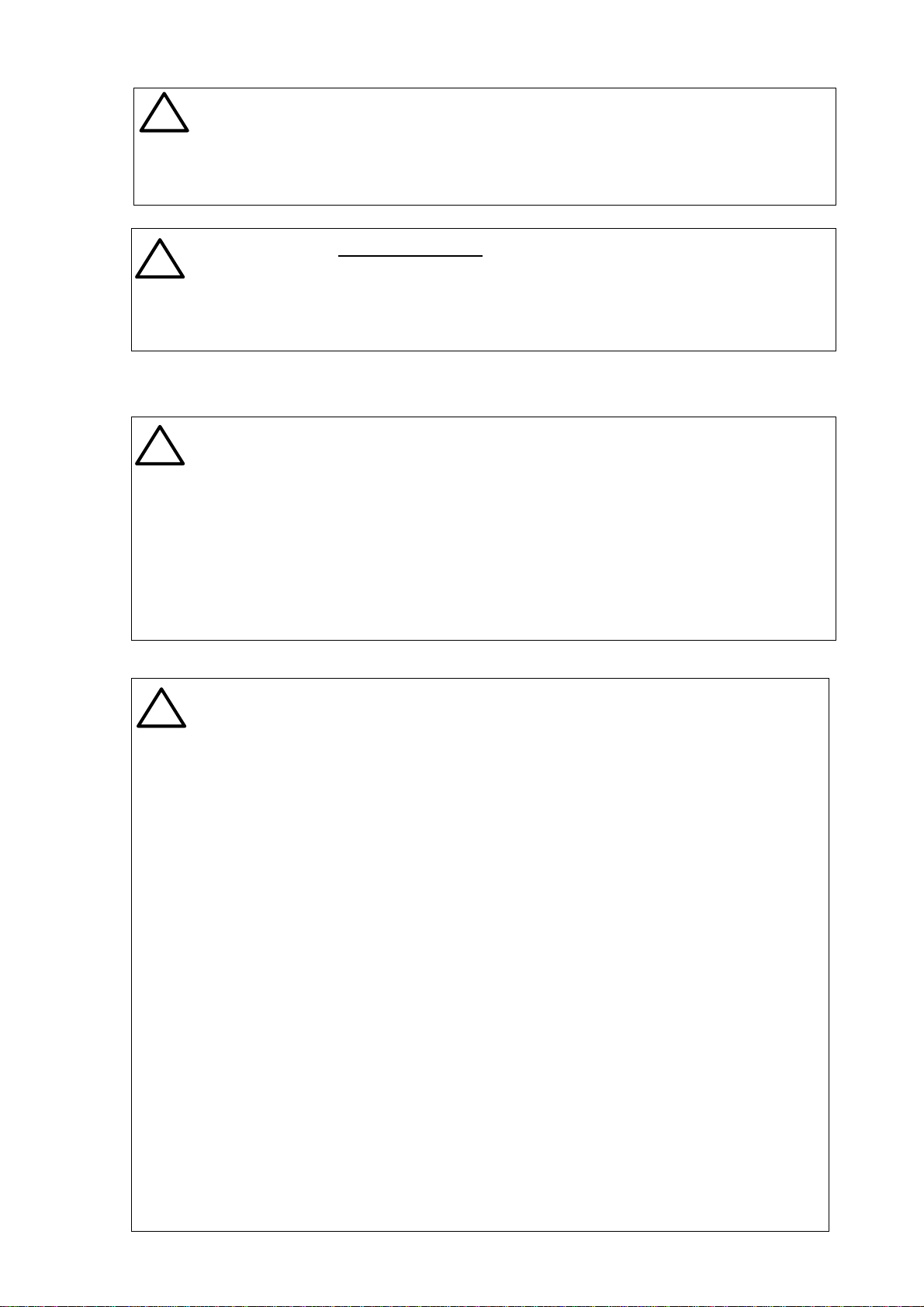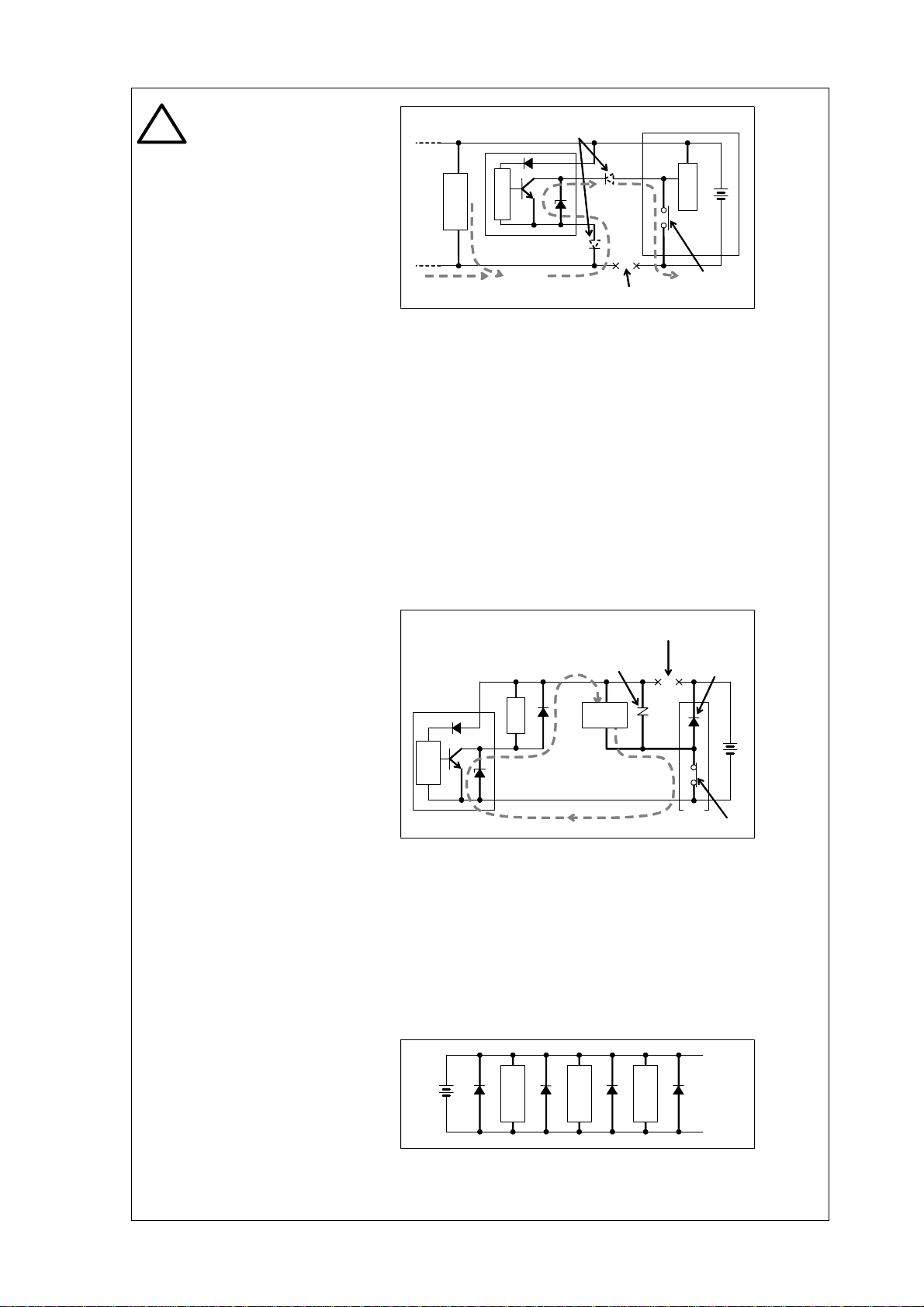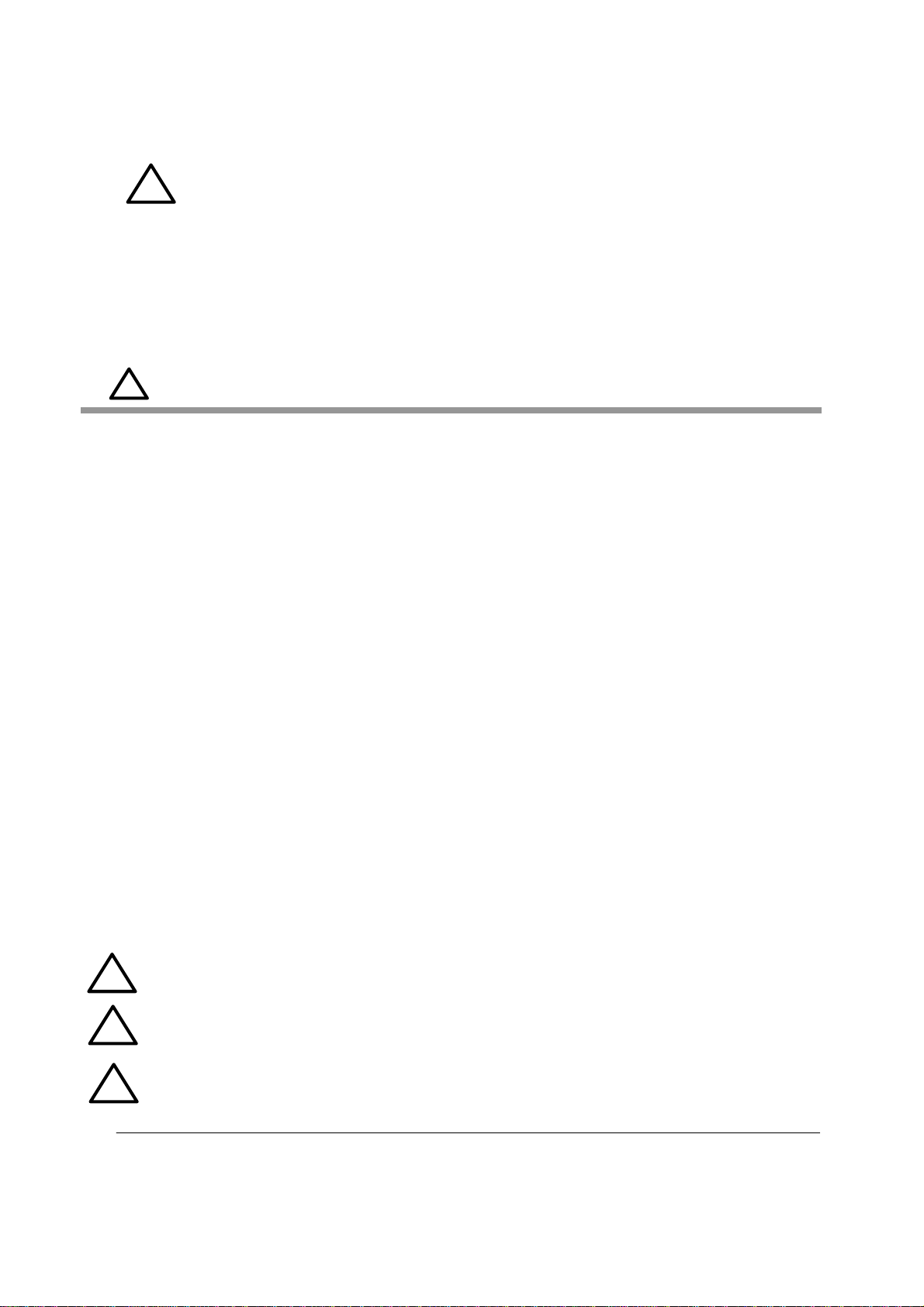
[SM-385853-A]
1
Safety precautions
Always read before starting use.
When designing and manufacturing a device using CKD products, the manufacturer is obligated to check
that device safety mechanical mechanism, pneumatic control circuit, or water control circuit and the
system operated by electrical control that controls the devices is secured.
It is important to select, use, handle, and maintain the product appropriately to ensure that the
CKD product is used safely.
Observe warnings and precautions to ensure device safety.
Check that device safety is ensured, and manufacture a safe device.
①
This product is designed and manufactured as a general industrial machine part.
It must be handled by an operator having sufficient knowledge and experience in
handling.
②
Use this product in accordance of specifications.
Contact CKD when using the product outside the unique specifications range, when using it outdoors,
and when using it under the conditions and environment below.
Do not attempt to modify or additionally machine the product.
(1) Use for special applications requiring safety including nuclear energy, railroad, aviation, ship, vehicle, medical
equipment, or applications coming into contact with beverage or food, amusement equipment,
emergency shutoff circuits, press machine, brake circuits, or for safeguard.
(2) Use for applications where life or assets could be adversely affected, and special safety measures are required.
③
Observe corporate standards and regulations, etc., related to the safety of device
design and control, etc.
ISO 4414, JIS B 8370 (pneumatic system rules)
JPAS 005 (policy for pneumatic cylinder use and selection)
High Pressure Gas Maintenance Laws Occupational Safety and Sanitation Laws,
and other safety rules, association standards and regulations.
④
Do not handle, pipe, or remove devices before confirming safety.
(1) Inspect and service the machine and devices after confirming safety of the entire system related to this
product.
(2) Note that there may be hot or charged sections even after operation is stopped.
(3) When inspecting or servicing the device, turn off the energy source (air supply or water supply),
and turn off power to the facility. Discharge any compressed air from the system, and pay enough attention
to possible water leakage and leakage of electricity.
(4) When starting or restarting a machine or device that incorporates pneumatic components, make sure
that the system safety, such as pop-out prevention measures, is secured.
⑤
Observe warnings and cautions on the pages below to prevent accidents.
■
The Safety cautions are ranked as "DANGER", "WARNING" and "CAUTION" in this section.
Note that some items described as "CAUTION" may lead to serious results depending on the situation.
In any case, important information that must be observed is explained.
!
Warning
When a dangerous situation may occur if handling is mistaken leading to fatal
or serious injuries, or when there is a high degree of emergency to a warning.
When a dangerous situation may occur if handling is mistaken leading to fatal
or serious injuries.
When a dangerous situation may occur if handling is mistaken leading to minor
injuries or physical damage.
WARNING:
!
DANGER:
CAUTION:
!
!