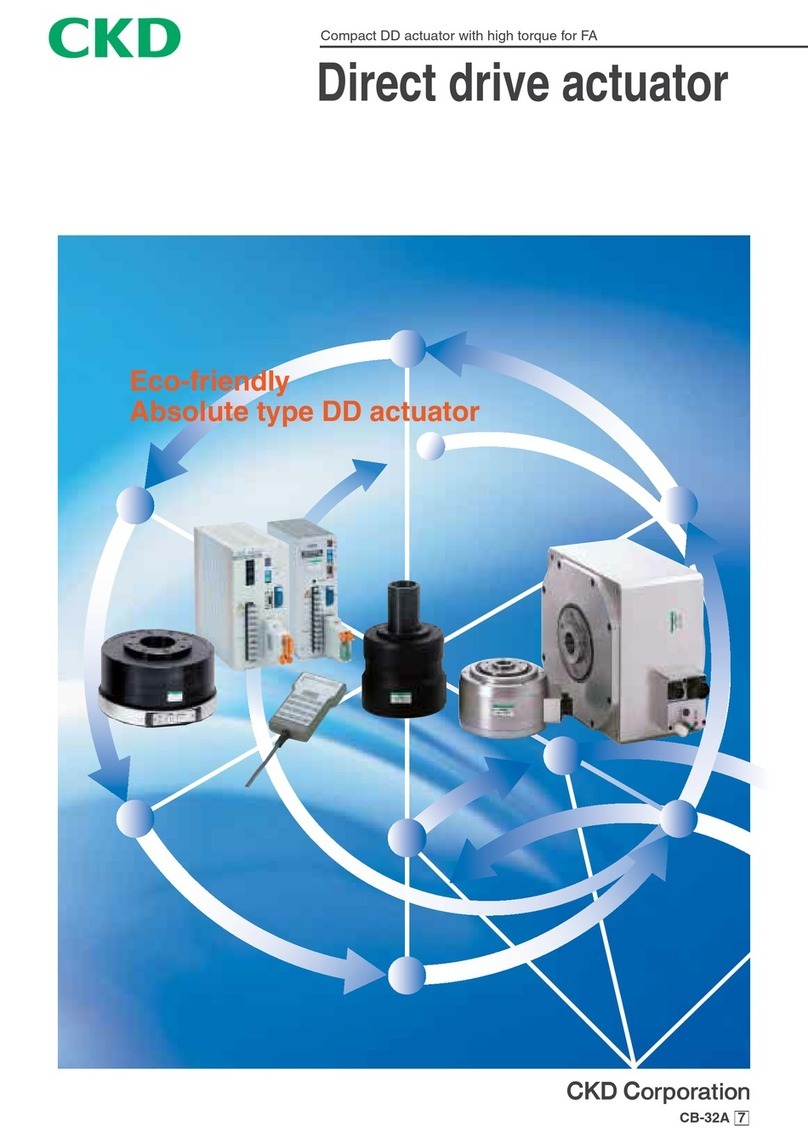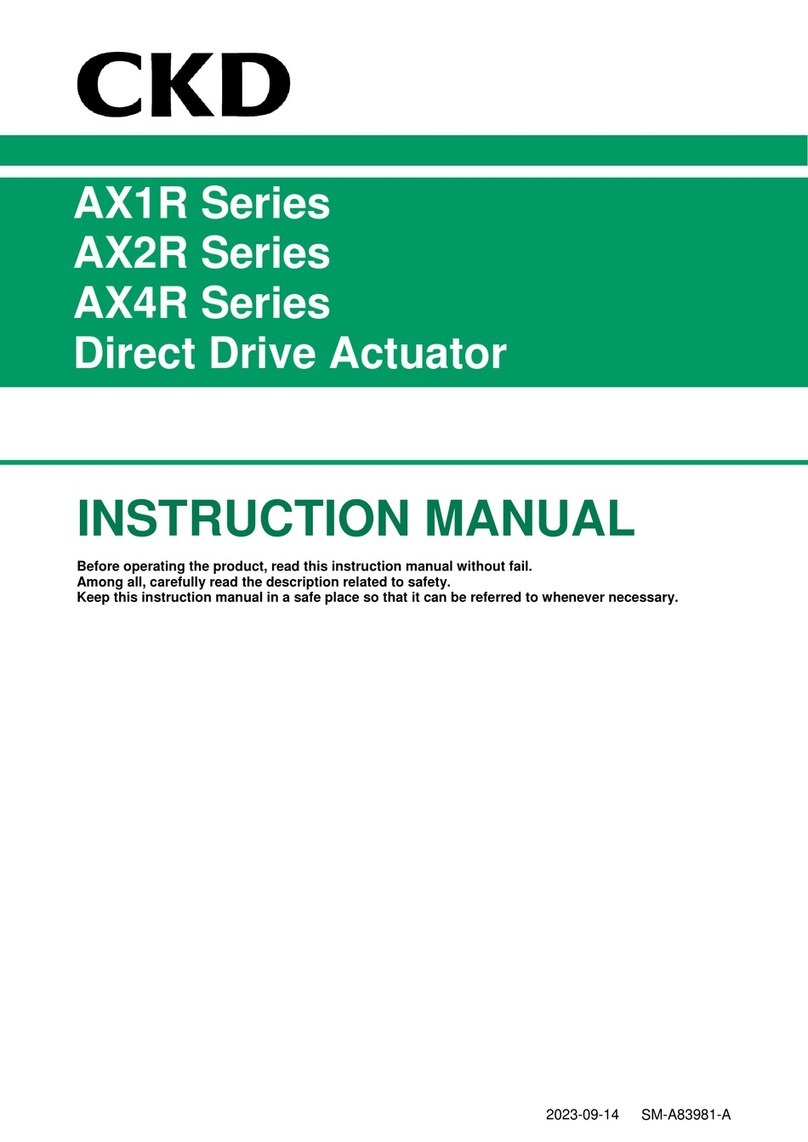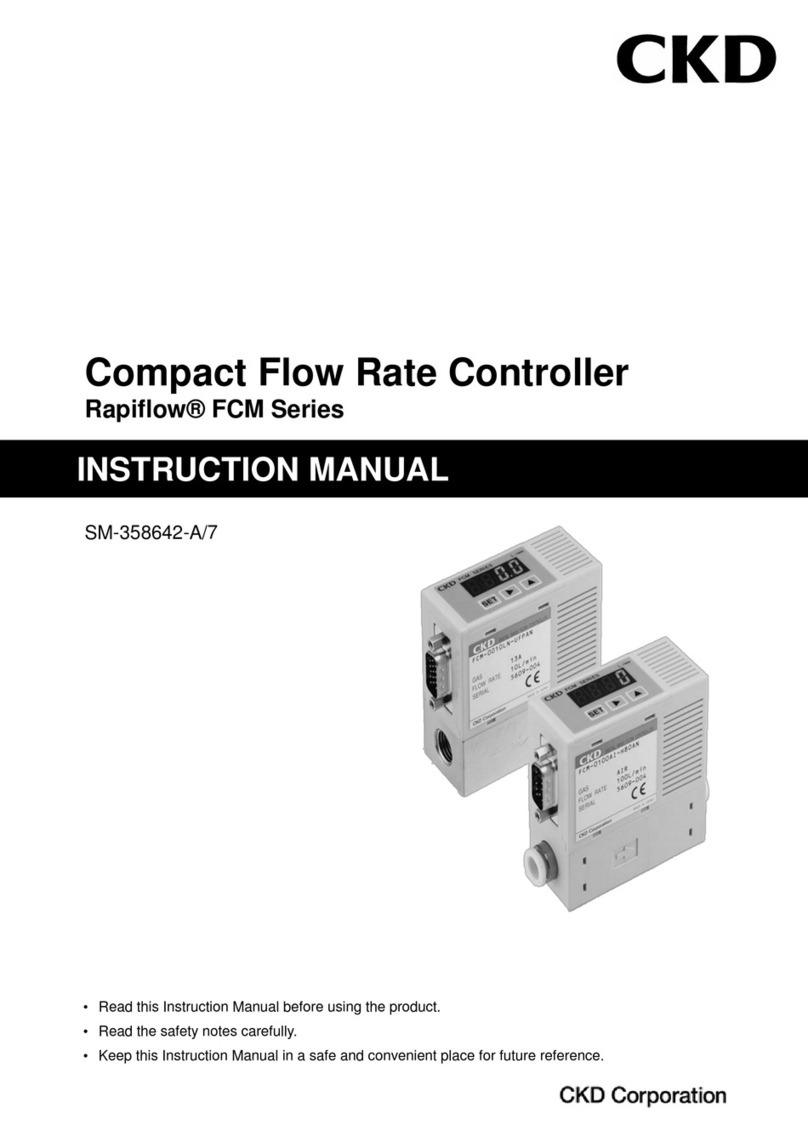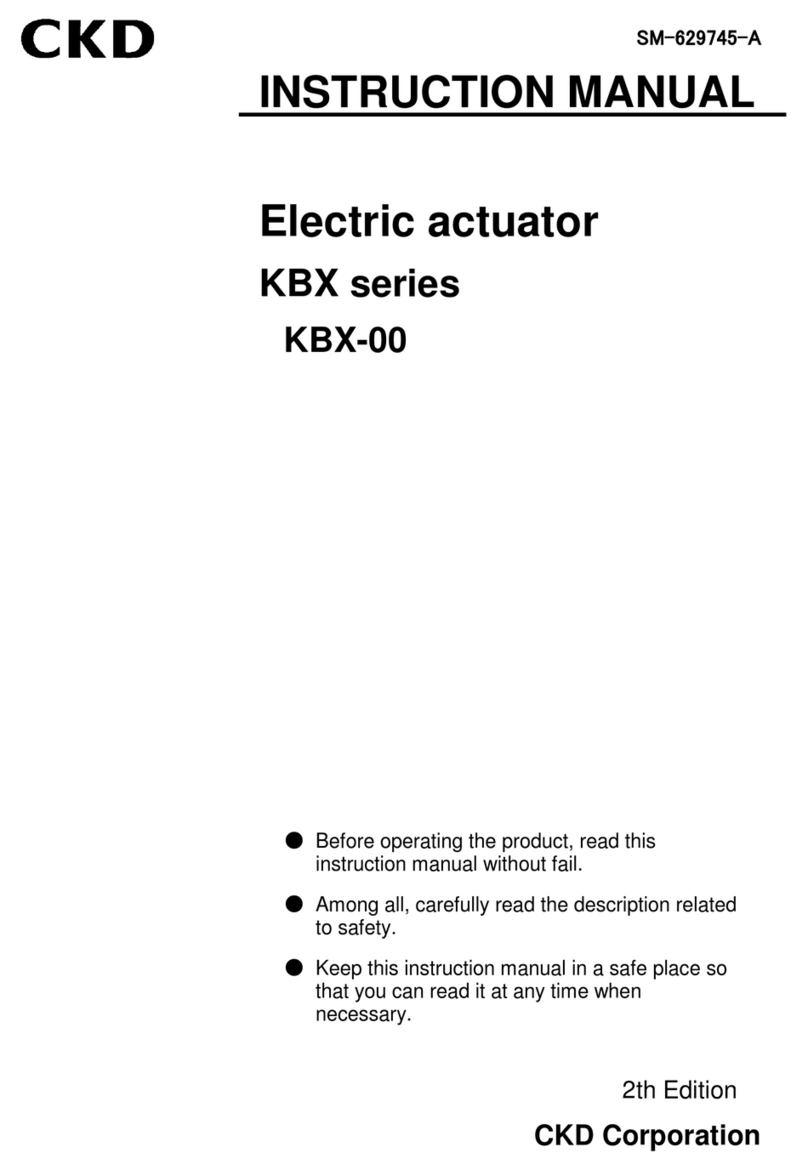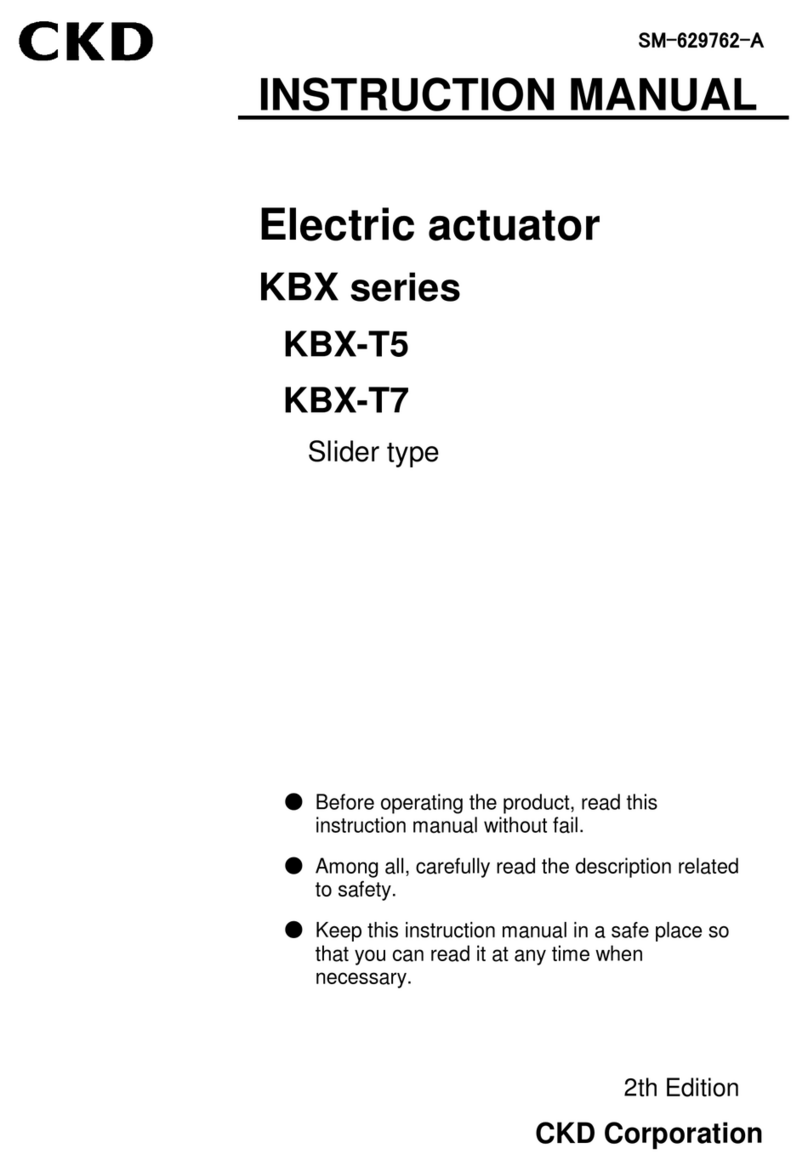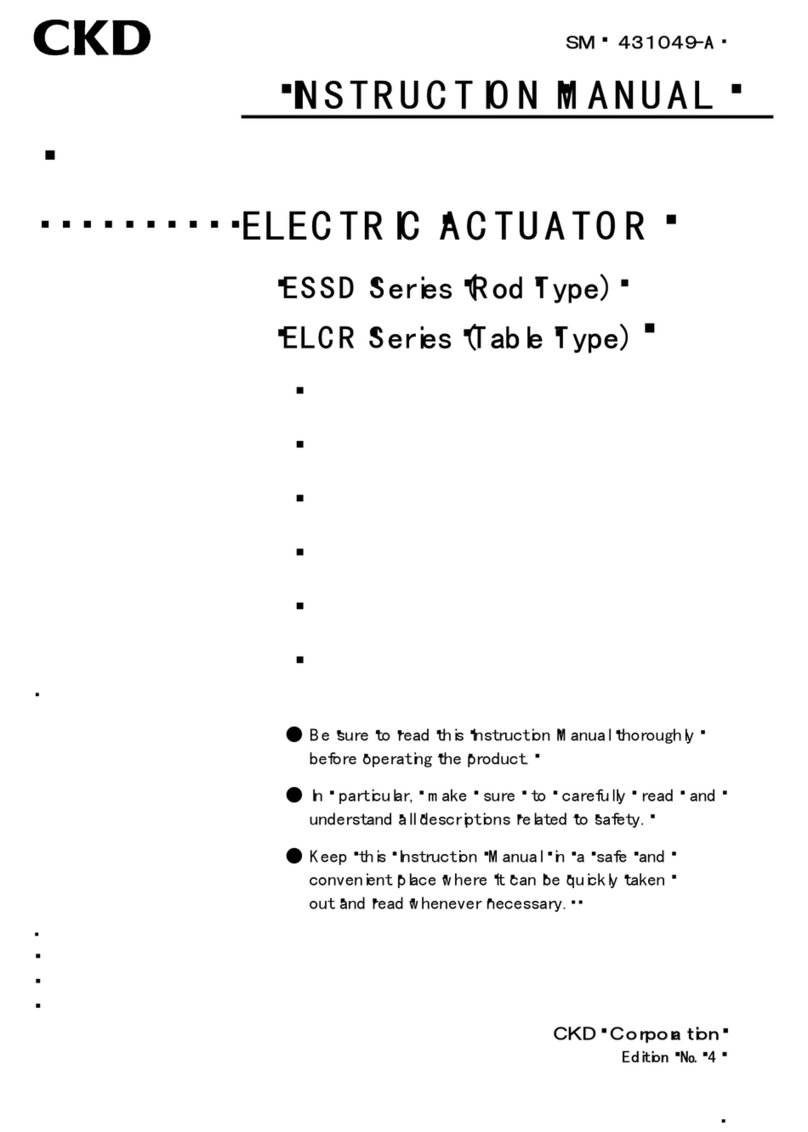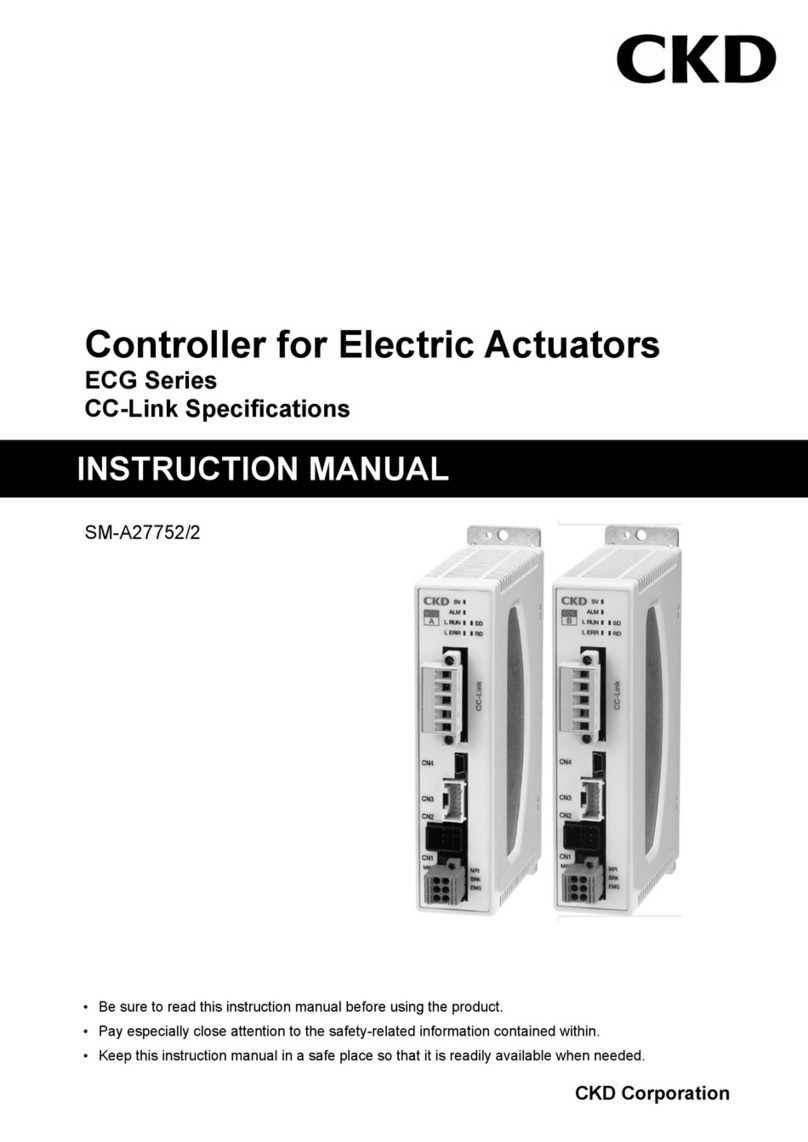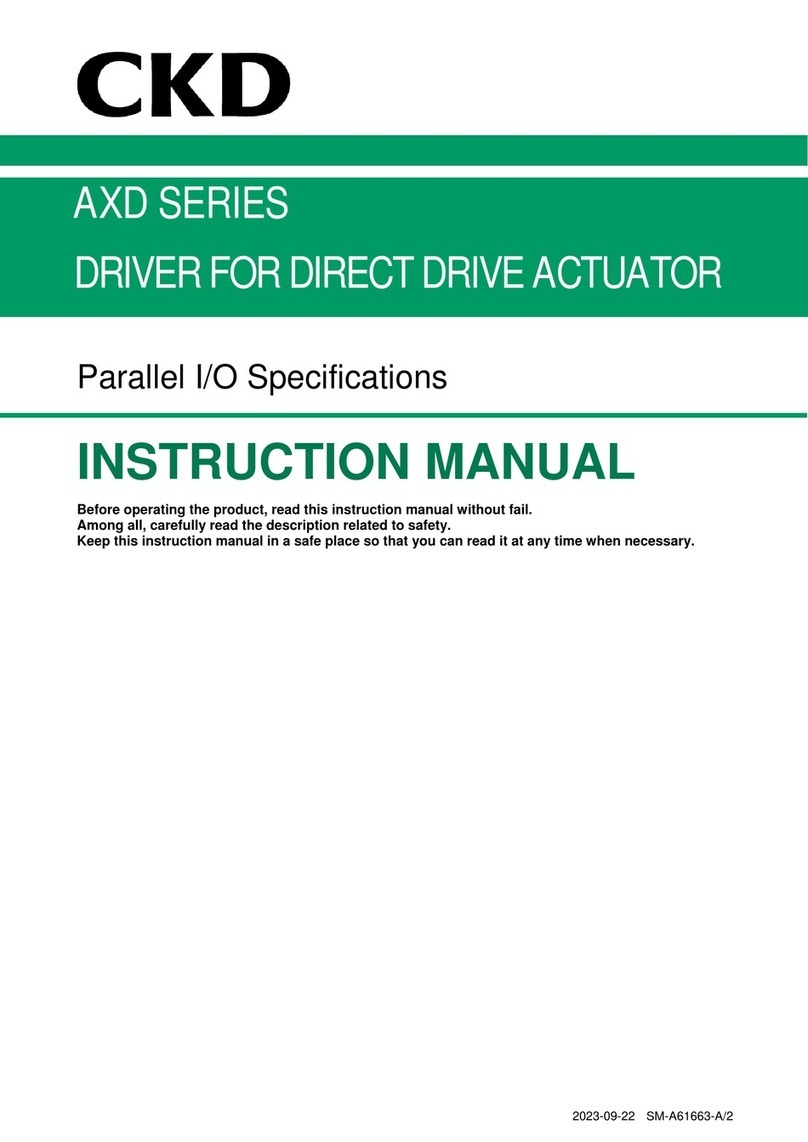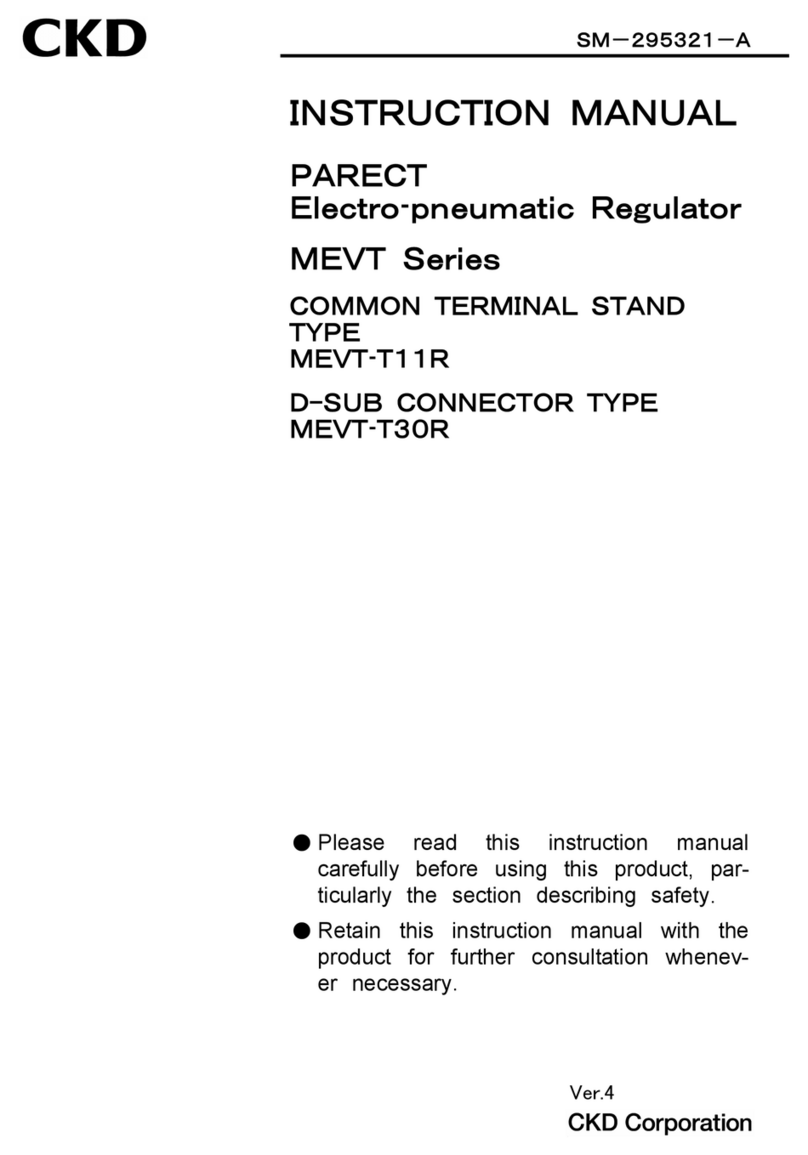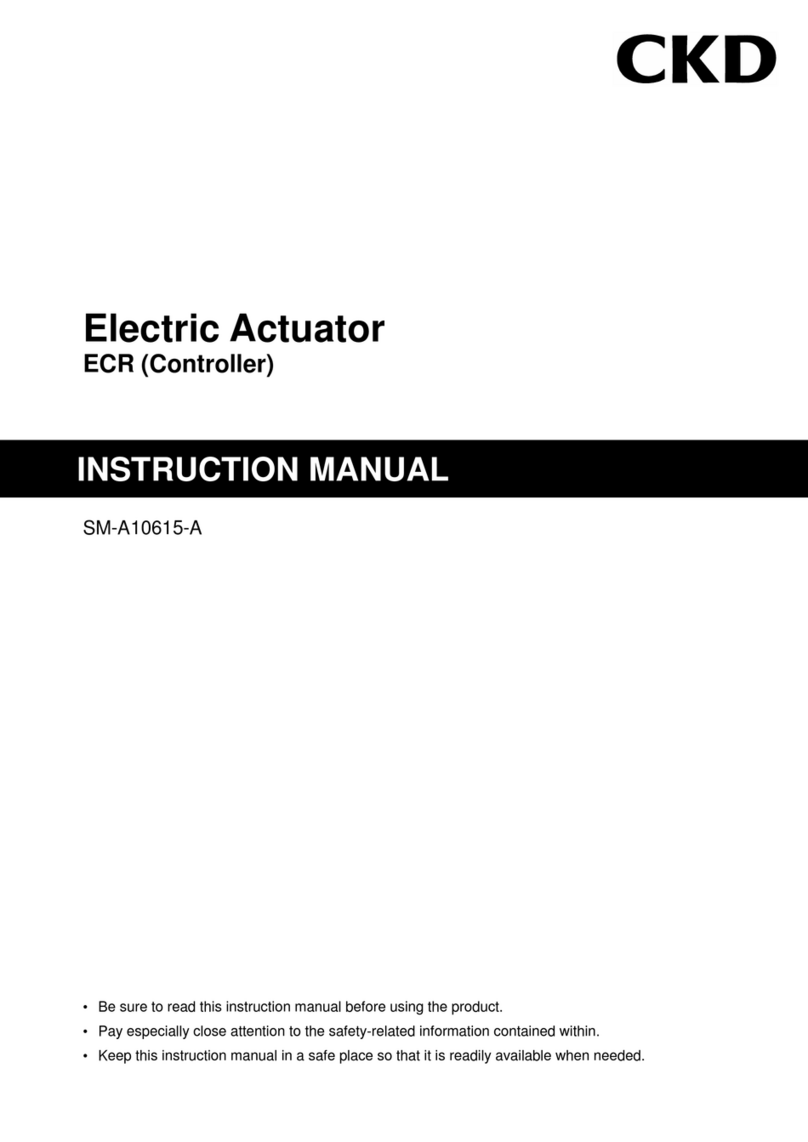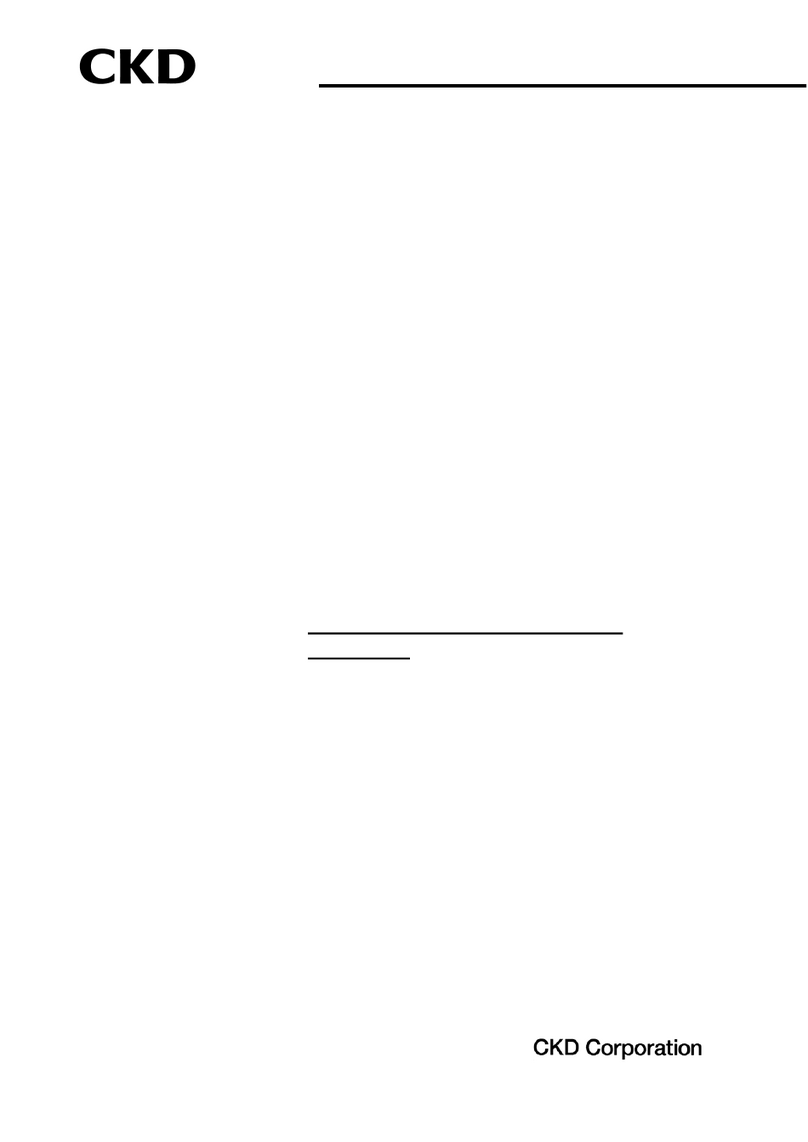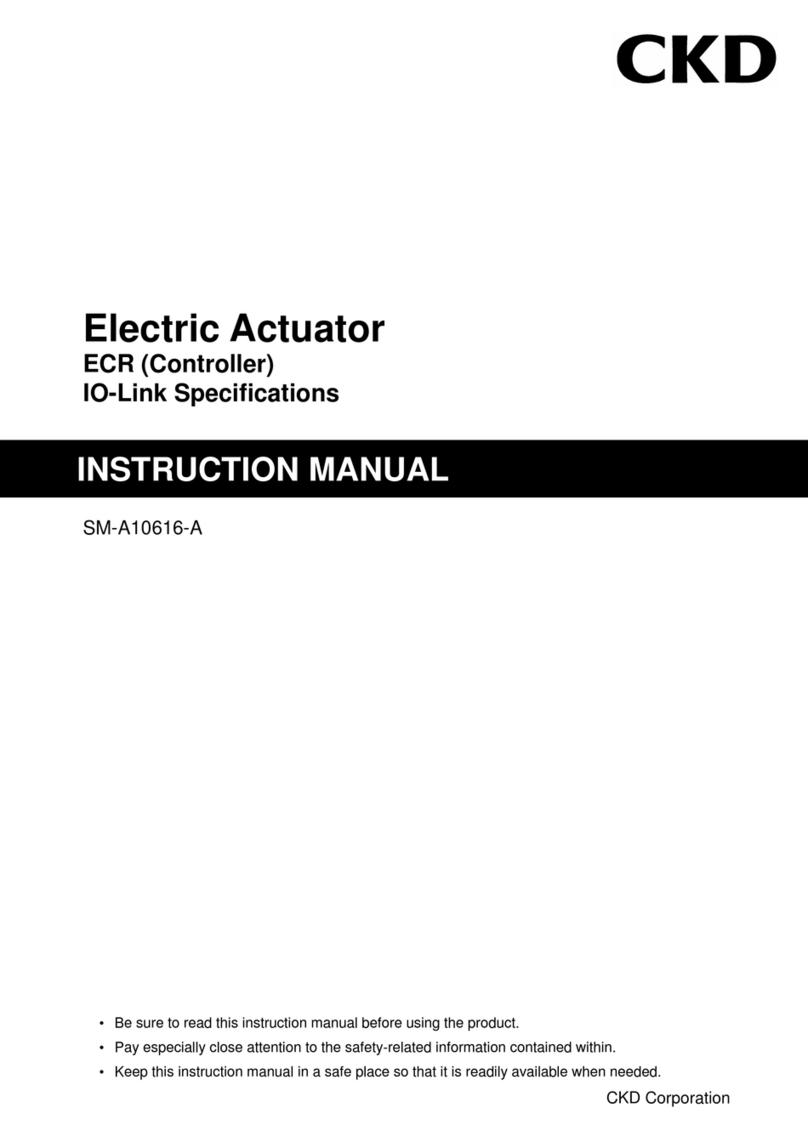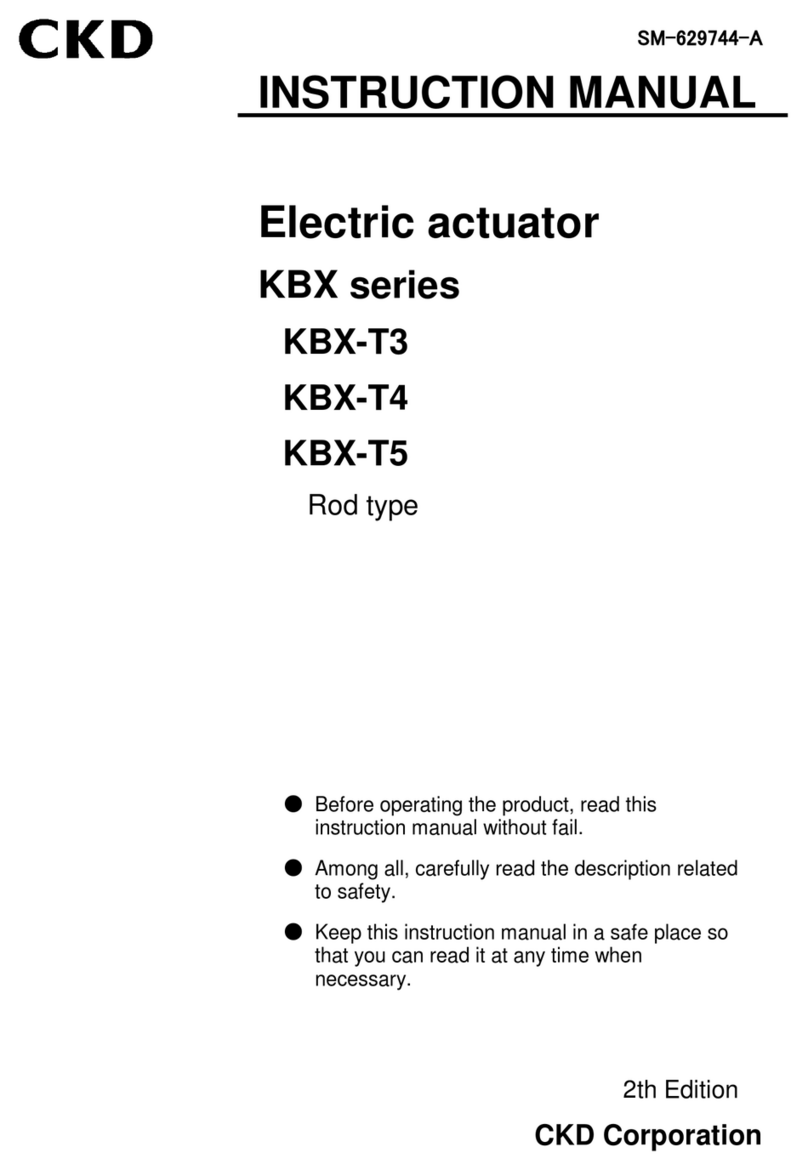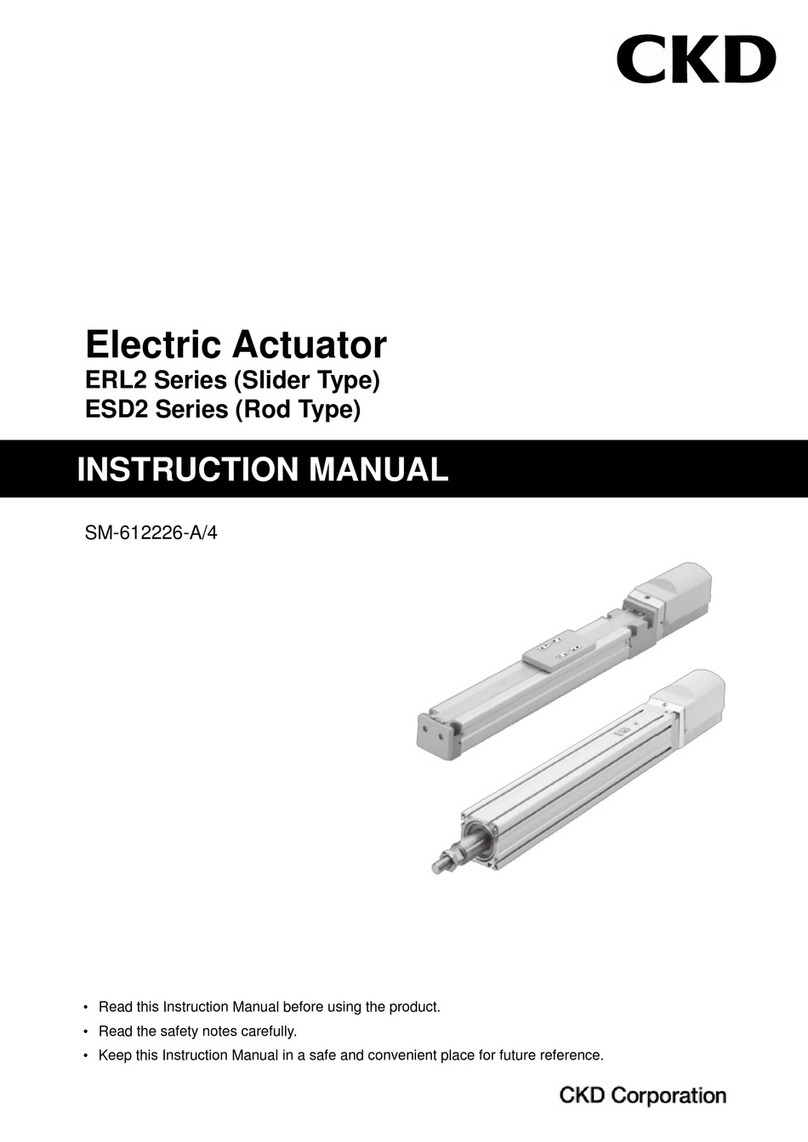Compact ow rate controller
FCMSeries
For air, nitrogen, argon, oxygen, city gas, methane, propane (ow rate range: 0.5 to 100ℓ/min)
For hydrogen, helium (ow rate range: 0 to 20ℓ/min)
Descriptions FCM-[*1] [*2]-[*3] [*4] [*5]
Valve drive type Proportional solenoid valve When not energized: Closed
Flow rate range
AI (air, nitrogen)
AR (argon)
O2 (oxygen)
LN (city gas)
C1 (methane)
C
3
(propane)
Full scale ow rate
Note 1
*1
Standard model
9500
0 to 500mℓ/min
0001
0 to 1ℓ/min
0002
0 to 2ℓ/min
0005
0 to 5ℓ/min
0010
0 to 10ℓ/min
0020
0 to 20ℓ/min
0050
0 to 50ℓ/min
0100 0 to 100
ℓ
/min (only resin type)
Low differential press.
(only stainless steel)
L9500
0 to 500mℓ/min
L0001
0 to 1ℓ/min
L0002
0 to 2ℓ/min
L0005
0 to 5ℓ/min
L0010
0 to 10ℓ/min
Applicable uid
Note 2
*2
AI Compressed air, nitrogen
AR Argon
O2
Oxygen (oil-prohibit specications)
LN City gas (13A) Note 3
C1 Methane (CH4 100%)
C3
Propane (C3H8 100%)
Port size,
Body material *3
H6
ø6 push in, resin (excluding 50, 100ℓ/min)
H8 ø8 push in, resin
8A Rc1/4, stainless steel
UF 9/16-18UNF, stainless steel
Control
Precision scope of guarantee 3 to 100% F.S.
Response time
*1
9500 to 0020, L9500 to L0010 Within 0.5 sec at setting ±5%F.S. (TYP)
0050 to 0100 Within 1 sec at setting ±5%F.S. (TYP)
Accuracy ±3% F.S. or less
Repeatability ±1% F.S. or less
Temperature characteristics ±0.1% F.S./˚C or less (25˚C standard)
Pressure characteristics ±1%F.S. or less per 98kPa (standard differential pressure reference)
Pressure
Standard differential pressure Note 4 Refer to separate table.
Operation differential rated pressure Note 5 Refer to separate table.
Proof pressure
*3 H6/H8 (resin body) 490 kPa
8A/UF (SUS body) 980 kPa
Ambient temperature and humidity 0 to 50 ˚C, 90% RH or less (with no dew condensation)
Input/output
Input signal/
Pre-set input
*4
0 0 to 10 VDC (6.7kΩ)/4 points (2bit)
1 0 to 5 VDC (10kΩ)/4 points (2bit)
2 4 to 20 mA DC (250 Ω)/4 points (2bit)
PParallel 10bit/none
Output signal
*5
AN
Analog output: 1-5V (connected load impedance 500kΩ and over)
Error output: NPN open collector output, 50mA or less, voltage drop 2.4V or less
AP
Analog output: 1-5V (connected load impedance 500kΩ and over)
Error output: PNP open collector output, 50mA or less, voltage drop 2.4V or less
SN
Switch output: NPN open collector output, 50mA or less voltage drop 2.4V or less
Error output: NPN open collector output, 50mA or less, voltage drop 2.4V or less
SP
Switch output: PNP open collector output, 50mA or less, voltage drop 2.4V or less
Error output: PNP open collector output, 50mA or less, voltage drop 2.4V or less
Flow rate display
Display method 3-digit 7-segment LED, display accuracy: control accuracy ± 1 digit
Display range and resolution Refer to separate table.
Integrating function Refer to separate table.
Power supply
voltage
Power supply voltage 24VDC±10% (stabilized power with ripple rate 2% or less)
Current consumption Note 11 250 mA or less
Mounting orientation Free
Wetted area material *3 H6/H8 (resin body) Polyamide resin, uoro rubber, stainless steel, alumina, silicon, solder
8A/UF (SUS body) Stainless steel, uoro rubber, alumina, silicon, solder
Weight *3 H6/H8 (resin body) Approx. 200g
8A/UF (SUS body) Approx. 480g
Degree of protection IEC standards IP40
Protective circuit Note 6
Power reverse connection protection, switch output reverse connection protection, switch output load short-circuit protection
EMC Directive EN55011, EN61000-6-2, EN61000-4-2/3/4/6/8
For air, nitrogen, argon, oxygen, city gas, methane, propane FCM series
Specifications
1