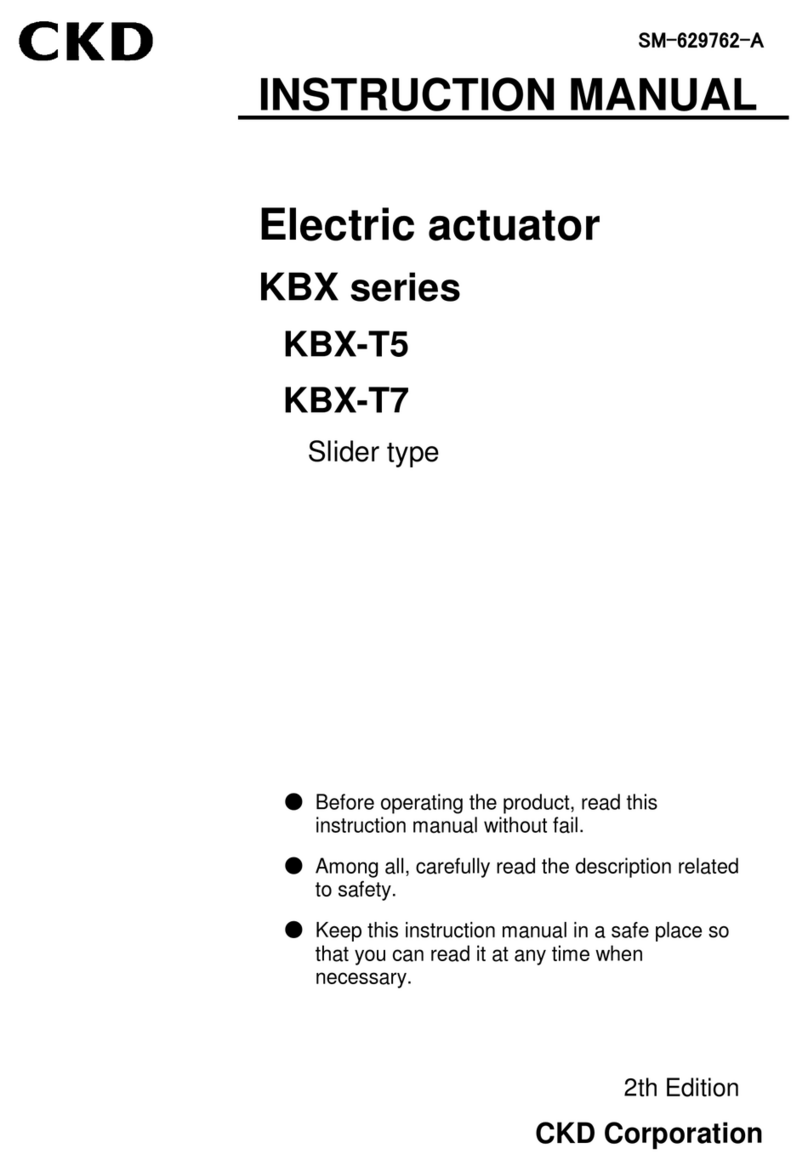CKD AXD Series User manual
Other CKD Controllers manuals
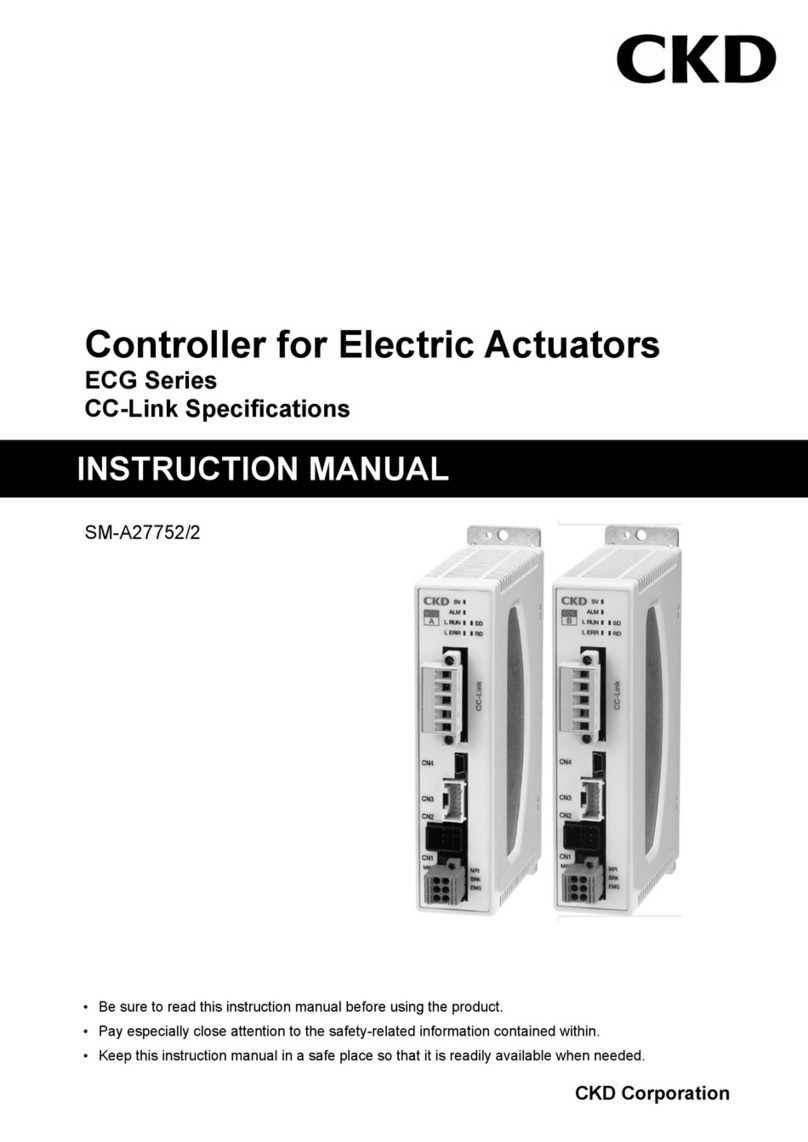
CKD
CKD ECG Series User manual
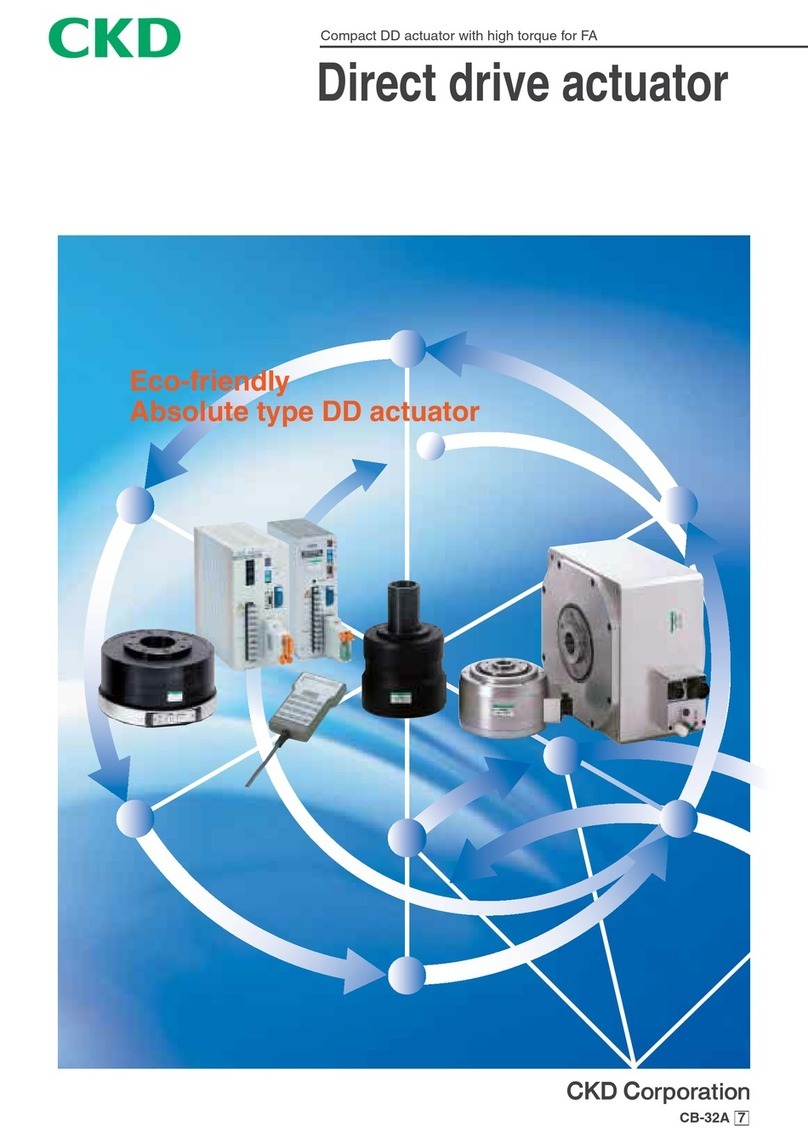
CKD
CKD ABSODEX AX1022 User manual
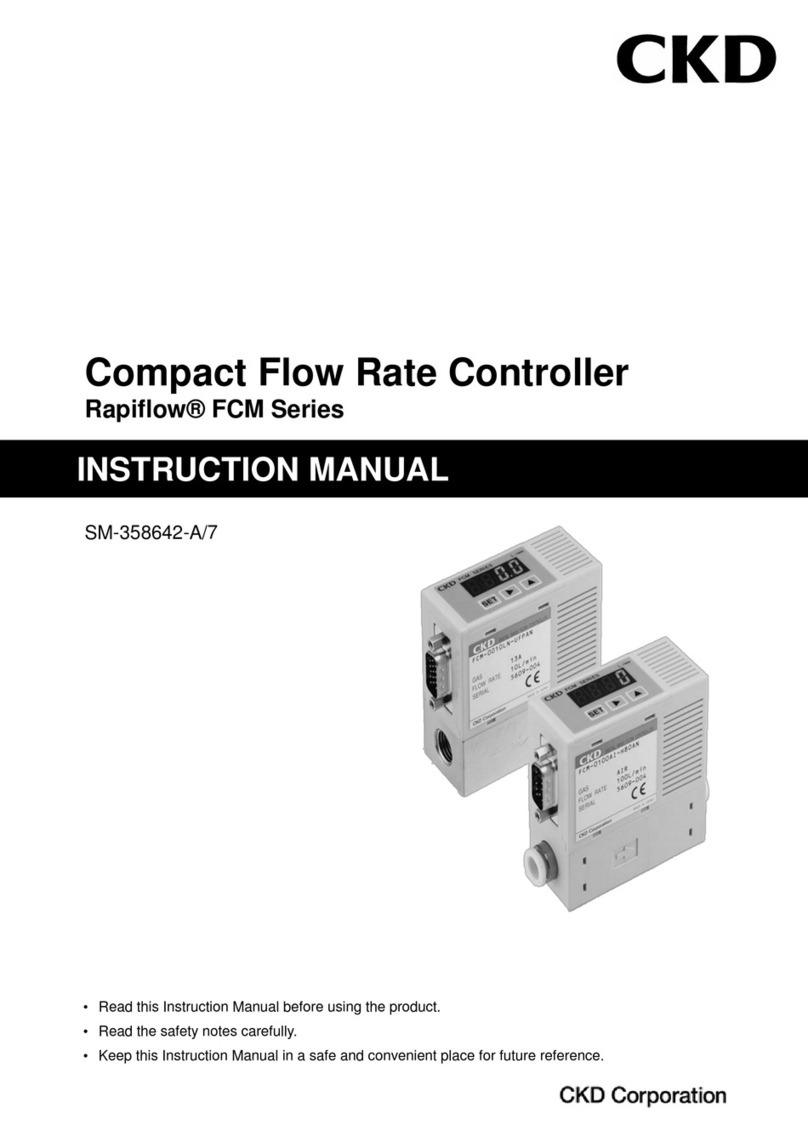
CKD
CKD Rapiflow FCM Series User manual
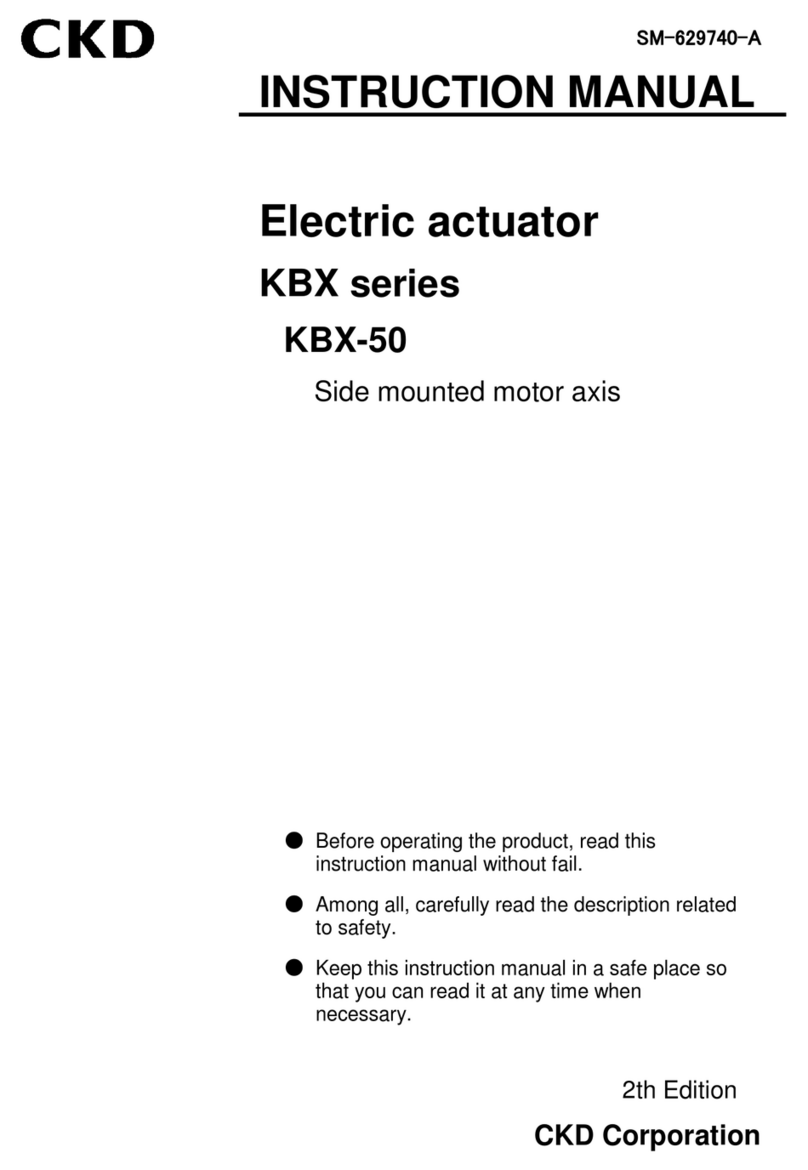
CKD
CKD KBX-50-UR Series User manual

CKD
CKD ER100 User manual

CKD
CKD FLCR Series User manual

CKD
CKD ERL2 Series User manual
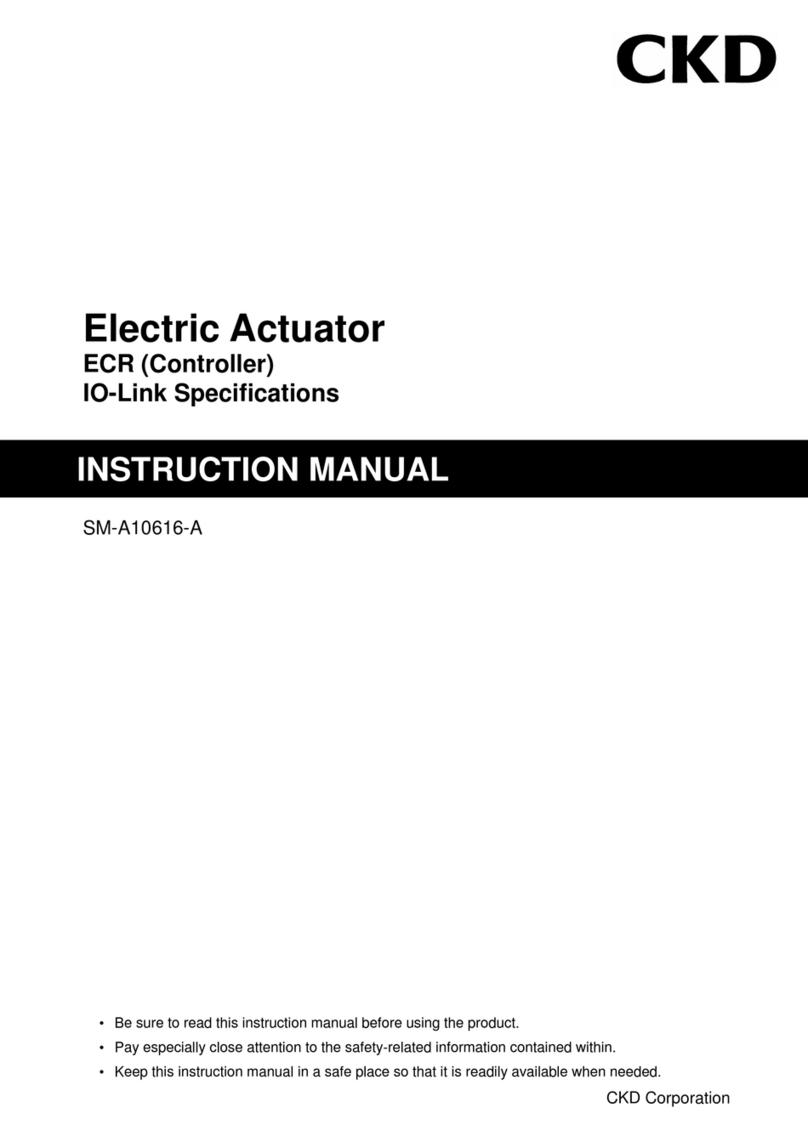
CKD
CKD SM-A10616-A User manual

CKD
CKD GCKW Series User manual

CKD
CKD ER300 User manual
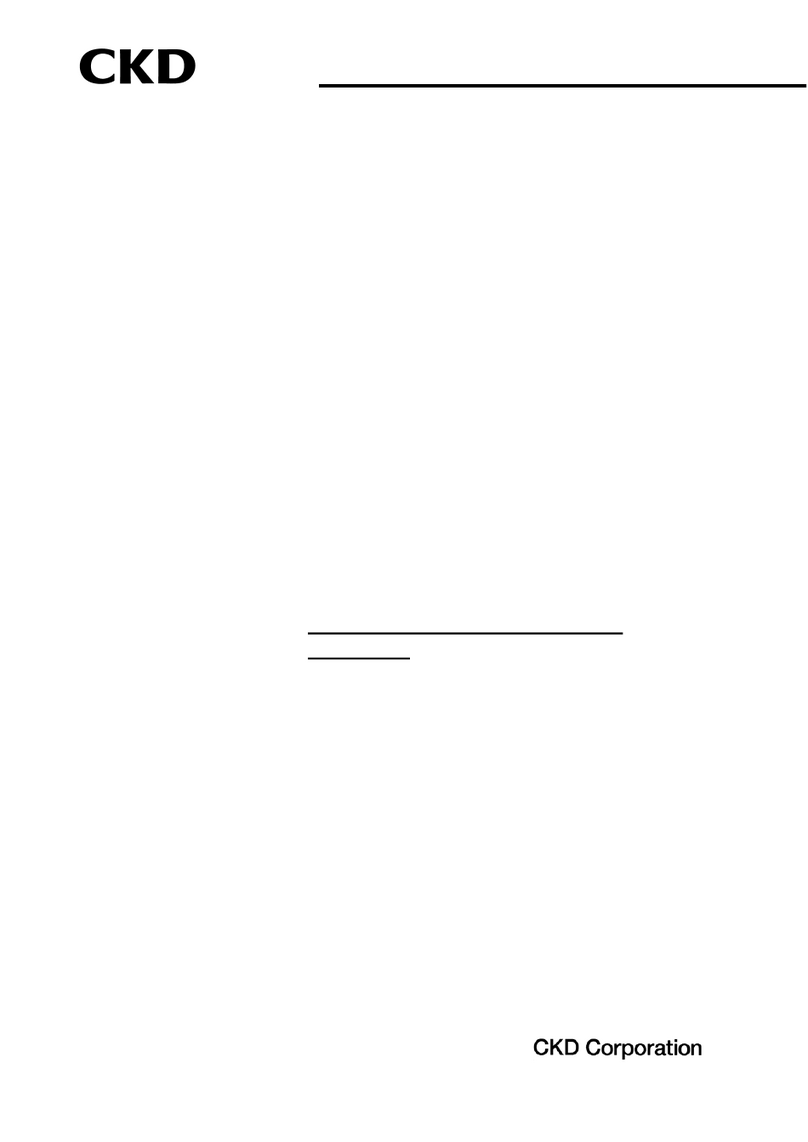
CKD
CKD KBZ Series User manual

CKD
CKD EJSG Series User manual

CKD
CKD KBX-50G-BT-19N Series User manual

CKD
CKD RCS2 Series User manual
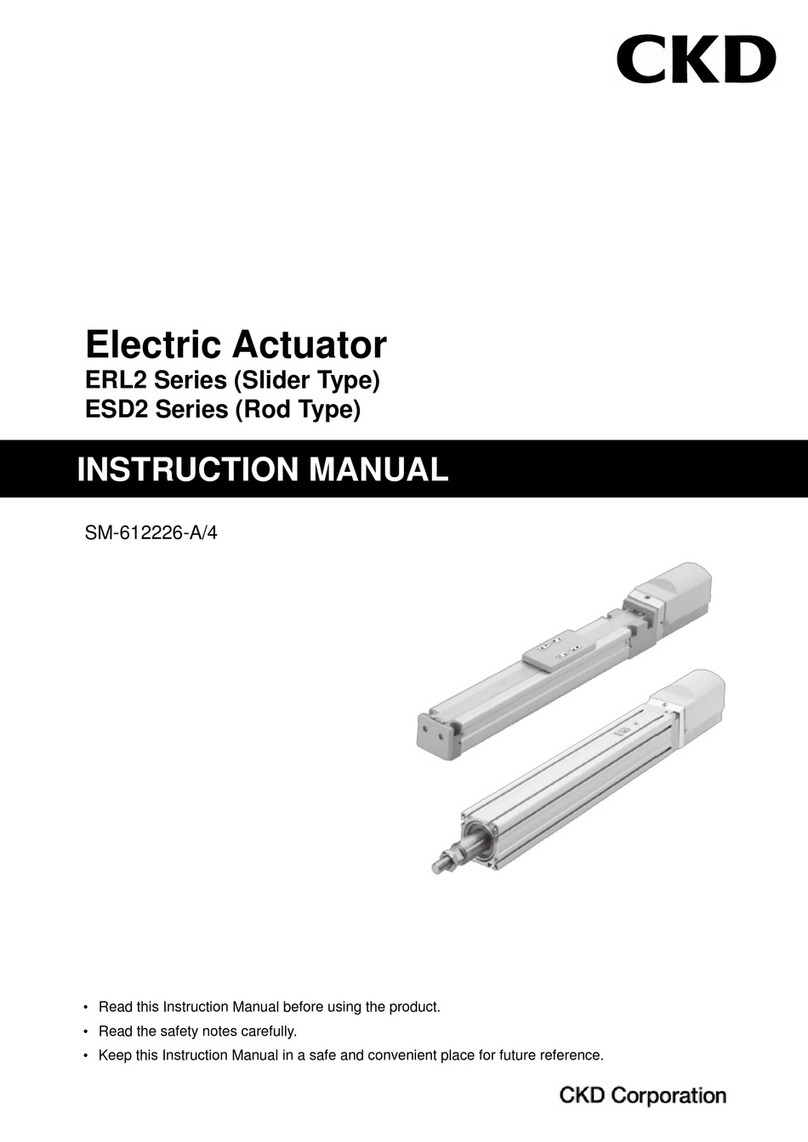
CKD
CKD ERL2 Series User manual

CKD
CKD FCM Series User manual

CKD
CKD ECG Series User manual

CKD
CKD ABSODEX MINI AX6000M Series User manual

CKD
CKD ECR Series User manual

CKD
CKD EVD-1000 Series User manual
Popular Controllers manuals by other brands

Sunricher
Sunricher SR-ZV9003T3-RGBW-US Installation

Ksenia
Ksenia intro Installation and configuration manual

Inovance
Inovance CAN200 Series manual

Gauzy
Gauzy LC6 FLEX Controller Installation and operation guide

Viking
Viking SLP-1 Technical practice

Sharp Energy
Sharp Energy Sun Flux User manual & installation guide