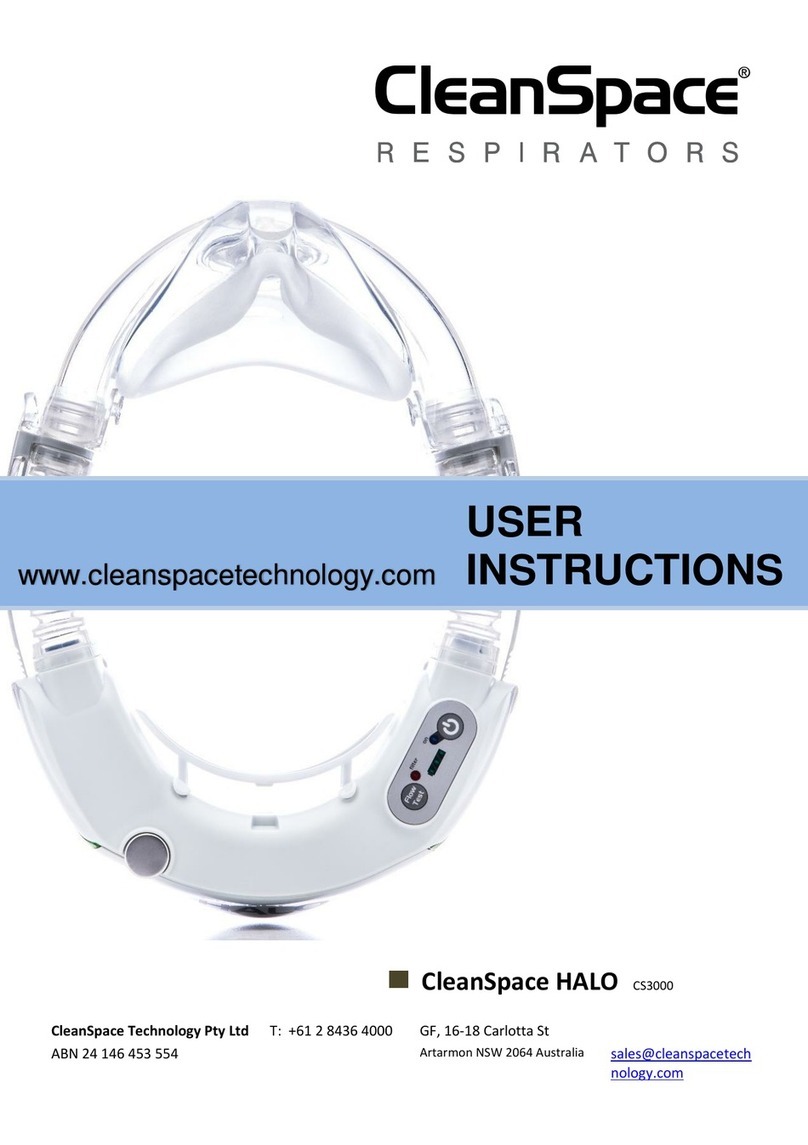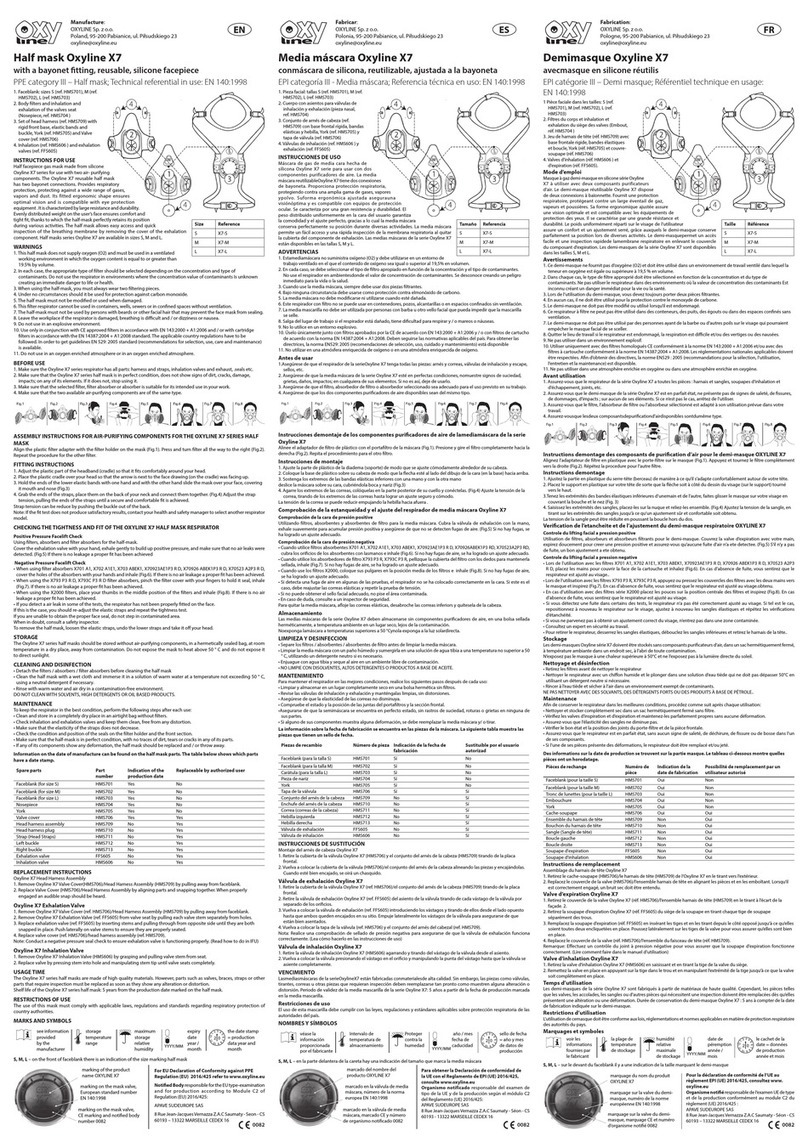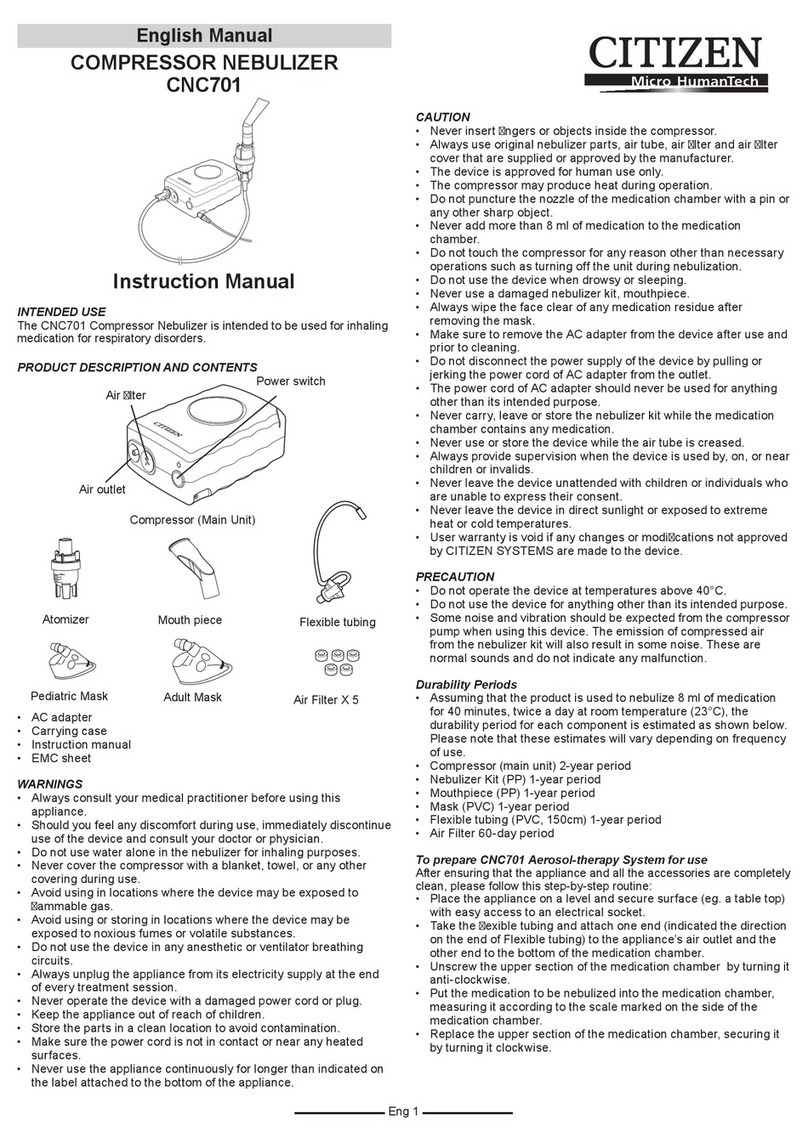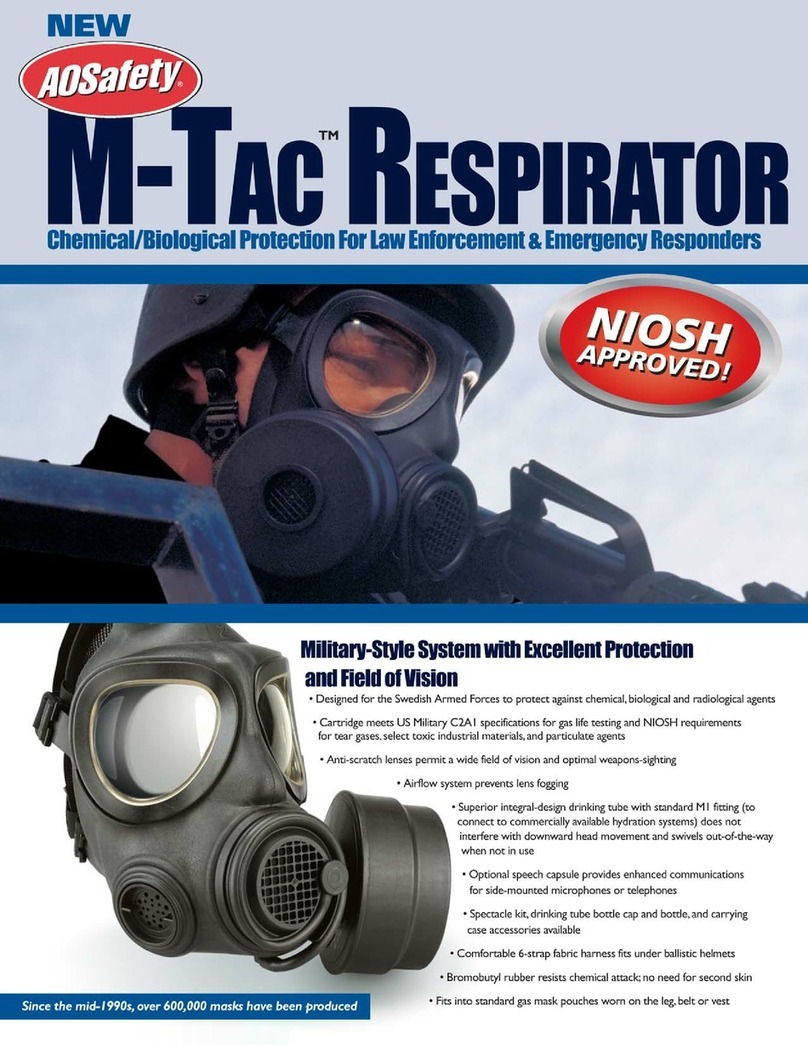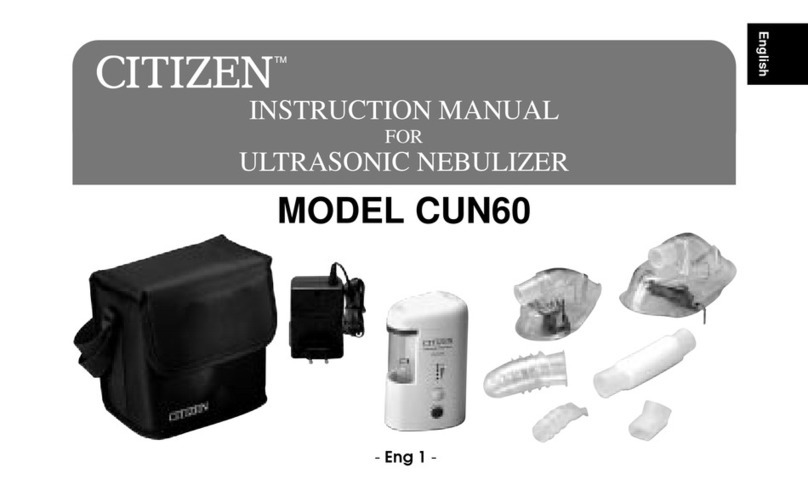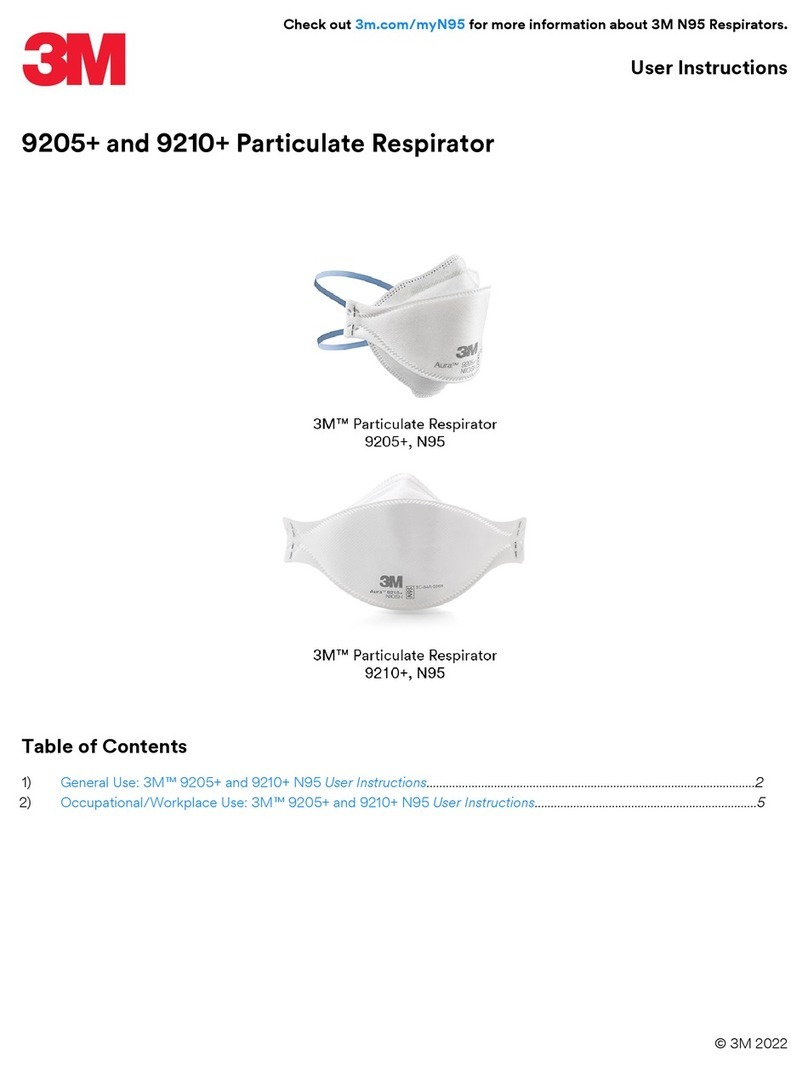CleanSpace PAF-0060 User manual

CleanSpace EX PAF-0060
CleanSpace Ultra PAF-0070
www.cleanspacetechnology.com
USER
INSTRUCTIONS

Contents - Languages
English…………………………………………………………………………………………………2 - 31
Danish………………………………………………………………………………………………..32 - 63
Estonia……………………………………………………………………………………………….64 - 95
Finnish………………………………………………………………………………………………96 - 128
French……………………………………………………………………………………………..129 - 162
German……………………………………………………………………………………………163 - 197
Italian………………………………………………………………………………………………198 - 234
Latvian…………………………………………………………………………………………….235 - 267
Lithuanian…………………………………………………………………………………………268 - 301
Norwegian………………………………………………………………………………………...302 - 333
Polish………………………………………………………………………………………………334 - 367
Romania…………………………………………………………………………………………..368 - 401
Spanish……………………………………………………………………………………………402 - 435
Swedish…………………………………………………………………………………………..436 – 466
PAFtec Australia Pty Ltd
ABN 24 146 453 554
GF, 16-18 Carlotta St Artarmon NSW 2064 Australia
| T: +61 2 8436 4000 | E: EU.sales@paftec.com | E: sales@paftec.com
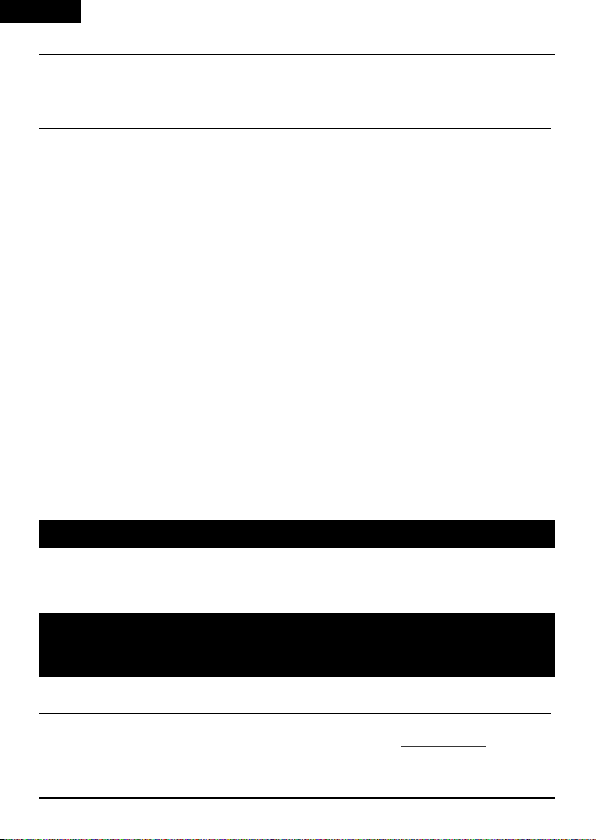
CleanSpace Respirators USER INSTRUCTIONS
2
English
English
1. Contents
1. Contents ...............................................................................................................................................................2
2. Foreword...............................................................................................................................................................2
3. List of Warnings within these User Instructions...................................................................................................3
4. Special or Critical User Instructions.....................................................................................................................3
5. Limitations of Use.................................................................................................................................................4
6. System Components............................................................................................................................................5
7. Controls and Indicators ........................................................................................................................................7
8. Using the CleanSpace respirator with Half Masks...............................................................................................8
9. Using the CleanSpace Respirator with Full Face Masks...................................................................................16
10. Entering and Exiting the Contaminated Area.....................................................................................................21
11. Working in Noisy Environments .........................................................................................................................22
12. Changing the Filter.............................................................................................................................................22
13. Battery Information.............................................................................................................................................25
14. Cleaning..............................................................................................................................................................27
15. Recalibration.......................................................................................................................................................28
16. Approvals............................................................................................................................................................28
17. Specifications .....................................................................................................................................................30
18. Product Warranty................................................................................................................................................31
Important: Before use, the wearer must read and understand these user instructions. Keep these user
instructions for reference.
Read these instructions in conjunction with the appropriate CleanSpace filters and accessories instructions.
WARNING
This product is part of a system that helps protect against certain airborne contaminants. Misuse may result in
sickness or death. For proper use, see an Occupational Health Specialist,these user instructions or contact
PAFtec Customer Service on +612 8436 4000
2. Foreword
Read all instructions and warnings before using this device. Keep these user instructions for reference. If you have questions
regarding this system contact CleanSpace Customer Service on +612 8436 4000 or e-mail su[email protected].

CleanSpace Respirators USER INSTRUCTIONS
3
English
3. List of Warnings within these User Instructions
This product is part of a system that helps protect against certain airborne contaminants.
WARNING: Properly selected, used and maintained respirators help to protect against certain airborne contaminants by reducing concentrations in
the wearer’s breathing zone. It is essential to follow all instructions and government regulations on the use of this product, including wearing the
complete respirator system during all times of exposure, in order for the product to help protect the wearer. Misuse of respirators may result in
overexposure to contaminants and lead to sickness or death. For proper use, see an Occupational Health Specialist, these user instructions or
contact CleanSpace Customer Service on +612 8436 4000
No PAPR can fully protect you if you are not clean shaven. CleanSpace Respirator is not suitable for users with facial hair.
IF A SATISFACTORY FIT FACTOR CANNOT BE ACHIEVED WITH ANY OF THE MASKS, CLEANSPACE PAPRs MUST NOT BE USED
CleanSpace PAPRS are a complete respiratory protection system. In addition some combinations of components have been approved for use in
some explosive atmosphere. Refer to Section 16. Product and Accessory Information.
Not all of the components shown below have been approved for use in explosive atmospheres. See Approvals Section below for details.
The IECEx / ATEX approvals apply only when all components are IECEx / ATEX approved. Therefore when purchasing spare parts and accessories,
always make sure of their proper approval if the equipment is to be used in an explosive atmosphere. Not all components and accessories shown in
this manual carry IECEx / ATEX approval.
If working in intrinsically safe environments, before each use with the intrinsically safe masks - check that the black conductive coating on the mask
has not been significantly damaged.
The battery shall only be charged in non-Hazardous areas. Move out of the hazardous area before charging CleanSpace PAPRs
WARNING: For CleanSpace EX - Charging voltage Um = 14.7V from an / via an EX certified intrinsically safe Category I (Ex ia) device
CleanSpace EX uses a different charger from all other CleanSpace devices. Do not attempt to charge your CleanSpace EX with a charger from a
CleanSpace2 or CleanSpace ULTRA. The EX Charger is also not suitable for charging those devices.
WARNING: Be sure to remove the Seal Check Cap before entering the contaminated area. The Cap blocks the exhalation valve, making it more
difficult for your exhaled air to be expelled from the mask. Failure to remove the cap will lead to build-up of Carbon Dioxide in the mask, and may
result in headache or dizziness. Never leave the Cap in place for more than 2 minutes!
DO NOT REMOVE THE RESPIRATOR UNTIL YOU HAVE VACATED THE CONTAMINATED AREA unless you have pressing health reasons to do so (for
instance you are experiencing dizziness and believe removing the respirator while you leave the contaminated area may help)
IT IS ESSENTIAL THAT THE CORRECT FILTER TYPE IS SELECTED FOR THE CHOSEN APPLICATION.
If the blocked filter alarm is triggered (2 beeps, repeated every second, red LED flashes), leave the contaminated area immediately and replace the
filter.
Operating the respirator after the blocked filter alarm has sounded can cause the flow to fall below the manufacturer’s minimum designed flow,
which may result in overexposure to contaminants and lead to sickness or death.
Use only CleanSpace filters with the CleanSpace PAPRs power units. Use of other filters may result in overexposure to contaminants and lead to
sickness or death.
Do not charge the on-board battery with unapproved chargers, in enclosed cabinets without ventilation, near flammable liquids or gasses, or near
sources of high heat
Do not immerse the device in water
Do not use, charge or store the device outside the recommended temperature limits
If the battery alarm sounds (3 beeps, repeated every second), leave the contaminated area immediately and re-charge the battery.
Operating the respirator after the low battery alarm has sounded can cause the flow to fall below the manufacturer’s minimum designed flow,
which may result in overexposure to contaminants and lead to sickness or death.
IN THE EXTREMELY RARE CIRCUMSTANCE THAT THE BATTERY IS DAMAGED AND ELECTROLYTE COMES IN CONTACT WITH EYES, FLUSH WITH WATER
IMMEDIATELY AND SEEK URGENT MEDICAL ATTENTION
WARNING: NEVER DRY THE MASK OR EXHALATION VALVE WITH A CLOTH THAT MAY LEAVE BEHIND LINT.
Lint contamination of the exhalation valve may cause it to leak, resulting in overexposure to contaminants and lead to sickness or death.
WARNING: The blower contains a battery, sensitive electronics and a motor. NEVER immerse it in water or use anything wetter than a damp cloth
to clean it.
WARNING: NEVER CLEAN THE FILTER WITH COMPRESSED AIR OR A BRUSH. HEPA FILTERS ARE EASILY DAMAGED BY THE USE OF COMPRESSED AIR
OR BY BRUSHING.
Misuse of CleanSpace Respirator by cleaning the filter may result in overexposure to contaminants and lead to sickness or death.
You must recalibrate the internal pressure sensor any time that the CleanSpace PAPR is exposed to changes in temperature of more than 20°C.
4. Special or Critical User Instructions
CleanSpace PAPR contains a system that detects and corrects for changes in altitude. This system requires re-calibration
whenever it experiences a change in temperature of more than 20°C. See Section 15 for instructions on how to recalibrate
CleanSpace PAPR. If using a CleanSpace EX (PAF-0060) - The IECEx / ATEX approvals apply only when all components are
IECEx / ATEX approved. Therefore when purchasing spare parts and accessories, always make sure of their proper approval
if the equipment is to be used in an explosive atmosphere. Not all components and accessories shown in this manual carry
IECEx or ATEX approval. See Approvals (below) for details. The battery must not be charged whilst the respirator is located
in an explosive atmosphere.

CleanSpace Respirators USER INSTRUCTIONS
4
English
English
5. Limitations of Use
Use this respirator strictly in accordance with all instructions in these user instructions. Never modify or alter this product.
DO NOT USE for respiratory protection against unknown atmospheric contaminants or when concentrations of
contaminants are unknown or immediately dangerous to life or health (IDLH).
Do not use if the oxygen concentration is below 19.5%
Do not remove the respirator until you have left the contaminated area, unless you have pressing health reasons to do
so (for instance you are experiencing dizziness and believe removing the respirator while you leave the contaminated
area may help).
Only suitable for use by clean-shaven personnel. Facial hair under the seal reduces protection and is not permitted.
Unless used with a CleanSpace Full Face Mask, this respirator DOES NOT PROTECT YOUR EYES. In conditions that may
damage or irritate eyes, use protective eyewear.
Only use CleanSpace-approved filters and accessories
Do not use the respirator unless it is powered and running normally.
Do not use the respirator while it is being charged via the AC adaptor.
Do not use in airborne contaminant concentrations above those specified in your national regulations
Only for use by trained personnel.
Filters need to be regularly changed. The frequency of change depends on use and the concentration of contaminants in
the atmosphere.
Do not use for escape purposes. National regulations may impose specific limitations on the use of filters depending on
the filter class and the facemask used.
LEAVE THE CONTAMINATED AREA IMMEDIATELY IF:
Respirator warning lights or sounds activate for low battery or blocked filter
Any part of the respirator is damaged
Air flow into the mask decreases or stops
Breathing becomes difficult or increased resistance occurs
You feel dizzy or your airway is irritated
You can taste or smell contaminants
Your CleanSpace respirator is suitable for use in the following atmospheric conditions:
Temperature: -10°C to 45°C
Relative humidity: 0 to 90% non-condensing
The CleanSpace Respirator will stop functioning if its internal temperature rises above 60°C (ambient 50°C) or falls below -10°C
If the respirator has been used in an area that has caused it to become contaminated with a substance requiring special
decontamination procedures it should be placed in a suitable container and sealed until it can be decontaminated.
Do not disassemble the CleanSpace respirator case. There are no user serviceable parts inside.
Failure to follow all instructions on the use of this product, and/or failure to use the CleanSpace respirator during times of
exposure, may lead to adverse effects on the wearer’s health and may render the warranty void.
WARNING
This product is part of a system that helps protect against certain airborne contaminants. Misuse may result in sickness or
death. For proper use, see an Occupational Health Specialist, these user instructions or contact PAFtec Customer Service on
+612 8436 4000

CleanSpace Respirators USER INSTRUCTIONS
5
English
6. System Components
CleanSpace Respirator is a complete respiratory protection system. In addition some combinations of components have
been approved for use in some explosive atmospheres. Not all of the components shown below have been approved for use
in explosive atmospheres. See Approvals below for details.
1A PAF-0064
Half Mask –Small, EX
2A PAF-0035
Filter P3 TM3 P SL RStandard
4A PAF-0073
Head Harness- Half mask
1B PAF-0062
Half Mask –Medium, EX
2B PAF-0037
Filter P3 TM3 P SL R High Capacity
4B PAF-1016
Head Harness –Full Face
1C PAF-0063
Half Mask –Large, EX
2C PAF-0046
Combined filter A1P3 (AU)
5PAF-0034, 60, 70
Power Unit 2, EX & Ultra
1D PAF-0033
Half Mask –Small
2D PAF-0047
Combined filter ABE1P3 (AU)
6A PAF-1012
Neck support (small)
1E PAF-1010
Half Mask –Medium
2E PAF-0050
Combine filter A1TM3 P SL R (EU)
6B PAF-1013
Neck Support (Large)
1F PAF-0027
Half Mask –Large
2F PAF-0051
Combine filter ABE1TM3P SL R (EU)
7A PAF-1005
Flow Test Cap
1G pAF-1014
Full Face Mask
3A PAF-0042, 65 & 72
Filter Cover 2, EX & Ultra
7B PAF-0040, 66
Battery Chargers 2,Ultra & EX
3B PAF-0038
Filter Adaptor (large case filters)
7C PAF-1009
Seal Check cap
Figure 1 - System Components

CleanSpace Respirators USER INSTRUCTIONS
6
English
English
PARTS OF THE RESPIRATOR
Through this manual reference is made to various commonly-used components and features of the machine. Familiarise
yourself with these parts before reading the rest of the manual. See Figure - Parts of the respirator.
Mask AirClip
Blower AirClip
Exhalation Valve on the Half Masks
Mask Release
Button
Adjust Button
Bellows
Exhalation Valve
Shower Cover
Hoop
Filter Cover
Filter Cover Pin

CleanSpace Respirators USER INSTRUCTIONS
7
English
7. Controls and Indicators
POWER BUTTON
This button is used to switch between the three (3) operating Modes: “On”, “Standby” and “Off”.
i) Standby Mode is when the green battery indicator lights are on, the motor is not running and there is no
airflow to the mask. The respirator will automatically switch to Standby Mode within ten (10) seconds of the
user taking off the respirator. If the CleanSpace Respirator is in Off Mode it will switch to Standby Mode
when the Power button is pressed.
ii) On Mode is when the respirator is being worn, the motor is running and there is air flow to the mask. The motor will start
(called On Mode) when the respirator detects a change in pressure in the mask triggered by your breathing. In On Mode you
should hear the motor running and feel the airflow on your face. You can also switch to On Mode (start the motor) from
Standby Mode by pressing the Power button once.
iii) Off Mode is when the green battery indicator lights are off and the motor is not running and there is no air flow to the
mask. The respirator automatically switches into Off Mode three (3) minutes after the respirator has been removed from the
user’s face and the sensors detect that there is no breathing.
To conserve battery life, the CleanSpace Respirator is designed to automatically switch from On Mode to Standby then to Off
Mode when not being worn.
Important: CleanSpace Respirator switches into On Mode when the respirator is in Standby Mode and the wearer starts to
breathe. The respirator can only switch into On Mode from Standby Mode.
FLOW TEST BUTTON
This button is used to check that the respirator is able to deliver its minimum designed flow. Pressing it once,
when the CleanSpace Respirator is in Standby Mode (not ON Mode), starts the flow test which lasts about 5
seconds. See Section 9 for instructions on running the flow test.
BATTERY INDICATOR LIGHTS
CleanSpace Respirator is equipped with an indicator of battery charge. There are three (3) battery indicator
lights. With the charger plugged in and three green lights lit, the battery is fully charged and has minimum
four (4) hours of operating time. The respirator should be fully charged before use.
CleanSpace Respirator will function with one (1) or two (2) green battery lights illuminated. If two (2) battery indicator lights
are on, the respirator has between 25% and 75% charge and will typically operate for between 1 and 3 hours. If only one (1)
battery indicator light is on, the battery has less than 20% charge and we recommend that you charge the respirator before
use.
When the battery approaches a level at which it would not be able to supply the Manufacturer’s Minimum Design Flow, an
alarm sounds (3 beeps, repeated once per second). All green battery lights are extinguished. If the low battery alarm sounds
you must leave the contaminated area immediately and recharge the battery.
Operating time is strongly affected by work rate, altitude, and other factors. The operating times quoted above are average
durations at moderate work rates at sea level. Actual operating times may vary widely from average durations.
FILTER WARNING ALARM
CleanSpace Respirator has a Filter Warning Alarm, which is triggered when the filter is blocked. If the Filter
Warning Alarm sounds (two beeps, repeated once per second) or the Filter Warning Alarm light comes on, you
must move out of the contaminated area, and change the filter.

CleanSpace Respirators USER INSTRUCTIONS
8
English
English
8. Using the CleanSpace respirator with Half Masks
MASK FITTING –HALF MASKS
If you are using one of the following masks, read this section to learn how to fit it:
Intrinsically Safe approved
NON –Intrinsically Safe
PAF-0064 Mask HalfSmall –Intrinsically Safe approved
PAF-0062 Mask Half Medium - Intrinsically Safe approved
PAF-0063 Mask Half Large - Intrinsically Safe approved
PAF-0033 Mask Half Small
PAF-1010 Mask Half Medium
PAF-0027 Mask Half Large
Before you use CleanSpace Respirator you must determine the right mask for your face and know how to adjust the machine
to achieve a good fit.
It is vital that your mask is the right size for your face and fits properly. Mask fitting must be carried out by a specialist /
designated mask fitter. The fit must be confirmed by a quantitative fit test.
To carry out a quantitative fit test your specialist mask fitter will require PAF-0025 PortaCount Adaptor and the accompanying
S005-7174 Quantitative Fit Test Instructions. The PortaCount Adaptor is an accessory that fits between the mask and the
exhalation valve and allows the air in the mask to be sampled. It comes with detailed instructions on how to carry out a
quantitative fit test.
No PAPR can fully protect you if you are not clean shaven. CleanSpace Respirator is not suitable for users with facial hair.
MASK SELECTION GUIDELINES
No set of guidelines can ensure that you have the right size mask for your face. You must confirm the fit with a quantitative
fit test. But the table below will help your mask fitting specialist to select the mask most likely to fit you, and may therefore
save time.
Once you have achieved an acceptable mask fit and confirmed it with a quantitative fit test, record your information in the
table below.

CleanSpace Respirators USER INSTRUCTIONS
9
English
Name
Mask Size
Neck Support
Small / Large (Circle one)
Date of Quantitative Fit Test
Fit Factor on Test
IF A SATISFACTORY FIT FACTOR CANNOT BE ACHIEVED WITH ANY OF THE MASKS, CLEANSPACE RESPIRATOR MUST NOT BE
USED
USING CLEANSPACE RESPIRATOR WITH THE HALF MASK.
Complete the following steps each time you use CleanSpace Respirator
STEP 1 –INSPECT THE EQUIPMENT
Before each entry into a contaminated area, the following inspections must be performed:
Visually check the entire CleanSpace Respirator system including the blower, mask, harness, filter adaptor and filter. If
parts are missing or damaged replace them only with approved CleanSpace Respirator parts before proceeding. Check
the top and bottom case of the blower, and the Filter Adaptor (if fitted) for cracks or other damage. Do not use the
device if there is any damage.
Remove the filter and check it carefully. The seal must be clean and free from damage of any kind. If necessary it can be
cleaned with a cloth dampened with water. Examine the surfaces behind the filter carefully for any sign that dust has
leaked past a damaged seal. If found, replace the filter. The body of the filter must not be cracked or show any sign of
damage. Examine the filter carefully for any sign that it has sustained an impact or been scratched. If any sign of impact
or scratching is found, discard the filter. At the end of your inspection, refit a filter and check that it is secure (see
Changing the Filter, below)
WARNING: NEVER CLEAN THE FILTER WITH COMPRESSED AIR OR A BRUSH. HEPA FILTERS ARE EASILY DAMAGED BY THE USE
OF COMPRESSED AIR OR BY BRUSHING.
Misuse of CleanSpace Respirator by cleaning the filter may result in overexposure to contaminants and lead to sickness or
death.
Check that the battery is fully charged by pressing the power button. All three battery LEDs must light. Check that the
battery has enough charge to complete the work period.
Check both bellows for splits or holes. Check that the bellows have not become distorted so as to partial ly or fully close
the air path to the mask.
Check the mask to ensure that there are no cracks, tears or dirt; check the mask is not distorted.
Check the exhalation valve for damage or dirt build up. If it is dirty, remove the exhalation valve cover. Remove any dirt,
hairs or anything that could affect the seal of the valve against its seat. Check that the valve seat is clean. Reinstall the
valve cover. If the valve is damaged, replace the mask.
Check the harness is intact. It must be adjusted to support some of the weight of the CleanSpace Respirator.
STEP 2 –CALIBRATE THE POWER UNIT
CleanSpace Respirator contains a system that detects and corrects for changes in altitude. This system requires re-calibration
whenever it experiences a change in temperature of more than 20°C. To re-calibrate:
1. With CleanSpace Respirator in standby mode (one or more green LEDs lit), press and hold both the Power button and the
FLOW TEST button. If no LEDs are lit, press the Power button once to enter standby mode.
2. When both the blue and red LEDs light, release both buttons.
3. Hold the CleanSpace Respirator still until the red and blue LEDs turn off (10 –15 seconds)
4. Calibration is complete.

CleanSpace Respirators USER INSTRUCTIONS
10
English
English
CleanSpace Respirator also recalibrates its pressure sensor any time it is left undisturbed in Standby Mode for more than 20
seconds.
STEP 3 –TEST FLOW RATE ON THE POWER UNIT
This test checks that the machine is able to deliver the Manufacturer’s Minimum Design Flow of 120 litres/minute.
1. Fit the yellow Flow Test Cap to the left bellow. Note: The respirator shown here with Filter Adaptor fitted, but test is
the same regardless of respirator configuration.
2. Make sure nothing is blocking the Flow Test Cap or the filter inlet. Place CleanSpace Respirator flat on a table or other
support.
3. Press and release the button marked “Flow Test”
4. CleanSpace Respirator automatically runs the Flow Test. The motor will run fast and air will be discharged from the Flow
Test Cap.
5. After 2 seconds CleanSpace Respirator reports the result of the test using the LEDs on the keypad. Use the table below to
interpret the LEDs.
LIGHTS
Meaning
3LEDs:
PASS (Excellent: flow >180 l/min)
2LEDs:
PASS (Good)
1LED:
PASS (Acceptable)
ALL LEDs
FLASH
FAIL (Flow <120 l/min)
Do not use CleanSpace Respirator until a new filter has been fitted and / or battery charged and the
test has been repeated with a PASS result.
Reset the respirator by pressing the Power button. Fully charge the battery and / or replace the filter.
Repeat the flow test. If filter is new and battery fully charged but CleanSpace Respirator fails the test,
contact PAFtec and do not use until it has been evaluated
6. Remove the yellow Flow Test Cap and store for later use.
STEP 4 - DON THE RESPIRATOR AND HALF MASK
NOTE: Please read STEP 4 all the way through before beginning to don CleanSpace PAPR
Locate your blower, mask, neck support and harness. Make sure the mask and neck support are of the size that you used for
your last successful quantitative fit test. These sizes should be recorded in this manual (see Section 8 above).
To avoid unnecessary filter
changes, it is important to fit
the Flow Test Cap to the
LEFT bellow.
No air flows out of the right
bellow. Fitting the Flow Test
Cap to the right bellow will
result a FAIL result, even if
the filter is clean and battery
fully charged.
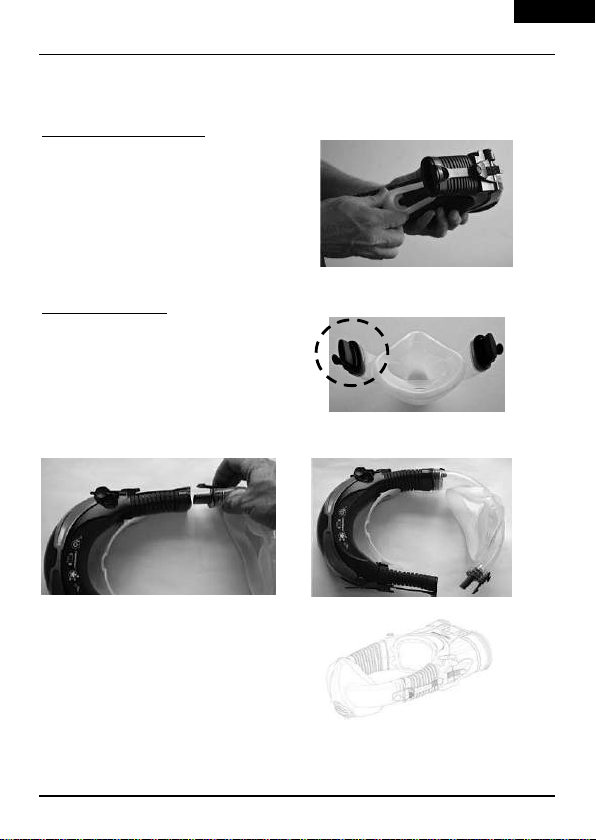
CleanSpace Respirators USER INSTRUCTIONS
11
English
Fit a Neck Supports to CleanSpace PAPR
CleanSpace Respirator comes supplied with two neck
supports:
PAF-1012 NECK SUPPORT SMALL
PAF-1013 NECK SUPPORT LARGE
Select a neck support.PAF-1012 is more suited to smaller
faces while PAF-1013 fits people with larger faces.
The neck support has keyhole openings at each end which
snap over buttons on the respirator case. Place the neck
support in position against the buttons and then press firmly
backwards (towards the respirator) to engage the buttons in
the keyholes.
Fit a mask to CleanSpace PAPR
Examine the mask AirClips. One is open and one is
closed. Find the one that is open.Seen from above it
is on the left hand side.
Locate the left hand blower AirClip. It is on the same
side of the blower as the “POWER” button.
Figure shows the Left hand (OPEN) mask AirClip
Join the AirClips, so that the mask is attached to the blower. See Figures below
Figure A. Join AirClip
Figure B. Mask on Blower. Note: connection is on left hand side
IMPORTANT: Check that the mask is the right way up.
The pointed, nose section of the mask must face up, in
the same direction as the keypad. See Figure.Leave the
other mask arm and bellow free until you are fitting the
respirator.

CleanSpace Respirators USER INSTRUCTIONS
12
English
English
Fit the Harness to the mask
Orient the harness so there is a
clip with a keyhole next to each
arm of the mask and the rear
harness strap is close to the
respirator.
Clip the harness to the mask.
Familiarise yourself with the Adjust Buttons and the Mask
Release Buttons.
Loosen both bellows to their widest opening
Mask Release Button and Adjust Button
Press the adjust button on the blower and pull on the
bellows to loosen and extend the bellows.

CleanSpace Respirators USER INSTRUCTIONS
13
English
Place the machine in Standby
Mode.Press the Power
button once.The GREEN
lights of the Battery Indicator
should come on.
Don the respirator and start
to breathe. Place the blower
behind your neck with the
bellows and mask hanging
down one side.
Join the right hand Mask
AirClip to the right hand
respirator AirClip
Find the Harness rear strap
and the harness rear clip on
the end of it. Holding the rear
strap pull it back over your
head.
Locate the hook on the
bottom end of the strap. Snap
the hook onto the hoop on
the filter cover of CleanSpace
Respirator so that the rear
strap supports the weight of
the respirator.
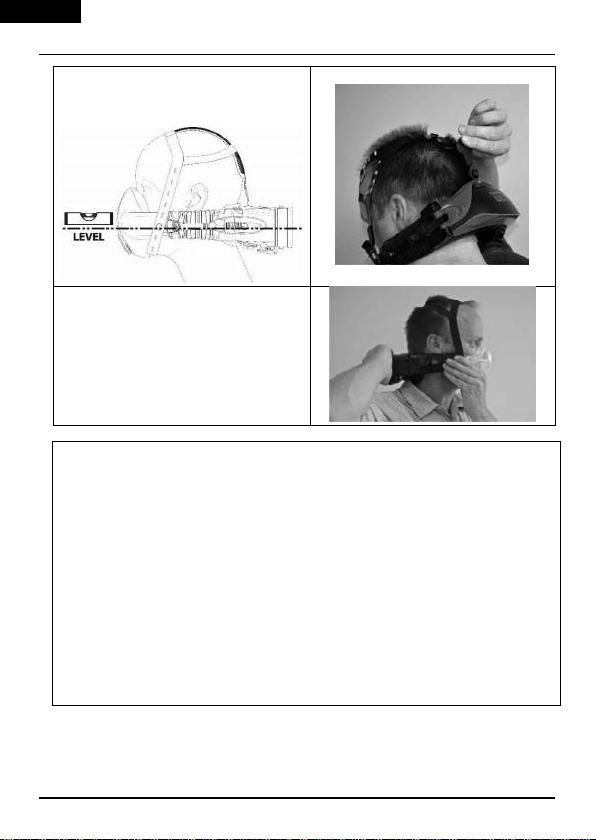
CleanSpace Respirators USER INSTRUCTIONS
14
English
English
Adjust the height of the respirator The Harness should take
a little of the weight of the mask and support the blower so
that the CleanSpace Respirator system sits level on your
head. If necessary adjust the rear strap to raise or lower the
respirator.
Tighten the mask on your face.Tighten the mask until you
do not feel any leaks between the mask cushion and your
face.
To tighten the mask, place one hand against the back of the
blower and the other over the front of the mask. Push the
blower forwards and the mask back, tightening the fit. You
will hear a series of clicks as the mask is tightened. Be
careful to tighten each side by the same amount
While adjusting the mask fit, watch for these signs that the mask is not fitted correctly
No Gaps: There should be no visible gaps between the user’s face and the mask.
No Creases: If the mask is pulled too tight, or is too large for the face, creases may develop at around the level of the
mouth or on the centreline at the bottom of the cushion. Loosen the mask a little or try a smaller mask.
Look Down: Have the user look down while you check for a gap between the bridge of the nose and the mask. Also
check that the mask has not come loose around the chin. Try to fit the chin further into the mask. I f that does not work,
try a smaller mask.
No air in the eyes: With CleanSpace running, have the user check that there is no leak into their eyes. If there is, try
tightening the mask, or loosen the harness a little (dropping the height of CleanSpace on the face). If those adjustments
do not fix the problem, try a different size mask.
Check for Distortion: You should be able to achieve a good fit without the mask being uncomfortably tight. Beyond a
certain point, tightening the mask makes the fit worse not better. Check the outer surfaces of the air tubes. They should
curve out towards you. If they are curved in towards the face, you have the mask on too tight.

CleanSpace Respirators USER INSTRUCTIONS
15
English
STEP 6 –CHECK MASK SEAL
It is essential to do a fit check every time you wear a CleanSpace Respirator. Locate PAF-1009, the red Seal Check Cap. Fit
Seal Check Cap over the exhalation valve in the mask. The Cap should snap into place. See figure below.
Check that no air is flowing from the exhalation valve. Breathe normally.
Using your fingers, feel around the perimeter of the mask for leaks. You will feel any leak as a cool flow of air over your
finger. For greater sensitivity breathe out firmly to raise the mask pressure. Wetting your fingers will make it easier to
feel tiny leaks.
If necessary tighten the mask. To tighten the mask, place one hand against the back of the blower and the other over
the front of the mask. Push the blower forwards and the mask back, tightening the fit. You will hear a series of clicks as
the mask is tightened.
Be careful to tighten each side by the same amount.
Do not over-tighten the mask! If the front of the mask starts to become concave,it is too tight and may leak. Press the Adjust
Buttons to loosen the mask a little.
After each tightening, feel for leaks again
Tilt your head down (look at the ground) and up (look at the sky). Check that there are still no leaks. Look right and left,
checking for leaks. Adjust if necessary.
Once you can feel no leaks from the mask, the seal check is complete.
IF A SATISFACTORY FIT CANNOT BE ACHIEVED, DO NOT ENTER THE CONTAMINATED ZONE
Remove the Seal Check Cap by gently twisting the handle so that one side of the cap comes loose from the exhalation valve.
Be careful not to dislodge the exhalation valve cover. See Figure on the following page.

CleanSpace Respirators USER INSTRUCTIONS
16
English
English
Be sure to remove the Seal Check Cap before entering the contaminated area. The Cap blocks the exhalation valve, making
it more difficult for your exhaled air to be expelled from the mask. Failure to remove the cap will lead to build-up of Carbon
Dioxide in the mask, and may result in headache or dizziness.
Never leave the Cap in place for more than 2 minutes!
9. Using the CleanSpace Respirator with Full Face Masks
MASK FITTING –FULL FACE MASKS
If you are using PAF-1014 Full Face Mask, read this section to learn how to fit it.
PAF-1014 is a Medium / Large mask. It may not be appropriate for you if your face is smaller than average or your hairline
crosses the seal. Do not use the mask unless the fit has been confirmed by a quantitative fit test.
Before you use any mask it is vital that you ensure it fits properly. Mask fitting must be carried out by a specialist /
designated mask fitter. The fit must be confirmed by a quantitative fit test.
To carry out a quantitative fit test your specialist mask fitter will require PAF-1015 Full Face Mask Adaptor for Fit Testing and
the accompanying S005-7184 Full Face Quantitative Fit Test Instructions. The Mask Adaptor is an accessory that fits between
the mask and the exhalation valve and allows the air in the mask to be sampled. It comes with detailed instructions on how to
carry out a quantitative fit test.
The Standards state that No tight fitted respirator can fully protect you if you are not clean shaven.
Once you have achieved an acceptable mask fit and confirmed it with a quantitative fit test, record your information in the
table below.
Name
Mask Type
Full Face Mask PAF-1014
Neck Support
Small /Large (Circle one)
Date of Quantitative Fit Test
Fit Factor on Test
IF A SATISFACTORY FIT FACTOR CANNOT BE ACHIEVED WITH ANY OF THE MASKS, CLEANSPACE RESPIRATOR MUST NOT BE
USED
DONNING THE CLEANSPACE RESPIRATOR WITH THE FULL FACE MASK
Complete the following five steps each time you use CleanSpace Respirator with an FULL FACE MASK.
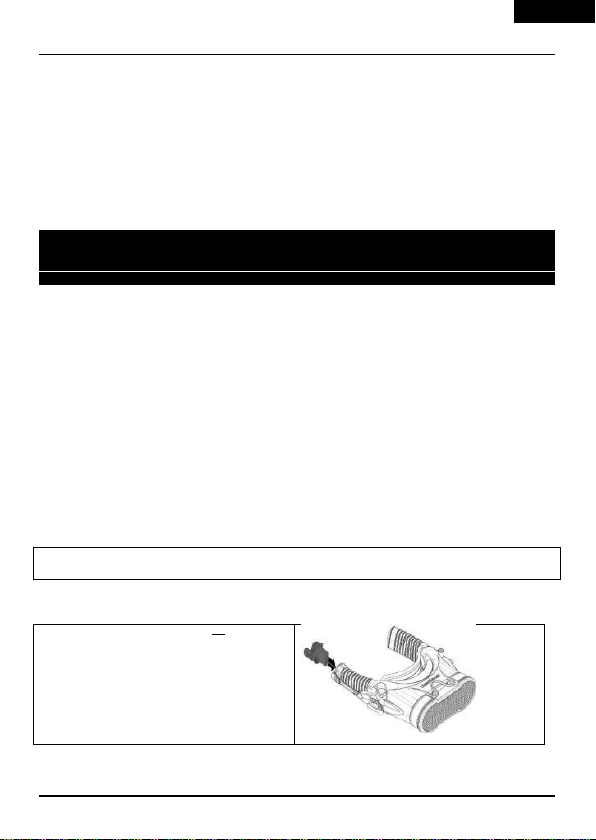
CleanSpace Respirators USER INSTRUCTIONS
17
English
STEP 1 –INSPECT THE EQUIPMENT
Before each entry into a contaminated area, the following inspections must be performed:
Visually check the entire CleanSpace Respirator system including the blower, mask, harness, filter adaptor and filter. If
parts are missing or damaged replace them only with approved CleanSpace Respirator parts before proceeding. Check the
top and bottom case of the blower, and the Filer Cover or Filter Adaptor (if fitted) for cracks or other damage. Do not use
the device if there is any damage.
Remove the filter and check it carefully. The seal must be clean and free from damage of any kind. If necessary it can be
cleaned with a cloth dampened with water. Examine the surfaces behind the filter carefully for any sign that dust has
leaked past a damaged seal. If found, replace the filter. The body of the filter must not be cracked or show any sign of
damage. Examine the filter carefully for any sign that it has sustained an impact or been scratched. If any sign of impact or
scratching is found, discard the filter. At the end of your inspection, refit a filter and check that it is secure (see Changing
the Filter, below)
WARNING: NEVER CLEAN THE FILTER WITH COMPRESSED AIR OR A BRUSH. HEPA FILTERS ARE EASILY DAMAGED BY THE USE
OF COMPRESSED AIR OR BY BRUSHING.
Misuse of CleanSpace Respirator by cleaning the filter may result in overexposure to contaminants and lead to sickness or
death.
Check that the battery is fully charged by pressing the power button. All three battery LEDs must light. Check that the
battery has enough charge to complete the work period.
Check both bellows for splits or holes. Check that the bellows have not become distorted so as to partia lly or fully close
the air path to the mask.
Check the mask to ensure that there are no cracks, tears or dirt; check the mask is not distorted.
Check the exhalation valve for damage or dirt build up. If it is dirty, flip up the mask rain cover. Remove any dirt, hairs or
anything that could affect the seal of the valve against its seat. Check that the valve seat is clean. Reinstall the valve
cover. If the valve is damaged, replace the mask.
Check the harness is intact.
STEP 2 –CALIBRATE THE POWER UNIT
CleanSpace Respirator contains a system that detects and corrects for changes in altitude. This system requires re-calibration
whenever it experiences a change in temperature of more than 20°C. To re-calibrate:
With CleanSpace Respirator in standby mode (one or more green LEDs lit), press and hold both the Power button and the
FLOW TEST button.
If no LEDs are lit, press the Power button once to enter standby mode.
When both the blue and red LEDs light, release both buttons.
Hold the CleanSpace Respirator still until the red and blue LEDs turn off (10 –15 seconds)
Calibration is complete.
CleanSpace Respirator also recalibrates its pressure sensor any time it is left undisturbed in Standby Mode for more than 20
seconds.
STEP 3 –TEST FLOW RATE
This test checks that the machine is able to deliver the Manufacturer’s Minimum Design Flow of 120 litres/minute.
Fit the yellow Flow Test Cap to the left bellow.
It is important to fit the FlowTest Cap to the LEFT bellow.
No air flows out of the right bellow. Fitting the Flow Test
Cap to the right bellow will result a FAIL result, even if the
filter is clean and battery fully charged.
Note: respirator shown here with Filter Adaptor fitted, but
test is the same regardless ofrespirator configuration

CleanSpace Respirators USER INSTRUCTIONS
18
English
English
STEPS FOR TESTING THE FLOW RATE:
Make sure nothing is blocking the Flow Test Cap or the filter inlet. Place CleanSpace Respirator flat on a table or other
support.
Press and release the button marked “Flow Test”
CleanSpace Respirator automatically runs the Flow Test. The motor will run fast and air will be discharged from the Flow
Test Cap.
After two (2) seconds CleanSpace Respirator reports the result of the test using the LEDs on the keypad. Use the table
below to interpret the LEDs.
LIGHTS
Meaning
3LEDs:
PASS (Excellent: flow >180 l/min)
2LEDs:
PASS (Good)
1LED:
PASS (Acceptable)
ALL LEDs FLASH
FAIL (Flow <120 l/min)
Do not use CleanSpace Respirator until a new filter has been fitted and / or battery charged
and the test has been repeated with a PASS result.
Reset the respirator by pressing the Power button. Fully charge the battery and / or replace the
filter. Repeat the flow test. If filter is new and battery fully charged but CleanSpace Respirator
fails the test, contact PAFtec and do not use until it has been evaluated
Remove the yellow Flow Test Cap and store for later use.
STEP 4 - DON THE RESPIRATOR WITH FULL FACE MASK
NOTE: Please read STEP 4 all the way through before beginning to don CleanSpace Respirator
Locate your blower, your mask and your neck support.
Fit a Neck Support
When CleanSpace Respirator is used with a mask the neck support is for comfort only and does not form part of the seal.
Nevertheless you may find that comfort is improved by selecting the right size of neck support as explained below. In
particular, if your job involves a lot of vigorous movement, selecting the right size neck support and adjusting the machine
correctly will stabilise the respirator against your neck and reduce distracting movement.
FITTING THE NECK SUPPORT
CleanSpace Respirator comes supplied with two neck
supports:
PAF-1012 NECK SUPPORT SMALL
PAF-1013 NECK SUPPORT LARGE
Select a neck support.PAF-1012 is more suited to smaller
faces while PAF-1013 fits people with larger faces.
The neck support has keyhole openings at each end which
snap over buttons on the respirator case. Place the neck
support in position against the buttons and then press
firmly backwards (towards the respirator) to engage the
buttons in the keyholes.

CleanSpace Respirators USER INSTRUCTIONS
19
English
Familiarise yourself with the Adjust Buttons and the Mask
Release Buttons.
Loosen both bellows to their widest opening
Mask Release Button and Adjust Button
Press the adjust button on the blower and pull on the
bellows to extend them
DON THE MASK
If you have long hair, it is recommended you tie the hair back so that it does not interfere with the seal between the
mask and your face.
Loosen all five straps on the mask harness to their
fullest extent
Hold the mask in one hand while you use the other
hand to pull the harness back and away from the
mask
Place your chin in the cup of the mask face seal
And
Pull the harness over your head
Settle your face into the mask face seal. Gently
tighten each harness strap in turn, starting with the
bottom straps. As you pull each strap, use your other
hand to steady the mask on your face.
Continue to adjust the straps, loosening and
tightening as necessary, until the mask face seal
presses evenly on your face around its entirelength.
This manual suits for next models
1
Table of contents
Languages:
Other CleanSpace Respiratory Product manuals
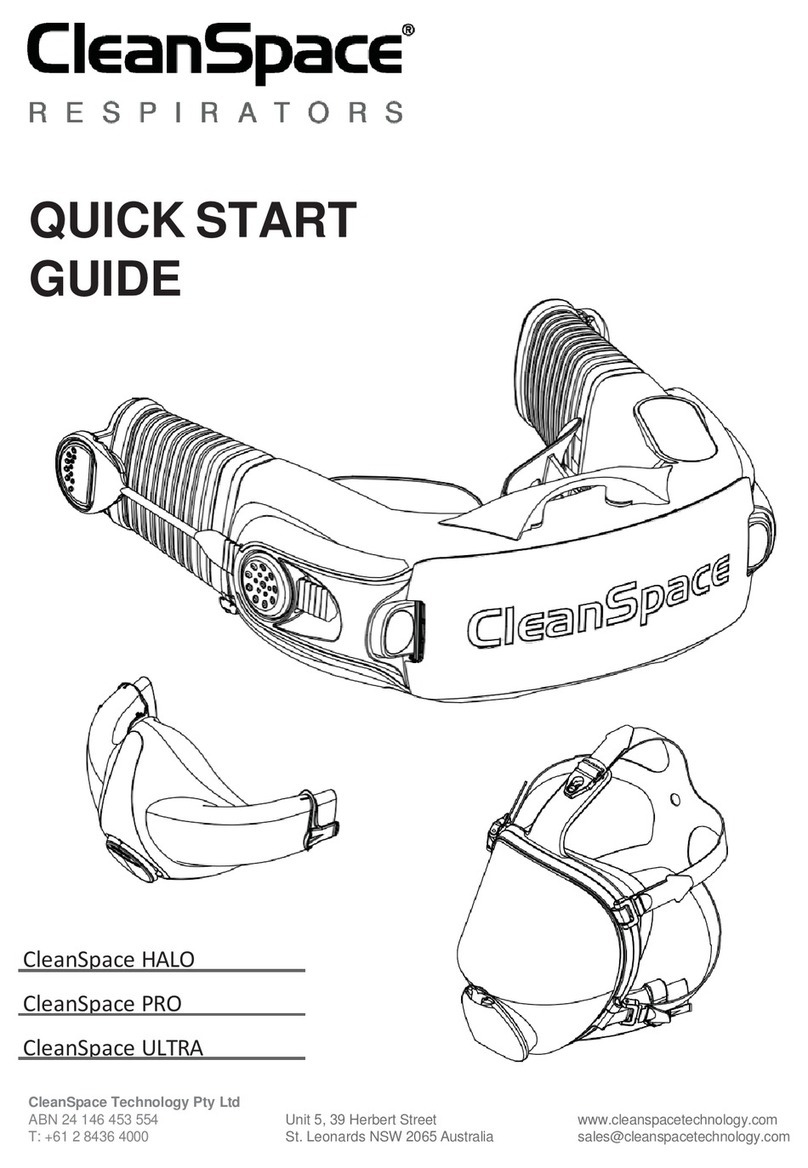
CleanSpace
CleanSpace HALO User manual

CleanSpace
CleanSpace ULTRA User manual

CleanSpace
CleanSpace PRO User manual

CleanSpace
CleanSpace EX User manual
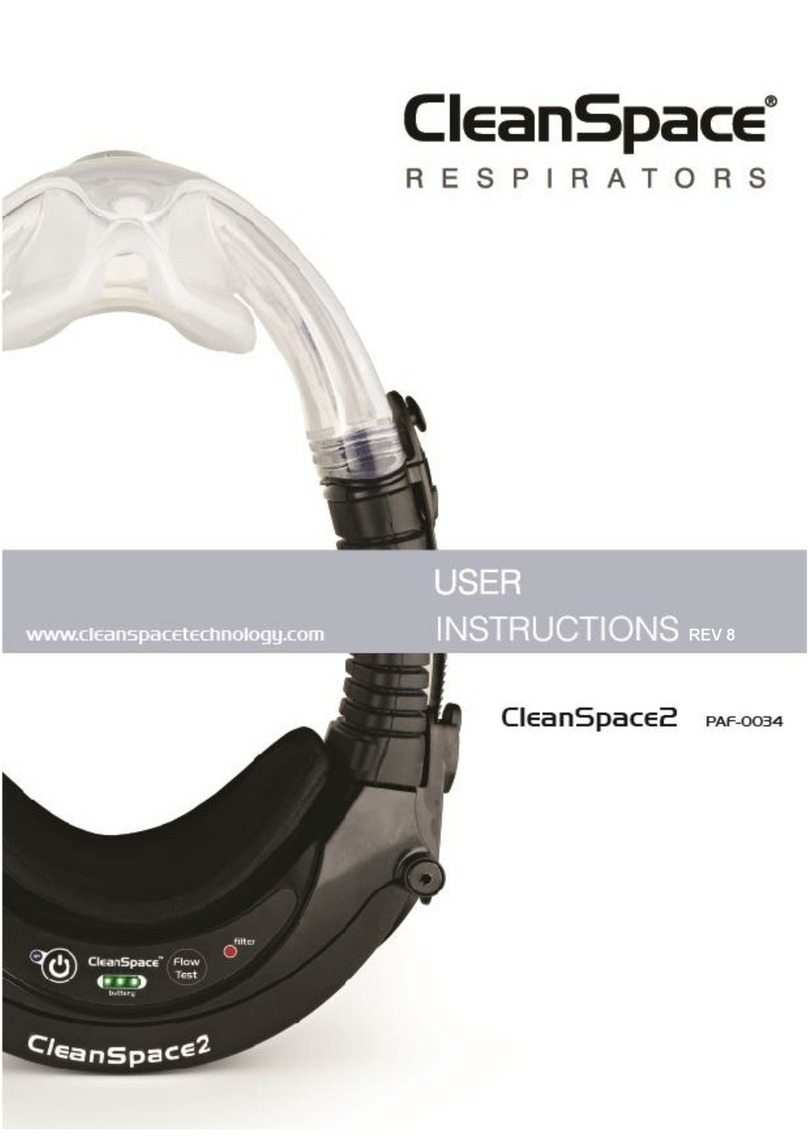
CleanSpace
CleanSpace CleanSpace2 Installation instructions

CleanSpace
CleanSpace HALO User manual
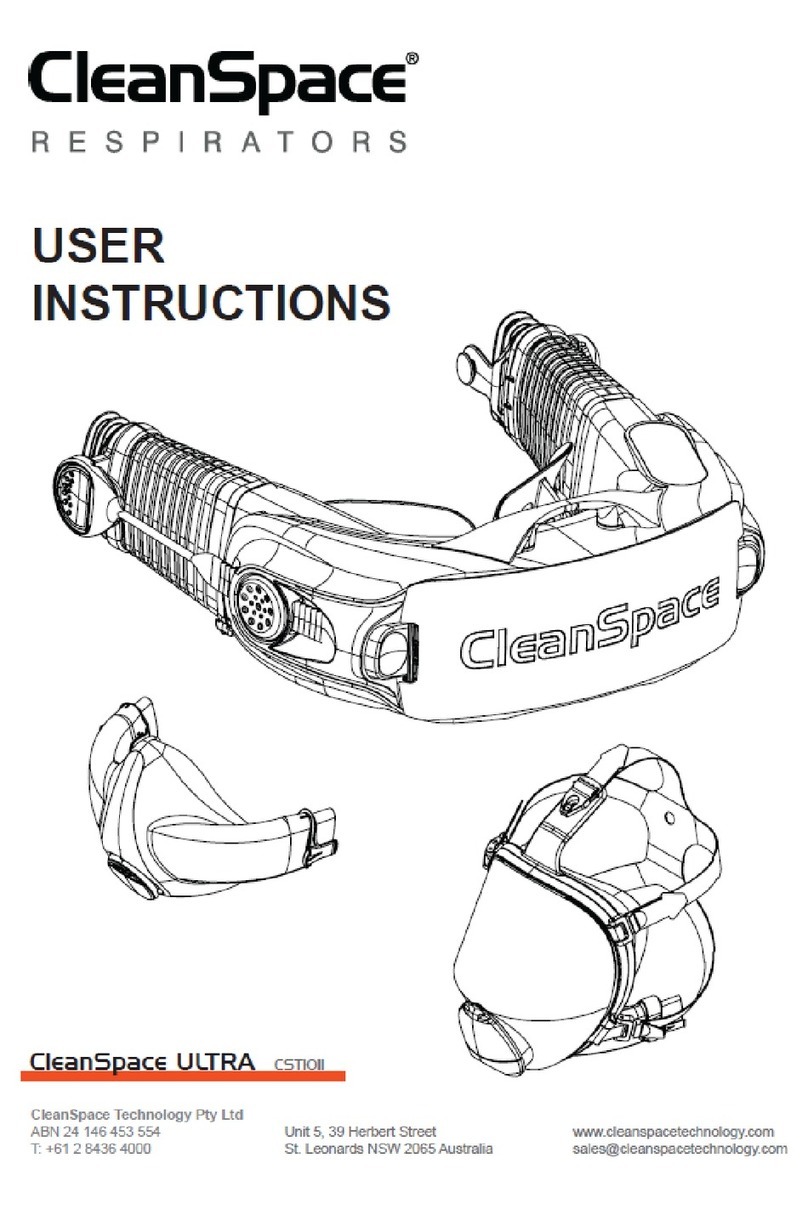
CleanSpace
CleanSpace ULTRA Installation instructions
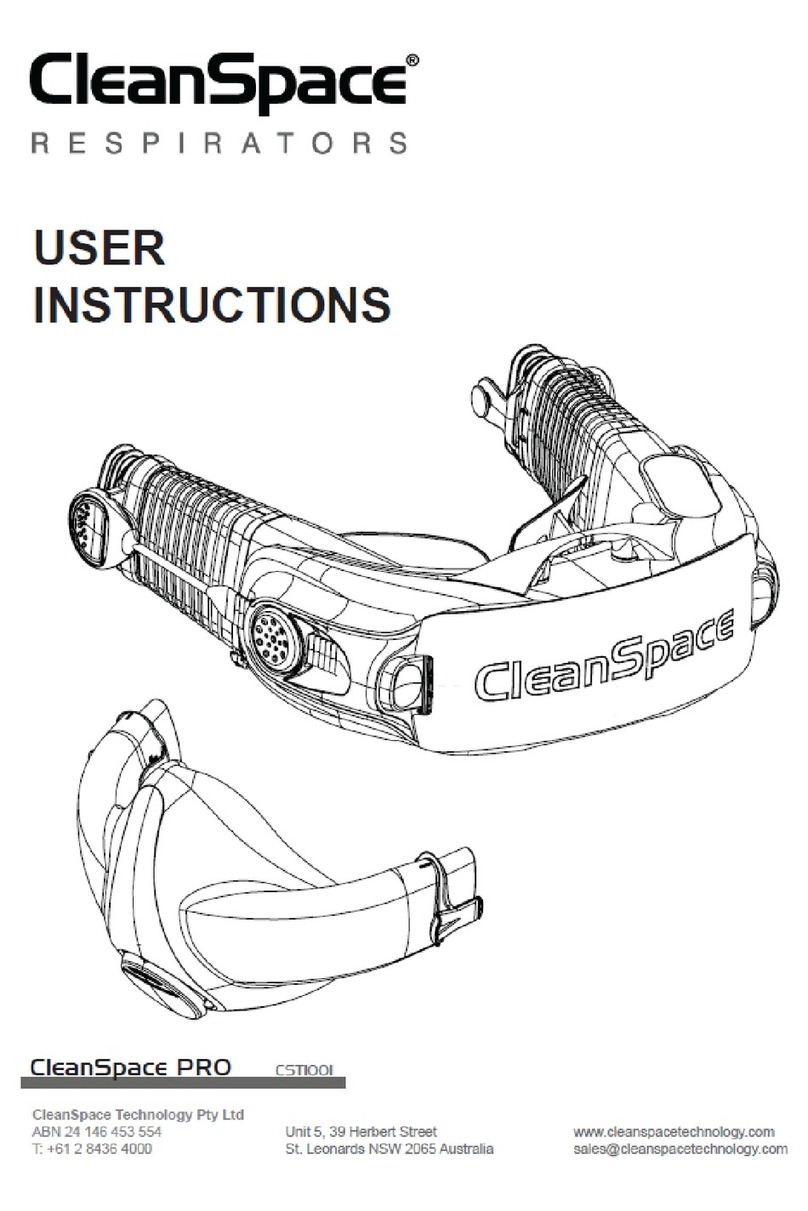
CleanSpace
CleanSpace PRO User manual
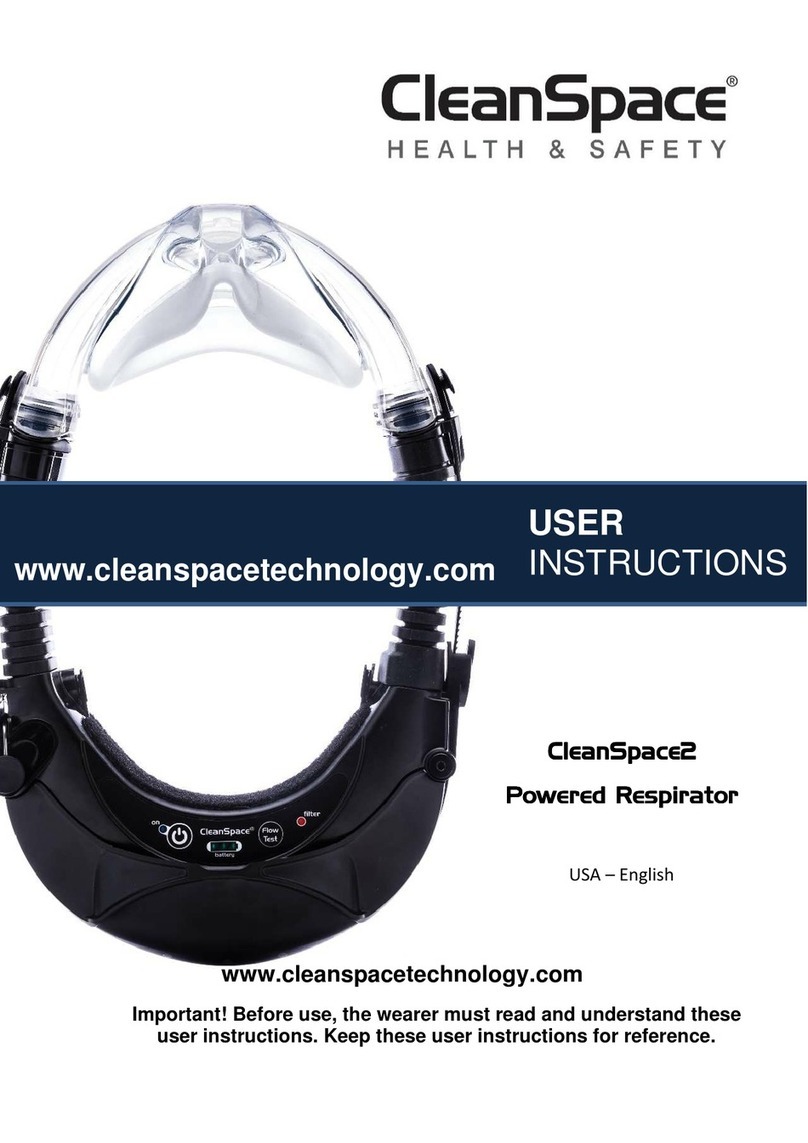
CleanSpace
CleanSpace CleanSpace2 User manual

CleanSpace
CleanSpace CS302 User manual