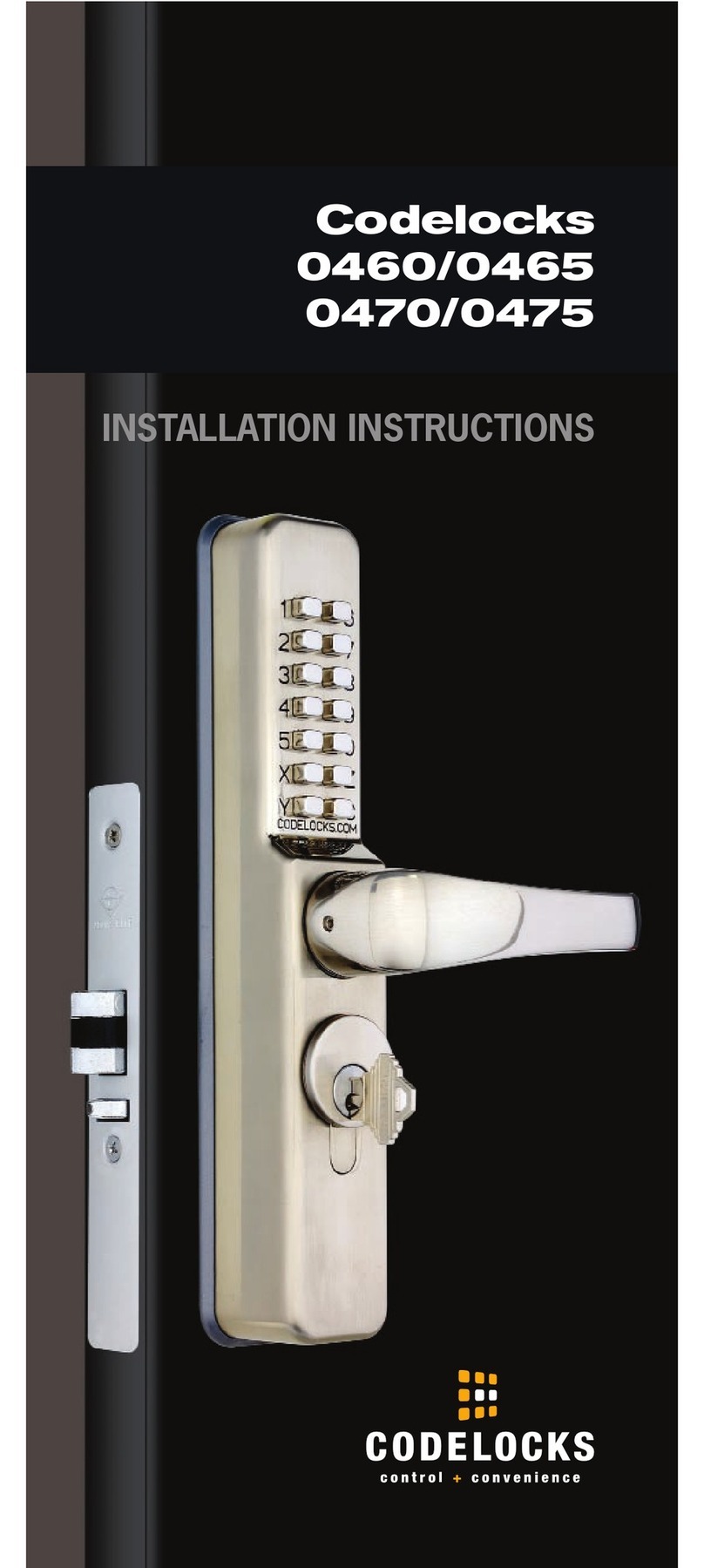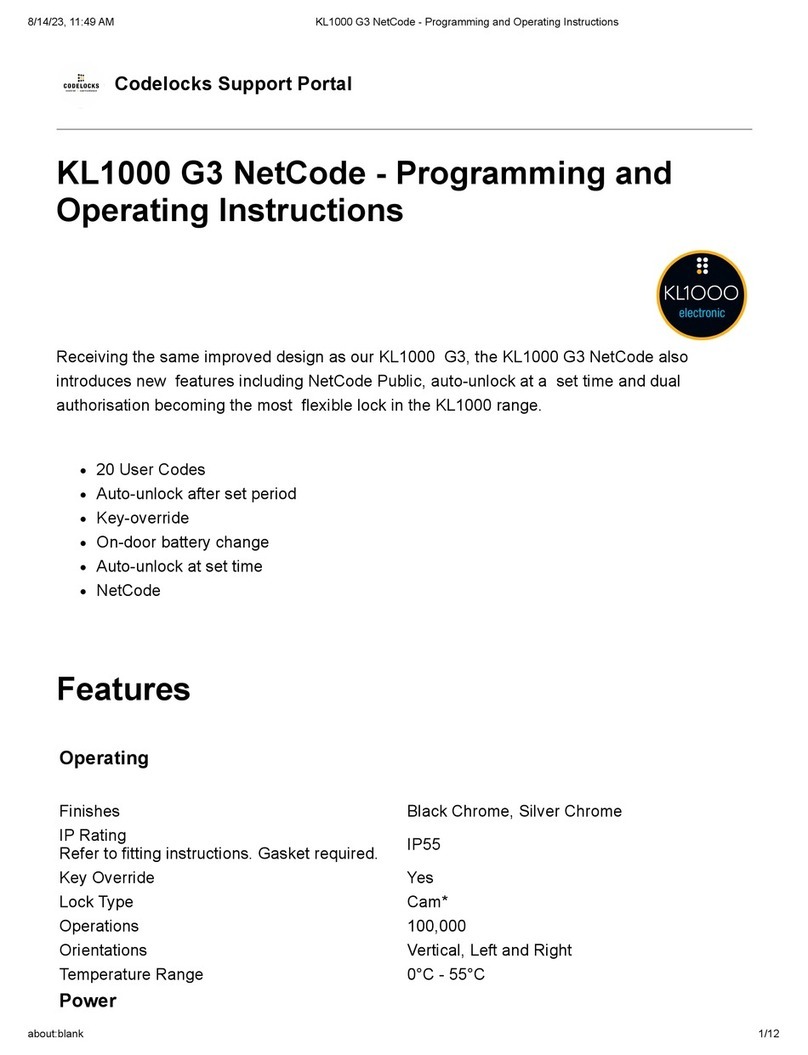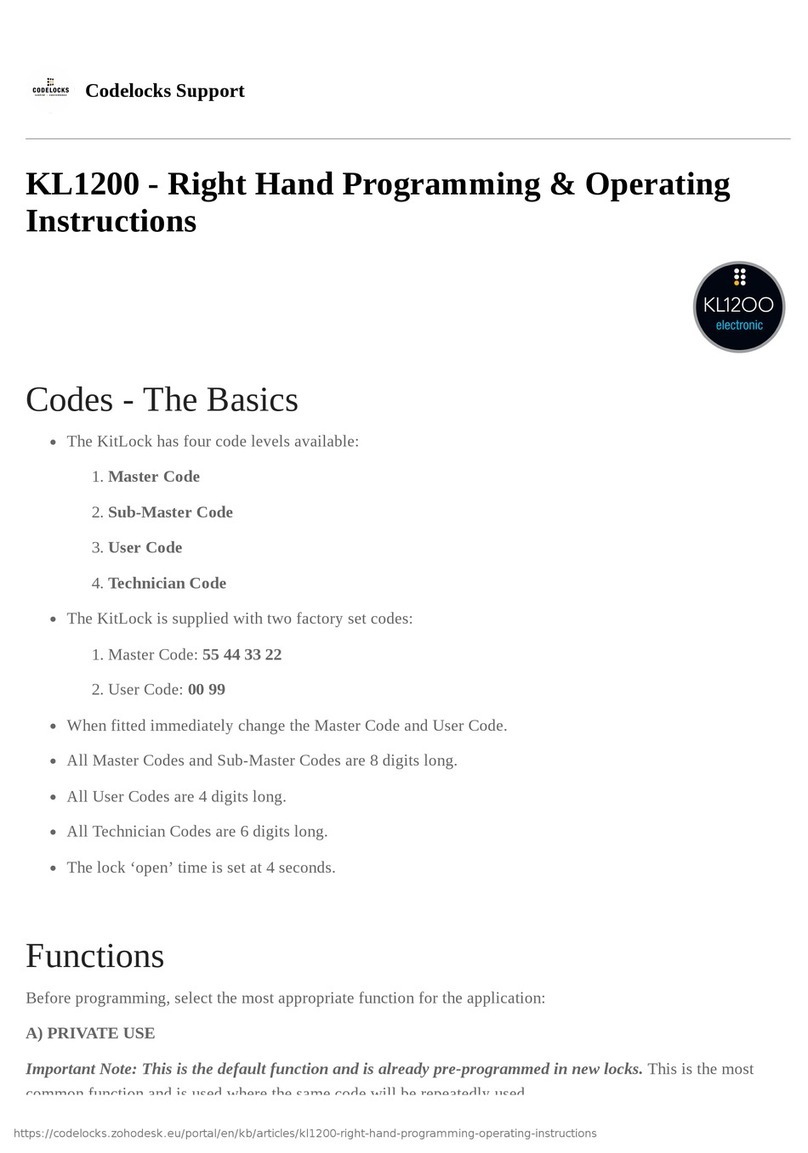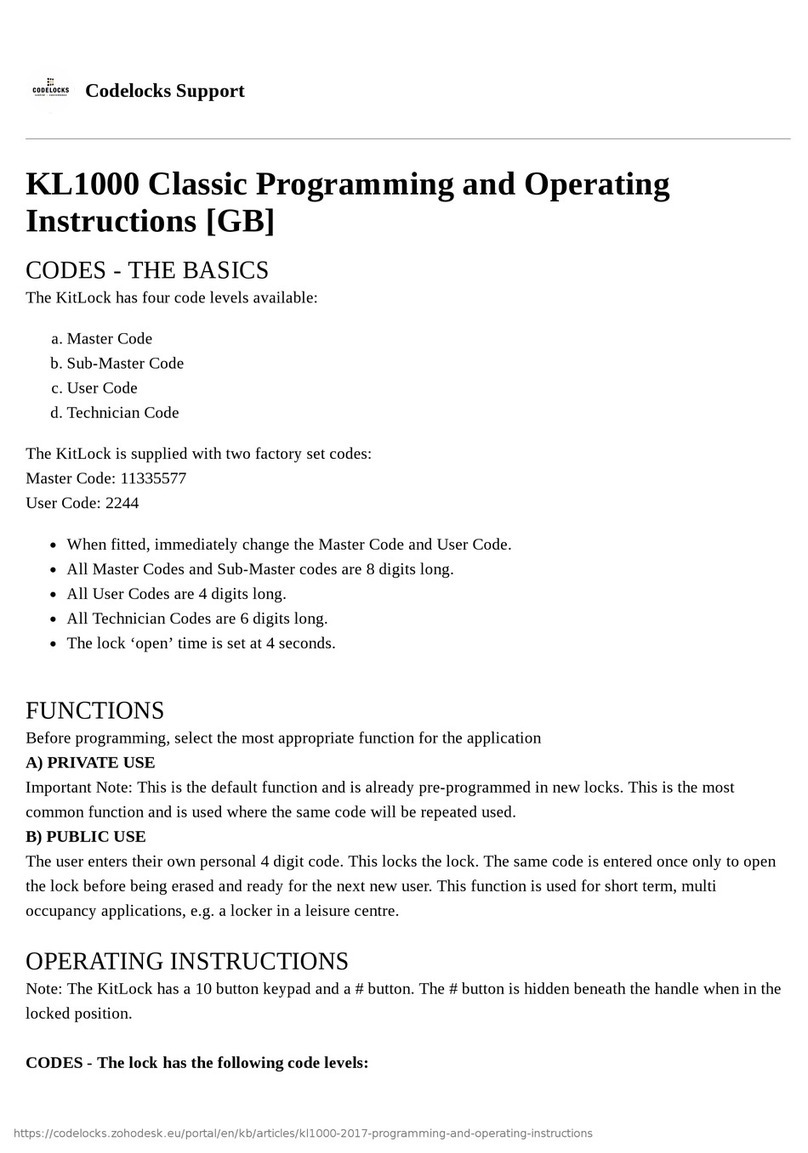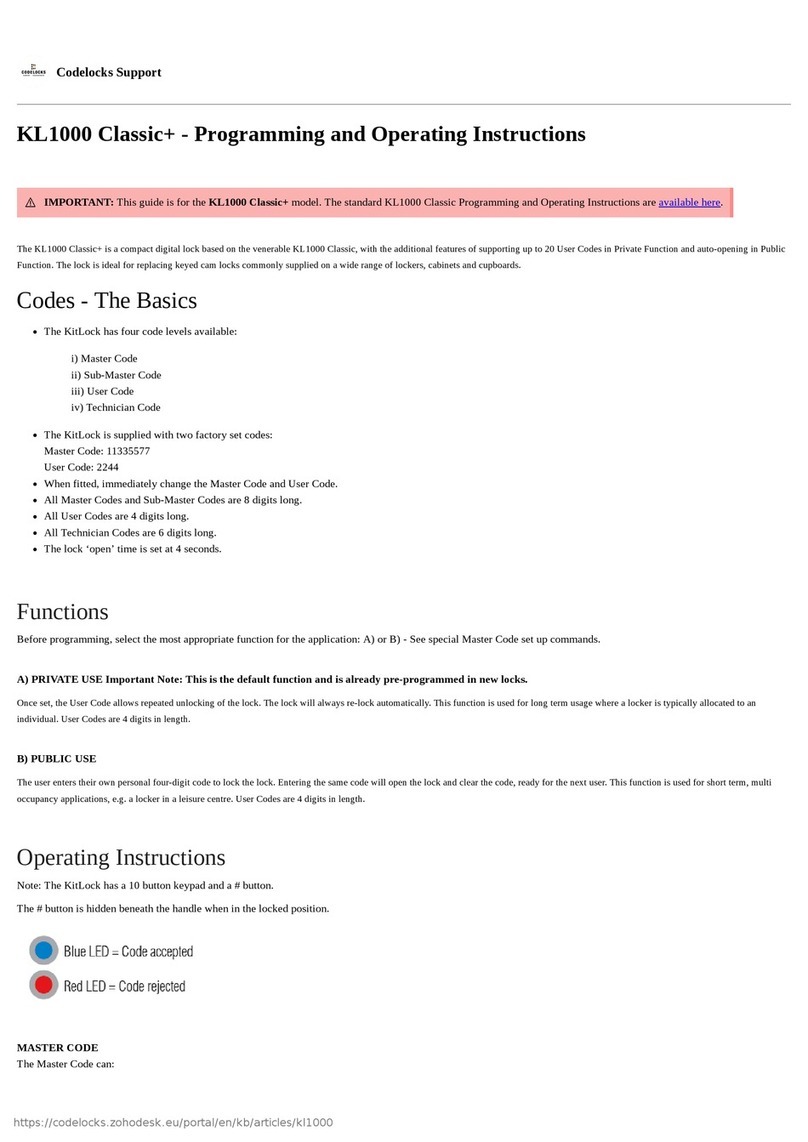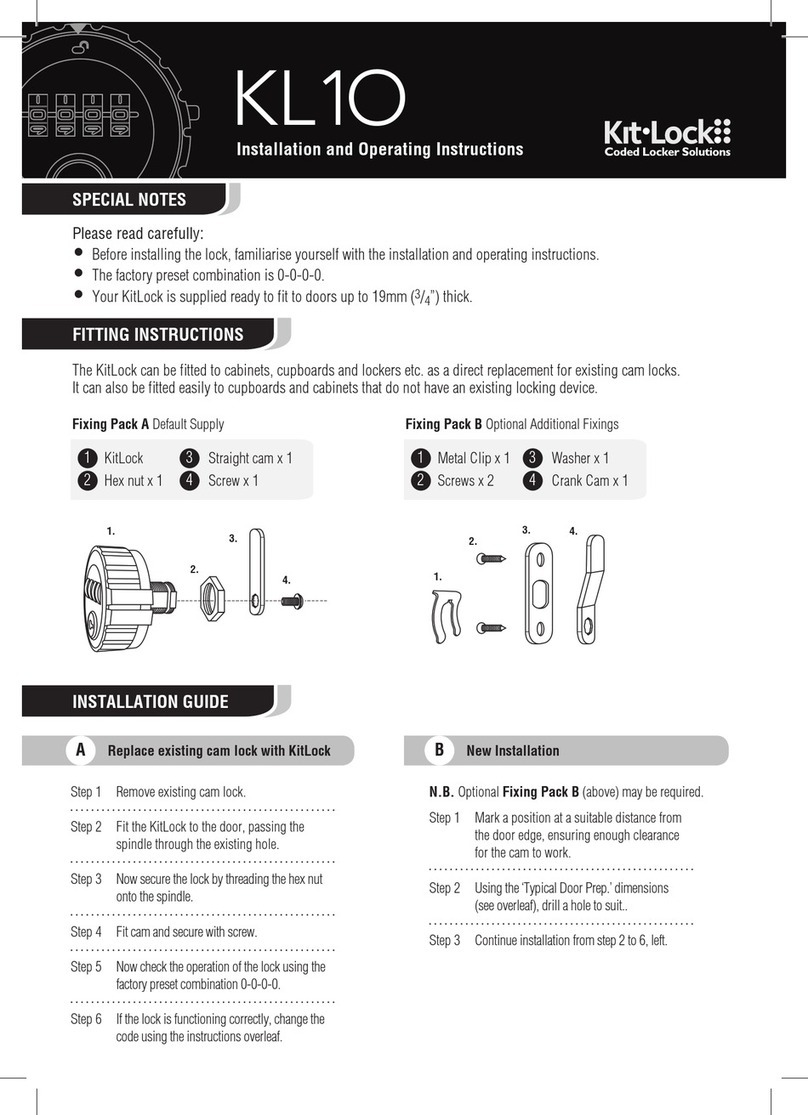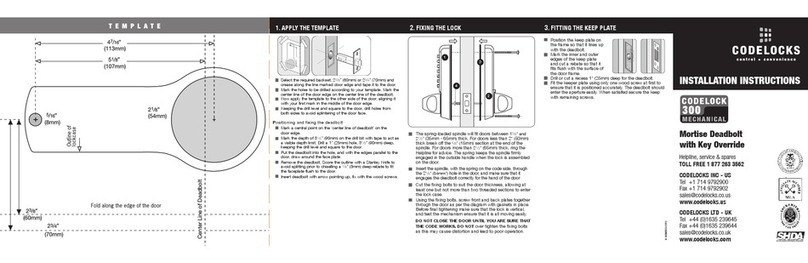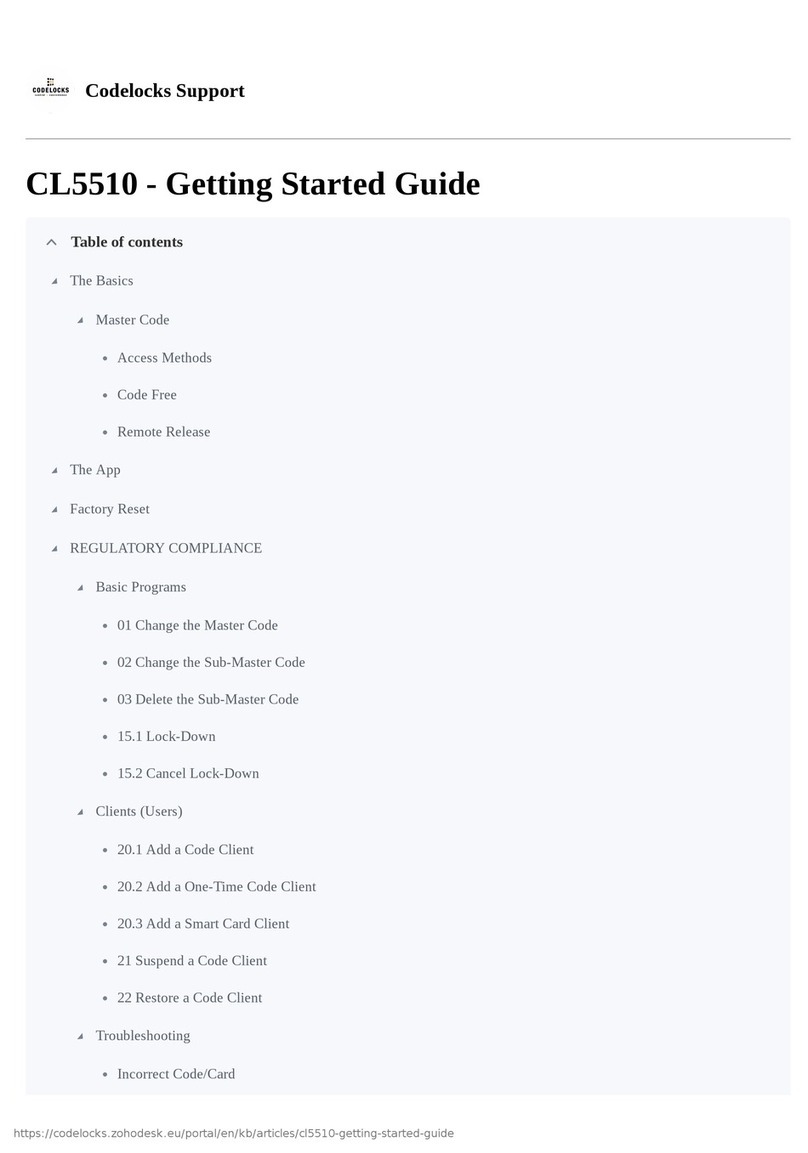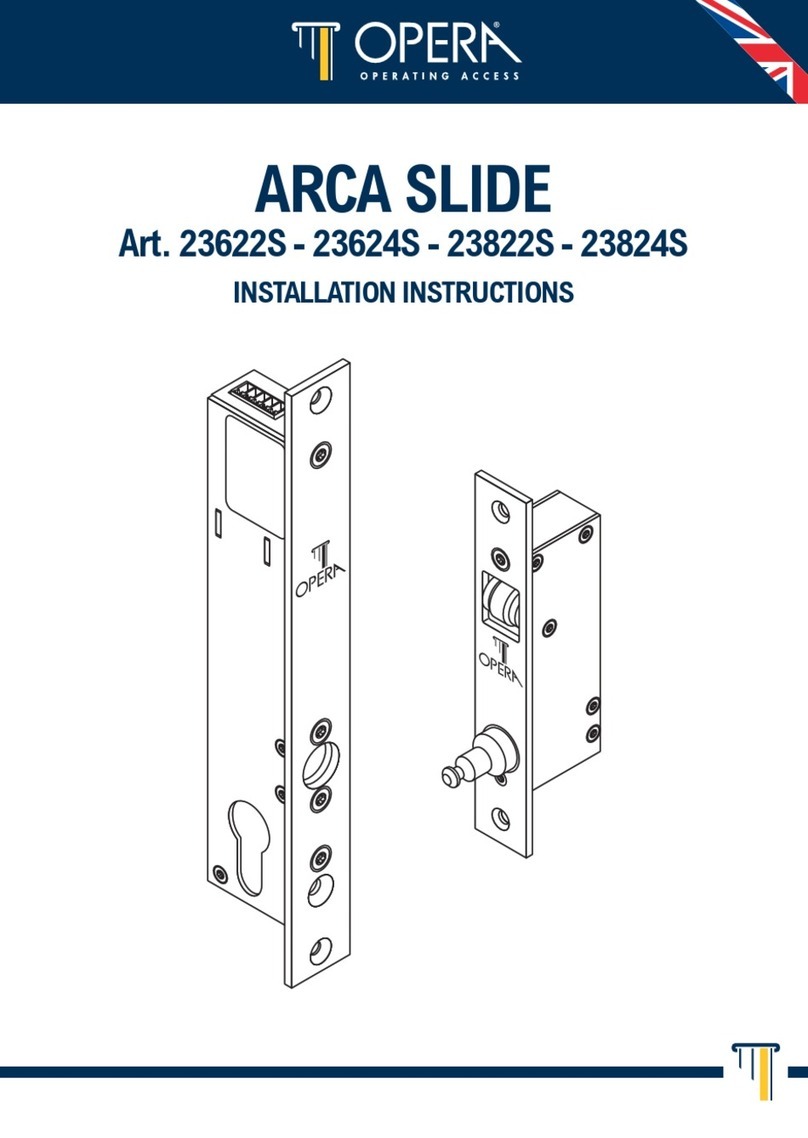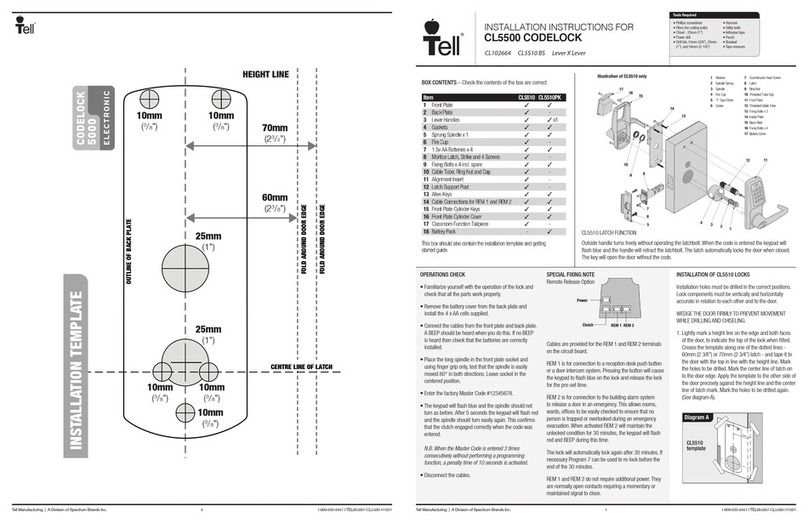Special Master Code Commands
CL1200
Programming
& Operating
Instructions
POI-1200-0612
User Code Commands
Master Code Commands
B) SINGLE USE MODE: SET THE USER CODE
Enter Single Use Code to lock•
Re enter same Single Use Code to open ••
Note:
1. When the lock is opened single use code will be erased and will be
ready for new single use code to be entered.
2. When locked in single use mode the •LED will flash every two
seconds indicating locked status.
3. Keypad in this mode is only active when lever is in closed position.
RESTRICT THE LOCKED TIME
Master Code•10•(number of hours lock to remain locked)••
Example: 11335577•10•04••
Result: The lock will auto open after 4 hours. If a new User Code is
entered it will once again relock for 4 hours.
If the lock is opened during the 4 hour period then the lock remains open
until a new User Code is entered as normal.
Note: This program will only work when the lock has been set into single use B)
(Locker) mode. The two digits number of hours lock to remain locked is 02, 04,
06, 08, 10 or 12.
N.B. When in locker mode B) the Codelocks.com button is not
required for programming. The following programs are available
A) REPEATED USE MODE: CHANGING THE USER CODE
User Code•New User Code•New User Code••
Example: 2244•5541•5541••
Result: User Code now 5541.
DELETE THE SUB-MASTER CODE
Master Code•05•05••
Example: 11335577•05•05••
Result: Sub-Master Code deleted. Note: prefix not
required when in Mode B) single use (locker) mode.
CHANGE THE MASTER CODE
Master Code•01•New Master Code•New Master
Code••
Example: 11335577•01•12345678•12345678••
Result: Master Code has been changed to 12345678. Note:
prefix not required when in Mode B) single use (locker) mode.
SET OR CHANGE THE USER CODE
Master Code•02•User Code••
Example: 11335577•02•1455••
Result:
New User Code 1455 now operative.
DELETE USER CODE
Master Code•03••
Example: 11335577•03••
Result:
User Code deleted.
SET OR CHANGE THE SUB-MASTER CODE
Master Code•04•Sub-Master Code•
Sub-Master Code••
Example: 11335577•04•22446688•22446688••
Result: Sub-Master Code 22446688 now operative. Note:
prefix not required when in Mode B) single use (locker) mode.
SET OR CHANGE THE USER CODE
Sub-Master Code•07•User Code••
Example: 11335500•07•9999••
Result: New User Code 9999 now operative.
DELETE USER CODE
Sub-Master Code•08••
Example: 11335500•08••
Result: User Code deleted.
CHANGE THE SUB-MASTER CODE
Sub-Master Code•06•New Sub-Master Code
•New Sub-Master Code••
Example: 22446688•06•11335500•11335500••
Result: Sub-Master Code has been changed to 11335500. Note:
prefix not required when in Mode B) single use (locker) mode.
Sub-Master Code Commands
CODELOCKS Ltd UK
Tel: +44 (0) 1635 239645
Fax: +44 (0) 1635 239644
Helpline, service & spares
FREEPHONE 0800 393 405
www.codelocks.co.uk
CODELOCKS Inc US
Tel: +1 714 979 2900
Fax: +1 714 979 2902
Help: 1.877.CODELOCK
www.codelocks.us
www.codelocks.com
CHANGING FROM REPEATED USE A) TO SINGLE USE B)
(LOCKER MODE) WITHOUT A TECHNICIAN CODE
Master Code•09••
Example: 11335577•09••
Result: The lock will now work in B) single use (locker) mode.
Note:
1. The locking pin is now programmed to be withdrawn when using the above
code string and is waiting and ready to accept a single use code. Please note
that the keypad is now inactive when the lever is in the open position.
2. Only the Master Code and Sub-Master Code will be retained from repeated
use mode A).
SET THE LOCK IN TECHNICIAN MODE
Master Code•12•Technician Code •Technician Code••
Example: 11335577•12•555555•555555••
Result: The lock set into Technician mode with Technician Code 555555
Note:
1. Technician Code only available when lock is set in single use B
(locker mode).
2. The Technician Code is able to open the lock without the entered
single use code being erased.
3. Opening the lock with the Master Code will erase the User Code.
DELETE THE TECHNICIAN MODE
Master Code•13•13••
Result Technician Code deleted.
DISABLE/ENABLE SOUNDER
The default is for the sounder to activate at every button press.
To disable the sounder enter the following toggle code string:
Master Code•14•14••
Result: No sound when buttons pressed.
To enable the sounder repeat above code sequence.
CHANGING FROM SINGLE USE MODE B) (LOCKER MODE)
TO REPEATED USE MODE A)
Master Code•11••
Example: 11335577•11••
Result: Lock will revert to Repeated use mode A) with the default user code
2244 active until reprogrammed.
Note: When the program is changed from single use B) (Locker) mode above
to repeated use. Use A) mode the locking pin should now move to the locked
position and previous single use code erased. The button will now be
required for programming.
CHANGING FROM REPEATED USE A) TO SINGLE USE B)
(LOCKER MODE) WITH TECHNICIAN CODE ENABLED
Master Code•12•Technician Code•Technician
Code••
Example: 11335577•12•555555•555555••
Result The lock is automatically set into function B) single use locker
mode AND allows the programmed technician code to open the lock
WITHOUT the entered single use code being erased.
Note: If lock is opened with a Master Code the User Code will be erased.