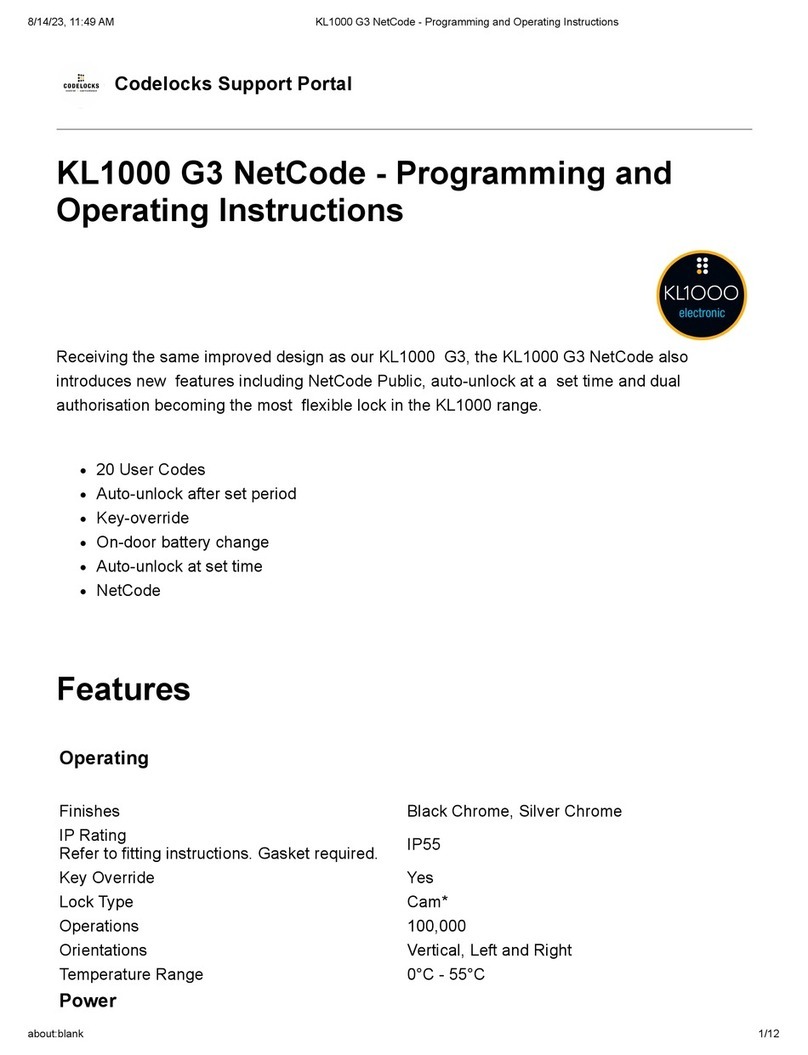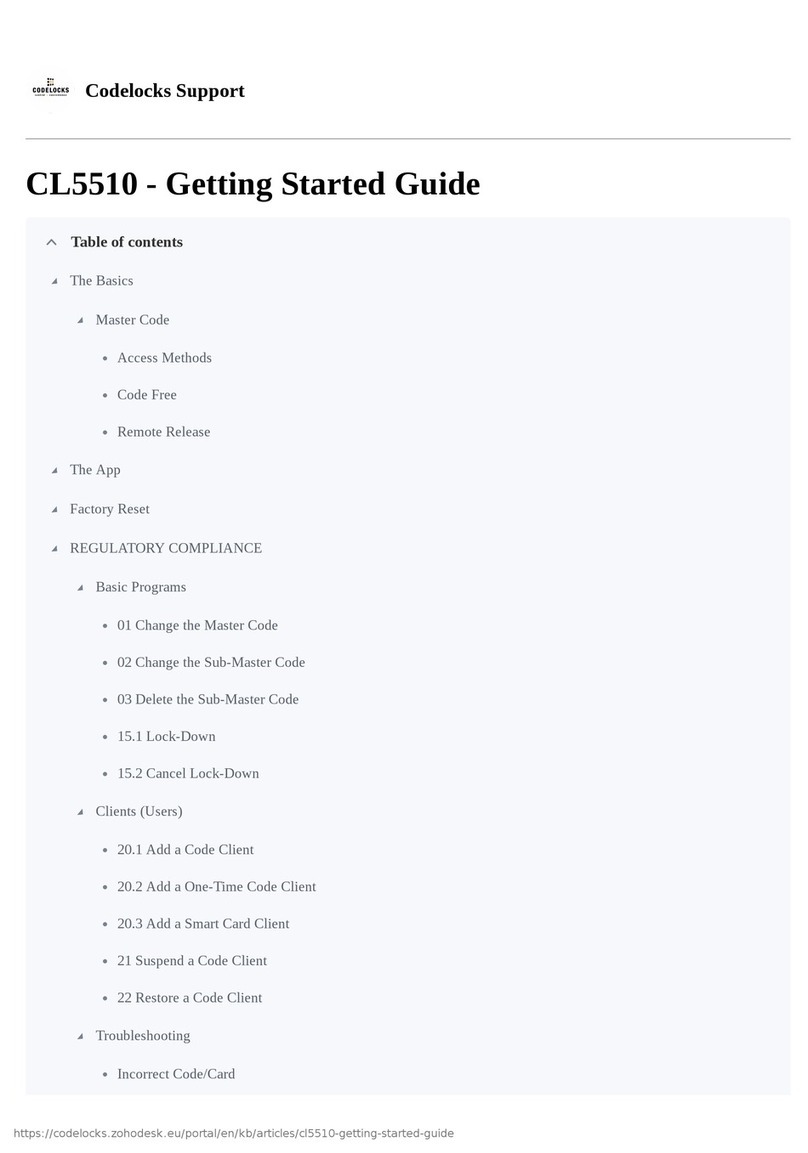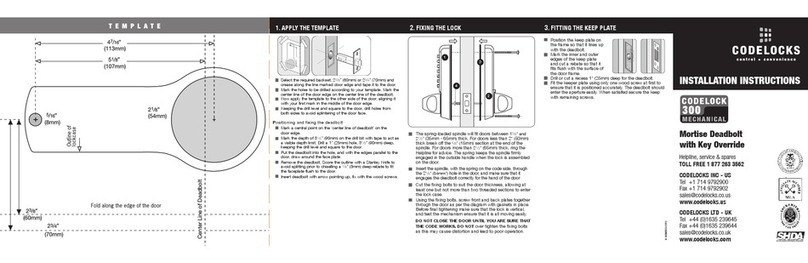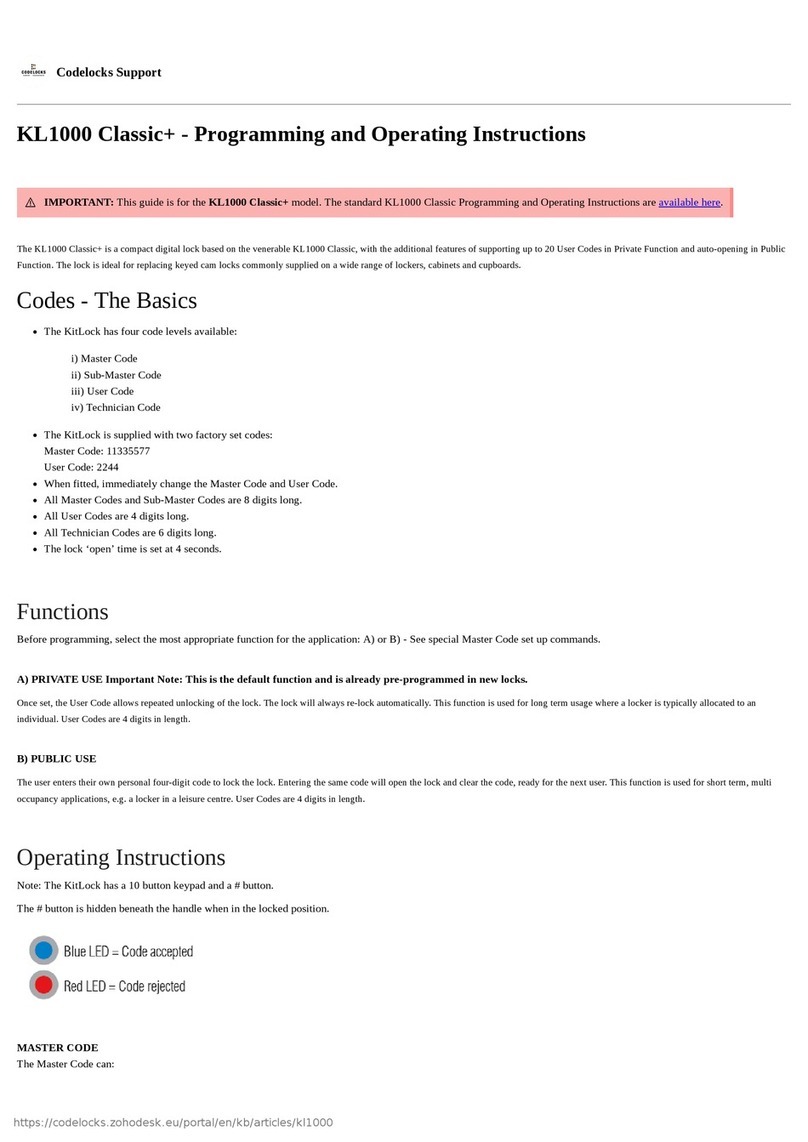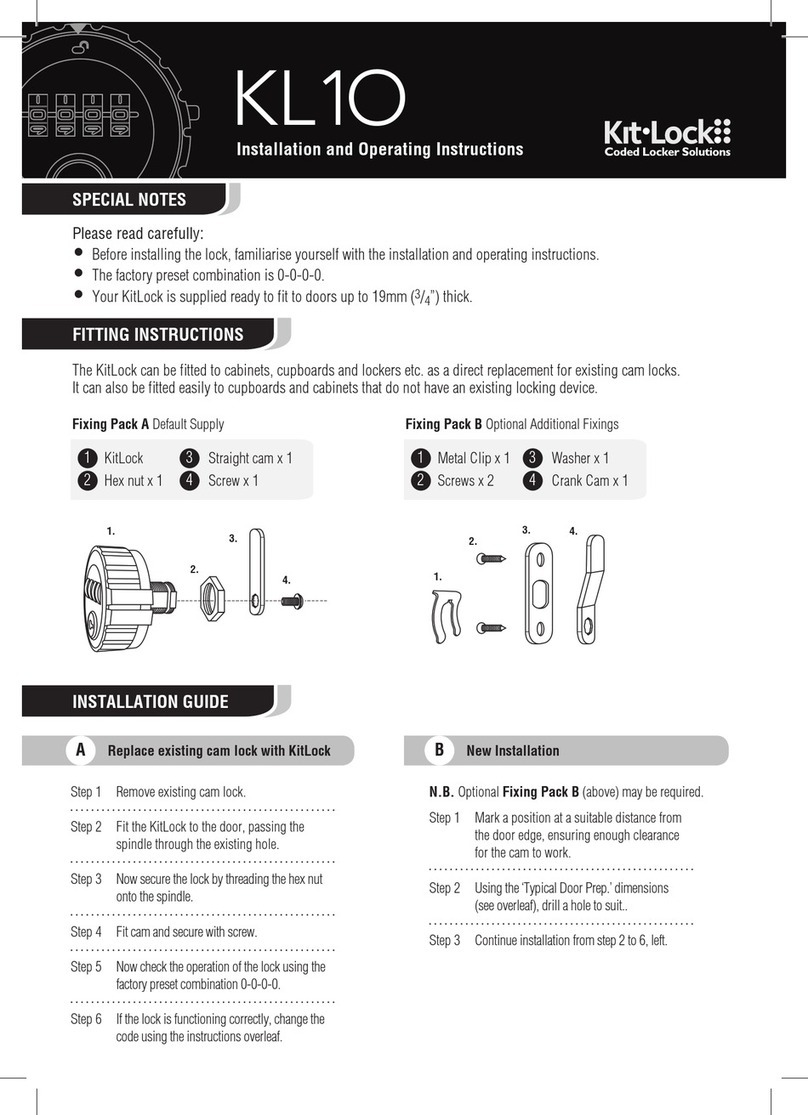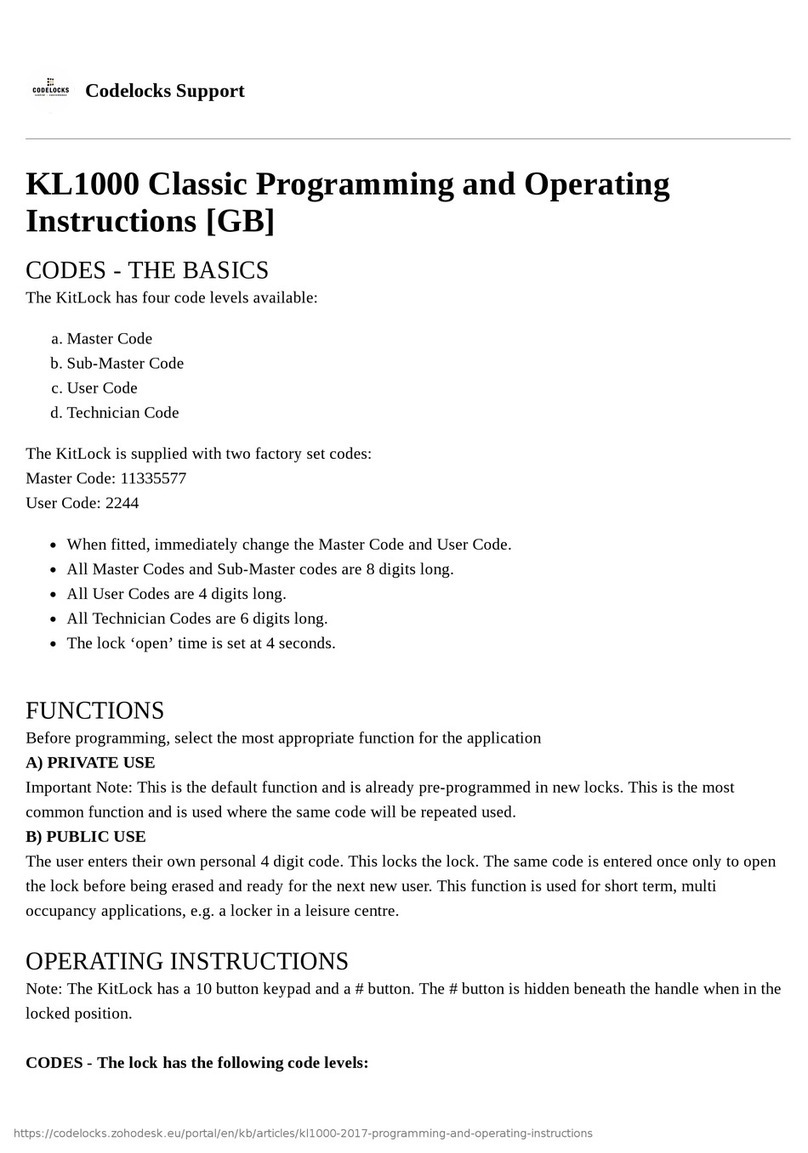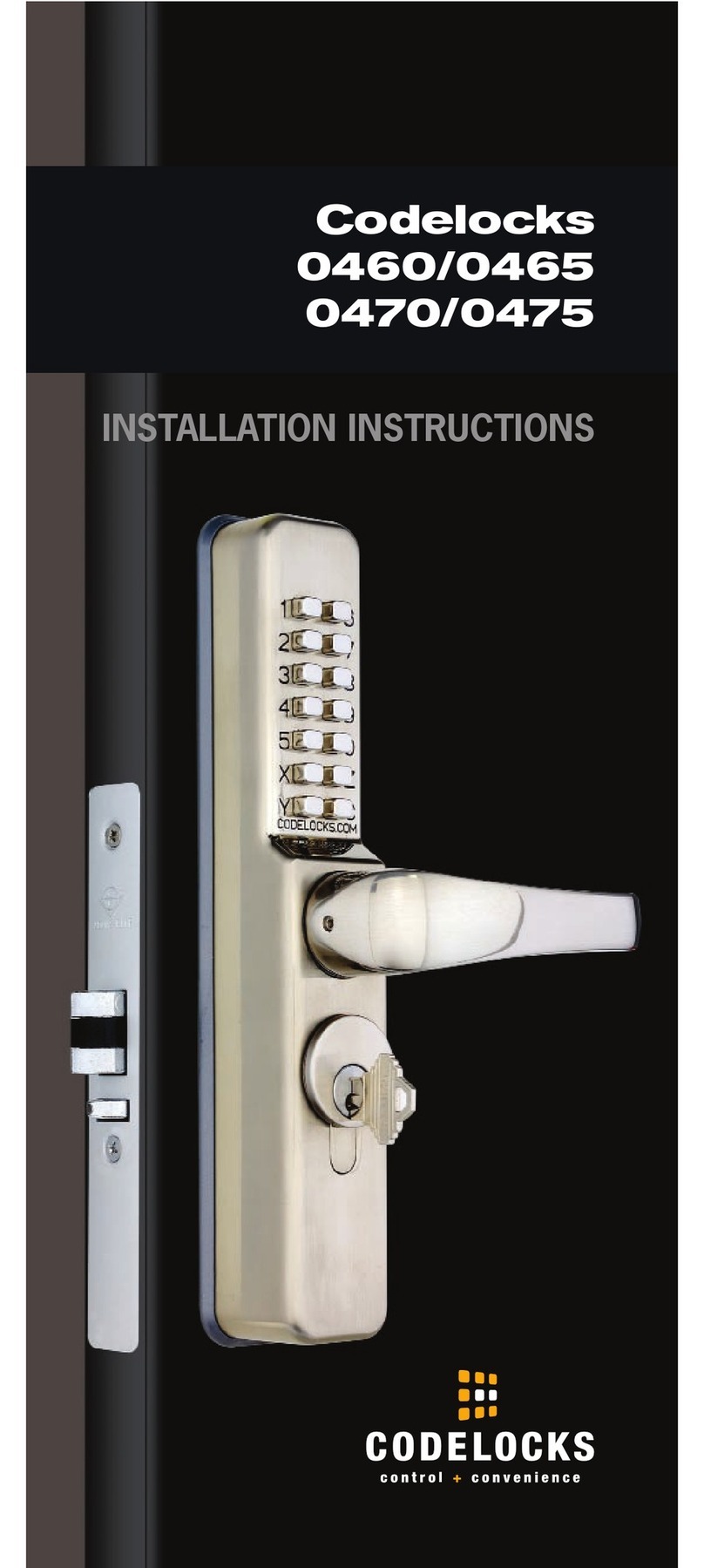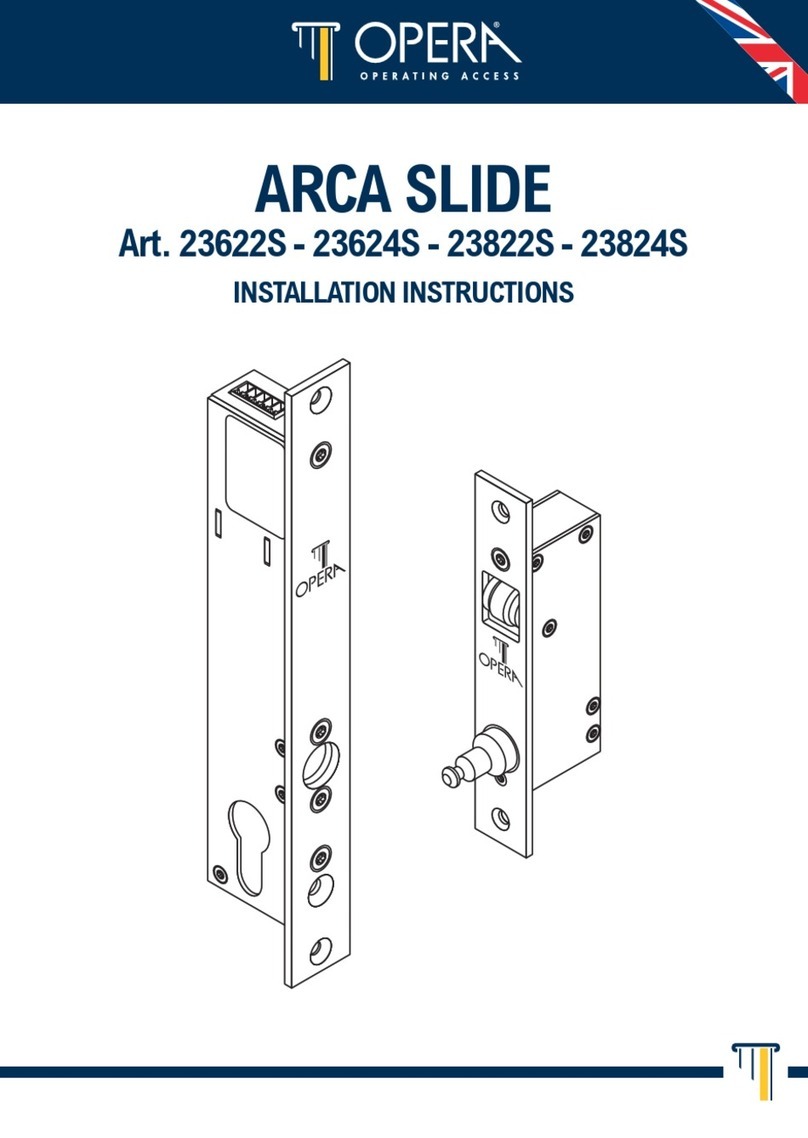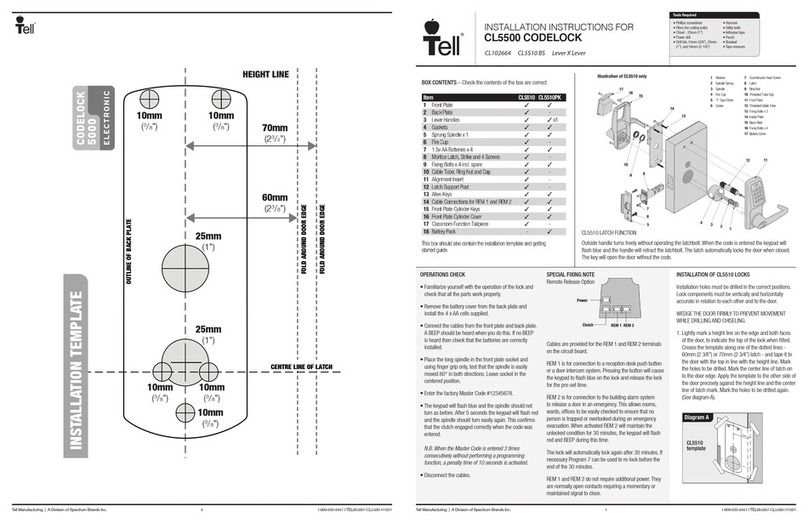5. Fix the latch with the wood screws, with the bevel towards the doorframe.
6. Fit the latch support post on the inside of the front plate, in hole A for a right hand hung door and hole B for a
left hand hung door. (See diagram C).
7.For CL5010 Locks only.Screw the cable tube into the front plate, passing the cable through the tube. For
doors less than 45mm (1 25⁄32”) thick screw the tube all the way to the end of the thread. For doors more than
45mm (1 25⁄32”) leave an appropriate amount of thread showing to accommodate ring nut. Example: For a 60mm
(2 3⁄8”) thick door leave 15mm (3⁄5”) of thread showing.
8. Fit the self-adhesive gaskets to the front and back plates. The gaskets provide friction against the door so that it
is not necessary to over-tighten the fixing bolts to provide stability.
9.For CL5010 Locks only.Remove the 4 socket head bolts from the back plate (2 are found under the battery
cover). This will release the inside fixing plate.
10. Cut the fixing bolts to correct length. Measured from beneath the bolt head, the length should be the door
thickness, plus approximately
15mm (3⁄5”) to the nearest cutting point of the bolt.
N.B.Always cut the bolts at one of the cutting points so as not to damage a thread. Use the cutting edges of pliers
to crimp strongly several times around the selected cutting point. The surplus end should break off quite easily.
11. Put the spindle into the latch with the spring on the front plate side of the door.
12.For CL5010 Locks only.
Apply the front plate over the spindle, passing the cable tube through the door and the latch support post through
the latch. Place the fixing plate over the cable tube and spindle. If installing the Audit Trail Option take the USB
Connector (21) and place over the cable tube, securing in place with double sided tape. Screw the ring nut onto
the cable tube until finger tight. Fit the alignment insert over the spindle. Screw the fixing bolts through to the
front plate. (See diagram D).
13.For CL5010 Locks only.
Check that the spindle turns freely, and the latch retracts and projects smoothly, with the alignment insert in place.
If it is tight, loosen the fixing bolts slightly and adjust the position of the fixing plate until the spindle will turn
freely. Tighten the fixing bolts. Test the spindle again. Do not over-tighten the bolts as this may cause the door to
distort and affect the lock function.Removethe alignment insert.
14.For CL4010 Locks only.
Remove the battery cover from the back plate, and remove the battery pack. Apply the front plate over the
spindle, passing the latch support post through the latch and the cable through the door. With both parts of the
back plate together place them over the spindle, pull the cable through, and screw the fixing bolts through to the