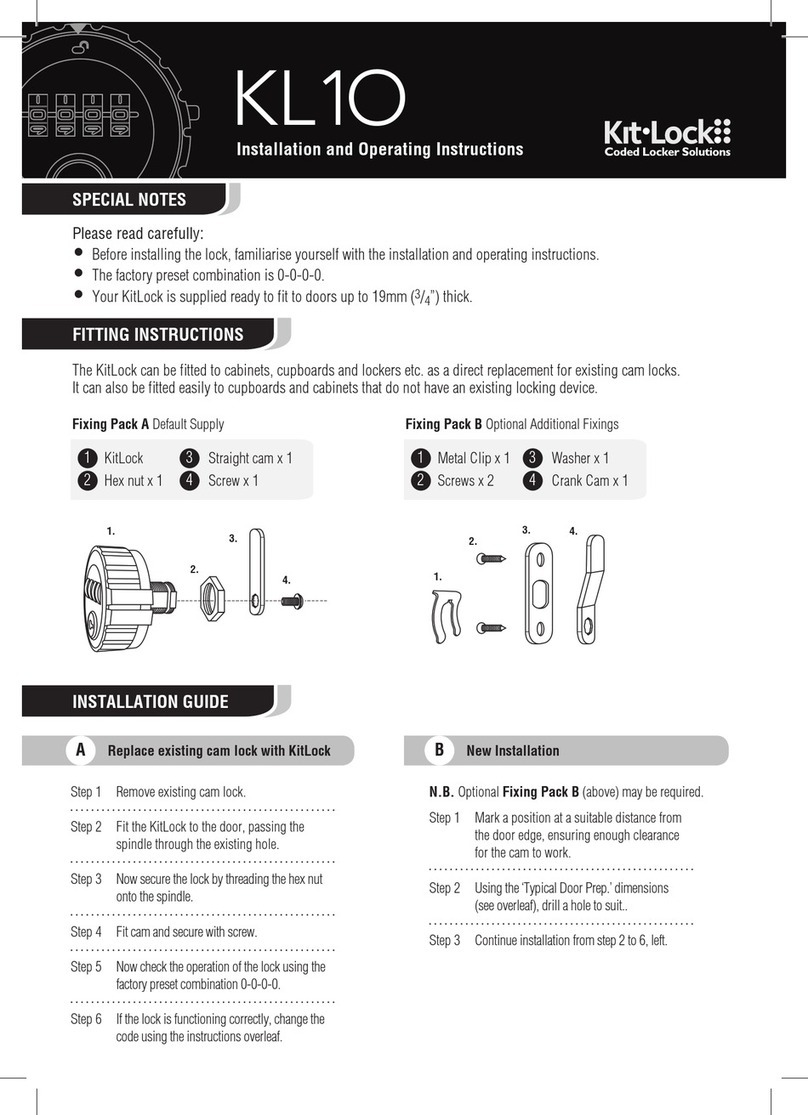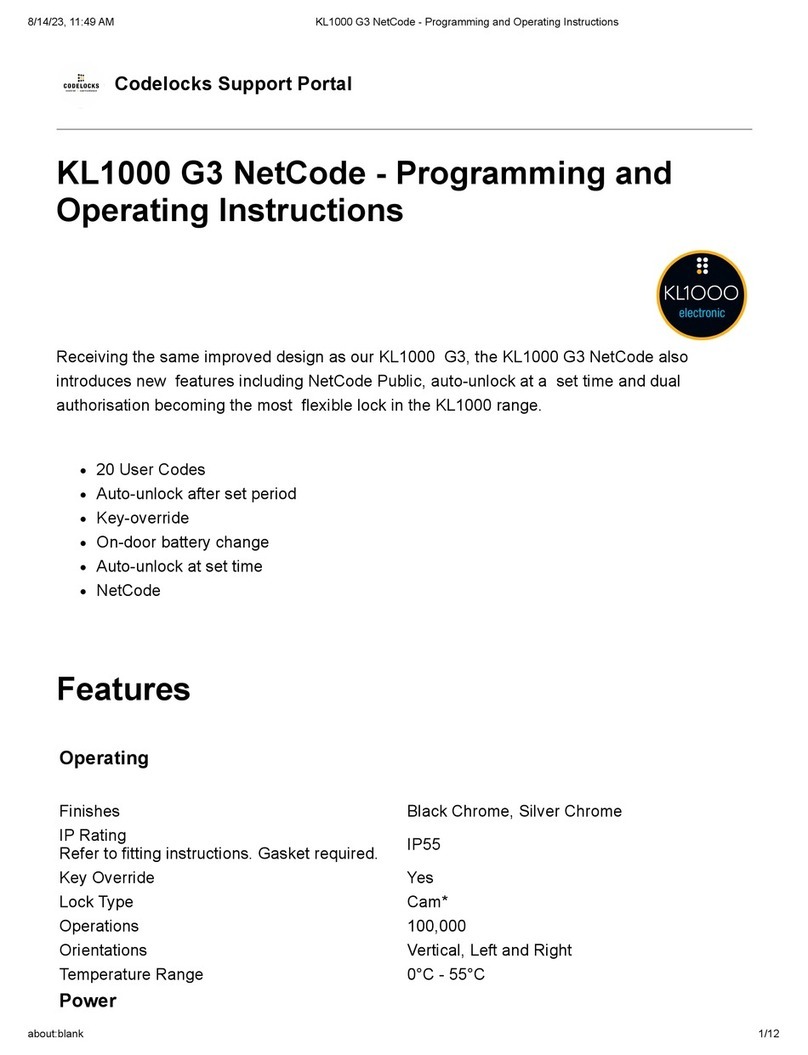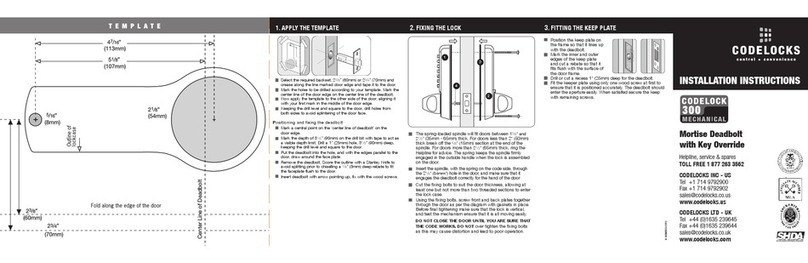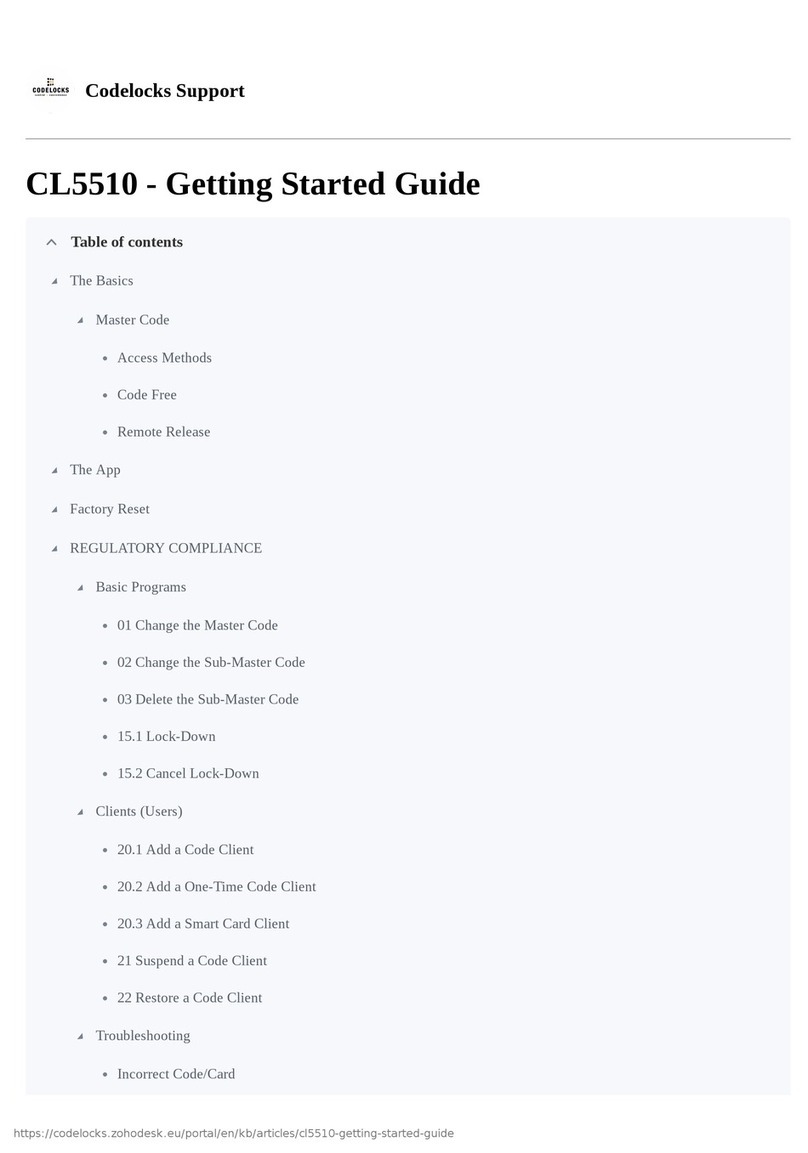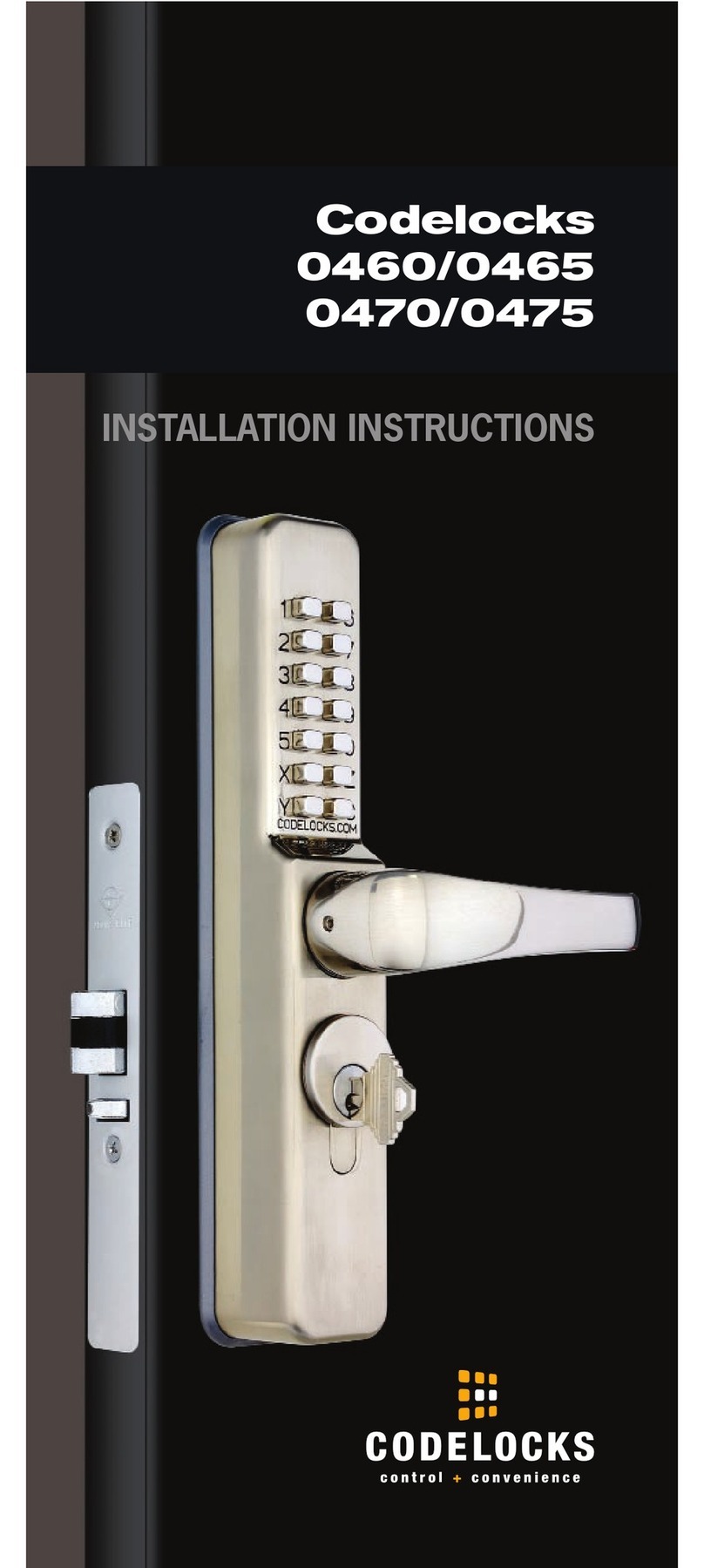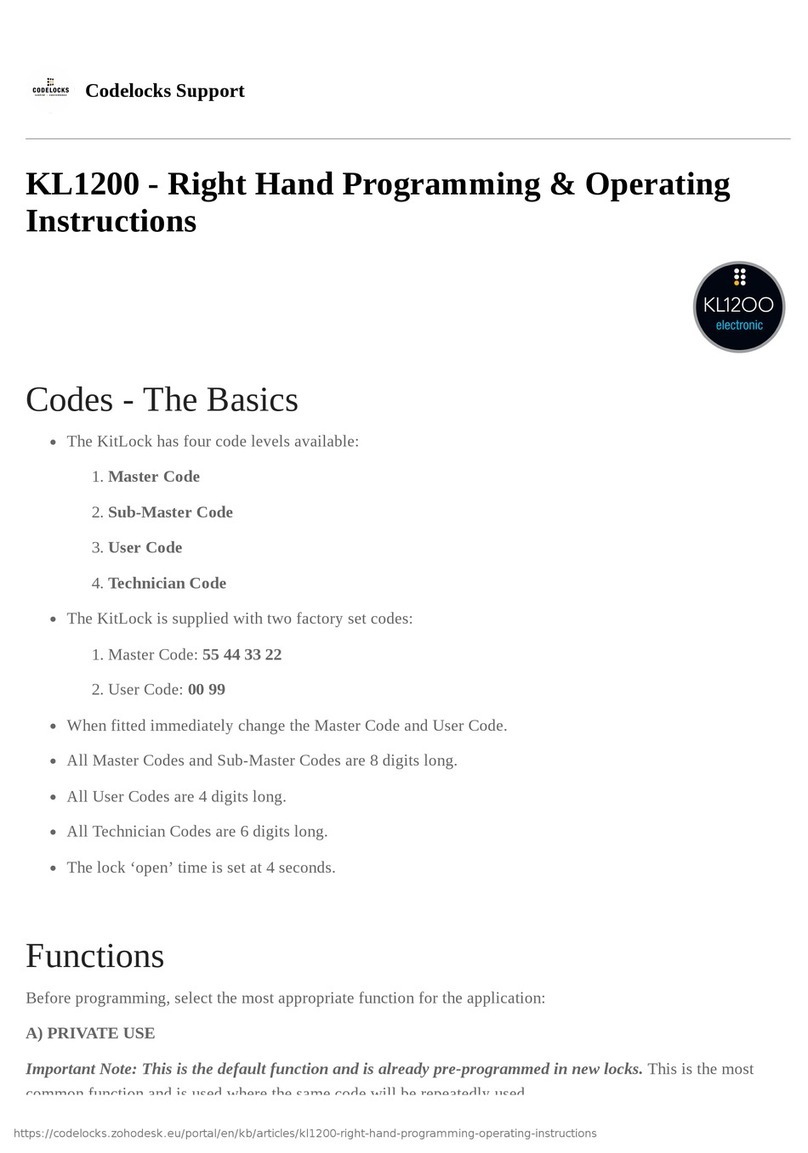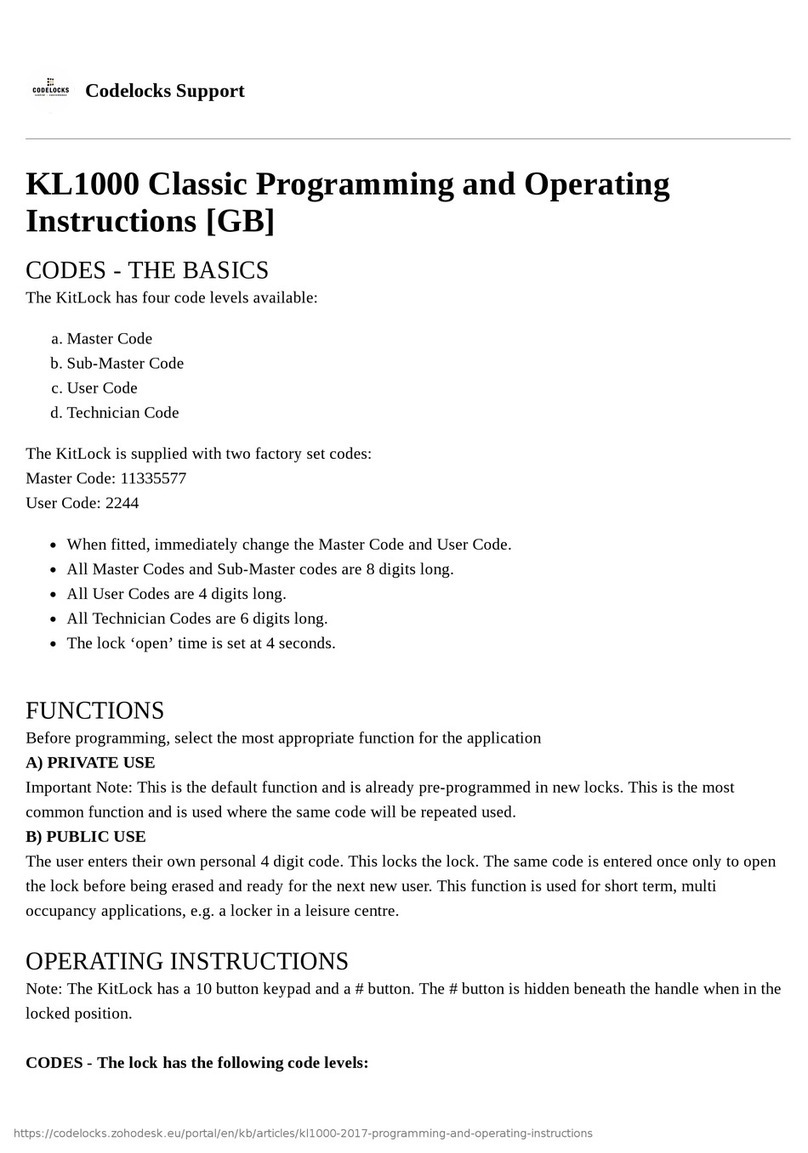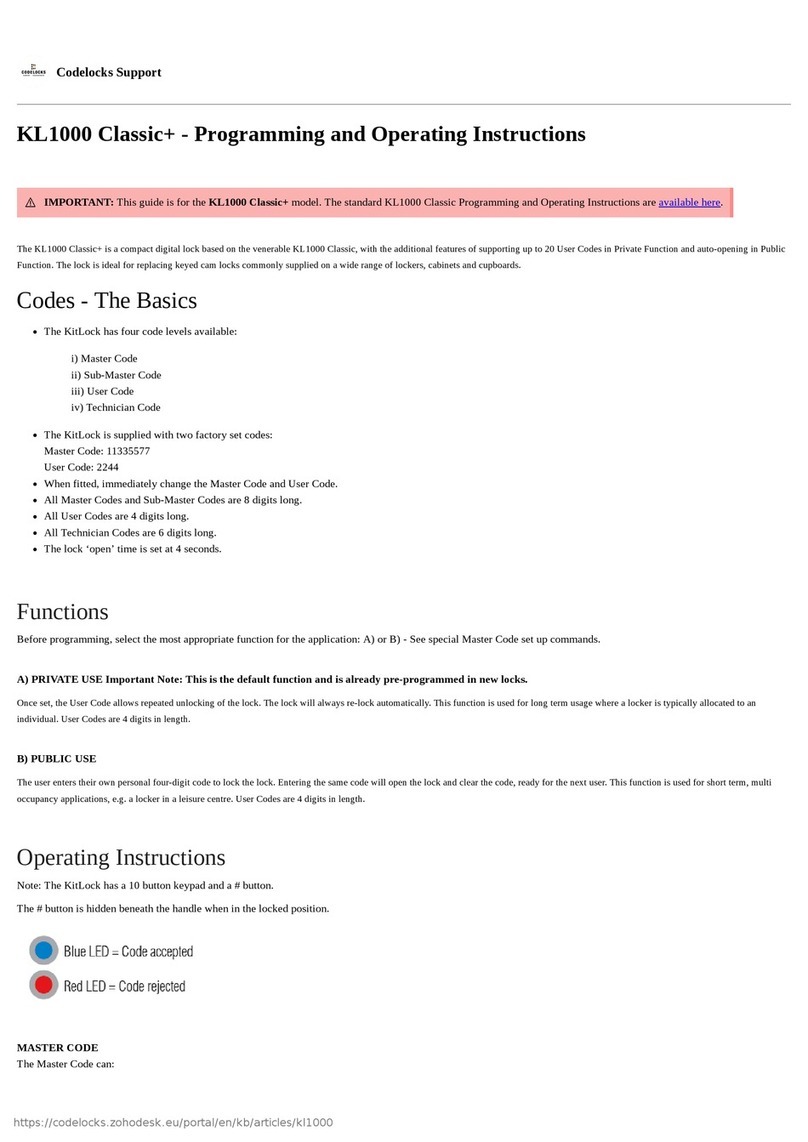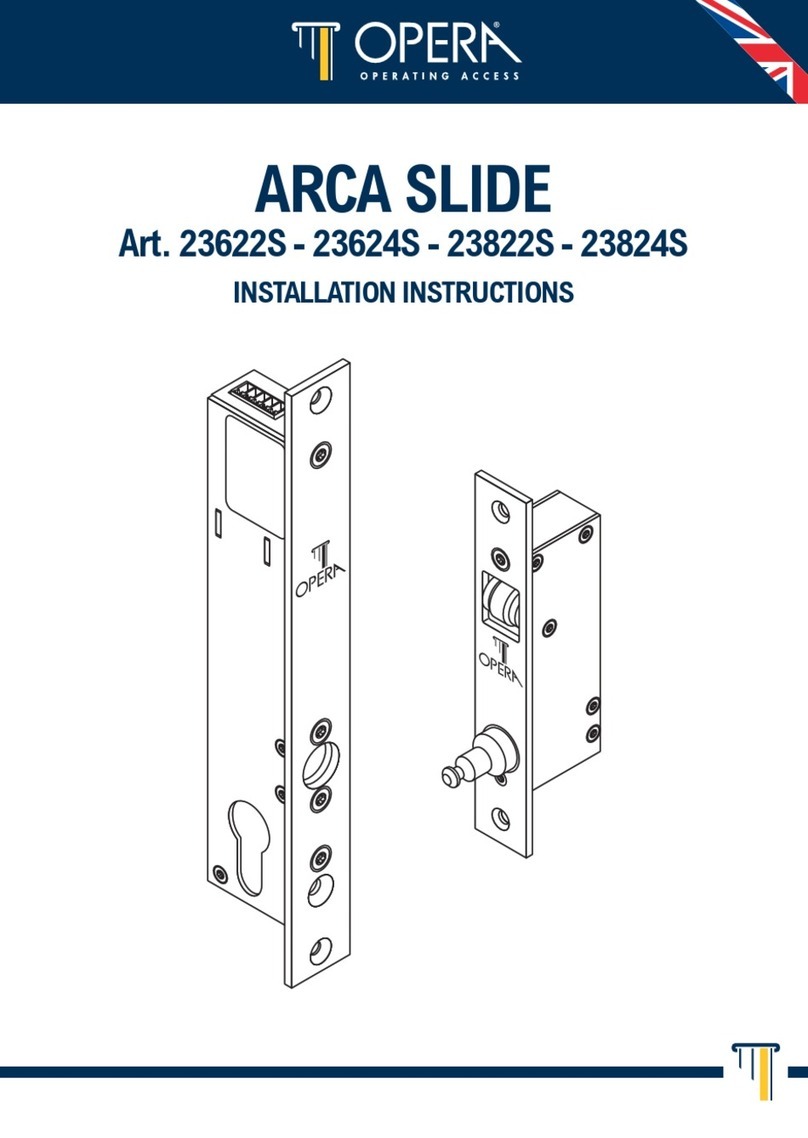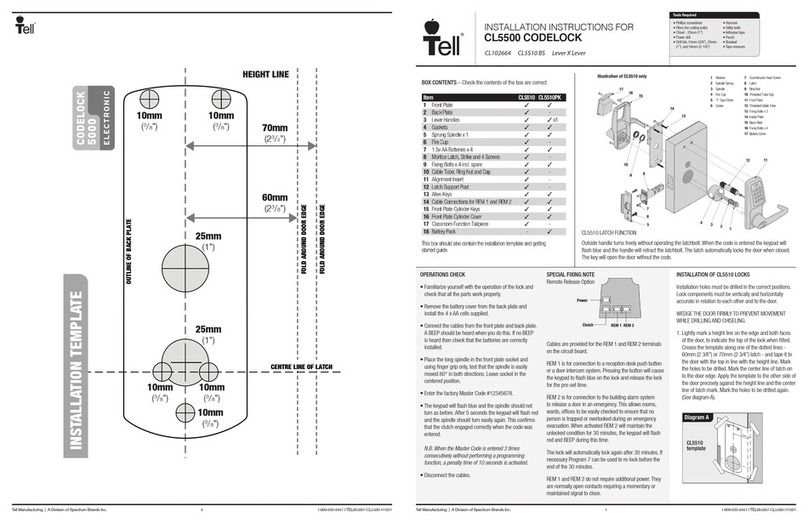CL160 Code Change Instructions
PUSH BUTTON LOCK
EasyCode CL160 locks can be used at home on doors, garages and
garden sheds, and at work in offices, workshops and storerooms
requiring restricted access. Available in Silver Grey.
MANY CODES TO CHOOSE FROM
The code chamber consists of 10 buttons from which the code is
selected. The ‘C’ button is used to re-set the chamber after an
incorrect entry, and which must always be used as the first digit of a
code. The ‘A’ button is used to change the code; see code change
sequences. Buttons may only be used ONCE in a code. For
example, 1212 is not possible.
A code, or combination, can be entered in any order or sequence;
e.g. 1234 can be 4321 or 1342 or whatever sequence is most
convenient to remember. With 10 buttons, over 1000 different codes
are available, any of which can be entered in any sequence.
The total is arrived at as follows:
Locks come complete with random code selected. The lock can be
placed into Easy Code Function or Quick Code Function. Easy Code
requires the lock to be removed from the door. Quick Code is an
optional function that allows the code to be changed while the lock is
fitted to the door.
It is recommended that the code is changed regularly to
prevent compromise.
CODE CHANGE SEQUENCES
PRIOR TO INSTALLATION
1. Select front plate and identify ‘A’ button . On initial(FIG 1)
installation this button will be fixed by a retaining screw on the inside
face of the front plate.
2. Remove retaining screw to begin code change process.
3. Enter code, rotate lever and hold in place, depress ‘A’ button and
hold in place, release lever, holding ‘A’ button.
4. Release the ‘A’ button which is now held in the retained position
by the lock. The lock is now in Code Change Mode, .(FIG 2)
5. Locate code card (item 10 on installation contents list). Ignoring
the ‘C’ and ‘A’ buttons, rotate each digit of the code anti-clockwise (F
using the code change tool provided and ensure the indicatorsIG 4)
on the back are all facing inwards . (FIG 3)