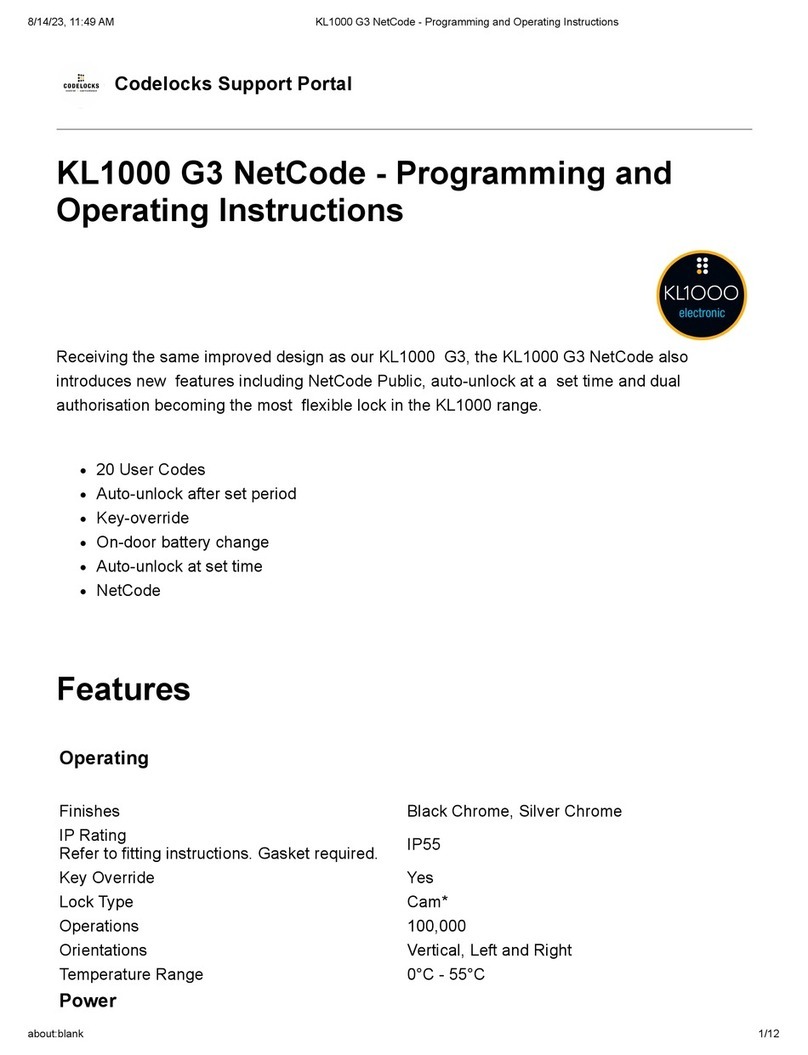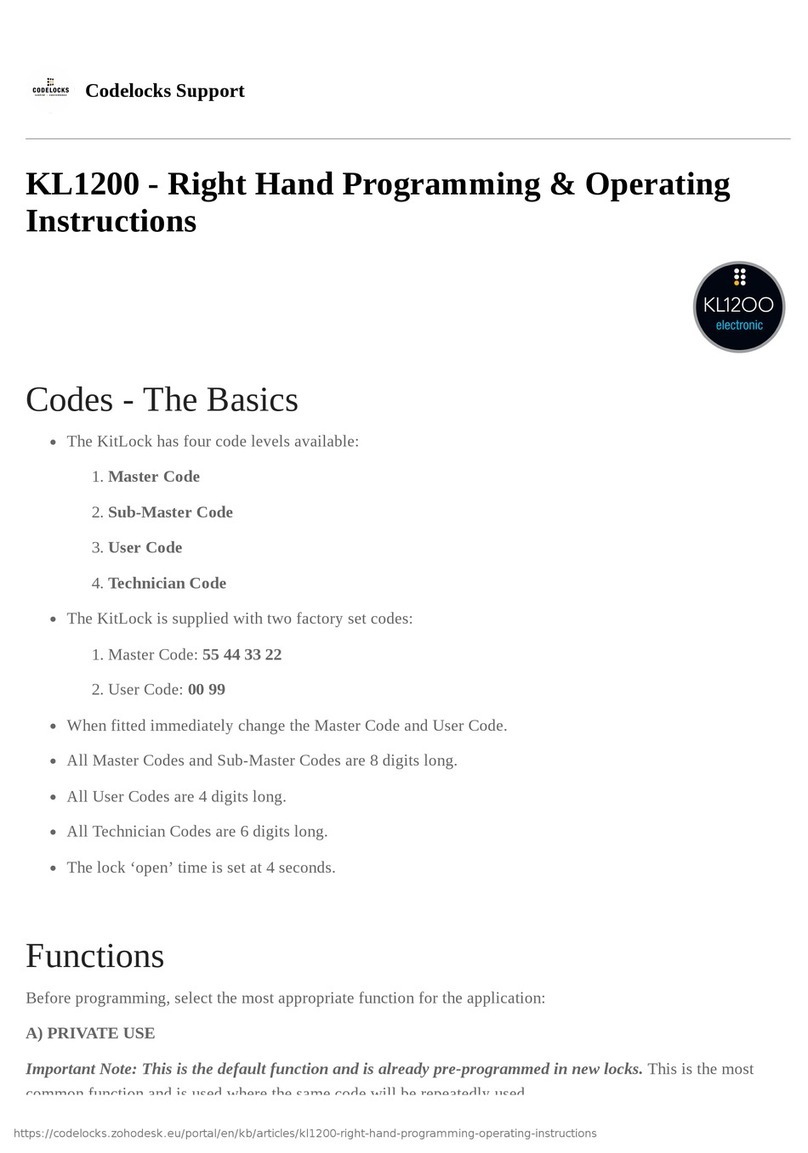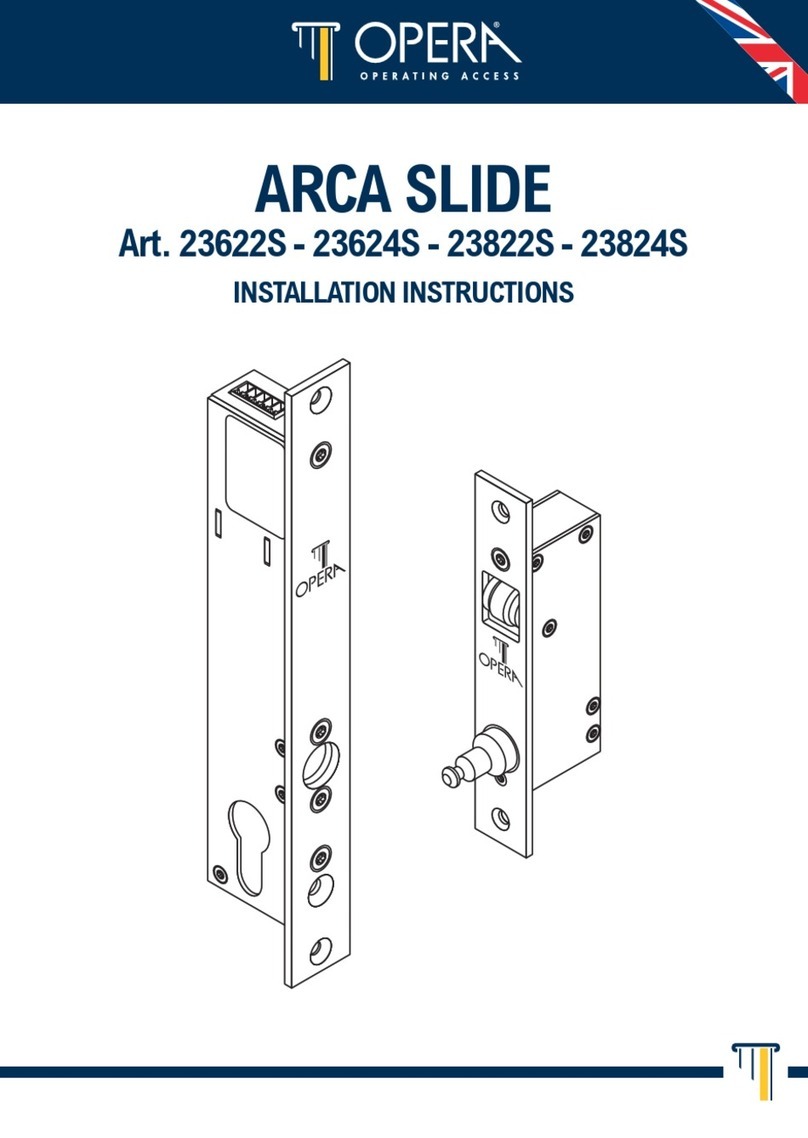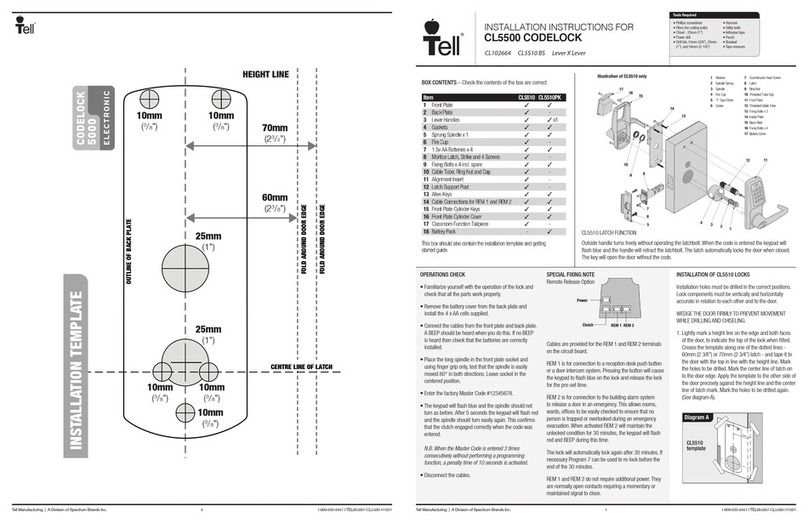CODELOCKS KitLock KL1O User manual
Other CODELOCKS Door Lock manuals
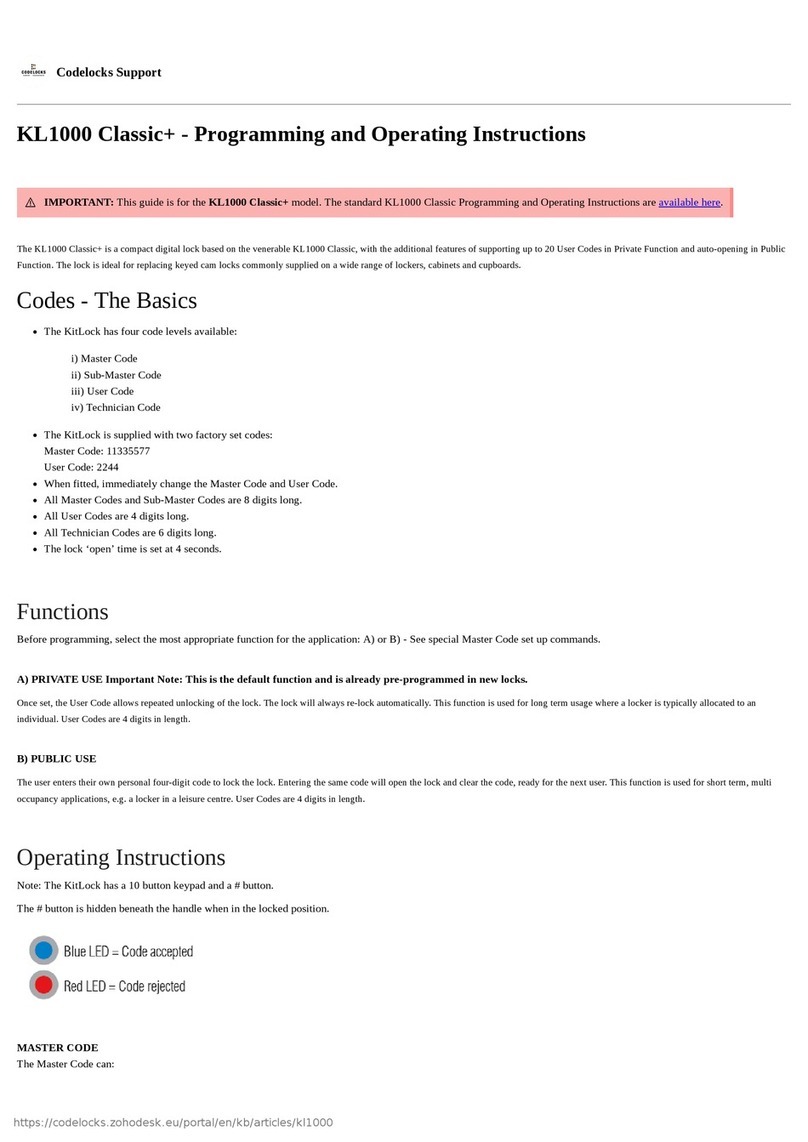
CODELOCKS
CODELOCKS KL1000 Classic+ User manual
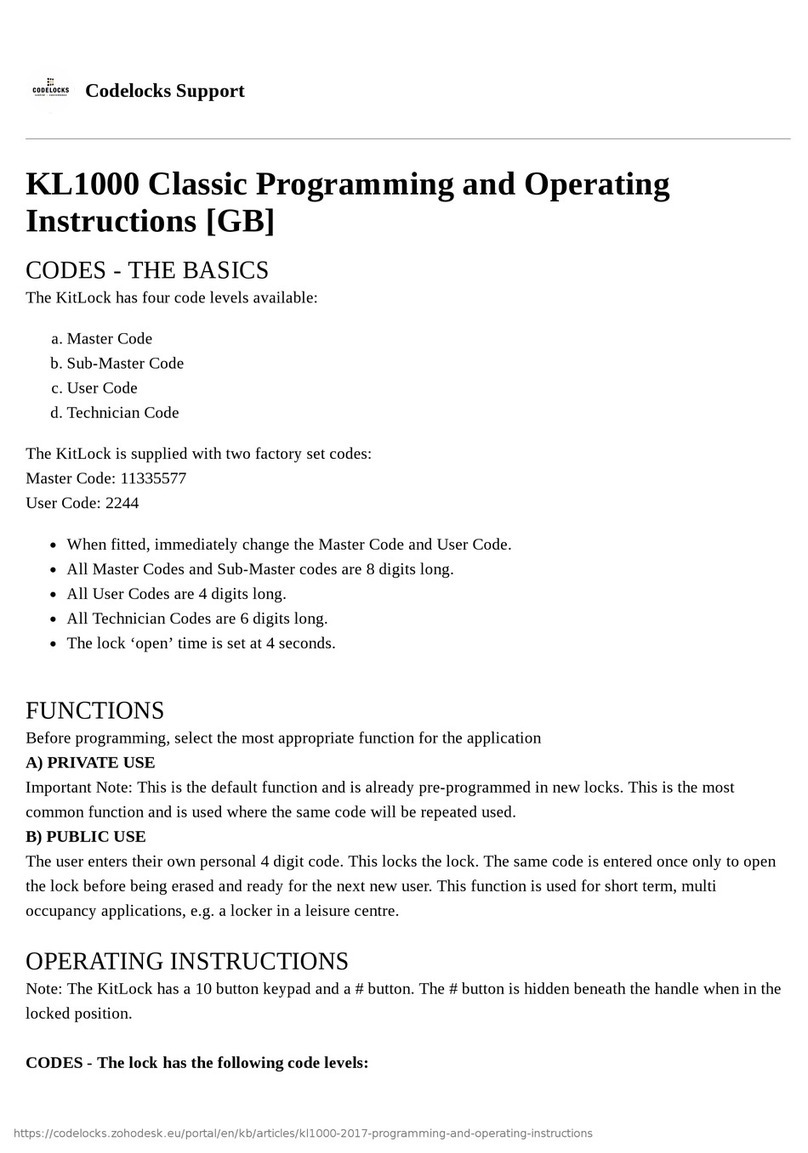
CODELOCKS
CODELOCKS KL1000 User manual
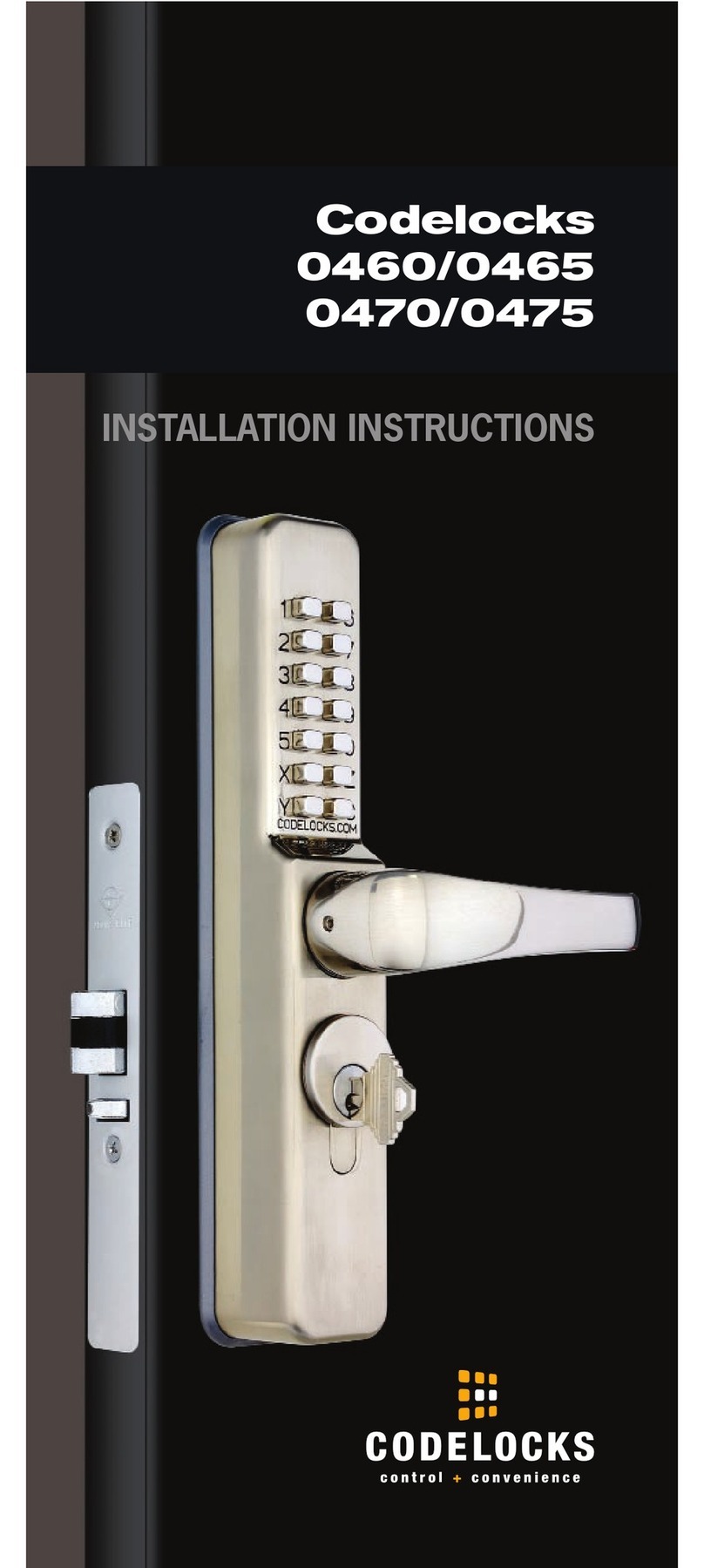
CODELOCKS
CODELOCKS 0460 User manual

CODELOCKS
CODELOCKS CL400 User manual

CODELOCKS
CODELOCKS CL5510 User manual

CODELOCKS
CODELOCKS CL600 User manual

CODELOCKS
CODELOCKS CL160 User manual

CODELOCKS
CODELOCKS 0460 Administrator guide

CODELOCKS
CODELOCKS CL1200 User manual

CODELOCKS
CODELOCKS CL460 User manual

CODELOCKS
CODELOCKS 4010 User manual

CODELOCKS
CODELOCKS 2010 User manual

CODELOCKS
CODELOCKS Codelock 100 User manual
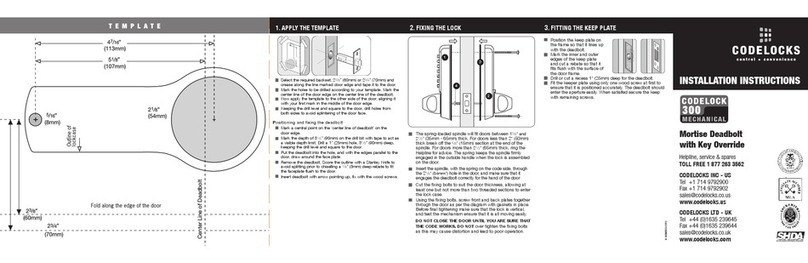
CODELOCKS
CODELOCKS CODELOCK 300 User manual

CODELOCKS
CODELOCKS CL400 User manual

CODELOCKS
CODELOCKS CL5010BB User manual

CODELOCKS
CODELOCKS CL5500 SERIES User manual

CODELOCKS
CODELOCKS CL500 Administrator guide

CODELOCKS
CODELOCKS 4OOO ELECTRONIC User manual

CODELOCKS
CODELOCKS CL520 User manual