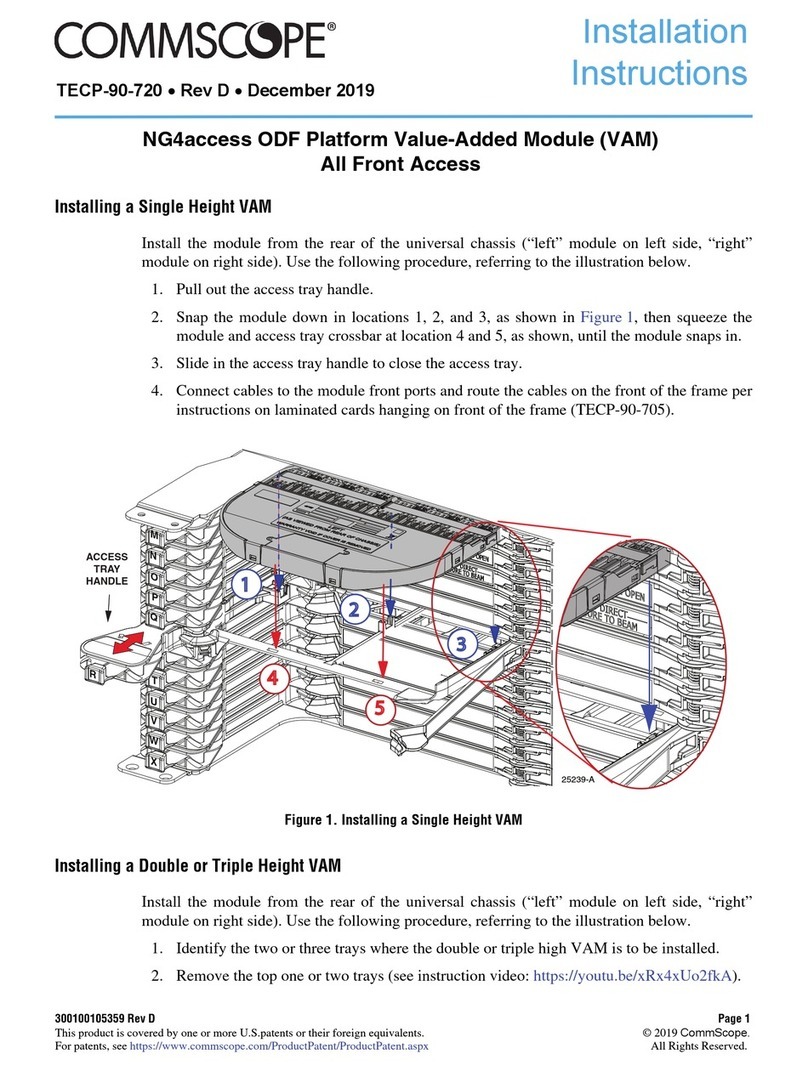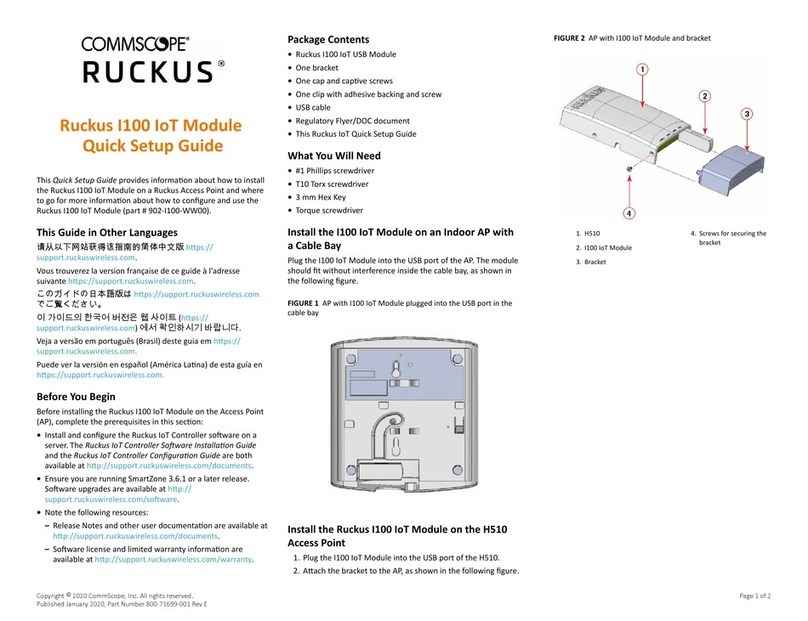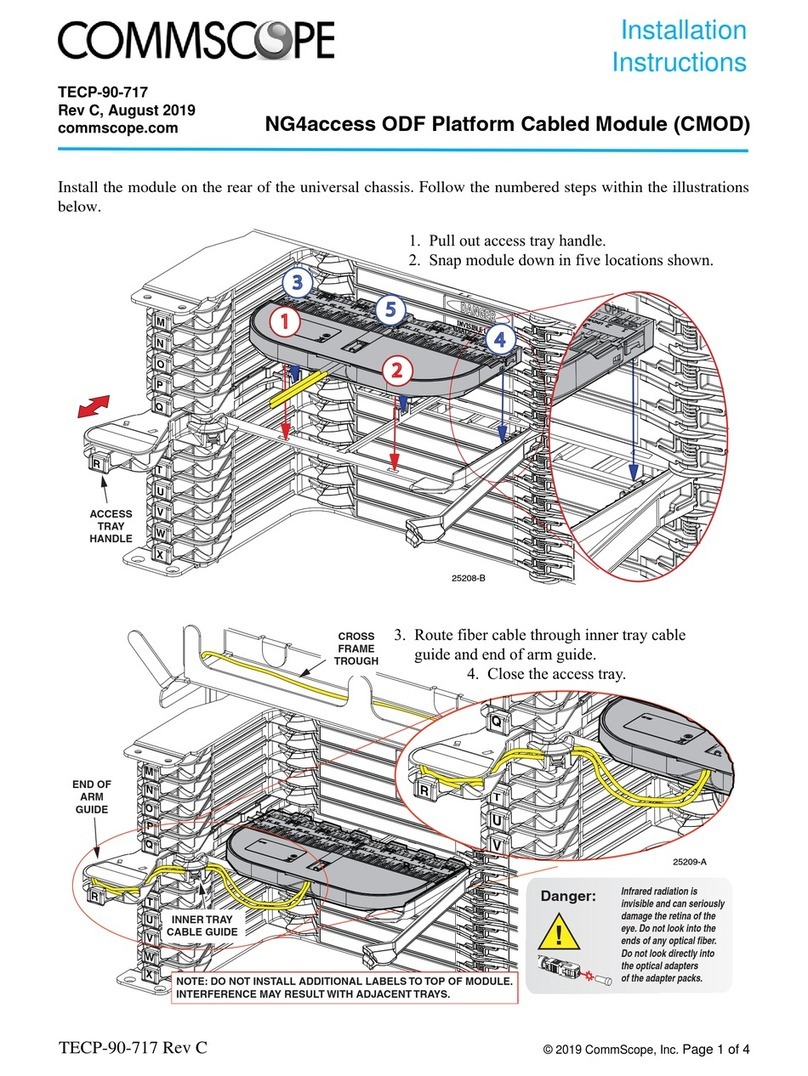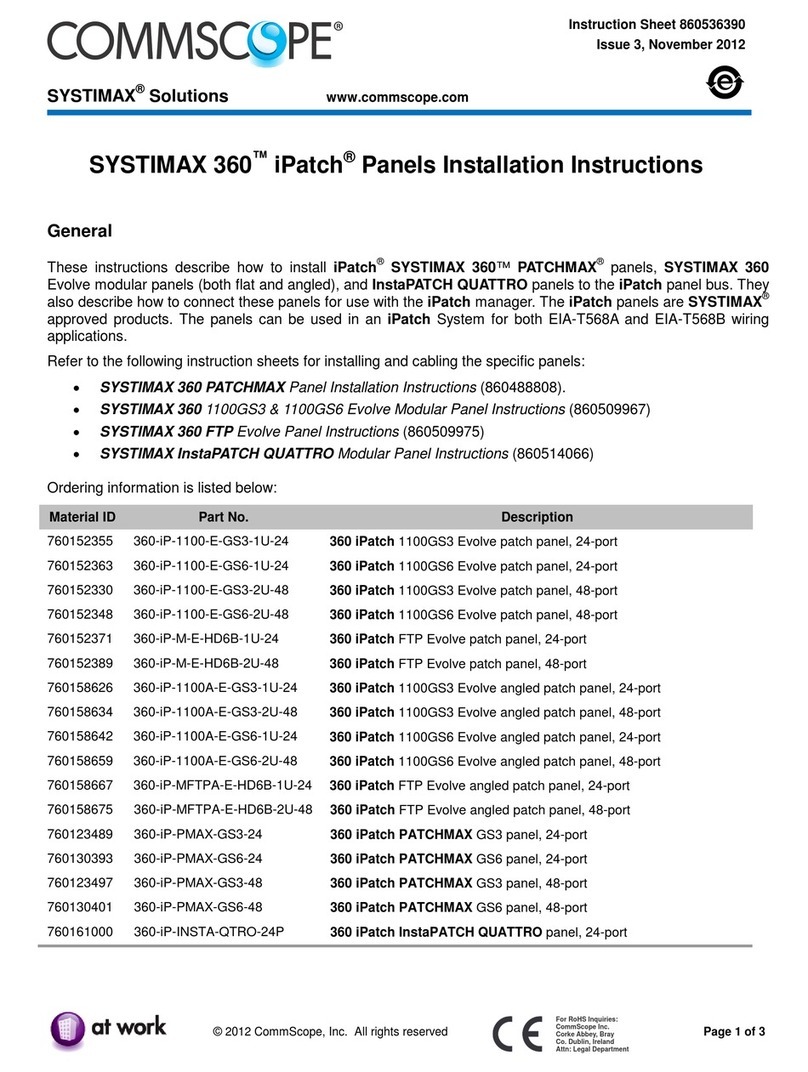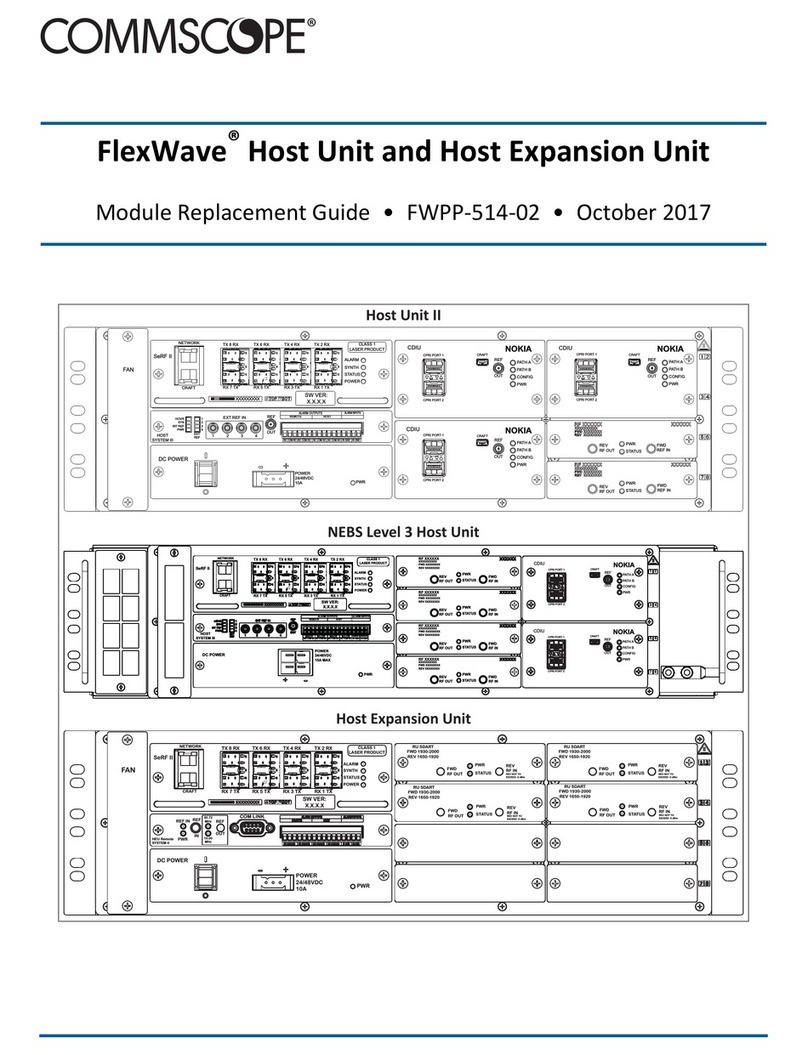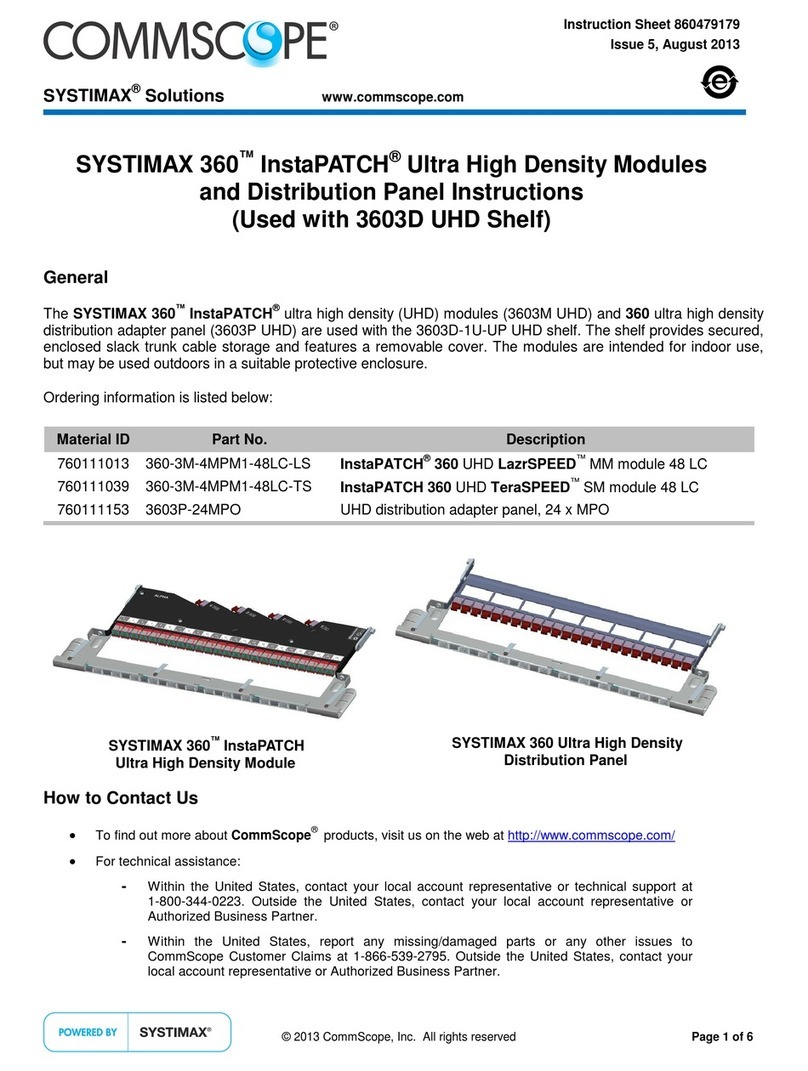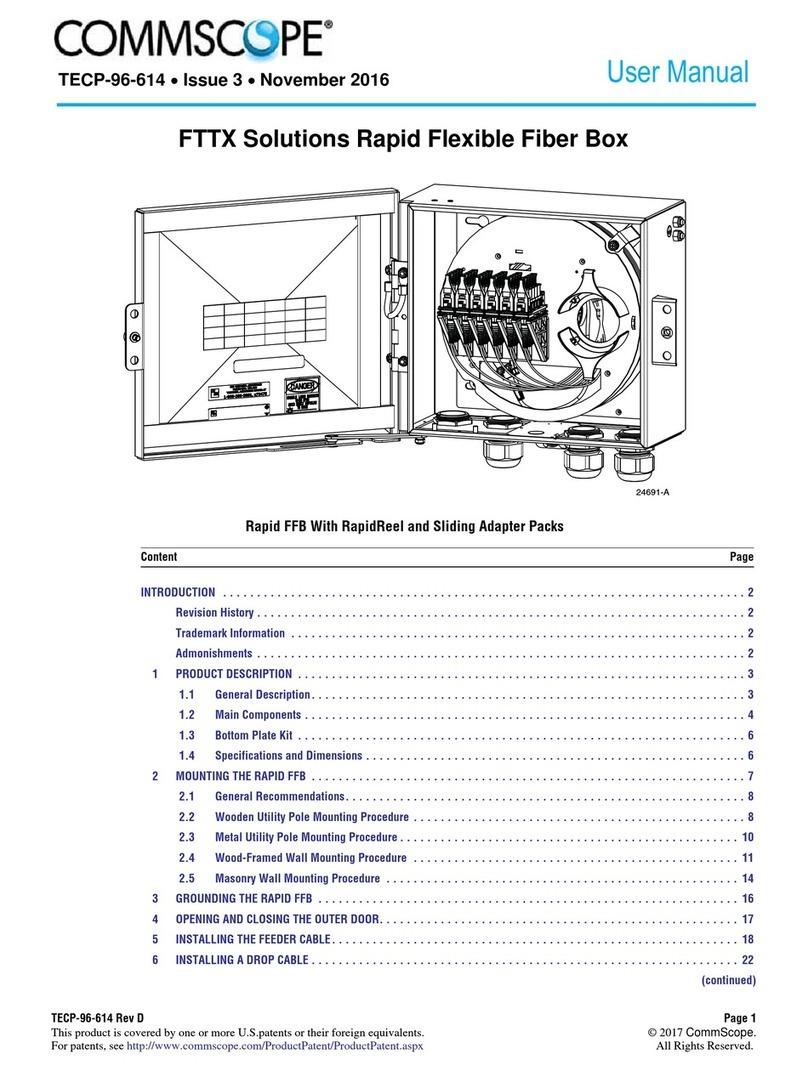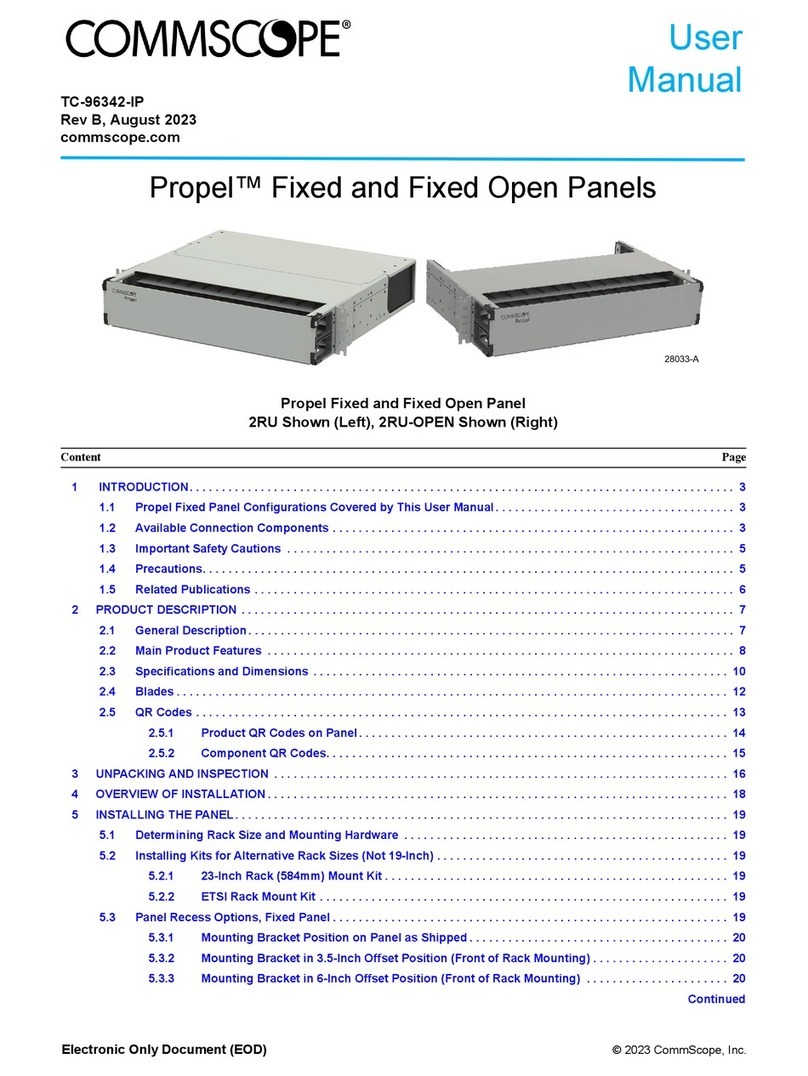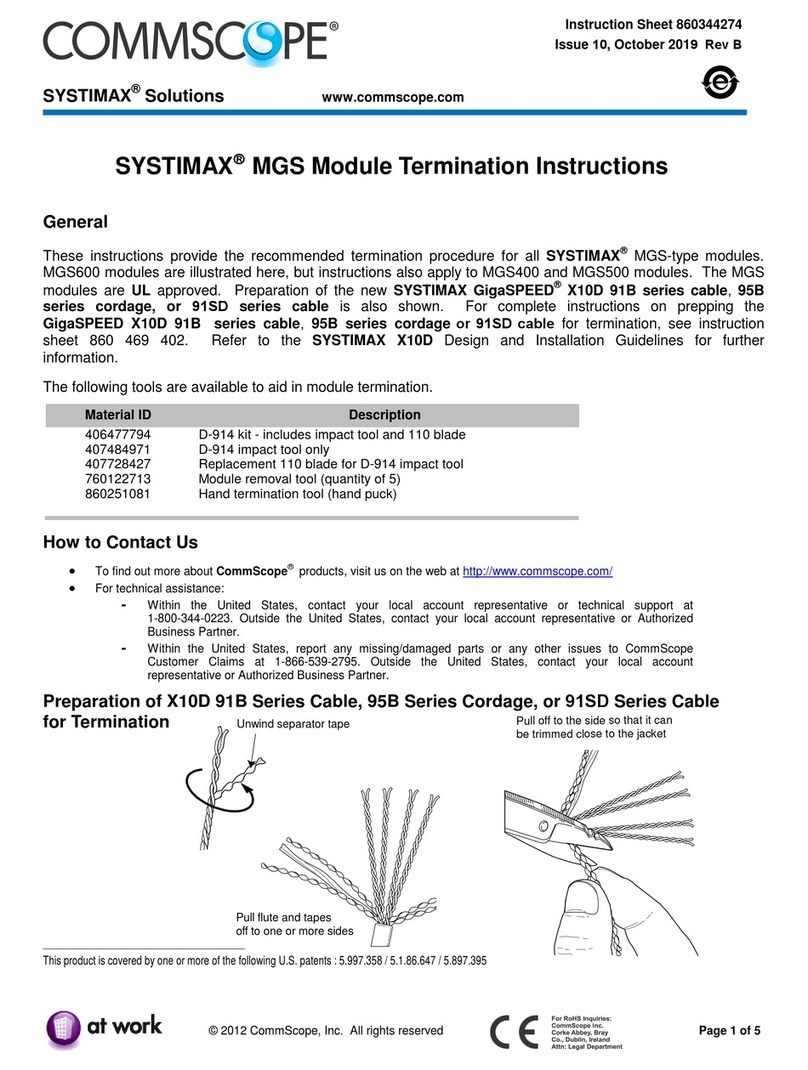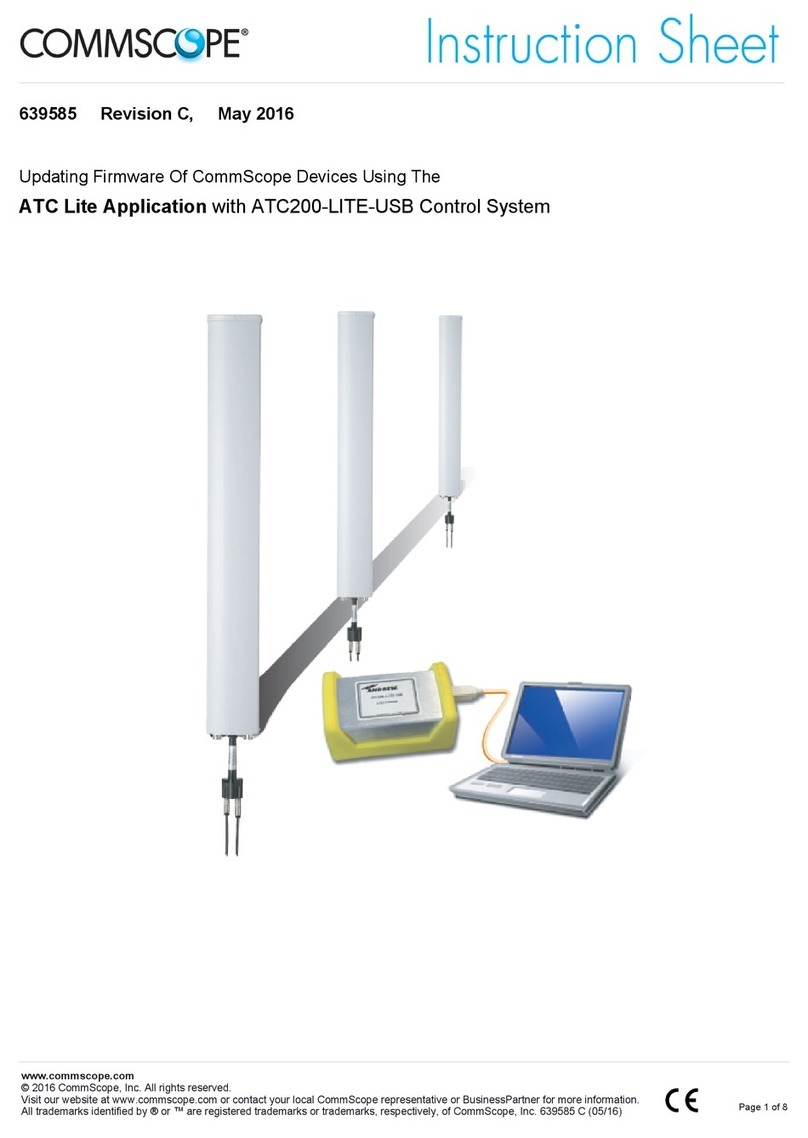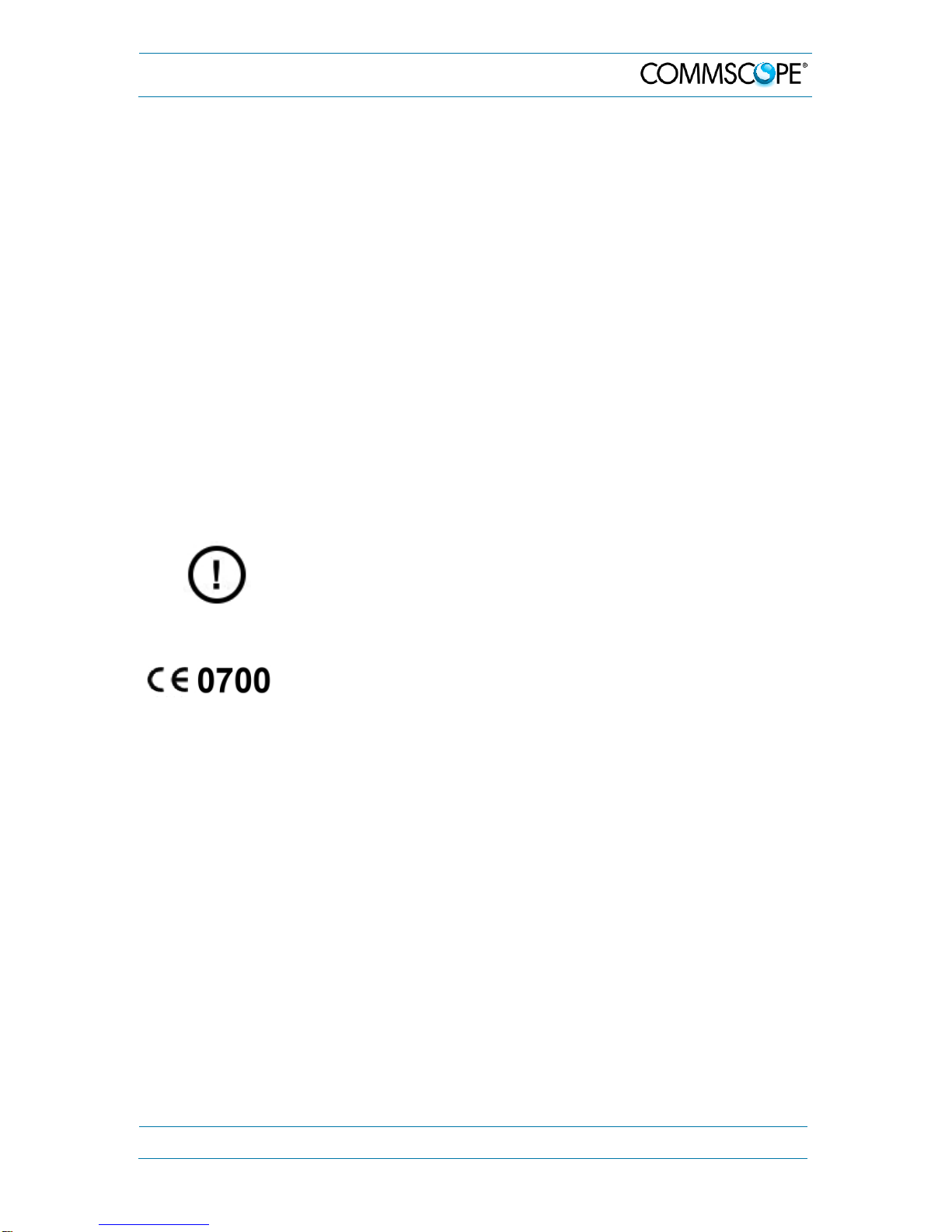figures and tables
7.Manual MF0200A0A ION-U_H_17P2_uc_19-July-13.docx User’s
®
Page 5
FIGURES AND TABLES
figure 3-3 Shroud with RU and EU.............................................................................15
figure 4-1 Wall Mounting.............................................................................................18
figure 4-2 Pole mounting kit........................................................................................19
figure 4-3 Pole mounting drawing...............................................................................20
figure 4-4 Mounting procedure for fan protection.......................................................21
figure 4-5 ION-U H 17P2 Connectors.........................................................................23
figure 4-6 Grounding bolt............................................................................................25
figure 4-7 Grounding bolt, schematic view.................................................................25
figure 4-8 Antenna port to CBC wiring........................................................................26
figure 4-9 Mains power connector..............................................................................27
figure 4-10 Mains power cable - AC...........................................................................28
figure 4-11 EU (Extension Unit) connector.................................................................28
figure 4-12 Extension unit cable bridge......................................................................29
figure 4-13 Alarm Connector ......................................................................................29
figure 4-14 RS485 /+28 VDC Connector....................................................................30
figure 4-15 Local Interface Connector........................................................................30
figure 4-16 Contents of the Opus Short Plug kit.........................................................32
figure 4-17 LC/APC patch cable requirements...........................................................33
figure 4-18 Opus short plug gasket and nut...............................................................33
figure 4-19 Simplex split gasket .................................................................................34
figure 4-20 Duplex split gasket...................................................................................34
figure 4-21 Simplex Cavity A......................................................................................34
figure 4-22 Duplex Cavity A & B.................................................................................34
figure 4-23 Assemble Opus short plug.......................................................................35
figure 4-24 Insert LC connector plug into plug body ..................................................35
figure 4-25 Tighten Opus short plug adapter nut .......................................................35
figure 4-26 Remove Opus short plug protective cap..................................................35
figure 4-27 Insert Opus short plug into RU receptacle...............................................36
figure 4-28 Disconnect Opus short plug from RU ......................................................36
figure 5-1 Alarm triggering..........................................................................................41
figure 5-2 Alarm inputs and outputs, standard ...........................................................42
figure 7-1 Installation drawing-front and rear views ...................................................48
figure 7-2 Installation drawing-side views...................................................................49
figure 7-3 Installation drawing-short version ..............................................................50
table 1-1 List of international contact addresses........................................................13
table 4-1 Specified torques.........................................................................................17
table 4-2: ION-U High Power RU Connectors............................................................24
table 4-3 AC power cable...........................................................................................28
table 4-4 EU Connector..............................................................................................28
table 4-5 Alarm Connector..........................................................................................29
table 4-6 RS485/+28V................................................................................................30
table 4-7 Local Interface Connector...........................................................................30
table 5-1 Status LED alarms.......................................................................................41