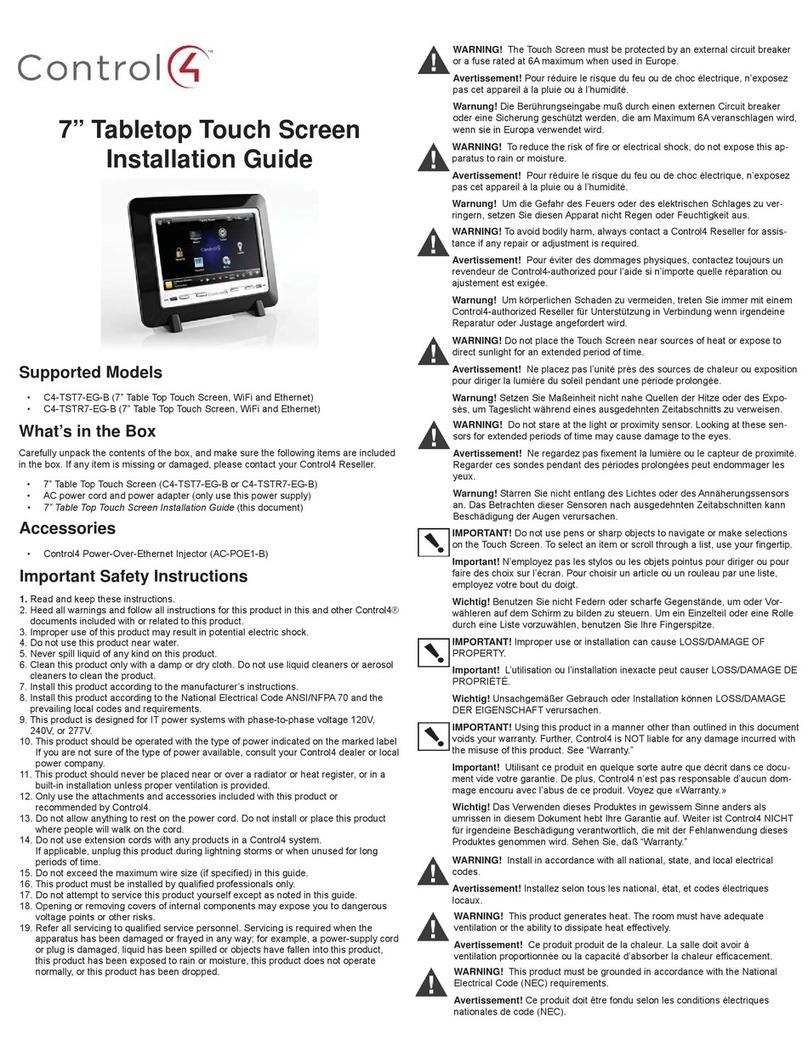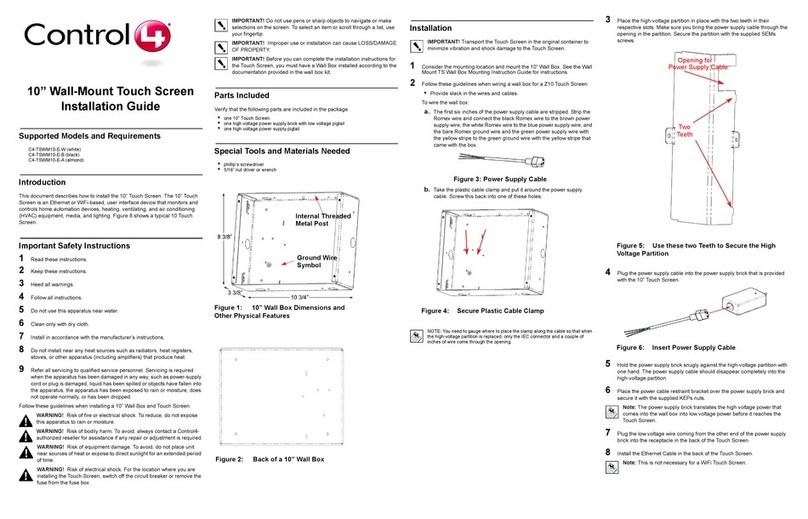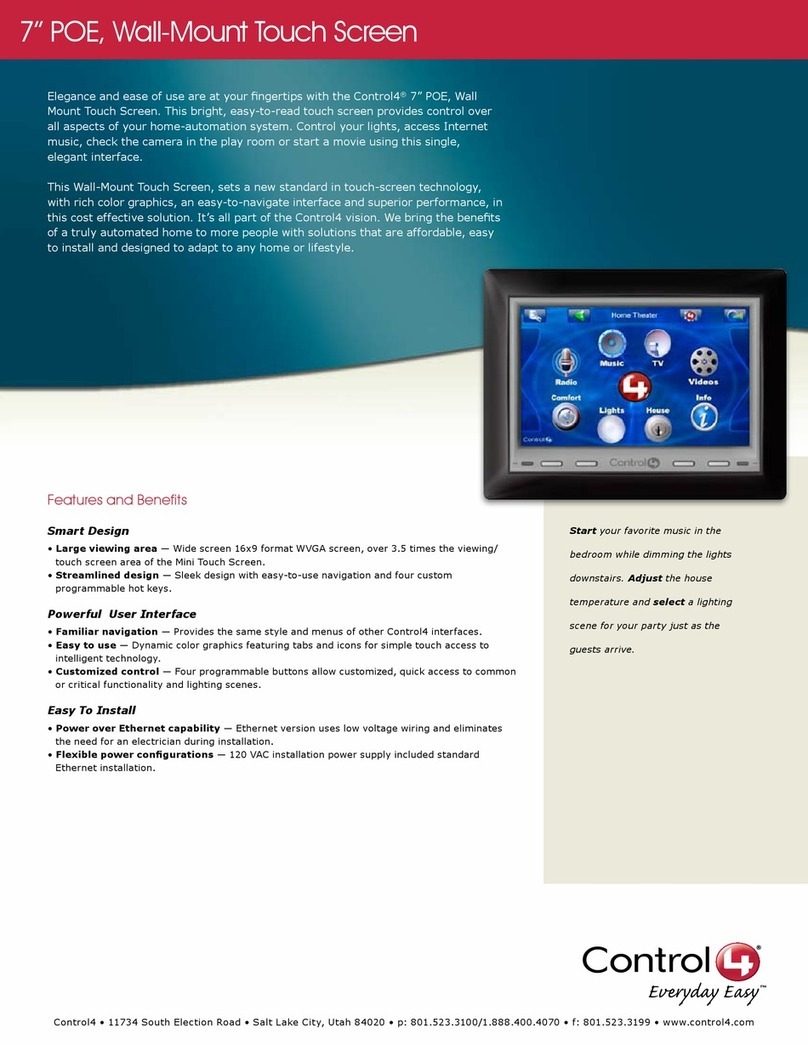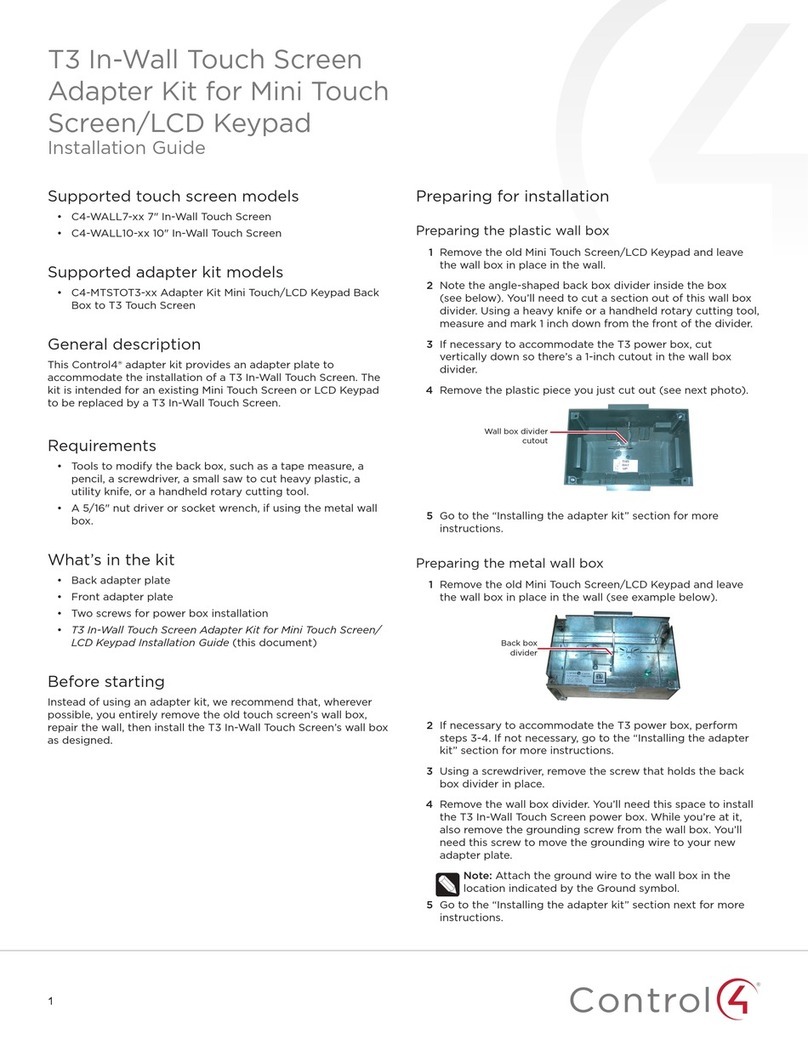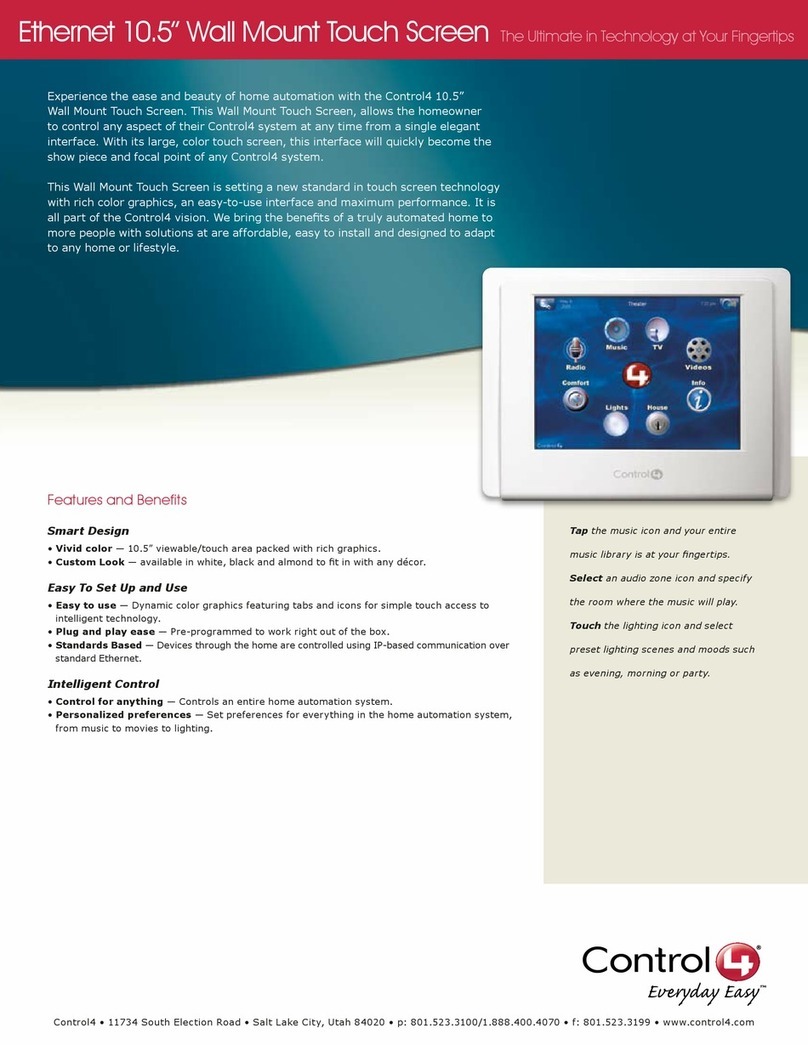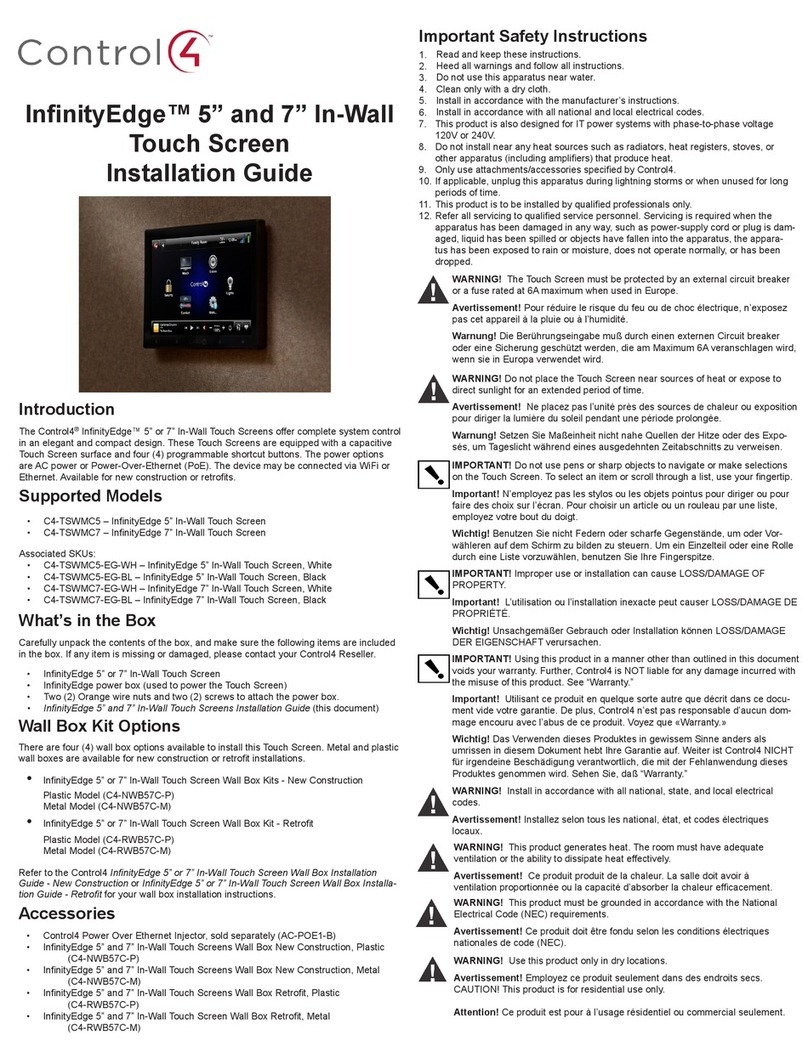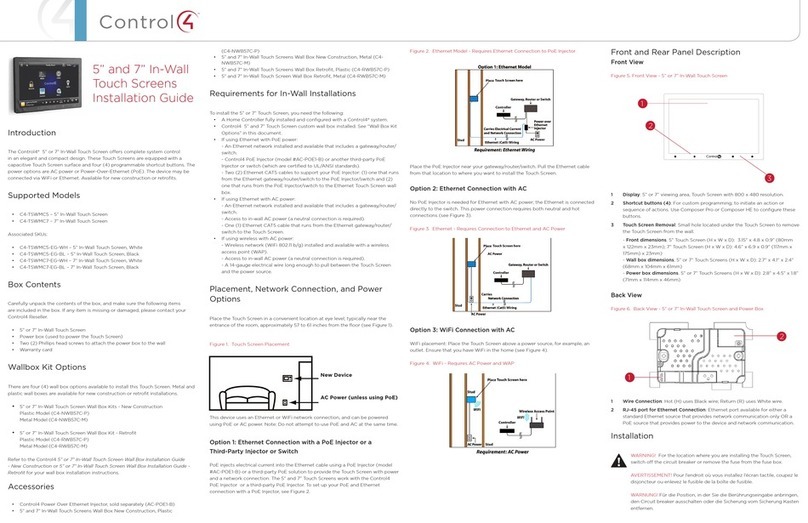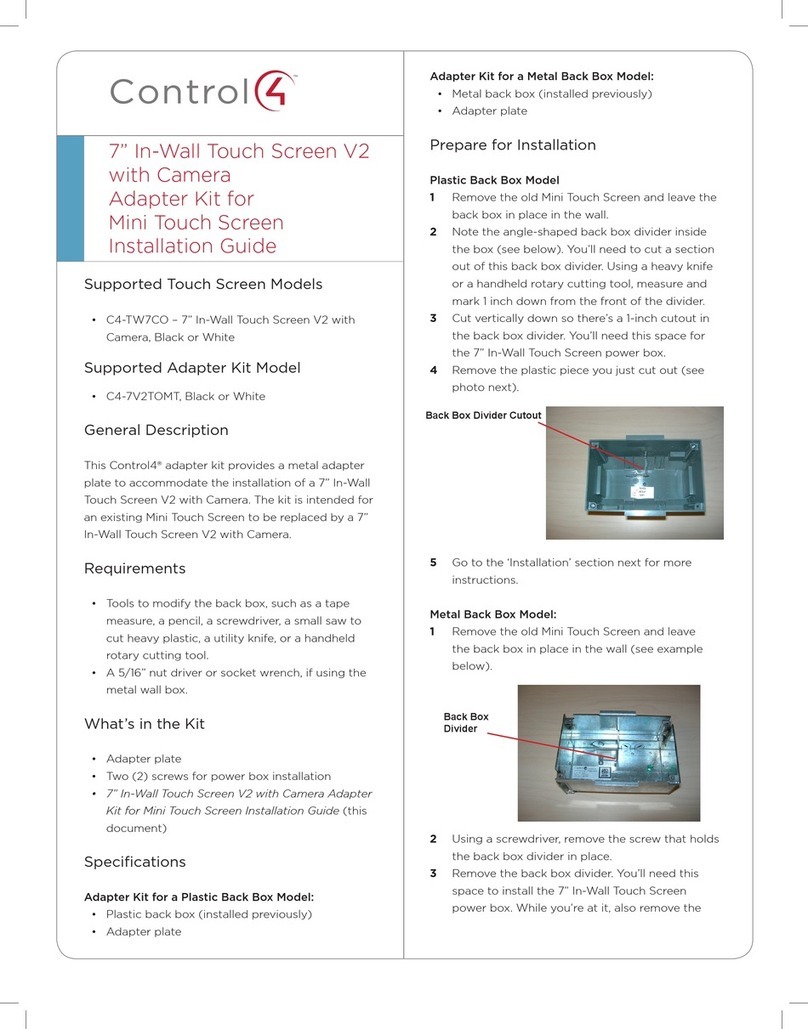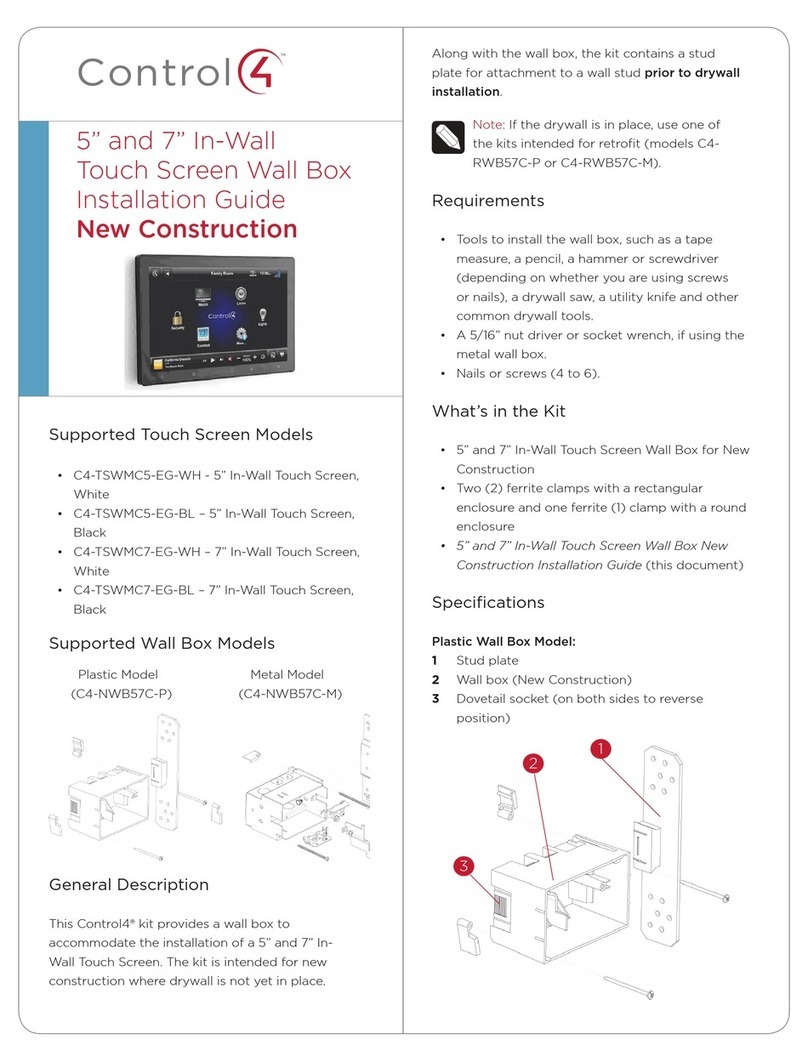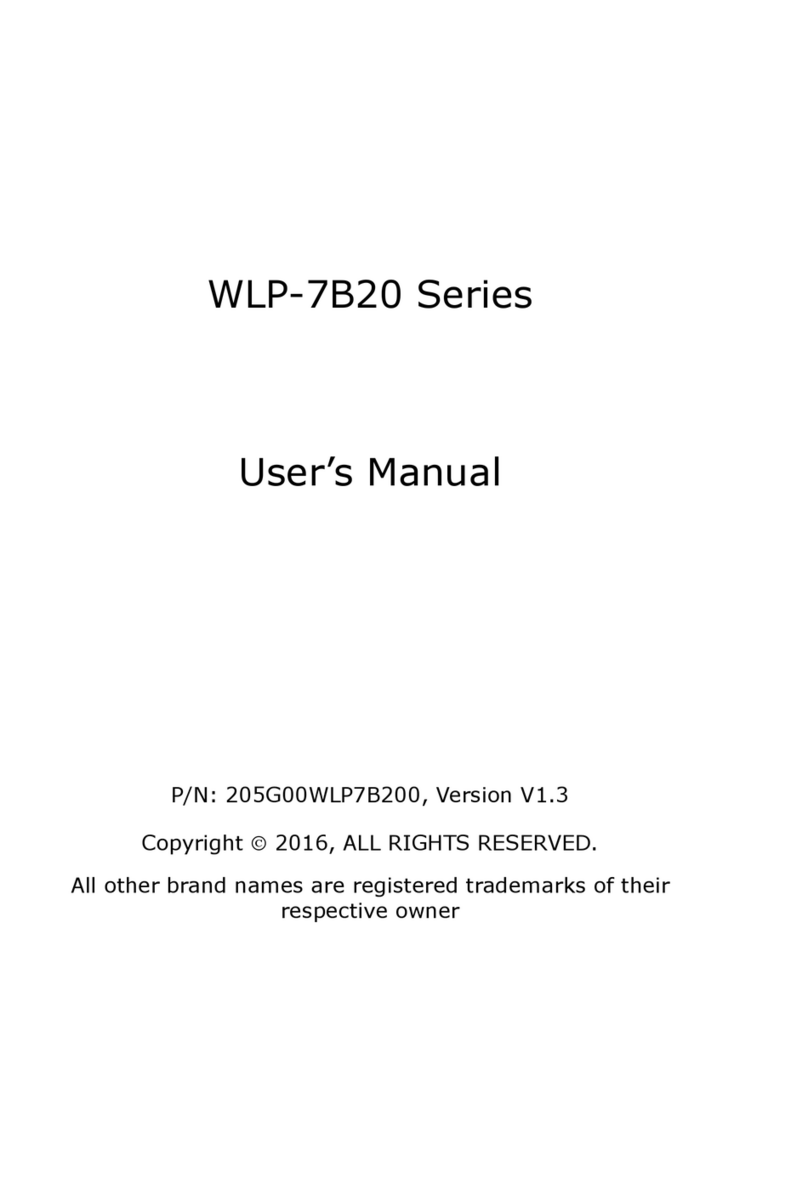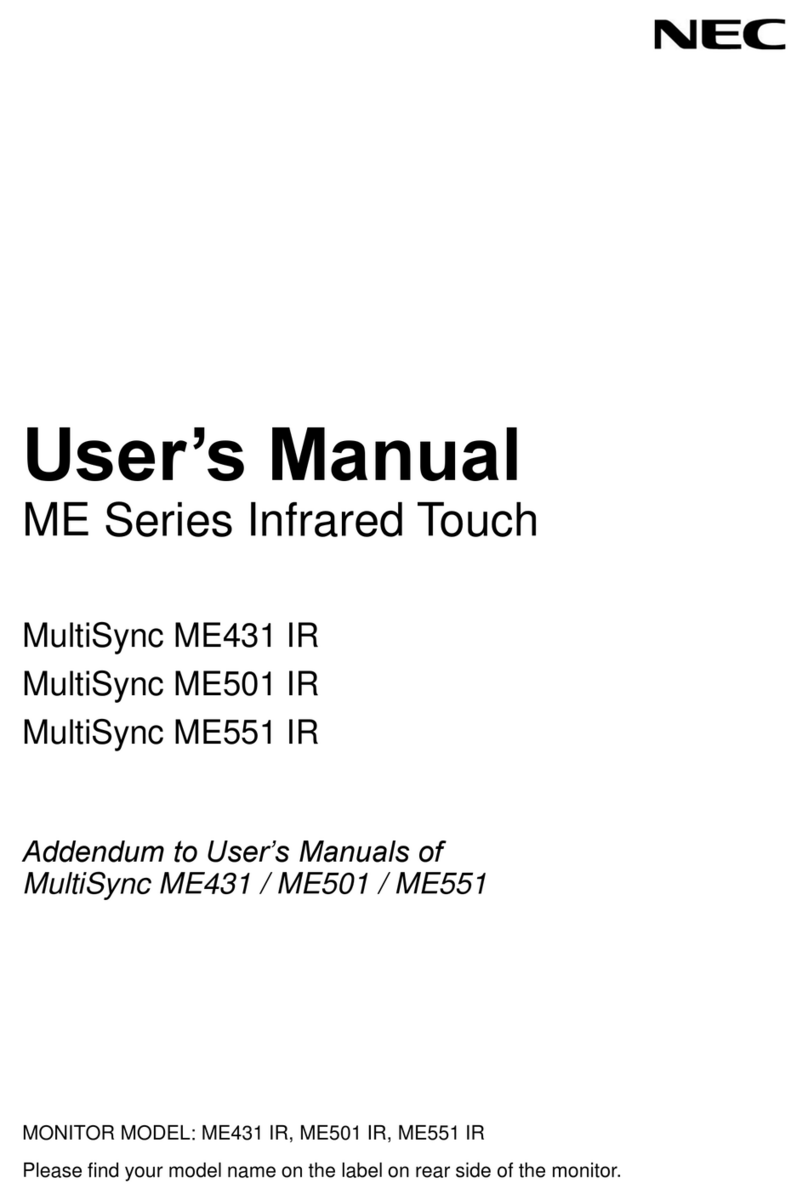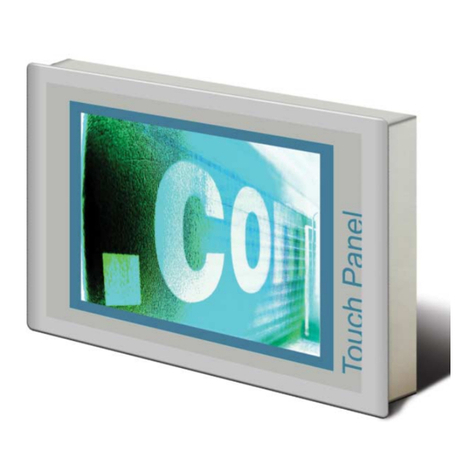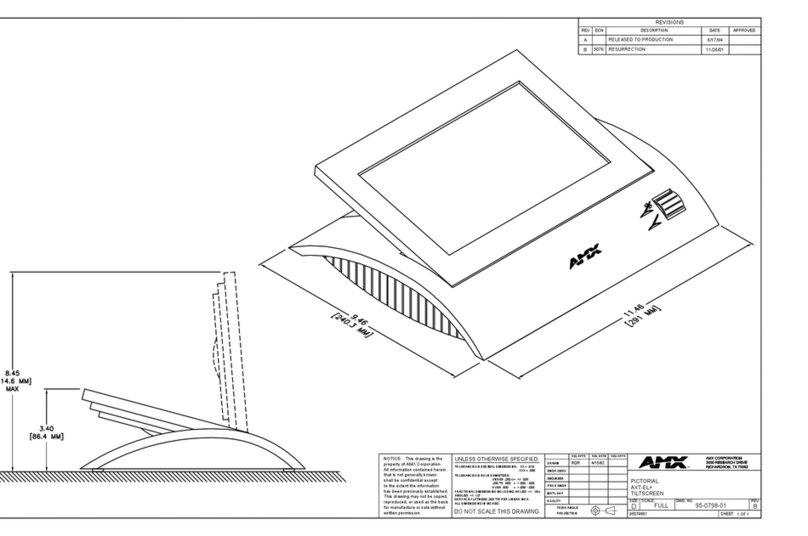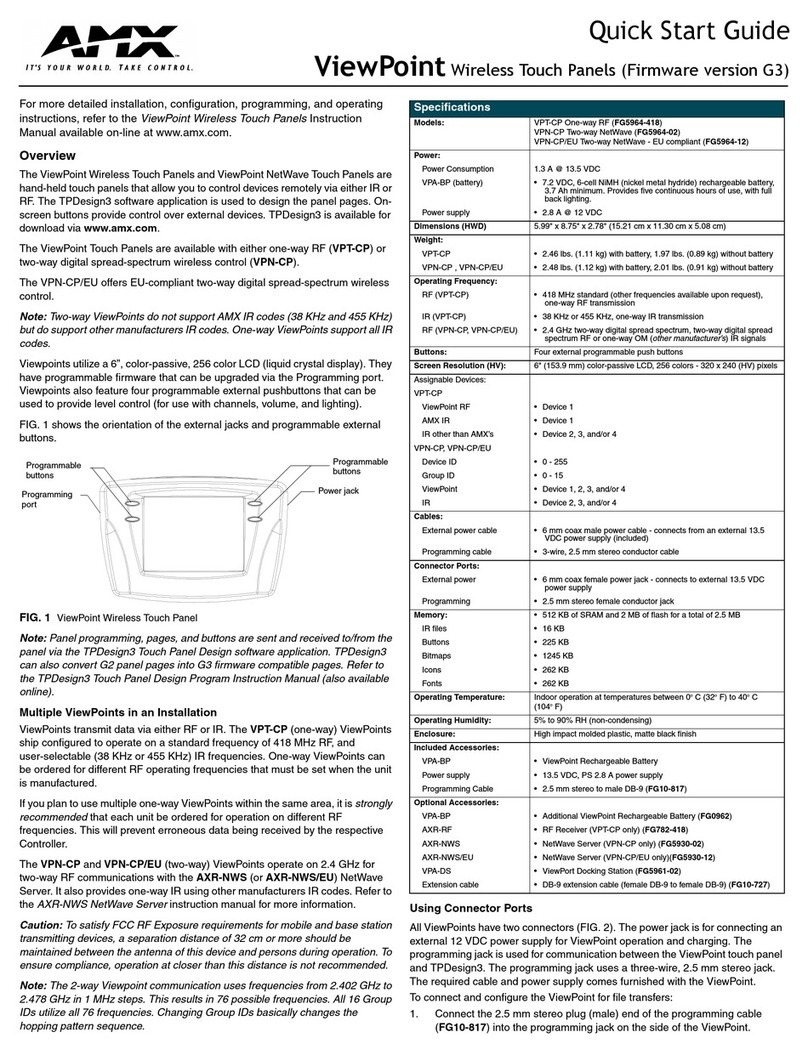ProtectedunderU.S.Patents7,335,845,7,106,261andlicensedunderU.S.Patents
5,905,442and5,982,103
About this Document
©2011Control4.Allrightsreserved.Allrightsreserved.Control4,theControl4logo,the
Control4iQlogoandtheControl4certiedlogoareregisteredtrademarksortrademarks
ofControl4CorporationintheUnitedStatesand/orothercountries.Allothernamesor
brandsmaybeclaimedaspropertybytheirrespectiveowners.Pricingandspecications
subjecttochangewithoutnotice.
PartNumber:200-00092RevE3/15/2011
Recycling
ForinformationaboutControl4’srecyclingprogram,goto:
www.control4.com/recycling.
Warranty
Limited2-yearWarranty.Refertohttp://www.control4.com/warranty.
Third-Party Trademarks
Libertas
LibertasFirmwarecopyrightstatementforTouchScreens6/26/09
Copyright(c)2006,OneLaptopperChildandMarvellCorporation.
Allrightsreserved.
Redistribution.Redistributionanduseinbinaryform,withoutmodication,arepermitted
providedthatthefollowingconditionsaremet:
*Redistributionsmustreproducetheabovecopyrightnoticeandthefollowingdisclaimer
inthedocumentationand/orothermaterialsprovidedwiththedistribution.
*NeitherthenameofMarvellCorporationnorthenamesofitssuppliersmaybeused
toendorseorpromoteproductsderivedfromthissoftwarewithoutspecicpriorwritten
permission.
*Noreverseengineering,decompilation,ordisassemblyofthissoftwareispermitted.
*Youmaynotuseorattempttousethissoftwareinconjunctionwithanyproductthatis
offeredbyathirdpartyasareplacement,substituteoralternativetoaMarvellProduct
whereaMarvellProductisdenedasaproprietarywirelessLANembeddedclientsolu-
tionofMarvelloraMarvellAfliate.
DISCLAIMER.THISSOFTWAREISPROVIDEDBYTHECOPYRIGHTHOLDERSAND
CONTRIBUTORS“ASIS”ANDANYEXPRESSORIMPLIEDWARRANTIES,INCLUD-
ING,BUTNOTLIMITEDTO,THEIMPLIEDWARRANTIESOFMERCHANTABILITYAND
FITNESSFORAPARTICULARPURPOSEAREDISCLAIMED.INNOEVENTSHALL
THECOPYRIGHTOWNERORCONTRIBUTORSBELIABLEFORANYDIRECT,
INDIRECT,INCIDENTAL,SPECIAL,EXEMPLARY,ORCONSEQUENTIALDAMAGES
(INCLUDING,BUTNOTLIMITEDTO,PROCUREMENTOFSUBSTITUTEGOODSOR
SERVICES;LOSSOFUSE,DATA,ORPROFITS;ORBUSINESSINTERRUPTION)
HOWEVERCAUSEDANDONANYTHEORYOFLIABILITY,WHETHERINCONTRACT,
STRICTLIABILITY,ORTORT(INCLUDINGNEGLIGENCEOROTHERWISE)ARISING
INANYWAYOUTOFTHEUSEOFTHISSOFTWARE,EVENIFADVISEDOFTHE
POSSIBILITYOFSUCHDAMAGE.
GNU
GNUGENERALPUBLICLICENSETERMSANDCONDITIONSFORCOPYING,DISTRI-
BUTIONANDMODIFICATION(Section3.b.)
YoumaycopyanddistributetheProgram(oraworkbasedonit,underSection2)in
objectcodeorexecutableformunderthetermsofSections1and2aboveprovidedthat
youalsodooneofthefollowing:
Accompanyitwithawrittenoffer,validforatleastthreeyears,togiveanythirdparty,for
achargenomorethanyourcostofphysicallyperformingsourcedistribution,acomplete
machine-readablecopyofthecorrespondingsourcecode,tobedistributedunderthe
termsofSections1and2onamediumcustomarilyusedforsoftwareinterchange.
ThecompletetextforthislicenseisavailableontheControl4websiteat:http://www.
control4.com.
3
4
a.
b.
c.
SelectMore>Settings>Network.Under
Wireless,selectEnable.
Ifyoudon’tseethenetworkyouwant,
selectOther.
AtNetworkName,selecttoaddthe
SSIDornameofthewirelessnetwork
whenthekeyboardappears.Avirtual
keypaddisplaysforyoutoenterthe
information.
a.
b.
c.
ConnecttheControl4PoEInjectortoapowersource,suchasan
ACoutlet,usingthepowercord(providedwiththeunit).Thelight
comesonwhenpowerisapplied.
ConnectoneoftheRJ-45LANportsonthegateway/router/switch
tothePoEInjector’sLANportusingtheRJ-45Ethernetcable.
TheSTANDBYlightonthePoEInjectorlightsup.
Regulatory Compliance
FCC Interference Statement
Australia/New Zealand Compliance
Thisproducthasbeentestedtotherequirementsof,andshowntobein
compliancewith,thefollowingrequisitestandards.
• AS/NZS4368:2003
Installation
Tocongureascreensaver:(1)UseoneoftheScreenSaveroptionsavailablefrom
theMore>Settings>ScreenSaverpage;(2)Useaplastic(cling-on)screenprotec-
tor(availablewherehand-heldelectronicdevicesaresold)tohelpguardagainst
scratches.
NowthatyourTouchScreenisphysicallyinstalledandappearingonthehome
network,youcanaddittotheControl4SystemusingtheComposersoftware.See
ComposerhelpforinformationabouthowtoaddtheTouchScreenandotherdevices
totheControl4System.
5
6
Back View
Figure 5. Back View of 7” Tabletop Touch Screen
1
2
3
4
RCAaudioline-leveloutput:(Optional)Audioportsavailableforanamplierorampli-
edspeakersforaudiooutputusingastandardRCAstereocable.
RJ-45port:EthernetportavailableforeitherastandardEthernetsourcethatprovides
networkcommunicationonlyORaPoEsource(IEEE802.3afPoE)thatprovides
powertothedeviceandnetworkcommunication.
ACpowerport:9-12VDCjack.
ACpowercordrecess.
NetworkSupport:EthernetorWiFiIEEE802.11b/g.
ThisequipmenthasbeentestedandfoundtocomplywiththelimitsforaClassBdigital
device,pursuanttoPart15oftheFCCRules.Theselimitsaredesignedtoprovide
reasonableprotectionagainstharmfulinterferenceinaresidentialinstallation.This
equipmentgenerates,uses,andcanradiateradiofrequencyenergyand,ifnotinstalled
andusedinaccordancewiththeinstructions,maycauseharmfulinterferencetoradio
communications.However,thereisnoguaranteethatinterferencewillnotoccurina
particularinstallation.Ifthisequipmentdoescauseharmfulinterferencetoradioortelevi-
sionreception,whichcanbedeterminedbyturningtheequipmentoffandon,theuseris
encouragedtotrytocorrecttheinterferencebyoneormoreofthefollowingmeasures:
• Reorientorrelocatethereceivingantenna.
• Increasetheseparationbetweentheequipmentandreceiver.
• Connecttheequipmentintoanoutletonacircuitdifferentfromthattowhichthe
receiverisconnected.
• Consultthedealeroranexperiencedradio/TVtechnicianforhelp.
Display:7”viewingarea,TouchScreenwith800x480resolutionTFT.
Shortcut buttons (4):Forcustomprogrammingtoinitiateanactionorsequenceof
actions.
Proximity sensor:Lasersensorthatdetectsmovementwithintwo(2)feetofthe
TouchScreenandturnsoffScreenSaver.
Reset button:ButtonlocatedunderthebezeltoresettheTouchScreen.
Light sensor:Detectslightlevelsinroomforprogrammingpurposes.
Front Dimensions (H x W x D):6.95”x8.37”x4”.
1
2
3
4
5
6
Establishpowerandnetworkconnectionsasneededforthisinstallation.
For Power Over Ethernet (POE):
InstallaPoEInjectororswitch.
1
(Optional)Ifyouintendtosendaudiotoanamplierorampliedspeakers,routea
stereoRCAcablefromyourTouchScreen’sAudioOutports(RCAredandwhitecon-
nectors)toyouramplierorampliedspeakers.
CalibrateyourTouchScreenthersttimeyouuseit,oranytimetheon-screen
instructionpromptsyouto.Todothis,useyourngertiptotouchthescreenrmly
andaccuratelyatthepointindicatedbythecrosshairs.Repeatforeachofthefour(4)
subsequentpointsindicatedbythecrosshairs.
(ForWiFionly)Connecttoawirelessaccesspoint(WAP).EnsurethattheWiFi
(802.11b/g)WAPisconguredtocommunicatewiththeControl4Controller:
2
2
1
3
4
ConnectthePoEInjector’sPWRLAN-OUTporttotheTouchScreenusingthe
RJ-45Ethernetcableinthewall.ThePowermodeLEDchangesfromorangeto
green.
a.
b.
c.
ConnecttheACpowercordtothepoweradapterprovided.
Plugthepowercord’sL-shapedconnectorintothebackoftheTouchScreen,
thenfeedthepowercordthroughtherecessprovidedonthebackoftheTouch
Screen.
Plugthepowercord’splugintoapoweroutlet.
For AC Power:
Connecttoapowersupply.Todothis:
For Network Communication:
• PoE:TheEthernetnetworkconnectionisprovidedbythePOEInjector.Noad-
ditionalwiringisneeded.
• Standard Ethernet Connection:Connectthe7”TouchScreentooneofthe
RJ-45LANportsonthegateway/routerusingtheRJ-45Ethernetcable.
• WiFi Connection:TheinternalWiFiantennawillcommunicatewiththeLAN’s
WAP.IftheLANhasaWAPsetup,noadditionalwiringisneeded.
d.
e.
f.
g.
h.
AtSecurity,selectNone,WEP64,WEP128,orWPA.andthenpressinthetext
boxprovidedtodisplayavirtualkeypad.AtPassword,typethepasswordgivento
youbythepersonwhosetupyourhome’swirelessnetwork(Control4Dealeror
Installer)
SelectConnect.NoticethattheIPsettingschange.TheIPaddressissetto
DHCPbydefault.IfyouneedtosetastaticIPaddressinstead,completethe
followingsteps:
OntheNetworkpage,pressStatic.
Selecteachboxoneatatimeandtypetheaddress:IPAddress,SubnetMask,
DefaultGateway,PreferredDNS,andAlternateDNS.Whenthekeyboardap-
pears,typetheaddress,andthenpressDone.
PressOKtoreturntotheNetworkpage.YoucannowconnecttoaControl4
DirectorrunningonaControl4deviceonthenetwork.
FCC Caution
IMPORTANT!Anychangesormodicationsnotexpresslyapprovedbytheparty
responsibleforcompliancecouldvoidtheuser’sauthoritytooperatetheequip-
ment.
Important!Tousleschangementsoumodicationspasexpressémentapprouvés
parlapartieresponsabledelaconformitéontpuviderl’user’;autoritédespour
actionnerl’équipement.
Wichtig! Allemöglicheänderungenoderänderungennichtausdrücklichgenehm-
igtvonderPartei,diefürBefolgungverantwortlichist,konntendieBerechtigung
desBenutzersaufheben,umdieAusrüstunglaufenzulassen.
ThisdevicecomplieswithPart15oftheFCCRules.Operationissubjecttothe
followingtwoconditions:(1)Thisdevicemaynotcauseharmfulinterference,and
(2)thisdevicemustacceptanyinterferencereceived,includinginterferencethat
maycauseundesiredoperation.
Industry Canada Statement
ThisClassBdigitalapparatuscomplieswithCanadaICES-003.
CetappareilnumériquedelaclasseBestconformeàlanormeNMB-003duCanada.