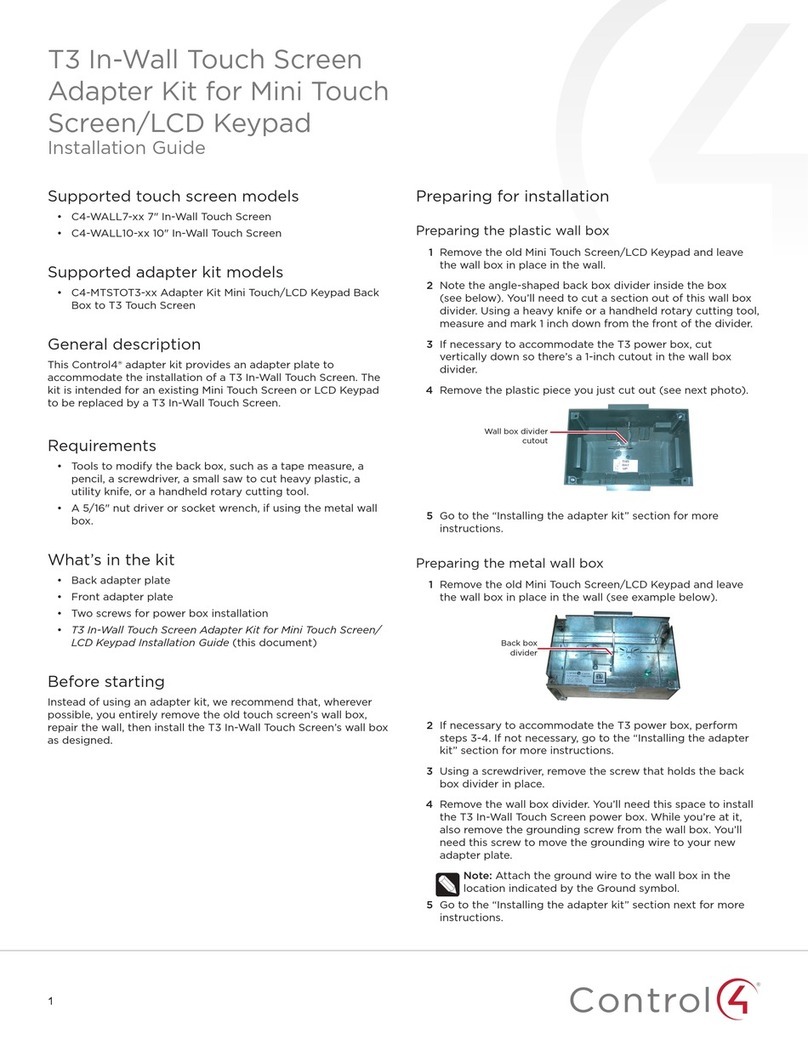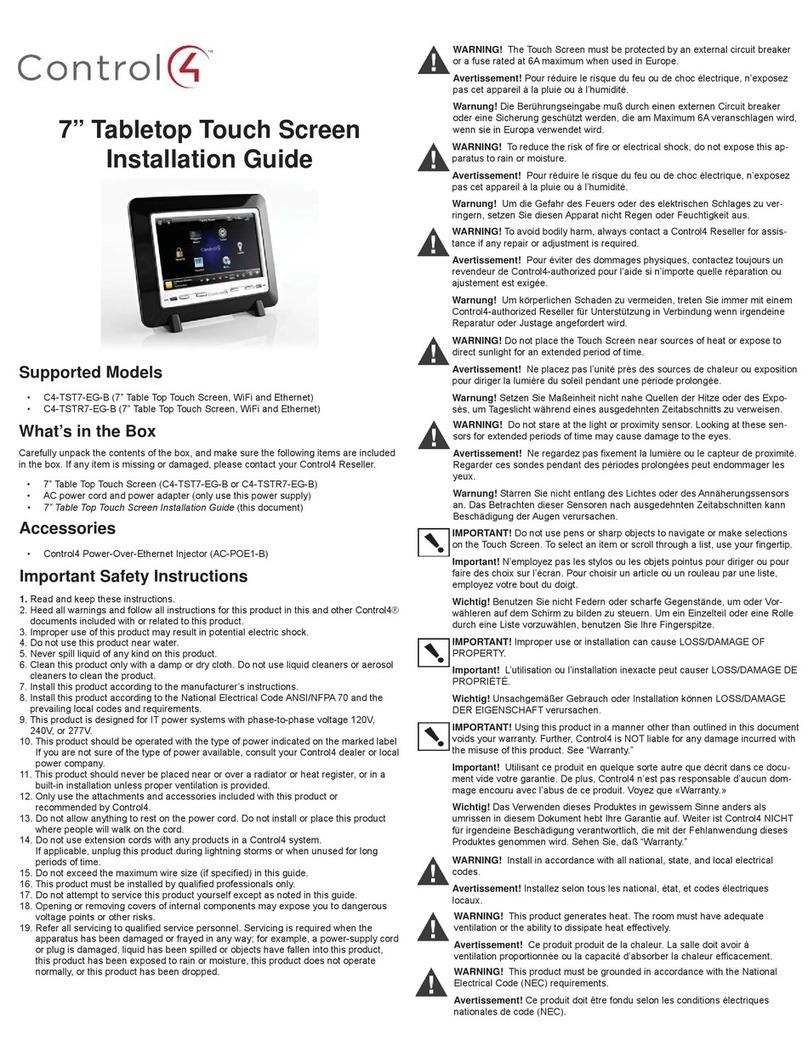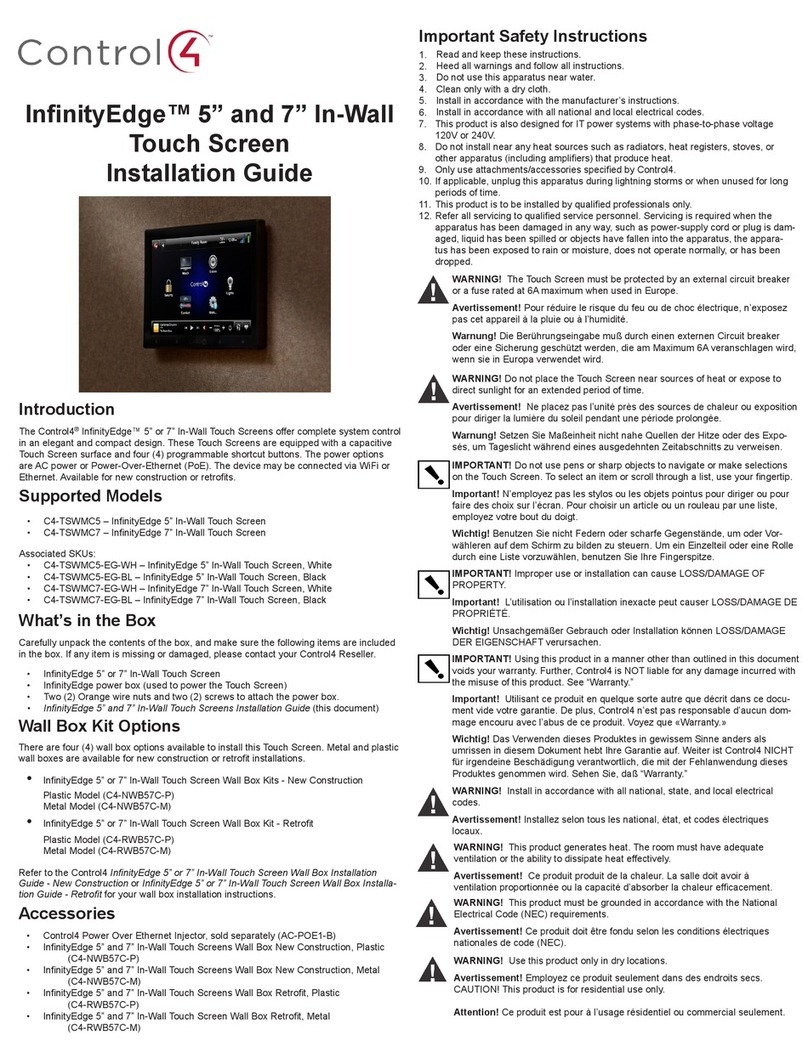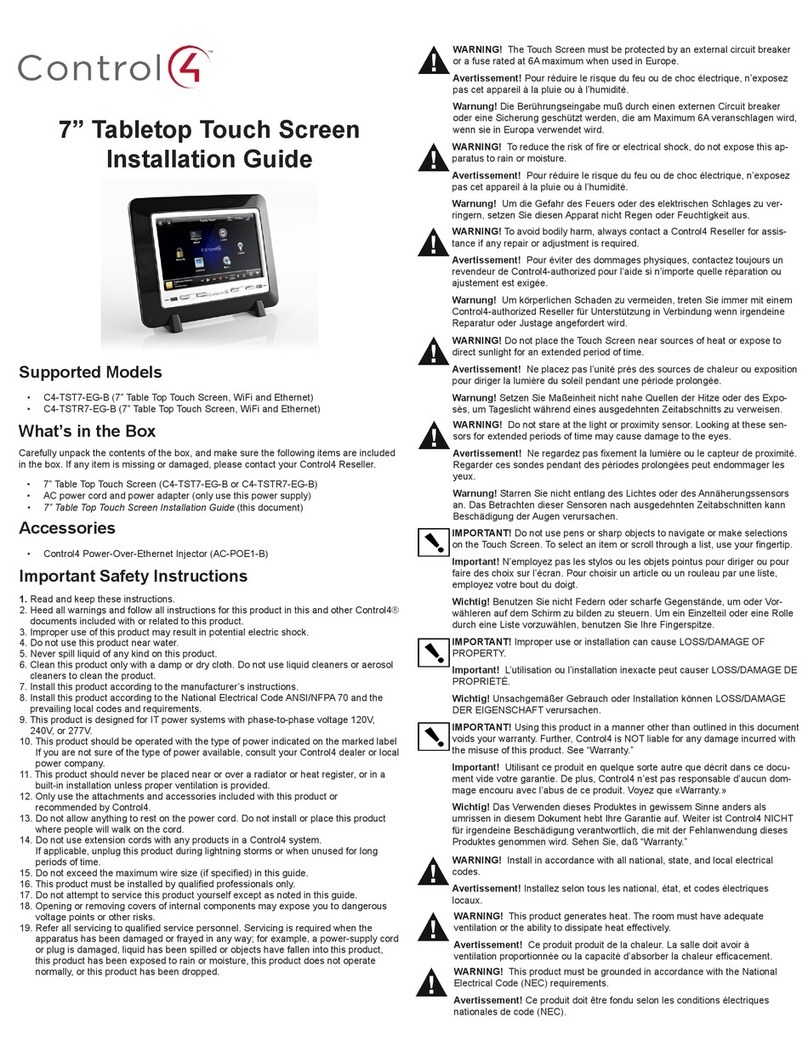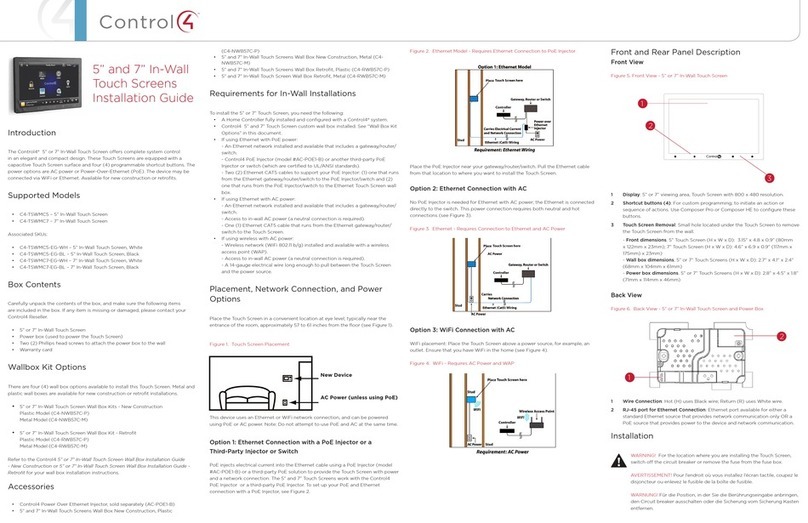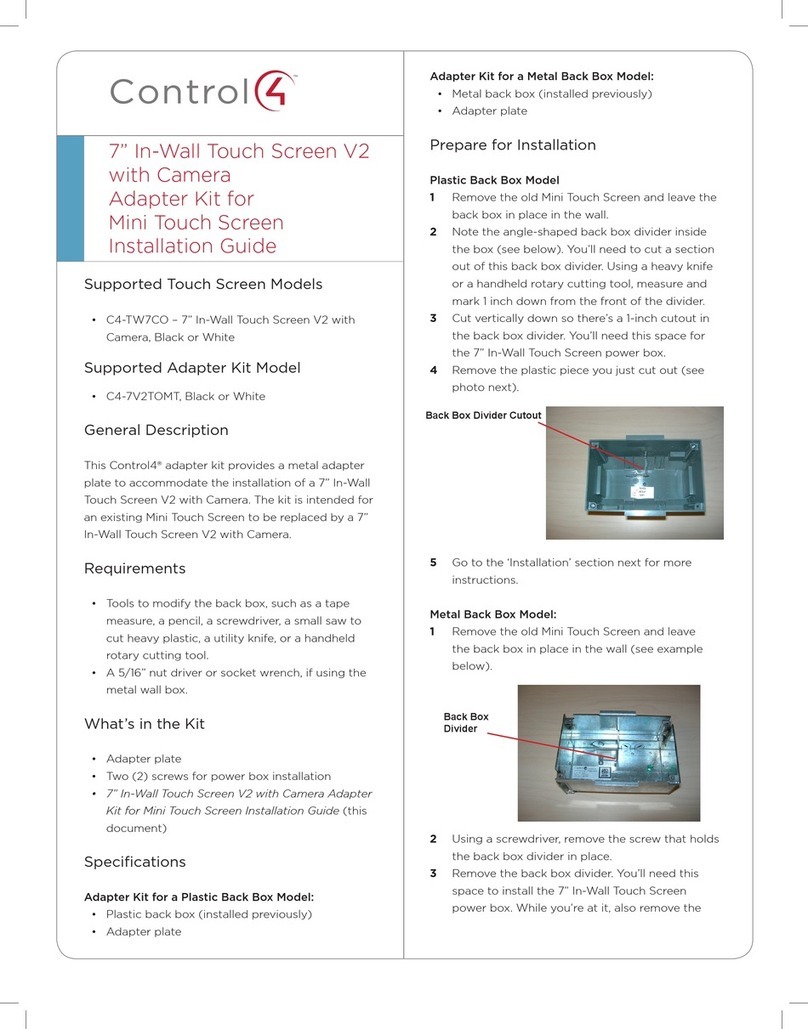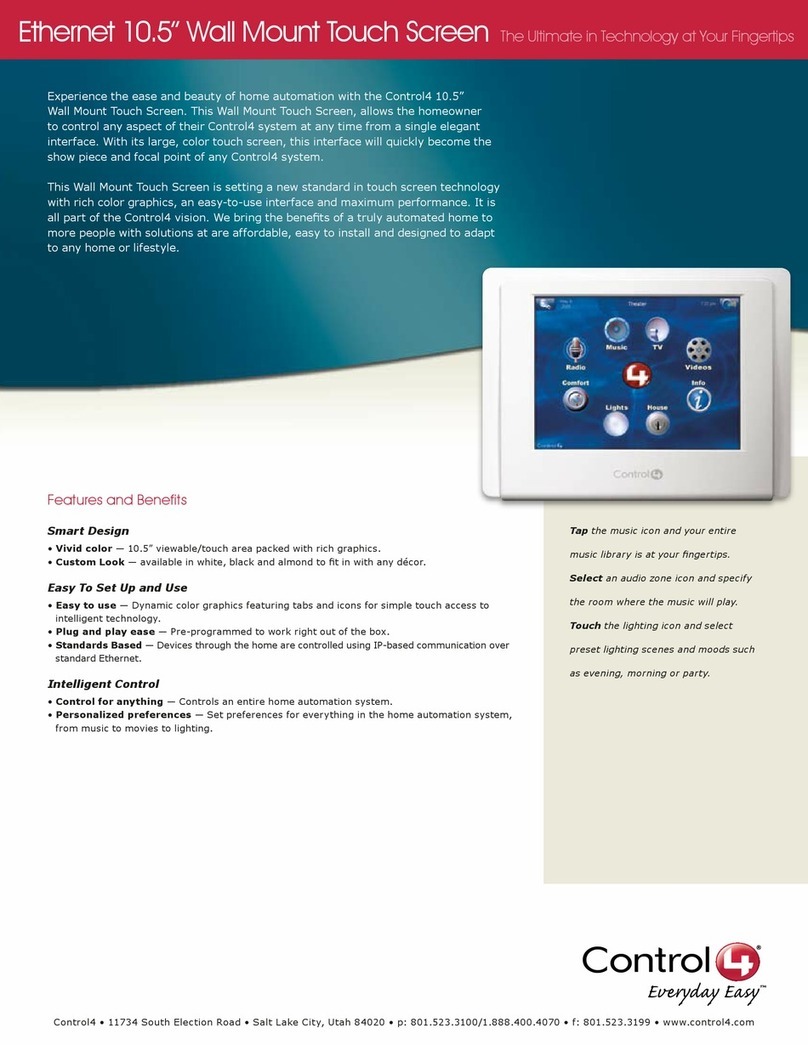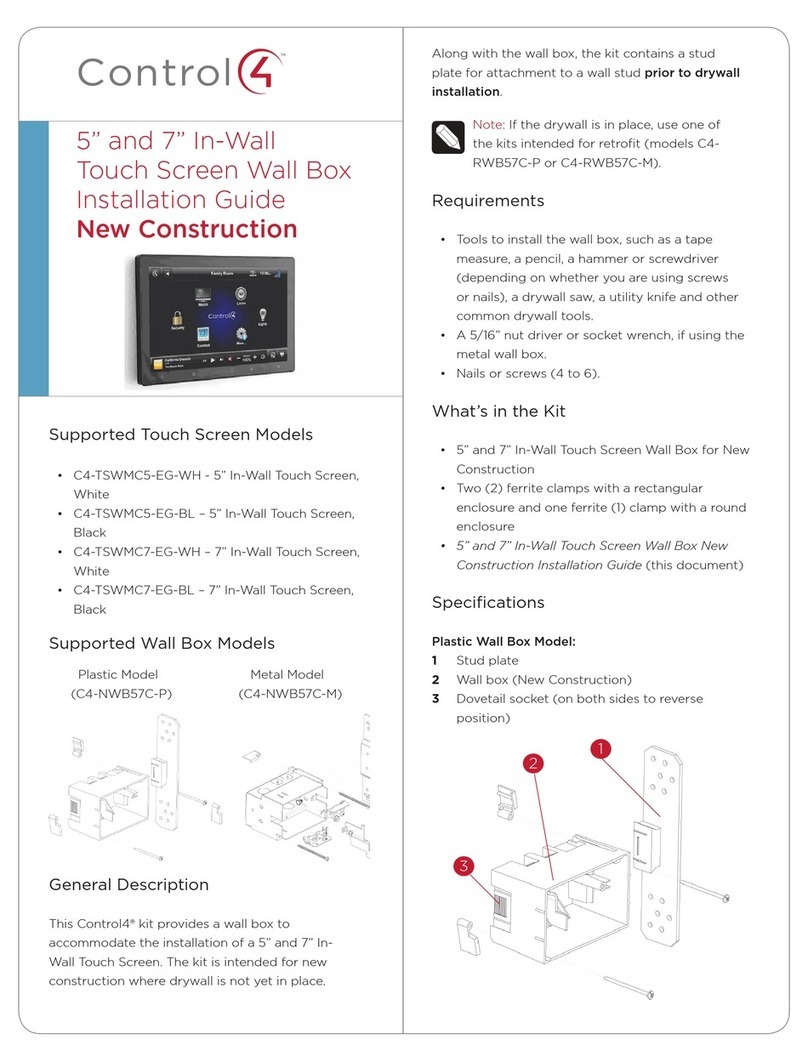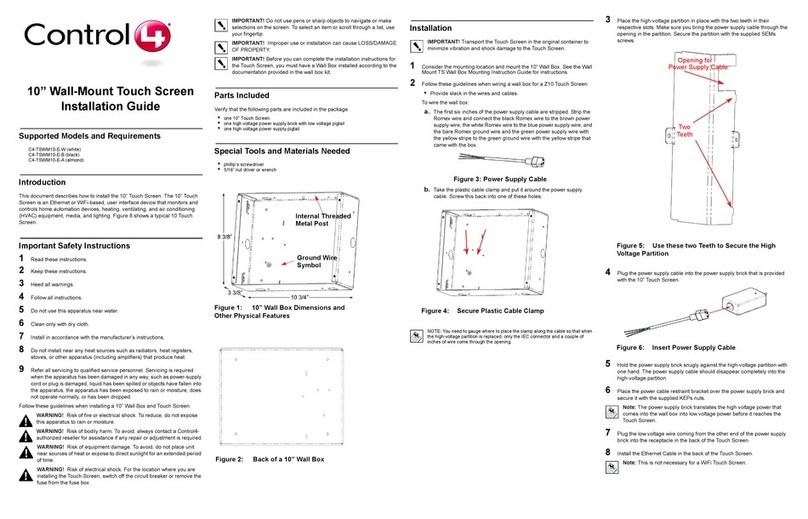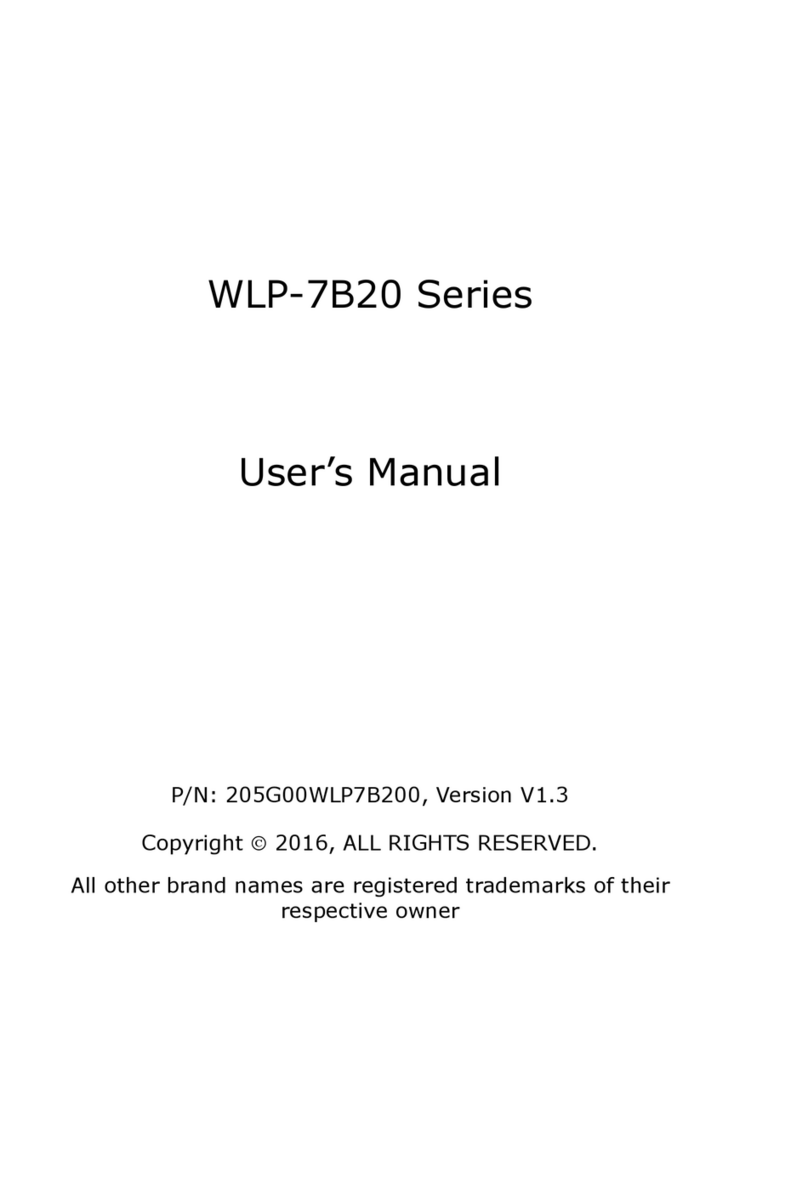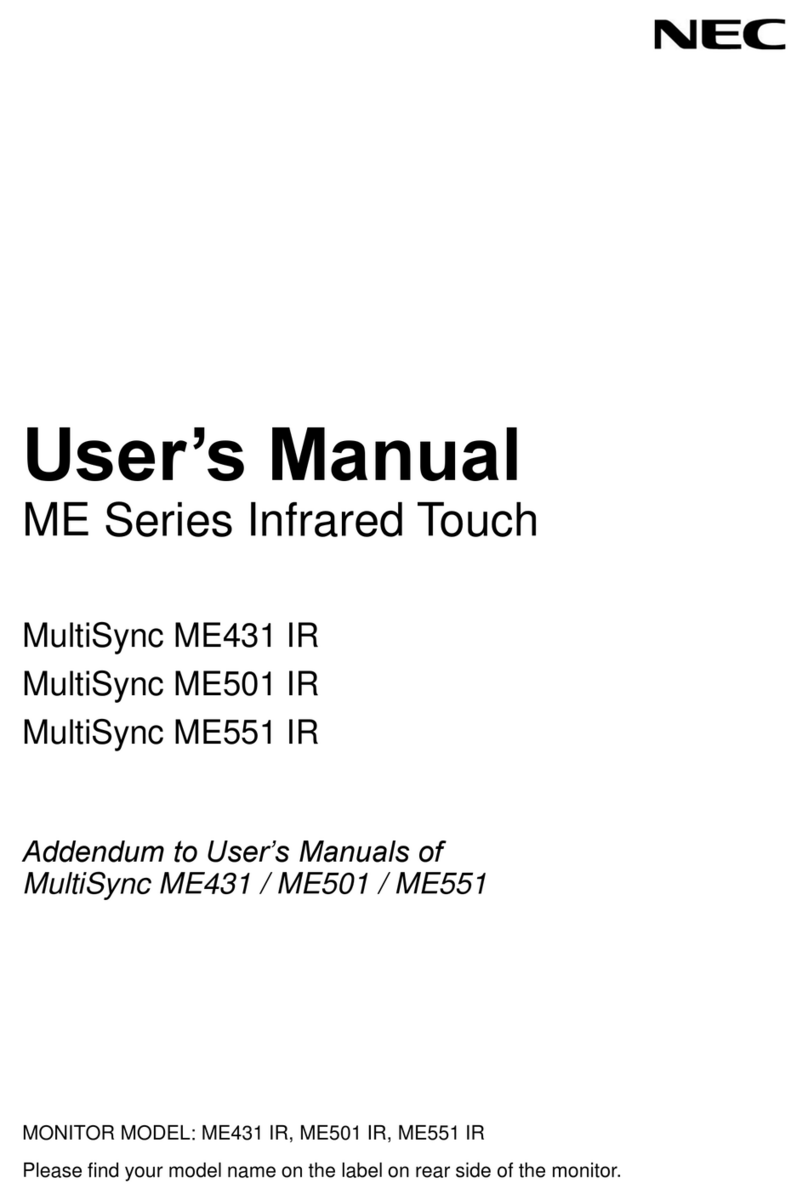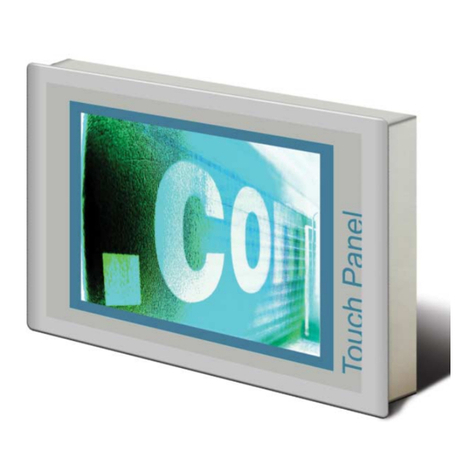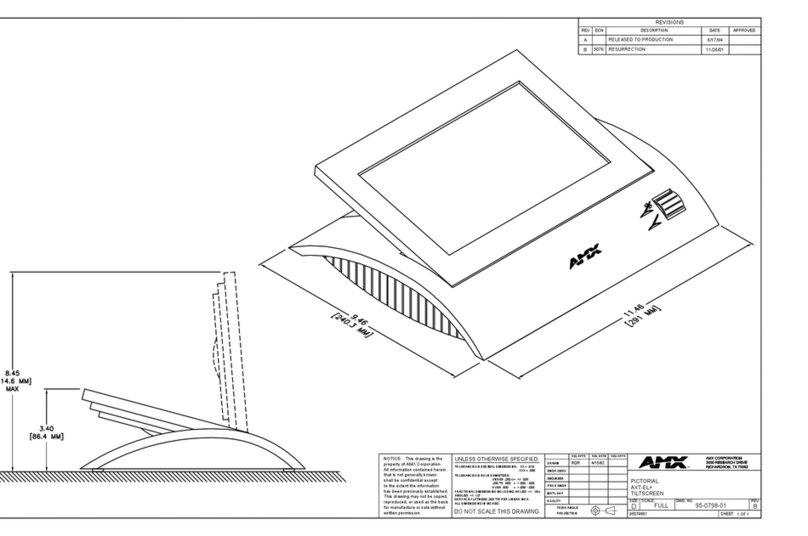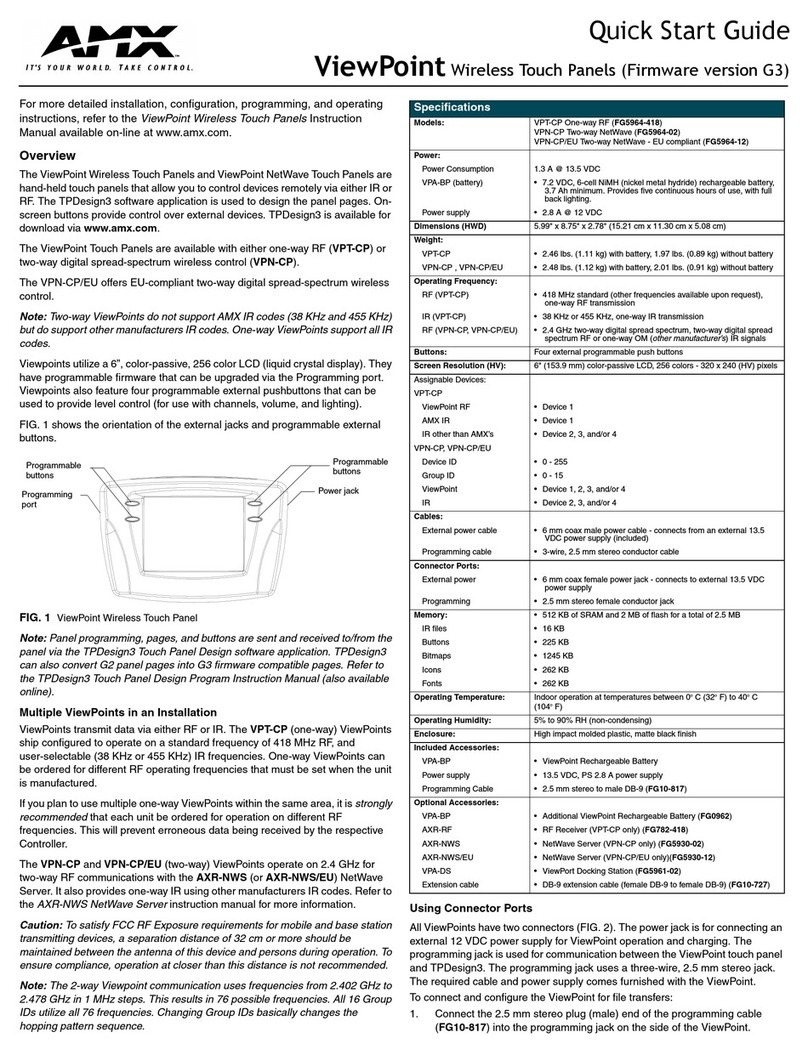7” POE, Wall-Mount Touch Screen
Elegance and ease of use are at your ngertips with the Control4®7” POE, Wall
Mount Touch Screen. This bright, easy-to-read touch screen provides control over
all aspects of your home-automation system. Control your lights, access Internet
music, check the camera in the play room or start a movie using this single,
elegant interface.
This Wall-Mount Touch Screen, sets a new standard in touch-screen technology,
with rich color graphics, an easy-to-navigate interface and superior performance, in
this cost effective solution. It’s all part of the Control4 vision. We bring the benets
of a truly automated home to more people with solutions that are affordable, easy
to install and designed to adapt to any home or lifestyle.
Features and Benets
Smart Design
• Large viewing area — Wide screen 16x9 format WVGA screen, over 3.5 times the viewing/
touch screen area of the Mini Touch Screen.
• Streamlined design — Sleek design with easy-to-use navigation and four custom
programmable hot keys.
Powerful User Interface
• Familiar navigation — Provides the same style and menus of other Control4 interfaces.
• Easy to use — Dynamic color graphics featuring tabs and icons for simple touch access to
intelligent technology.
• Customized control — Four programmable buttons allow customized, quick access to common
or critical functionality and lighting scenes.
Easy To Install
• Power over Ethernet capability — Ethernet version uses low voltage wiring and eliminates
the need for an electrician during installation.
• Flexible power congurations — 120 VAC installation power supply included standard
Ethernet installation.
Control4 • 11734 South Election Road • Salt Lake City, Utah 84020 • p: 801.523.3100/1.888.400.4070 • f: 801.523.3199 • www.control4.com
Start your favorite music in the
bedroom while dimming the lights
downstairs. Adjust the house
temperature and select a lighting
scene for your party just as the
guests arrive.