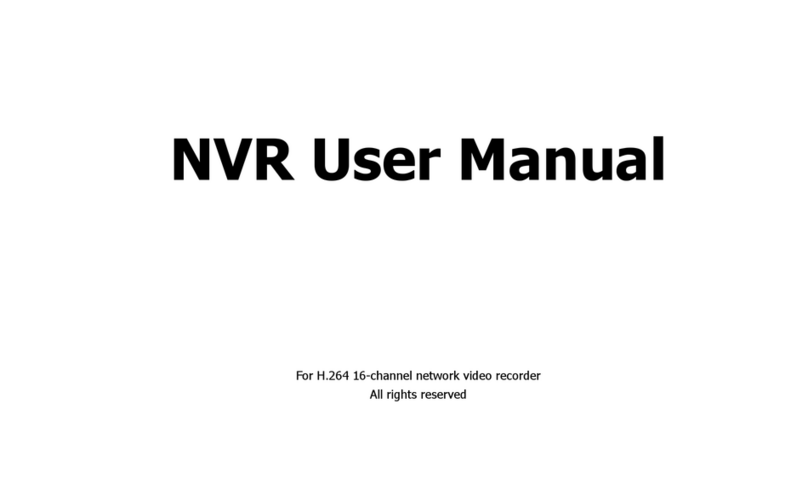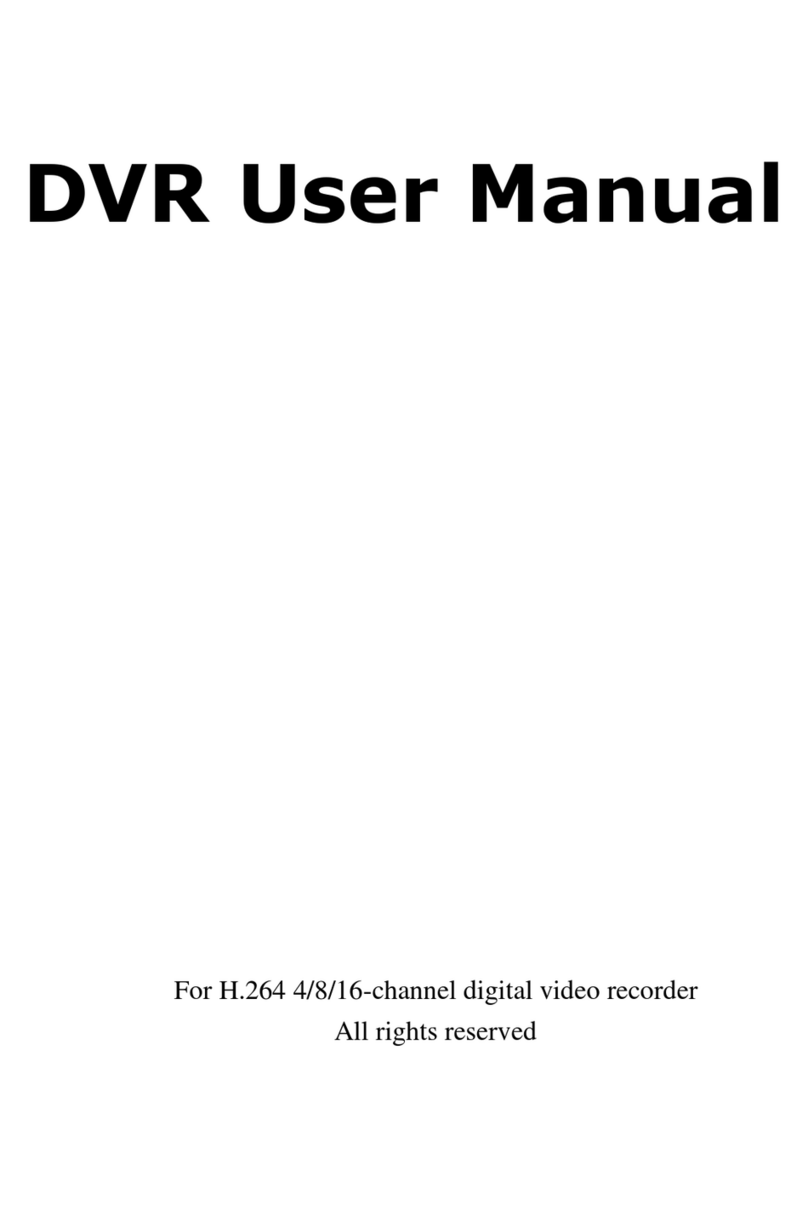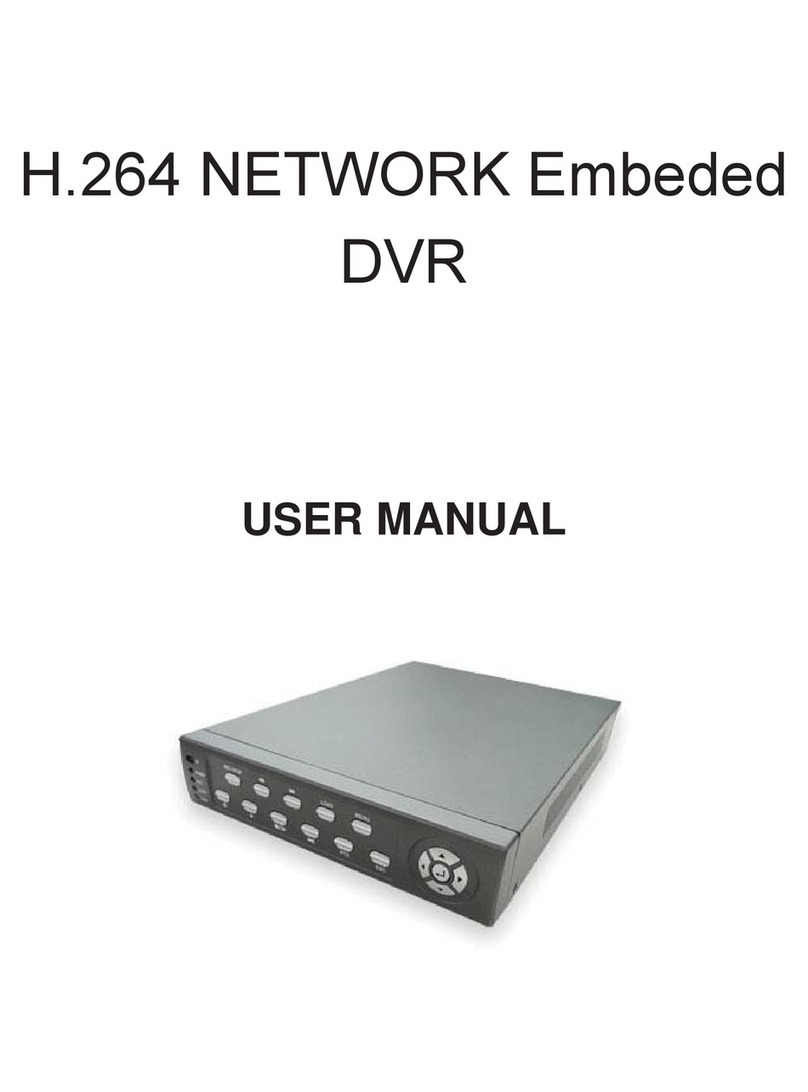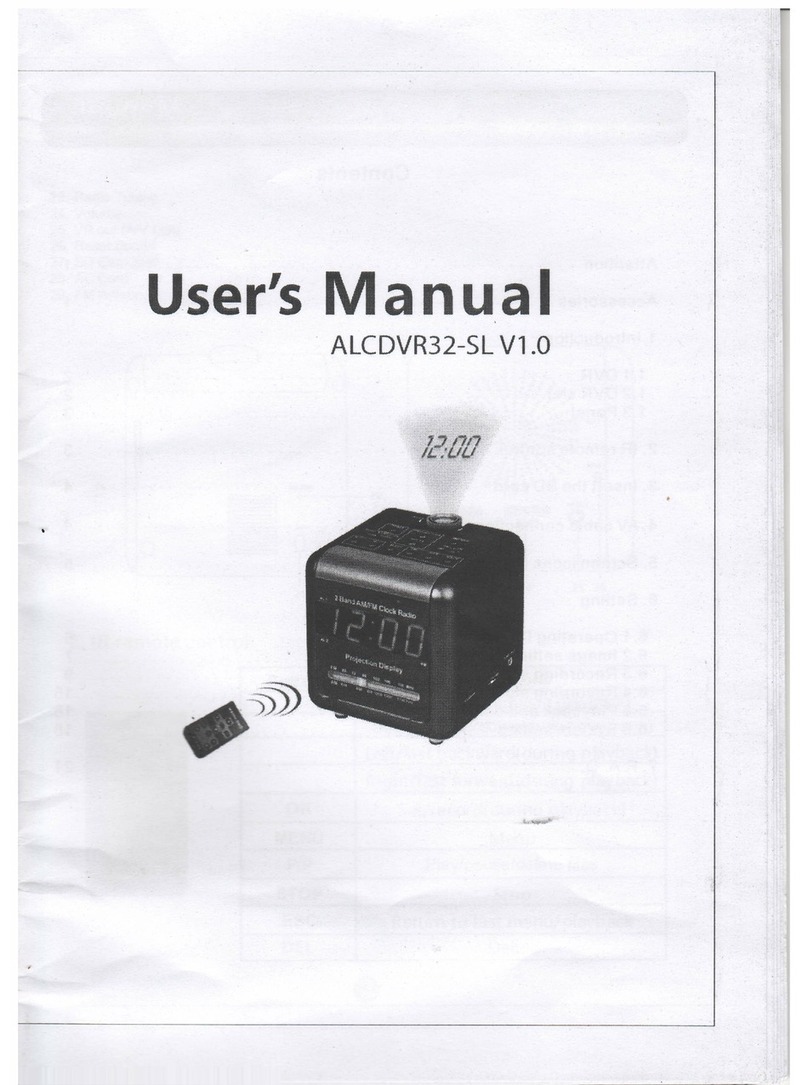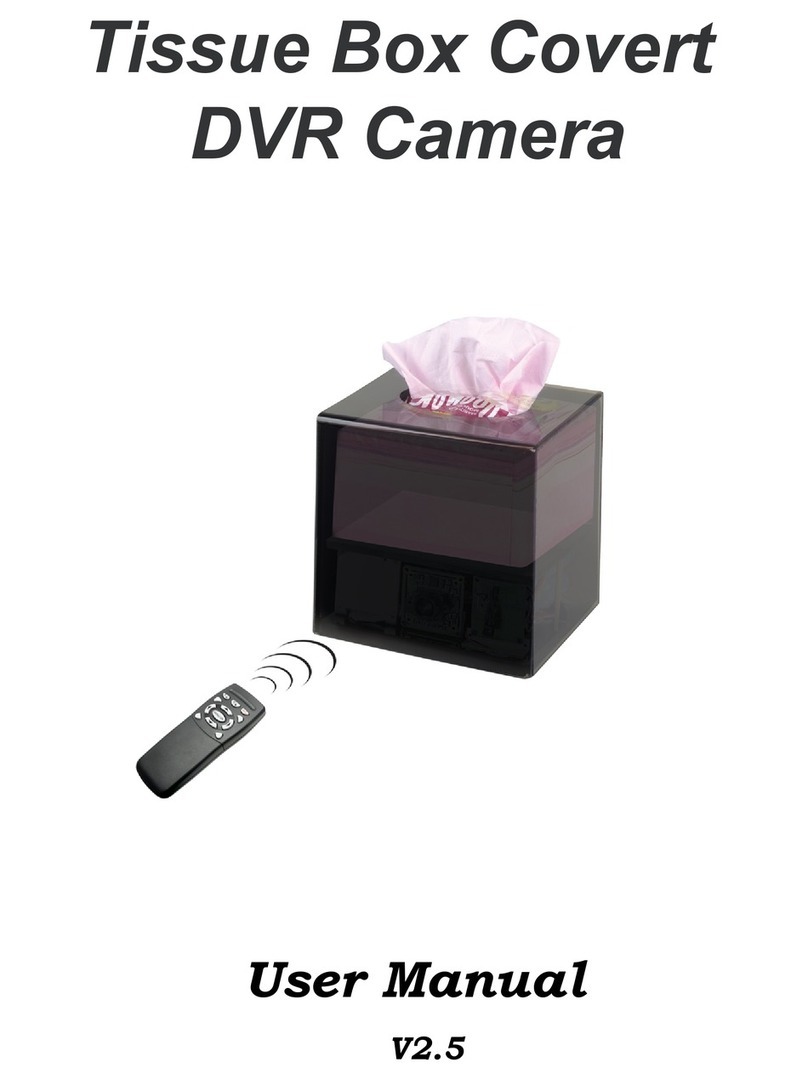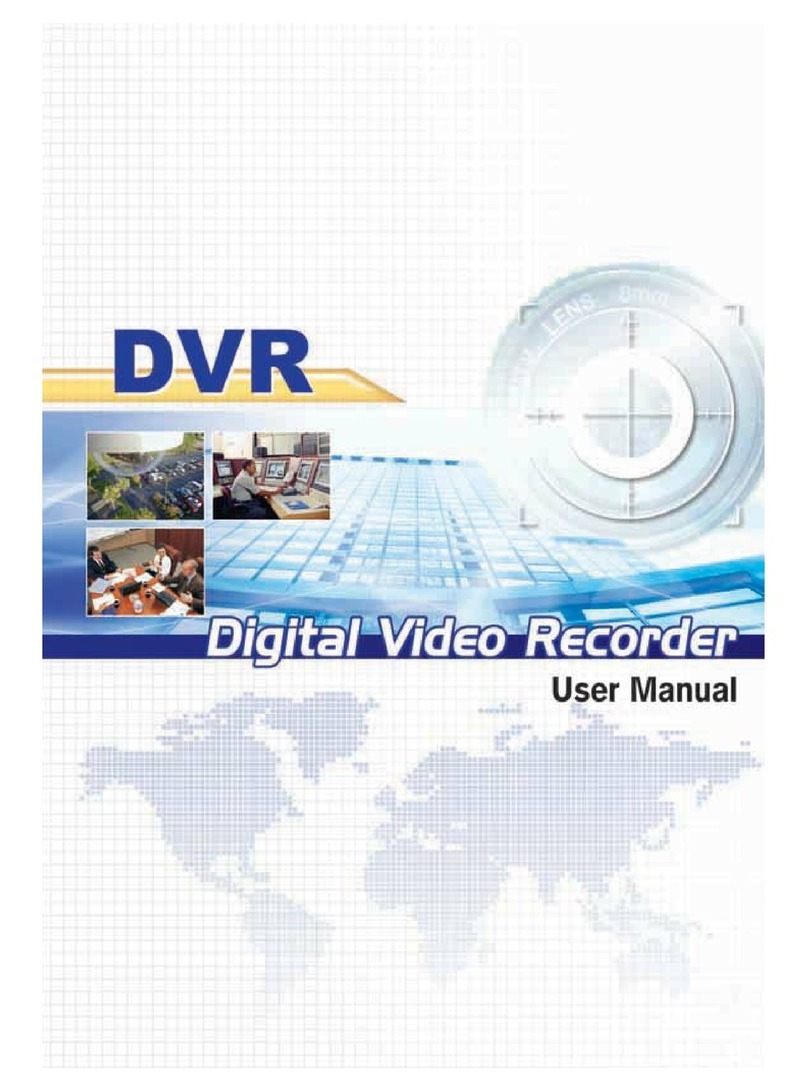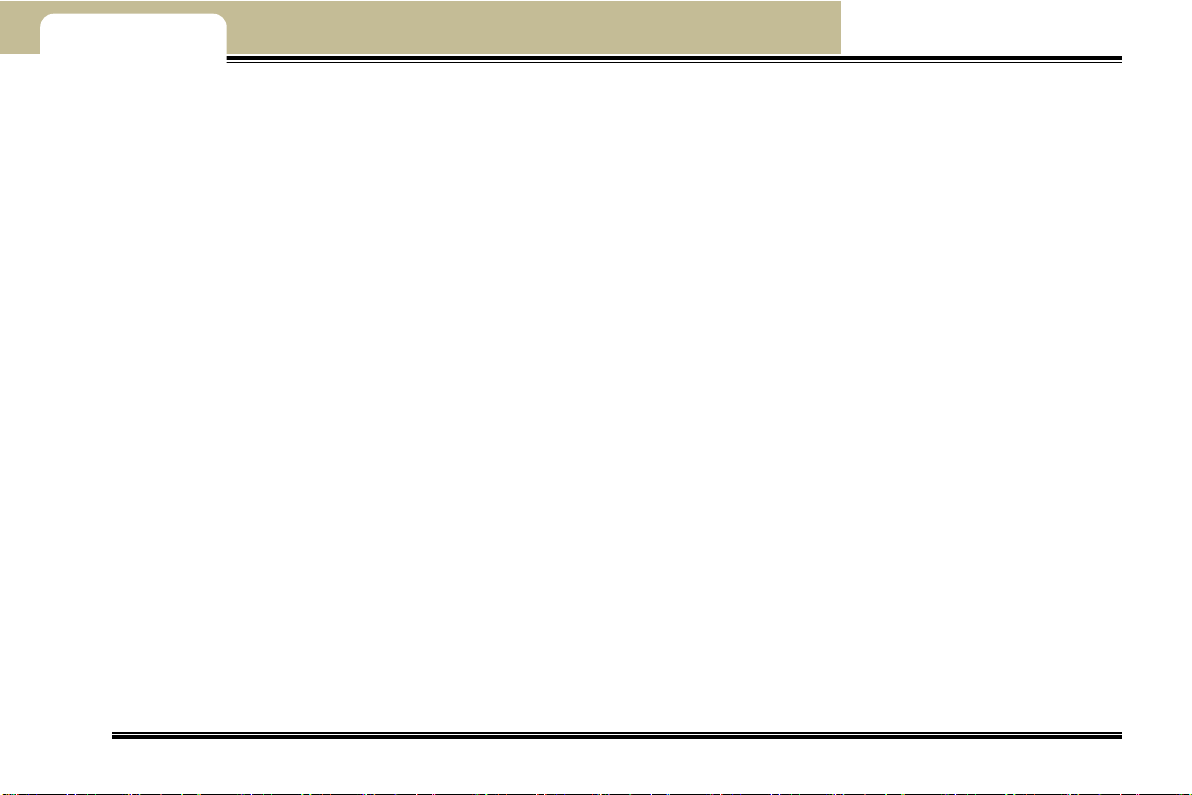-OBILE$62
DVR5104DE-HWDWF
* Pictures and specifications are subject to change without prior notice
Specification:
Voltage Input : 8V~36V / Output : 12V
Protection Current and Voltage Overload protection; Short Circuit Protection;Reverse Connection Protection
Switch OFF after Assigned Time:0~120min.
ACC or IR Controller
Weight <2Kg
Dimension 1DIN: 178mm x 50mm x 210mm
Material Duralumin
Feature Waterproof module(optional),Bracket(optional),Removeable HDD box,anti-vibration,failure free port
Temperature -30
℃
~ +50
℃
㸦Build-in heating film features of high temprerature protection below 0
℃
㸧
Humidity 5㸣㹼95㸣
Vibration Shock Testing Standard:GJB 150.16A-2009 and GB/T 4798.5-2007
Standard H.264 Main profile
Input Composite㸸1.0Vp-p㸪75Ω㸪Air Connect×4
Output Composite㸸1.0Vp-p㸪75Ω㸪Air Connect×2㸹ahead audio output interface
Live 720*576㸦PAL㸧㸪720*480㸦NTSC㸧
Recording 704*576㸦PAL㸧㸪704*480㸦NTSC㸧
Live 100fps㸦PAL㸧㸪120fps㸦NTSC㸧
Recording 100fps㸦PAL㸧㸪120fps㸦NTSC㸧
Playback 100fps㸦PAL㸧㸪120fps㸦NTSC㸧
Input Analog x 4
Output Analog x 1
yes
Input 4CH(5V)
Output 2CH
8CH Car Status Sensor (12V/24V), 1CH Speed Sensor,Display full screen rear view when reversing
Auto , when Switched on (default); Sensor/Alarm, Overspeed.
RS-232x1, RS485x1, USB2.0x2
RS-485x1, USB2.0x2
Ethernet×1㸪GPRS / EDGE / 3G㸦EVDO / TD-SCDMA / WCDMA㸧×1㸪WIFI×1
Front-panel keys,IR controller,IE/CMS
Option(Embedded)
Option(Embedded)
Option(Embedded)
Cellphone iPhoneࠊipad㸪Android㸪Blackberry㸪Windows mobile Self-adaptive frame rate㸸resolution adjustable
3G WCDMA/EVDO/TD-SCDMA/EDGE㸹
DDNS Yes
Email with photo in Jpeg and message
Mode
Internet Access Ethernet,3G,PPPoE,WI-FI;support auto switch among networks;
Remote Upgrade Yes
Remote Config yes
Car Info Manager
Car informatiom㸸Plate,path,company,driver,etc.
Driving status㸸turn left/right,front door/rear door,speed,reverse, brake,ect.
GIS:google maps or Mapinfo;display position/path/speed:playback with driving track.
IE,CMS;up to 10 users online; Support two or more user clients connection(With enough network bandwidth);
the stand-alone series support simultaneously 36ch video connection with the capbility of managing over 2000 vehicles;
DVR5104DE-HWDWF
DVR5104DE-HWDWF Series DVR Adopt a Leading Design Concept of the industry, wihth dimensions of Motor industry Standards 1DIN.
It is Equipped with GPS, G-Sensor , Temperature Monitor, Video Recording, WiFi, 3G (UMT/EVDO).
DVR5104DE-HWDWF Series Also Benefits from Anti-Shock Advanced Technology, Waterproof and Heat Dissipation, giving an enhanced Performance in
Tough Environments.
This DVR is your Perfect choice for Long Term Vehicle Surveillance such as Bus, Trains, Taxis , Law enforcement Vehicles, Etc..