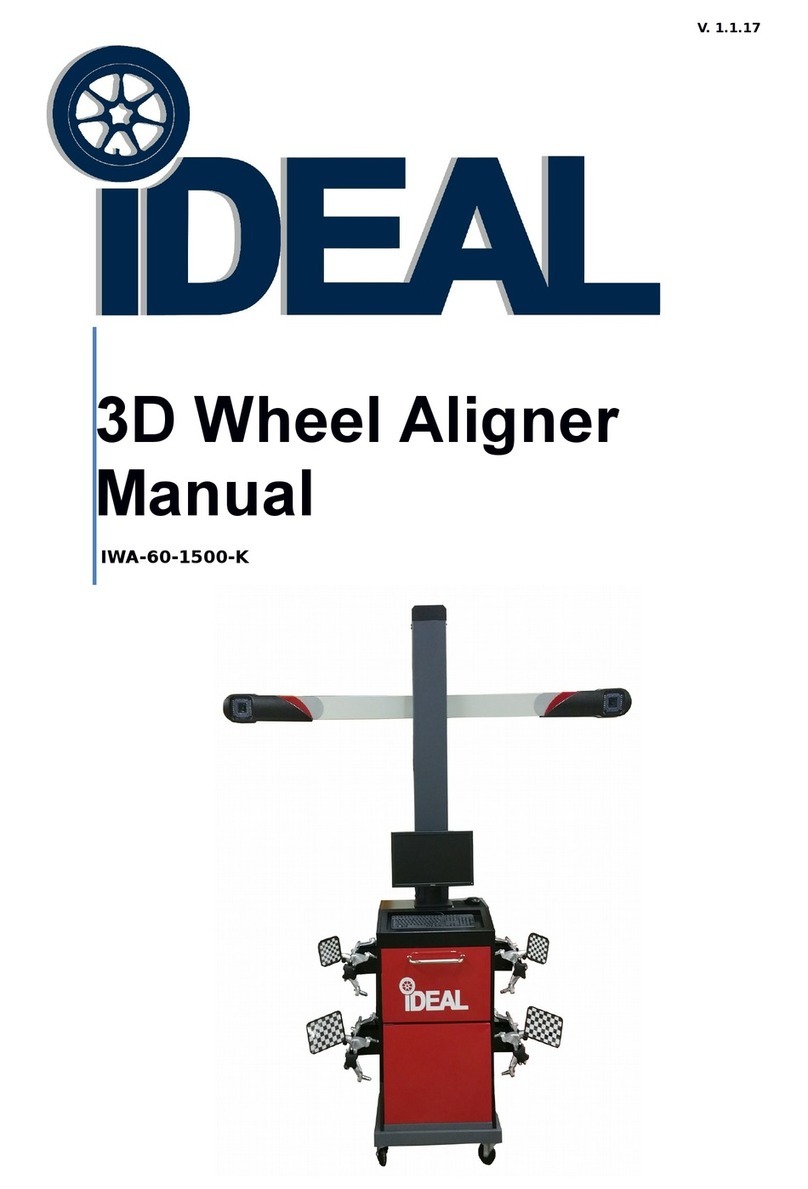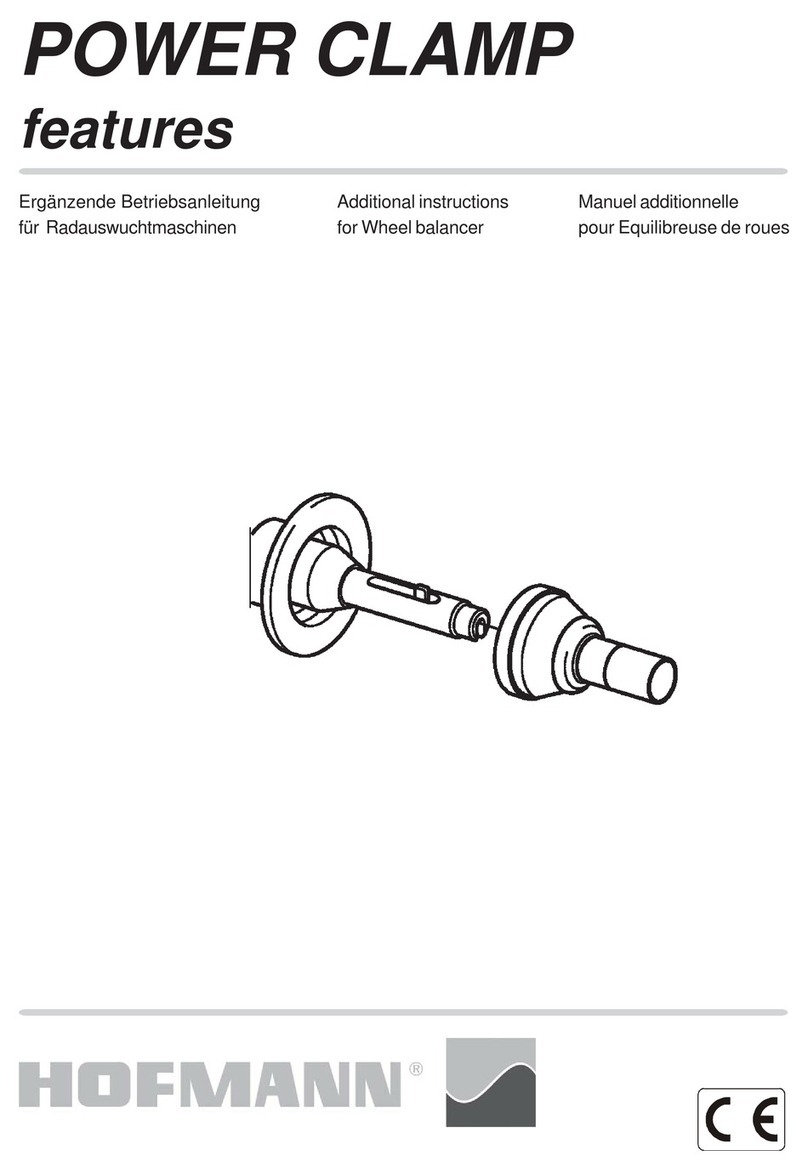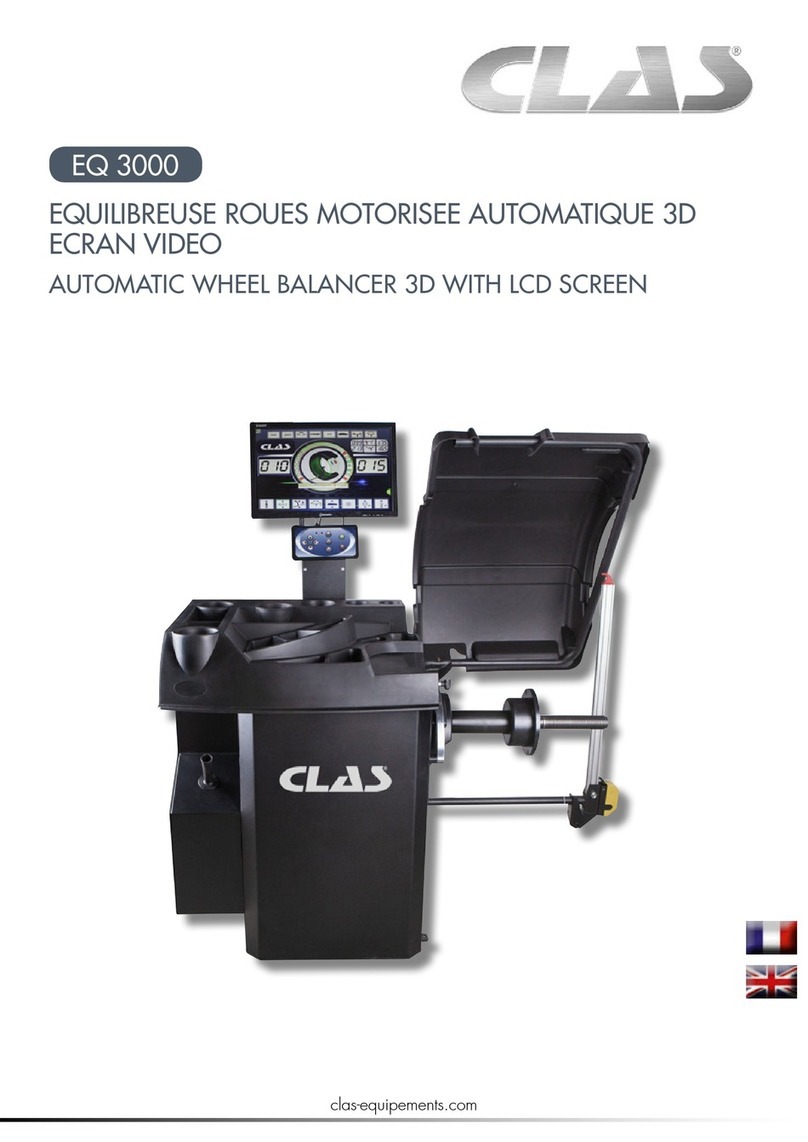2
Table of Contents
Installation place ............................................................................................................................................... 3
Electrical connections .................................................................................................................................... 4
Computer basic requirement: ........................................................................................................................... 6
WINDOWS 7 CONFIGURATION Setting the right screen resolution................................................................ 7
Software Installation ........................................................................................................................................ 20
Driver installation check .............................................................................................................................. 25
Manual Driver installation ........................................................................................................................... 25
Alignment position and distances ................................................................................................................... 27
Distance and height ..................................................................................................................................... 27
Camera check .............................................................................................................................................. 28
Beam Alignment .......................................................................................................................................... 30
Calibration Check: ............................................................................................................................................ 34
System Calibration ........................................................................................................................................... 41
Target Calibration ............................................................................................................................................ 46
Loading Target Parameters ......................................................................................................................... 46
Single Target Calibration ............................................................................................................................. 49
4 Target Calibration ..................................................................................................................................... 52
Drive on Assistant Camera Installation ....................................................................................................... 53
Camera Movement installation instruction (UP/DOWN KIT).......................................................................... 63
Replacing cameras ....................................................................................................................................... 77
Camera Assembly Replacement procedure: ................................................................................................... 81
IR-LED board replacing procedure ................................................................................................................... 85
Target Quality Check ....................................................................................................................................... 87
Target replacing ............................................................................................................................................... 89
SOFTWARE IMPROVEMENTS ........................................................................................................................... 91
jOB RECORDS SAVING ..................................................................................................................................... 92
Setting for a correct graphic print.................................................................................................................. 93
GEO 15 Service Manual - Rel. 02 06-2016
Calibration Bar Mounting................................................................................................................................. 33
WINDOWS 10 CONFIGURATION Power setting ............................................................................................. 9
Working language changing ....................................................................................................................... 58
SERVICE PROCEDURE ..................................................................................................................................... 77
TROUBLESHOOTING ...................................................................................................................................... 96