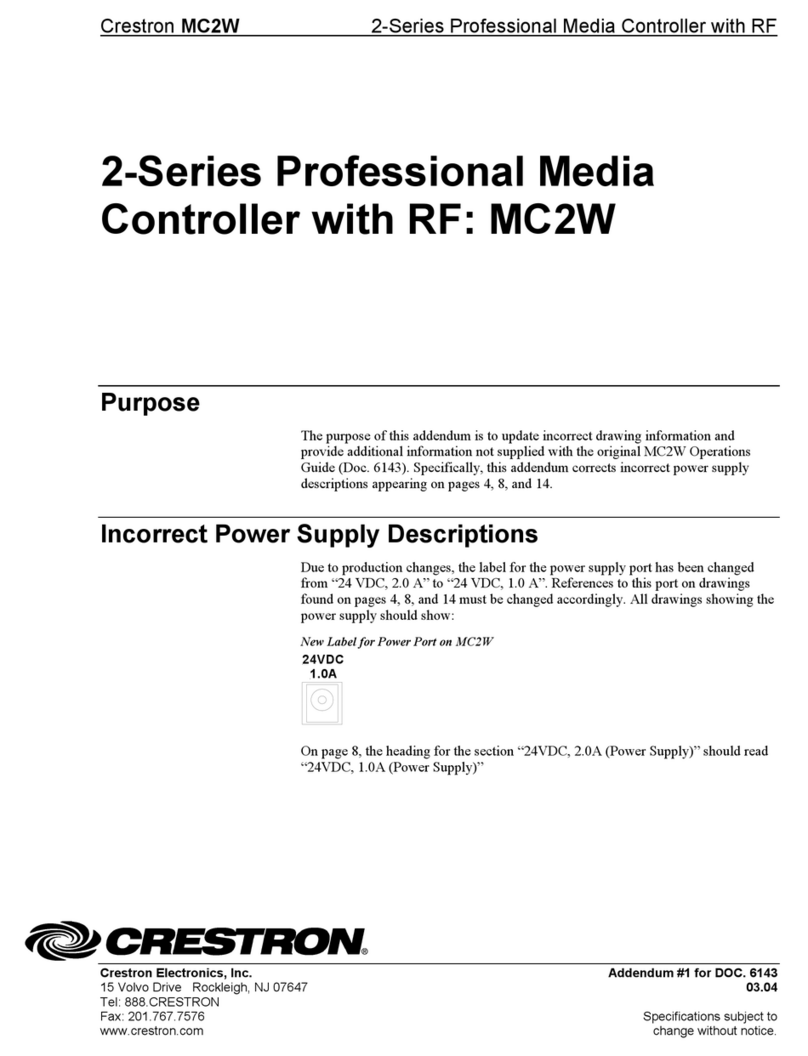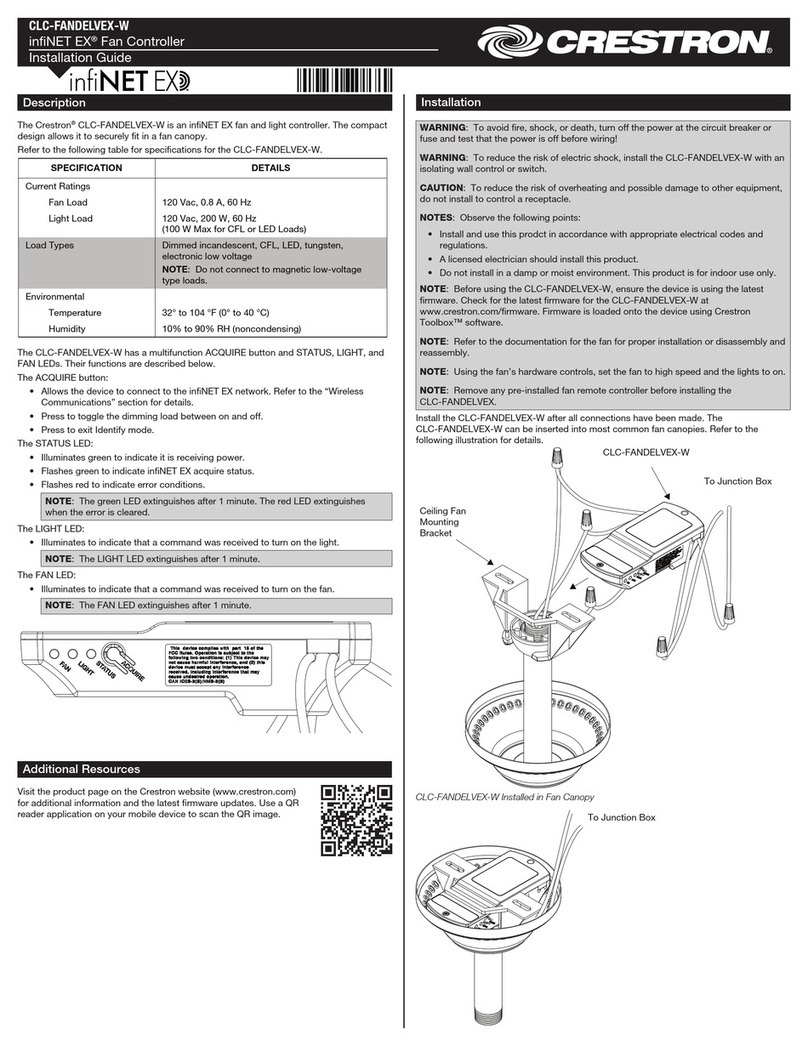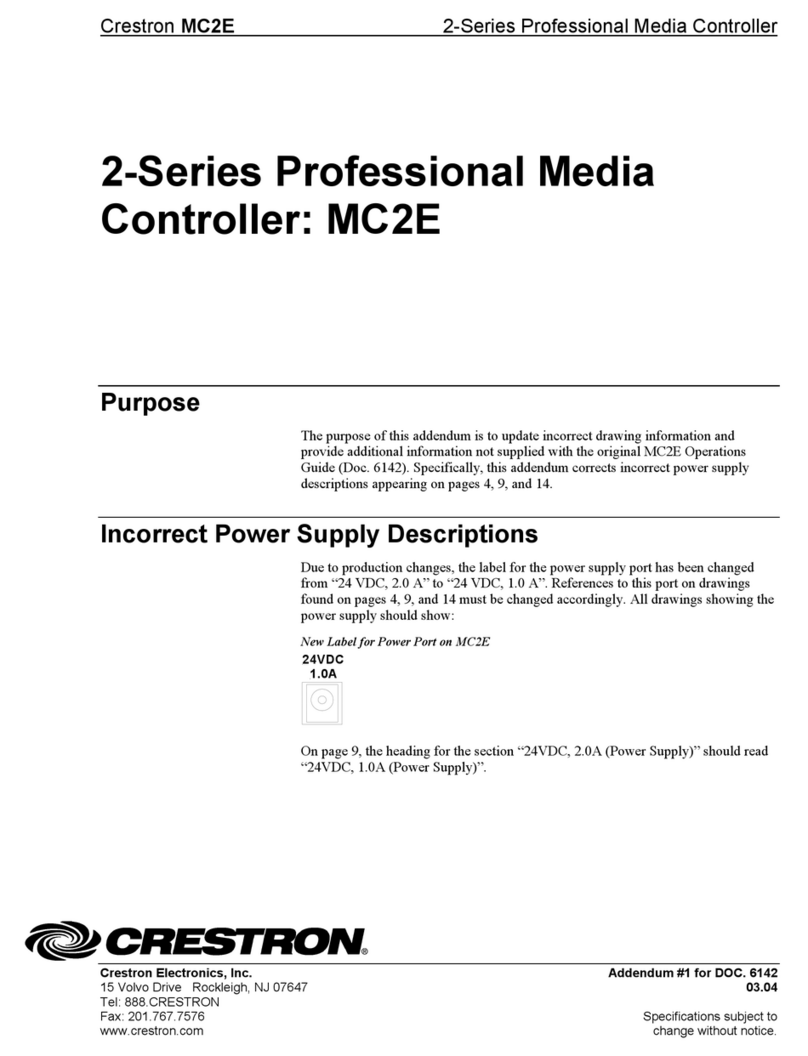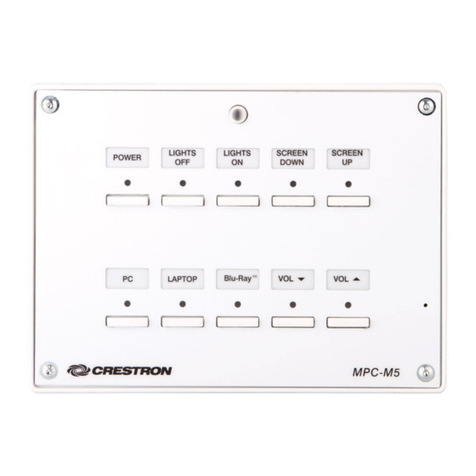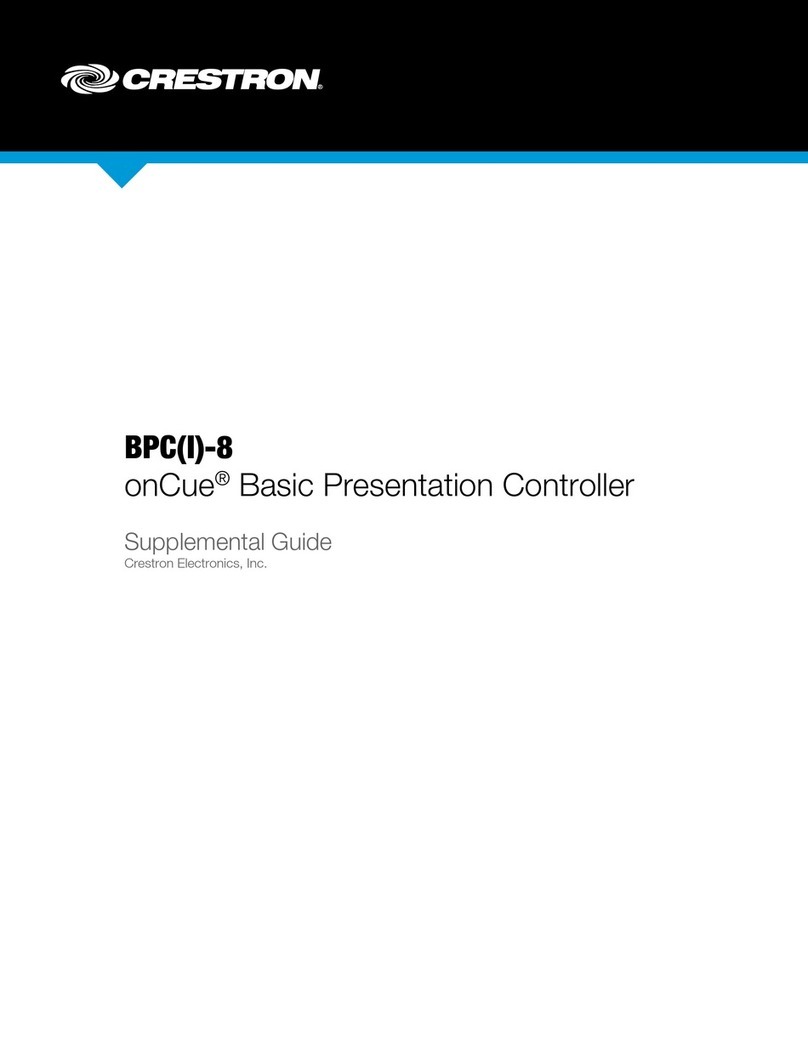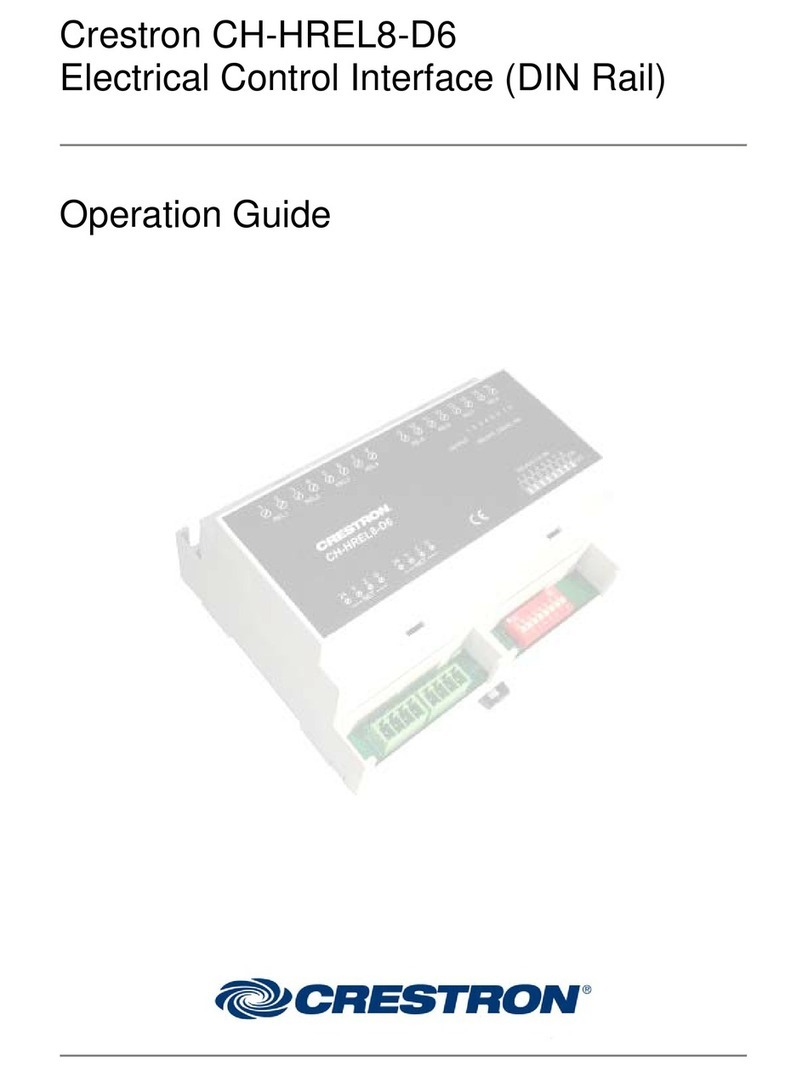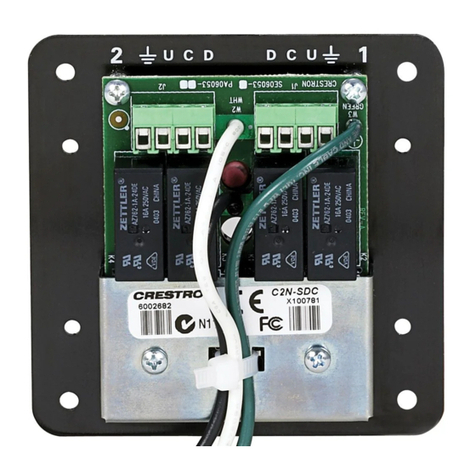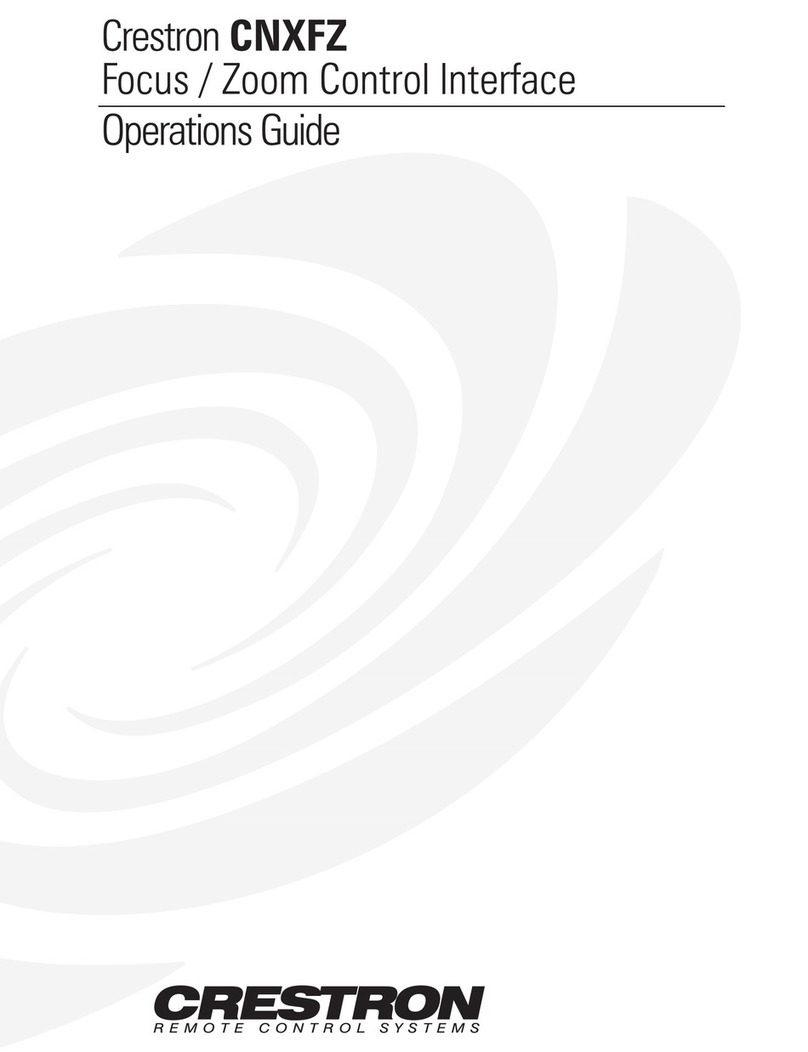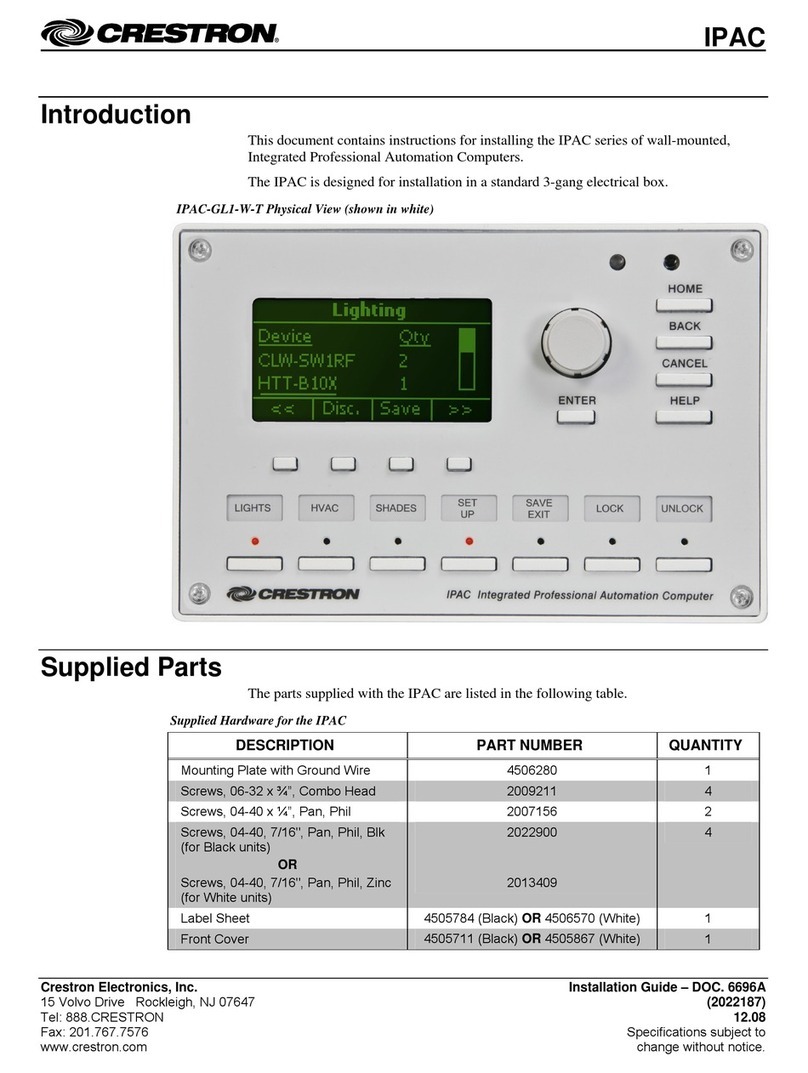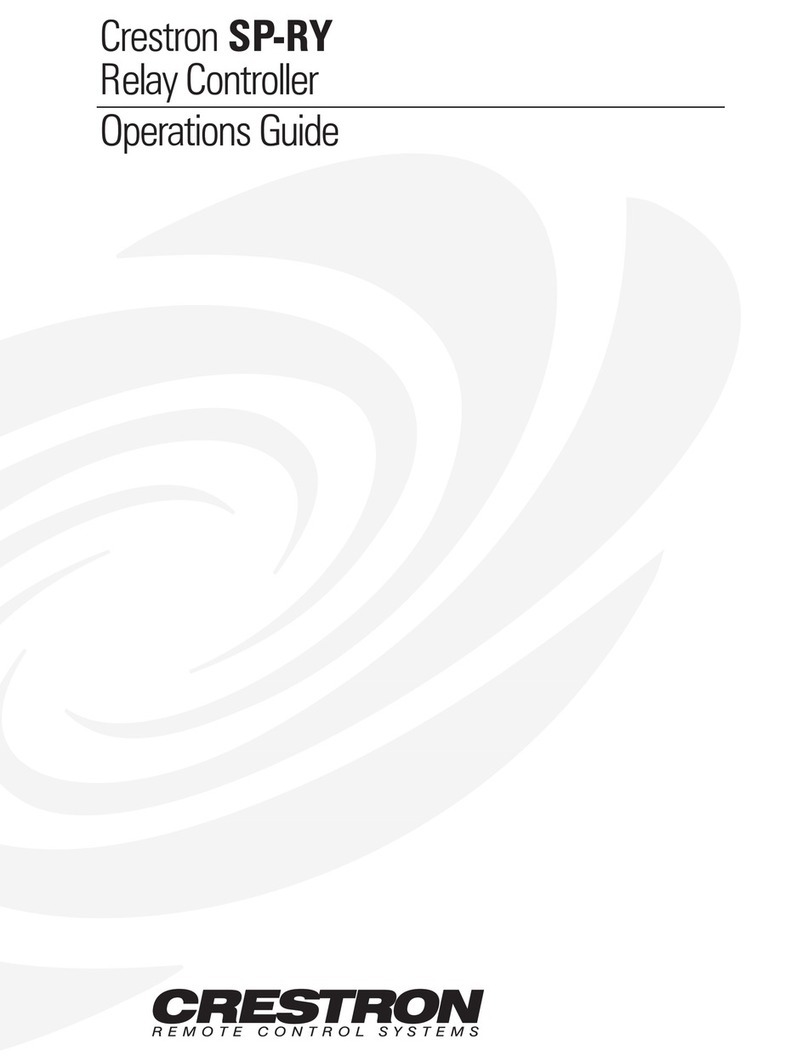ii •Contents Product Manual – DOC. 8432A
System Settings .............................................................................................................................. 137
Password Configuration................................................................................................................ 142
Software Update (User)................................................................................................................ 143
Diagnostics (User)........................................................................................................................... 145
MyCrestron Services.......................................................................................................................150
Operation................................................................................................................................... 151
Lights ........................................................................................................................................................ 152
Create a User Lighting Scene....................................................................................................... 153
Configure a User Lighting Scene ................................................................................................. 156
Shades...................................................................................................................................................... 157
Create a User Shade Scene .......................................................................................................... 158
Configure a User Shade Scene.....................................................................................................160
Climate..................................................................................................................................................... 162
Create a User Climate Event........................................................................................................ 164
Configure a User Climate Event .................................................................................................. 166
Media ........................................................................................................................................................ 167
Select a Media Source.................................................................................................................... 169
Group Media Rooms ....................................................................................................................... 172
Manage Media Volume .................................................................................................................. 175
Power the Media System............................................................................................................... 176
Locks ......................................................................................................................................................... 177
Security .................................................................................................................................................... 178
Cameras................................................................................................................................................... 179
Door Stations......................................................................................................................................... 180
User Menu................................................................................................................................................ 182
Metrics............................................................................................................................................... 183
Settings .............................................................................................................................................184
Touch Screen Settings ...................................................................................................................190
Quick Actions .......................................................................................................................................... 193
Troubleshooting........................................................................................................................194
Appendix A: Sonos and Crestron Pyng Integration...........................................................195
Sonos Troubleshooting ......................................................................................................................... 197
Multiple Sonos Households Found............................................................................................... 197
Desired Household Not Found...................................................................................................... 199
No Devices Found............................................................................................................................201
No Online Devices Found .............................................................................................................. 203
Speaker Pairs ......................................................................................................................................... 206
Surround Speakers ............................................................................................................................... 209
Line-Out Configuration ........................................................................................................................210
Best Practices ..........................................................................................................................................211
Appendix B: Restore a CP4-R to Factory Settings ............................................................212
Appendix C: Create and Upload a Custom Device Driver................................................213
Apple TV® Digital Media Extender Button Mapping....................................................................... 214
Blu-ray Disc Player Device Button Mapping .................................................................................... 215